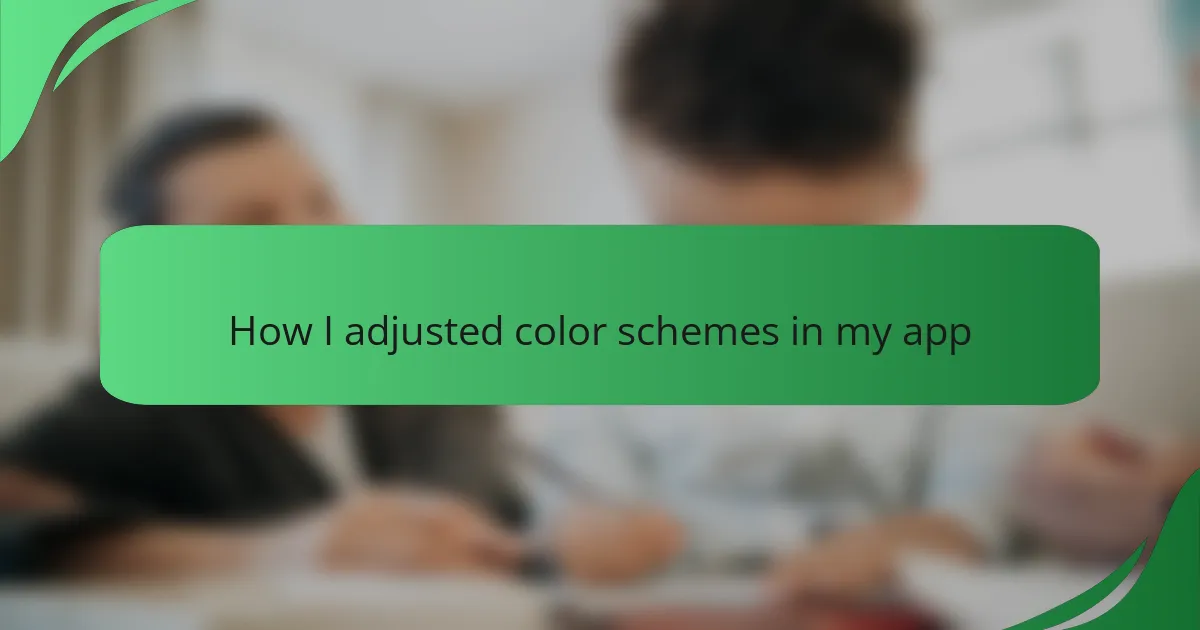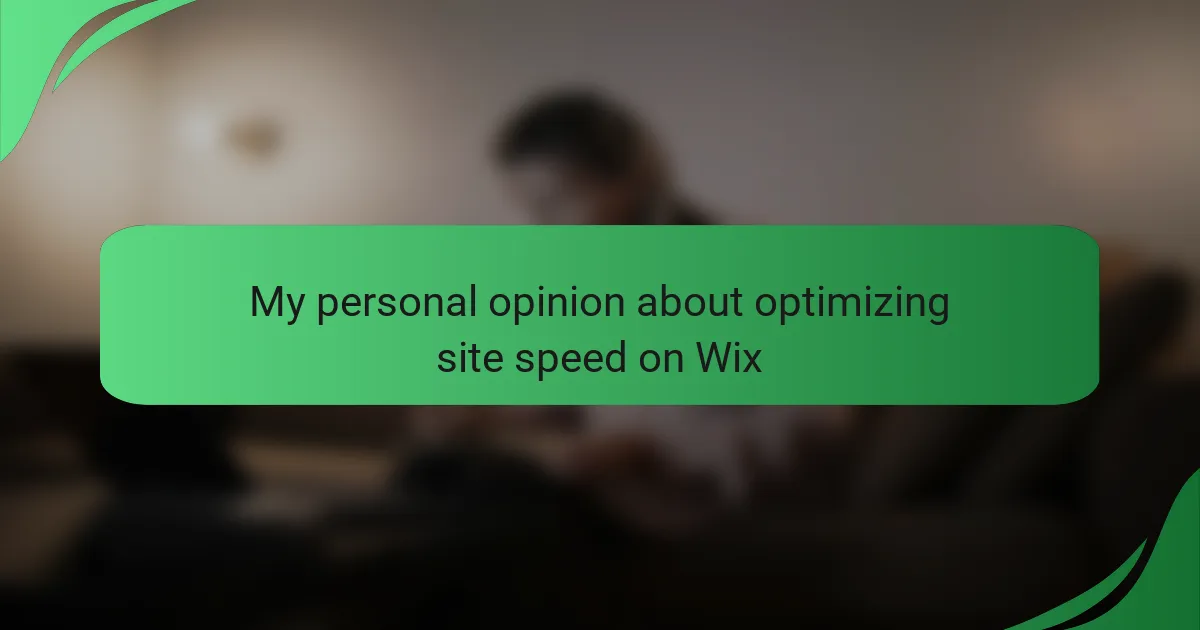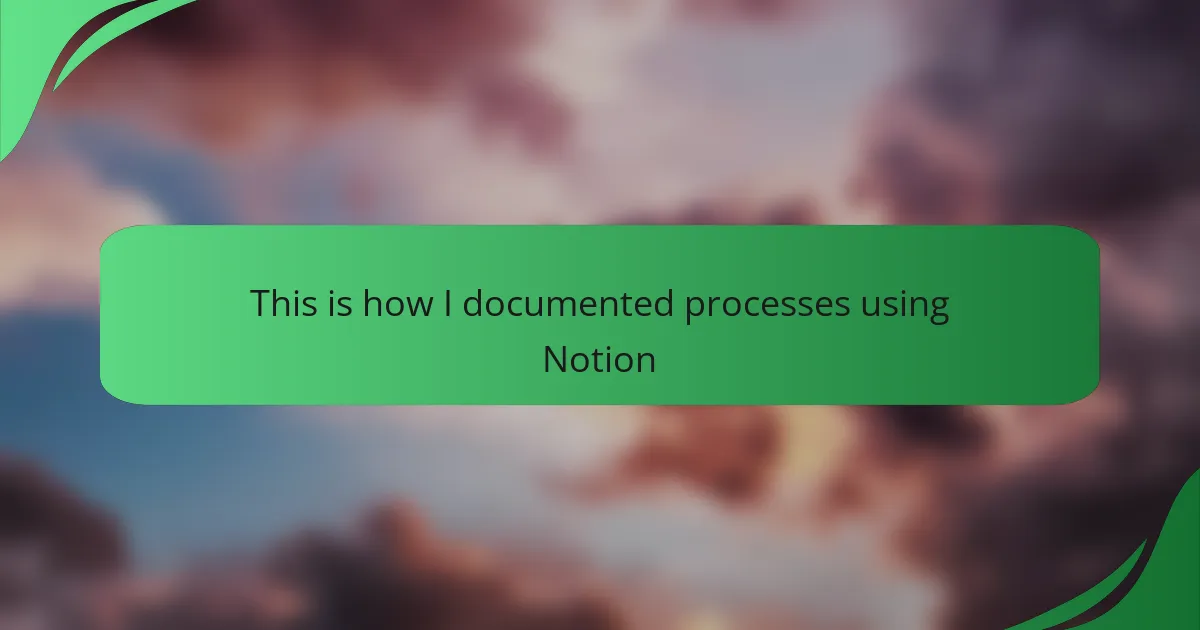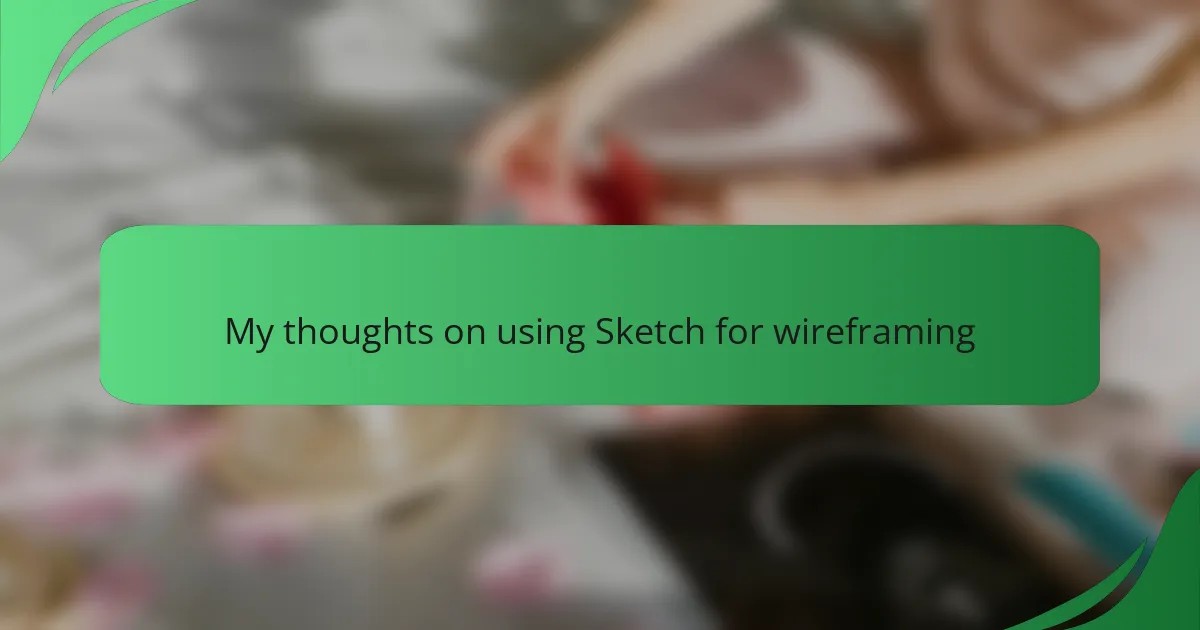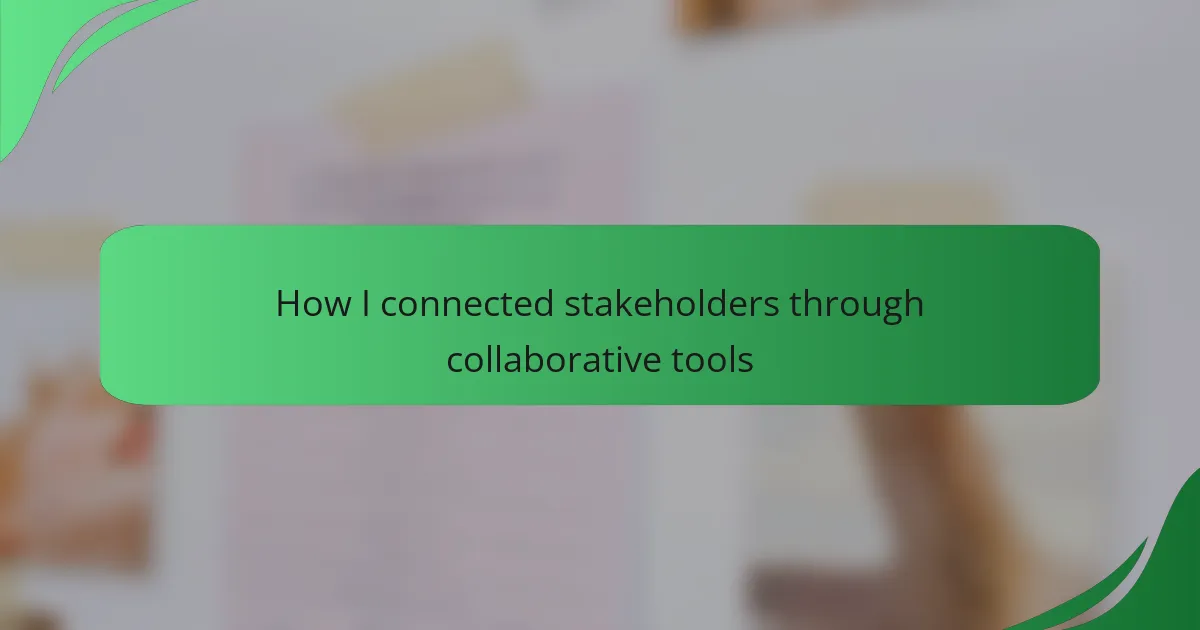Key takeaways
- Color selection significantly influences user emotions and behaviors, impacting overall app engagement.
- Utilizing tools like Adobe Color and Coolors can simplify the process of creating visually appealing color schemes.
- Iterative user testing is crucial for refining color schemes, ensuring they resonate well and meet accessibility standards.
- Understanding color psychology helps create designs that enhance usability and foster user satisfaction.

Understanding interface interaction design
Understanding interface interaction design is crucial to creating engaging user experiences. I’ve always believed that the colors we choose can significantly influence how users feel when interacting with an app. For instance, when I first presented a dark theme for my app, I noticed users felt it was sleek and modern, while lighter themes brought a more friendly and inviting vibe.
Color schemes are more than aesthetics; they evoke emotions and guide user behavior. I remember the moment I switched from a bright blue to a softer teal—it wasn’t just a change in color, but a shift in how users connected with the app. Users reported feeling calmer and more focused, which reinforced my understanding of how vital color choice is in interface interaction design.
| Color Scheme | Emotional Impact |
|---|---|
| Dark Theme | Sleek, Modern, Intense |
| Light Theme | Friendly, Inviting, Energetic |
| Soft Teal | Calm, Focused, Trustworthy |
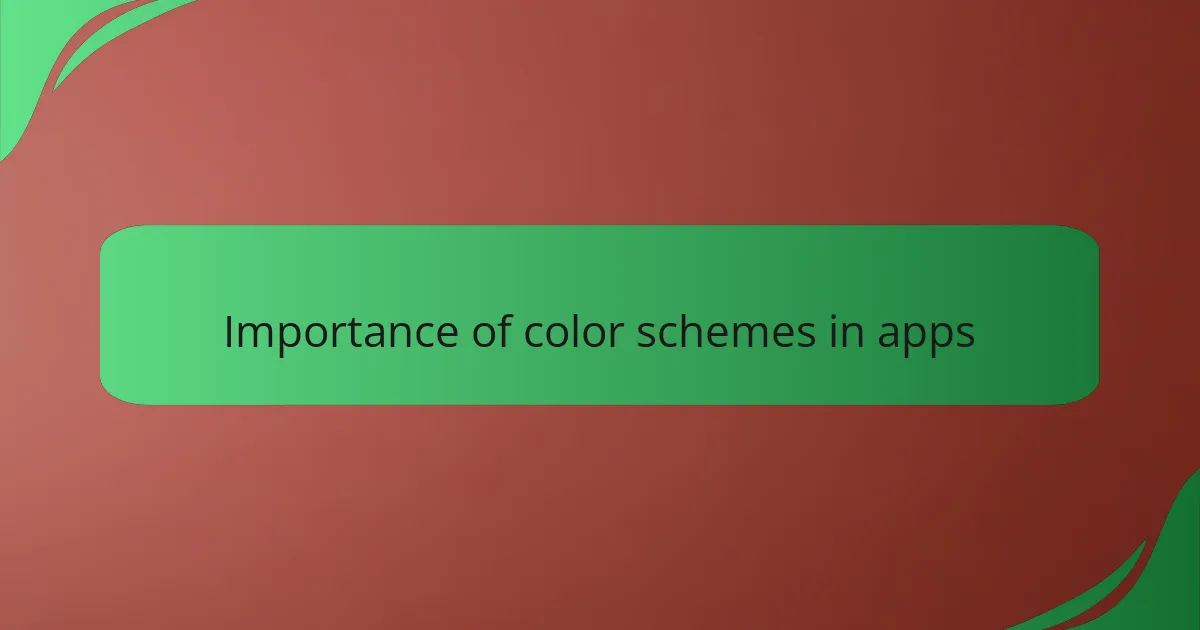
Importance of color schemes in apps
The colors we choose for our apps play a significant role in shaping user interactions. I often think about how a warm orange can create a sense of enthusiasm, while a cool blue can foster calmness. When I implemented these color changes, I witnessed how users’ reactions shifted—how they engaged with the content and navigated with ease.
When I first decided to experiment with color schemes, I didn’t realize just how much of a difference it would make. I noticed that after I transitioned to a more subdued color palette, engagement metrics improved dramatically. Could it be that users felt more at ease in a gentle environment, allowing them to immerse themselves deeper into the content? This revelation reinforced my belief that color isn’t just a design element; it’s a crucial component of user satisfaction.
In my experience, colors can act as silent guides for users, subtly indicating what action to take next. As I introduced playful colors for buttons or notifications, feedback indicated that users felt more empowered and excited to explore. Have you considered how your app’s color scheme might impact user decisions? I definitely have, and I find it exhilarating to discover the connection between design and user emotion.
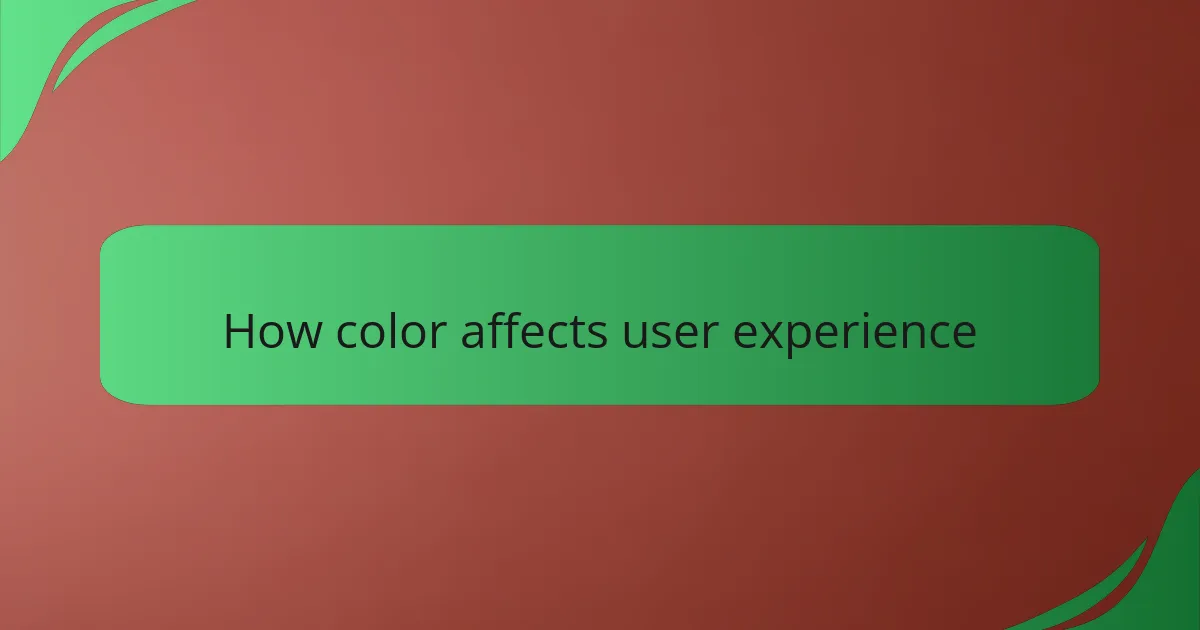
How color affects user experience
Color plays a significant role in shaping user experience. I’ve often noticed that certain color palettes evoke specific emotions and reactions. For instance, when I used a calming blue for a wellness app, users reported feeling more relaxed and focused, which aligned perfectly with the app’s purpose.
Through my experiments with various colors, I’ve realized how they can impact usability and mood. Sometimes, a bright accent color can draw attention to a call-to-action button, leading to higher engagement. It’s fascinating to see how small adjustments can make a big difference.
- Warm colors like red and orange can incite excitement or urgency, often prompting quicker decisions.
- Cool colors like blue and green often promote relaxation and trust, making them ideal for financial or health-related apps.
- High contrast colors enhance readability, which is crucial for user navigation and overall satisfaction.
- A cohesive color scheme strengthens brand identity and fosters user familiarity over time.
- Personal experiences indicate that testing different color schemes with real users provides valuable insights into how colors influence behavior.
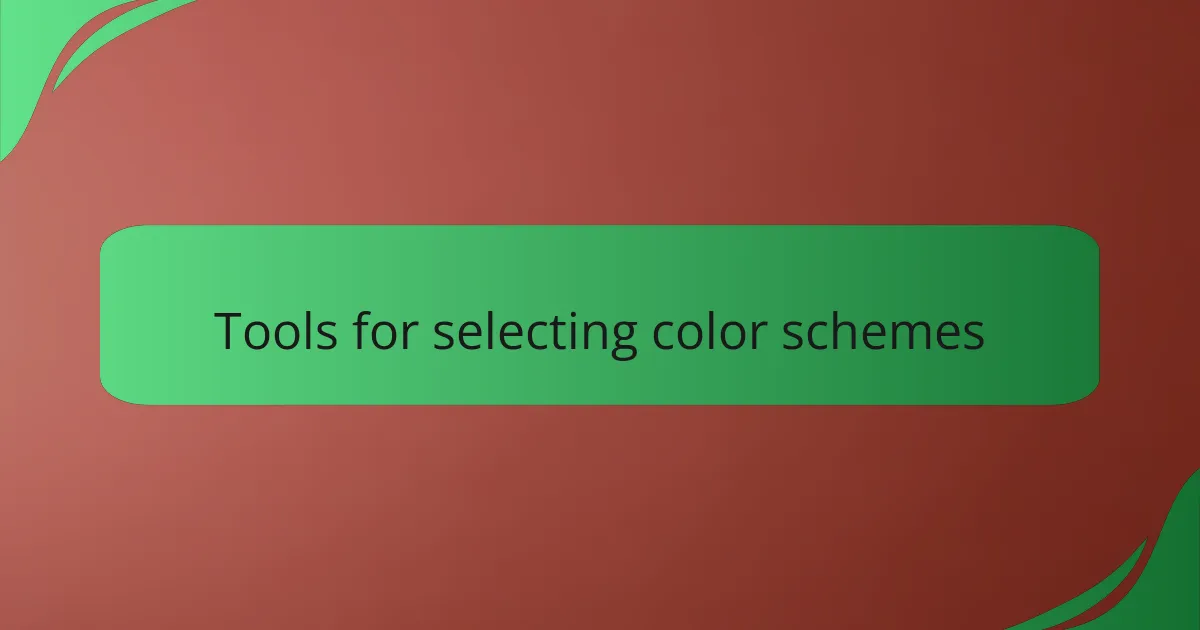
Tools for selecting color schemes
Selecting the right color scheme for an app can feel overwhelming at times. I remember when I first tackled this, I was unsure of where to start. But finding the right tools made all the difference. They allowed me to visualize combinations that I hadn’t considered before and helped me convey the app’s tone effectively.
Here are some essential tools that I found invaluable for selecting color schemes:
- Adobe Color: A fantastic platform that allows you to create color palettes and explore trending color combinations.
- Coolors: This is a fast and easy tool where you can generate color schemes at the click of a button, which was a game-changer during my brainstorming sessions.
- Color Hunt: A curated collection of beautiful color palettes that I often browse when I’m looking for inspiration or a fresh perspective.
- Canva Color Palette Generator: This one allows you to upload an image, and it will extract a color scheme from it, which has helped me tie colors to visual themes in my app.
- Paletton: Great for testing and adjusting colors based on color theory principles—very useful for ensuring my selections are harmonious.
These tools not only simplify the decision-making process but also spark creativity, making the design journey enjoyable.
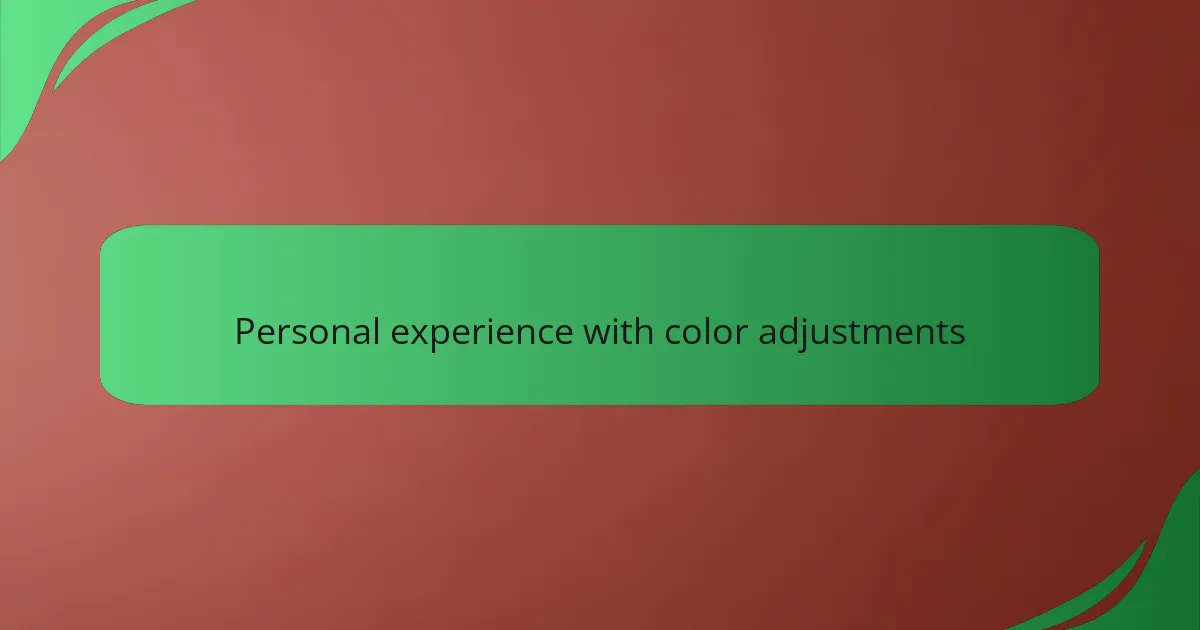
Personal experience with color adjustments
When I first tackled color adjustments in my app, I felt overwhelmed. I wanted to create a welcoming and visually appealing interface, yet balancing aesthetics with usability was a challenge. After numerous iterations, I found that subtle contrasts not only enhanced readability but also made the experience more engaging for users.
One vivid memory stands out: I received user feedback about the previous color scheme being too harsh on the eyes. That insight sparked a realization in me—that my design choices impact user comfort. Adjusting the color scheme to softer hues resulted in a more pleasant interaction, and the praise from users was genuinely rewarding.
Here’s a quick comparison of the old versus new color schemes that I implemented:
| Aspect | Old Color Scheme | New Color Scheme |
|---|---|---|
| Background Color | #FF5733 (Bright Red) | #F0F4F8 (Soft Gray) |
| Text Color | #FFFFFF (White) | #333333 (Dark Gray) |
| Accent Color | #C70039 (Dark Pink) | #007BFF (Bright Blue) |
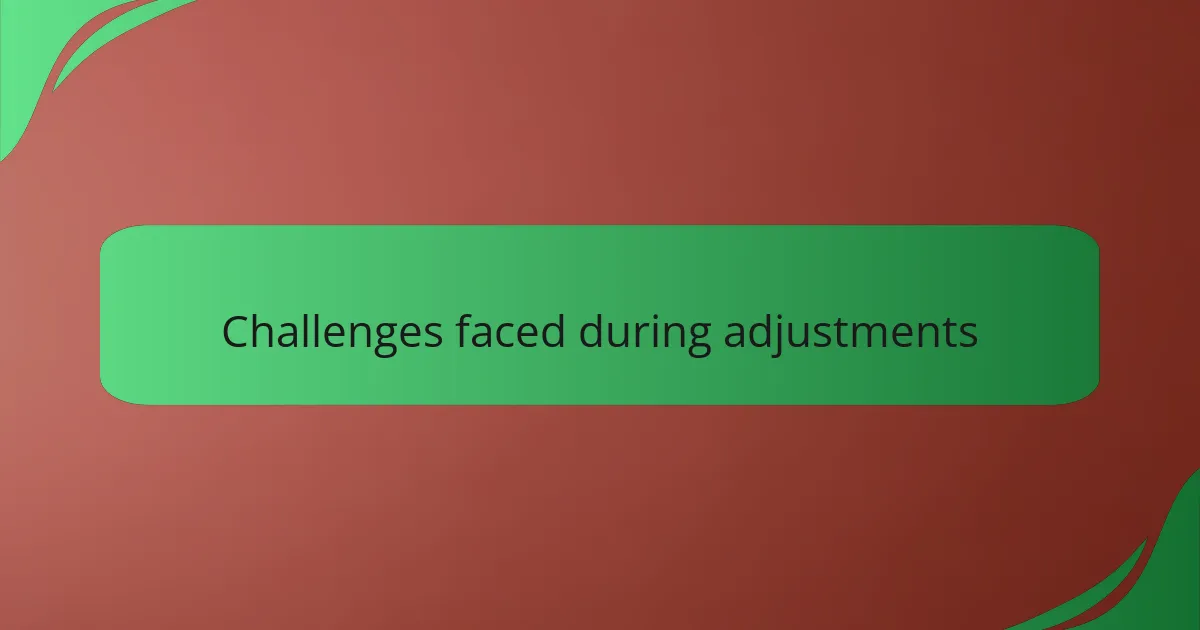
Challenges faced during adjustments
Making adjustments to color schemes in my app brought various challenges I hadn’t anticipated. One major hurdle was ensuring that the new colors resonated well with users while maintaining brand identity. I vividly remember a moment when a user mentioned the new shades felt “too muted.” I had invested significant time into finding calming tones, yet feedback highlighted an emotional disconnect. It reminded me that while I might be inclined toward softer palettes, user preferences often dictate what works best.
Another challenge stemmed from accessibility considerations. I encountered obstacles in creating a color scheme that was not only visually aesthetic but also easy to navigate for users with visual impairments. The balancing act of vibrant colors and legibility left me scratching my head. I learned that color contrast matters immensely; some of my initial choices, while visually pleasing, ended up being hard to read. Have you ever grappled with that tension between design and usability? It pushed me to adopt a more thoughtful approach to color selection.
Lastly, adjusting for user testing also proved to be a challenge. I initially thought I could settle on a color scheme and move on, but gathering user input was vital. I remember when I thought a specific color would win users over, only to find it elicited mixed reactions. It taught me the importance of iterative testing and openness to feedback. Each round of adjustments was a learning opportunity, reminding me that design is a journey, not a destination.

Tips for effective color scheme implementation
When I first dove into the world of color schemes for my app, I quickly realized that the right colors can influence user behavior in profound ways. It’s fascinating how a warm color can evoke feelings of excitement, while cooler tones often instill calmness. I remember a frustrating period when I received user feedback indicating confusion over interface elements that blended into each other due to similar shades. This taught me the importance of contrast and harmonious pairing to enhance usability.
To ensure that my color scheme is both visually appealing and functionally effective, here are some tips I’ve gathered from my experience:
- Understand Color Psychology: Be mindful of how colors can affect emotions and actions.
- Maintain Accessibility: Ensure sufficient contrast between text and background colors for readability.
- Limit Your Palette: Stick to a limited color palette to avoid overwhelming users.
- Test in Different Environments: Check how your colors look on various devices and under different lighting conditions.
- Gather User Feedback: Engage with users to understand their perceptions of your color choices.
- Use Online Tools: Leverage tools like Adobe Color or Coolors to create and visualize your color schemes easily.