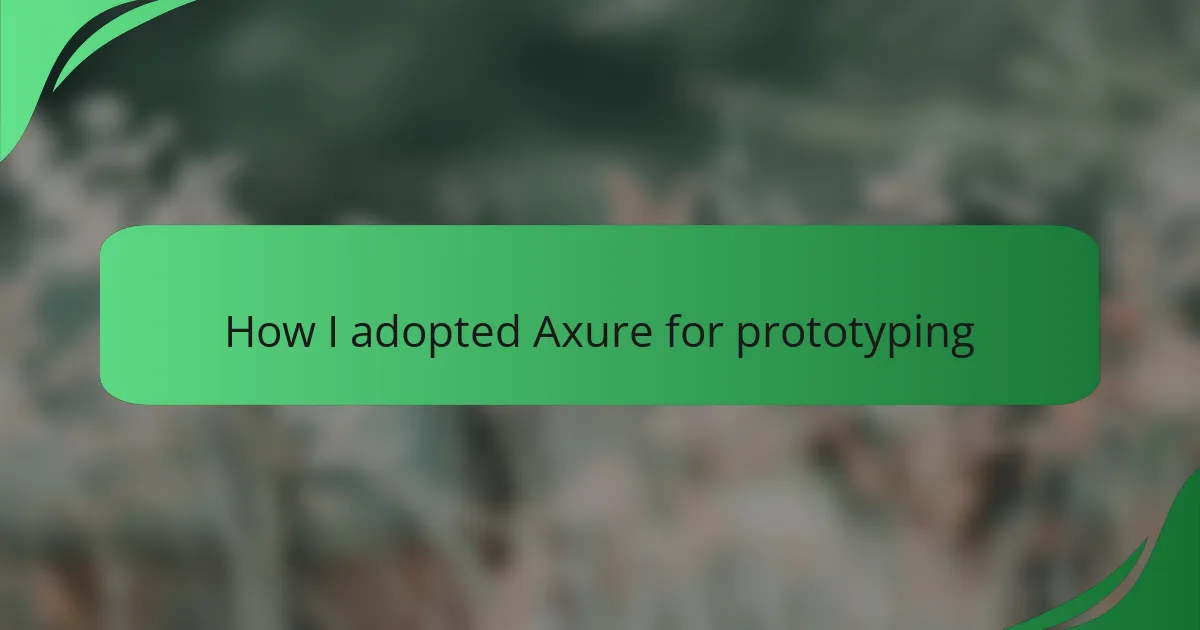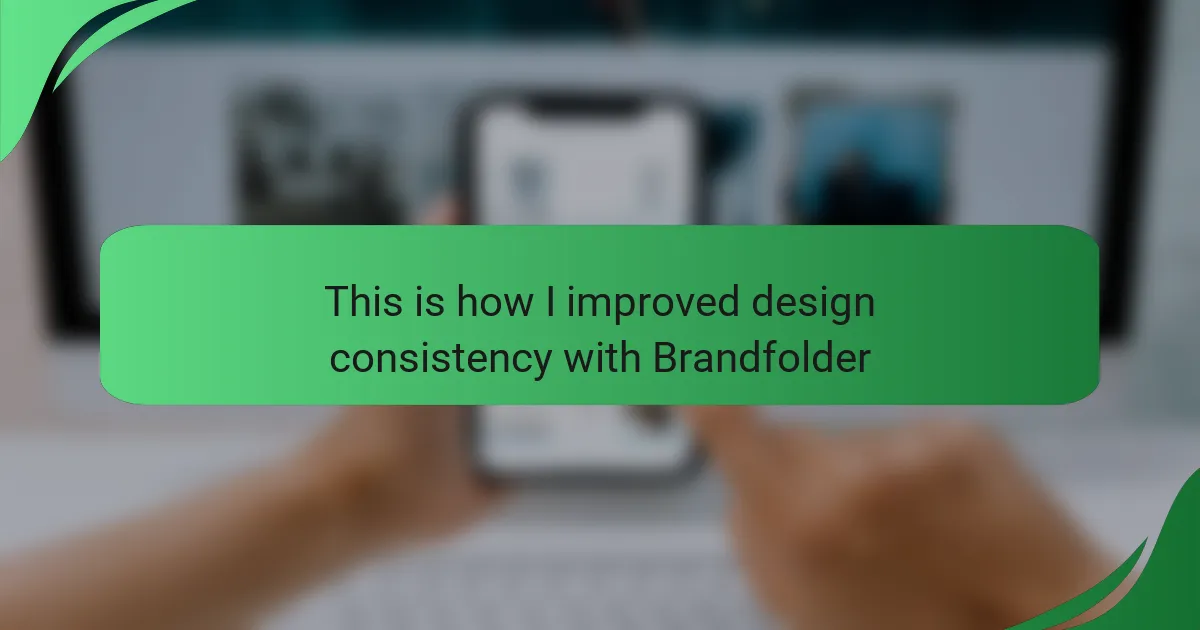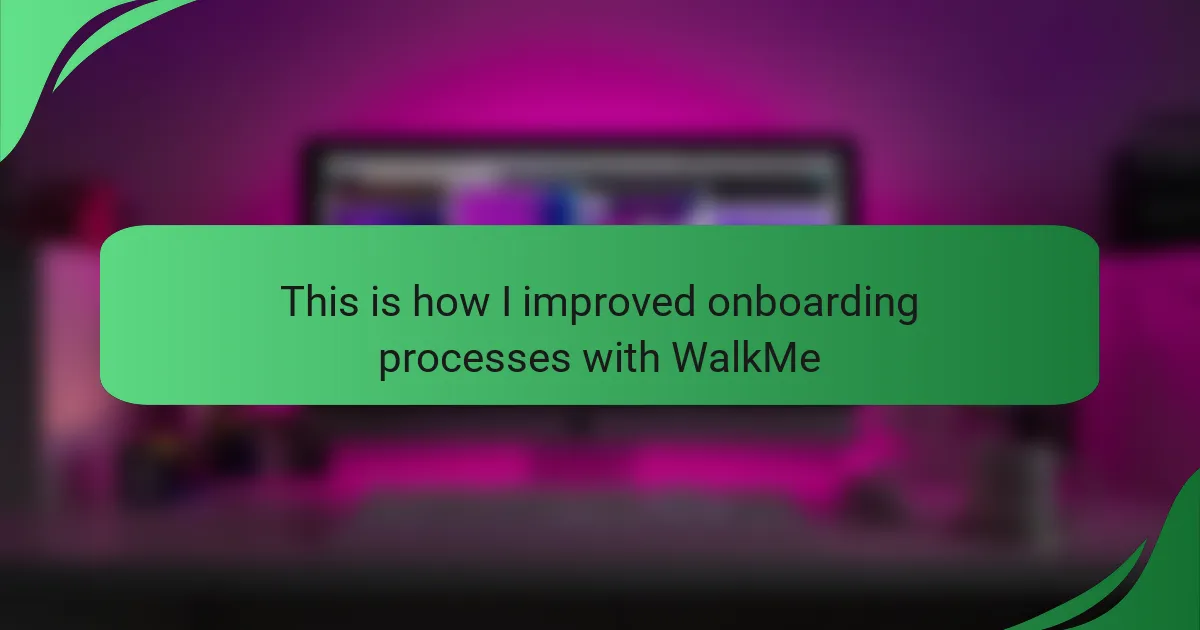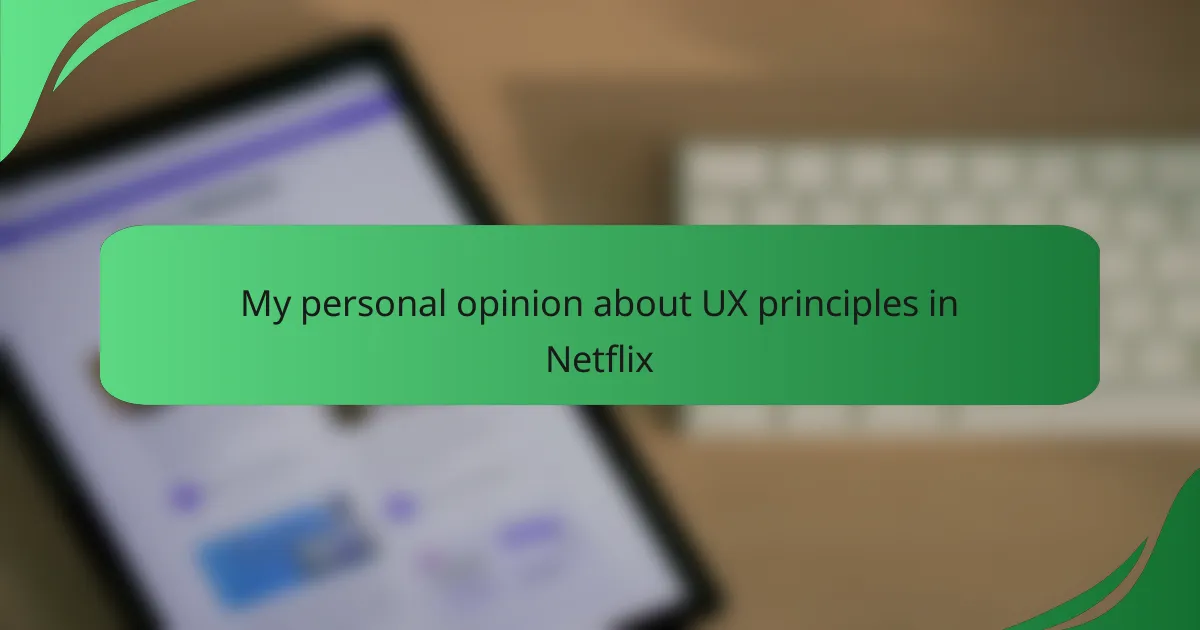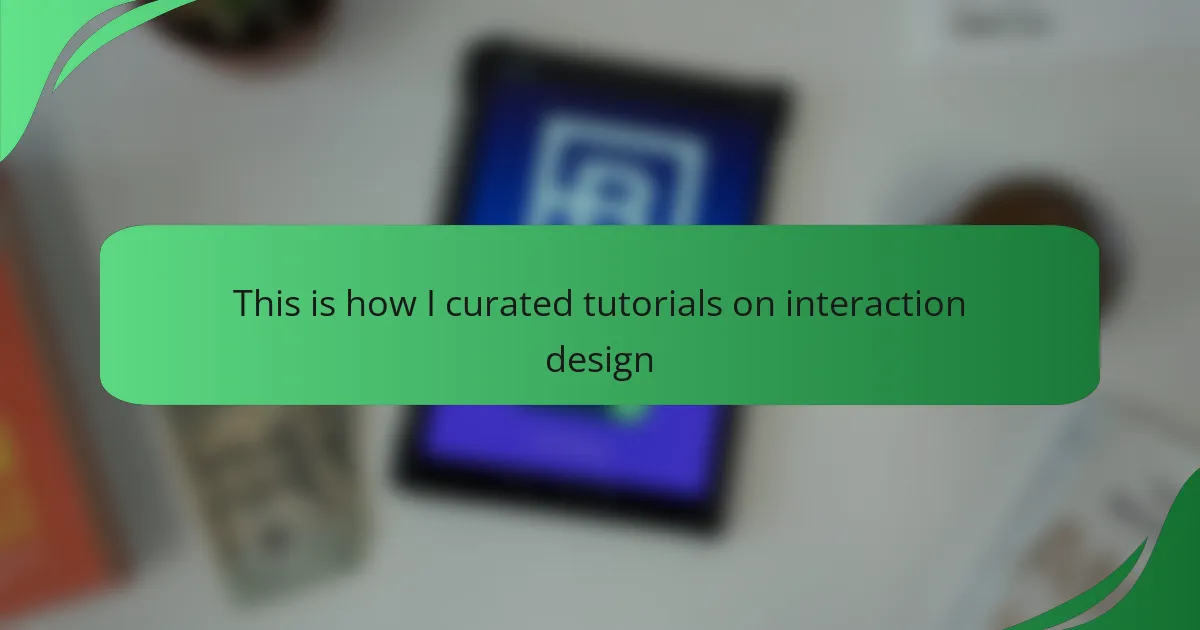Key takeaways
- Understanding interface design principles enhances user experience by balancing functionality and aesthetics.
- Prototyping is crucial for visualizing ideas, facilitating user feedback, and fostering teamwork in the design process.
- Axure stands out for its advanced interactivity capabilities and real-time collaboration features, making it effective for detailed prototyping.
- Effective prototyping involves planning, leveraging dynamic elements, and seeking early feedback to refine designs.
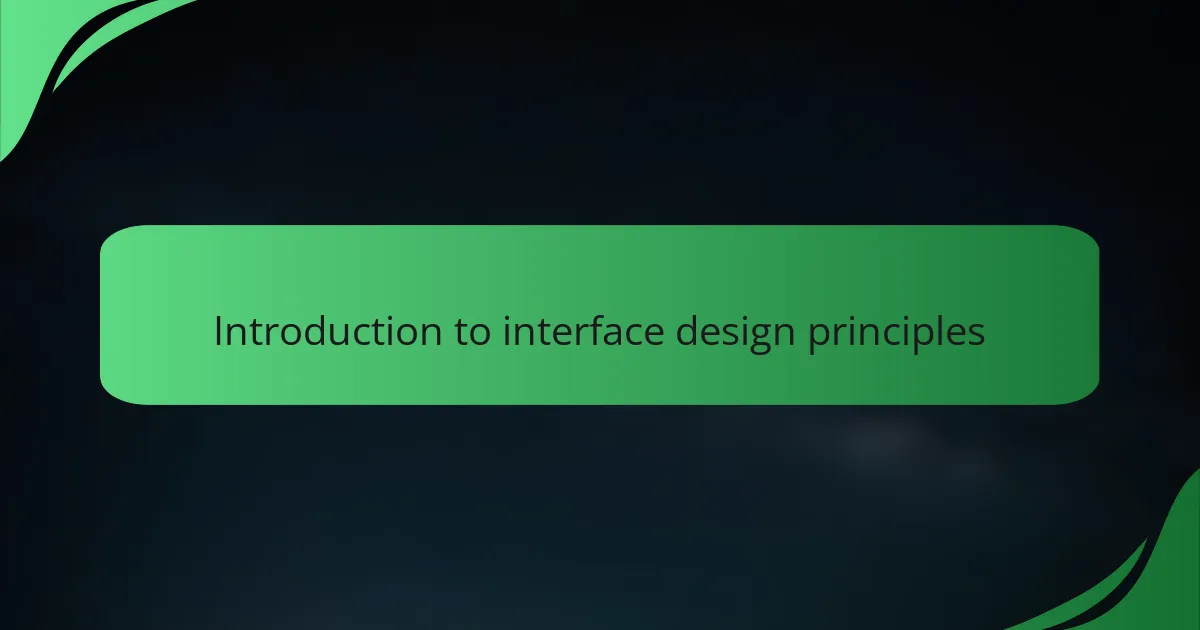
Introduction to interface design principles
When I first started exploring interface design, I quickly realized that understanding its principles is essential. It’s not just about making something look good; it’s about creating an experience that users can connect with. Have you ever used an app that just felt right? That’s the magic of solid design principles at work.
One of the most important aspects I’ve come to appreciate is the balance between functionality and aesthetics. I remember a project where I spent hours perfecting the visual elements, but it wasn’t until I prioritized user navigation that everything clicked together. It’s like crafting a good story—each element needs to serve a purpose for the audience to engage fully.
Another principle that often resonates with me is consistency. When elements behave the same way across a platform, users can navigate without hesitation. Have you noticed how a well-designed interface makes you feel confident? That’s the power of consistent design. Through my journey, I’ve learned that it’s these subtle details that transform a good interface into a great one.
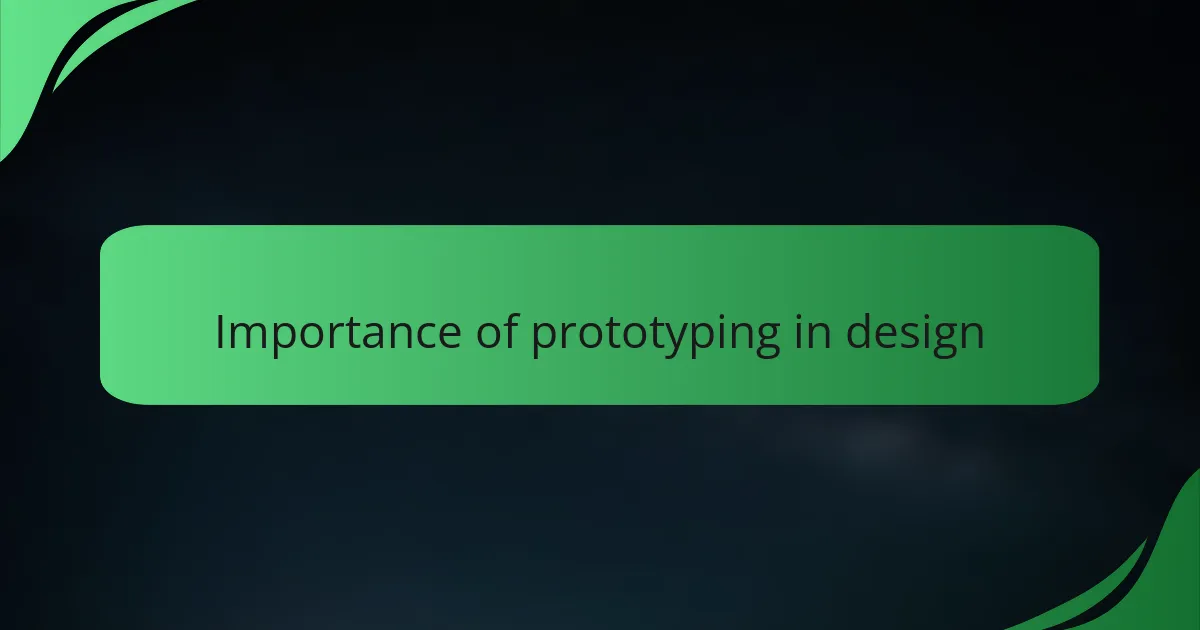
Importance of prototyping in design
Prototyping is a critical step in the design process because it allows designers to visualize their ideas before committing to final products. In my experience, creating prototypes helped me identify potential issues early on, enabling me to make adjustments based on real user feedback. There’s a unique satisfaction in seeing a concept transform from a rough sketch to an interactive model, which not only boosts my creativity but also enhances collaboration with my team.
When I first adopted Axure for prototyping, the impact on my workflow was profound. It streamlined my communication with stakeholders, giving them a tangible experience of the designs instead of just static images. I realized that seeing a prototype in action could evoke emotions and responses that sketches simply couldn’t match. This shift made our design reviews more productive and engaging.
- Prototyping facilitates user feedback, helping to refine designs based on actual user interactions.
- It encourages iterative testing, allowing designers like me to evolve ideas based on continuous input.
- Engaging storytelling becomes possible, where designers convey their visions in a way that resonates with users emotionally.
- Rapid prototyping empowers teams to pivot quickly, addressing issues before they escalate into more significant problems.
- It fosters collaboration, as team members can interact with the prototype and provide immediate insights into usability and functionality.
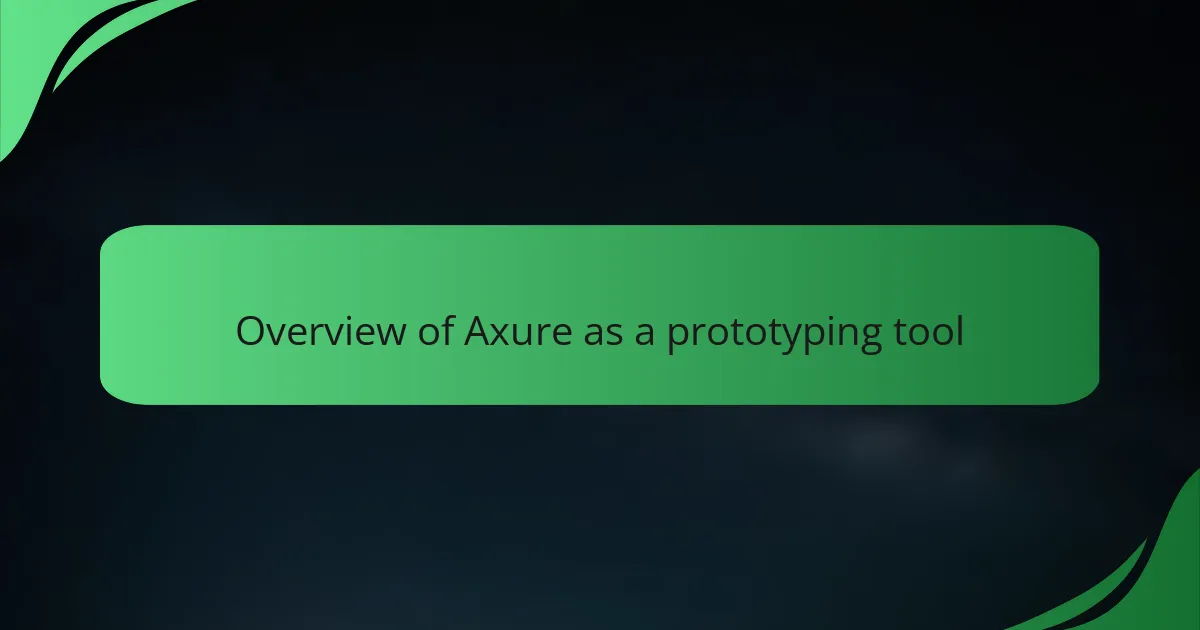
Overview of Axure as a prototyping tool
Axure is a powerful prototyping tool that has become a staple for interface designers like myself. From my experience, it offers an incredible blend of functionality and flexibility that allows me to create detailed wireframes and interactive prototypes with ease. The ability to incorporate adaptive views and dynamic content has truly elevated my design process, making it more intuitive and engaging.
One aspect I particularly appreciate about Axure is its collaboration features. Working with team members and stakeholders is seamless; I can share prototypes for feedback in real-time, which significantly enhances our workflow. This level of interactivity brings designs to life and helps convey ideas more effectively, making it easier for everyone involved to visualize the end product.
Here’s a quick comparison of Axure with other popular prototyping tools:
| Feature | Axure | Figma | InVision |
|---|---|---|---|
| Interactivity | Highly interactive with conditional logic | Moderate, relies on plugins | Basic interactivity, primarily static |
| Collaboration | Excellent real-time collaboration | Great for design teams, live editing | Feedback through commenting |
| Learning Curve | Steeper, but worth it for complexity | More user-friendly, quicker to learn | Easy, especially for non-designers |
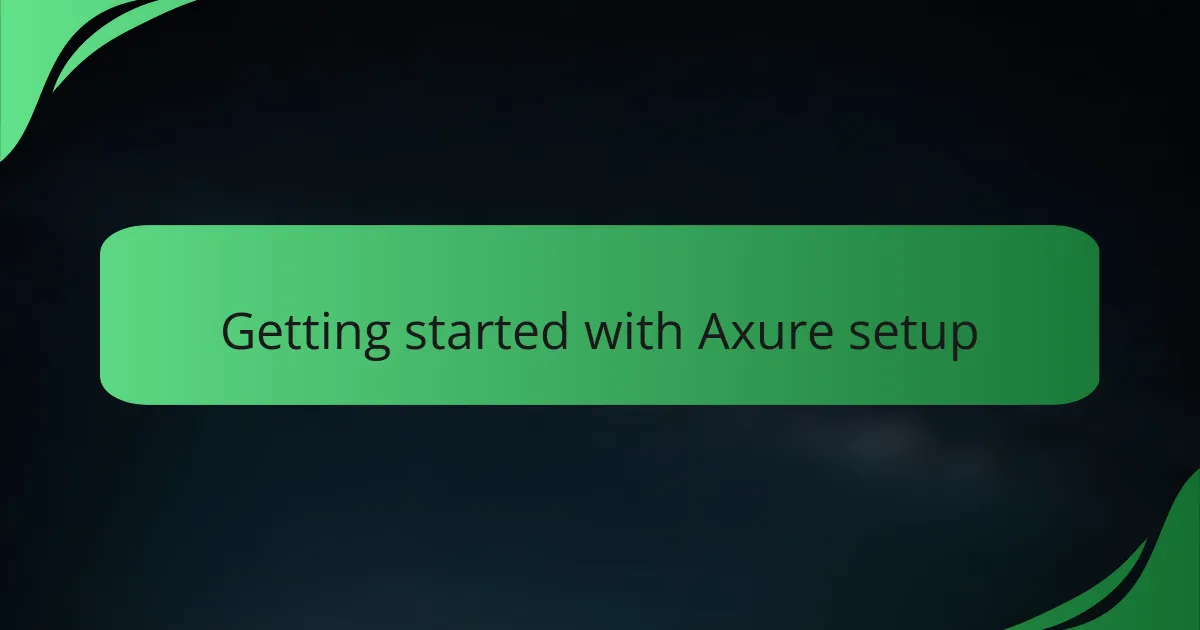
Getting started with Axure setup
Getting started with Axure setup was a game-changer for my prototyping process. I vividly remember the excitement and slight apprehension I felt when I first downloaded it. The installation was straightforward, which eased my worries right away. I also appreciated the helpful tutorials that guided me through the initial setup, making it a breeze to navigate its features.
While exploring Axure, I discovered that the interface was intuitive. It struck a great balance between functionality and ease of use. This allowed me to focus on my designs rather than getting lost in a sea of complicated tools.
Here’s a comparison table that outlines some key features and distinctions of Axure I found beneficial:
| Feature | Axure |
|---|---|
| User Interface | Intuitive and user-friendly, great for beginners |
| Prototyping Capabilities | Dynamic and interactive; allows for realistic simulations |
| Collaboration Tools | Supports real-time collaboration and feedback |
| Tutorial Resources | Extensive tutorials and community support available |
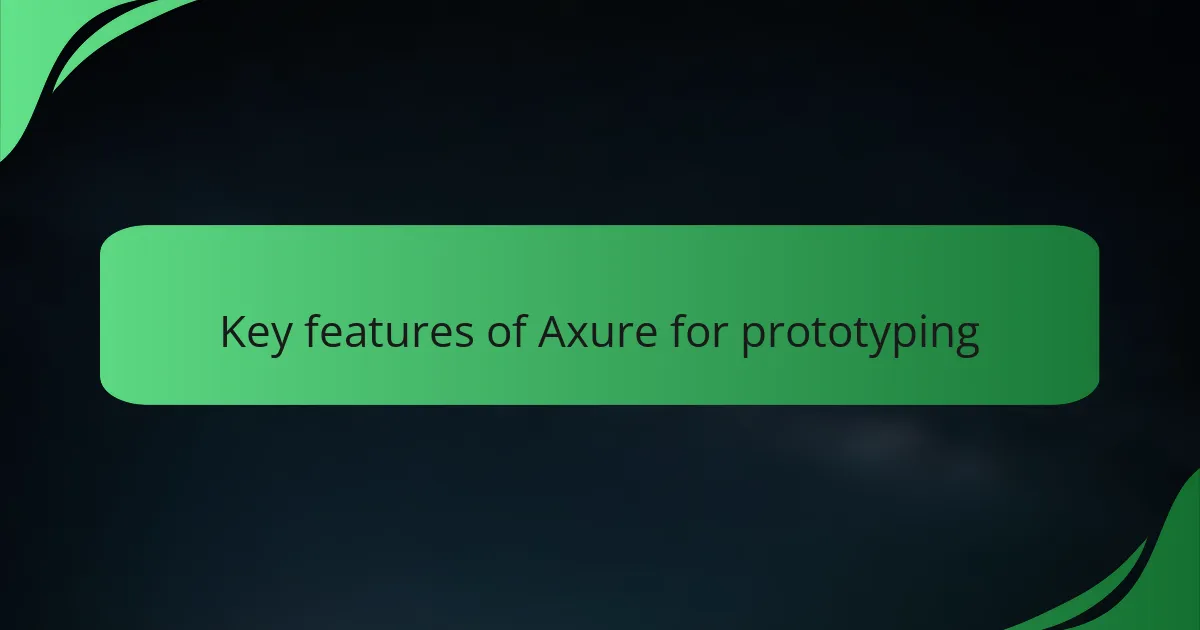
Key features of Axure for prototyping
When I first started using Axure for prototyping, I was immediately drawn to its robust functionality. The ability to create interactive prototypes with dynamic content and variables, like dropdown menus or clickable buttons, truly transformed my design process. It was exciting to see my concepts come to life, allowing me to effectively communicate my ideas to stakeholders.
One standout feature is Axure’s collaboration tools, which facilitate teamwork seamlessly. Being able to share prototypes easily and get real-time feedback was a game changer for my projects. It made me appreciate the importance of collaboration in interface design—it’s always more productive when everyone is on the same page.
Here’s a comparison of some key features of Axure with other prototyping tools:
| Feature | Axure | Other Prototyping Tools |
|---|---|---|
| Interactive Elements | Yes, supports advanced interactions | Basic interactivity |
| Collaboration Tools | Real-time feedback and sharing | Limited sharing options |
| Documentation Tools | Extensive documentation features | Basic or no documentation |
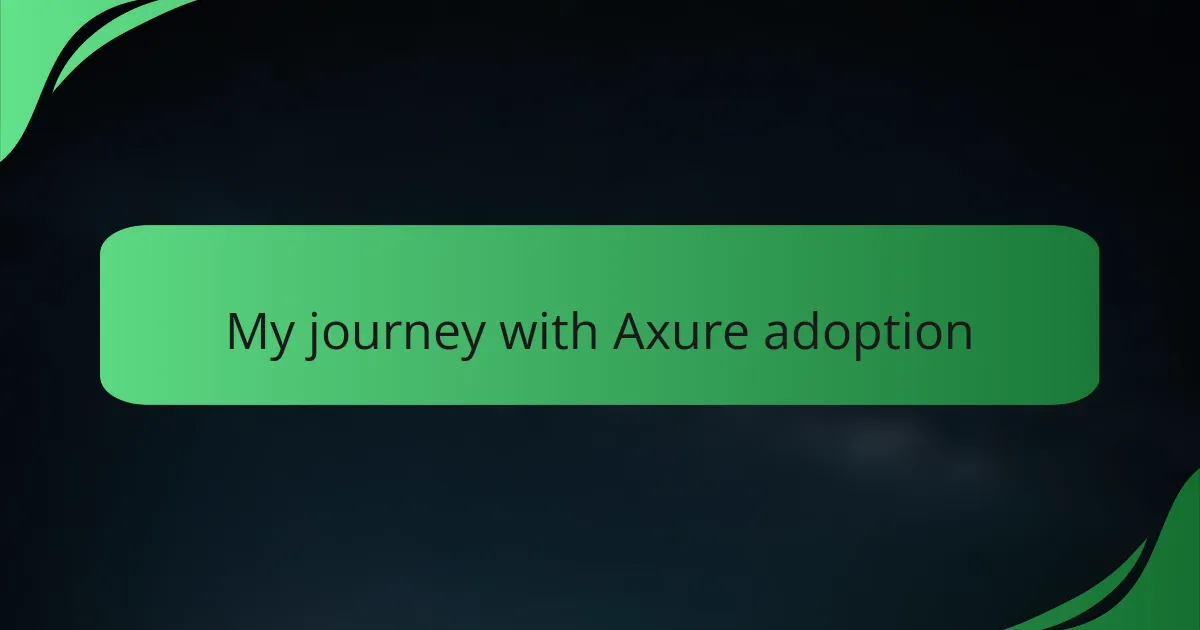
My journey with Axure adoption
Adopting Axure was a pivotal moment in my journey as a designer. I remember sitting in front of my computer, feeling a concoction of excitement and uncertainty as I first opened the program. The initial learning curve felt a bit daunting, but once I grasped the versatility it offered, I understood why it was a favorite among my peers. Have you ever experienced that ‘aha’ moment when everything just clicks? That’s how I felt as I delved deeper into its features.
Soon, I became captivated by the dynamic capabilities of Axure. I can still recall the thrill of incorporating interactive elements into my prototypes. Witnessing static designs blossom into interactive experiences not only invigorated my creativity but also helped bridge the gap between concept and reality. I find it fascinating how a simple dropdown menu can spark user engagement; it’s those little elements that can make or break a design.
Reflecting on my adoption process, collaboration emerged as an unexpected highlight. Getting real-time feedback from my team felt like a breath of fresh air. I vividly remember one particular project where we iterated based on immediate input, turning what would have been lengthy discussions into swift, meaningful enhancements. It reinforced my belief that prototyping is not just about creating; it’s about community and shared vision. Isn’t it amazing how the right tools can transform not only the product but also the way we work together?
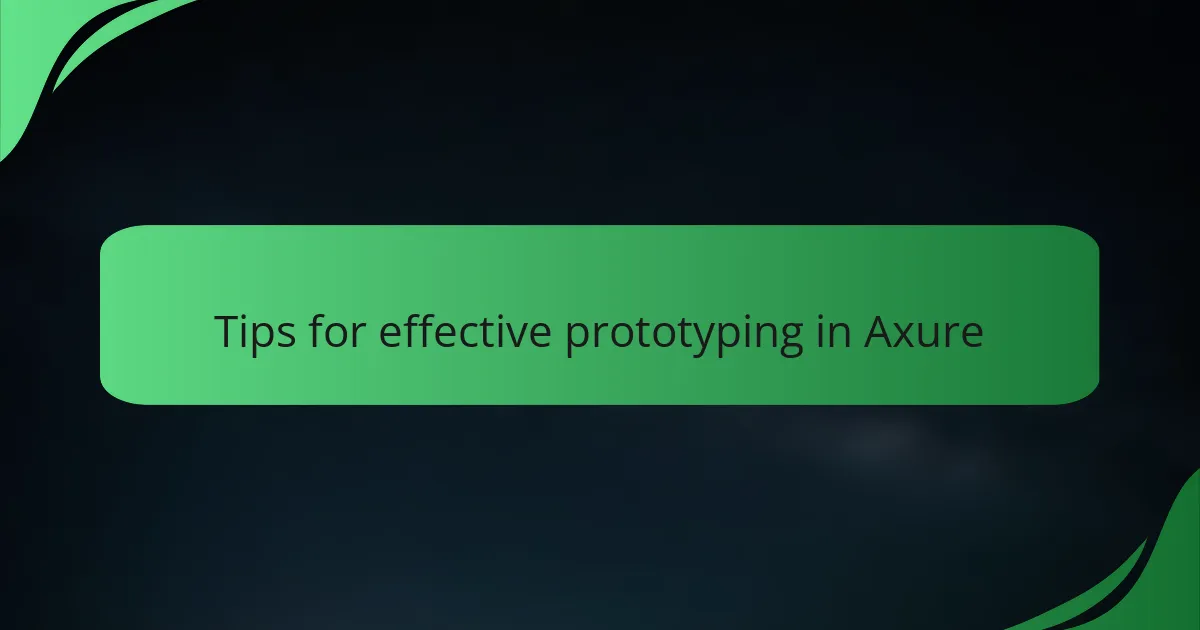
Tips for effective prototyping in Axure
When it comes to effective prototyping in Axure, I’ve learned that a solid plan is key. Before diving into the tool, I take time to sketch out a rough flow of my project. This simple step helps to clarify my thoughts and ensures that each interactive element has a purpose. Have you ever jumped straight into a tool only to realize later that your ideas were scattered? Planning mitigates that chaos and keeps everything aligned.
Another tip is to leverage Axure’s dynamic content features as much as possible. I remember a project where I used dynamic panels to simulate user interactions, creating a more lifelike experience for stakeholders. This not only made my prototype more engaging but helped others understand the user journey better. There’s something magical about watching a user navigate through a realistic simulation—it sparks conversations I didn’t even anticipate!
Lastly, don’t shy away from seeking feedback early and often. In my experience, presenting a working draft of your prototype can lead to invaluable insights that save you time in the long run. I recall one instance where a team member pointed out a usability issue that I had overlooked. Their perspective allowed me to refine the design substantially, turning what could have been a stumbling block into a stepping stone for improvement. Engaging your team in this way genuinely cultivates collaboration and enhances the final outcome.