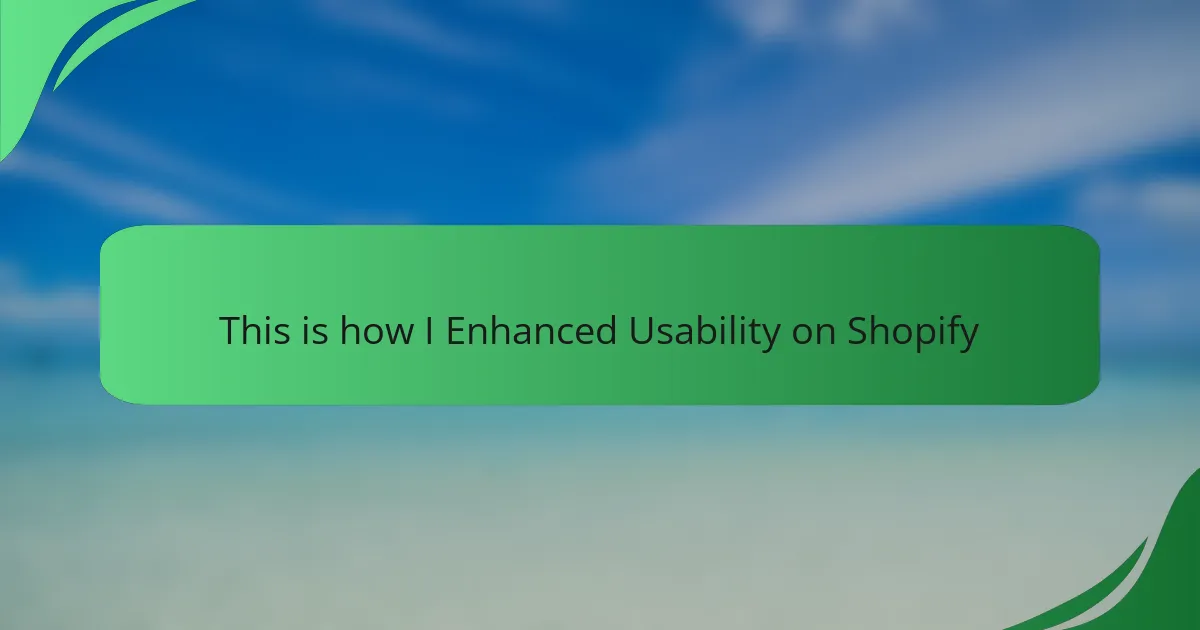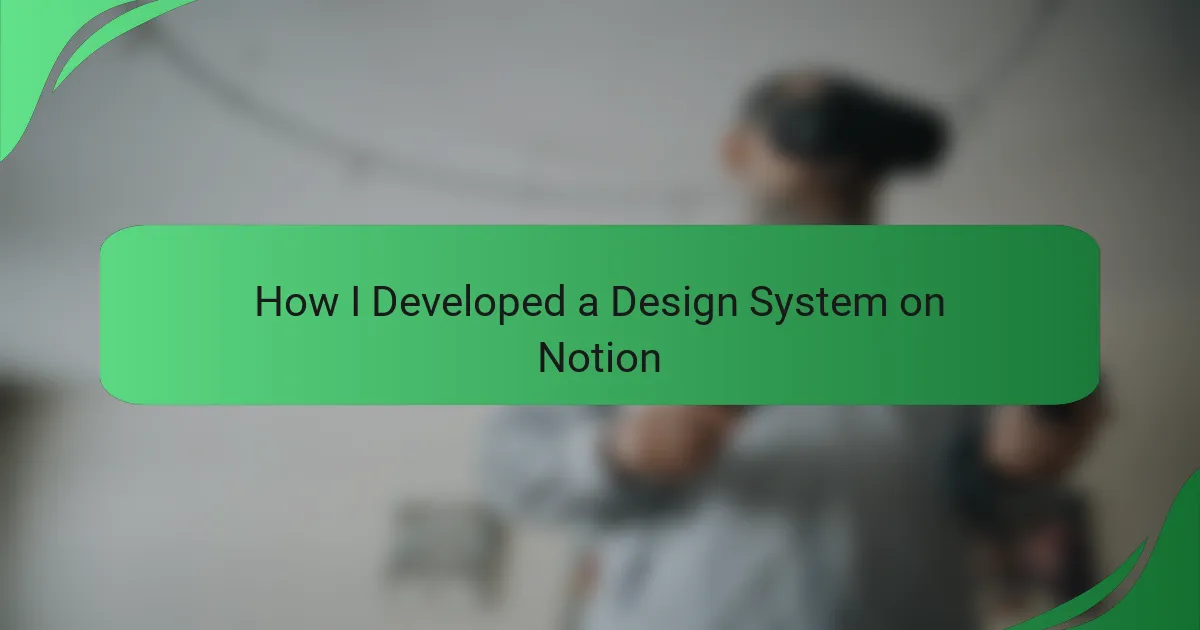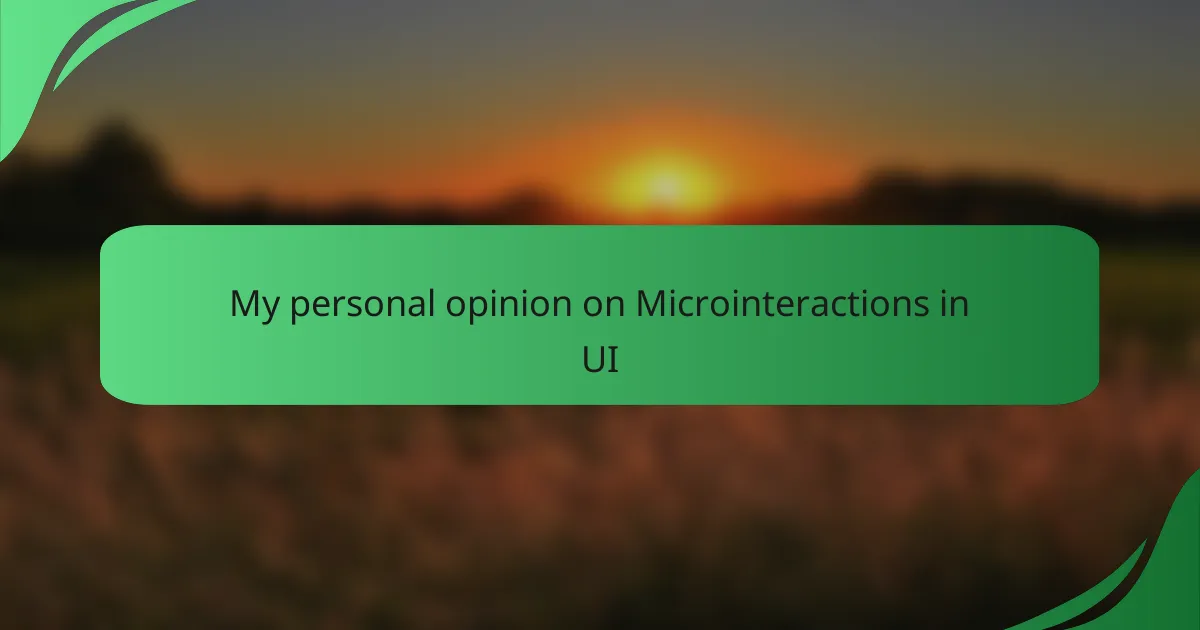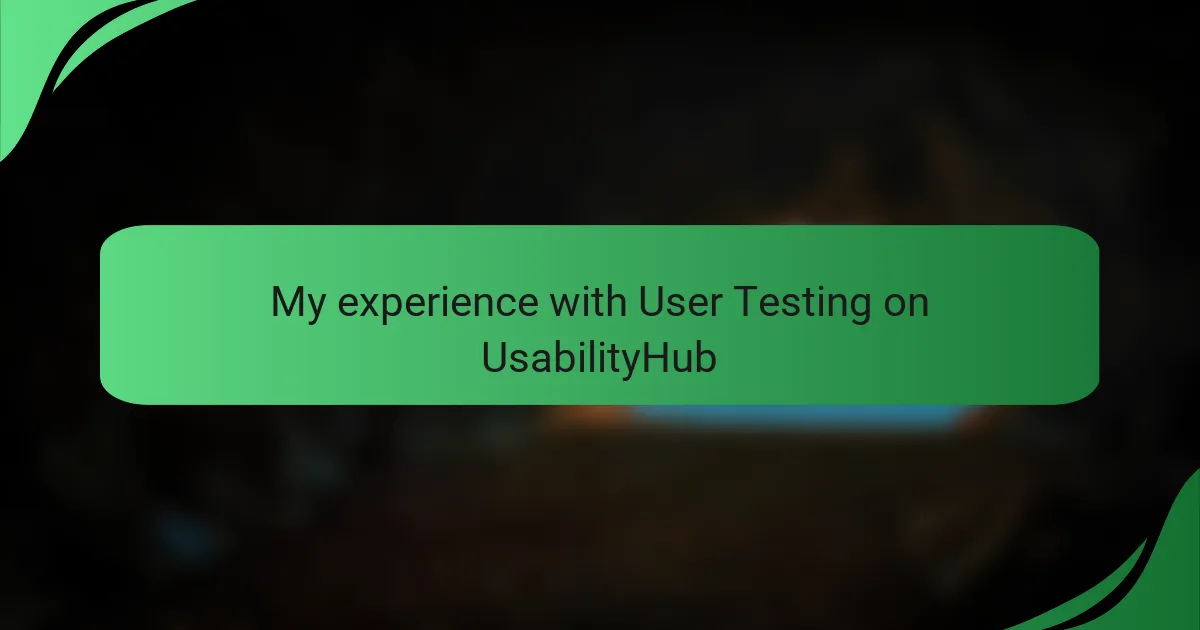Key takeaways
- Effective interface interaction design requires empathy and understanding user perspectives to create seamless experiences.
- Utilizing design tools like Adobe XD enhances creativity and facilitates collaboration among team members.
- Key steps in starting a project include defining purpose, creating a sitemap, and gathering design inspiration.
- Best practices emphasize user empathy, consistency in design, and simplicity to foster pleasant user interactions.

Introduction to interface interaction design
Interface interaction design is like the bridge connecting users to digital experiences. As someone who has navigated this landscape, I’ve found that it’s not just about making things look good; it’s about making them feel intuitive. Have you ever wondered why some apps resonate with you while others frustrate you?
In my journey, I’ve realized that effective interaction design requires empathy. Understanding the user’s perspective transforms a simple interface into a seamless experience. I remember the first time I received feedback on a project; it was eye-opening to see how users interacted in unexpected ways, prompting me to rethink my approach entirely.
Moreover, the beauty of interface interaction design lies in its dynamic nature. Trends evolve, technology advances, and user expectations shift. I often ponder how essential it is for designers like us to stay adaptable and responsive to these changes. It’s a continuous learning process, but that’s what makes this field so exciting.
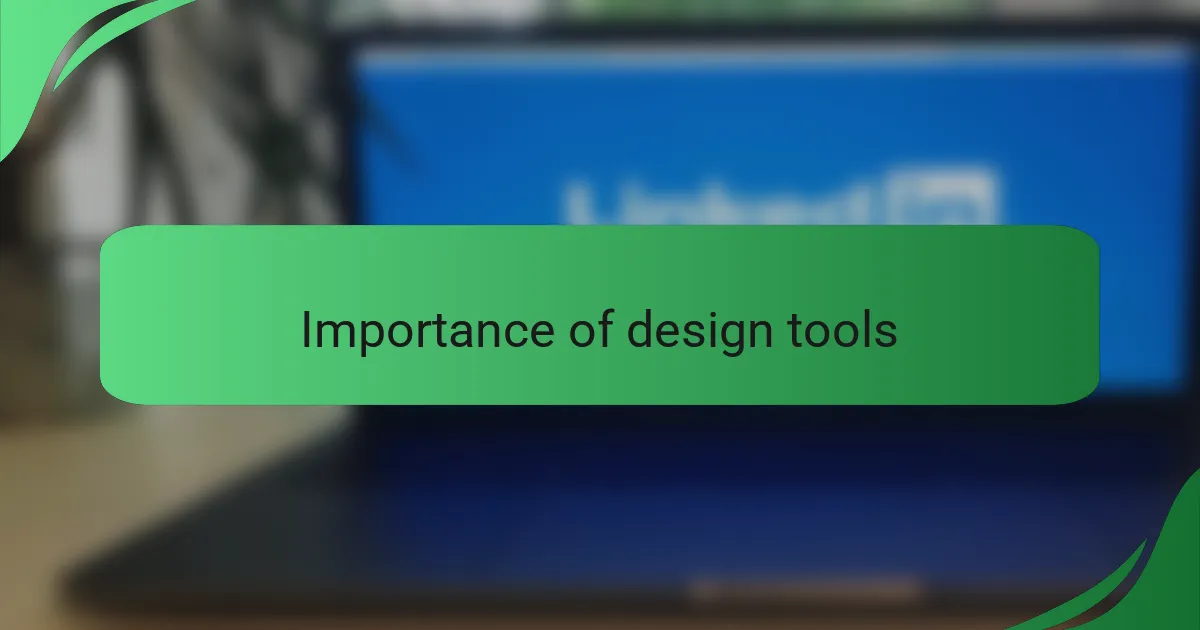
Importance of design tools
Design tools are fundamental in transforming ideas into tangible experiences. I remember when I first stumbled upon Adobe XD; it was like unlocking a treasure chest filled with possibilities. Each feature opened up new dimensions in my designs, allowing me to iterate quickly and efficiently.
What’s truly fascinating is how the right tools can enhance creativity. They enable you to visualize concepts and refine them without the overwhelming fear of making mistakes. When I made a major design adjustment in one of my projects, I was amazed at how the tool effortlessly supported my revisions, making the whole process feel invigorating rather than daunting.
Additionally, design tools facilitate collaboration. When working alongside developers and stakeholders, having a shared tool like Adobe XD made it easy for us to communicate ideas and make real-time adjustments. Do you know the feeling when a team member gets excited about a design change? It’s rewarding to see how effective tools can harmonize creative visions and foster a more engaging design process.
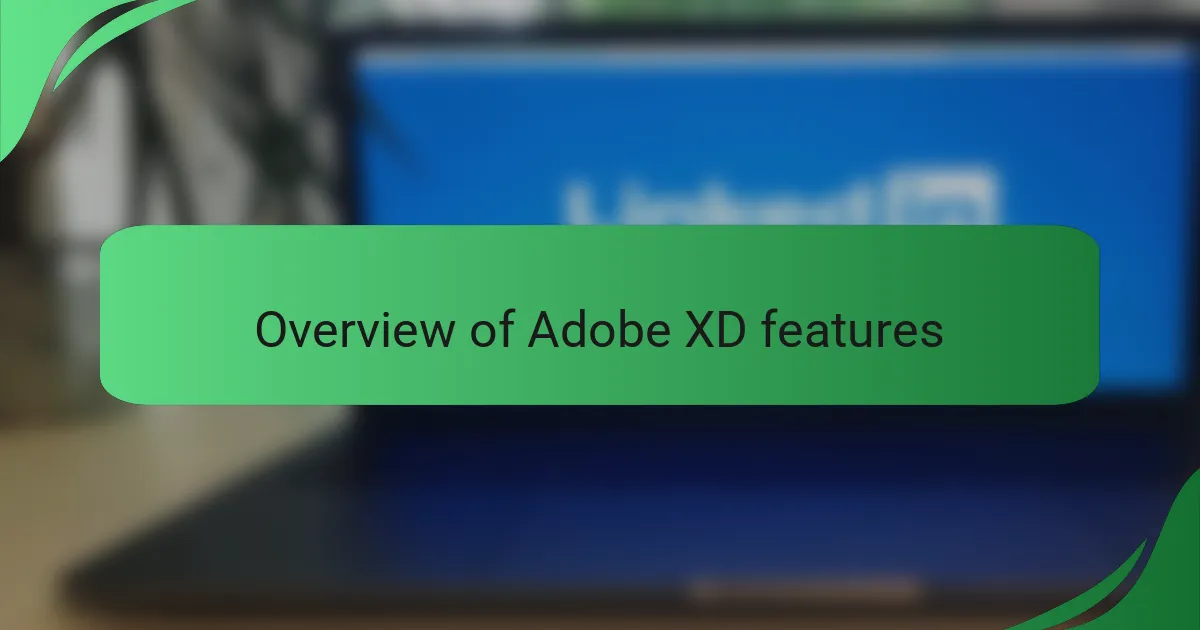
Overview of Adobe XD features
Adobe XD is a powerful tool for interface interaction design that has greatly influenced my creative process. I remember the first time I used it; the intuitive layout and functionalities made me feel instantly at ease, allowing me to focus more on my designs rather than getting bogged down by complicated software. The prototyping features are particularly exciting because they give life to static designs, creating a more immersive experience.
Here are some standout features that I’ve come to rely on in my projects:
- Artboard Creation: Effortlessly design for multiple screen sizes and devices.
- Repeat Grid: Quickly duplicate elements, maintaining consistency and speeding up workflow.
- Prototyping Tools: Easily create interactive prototypes with simple to use connectors and animations.
- Component System: Reusable design elements that update automatically, which saves time and enhances efficiency.
- Collaboration Features: Real-time co-editing allows seamless teamwork, making feedback processes so much smoother.
My journey with Adobe XD has been enriching, and these features truly make the design process not only efficient but also enjoyable.
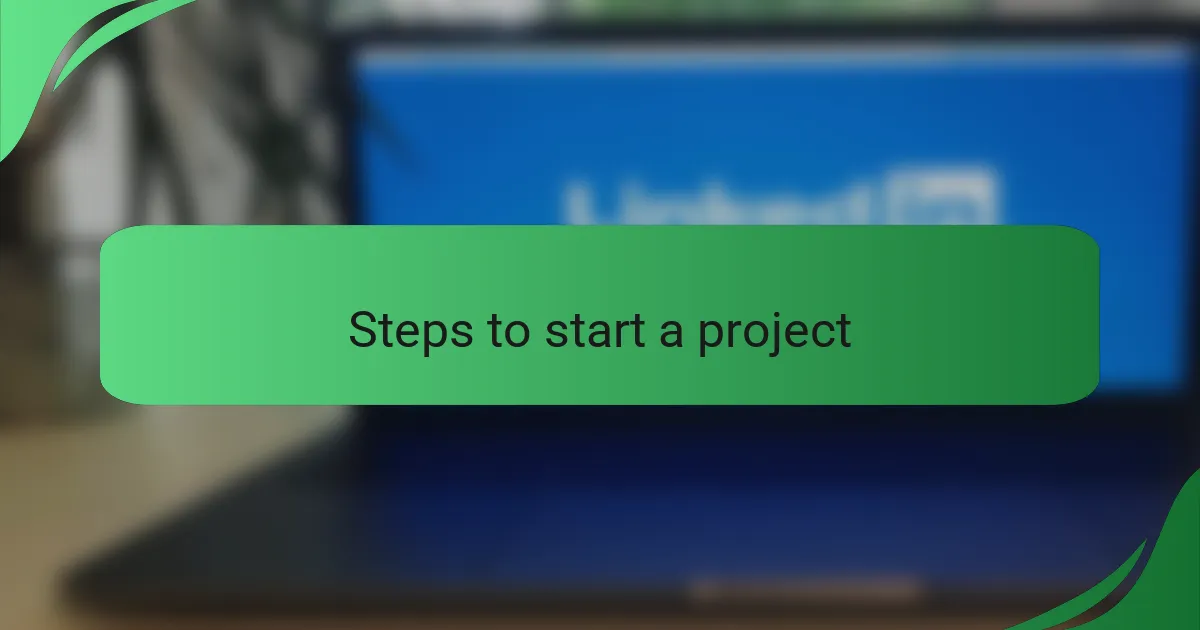
Steps to start a project
Starting a project in Adobe XD can feel like stepping into a blank canvas—exciting yet daunting. I usually begin by defining the purpose and scope of the project. It’s essential to ask myself questions like, “What are the user needs?” and “What goals do I want to achieve?” This clarity shapes everything that follows.
After that, I create a sitemap or a flowchart to visualize the user journey. This step is crucial; it helps me identify key interactions and potential pain points. During a recent project, mapping out the user’s path revealed several overlooked areas that needed attention, leading to a more intuitive design.
Lastly, I gather inspiration from other designs. I often turn to platforms like Dribbble or Behance. This is where I re-energize my creativity and sometimes even discover fresh ideas I hadn’t considered before.
| Steps | Description |
|---|---|
| Define Purpose | Identify user needs and project goals. |
| Create Sitemap | Visualize the user journey and key interactions. |
| Gather Inspiration | Explore design platforms for fresh ideas. |
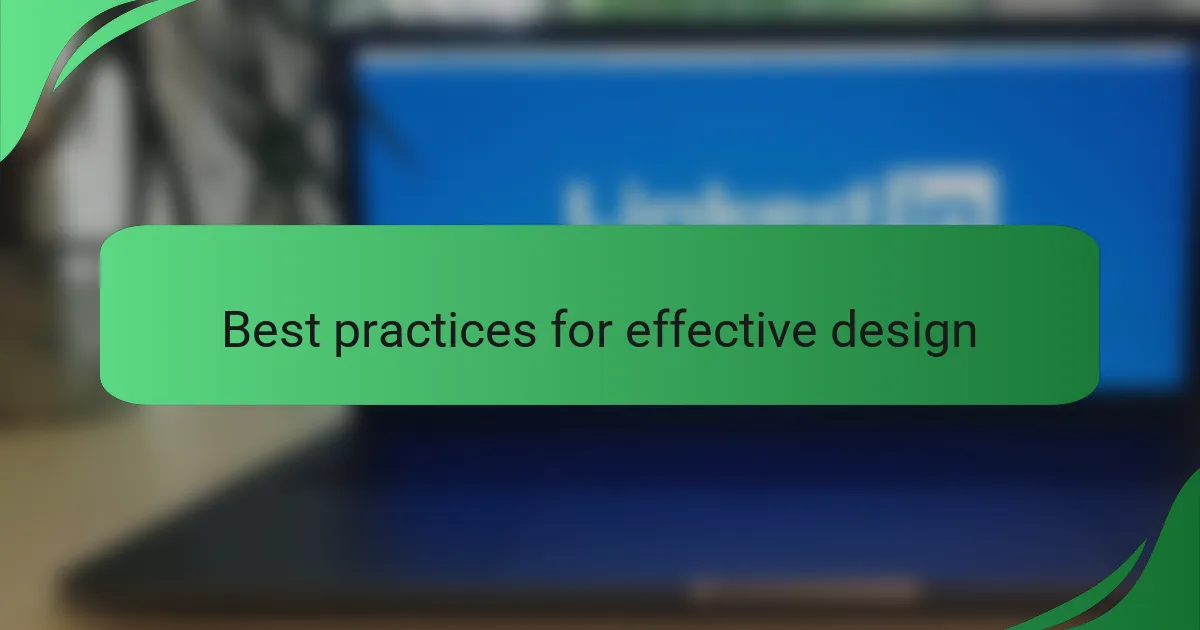
Best practices for effective design
Effective design hinges on a few core principles that I’ve come to appreciate over time. One of my favorites is user empathy; truly understanding what users want can drastically transform the outcome of a project. I recall revisiting a design after initial feedback and realizing how misaligned my assumptions were with user expectations. It was a humbling experience that emphasized the importance of ongoing user research.
Another best practice is consistency. Consistent elements, such as colors, fonts, and buttons, create a harmonious experience. A colleague once told me that inconsistency in design can be like wearing mismatched shoes; it draws attention to itself in all the wrong ways. By maintaining visual coherence, I ensure that users can navigate without confusion or distraction, leading to a more pleasant journey through the interface.
Additionally, simplicity should never be underestimated. In my early projects, I often overcomplicated things, thinking more features equated to better experiences. However, as I refined my approach, I discovered that minimalist designs often resonate much deeper. It’s fascinating how a clean interface can invite users to engage more freely. Have you ever found yourself more drawn to an app that just feels “right,” with every element serving a clear purpose? That’s the magic of simplicity in design.
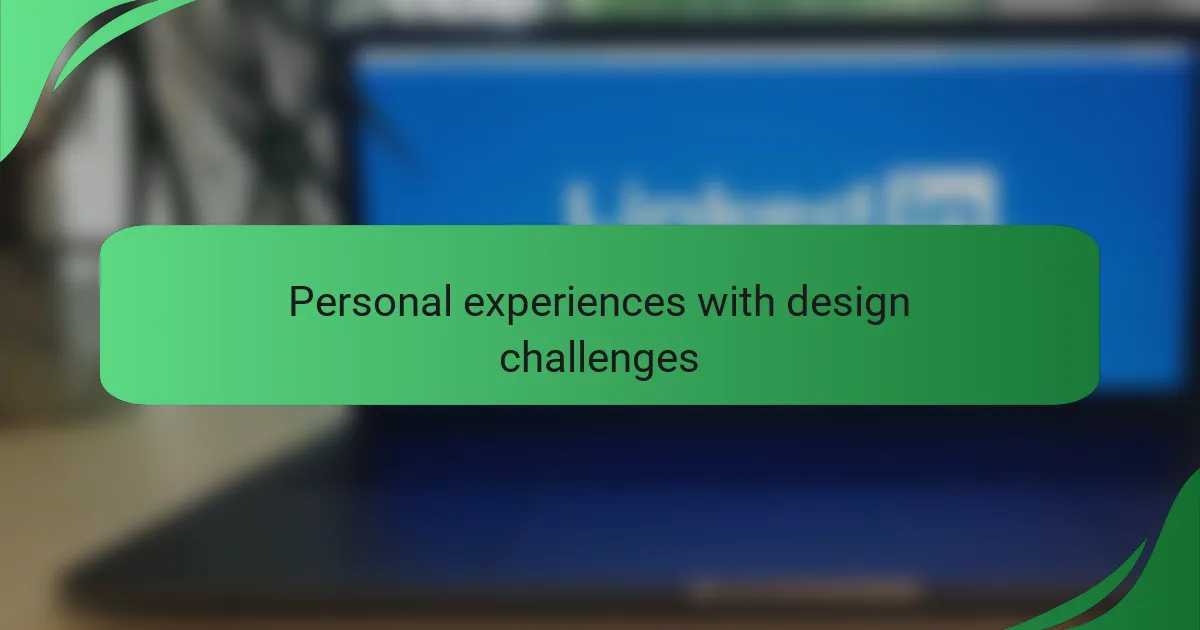
Personal experiences with design challenges
Designing with Adobe XD has often felt like navigating a maze, especially when I first tried to create interactive prototypes. I remember grappling with components that just wouldn’t align the way I envisioned. It was frustrating, yet that struggle taught me a lot about patience and the importance of thorough planning.
In another project, I faced major challenges while trying to ensure the design was responsive across devices. Balancing aesthetics with functionality felt like a juggling act, but in the end, it sharpened my problem-solving skills and pushed me to think deeper about user experience.
- Initially struggled with alignment and spacing in prototypes
- Learned to embrace feedback from peers, which improved my designs
- Experienced the challenge of creating seamless transitions, which led to innovative solutions
- Gained confidence through iterative testing and adjusting my designs based on user interactions
- Developed a new appreciation for the importance of responsive design, especially in today’s multi-device world