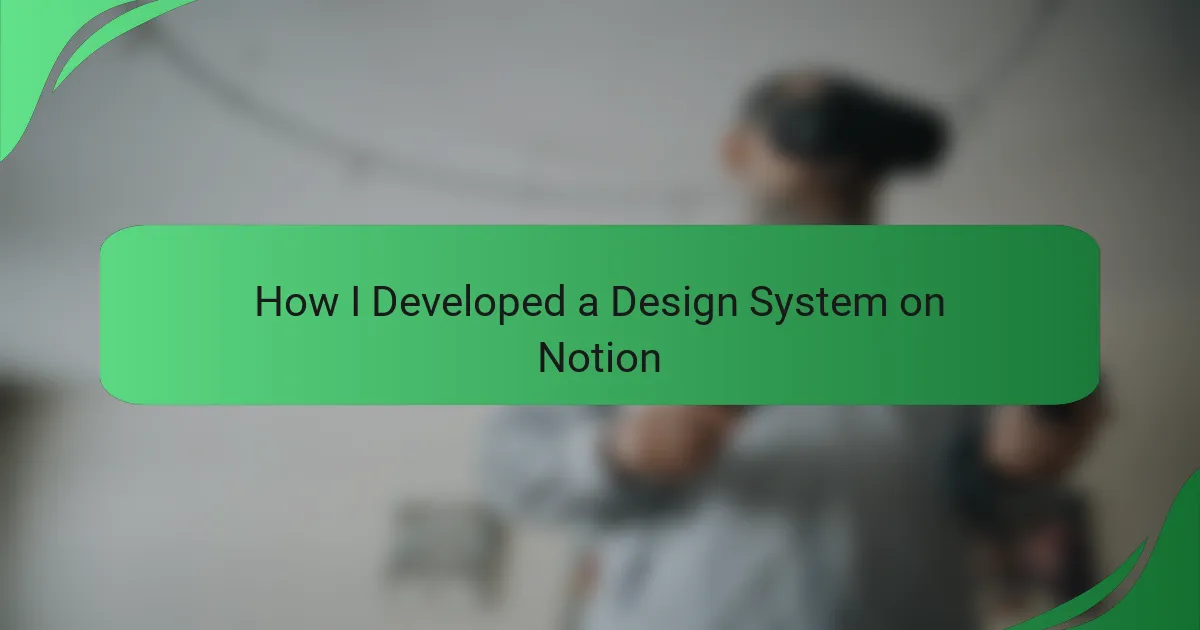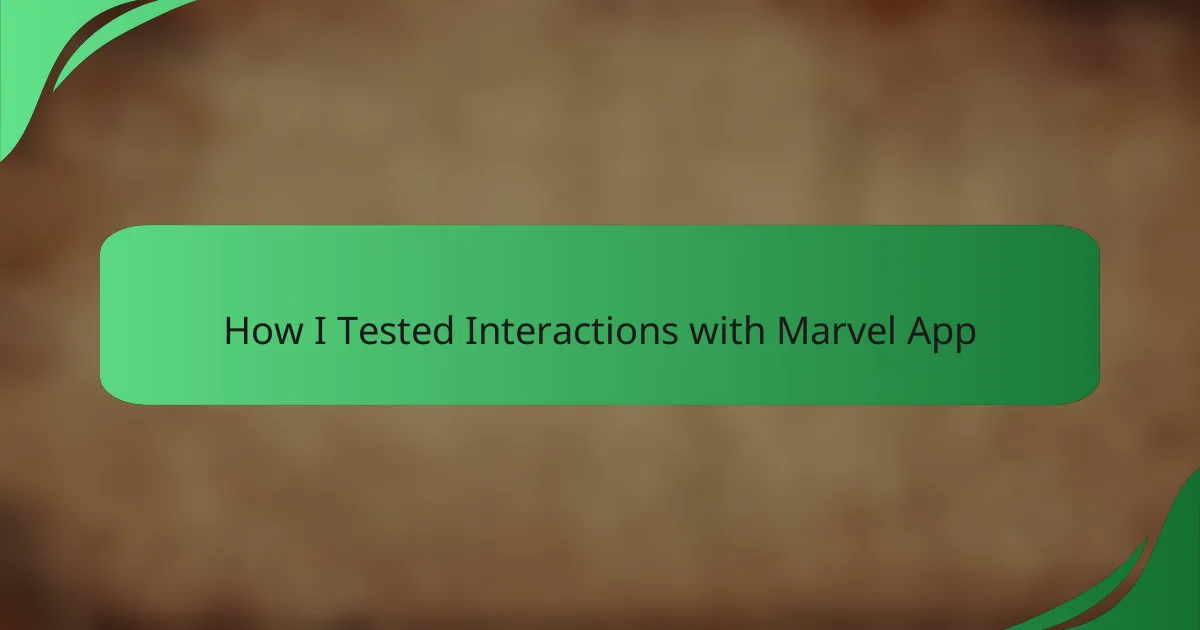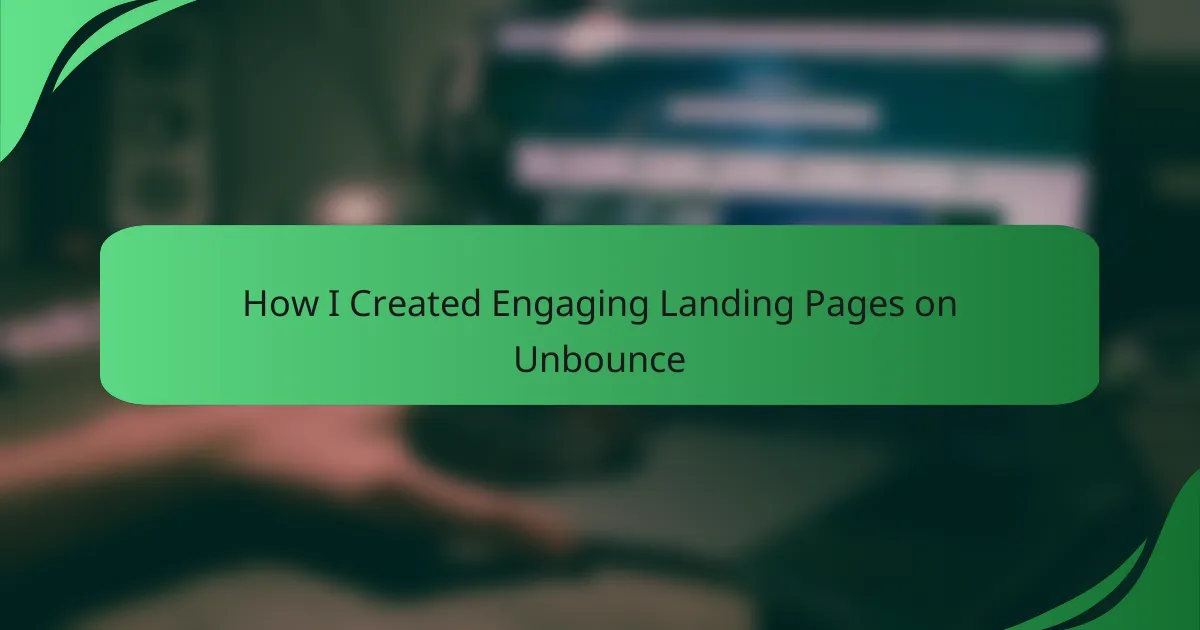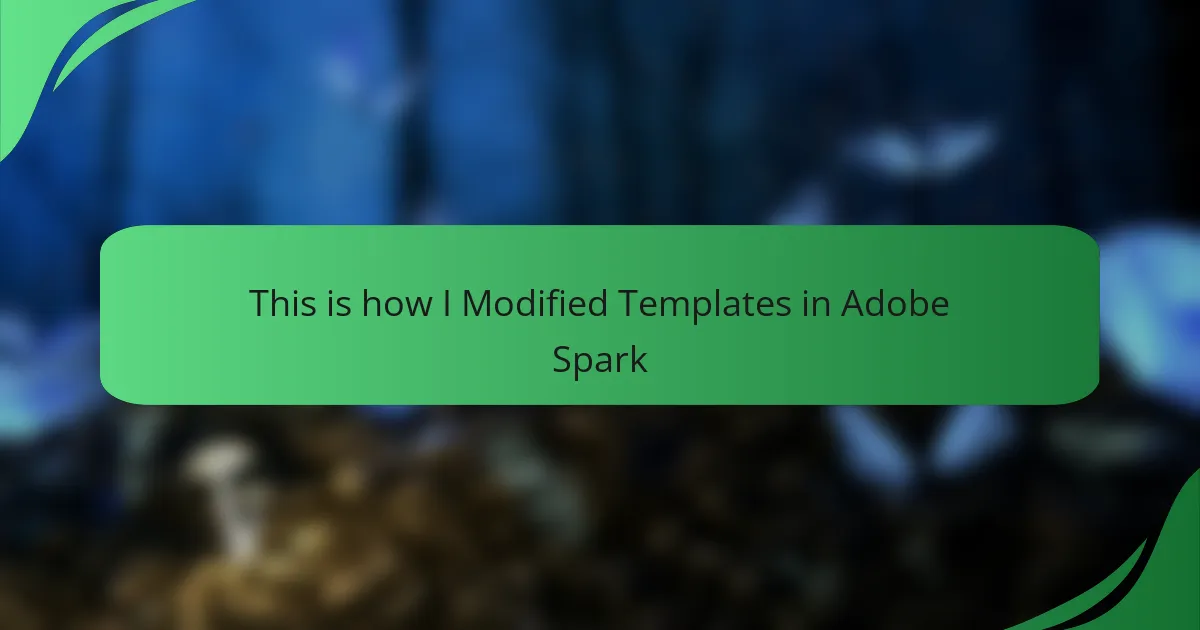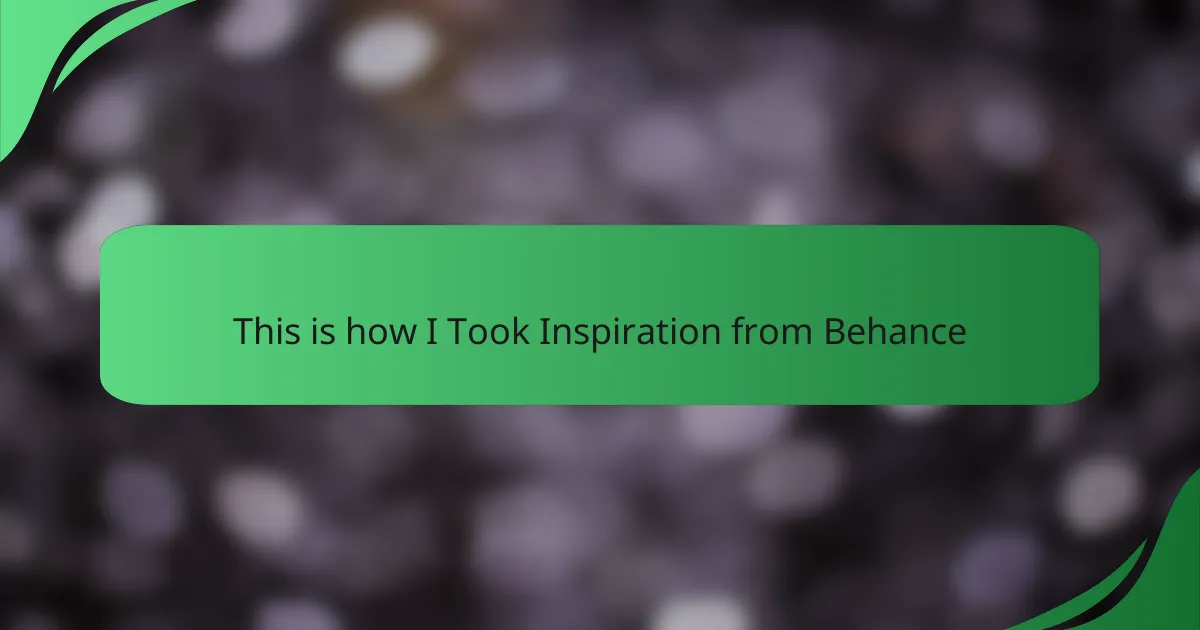Key takeaways
- A design system enhances consistency, efficiency, scalability, collaboration, and user experience in design projects.
- Notion provides excellent tools like database tables and templates that simplify the organization and documentation of design systems.
- Creating a clear hierarchy of information and maintaining comprehensive documentation are vital for effective design systems.
- Regular updates and team feedback are essential for keeping a design system relevant and effective over time.
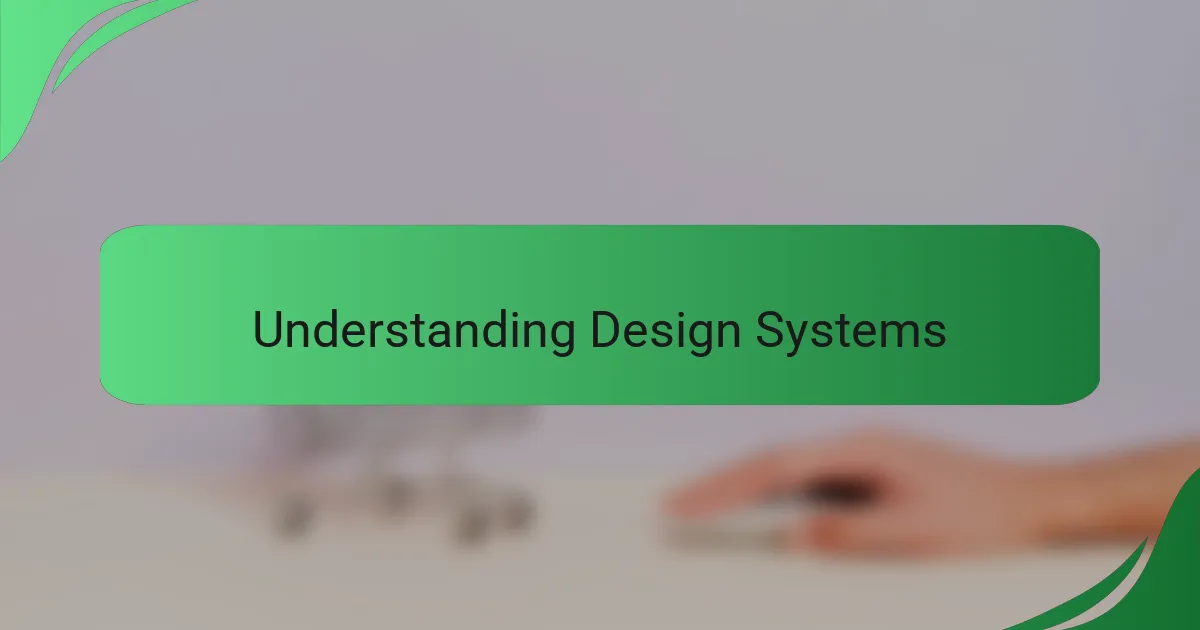
Understanding Design Systems
A design system is essentially a living collection of components, guidelines, and resources that streamline the design process. I remember when I first encountered the concept; it made everything click for me. The idea that design could be more cohesive and efficient was exhilarating. It gave me the reassurance that I wasn’t just piecing together random elements, but rather building a structured system that would evolve with my projects.
Having a well-defined design system has significant benefits, especially when collaborating with teams or scaling a product. Here are some key points to consider:
- Consistency: Maintains a unified look and feel across different platforms.
- Efficiency: Saves time by providing reusable components.
- Scalability: Easily adapts as new features or products are added.
- Collaboration: Encourages better communication and understanding among designers and developers.
- User Experience: Enhances usability by ensuring familiar patterns for users.
In my experience, implementing a design system not only simplified workflows but also fostered a deeper connection with the products I was working on. It transformed the way I approached design, making it feel less like a chore and more like an engaging puzzle to solve.
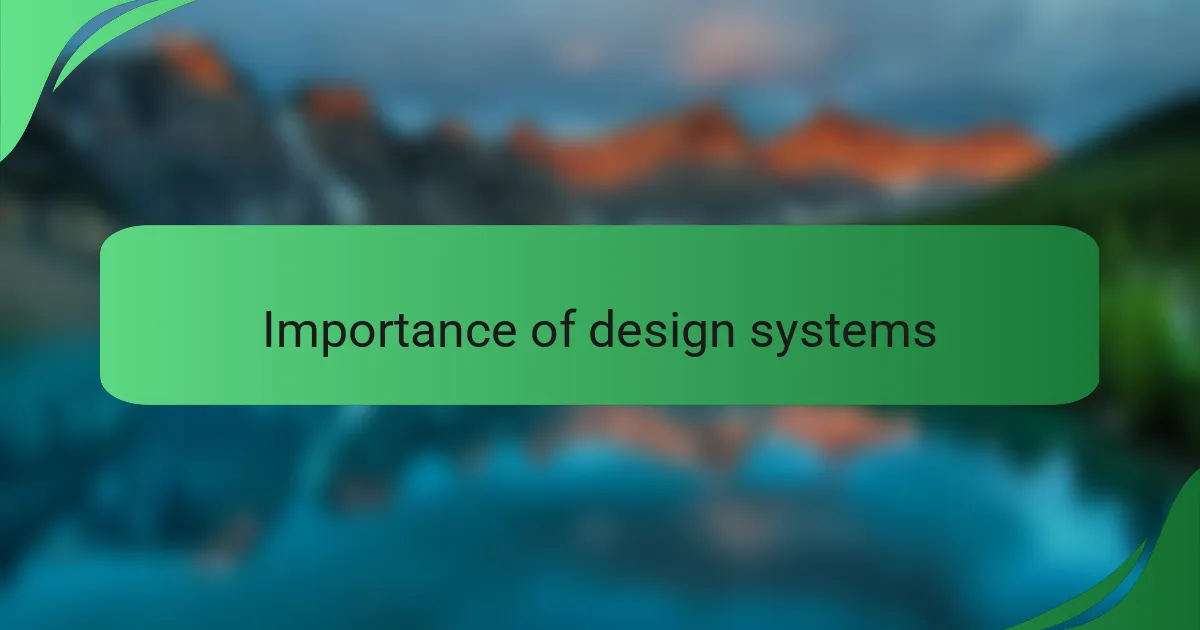
Importance of Design Systems
The significance of a design system can’t be overstated. When I first implemented one, I found that the consistency it brought was like a breath of fresh air. How often have you faced confusion because different elements looked and acted differently? With a solid design system, that confusion fades away, creating a seamless experience for both the designer and the user.
Efficiency is another compelling advantage. Imagine having a library of reusable components at your fingertips. It’s like having a well-stocked toolbox where everything you need is organized and easy to find. I remember those hectic days of scrambling to recreate buttons or styles from scratch. Now, with my design system in place, I can focus on creativity rather than getting bogged down by redundancy.
Scalability is equally crucial, especially as projects evolve. Without a coherent system, adding new features can feel like a daunting task. I’ve been there, trying to weave new elements into an old design without a roadmap. A design system allows for smooth transitions, ensuring that as my projects grow, the integrity of the design remains intact. Doesn’t that sound liberating?
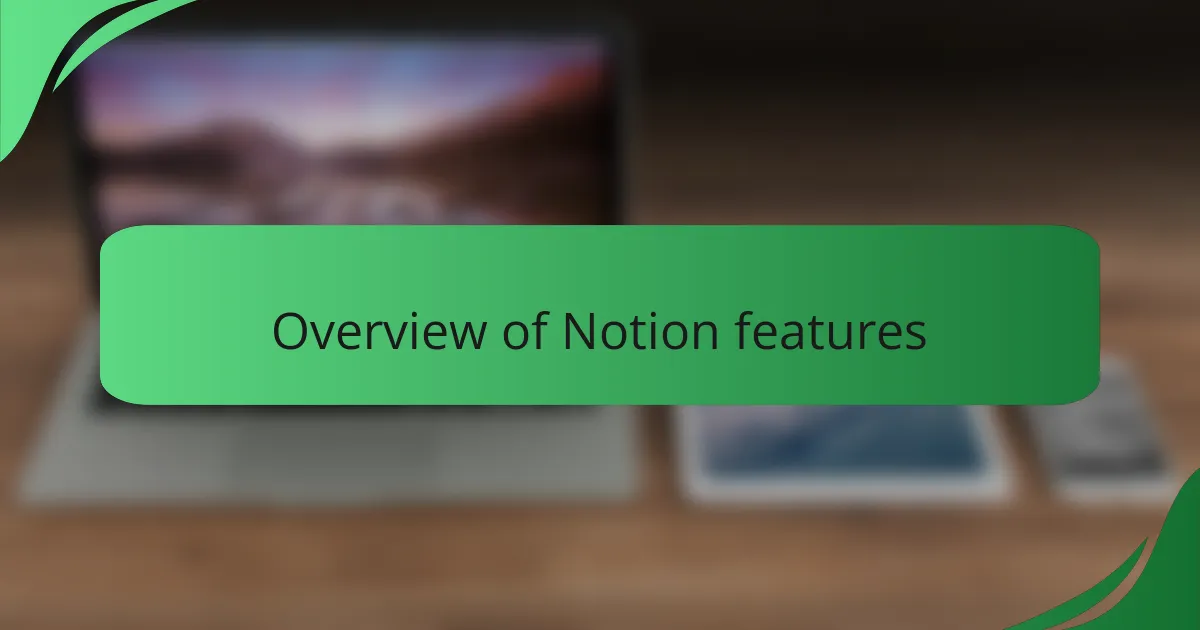
Overview of Notion Features
Notion is a versatile tool that offers a blend of flexibility and organization, which I find incredibly valuable when building a design system. Its clean interface allows for seamless integration of various elements, from databases to kanban boards, making it easy to centralize all aspects of a design project. I recall my initial struggles with traditional design tools, feeling bogged down by complexity; transitioning to Notion reshaped my workflow, transforming chaos into clarity.
One of the standout features for me is the ability to customize pages with different blocks, which helps in neatly organizing resources and documentation. Each feature feels like a building block in creating a cohesive design system. Here’s a quick look at some essential features that truly shine:
- Database Tables: Organize design assets and track components efficiently.
- Templates: Create consistent layouts that can be reused across projects.
- Kanban Boards: Visualize workflows and track tasks in a user-friendly manner.
- Comments and Collaboration: Enhance teamwork with real-time feedback and discussions.
- Embeds: Integrate external tools and resources, keeping everything interconnected.
By leveraging these features, I’ve been able to streamline my design process, ensuring everything I need is just a click away.
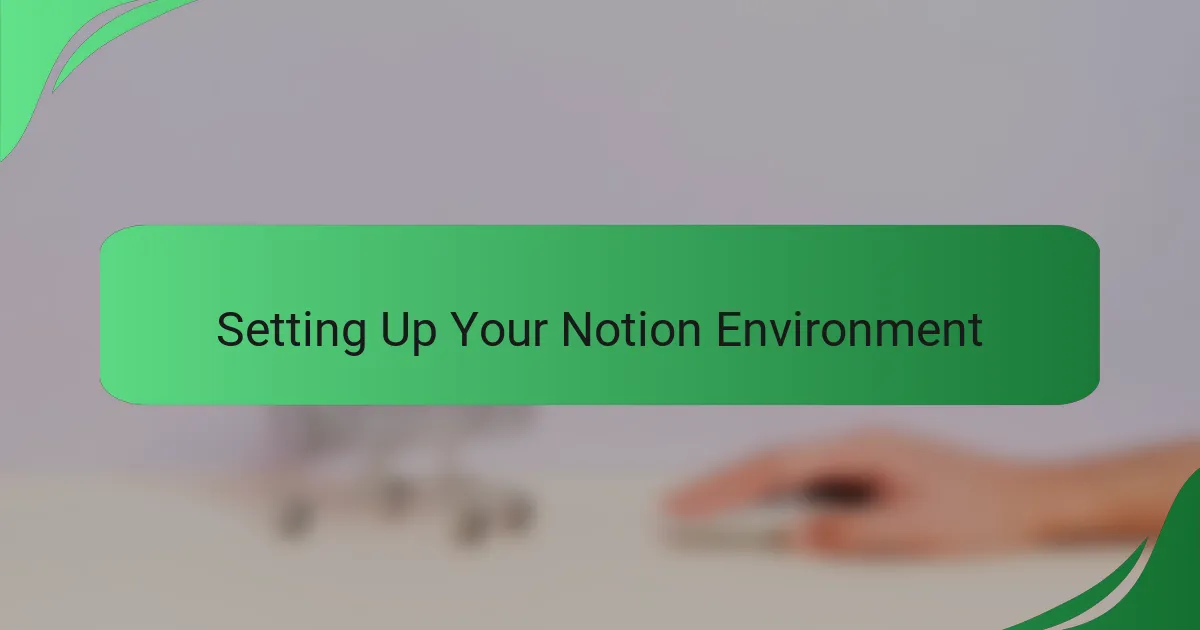
Setting Up Your Notion Environment
Creating a productive workspace in Notion is essential for building a design system. I remember the moment I first opened Notion; it felt overwhelming but exciting at the same time. Organizing my environment made a significant difference in how effectively I could work. I began by customizing my dashboard to fit my workflow, which made the process of gathering resources feel seamless.
Here’s how I set up my Notion environment for maximum efficiency:
- Create a Central Dashboard: I started with a home page that links to all my important projects and resources.
- Organize with Databases: Utilizing databases helped me keep design assets, guidelines, and documentation easily accessible.
- Use Templates: I found or created templates for recurring tasks, which saved me tons of time and made my workflow consistent.
- Incorporate Visuals: Adding icons and images not only beautified my workspace but also made it more intuitive.
- Set Up Quick Links: I included links to frequently visited pages to reduce navigation time and enhance productivity.
These steps transformed Notion into a space where I feel organized and inspired. Each element is tailored to support my design process, making it a reflection of my work style.
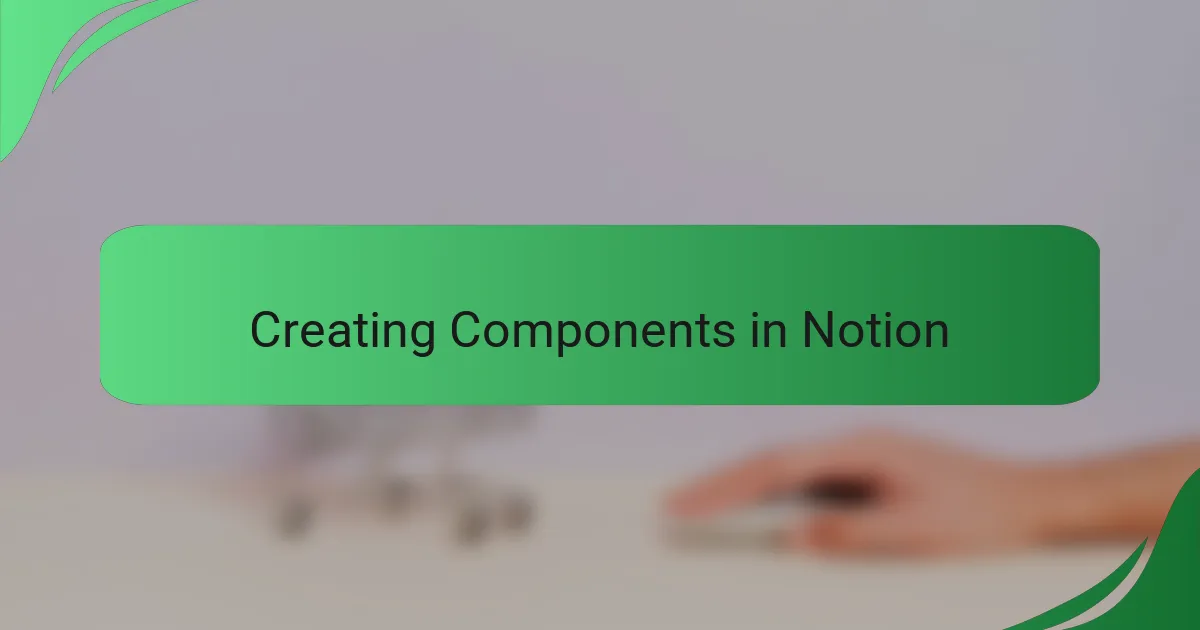
Creating Components in Notion
Creating components in Notion was an exciting part of my design system journey. I remember feeling like a kid in a candy store as I explored the various block types and how they could be combined. Each component I created felt like a small victory, and I cherished how easily I could maintain consistency across my designs.
The flexibility of Notion allowed me to experiment with templates and layouts tailored to my needs. I often found myself going back to refine and iterate on my components, ensuring they served both aesthetic and functional purposes. I discovered that each component not only contributed to the overall design but also told a story—a reflection of my creative process.
Here’s a simple comparison of some key components I developed in Notion:
| Component | Purpose |
|---|---|
| Buttons | To prompt user actions, making it clear what steps to take next. |
| Card Layouts | To organize related information visually, enhancing information retrieval. |
| Icons | To add a layer of visual interest and guide users intuitively. |
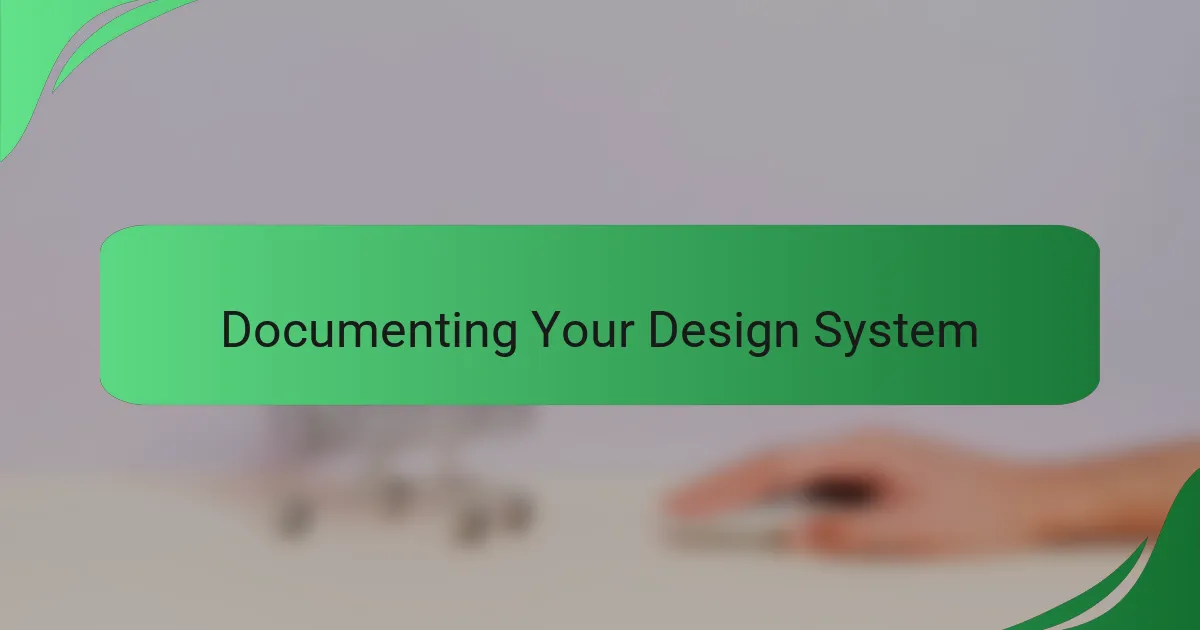
Documenting Your Design System
Documenting your design system is essential for maintaining clarity and consistency as your projects evolve. When I first started documenting, I found it to be the backbone of my entire design system. I remember spending hours refining the guidelines and principles, which felt tedious at times, but in hindsight, those efforts paid off immensely. Having everything neatly documented means that you can revisit your thoughts and decisions without second-guessing yourself.
One of the best parts of using Notion for documentation is the ease of linking resources and notes. I often create interlinked pages that connect design principles, component guidelines, and user feedback all in one space. This interconnectedness fosters a deeper understanding of my design choices and provides a comprehensive view of my work. A well-documented system feels like having a conversation with myself; it sparks reflection and instills a sense of continuity in my projects.
Finally, I’ve discovered that regular updates and revisions to the documentation are key. Initially, I thought I could set it and forget it, but that approach backfired. As my projects grew and evolved, so did my understanding of what worked and what didn’t. Keeping my documentation up to date is like watering a plant; it ensures the design system thrives and remains relevant, aligning with both current design trends and user needs. How do you maintain your documentation? Finding a rhythm that works for you can make all the difference.
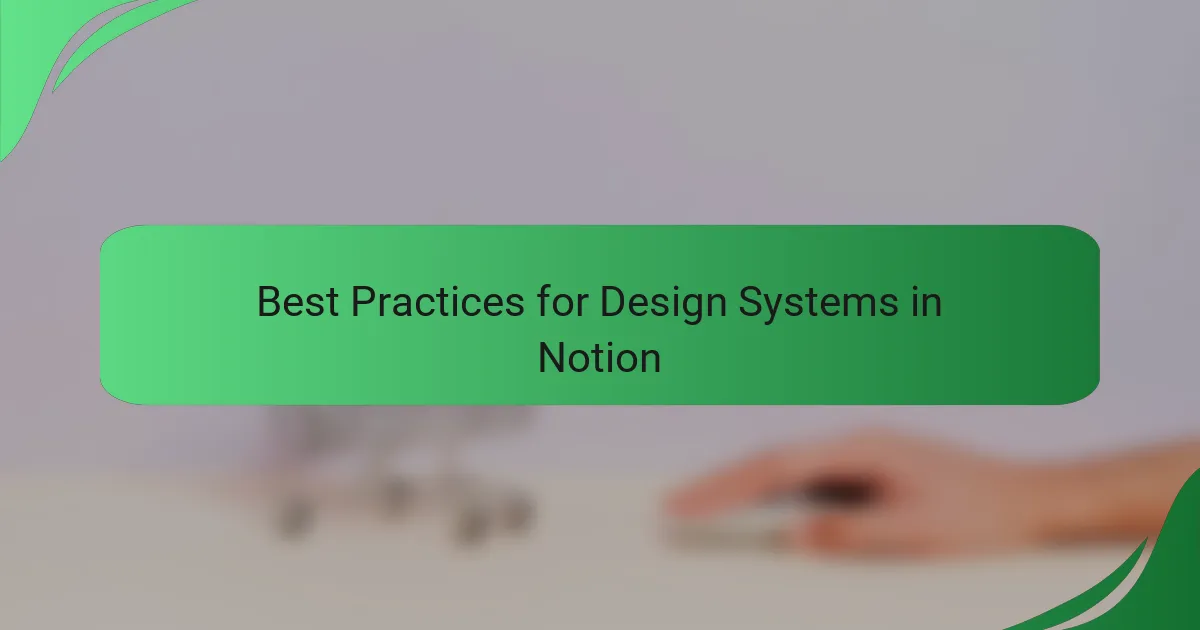
Best Practices for Design Systems in Notion
When developing a design system in Notion, I’ve learned that clarity and consistency are paramount. One best practice is to establish a clear hierarchy of information. This way, anyone using the system can easily navigate and find what they need. I remember creating a master page that linked to different components. It reduced confusion significantly and made me feel accomplished when I could see the entire system working harmoniously.
Another vital aspect is documenting everything—every component, guideline, and rationale behind design choices. Initially, I underestimated the importance of this step, but I’ve come to realize that good documentation can save time and ensure that team members are on the same page. I’ve encountered situations where a well-documented design element led to quicker decisions and smoother collaboration, reinforcing my belief in this practice.
Finally, be open to feedback. In my experience, involving the team in refining the design system creates a sense of ownership and leads to a better outcome. I often found that a simple brainstorming session could yield fantastic ideas and solutions, making our design system even stronger.
| Best Practice | Description |
|---|---|
| Establish a Clear Hierarchy | Create a master page that links components for easy navigation. |
| Document Everything | Maintain comprehensive documentation to clarify design choices and guidelines. |
| Encourage Feedback | Involve the team in refining the design system to enhance collaboration and ideas. |