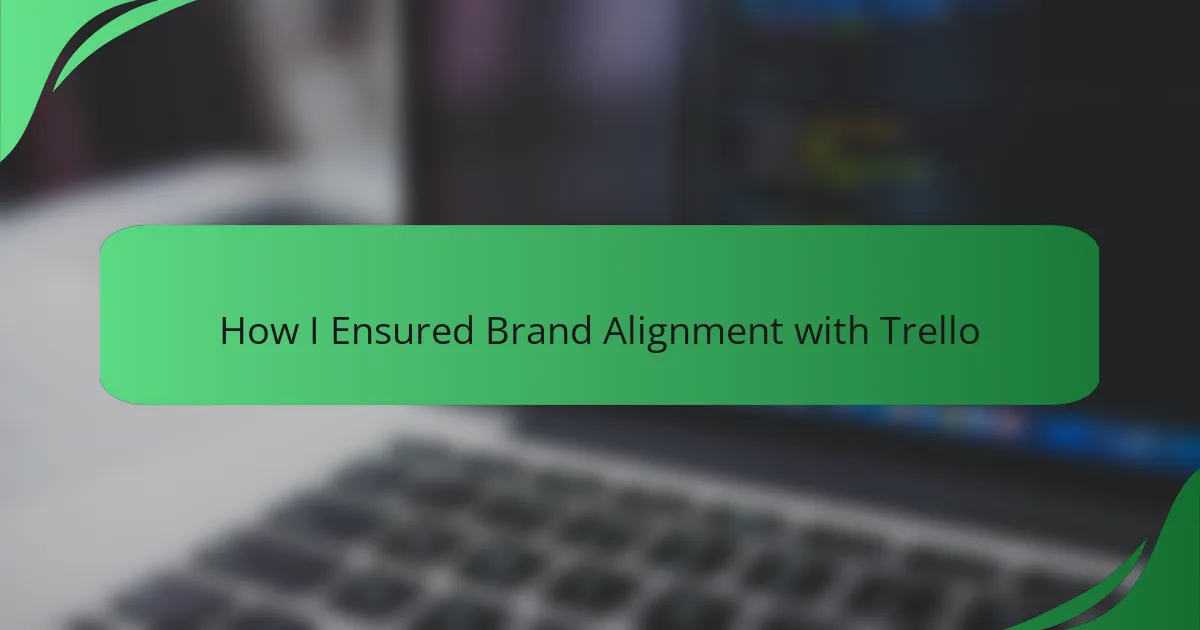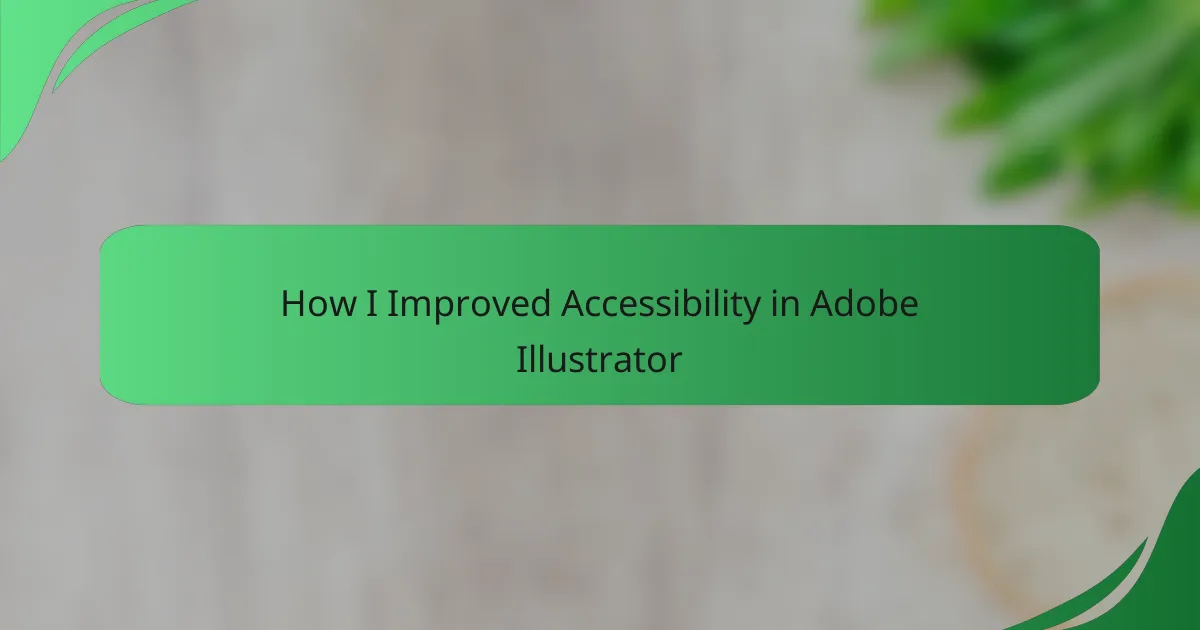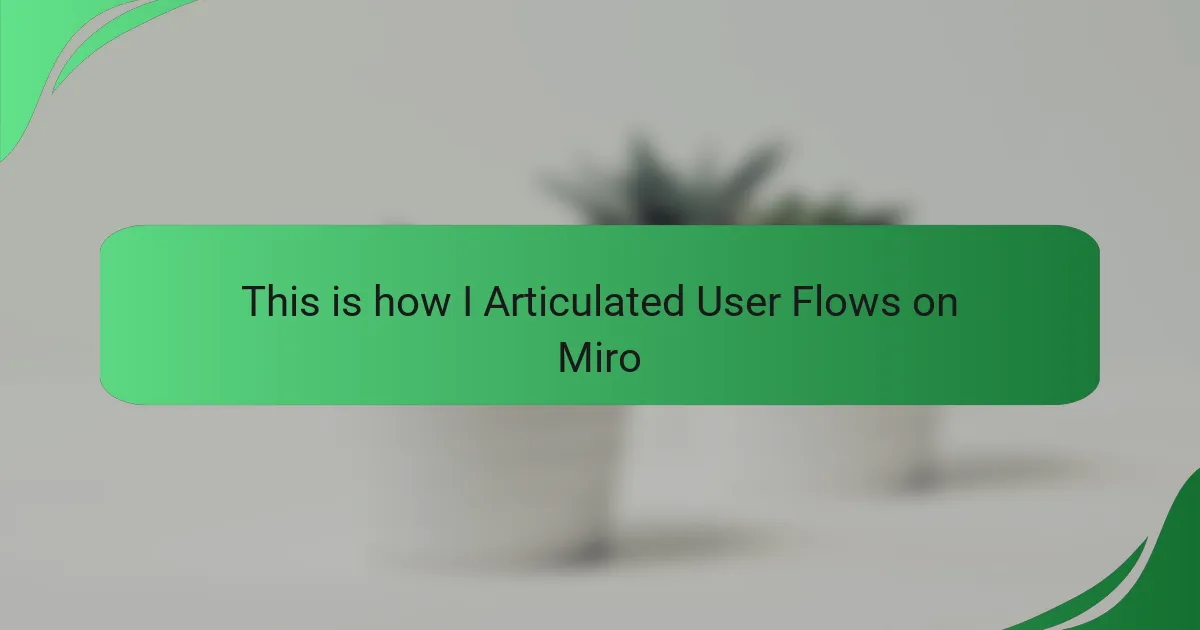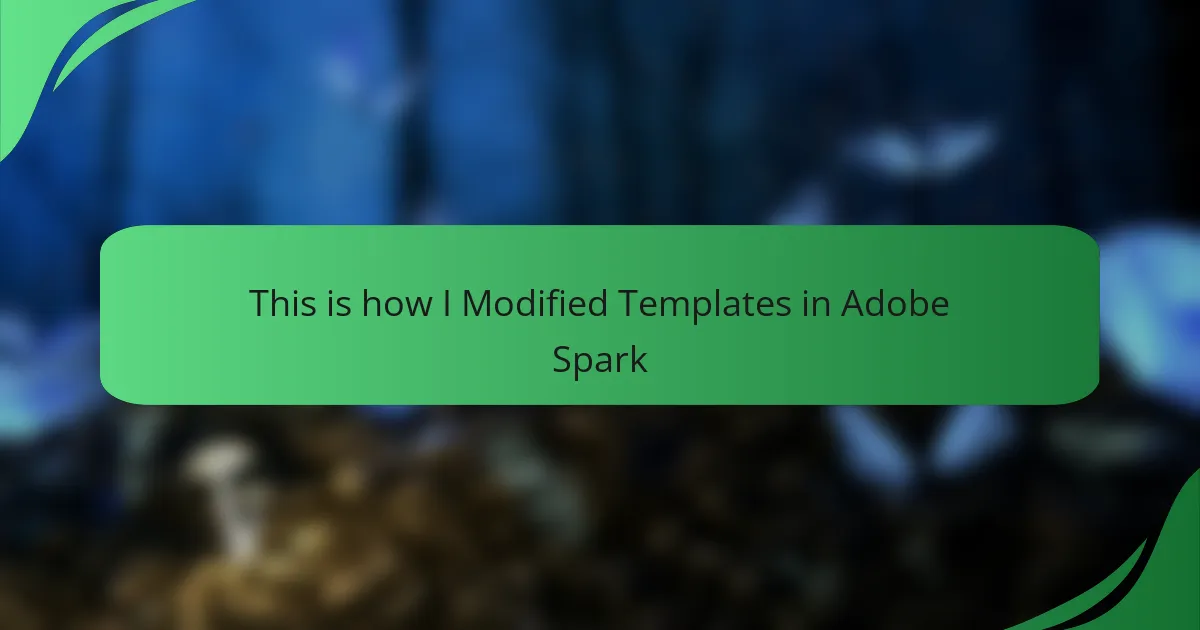Key takeaways
- Effective interface design hinges on principles such as consistency, feedback, accessibility, simplicity, and intuitiveness.
- Brand alignment enhances user experience by fostering trust and ensuring a cohesive message across platforms.
- Trello’s features, such as boards and cards, facilitate organized task management, making it easier to track progress visually.
- Strategic planning and regular feedback loops are essential for adapting designs and maintaining brand consistency during projects.

Understanding Interface Interaction Design
Understanding interface interaction design is essential for creating seamless user experiences. In my journey, I discovered that a well-designed interface does more than just look appealing; it facilitates effective communication between the user and the technology. I remember a project where subtle changes in layout significantly improved user feedback, showing how crucial thoughtful design is.
As I navigated through various tools, I found that certain principles always held true in interface interaction design:
- Consistency: Maintaining consistent elements helps users predict how to interact with the interface.
- Feedback: Clear feedback to user actions can enhance understanding and satisfaction.
- Accessibility: Designing for all users, including those with disabilities, ensures a broader reach.
- Simplicity: A simple interface often leads to a more enjoyable user experience.
- Intuitiveness: Users should feel like they understand how to use the interface without needing extensive instructions.
Reflecting on these principles has shaped my approach to interface interaction design and taught me the significance of user-centered thinking.

Importance of Brand Alignment
Brand alignment is crucial because it ensures that your message and aesthetics resonate with your audience. I recall a time when I launched a campaign that wasn’t cohesive across different platforms, leading to confusion among customers. It was a real eye-opener; I realized that a unified brand presence builds trust and recognition, facilitating a deeper connection with the audience.
A strong brand alignment not only helps in conveying a consistent message but also enhances user experience and satisfaction. In my experience, when each piece of content or interaction is aligned with the brand’s values and visual identity, it feels seamless to the user. This consistency can often be the difference between a one-time visitor and a loyal customer.
| Aspect | Aligned Brand | Misaligned Brand |
|---|---|---|
| Message Clarity | Consistent and clear | Confusing and mixed |
| User Engagement | Increased trust and loyalty | Decreased interest |
| Brand Recognition | Strong and memorable | Poor and forgettable |

Overview of Trello’s Features
When I first explored Trello, I was immediately drawn to its visual interface, which made task management feel like a breeze. The drag-and-drop functionality allowed me to effortlessly organize my projects while customizing boards with labels, due dates, and checklists. This hands-on experience made me appreciate how intuitive Trello is—it’s almost like having a virtual canvas where I could express my ideas and workflow.
Seeing tasks evolve from one stage to another on a board brings a sense of accomplishment that’s hard to replicate with standard lists. I found that using Trello not only keeps me organized but also provides a visual motivation as I move tasks to the “Completed” column. It’s that satisfying feeling of progress that truly resonates with me.
Here’s a simple comparison of Trello’s key features:
| Feature | Description |
|---|---|
| Boards | Visual workspace for projects. |
| Cards | Individual tasks or ideas with details. |
| Lists | Stages of task progress (e.g., To Do, In Progress, Done). |
| Labels | Color-coded tags for easy categorization. |
| Due Dates | Set deadlines for tasks. |
| Checklists | Break tasks into smaller, manageable steps. |

Strategies for Effective Interface Design
When I reflect on my journey with Trello, it becomes clear how crucial strategic planning is for effective interface design. One of my key strategies was to map out user interactions ahead of time. I created a visual representation of user journeys, allowing me to foresee potential pain points and make adjustments before they became issues.
Using Trello boards helped me to break down complex tasks into manageable items, which not only kept the project organized but also ensured all stakeholders were aligned with the brand’s objectives. I remember a moment when a team member pointed out a misalignment in our design approach. Thanks to the organized feedback loops we established in Trello, we quickly recalibrated and found a solution that resonated with our audience. Here are some strategies that worked for me:
- Create user journey maps to visualize interactions.
- Use Trello boards for task management and organizational clarity.
- Establish regular feedback loops to ensure alignment.
- Encourage team collaboration to identify and resolve design challenges.
- Continuously revisit design principles to maintain brand consistency.

Aligning Brand Values with Design Choices
When I began working on ensuring brand alignment in our designs, I realized that every element, from color schemes to typography, had to resonate with our core values. For instance, choosing softer, earthy tones felt right because they reflected our commitment to sustainability. I remember being thrilled when we received feedback from users who felt a deeper connection to our brand simply because the visuals matched our mission.
One of the most impactful exercises I did was to create a mood board that blended our brand values with design elements. This not only clarified my vision but also made it easier for the team to visualize how our brand’s essence could be translated into our interface.
- Use a color palette that embodies your brand’s personality.
- Select typography that reflects not just aesthetics but also tone and voice.
- Incorporate imagery that tells your brand story and resonates with your target audience.
- Design interaction elements that evoke the emotions you want your audience to feel.
- Ensure consistency across all platforms to solidify brand recognition.
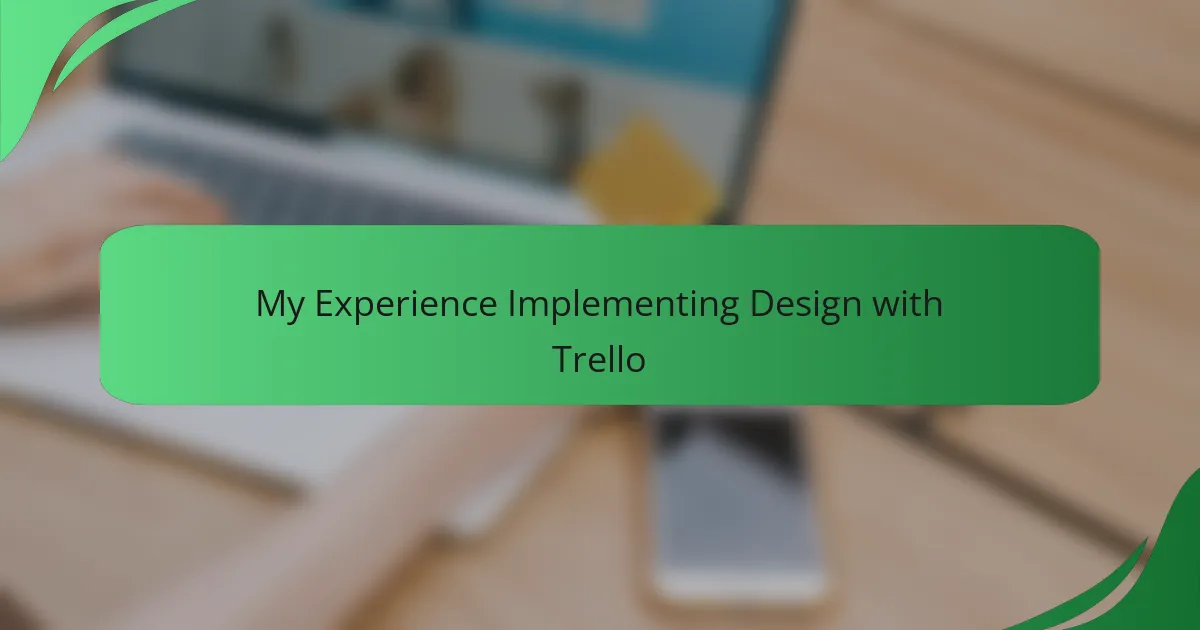
My Experience Implementing Design with Trello
Using Trello for design implementation was a strategic choice for me. I found that the visual layout kept my thoughts organized and encouraged collaboration among team members. The ability to move tasks across lists allowed us to visualize progress in real-time, which boosted everyone’s morale and engagement.
What impressed me most was how easily I could adjust the board to accommodate changing project needs. One time, I needed to pivot our design focus based on client feedback. By quickly restructuring our Trello board, I rallied the team together to brainstorm new ideas seamlessly, creating an atmosphere of innovation rather than frustration.
Here’s a comparison of my previous design process versus using Trello:
| Aspect | Traditional Process | Trello Implementation |
|---|---|---|
| Organization | Documents scattered | Centralized visual boards |
| Collaboration | Email chains | Instant updates with comments |
| Adaptability | Slow to change | Quick reorganization |