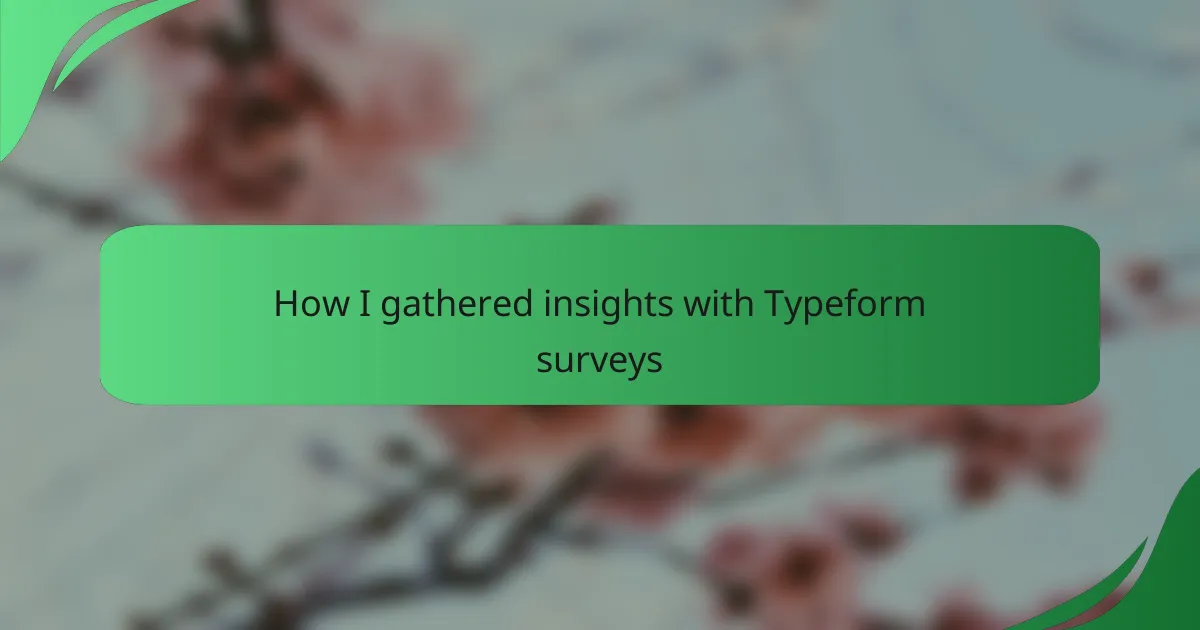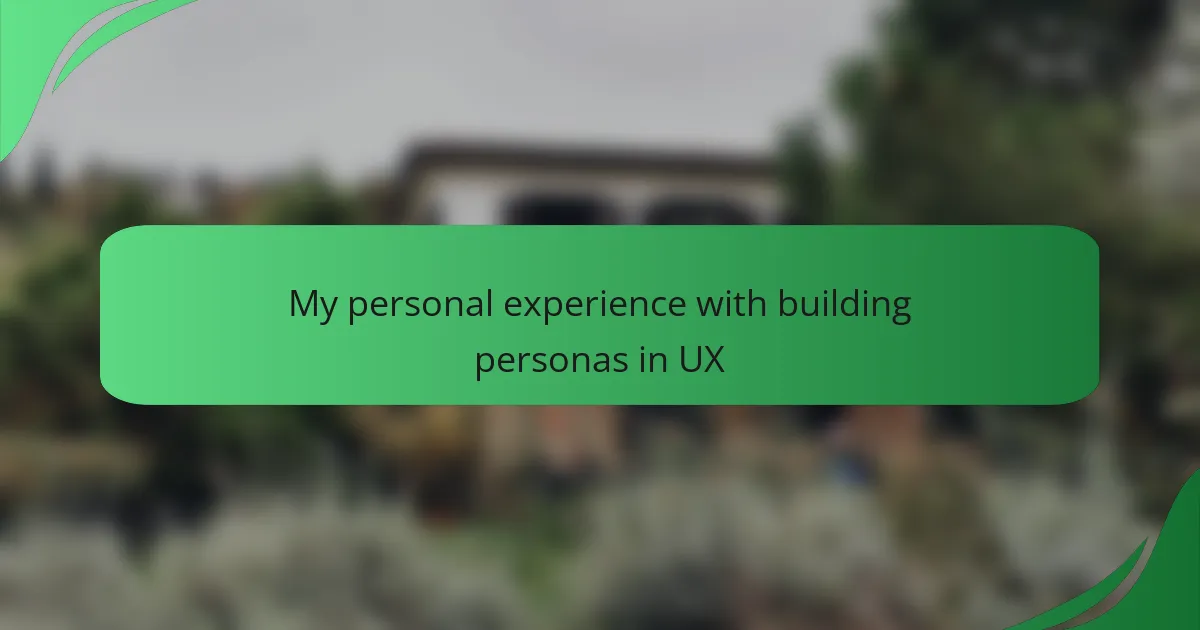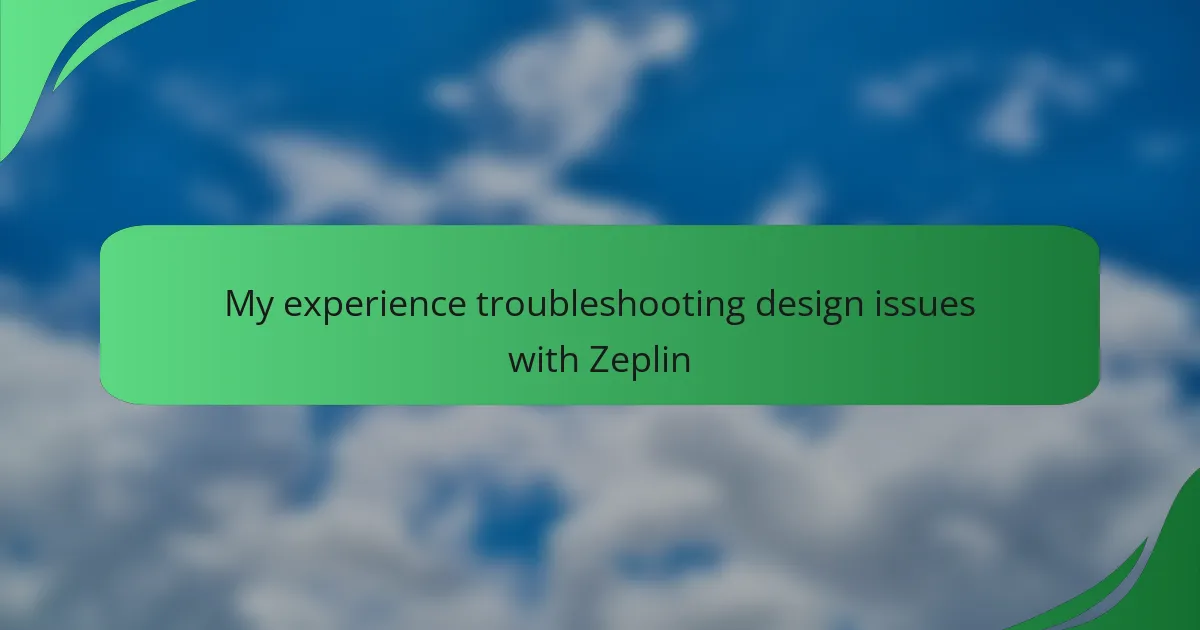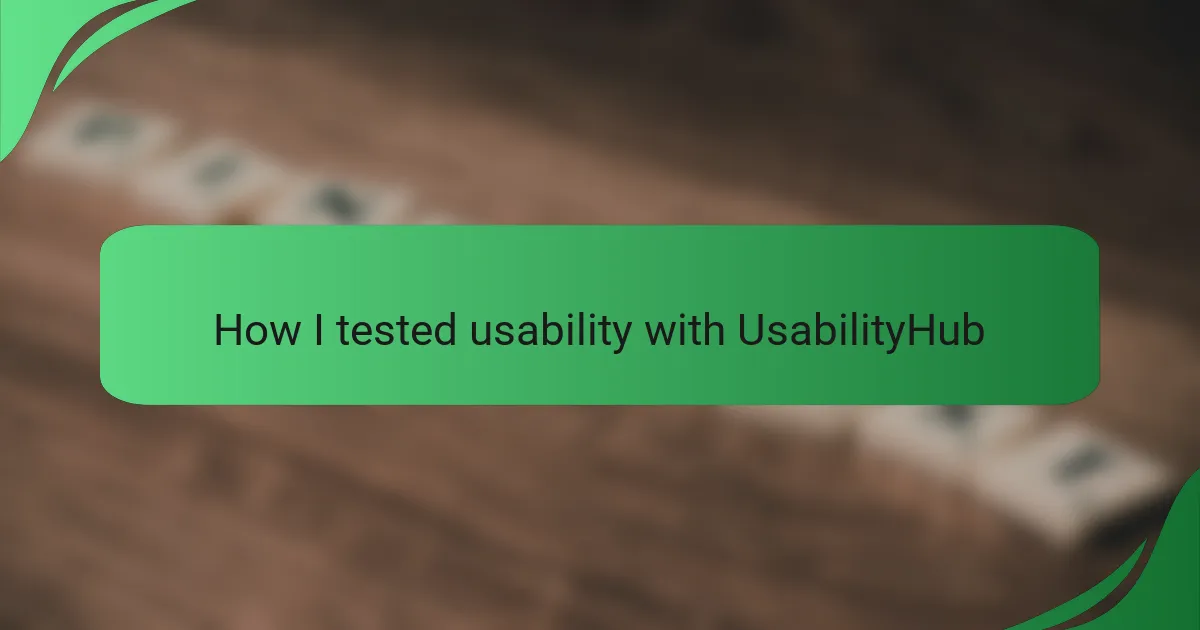Key takeaways
- Effective interface interaction design focuses on user needs and emotional responses, leading to more intuitive experiences.
- User feedback is essential for continuous improvement, fostering engagement and loyalty by making users feel valued.
- Typeform surveys stand out due to their engaging, conversational format, which enhances response rates and quality of insights.
- Analyzing survey insights helps identify user preferences and emotional connections, guiding data-driven design adjustments for better usability.

Understanding interface interaction design
Understanding interface interaction design is crucial for creating user-friendly experiences. In my experience, effective design considers how users interact with digital interfaces and how those interactions can evoke emotional responses. For instance, I’ve found that a well-placed button can significantly influence a user’s decision-making process, making them feel empowered rather than frustrated.
Through my work with Typeform surveys, I’ve learned that gathering user insights about interfaces helps refine designs. The more I understand how users engage with an interface, the more effectively I can create solutions that resonate with their needs and preferences.
| Aspect | Explanation |
|---|---|
| User-Focused Design | This approach prioritizes users’ needs and experiences, leading to intuitive interfaces. |
| Emotional Impact | Good design elicits positive emotions, enhancing user satisfaction and loyalty. |
| Iterative Feedback | Regularly gathering insights, like through surveys, allows for continuous improvement. |
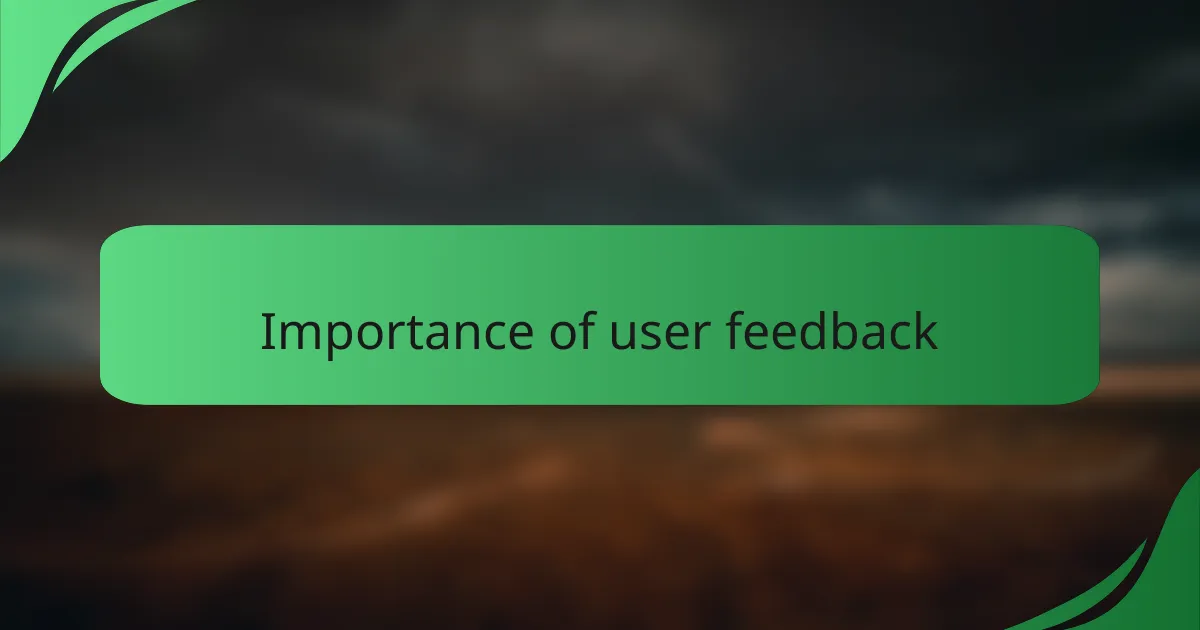
Importance of user feedback
User feedback is the lifeblood of successful interface design. I remember a specific project where, after a round of Typeform surveys, users highlighted a key frustration with navigation. That feedback not only shaped the final design but also fostered a sense of community, making users feel valued and heard. Isn’t it fascinating how a simple response can lead to significant design improvements?
Collecting insights is not just about making tweaks; it’s a transformative process. When I implemented suggestions from users about the layout of a form, the positive shift in user engagement was immediate. I felt a genuine connection with my audience, realizing that their insights could melt away barriers that I hadn’t even considered. How often do we overlook valuable perspectives that could elevate our designs?
Moreover, continuous feedback encourages a culture of adaptability. I’ve seen teams thrive when they regularly seek user opinions, as it cultivates an environment of openness. This iterative approach not only enhances the user experience but also nurtures loyalty. Wouldn’t you want to design something that grows and evolves alongside its users? It’s a mutually beneficial relationship that I find invaluable in my work.
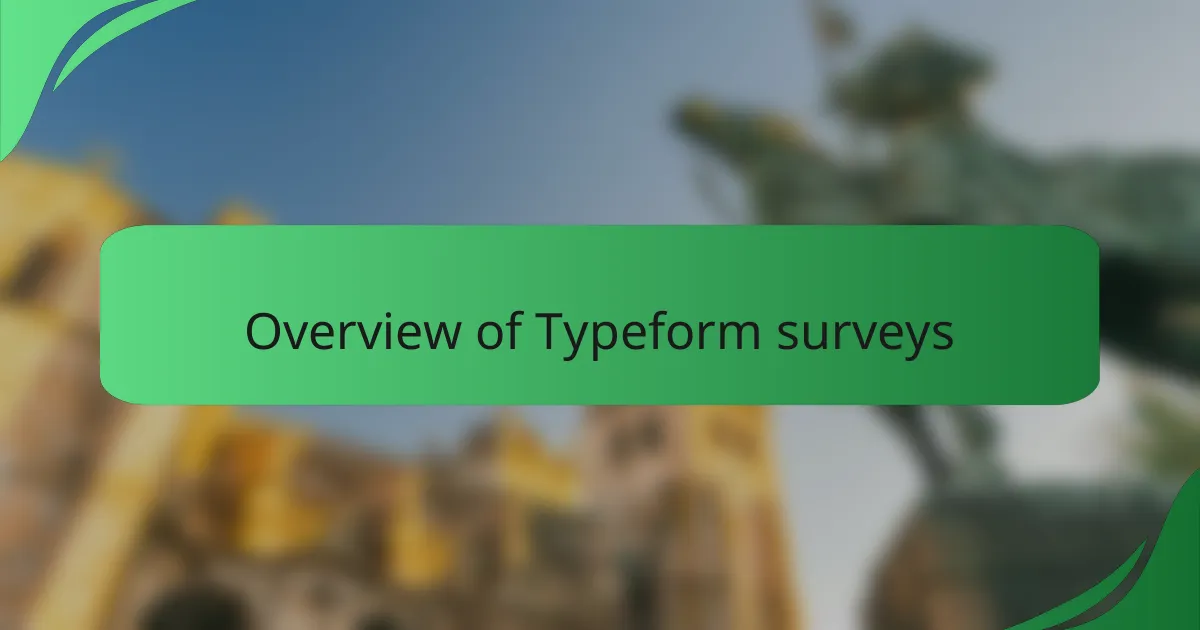
Overview of Typeform surveys
Typeform surveys are designed to create engaging and interactive experiences for users. What I truly appreciate about them is their conversational approach, making respondents feel like they’re having a chat rather than just filling out a form. It’s fascinating how a well-structured survey can draw in participants and elicit more thoughtful responses, something I always aim for when collecting insights.
I remember my first experience using Typeform—a mix of curiosity and excitement as I crafted my questions. The platform’s aesthetics complemented my design sensibilities perfectly, allowing me to build a survey that visually captivated my audience. It was rewarding to see higher completion rates because participants enjoyed the process. Here are some aspects that make Typeform surveys stand out:
- User-friendly interface that simplifies survey creation.
- Customizable templates that reflect brand identity.
- Interactive design with a one-question-at-a-time format to maintain engagement.
- Immediate feedback and analytics to measure responses effectively.
- Integration capabilities with various tools for seamless data collection.
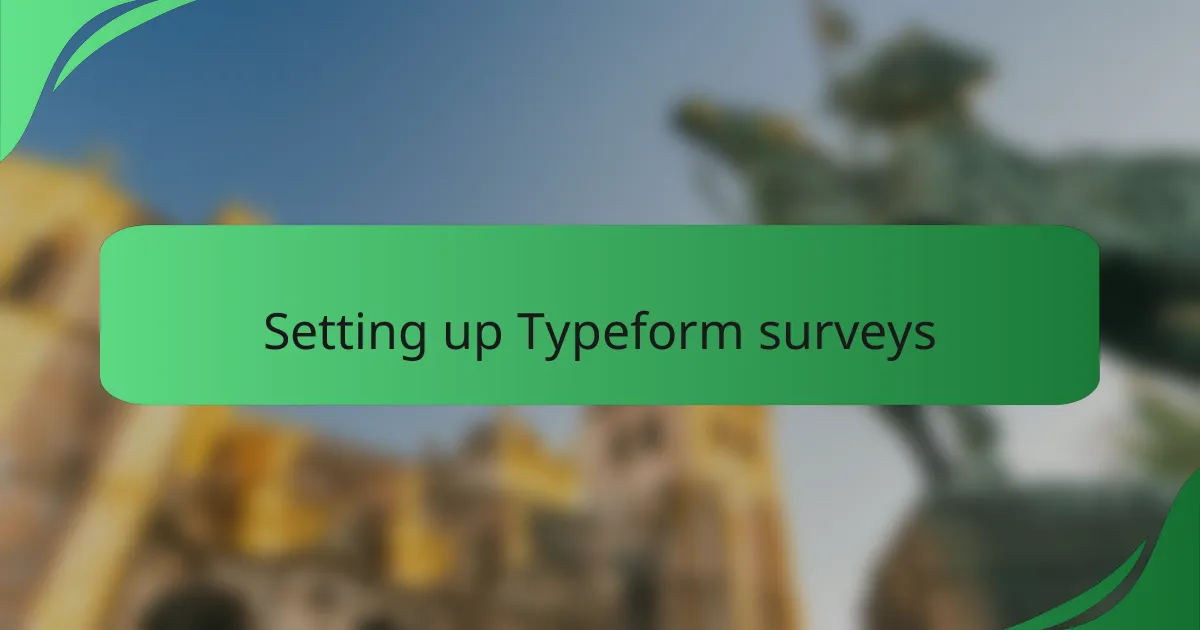
Setting up Typeform surveys
Setting up Typeform surveys is a breeze, and I often find it exciting to see the potential they hold for gathering insights. The user-friendly interface allows me to create engaging surveys that resonate with respondents. I remember the first time I set one up; I was amazed at how quickly I could craft a visually appealing questionnaire that captured the attention of my audience.
Leveraging Typeform’s design options, I customized the aesthetics to match my brand, making the survey feel cohesive with my other materials. The interactive nature of Typeform encourages respondents to complete the survey, which I have found significantly increases engagement and response rates.
Below is a comparison table that outlines some key features of Typeform surveys versus traditional survey methods:
| Feature | Typeform Surveys |
|---|---|
| Visual Appeal | Highly customizable and engaging |
| Response Format | Interactive and user-friendly |
| Analytics | Real-time insights with easy data visualization |
| Completion Rate | Typically higher due to engaging design |
| Setup Time | Quick and efficient |
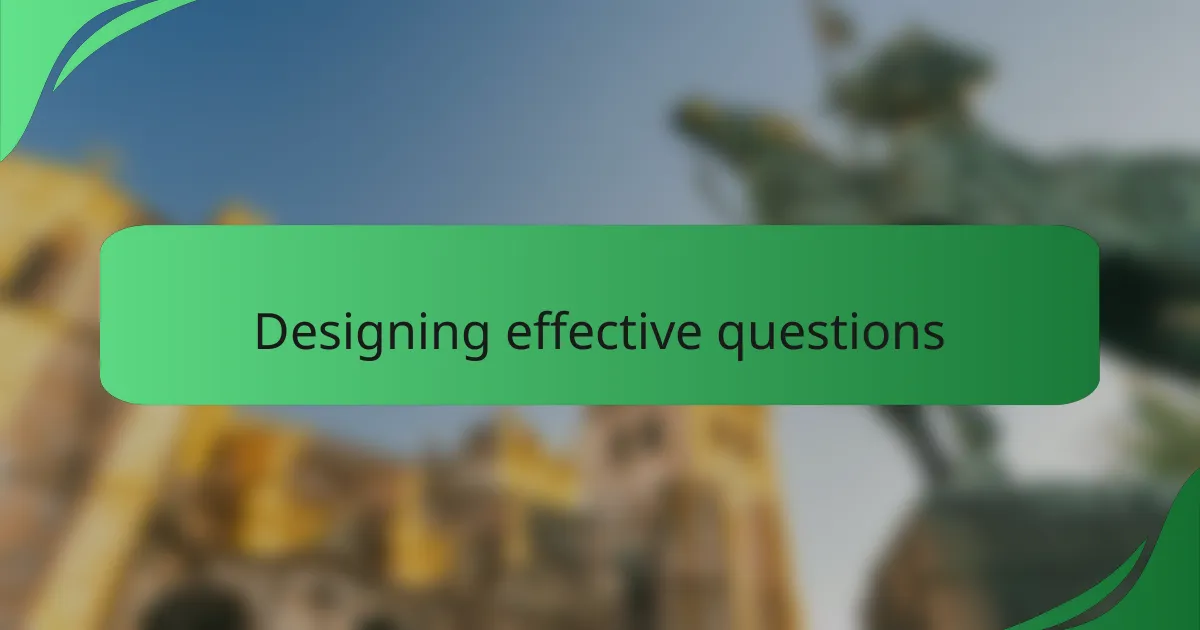
Designing effective questions
Crafting effective questions is a crucial part of designing Typeform surveys. I’ve learned that the way you phrase a question can dramatically impact the quality of insights you gather. For instance, instead of asking “Do you like this feature?” I found that a more open-ended approach, like “What do you think about this feature?” invites richer, more nuanced responses. Isn’t it interesting how a slight tweak in wording can lead to deeper engagement?
One challenge I often face is balancing clarity with creativity in my questions. Early on, I made the mistake of using jargon that was familiar to me but unclear to others. This taught me the importance of understanding my audience’s perspective. I strive to make every question straightforward and relatable, ensuring that respondents don’t feel overwhelmed. Have you ever felt lost while answering a complex survey? It’s an experience I aim to prevent for my users.
It’s also vital to keep questions focused and specific. During a recent survey, I experimented with asking respondents about their favorite aspects of a new feature. By narrowing down the question, I collected direct feedback that informed our design decisions. This approach not only streamlined my analysis but also fostered a sense of clarity for respondents. I can’t stress enough how honing in on specifics leads to actionable insights that truly enhance the user experience.

Analyzing survey insights
When I dove into analyzing the insights from my Typeform surveys, I was genuinely surprised by the depth of the responses. I had anticipated gathering surface-level data, but the nuanced feedback I received allowed me to understand users’ emotional connections with the interface I designed. For instance, one participant shared how a particular feature made their workflow easier, expressing gratitude that resonated deeply with me. It reminded me of the power of design to impact everyday lives.
As I sifted through the data, I used various analytical methods to extract useful patterns and trends. Here are some notable observations that stood out during my analysis:
- User Preferences: A clear preference emerged for minimalistic design elements, indicating that users find simplicity more appealing and effective.
- Feature Requests: Many respondents suggested additional functionalities, opening new avenues for enhancing user experience.
- Emotional Responses: I noted specific verbs and adjectives used in comments—words like “frustrating” and “joyful”—highlighting the emotional landscape users navigate when interacting with the interface.
- Demographic Insights: Age and profession affected user interaction styles, guiding my approach in tailoring designs for different audience segments.
- Time on Task: I discovered a correlation between the time spent on certain tasks and user satisfaction, leading me to rethink interface efficiency.
Reflecting on these insights helped me prioritize improvements, ultimately making the interface more user-centric.

Applying insights to design projects
When applying insights gathered from Typeform surveys to my design projects, I often find that they bring clarity to user needs and preferences. For instance, after analyzing responses about product features, I realized how critical it was to streamline an interface for better user engagement. This transformation not only improved usability but also elevated the overall user experience, leaving both my clients and users satisfied.
In one project, I implemented user feedback that I gathered through surveys regarding color choices and button placements. It was fascinating to see how small adjustments based on real user input had a considerable impact on aesthetics and functionality. Witnessing users effortlessly navigate a design I tailored to their preferences brought immense satisfaction and motivated me to continue leveraging insights in future projects.
The comparison table below illustrates how these insights have influenced various aspects of my design processes:
| Aspect | Old Approach | New Approach |
|---|---|---|
| Feedback Collection | General assumptions and vague surveys | Targeted questions via Typeform |
| User Engagement | Minimal interaction feedback | Active participation and insights |
| Design Decisions | Based on trends | Data-driven, user-specific choices |