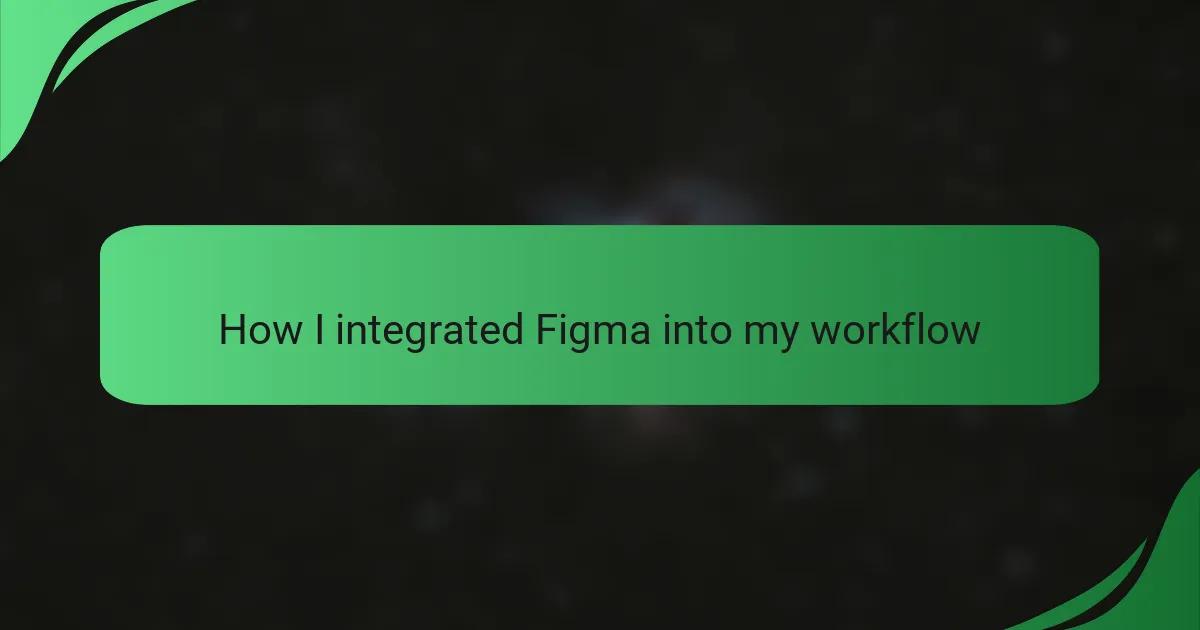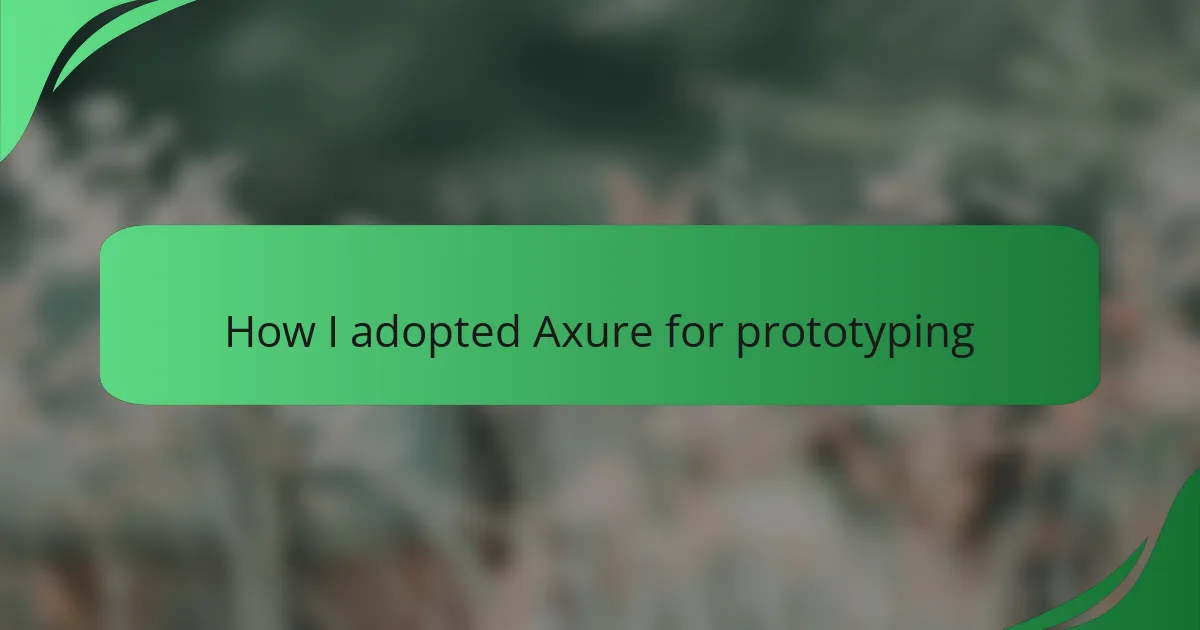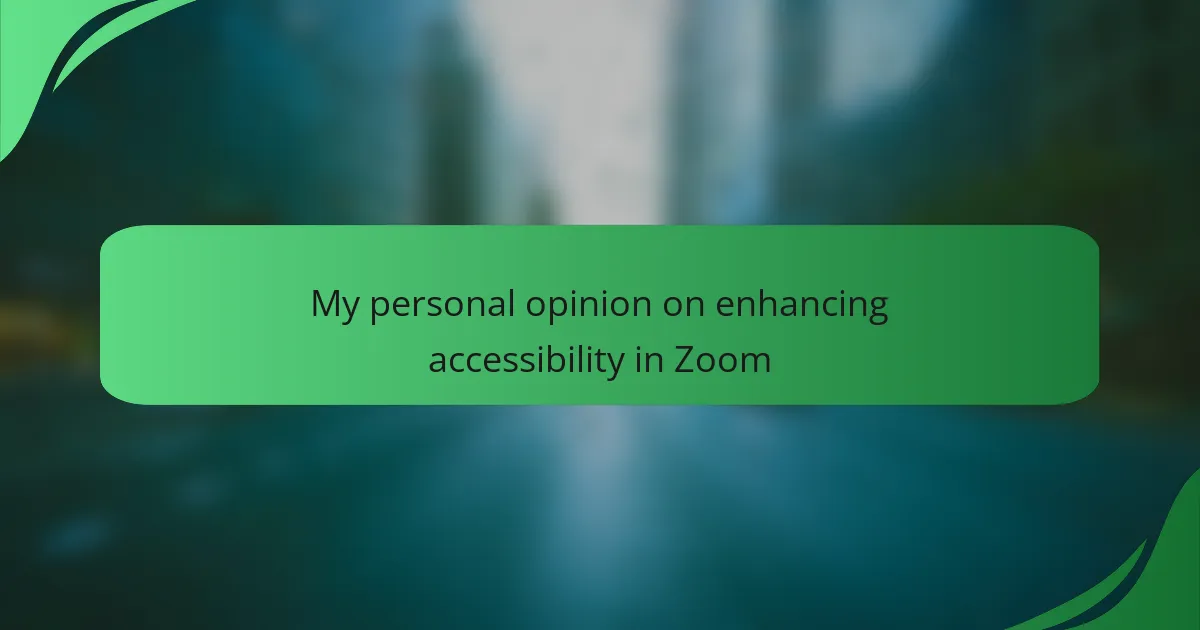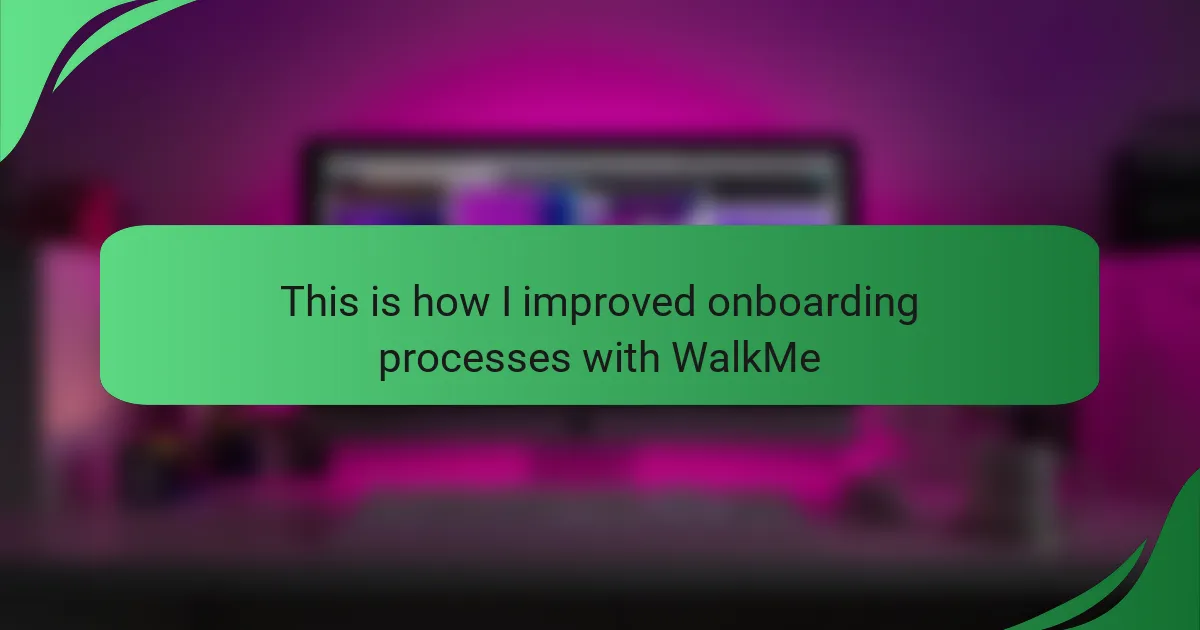Key takeaways
- Interface interaction design focuses on creating intuitive user experiences through an understanding of user behavior and psychology.
- Figma enhances design workflows by enabling real-time collaboration, easy prototyping, and streamlined feedback processes.
- Creating reusable components in Figma saves time and maintains design consistency across projects.
- Regular design review sessions promote creativity and leverage diverse perspectives for better outcomes.

Understanding interface interaction design
Interface interaction design is all about creating intuitive experiences for users. It’s not just about how things look, but how they feel when a user engages with them. I often find myself thinking, “How can I make this more seamless?” It’s this constant questioning that pushes me to refine my approach.
When I first delved into this field, I was surprised to discover how much psychology influences design decisions. Understanding user behavior and expectations can be a game changer. For instance, I remember the moment I realized that a simple hover effect could signal a clickable element, enhancing user interaction without overwhelming the design.
Moreover, I believe that successful interface interaction design is a blend of empathy and creativity. It’s crucial to put yourself in the users’ shoes. I often ask myself, “What would I want from this experience?” This mindset helps me connect more deeply with what users truly need, ensuring that their journey through the interface is not only functional but also enjoyable.
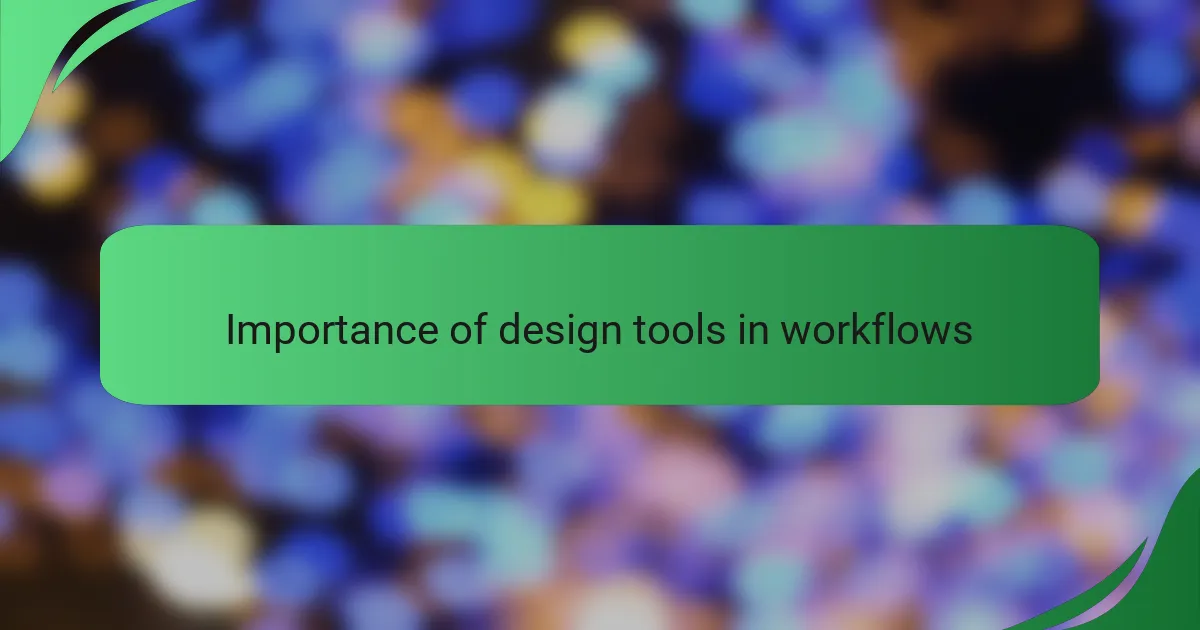
Importance of design tools in workflows
Design tools play a pivotal role in enhancing the efficiency and creativity of my workflow. When I first started using Figma, it was like finding the missing piece of a puzzle—suddenly, I could visualize my ideas with clarity and precision. It brought my designs to life and significantly reduced the back-and-forth typically associated with traditional design methods.
In my experience, the right design tools can streamline collaboration, especially when working with remote teams. I remember one project where constant miscommunication nearly derailed our timeline. Switching to Figma allowed us to create a shared space where feedback flowed freely and revisions happened in real-time.
Here are some key reasons why design tools like Figma are essential in workflows:
- Efficiency: They reduce the time spent on revisions and increase productivity by enabling real-time collaboration.
- Accessibility: Cloud-based tools ensure that team members can access designs anytime and anywhere, eliminating barriers.
- Visual Clarity: They offer clear visualization, making it easier to prototype and iterate on designs.
- Feedback Integration: Features like comment threads allow for immediate feedback, which helps in refining designs faster.
- Version Control: With design tools, tracking changes and reverting to previous versions becomes seamless.
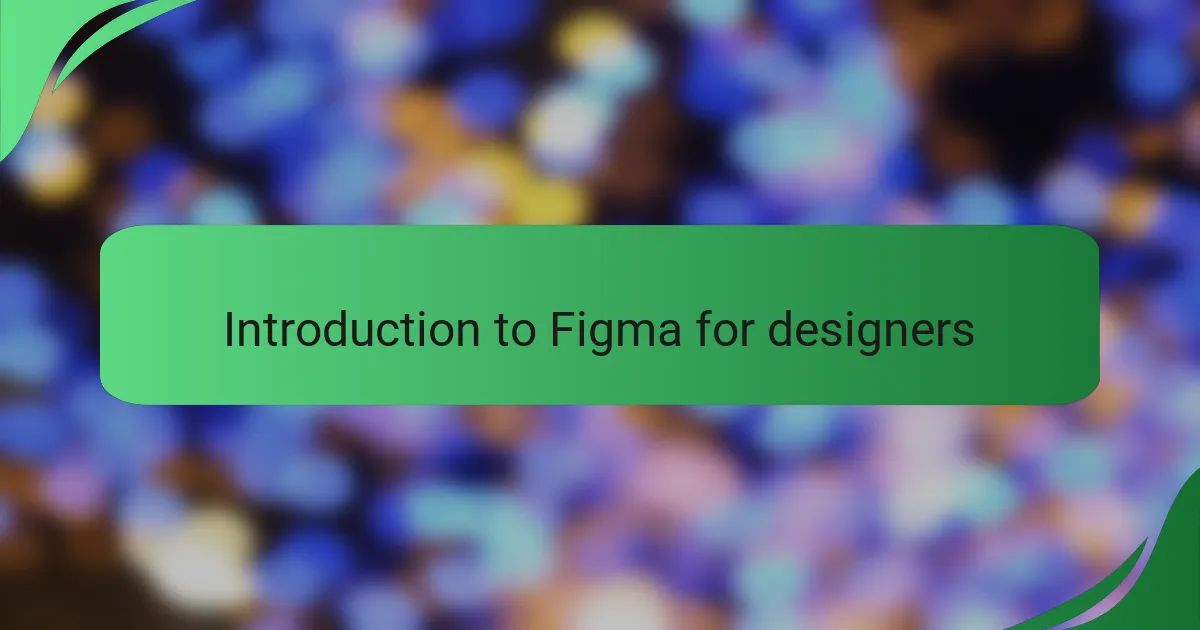
Introduction to Figma for designers
Figma has completely transformed the way I approach design projects. When I first started using it, I was amazed by its collaborative features that allow multiple designers to work on a project simultaneously. This not only boosted my productivity but also fostered a sense of community and creativity among my team, as we could share ideas in real time and iterate more effectively.
I remember feeling a bit overwhelmed at first, but once I dove into the interface, the intuitive layout made navigation a breeze. Figma’s cloud-based structure means I can access my work from anywhere, which has been a game changer for my workflow. Here are some key aspects of Figma that I found particularly beneficial:
- Collaboration: Real-time editing and feedback from team members.
- Prototyping: Easy-to-use tools for creating interactive prototypes.
- Components: Reusable design elements that streamline the workflow.
- Cross-platform: Access your designs from any device, anytime.
- Plugins: An array of plugins that enhance functionality and save time.
These features not only improved my efficiency but also made design more enjoyable. As I settled into using Figma, I discovered a level of creativity that I hadn’t tapped into before.
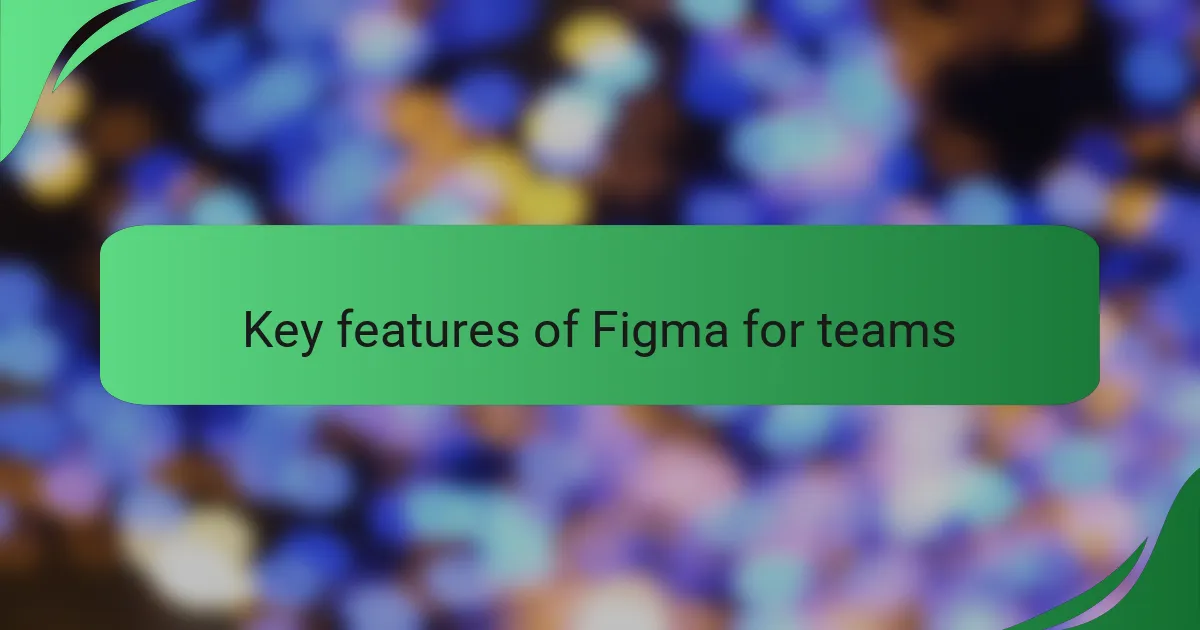
Key features of Figma for teams
One of the standout features of Figma for teams is real-time collaboration. I vividly recall a project where my team and I were working against a tight deadline. With Figma, we were all in the same document, simultaneously making adjustments while chatting about our ideas. It felt almost magical to see changes reflected instantly, reinforcing the idea that great design really is a team sport.
Another aspect that I appreciate is Figma’s commenting system. During my earlier projects, I’d spend hours sifting through email threads for feedback. Now, I can invite my teammates to leave comments directly on the design, creating a more focused dialogue. It’s made me wonder: how did I ever manage without this feature? Each comment leads to deeper insights and ensures that nothing slips through the cracks.
Lastly, the component system in Figma is a game changer for maintaining consistency across designs. I remember grappling with version control in my earlier projects. Figma’s ability to create reusable components means I can design once and use it multiple times, saving time and ensuring my work looks cohesive. Isn’t it satisfying to see everything align perfectly? It’s these key features that really make Figma a powerful ally in team design efforts.
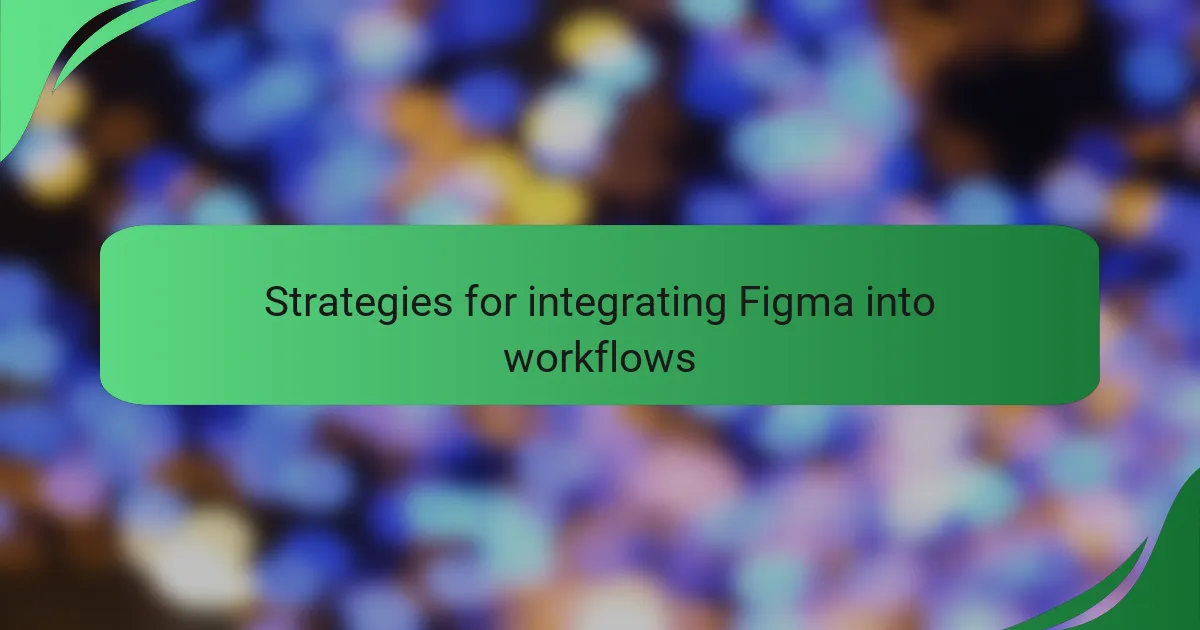
Strategies for integrating Figma into workflows
Integrating Figma into my workflow has been a journey filled with discovery. One strategy that has worked wonders for me is creating templates for common design elements. I remember the first time I crafted a button component that could be reused across multiple projects. It felt like a small victory, but in reality, it significantly reduced my design time, allowing me to focus more on creativity rather than redundancy. Who wouldn’t want to spend less time on repetitive tasks?
Another effective approach is setting up regular design review sessions with my team. Initially, I was hesitant, thinking that constant feedback might stifle creativity. However, I’ve found that these sessions, facilitated through Figma’s live collaboration features, create a dynamic environment for brainstorming. It feels great to hear diverse perspectives, and the collaborative atmosphere often sparks new ideas that I wouldn’t have considered alone. How can we expect to grow without learning from one another?
Finally, I always emphasize using Figma’s prototyping features early in the design process. The moment I embraced creating interactive prototypes, everything changed for me. I recall a pivotal project where I used these prototypes to communicate my vision clearly to stakeholders. Suddenly, they weren’t just looking at static screens—they were interacting with the designs. This shift not only clarified my ideas but also built trust with my team. Isn’t it reassuring when everyone can see the project come to life?
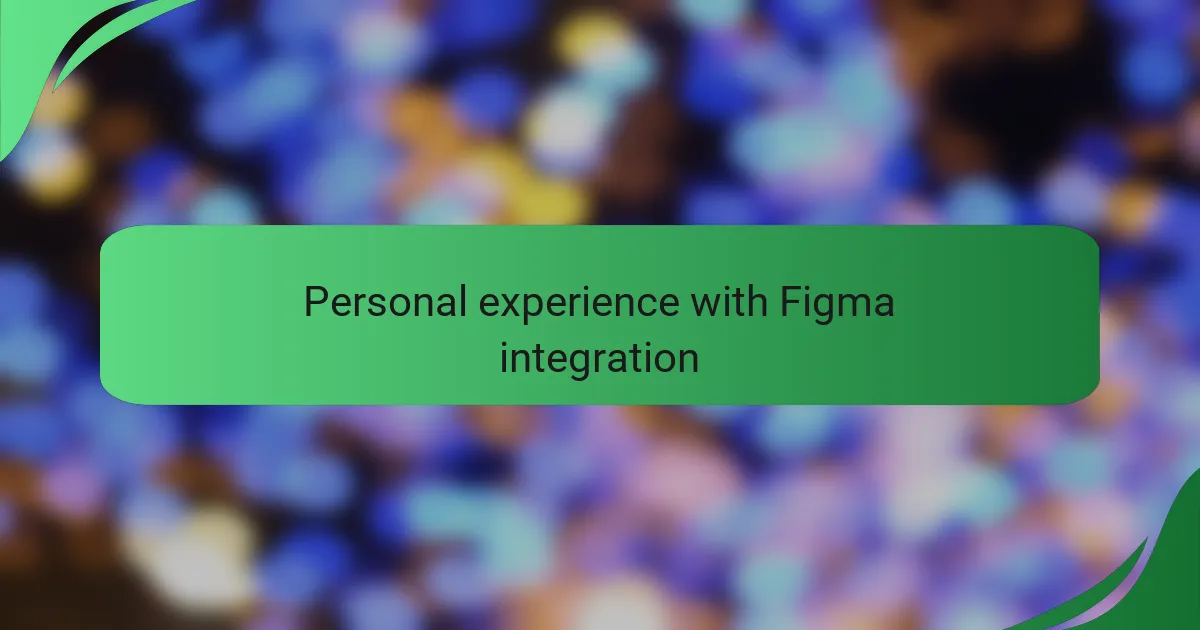
Personal experience with Figma integration
Integrating Figma into my workflow was a game-changer for me. I remember the first time I used it; the collaborative features allowed my team and me to brainstorm in real time, which was exhilarating. The ability to gather instant feedback on designs made me feel more connected to my team and the project, ultimately enhancing our creativity.
One aspect I particularly appreciate is how easy it is to iterate on designs. When I received feedback, making changes was seamless, which significantly decreased the time spent on revisions. This not only improved my workflow but also reduced the stress often associated with design revisions.
The asset management within Figma has also streamlined my process. No more digging through folders for files! Everything is organized and accessible, which allows me to focus more on design rather than searching for assets. This simplicity has brought a sense of peace to my hectic design days.
| Aspect | Before Figma |
|---|---|
| Collaboration | In-person meetings and email threads |
| Feedback Process | Delayed, often confusing |
| Asset Management | Local folders and scattered files |
| Iteration Speed | Time-consuming revisions |