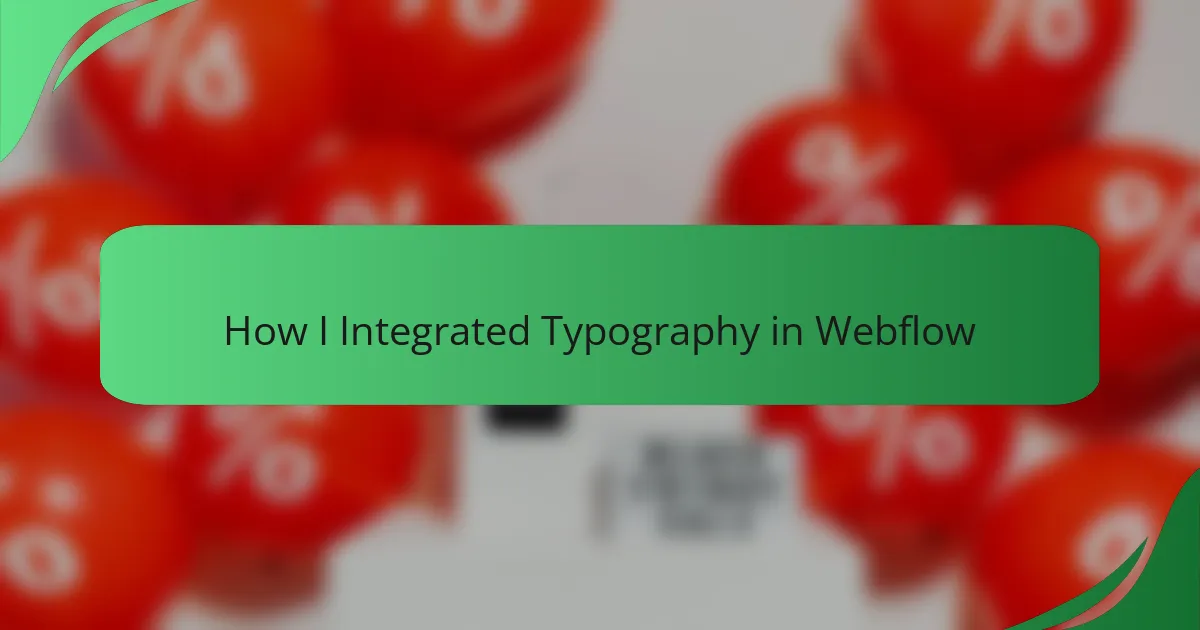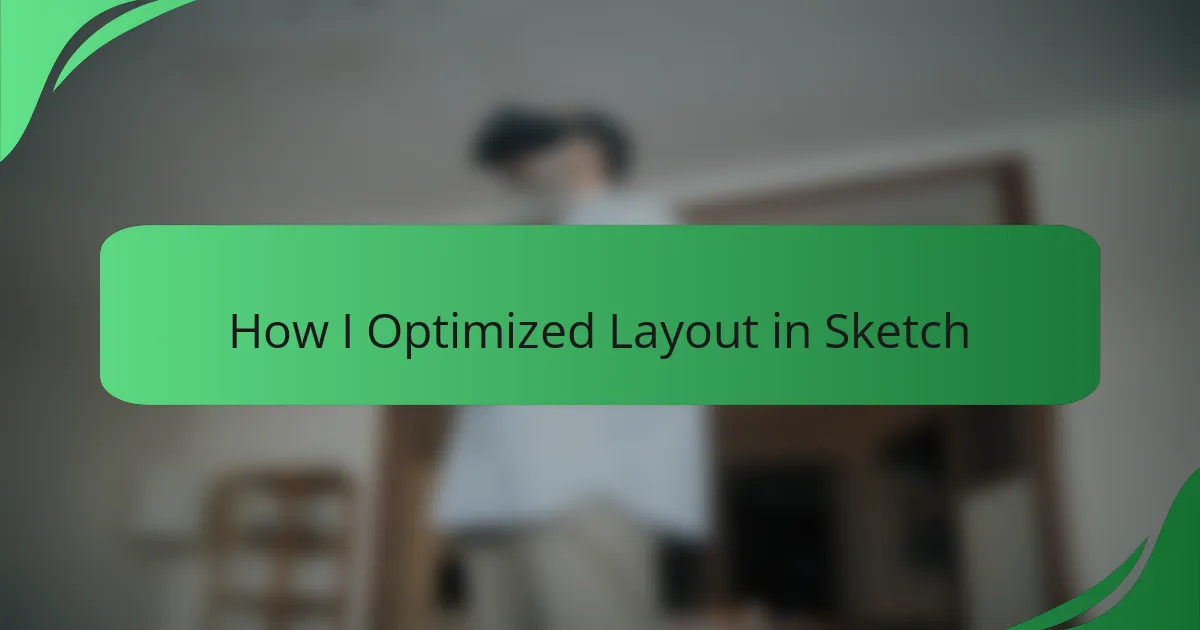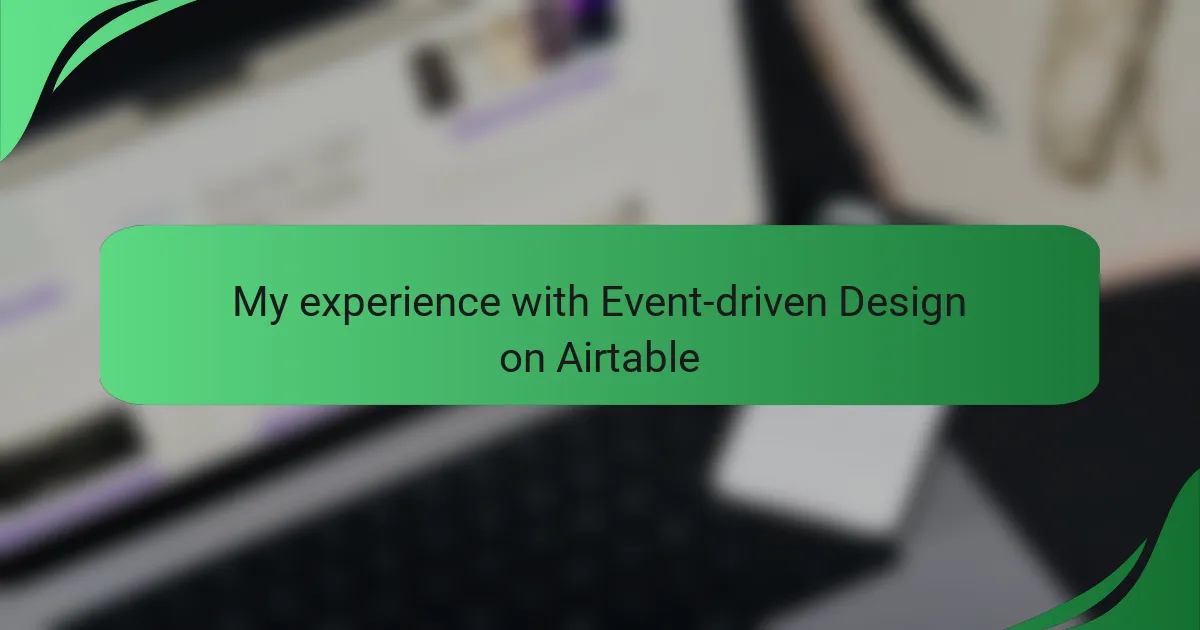Key takeaways
- Typography is vital for establishing brand identity, enhancing readability, and guiding users through content.
- Webflow offers intuitive typography features, such as custom font uploads and real-time previews, facilitating effective design integration.
- Effective typography incorporates careful font pairing, spacing adjustments, and high contrast to ensure user engagement and accessibility.
- Testing designs across devices is essential to maintain a cohesive user experience and optimize readability.
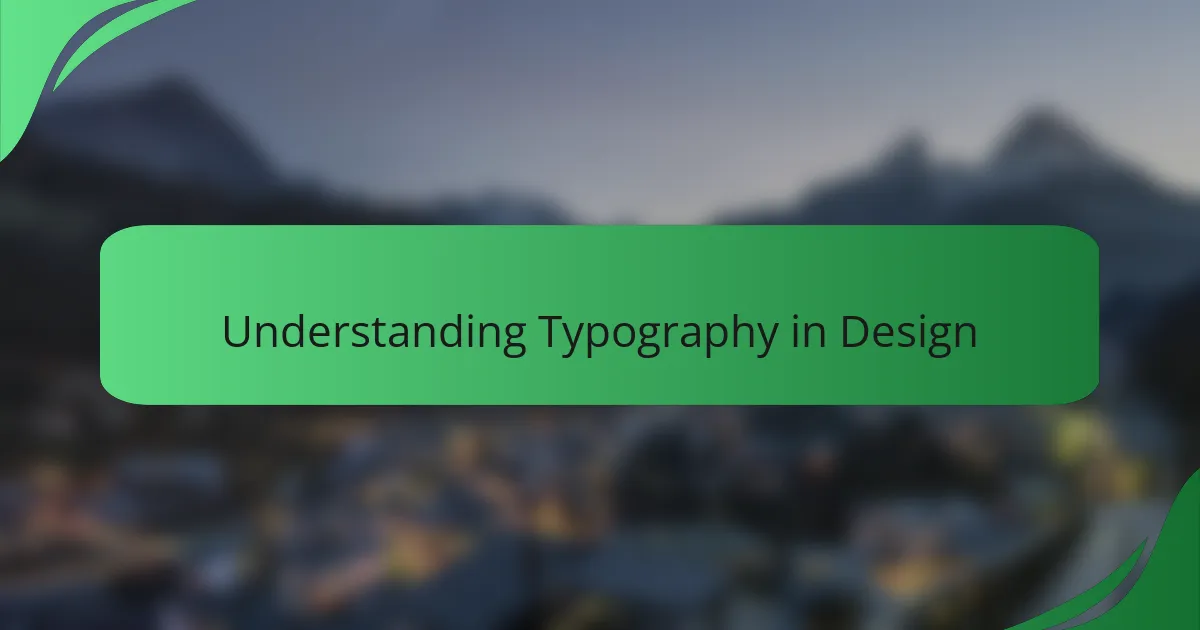
Understanding Typography in Design
Typography plays a crucial role in design, acting as the visual voice of a brand. I remember the first time I chose a typeface for a project; it felt like selecting the perfect outfit for an important event. The way certain fonts can evoke emotions or convey messages is truly powerful—have you ever noticed how a bold typeface can energize an entire layout?
When I delve into typography, I often reflect on the harmony between content and presentation. It’s not just about picking something that looks good; it’s about ensuring clarity and readability. I’ve seen designs fall flat because the text was difficult to read—it’s a common pitfall that can be easily avoided with thoughtful font choices.
Moreover, the impact of spacing and alignment can transform a piece of text from ordinary to extraordinary. I recall tweaking letter spacing for a project and feeling a rush of satisfaction seeing the final result. It’s these subtleties that invite readers to engage with the content, making typography an essential aspect of effective design.
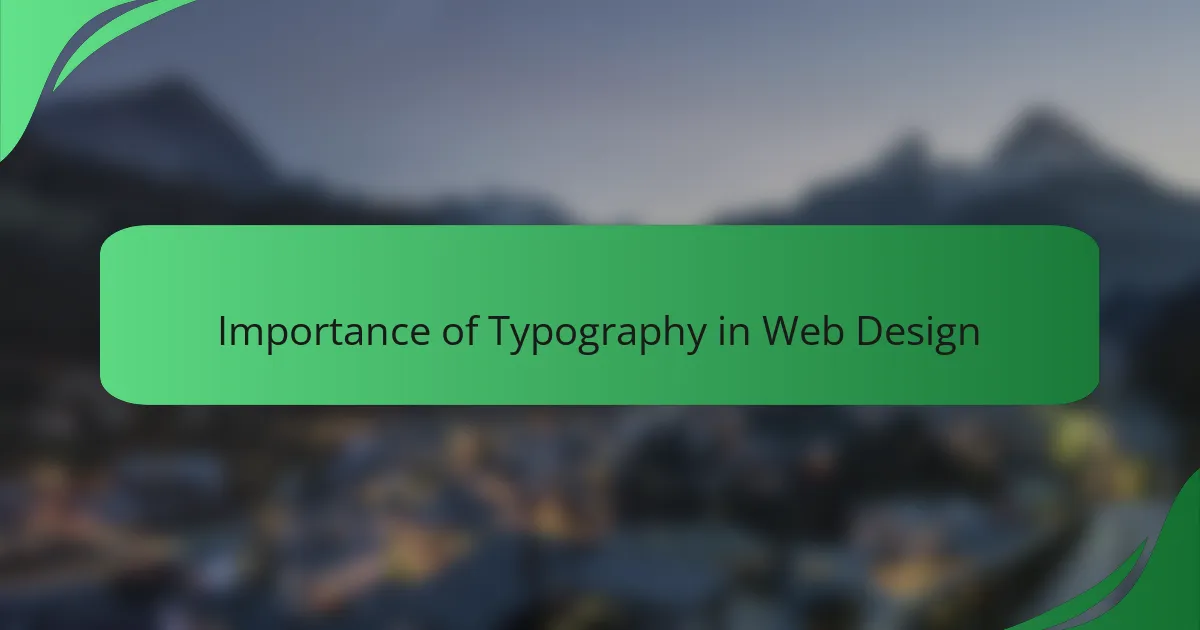
Importance of Typography in Web Design
Typography plays a crucial role in web design, as it sets the tone and mood of a website while ensuring readability. I remember one project where I had to choose a font that reflected the brand’s voice; selecting the right typography deeply influenced user perception and engagement. It’s fascinating how a simple font can evoke emotions and convey messages without a single image.
Good typography not only enhances aesthetic appeal but also improves user experience. Here are some key reasons why it matters:
- Readability: Proper font choices ensure that text is easy to read, reducing strain on users’ eyes.
- Hierarchy: Effective use of typography helps establish a visual hierarchy, guiding users through content seamlessly.
- Brand Identity: Fonts can embody a brand’s personality, strengthening recognition and connection with the audience.
- Responsive Design: Well-chosen typography adjusts gracefully across devices, ensuring consistency in user experience.
- Emotional Impact: Different typefaces evoke various feelings; selecting the right one can create an emotional link with your audience.
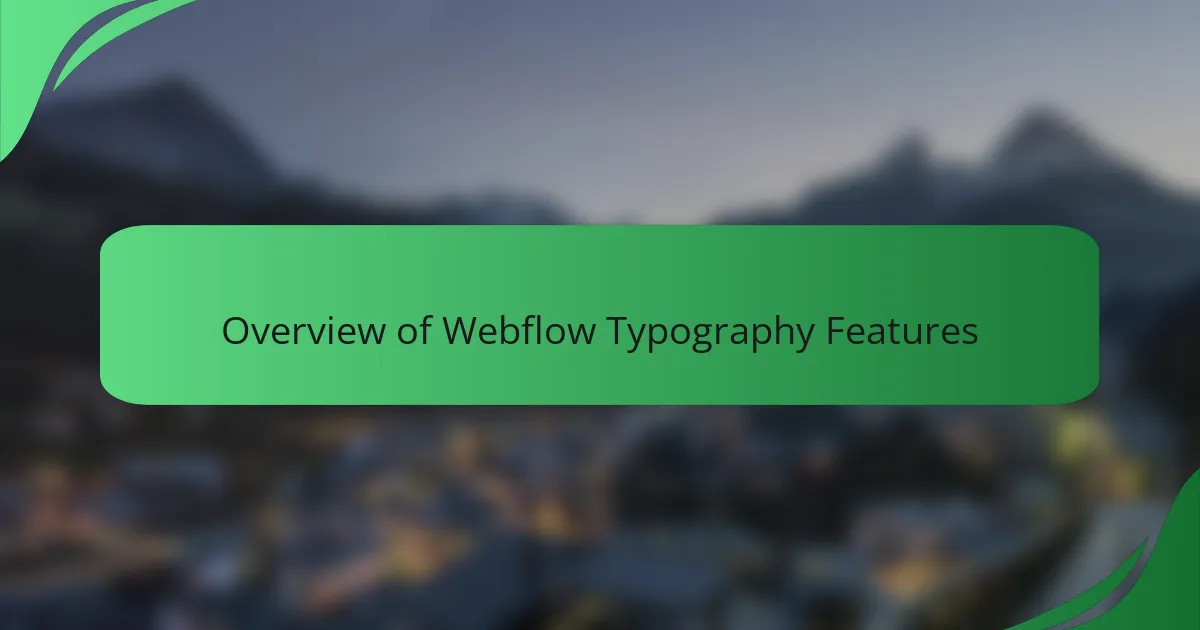
Overview of Webflow Typography Features
Webflow offers a robust set of typography features that empower designers to create visually appealing text layouts with ease. From custom web fonts to responsive typography controls, I’ve found these tools incredibly intuitive. It was refreshing to apply my design principles seamlessly within the platform, knowing that I could ensure consistency across my project.
One thing I really appreciate about Webflow’s typography options is the ability to preview changes in real-time. This immediate feedback not only saved me time but also sparked a creative flow. I often found myself experimenting with font combinations that I hadn’t considered before, leading to unexpected yet delightful results.
- Custom font uploads: Use any web font through Google Fonts or upload your own.
- Typography scaling: Adjust text size on different devices with responsive units.
- Text styles: Create reusable classes for headlines, paragraphs, and more.
- Line height & letter spacing controls: Fine-tune text readability and aesthetics.
- Text shadows & effects: Add depth and emphasis to make your typography stand out.

Steps to Integrate Typography in Webflow
When it comes to integrating typography in Webflow, I usually follow a straightforward approach that helps maintain consistency and visual appeal throughout the design. First, I choose a typeface that reflects the brand’s identity, as this forms the foundation of the visual narrative. I often experiment with font pairings—like combining a serif for headings with a clean sans-serif for body text—to create a balanced look that draws users in.
Next, I utilize Webflow’s typography settings to adjust the font size, line height, and letter spacing. I remember the thrill of seeing how minor tweaks could enhance readability significantly. These adjustments make it easier for visitors to digest the content without strain. I’ve learned to test my typography choices on various devices to ensure a cohesive experience, because nothing is more frustrating than seeing a beautiful design falter on a mobile screen.
Now, let me provide a simple comparison of two typographic approaches I’ve tried in Webflow: minimalism versus expressiveness.
| Aspect | Minimalism | Expressiveness |
|---|---|---|
| Typeface Choice | Simple, clean fonts | Diverse, bold fonts |
| Color Palette | Neutral colors | Vibrant, contrasting colors |
| Readability | Very high | High but can vary |
| Emotional Impact | Calm, professional | Dynamic, engaging |

Personal Experience with Typography Integration
Typography can make or break a website’s design, a lesson I learned early in my journey with Webflow. I remember the moment I finally found the perfect font combination that not only complemented the overall design but also improved readability. The joy of seeing users engage more with my content was incredibly rewarding, reinforcing my belief in the power of good typography.
Integrating typography in Webflow presented unique challenges, but also exciting opportunities. I found it essential to experiment with line height, letter spacing, and font weights. Here’s a quick list of what I learned along the way:
- Font pairing: Combining serif and sans-serif styles can create visual contrast.
- Hierarchy is key: Using different sizes and weights helps to guide the reader’s eye.
- Consistency matters: Stick to a limited number of typefaces to maintain a cohesive look.
- Testing for readability: Always check how text appears on different devices; what works on a desktop might not on mobile.
- Emotion through type: Choosing the right font can convey the mood and tone of your content effectively.
These insights not only transformed my designs but also deepened my appreciation for typography’s role in interface interaction design.
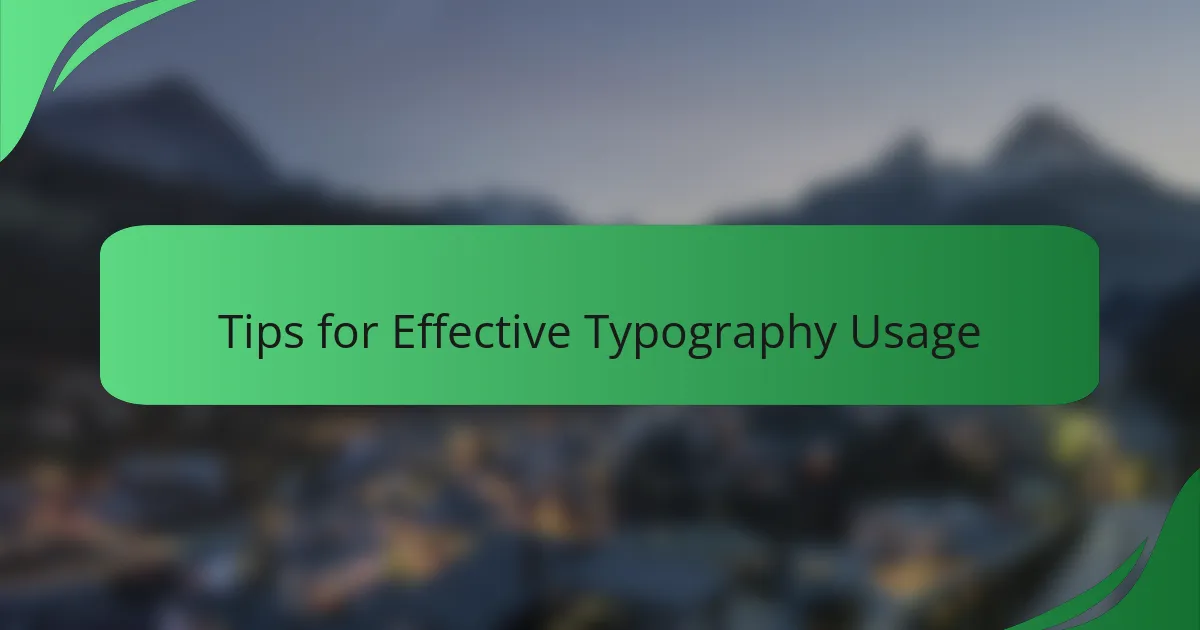
Tips for Effective Typography Usage
When it comes to effective typography usage, I’ve learned that simplicity is key. Choosing legible fonts and maintaining an appropriate hierarchy can make all the difference. For example, in a recent project, I opted for a clean sans-serif font for body text, which really enhanced readability, especially on smaller screens.
Another essential factor I prioritized was contrast. High contrast between text and background colors not only grabs attention but also improves accessibility. Once, I used a dark blue text on a soft gray background, and it felt calming, yet professional. It’s amazing how such small choices can evoke different emotions.
Lastly, I’ve found that spacing matters a lot. Adequate line height and letter spacing contribute to a more inviting reading experience. When I adjusted the letter spacing in one of my designs, it felt like it opened up the text, making the content feel more approachable.
| Tip | Explanation |
|---|---|
| Font Choice | Use clean, legible fonts to enhance readability. |
| Contrast | Maintain high contrast for better visibility and to evoke emotions. |
| Spacing | Utilize appropriate line height and letter spacing for a pleasant reading flow. |