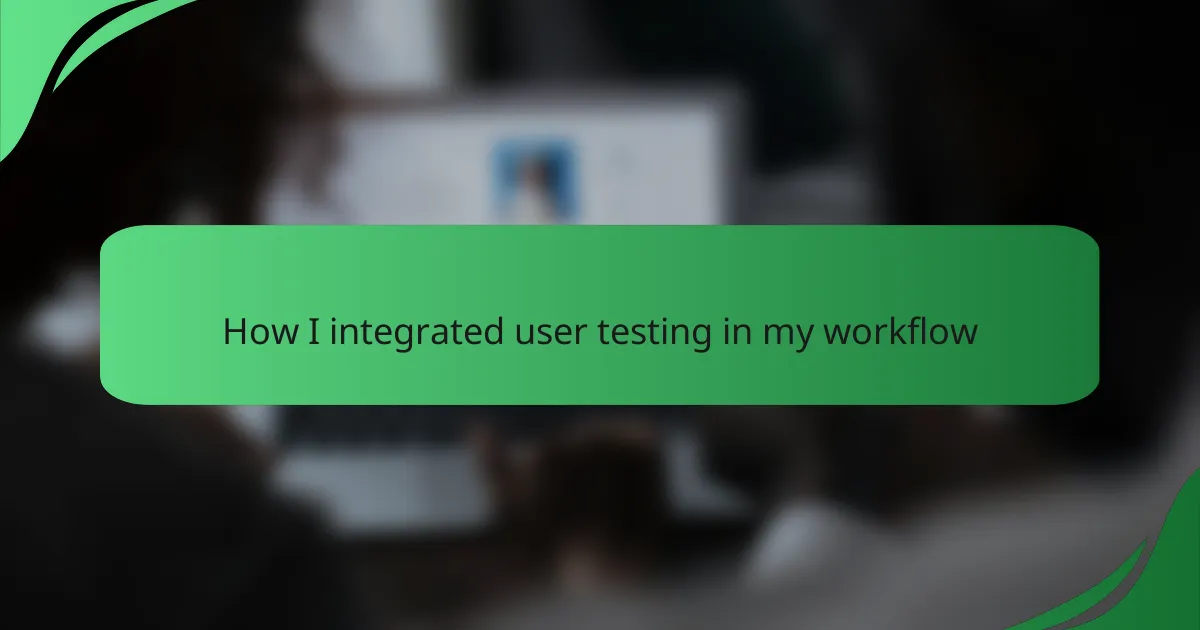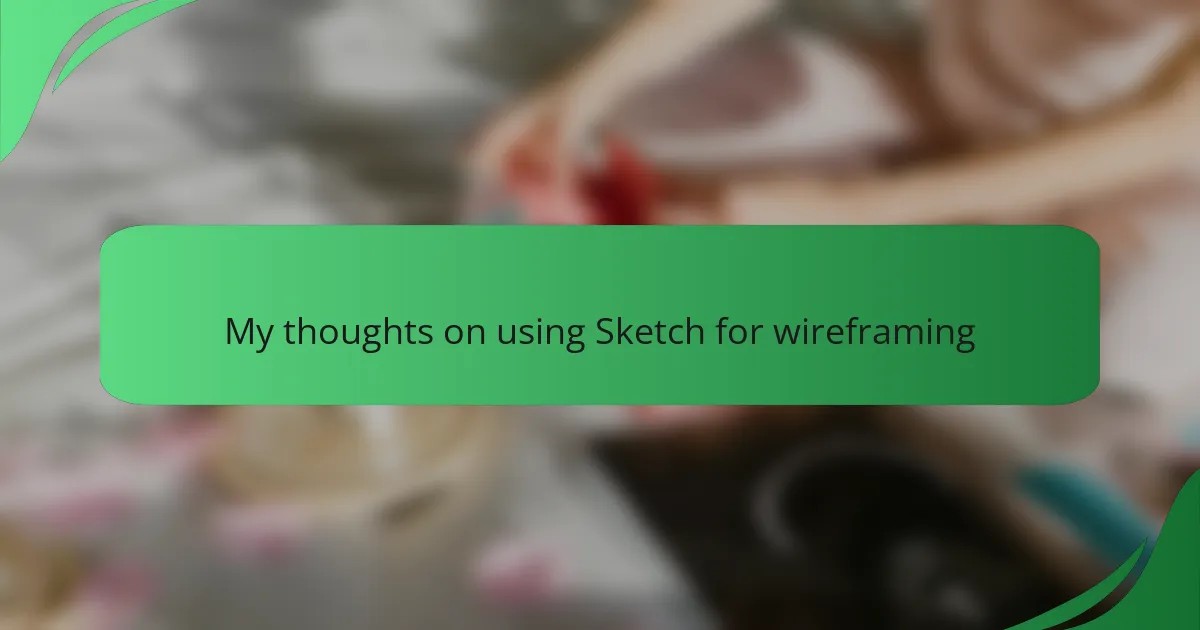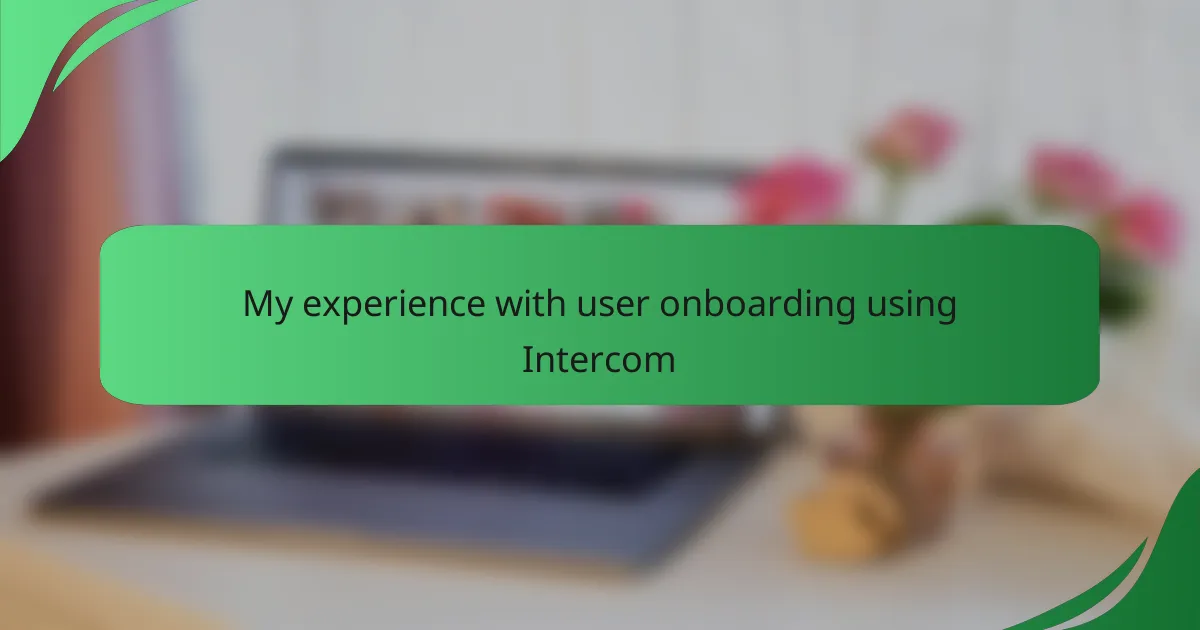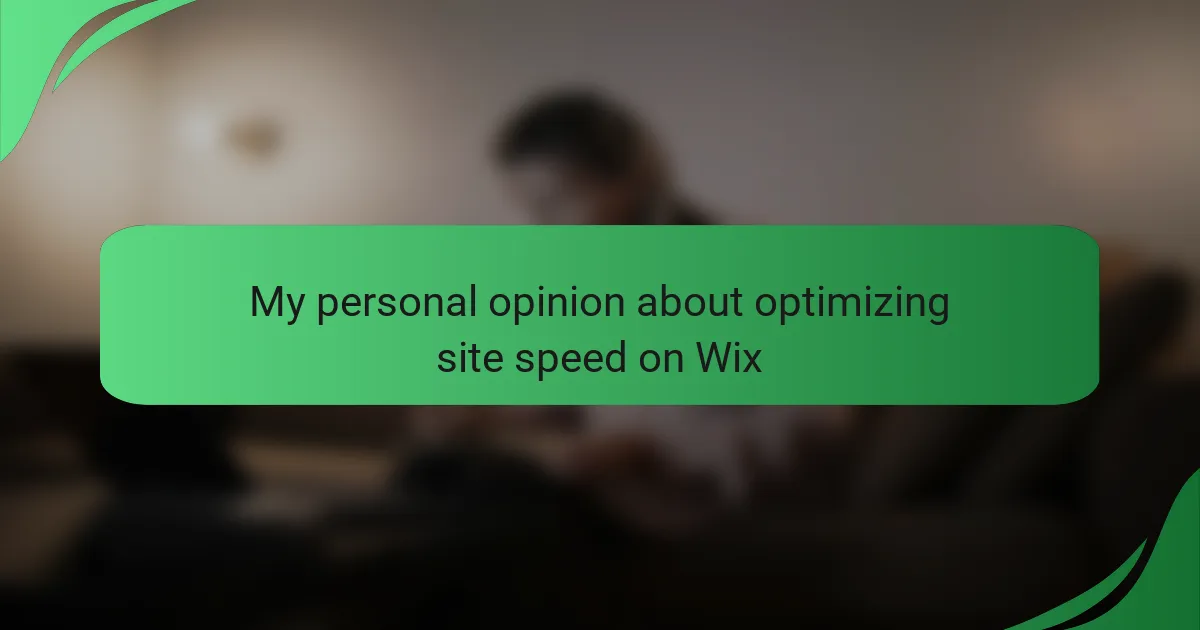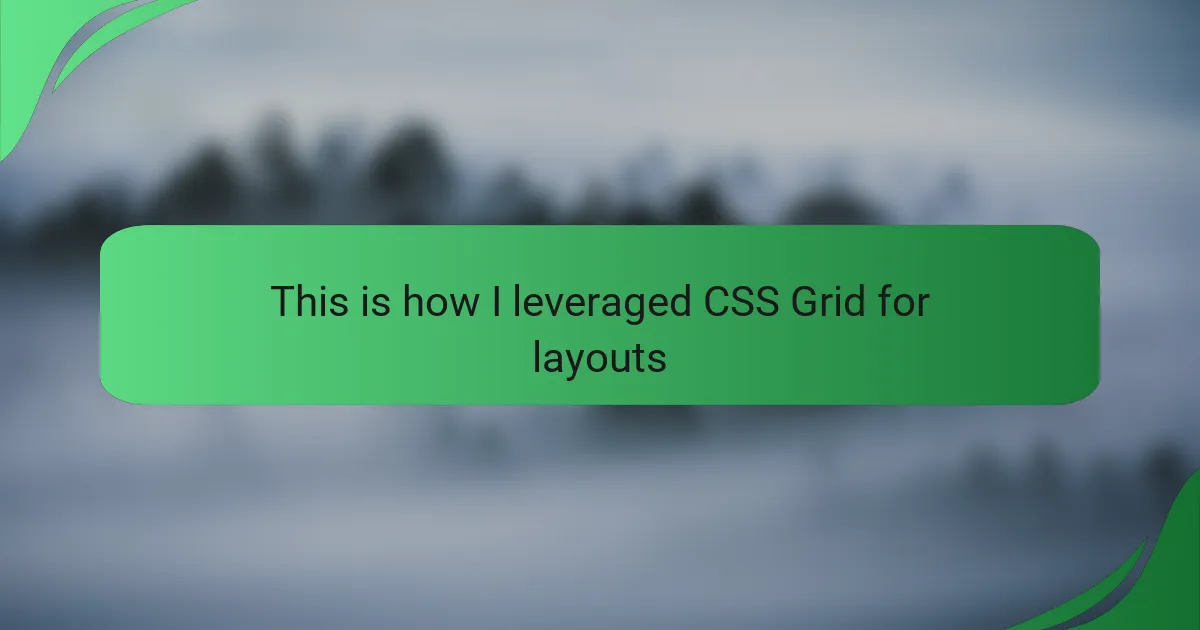Key takeaways
- User testing is essential for understanding real user interactions and emotional responses, revealing insights that designers may overlook.
- Effective user testing involves setting clear goals, creating realistic scenarios, and meticulously documenting feedback to inform design decisions.
- Integrating user testing tools can streamline the process and provide valuable insights, enhancing overall design quality.
- Listening to user feedback and documenting findings fosters empathy, promotes collaboration, and leads to significant design improvements.
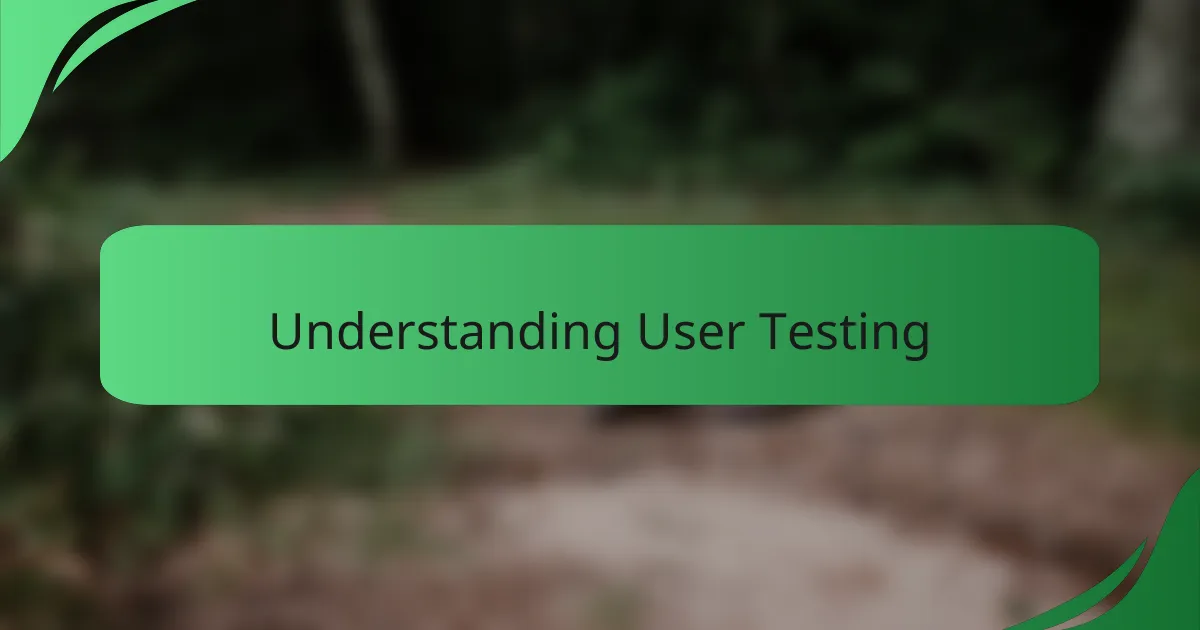
Understanding User Testing
User testing is a crucial step in the design process that allows us to understand how real people interact with interfaces. From my experience, watching users navigate a project I’ve poured hours into reveals insights I wouldn’t have considered. It’s humbling and enlightening to see what truly resonates with users and what falls flat.
When I first integrated user testing into my workflow, I was amazed at the clarity it brought. For instance, one design I thought was intuitive had users completely baffled. That moment offered me a profound lesson: the user’s perspective is invaluable and can shape the success of a project.
Here’s a comparison of user testing versus other testing methods I’ve encountered:
| User Testing | Usability Testing |
|---|---|
| Focuses on real user interactions | Assesses task efficiency and effectiveness |
| Identifies emotional and experiential hurdles | Primarily focuses on usability metrics |
| Involves direct feedback and observation | Can be conducted in a lab or remotely |
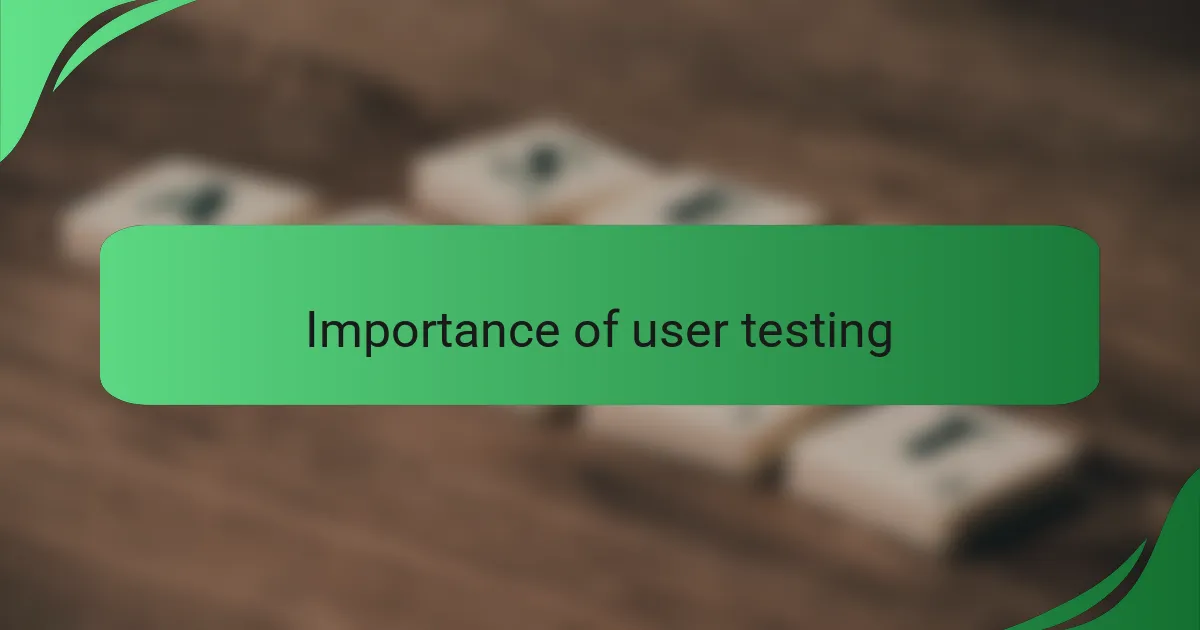
Importance of User Testing
User testing isn’t just a checkbox in the design process; it’s your gateway to genuine user insights. I remember the first time I observed a user struggle with a feature I thought was straightforward. The look of confusion on their face was a wake-up call. It made me realize that what I designed in my head didn’t always align with how users approached it in reality.
One critical aspect of user testing is its ability to uncover emotional responses. As designers, we often get caught up in functionality, but what about how users feel while interacting with the interface? I once received feedback from a user who found a specific color scheme overwhelming. Their comment made me rethink my approach entirely, reminding me that aesthetics are just as important as usability.
Another thing to consider is how user testing fosters collaboration across teams. It’s not just a task for the design department; sharing findings with developers or marketers can lead to a more cohesive product. Have you ever experienced a moment where a single observation transformed your design approach? For me, that collaborative moment during a user testing session changed the trajectory of an entire project. It cemented my belief that user testing is fundamental to creating meaningful and effective interfaces.

Steps for Effective Testing
One effective step in user testing involves clearly defining your goals before beginning. In my experience, knowing what you want to achieve can greatly enhance the testing process. For instance, I once targeted a specific user pain point, and having that focus allowed me to gather more relevant feedback that directly informed my design decisions. It’s about diving deep into what specific insights you are seeking.
Creating realistic scenarios to test is another vital aspect. I often draft task scenarios that mimic real-life situations users would encounter. During one testing session, I asked participants to navigate a feature I had envisioned, and their authentic reactions provided me with invaluable insights. Seeing them struggle with what I thought was a straightforward task made me reconsider my approach and how best to present the information.
Finally, documenting findings meticulously is essential. After a testing session, I found that gathering notes and quotes from users helped me articulate my design changes more effectively. Reflecting on these insights often reveals patterns I may not have noticed immediately. Have you ever revisited your notes only to discover a gem of feedback that reshaped your entire strategy? I know I have, and it’s always a powerful reminder of the importance of careful documentation.
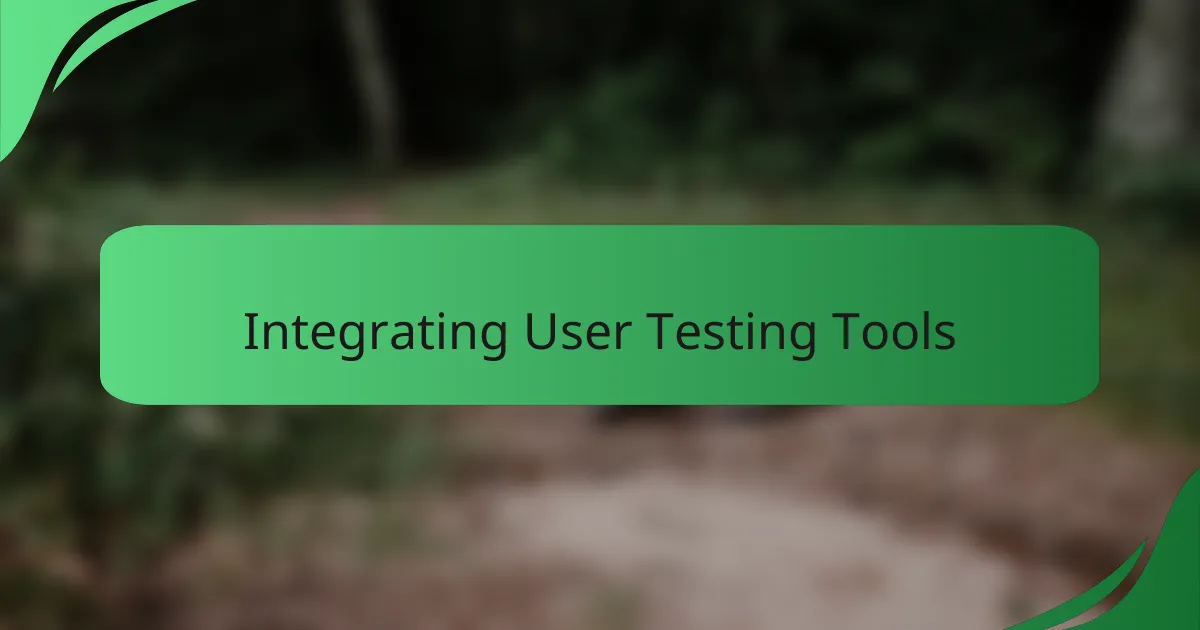
Integrating User Testing Tools
In my journey of integrating user testing tools into my workflow, I’ve come to realize how invaluable they can be in enhancing the user experience. Initially, I was skeptical about the effectiveness of these tools, but after conducting a few testing sessions, I was pleasantly surprised by the insights they provided. There’s something thrilling about watching real users interact with your designs and observing their reactions firsthand.
I’ve found that the right mix of tools can streamline the process significantly. Here are some tools that I’ve successfully integrated into my workflow:
- Hotjar: Great for heatmaps and session recordings, helping me visualize user interactions.
- UserTesting: Offers real-time feedback from users, which is invaluable for making quick adjustments.
- Optimal Workshop: Excellent for card sorting, allowing me to understand how users categorize information.
- Lookback: Enables me to conduct live user interviews and usability tests, providing immediate feedback.
- Maze: Useful for quick usability tests, which allows me to assess prototypes effectively.
Each of these tools has its own strengths, which I leverage depending on the project needs. Having these resources at my disposal has not only increased my confidence but also drastically improved the designs I put forth.
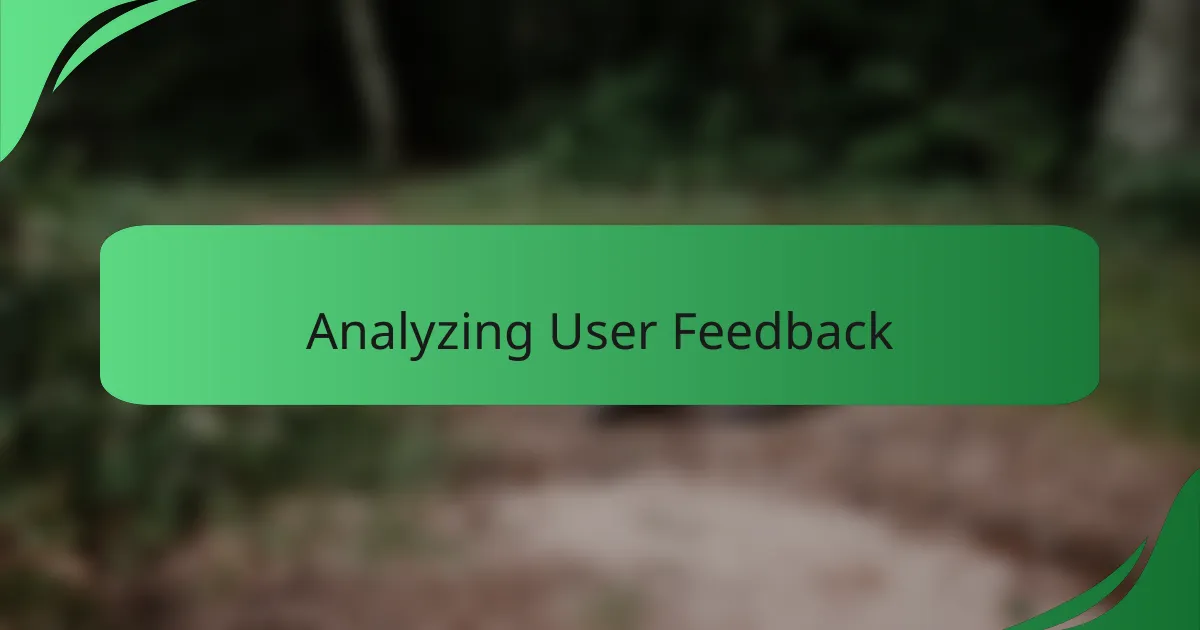
Analyzing User Feedback
When it comes to analyzing user feedback, I find it crucial to approach the data systematically. Early in my experience, I remember feeling overwhelmed by the sheer volume of comments and suggestions. Over time, I learned to categorize feedback into themes, which helped clarify priorities and guide my design decisions. This process not only made the feedback manageable, but it also revealed patterns that I initially overlooked.
I’ve also found that involving team members in this analysis can foster a richer discussion. By sharing insights and opinions, we create a collaborative environment that enhances understanding. I recall one instance where a colleague pointed out a recurring pain point that I hadn’t considered deeply. That conversation led us to a significant design revision that improved the overall user experience.
To illustrate the effectiveness of different user feedback analysis methods, here’s a quick comparison:
| Method | Description |
|---|---|
| Quantitative Analysis | Involves statistical data from surveys or usability tests to identify trends and metrics. |
| Qualitative Analysis | Focuses on user comments and insights to gain a deeper understanding of user emotions and motivations. |
| Thematic Analysis | Categorizes feedback into key themes for clearer insights into user needs and preferences. |
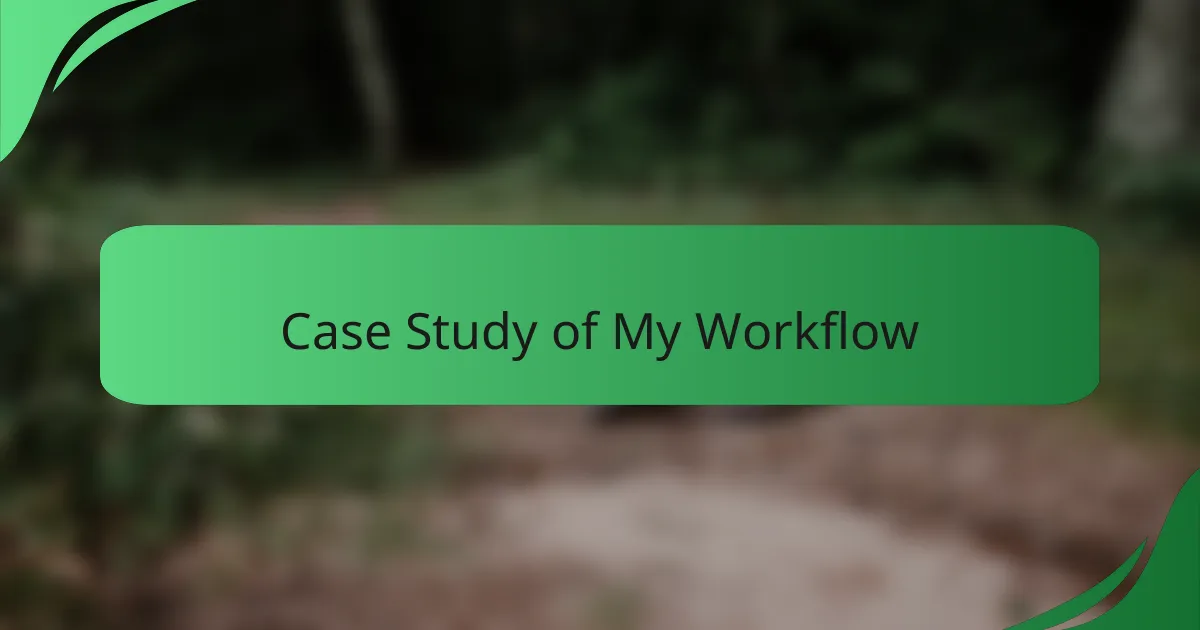
Case Study of My Workflow
In my workflow, integrating user testing was like adding a missing puzzle piece that completed the picture of my design process. I remember the first time I gathered feedback from real users; their insights were eye-opening. It felt rewarding to see how small tweaks made a huge difference in their experience.
From that point on, I made user testing a regular part of my design cycle, which included:
- Conducting usability sessions early in the design phase to identify issues while the design is still fluid.
- Recruiting a diverse group of users to capture a range of perspectives and interaction styles.
- Analyzing user behavior through screen recordings to understand their decision-making process.
- Iterating on designs based on feedback, which consistently improved user satisfaction.
- Continuing to test after launch, as user needs evolve over time, ensuring the interface remains relevant.

Lessons Learned from User Testing
User testing has taught me that assumptions can often lead us astray. I used to think that a design I found appealing would naturally resonate with users. However, during one testing session, I witnessed users struggle with navigation options I assumed were clear. The realization was jarring—designing for myself doesn’t equate to designing for everyone. This shift in mindset reshaped my approach, anchoring it in empathy rather than ego.
Another lesson I gleaned was the importance of patience and listening. I remember a session where multiple users expressed their frustrations about a specific feature. At first, I felt defensive about my design choices. But, after taking a step back and genuinely listening to their feedback, I recognized valuable insights that led to an improved user flow. It was a moment of growth for me, highlighting that embracing discomfort can lead to profound improvements.
Finally, documenting findings has been transformative in honing my design skills. Reflecting on user feedback allows me to connect the dots between user experience and design decisions. During one analysis phase, I uncovered a recurring theme regarding font readability. Where I once dismissed user suggestions, I learned to view them as critical data points. This evolving perspective not only informed my current projects but has also paved the way for future designs that align closer with user needs. How have you transformed feedback into actionable insights? It’s a powerful journey that we all need to embrace.