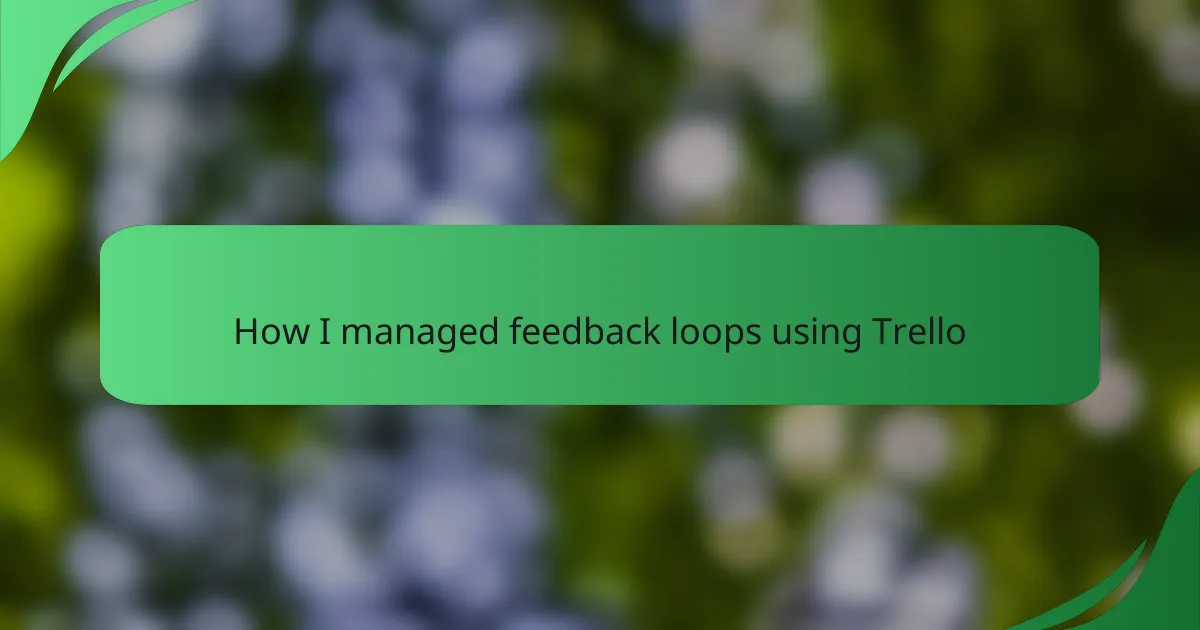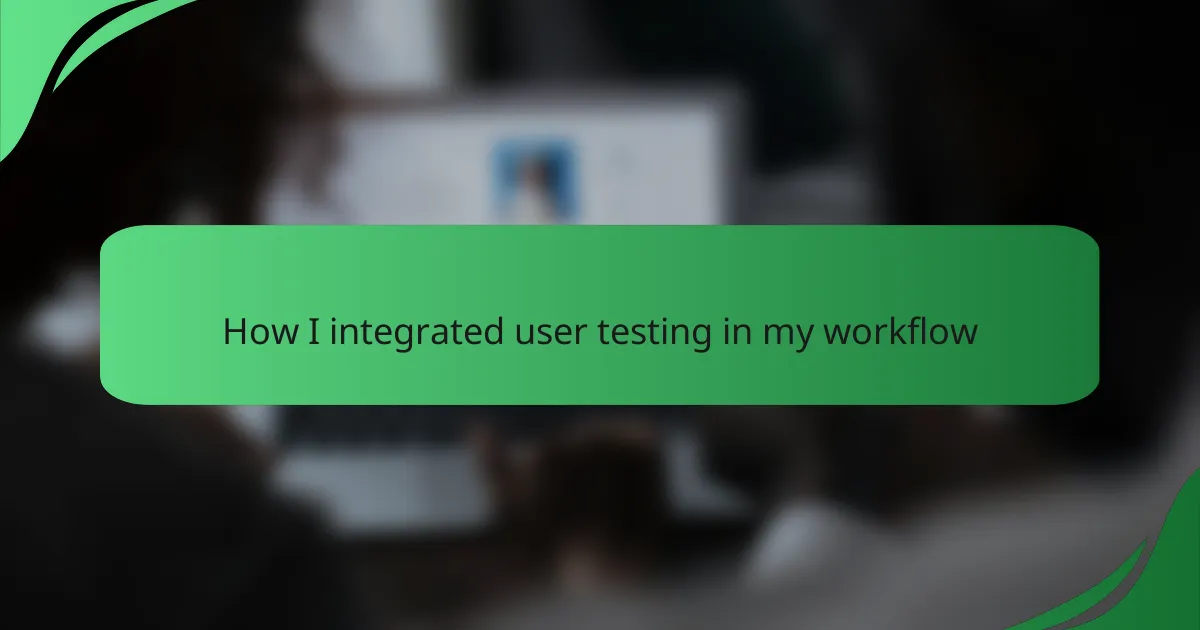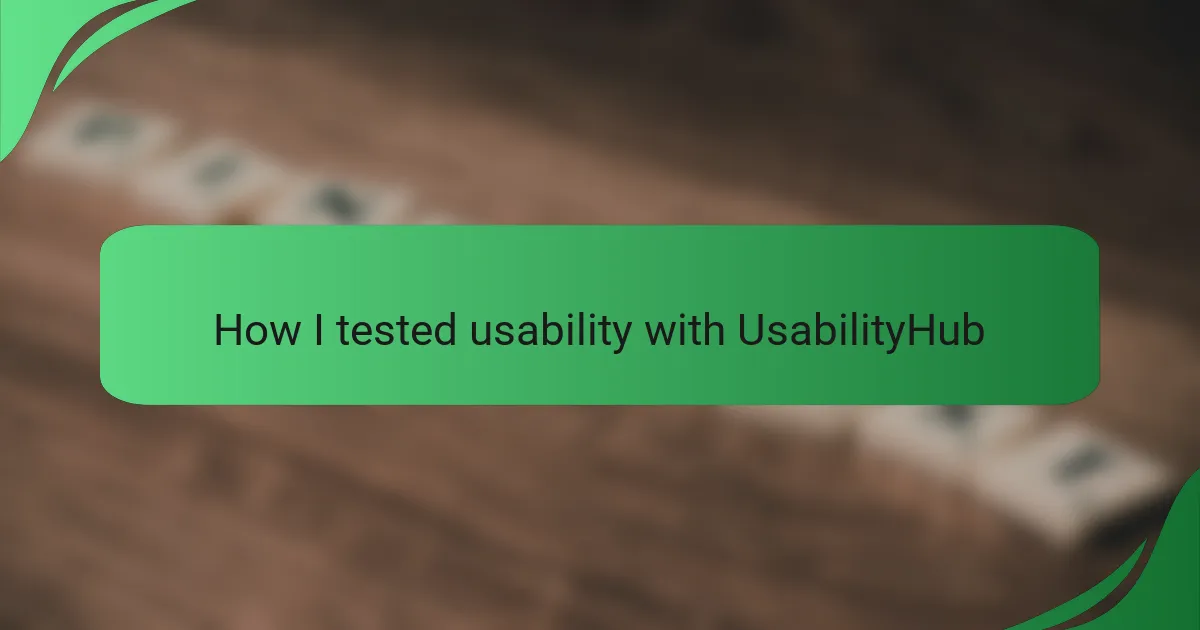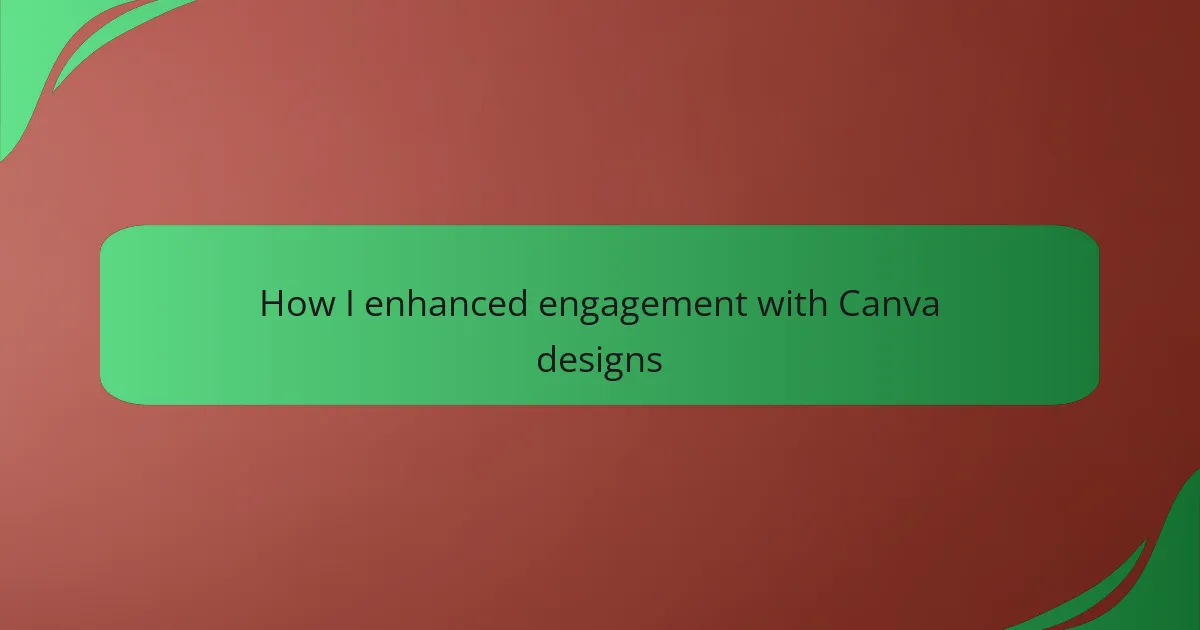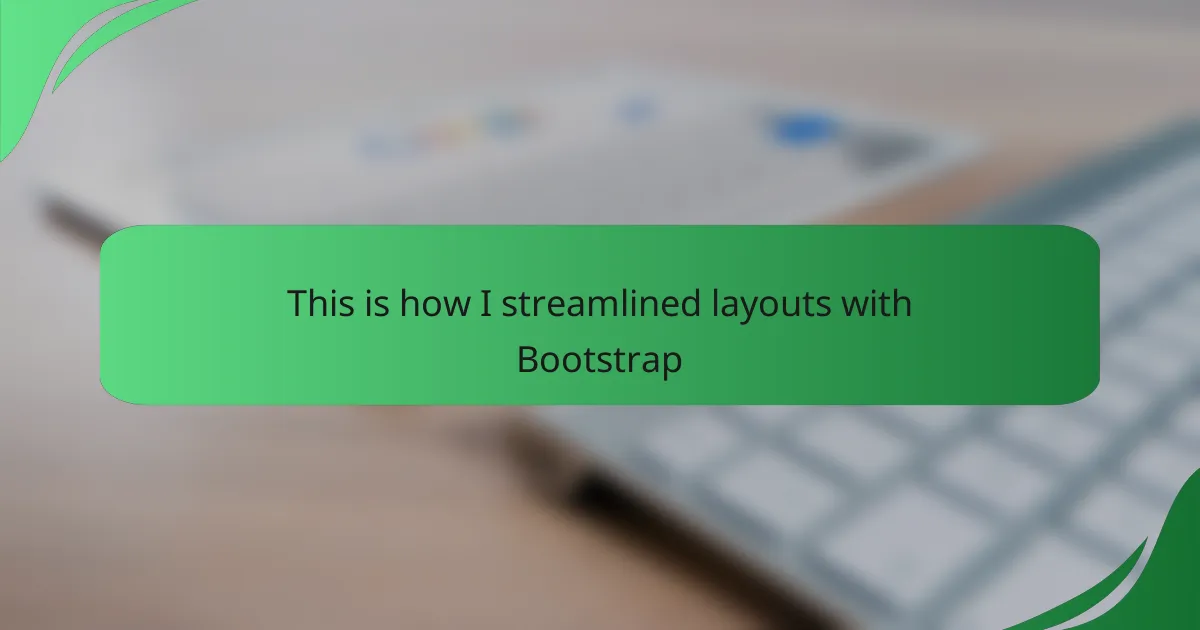Key takeaways
- Interface interaction design blends psychology, aesthetics, and technology to create user-centered, engaging experiences.
- Implementing feedback loops fosters collaboration and adaptability, leading to continuous improvement in design projects.
- User feedback is essential for creating meaningful connections, enhancing product relevance, and building trust during the design process.
- Trello serves as an effective tool for managing feedback, promoting organization, real-time collaboration, and clear communication within teams.

Introduction to Interface Interaction Design
Interface interaction design is all about creating engaging and intuitive environments for users. I remember the first time I realized the impact of thoughtful design; a simple app felt like a breath of fresh air compared to others. It made me think, how much more effective can technology be when it truly resonates with the user?
At its core, this design discipline combines psychology, aesthetics, and technology to shape user experiences. I’ve often found that when I prioritize user needs, the results are not just functional but also delightful. Isn’t it fascinating how a well-designed interface can evoke emotions and connect with users on a deeper level?
The field is constantly evolving, which adds to the excitement. Every new tool or trend makes me wonder how it can enhance communication and interactivity. For instance, the way feedback loops function can transform user dynamics, leading to greater satisfaction and usability.
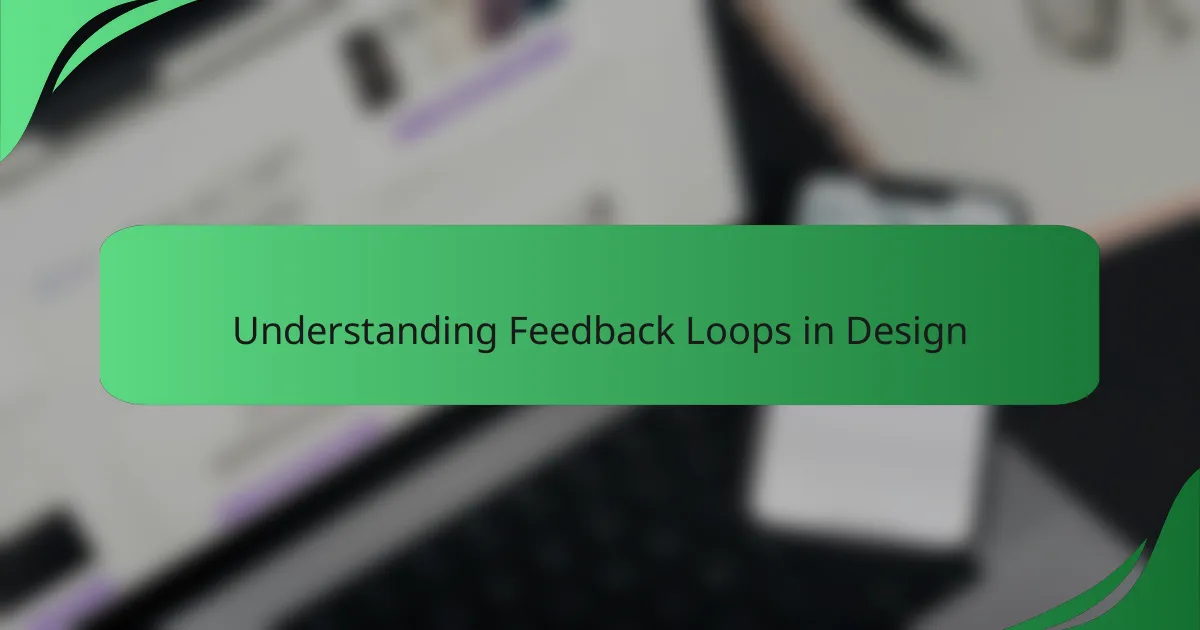
Understanding Feedback Loops in Design
Feedback loops in design are crucial for creating meaningful user experiences. I often reflect on my experiences with iterative design; the moments where I received genuine feedback changed everything. Have you ever noticed how a slight adjustment based on user input can completely reshape an interface? It’s empowering to see users become part of your design journey.
When I first started implementing feedback loops, I realized they’re not just about collecting opinions; they’re about fostering a conversation. I’ve learned that users hold a wealth of insights, and tapping into their perspectives can illuminate blind spots I never knew existed. It’s a bit exhilarating, really—turning feedback into actionable design changes feels like a collaborative dance.
Understanding feedback loops also emphasizes the importance of adaptability. Design isn’t static; it evolves based on user interactions. I often ask myself, “How can I enhance the experience based on what I’m hearing?” This mindset fosters continuous growth, ensuring that the design remains not only relevant but also resonant with its audience.
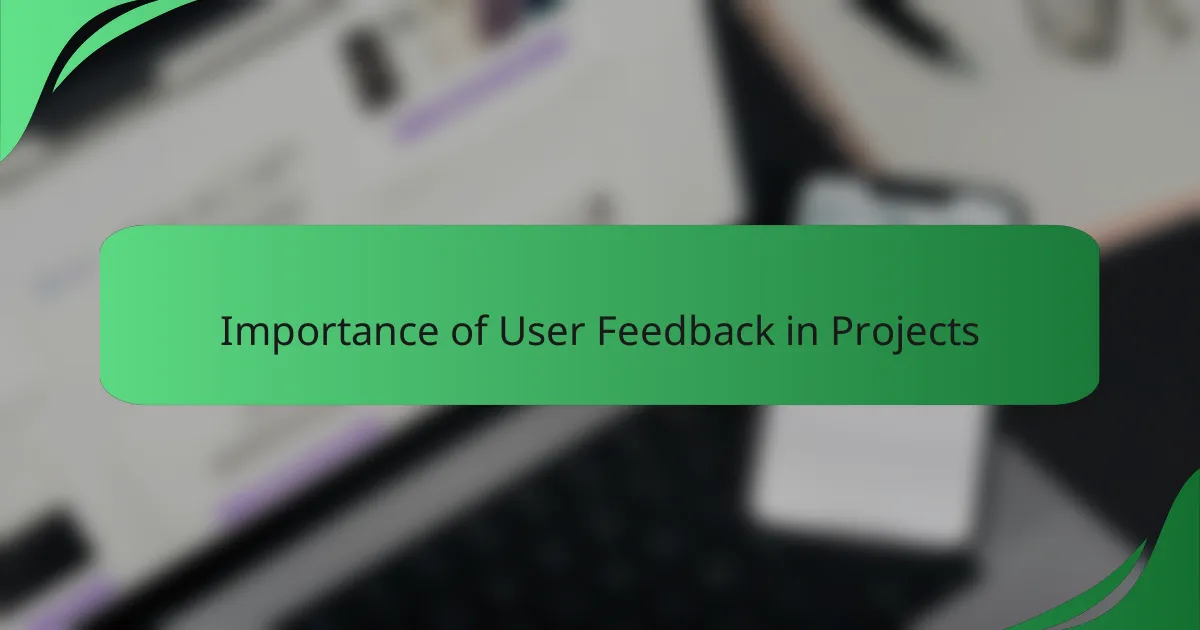
Importance of User Feedback in Projects
User feedback is the heartbeat of any design project. I remember a project where we implemented user suggestions for color schemes and layout adjustments. The enthusiastic reactions from users after these changes reinforced my belief that their input is invaluable. Isn’t it amazing how a simple tweak can evoke a stronger emotional response and increase overall satisfaction?
Through my journey, I’ve realized that feedback fosters not just product improvement but deeper connections with users. When I actively sought user insights, I noticed my designs became more relevant and relatable. This process made me understand that our users are not just end consumers; they are vital partners in the creation process.
Moreover, incorporating user feedback cultivates a culture of trust and collaboration. I often ask myself how feedback can reshape our approach, ensuring designs truly align with user needs. The willingness to listen and adapt based on feedback transforms projects into collaborative adventures that resonate with the audience on a much deeper level.
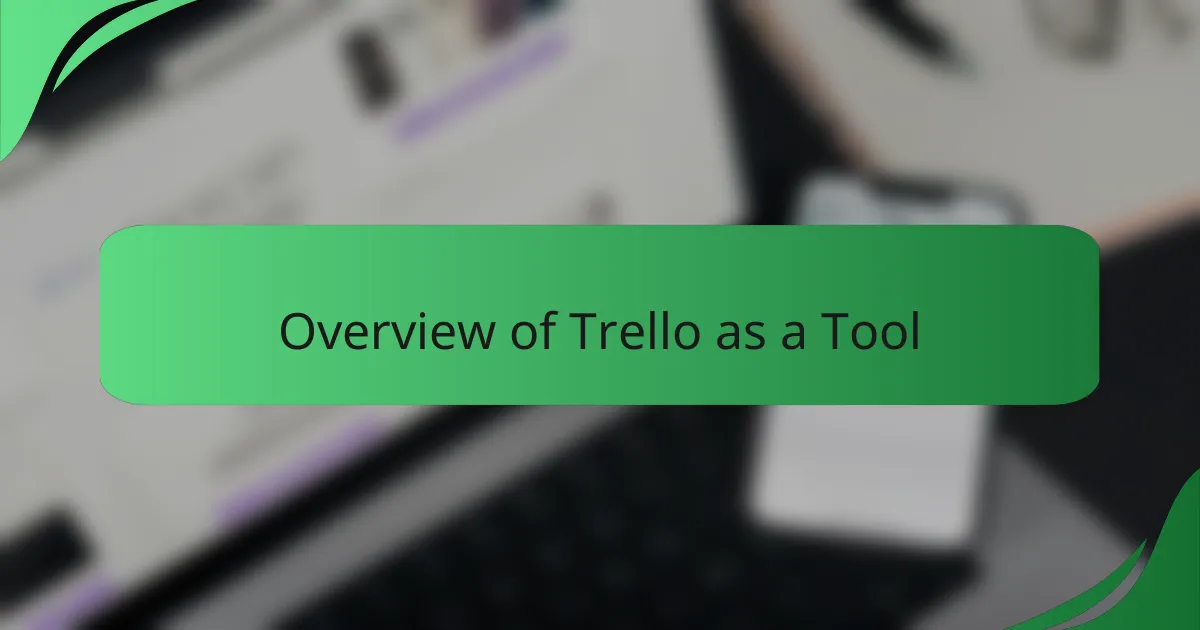
Overview of Trello as a Tool
Trello is a versatile tool that I’ve found to be incredibly effective for managing feedback loops, especially in the context of interface interaction design. Its simple, card-based interface allows me to visualize tasks and progress at a glance, which is essential for a dynamic design process. I recall a time when my team was juggling multiple projects, and Trello’s boards helped us stay organized and ensure that all feedback was systematically integrated.
Another aspect I appreciate is the collaborative nature of Trello. Each team member can contribute their thoughts directly on cards, fostering an environment where ideas flourish. This real-time collaboration also proved invaluable during project reviews, as we could collectively discuss and implement feedback in a structured manner.
| Feature | Trello |
|---|---|
| Interface | Visual card-based layout |
| Collaboration | Real-time updates and comments |
| Customization | Flexible boards and lists |
| Integration | Connect with numerous apps |
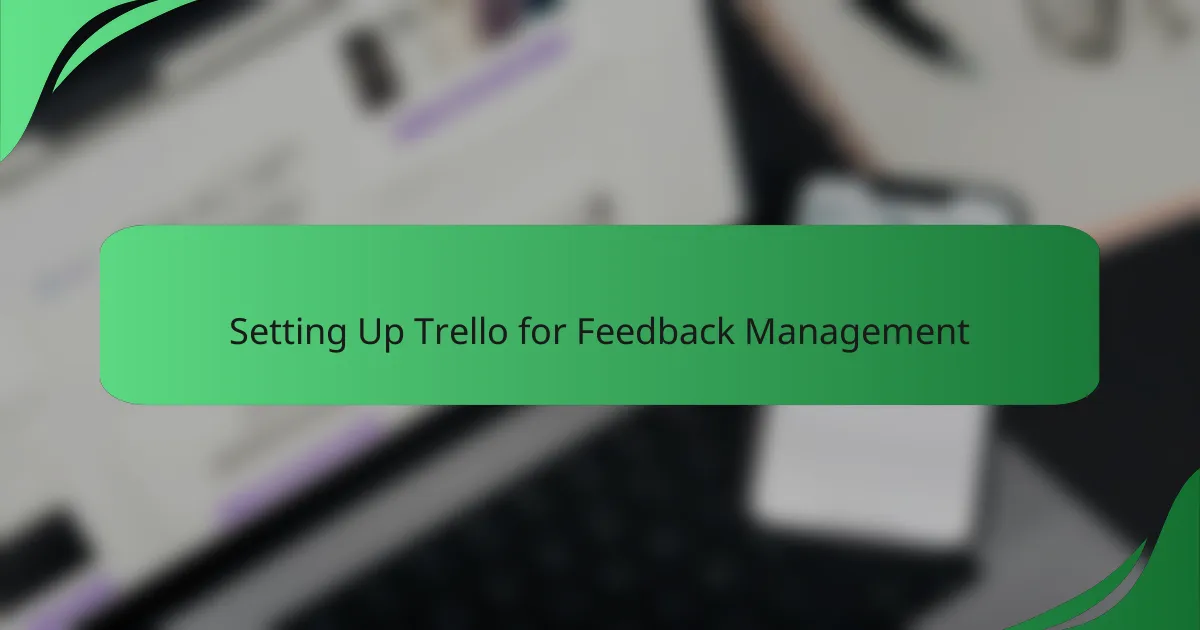
Setting Up Trello for Feedback Management
When I first began using Trello for managing feedback loops, I quickly realized the importance of organization. Setting up my boards with clear categories allowed me to visualize all feedback in one place, which dramatically simplified the process. I remember the initial frustration of having feedback scattered across emails and chat messages; Trello helped me centralize everything, and that felt like a significant win.
To effectively manage feedback using Trello, I recommend the following setup:
- Create Lists for Stages: Use lists like “New Feedback,” “In Review,” and “Action Taken” to track the status of each piece of feedback.
- Use Cards for Individual Feedback Items: Each card can represent a specific piece of feedback. This allows you to add details and checklists for actions needed.
- Label Feedback by Type: Utilize color-coded labels to categorize feedback into themes such as usability, design, or content. This visually separates them at a glance.
- Set Due Dates: Assign due dates to keep track of when feedback needs to be addressed, ensuring timely responses.
- Integrate Comments and Reactions: Encourage team members to comment on cards, creating a space for discussion and collaboration right within the feedback item.
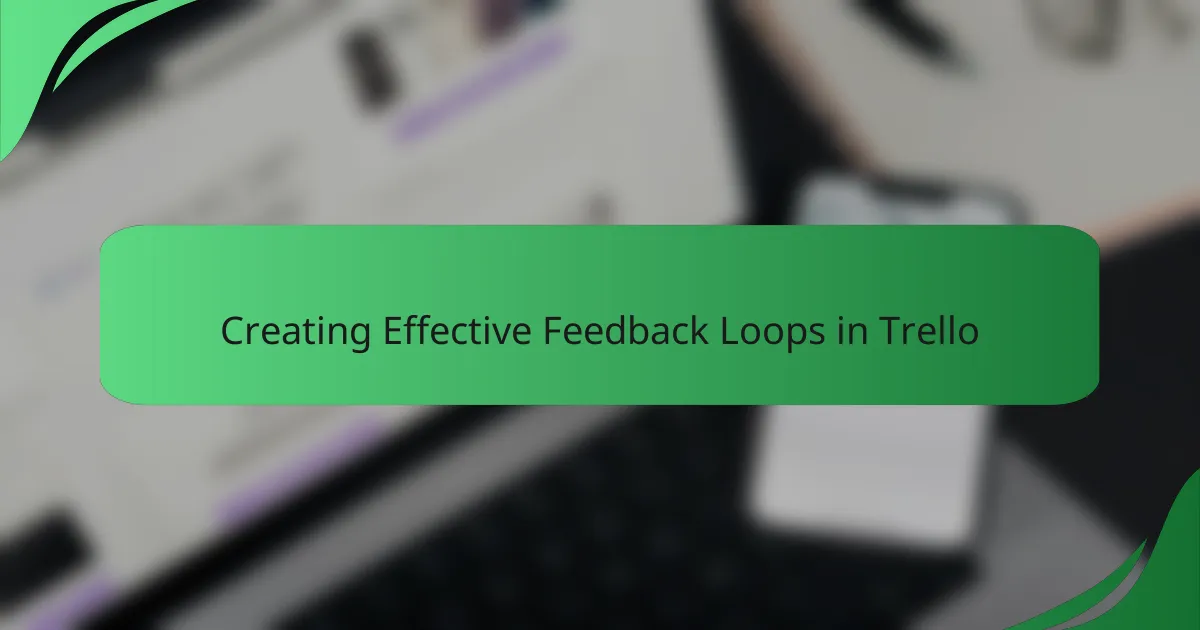
Creating Effective Feedback Loops in Trello
Creating effective feedback loops in Trello has been a game-changer for my projects. I’ve found that setting up dedicated boards for different teams or processes helps streamline communication and ensures that feedback is centralized. It’s incredibly satisfying to see how these boards evolve over time, reflecting the collaborative nature of the projects.
One of my favorite techniques is using labels and checklists to track feedback status. This way, team members can easily see what has been addressed and what still needs attention. Here’s how you can make the most out of Trello for feedback loops:
- Create a “Feedback” list on your Trello board for ongoing comments.
- Use labels to categorize feedback by type or urgency (e.g., critical, minor).
- Set up due dates for when feedback should be addressed to keep the team on schedule.
- Encourage team members to comment directly on cards to maintain a clear conversation trail.
- Regularly review the board in team meetings to celebrate progress and identify any bottlenecks.
I’ve seen firsthand how this approach not only enhances collaboration but also boosts morale, as everyone feels empowered to contribute to the success of our projects. It’s all about creating an environment where feedback is welcomed and acted upon.