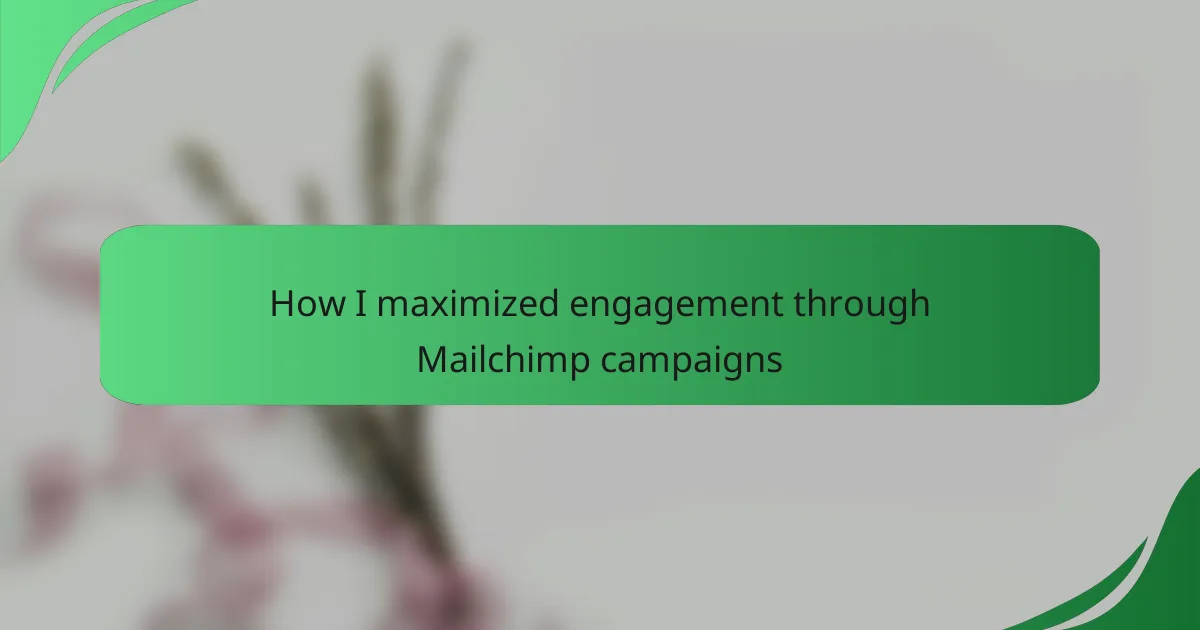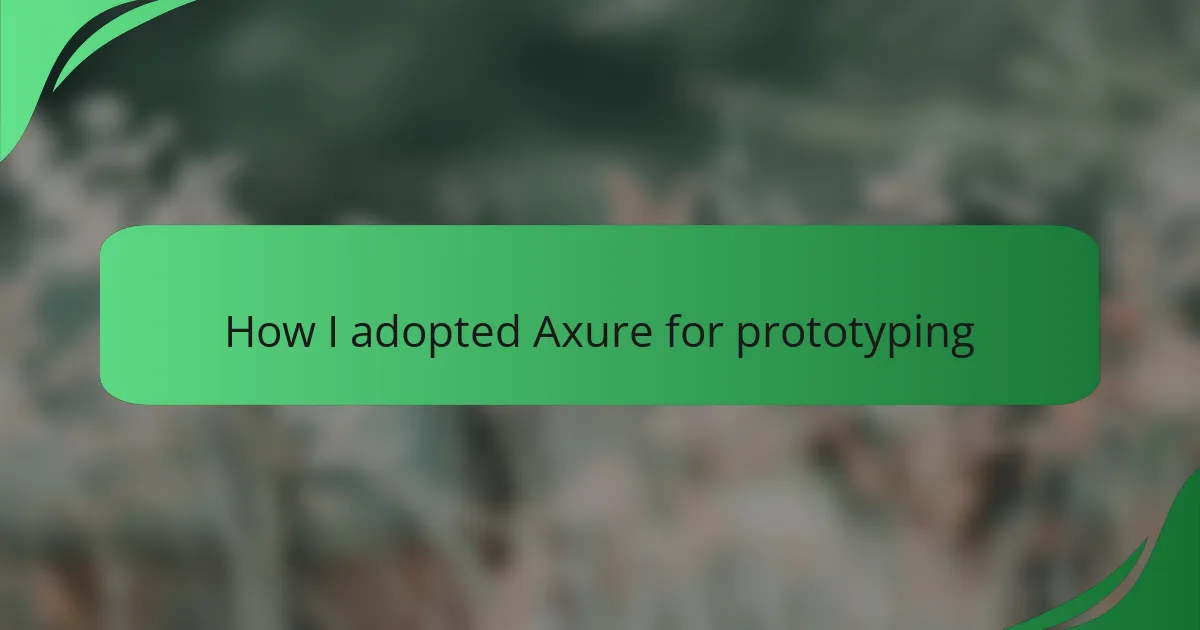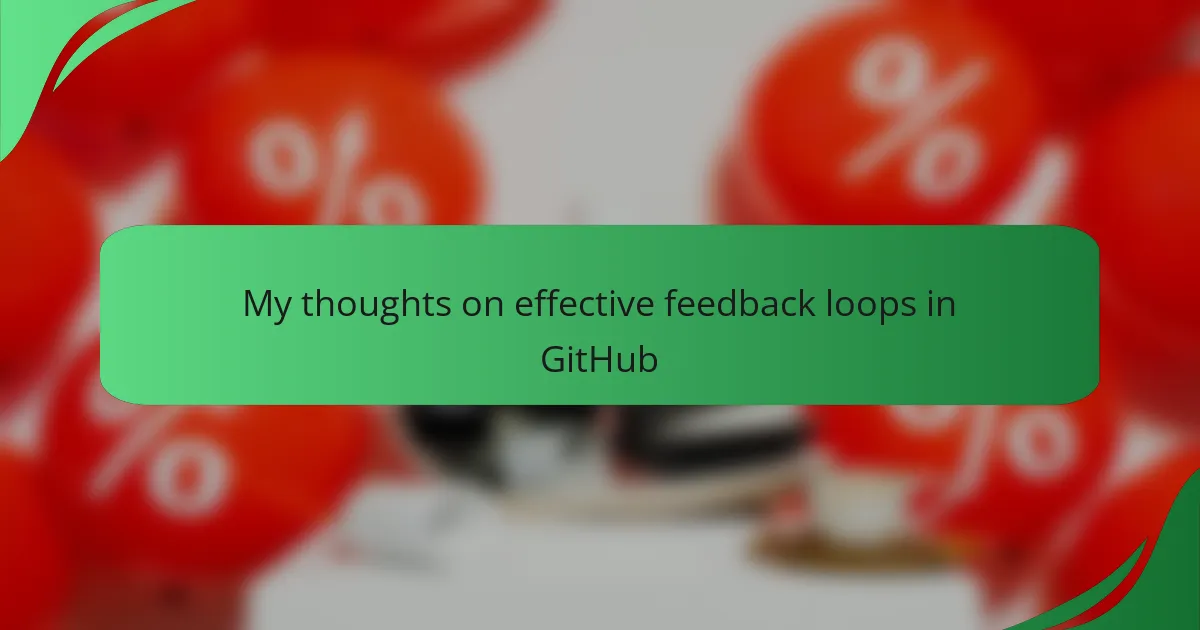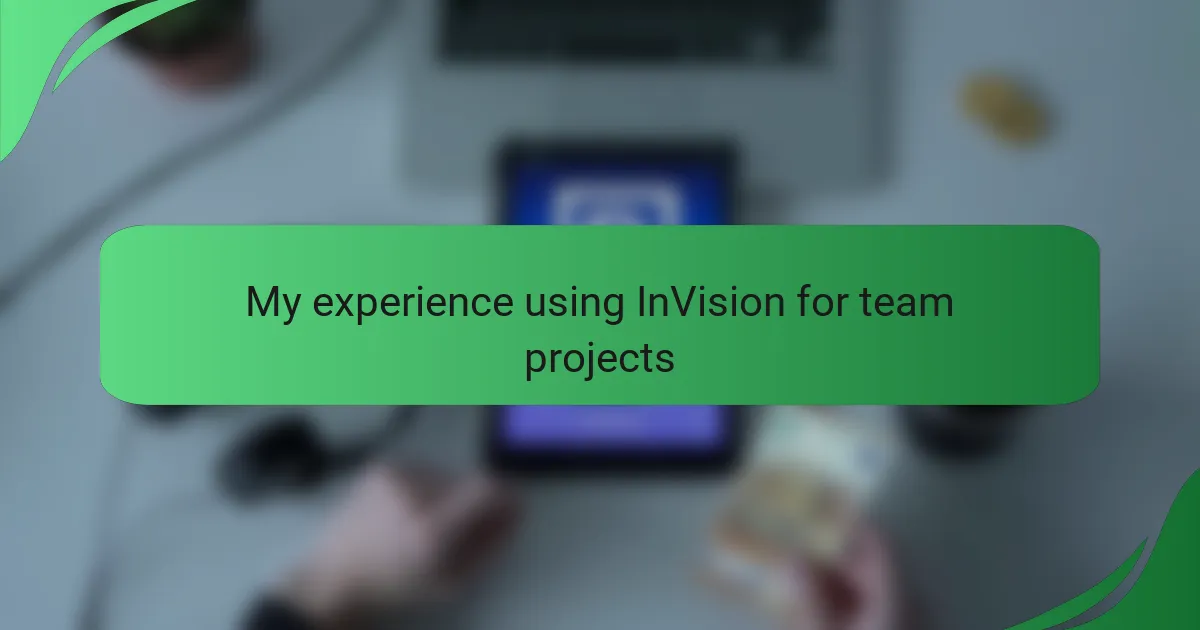Key takeaways
- Effective interface design enhances user interaction, emphasizing clarity and intuitive navigation.
- Engagement boosts campaign success, fostering community and improving conversion rates through relatable content.
- Key features of Mailchimp, such as audience segmentation and A/B testing, optimize email campaigns for better performance.
- Analyzing performance metrics helps refine strategies, guiding future campaigns based on subscriber behavior insights.

Understanding interface interaction design
Understanding interface interaction design is crucial for creating effective digital experiences. Through my journey with various campaigns, I’ve realized that well-designed interfaces can significantly enhance user interaction. For instance, when I tailored the layout of my Mailchimp emails—focusing on clarity and usability—I noticed remarkable improvements in user engagement.
Engaging with your audience means more than just delivering content; it’s about making that content accessible and enjoyable. I often reflect on times when I received emails that felt cluttered or confusing, and I understood that this could turn users away. By streamlining my designs, I aimed to eliminate that frustration, creating a welcoming environment for my readers.
- Clarity and simplicity in design lead to better user retention.
- Intuitive navigation enhances the overall user experience.
- Emotional connection through visuals can foster brand loyalty.
- Consistent branding across campaigns strengthens recognition.
- A/B testing allows for optimization based on user preferences.
These insights are not just theoretical; they are lessons learned through trial and error, each one contributing to a deeper understanding of how effective interaction design can captivate an audience.
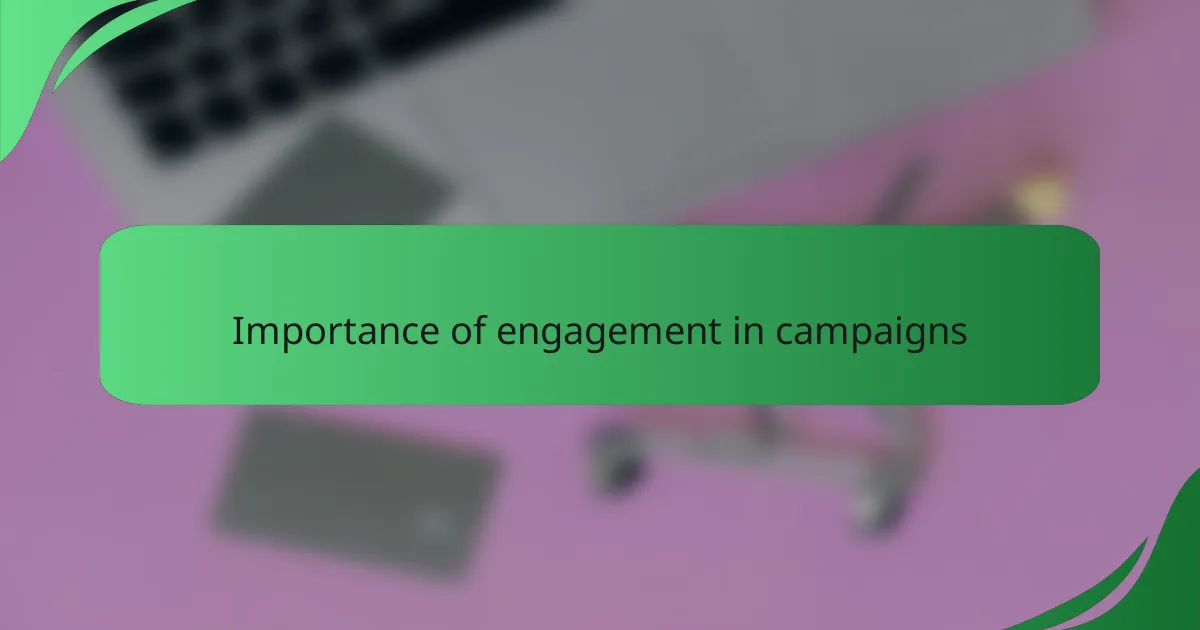
Importance of engagement in campaigns
Engagement is the heartbeat of any campaign. I’ve found that when audiences feel connected to the content, they are more likely to respond. For instance, during my last campaign, I noticed a significant uptick in open rates when I included personalized subject lines. It felt gratifying to know that small changes made a difference in connecting with my audience.
Understanding what drives engagement has transformed my approach to campaigns. I firmly believe that relatable content sparks a genuine response, so I aim to create messages that resonate with my subscribers. Here’s what I’ve learned about the importance of engagement:
- Fosters Community: Engaged audiences often feel like they are part of a community, enhancing loyalty.
- Boosts Conversion Rates: Better engagement leads to higher conversion rates, turning interest into action.
- Encourages Feedback: Engaged subscribers are more likely to provide feedback, helping to refine future campaigns.
- Improves Brand Awareness: Strong engagement can amplify word-of-mouth opportunities, widening your audience reach.
- Enhances Customer Retention: High engagement helps maintain interest over time, keeping your brand on their radar.
These insights have truly shaped how I craft my Mailchimp campaigns, making every interaction meaningful.

Key features of Mailchimp
Mailchimp stands out in the digital marketing landscape with its intuitive interface and robust feature set. What I’ve found particularly beneficial is its user-friendly design, which makes it easy for someone like me—who isn’t a tech wizard—to create visually appealing campaigns without a steep learning curve. I remember the first time I used it; I was blown away by how quickly I could set up a newsletter that looked professional.
Here are some key features that contribute to maximizing engagement through Mailchimp:
- Drag-and-Drop Email Builder: Effortlessly create stunning emails without coding.
- Audience Segmentation: Target specific audience groups based on their interests or behavior.
- Automated Campaigns: Set up automated emails to nurture leads or welcome new subscribers.
- A/B Testing: Test different subject lines and content to see what resonates best with your audience.
- Analytics Dashboard: Easily monitor campaign performance and engagement metrics for continuous improvement.
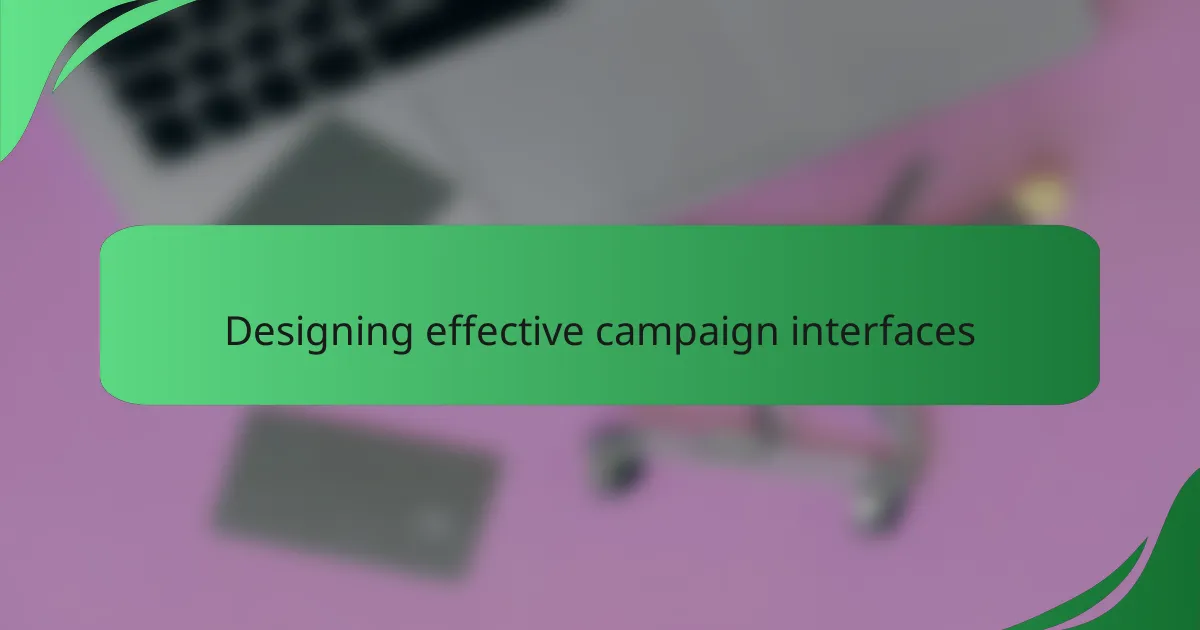
Designing effective campaign interfaces
When designing effective campaign interfaces, I rely heavily on simplicity and clarity. A clean layout not only captures attention but also guides users effortlessly through the content. I remember launching one of my first Mailchimp campaigns; I spent hours perfecting a minimalist design that highlighted key messages without overwhelming the reader. The result? A significant boost in engagement and positive feedback from my audience, which fueled my determination to keep improving.
To maximize engagement, consider these key design elements:
- Consistent branding: Use colors, fonts, and images that reflect your brand identity.
- Hierarchy of information: Prioritize content so the most important messages stand out.
- Mobile responsiveness: Ensure your design looks great on all devices, as many users check email on their phones.
- Clear call-to-action buttons: Make these prominent and easy to find—after all, you want your audience to take action!
- Engaging visuals: Incorporate images or graphics that resonate with your audience and complement your message.
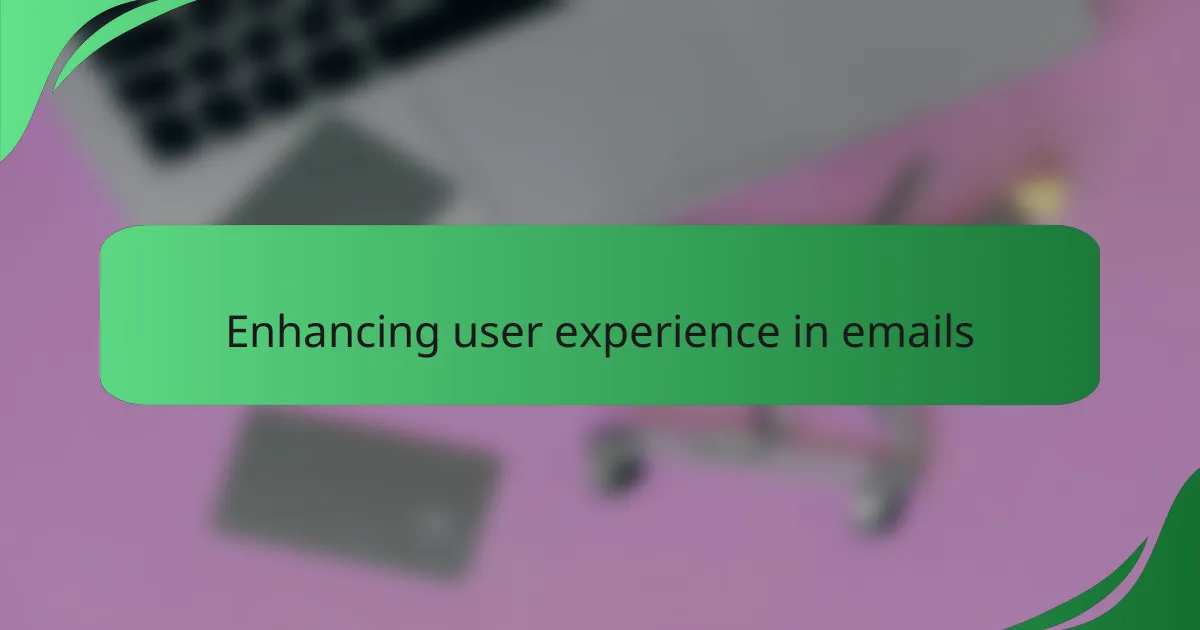
Enhancing user experience in emails
When I designed my Mailchimp campaigns, enhancing user experience in emails was paramount. I realized that the layout and visual elements could significantly influence engagement. For instance, incorporating clear calls to action and aesthetically pleasing images made a world of difference in drawing my audience in.
Moreover, personalizing the content for different audience segments allowed me to foster a sense of connection. By using the recipient’s name and tailoring the messages to their interests, I could evoke a more personal interaction, making each email feel less like a mass broadcast and more like a conversation.
Here’s a comparison of basic email elements that can enhance user experience:
| Email Element | Description |
|---|---|
| Personalization | Using recipient names and relevant content to create a connection. |
| Visual Appeal | High-quality images and professional layout to capture attention. |
| Clear CTAs | Bold and concise calls to action guiding users effectively. |
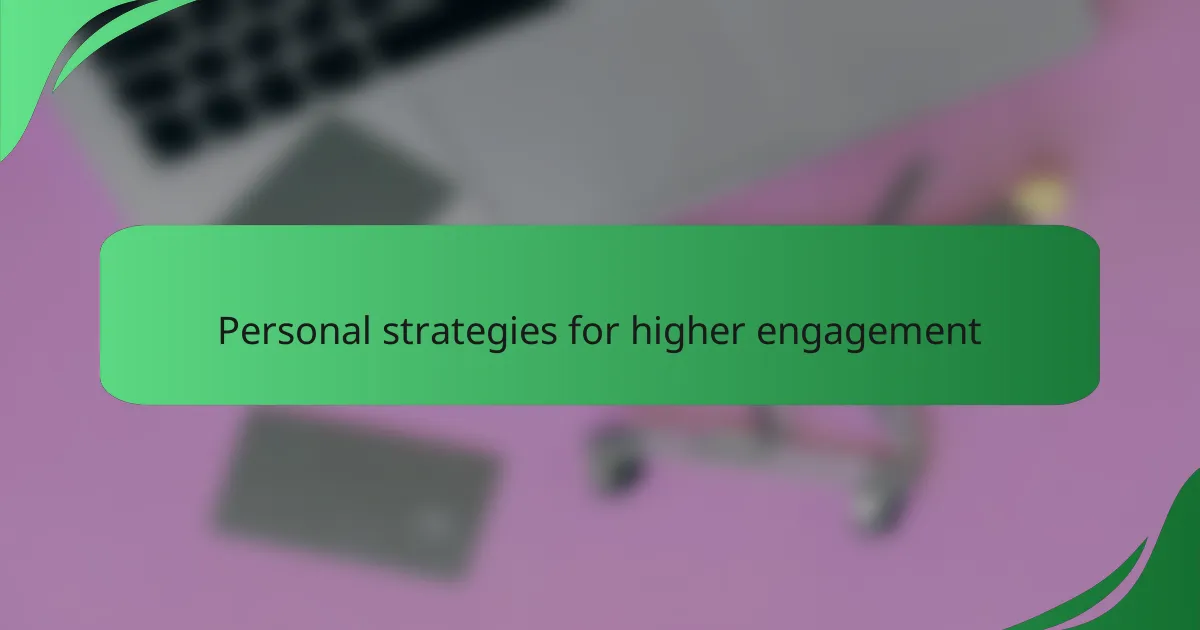
Personal strategies for higher engagement
When I think about personal strategies for engaging my audience, one standout approach has been storytelling. Stories evoke emotions, and I’ve found that weaving a narrative into my emails captures the reader’s attention more effectively than bland statistics or dry facts. I recall sharing a customer’s success story which not only highlighted my service but also created an emotional bond with my audience. Who doesn’t love a good story that resonates?
Another effective strategy I’ve adopted is to leverage social proof within my Mailchimp campaigns. I often include testimonials and user-generated content that reflects real experiences with my brand. This not only boosts credibility but also makes potential customers feel part of a larger community. Have you ever noticed how a glowing review can influence your decision to buy something? I certainly have!
Offering exclusive content to my subscribers has also been a game-changer. This could be anything from downloadable resources to sneak peeks at upcoming products. When I introduced an exclusive webinar for my mailing list, the engagement was overwhelming. Subscribers felt valued and appreciated, which strengthened their connection to my brand. It made me think: how can you offer something unique to your audience that keeps them coming back for more?
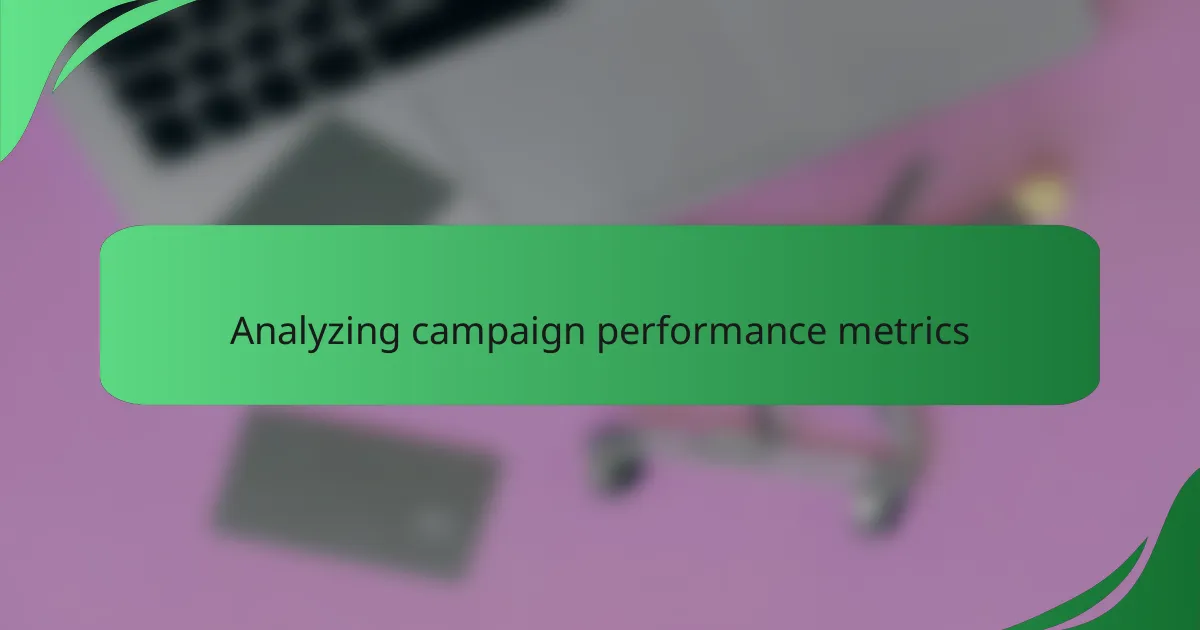
Analyzing campaign performance metrics
Analyzing campaign performance metrics is crucial to understanding what works and what doesn’t in my Mailchimp campaigns. I often dive into open rates, click-through rates, and subscriber growth to really grasp the impact of my strategies. For instance, I noticed that tweaking my subject lines led to a significant increase in open rates, which felt rewarding knowing my audience was engaged.
By regularly examining these metrics, I identify patterns in subscriber behavior that guide my future campaigns. It’s fascinating to see how even small changes can yield large improvements, turning data into actionable insights that shape my design decisions for better interaction.
| Metric | Importance |
|---|---|
| Open Rate | Indicates how many subscribers found the subject line appealing enough to open the email. |
| Click-Through Rate | Shows how effectively the email content encouraged subscribers to take action. |
| Unsubscribe Rate | A high rate may indicate content misalignment or frequency issues. |
| Subscriber Growth | Reflects the overall effectiveness of your campaigns in attracting new readers. |