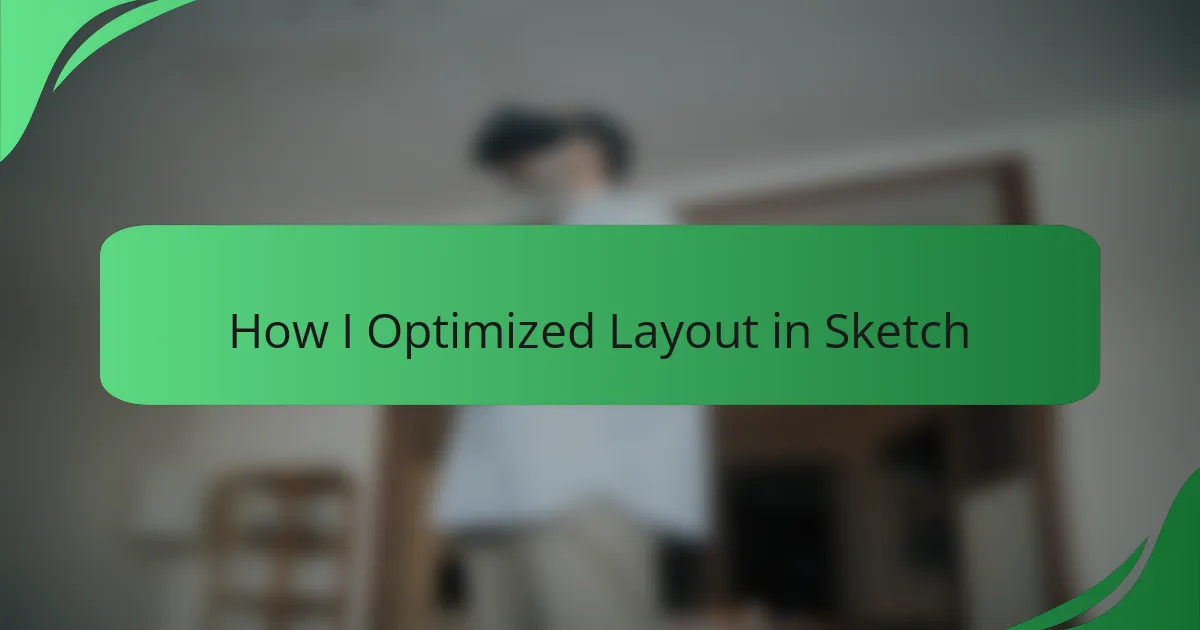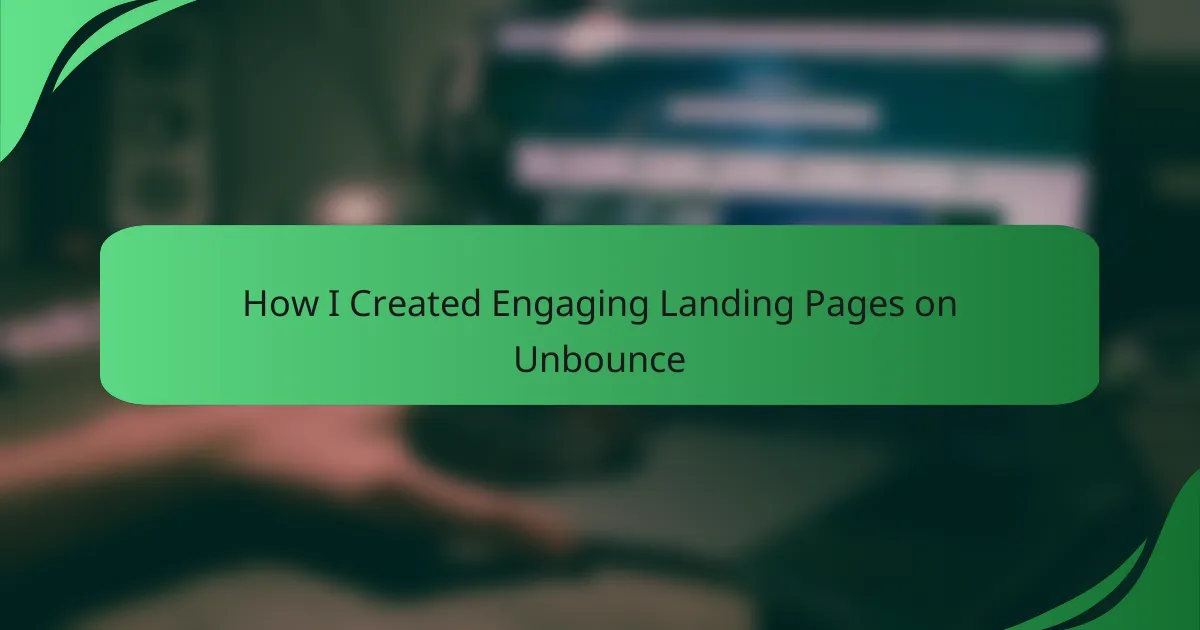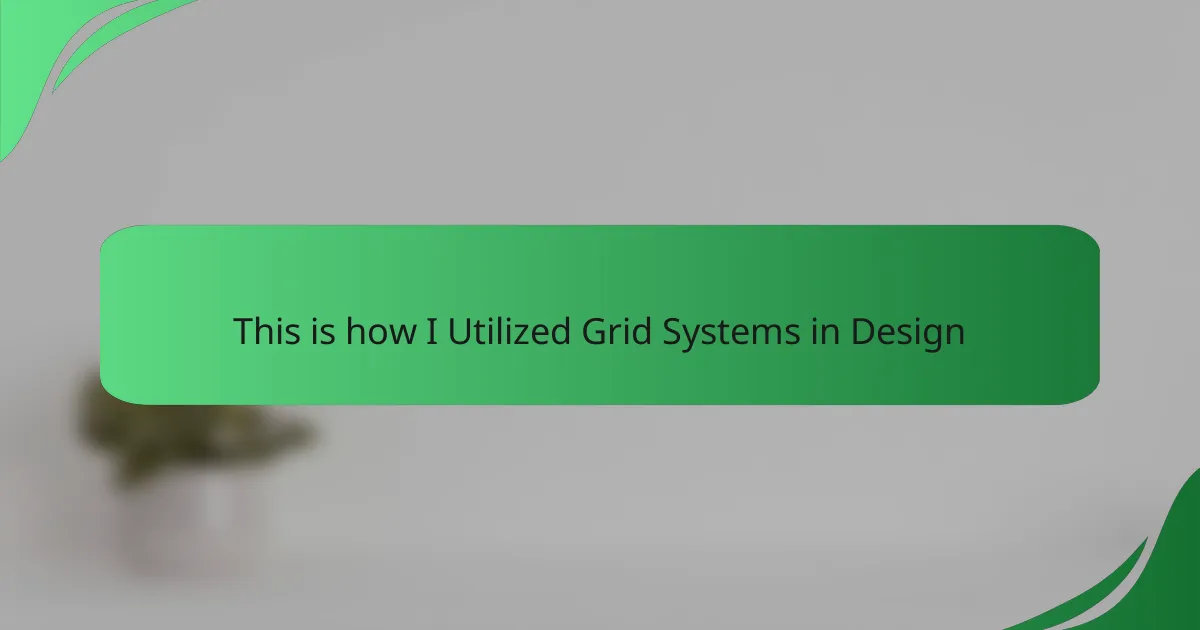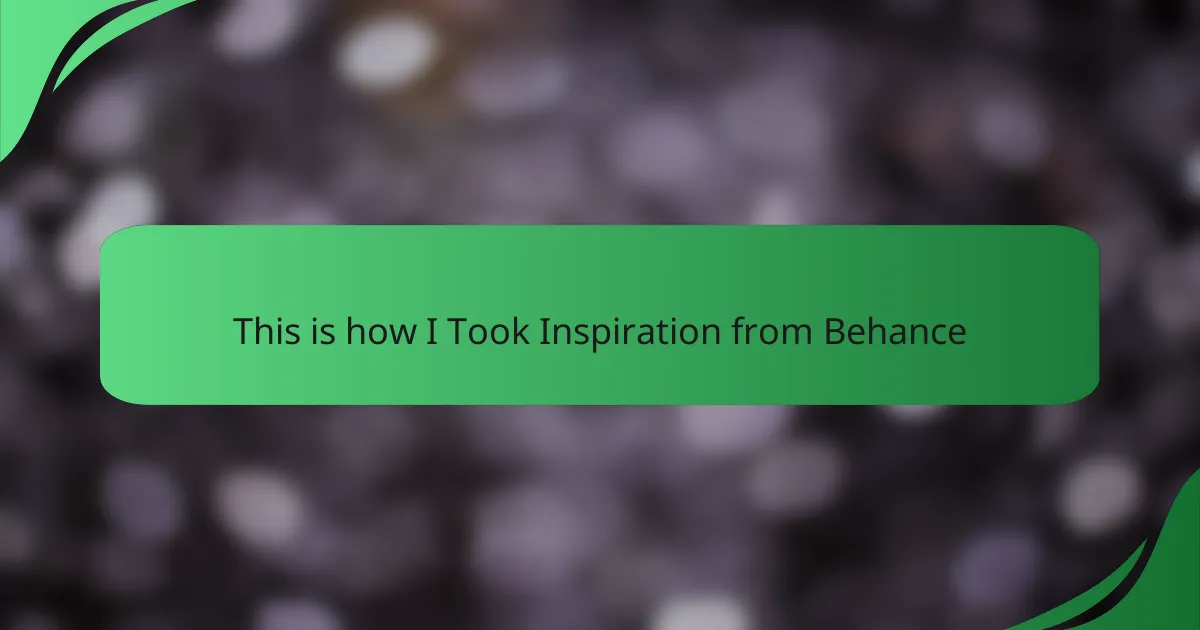Key takeaways
- Consistency and clarity in interface design enhance user experience, making navigation intuitive and reducing confusion.
- A well-structured layout enables visual hierarchy, improves accessibility, and reflects brand identity, leading to increased engagement.
- User-centered design and constant iteration are crucial; feedback helps refine layouts, ensuring they meet user needs effectively.
- Staying flexible and adapting layouts based on user interactions keeps designs dynamic and innovative, facilitating ongoing improvement.
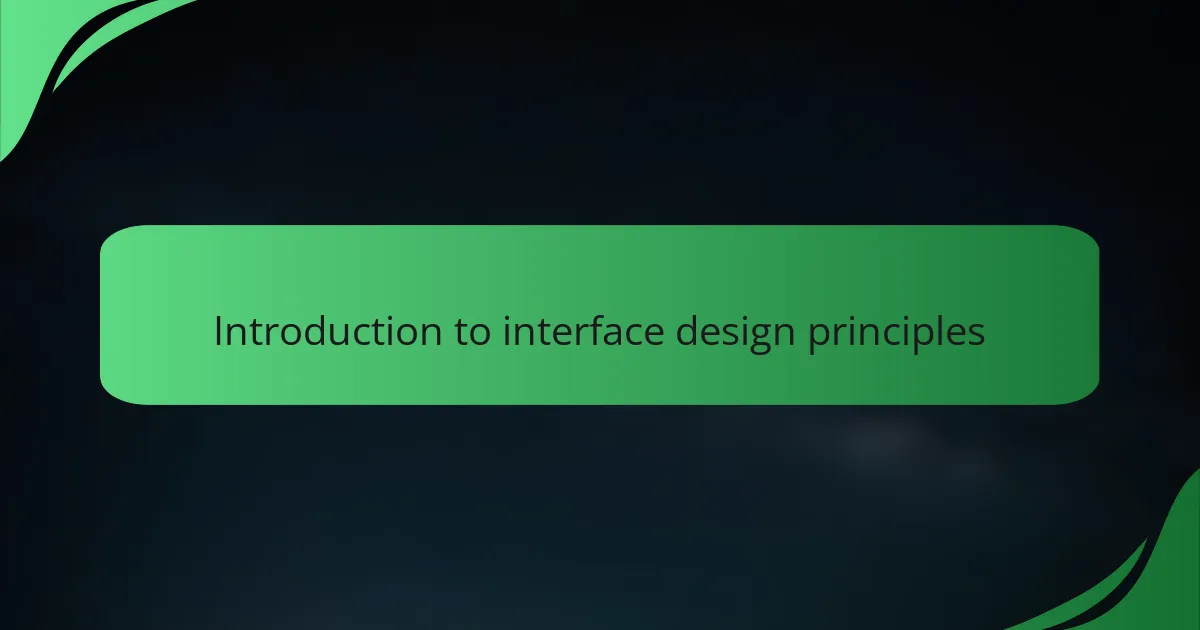
Introduction to Interface Design Principles
Interface design principles are the guiding foundation for creating engaging and intuitive user experiences. I often reflect on how these principles can make or break an interaction. Have you ever navigated a website that felt confusing or clunky? It’s frustrating, isn’t it? That’s why understanding the essentials of layout, color theory, and typography can drastically enhance usability.
One of the core principles I’ve embraced is consistency. When elements across an interface are consistent, they create a sense of familiarity for users, making navigation second nature. I remember redesigning a project where inconsistent button styles led to user confusion. Once I standardized these elements, feedback was overwhelmingly positive, and usage metrics improved.
Another principle I hold dear is clarity. Users should never have to guess what a button does or where to find information. I once faced a project with dense text and overly complex navigation. By simplifying and prioritizing the content, I not only improved the layout but also transformed the overall user satisfaction. It reaffirmed my belief that simplicity is powerful.
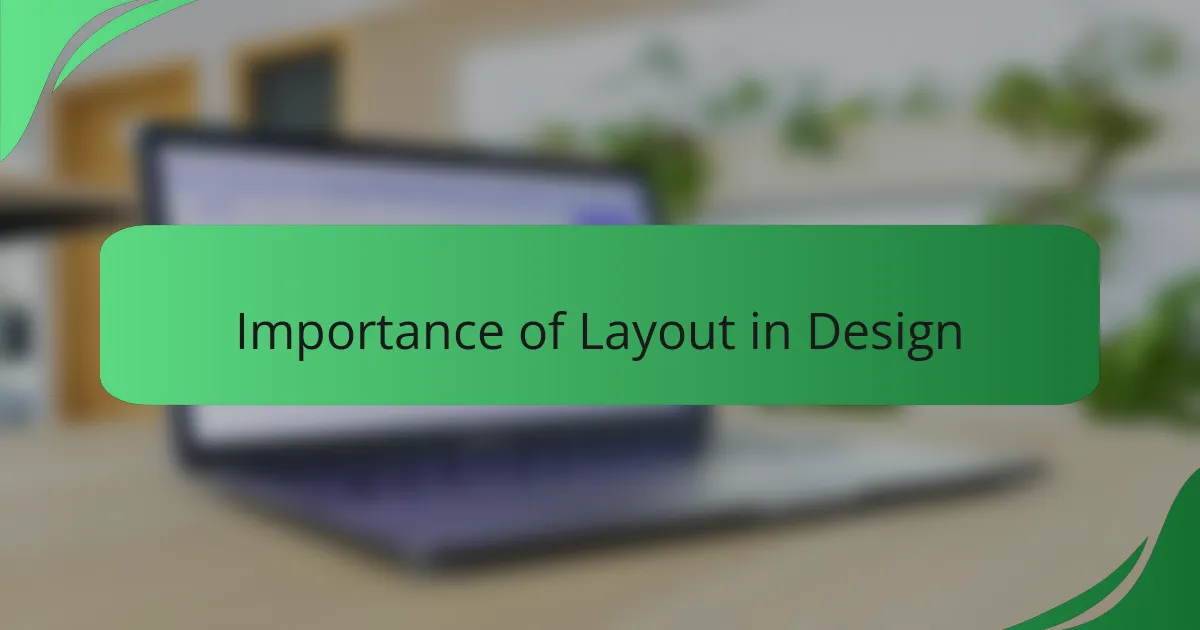
Importance of Layout in Design
When I first began working in interface interaction design, I quickly realized that layout is the backbone of effective design. A well-structured layout not only guides the user’s eye but also influences their behavior on the site. I remember a project where I spent hours fine-tuning the layout, only to witness an immediate increase in user engagement and satisfaction.
Layout plays a pivotal role in achieving clarity and functionality. Here are some key reasons why it’s critical in design:
- Visual Hierarchy: Establishes a clear hierarchy, guiding users through content effectively.
- User Experience: Enhances user experience by making navigation intuitive and fluid.
- Brand Identity: Reflects and strengthens brand identity by maintaining consistent structural design.
- Accessibility: Improves accessibility, ensuring all users can navigate the interface easily.
- Aesthetic Appeal: Creates a visually appealing interface, which can attract and retain users.
These insights stem from my journey, where understanding layout transformed the way I approach design challenges. Each time a user enjoys a seamless experience, I feel a sense of accomplishment that fuels my passion for this work.
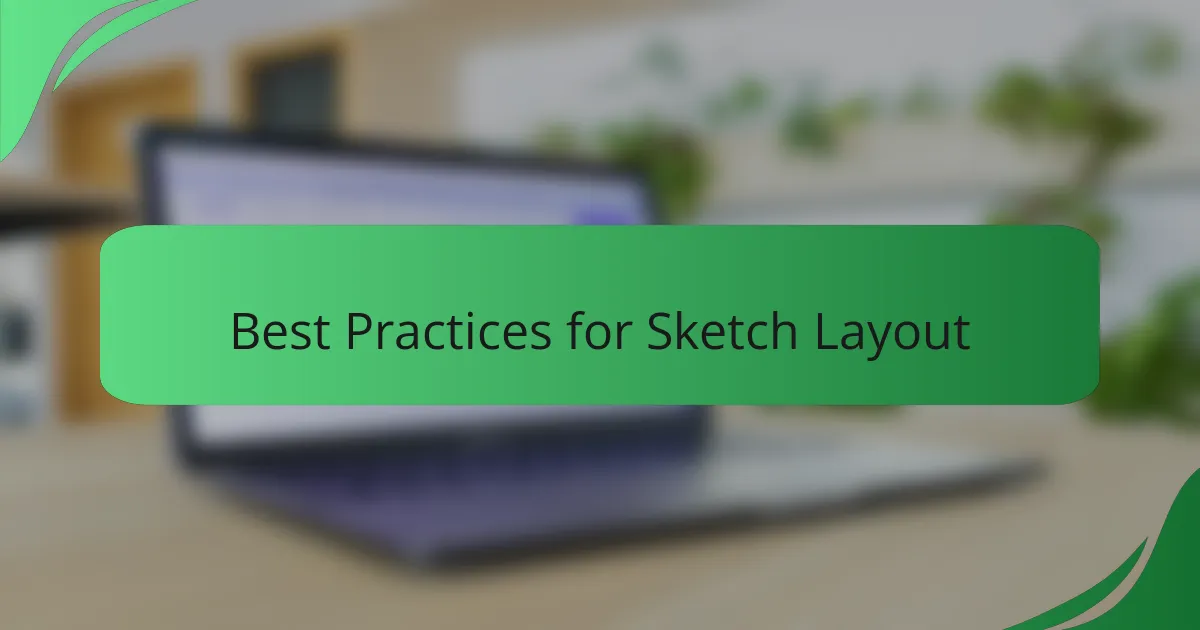
Best Practices for Sketch Layout
When it comes to optimizing layout in Sketch, I’ve found that consistency is key. Adhering to a uniform grid system not only enhances visual harmony but also speeds up the design process. For instance, I once revamped a project where uneven spacing led to chaos; after switching to a grid layout, everything clicked into place, and I could focus on creativity rather than constant adjustments.
In my experience, thoughtful organization can greatly reduce design fatigue. By breaking up elements into easily manageable components, I’ve been able to maintain clarity and functionality without feeling overwhelmed. This practice has transformed my workflow, allowing space for innovation without sacrificing usability.
Best Practices for Sketch Layout:
- Use a consistent grid system to ensure alignment and balance.
- Keep key design elements, such as buttons and navigation, in predictable locations.
- Utilize symbols for reusable components to maintain uniformity and save time.
- Employ style guides to ensure consistency in typography and colors.
- Regularly evaluate and iterate on your layout based on user feedback for ongoing improvement.
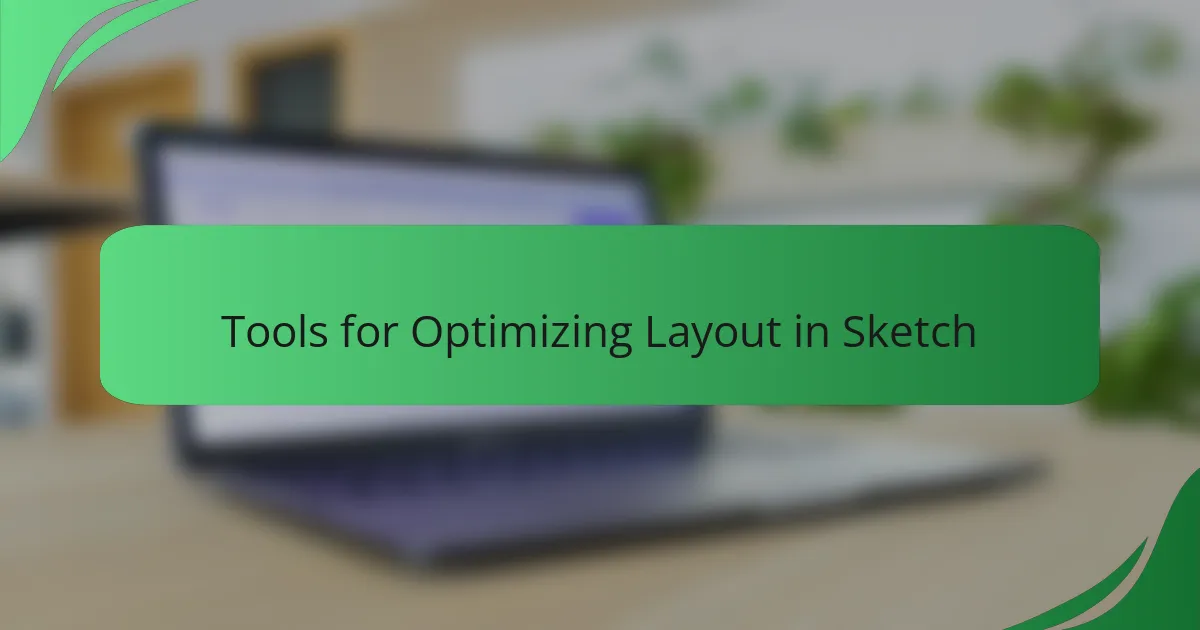
Tools for Optimizing Layout in Sketch
When it comes to optimizing layout in Sketch, there are several tools that truly enhance the design workflow. I’ve found that utilizing plugins like Anima and Craft can dramatically streamline the process of pixel-perfect design. Anima helps with responsive design and allows you to see how your layouts work across different screen sizes, while Craft makes it a breeze to sync and prototype designs to provide a seamless experience.
Another tool I often turn to is Auto Layout. It’s essential for creating flexible designs that adapt based on the content. I remember the first time I fully leveraged Auto Layout; it was a game-changer. The efficiency it brings amplifies the overall design experience, allowing more time for creativity rather than manual adjustments.
Here’s a quick comparison table of key tools:
| Tool | Features |
|---|---|
| Anima | Responsive design capabilities, live preview, and code generation |
| Craft | Sync designs, prototyping, and collaboration features |
| Auto Layout | Flexible layouts that adapt dynamically, easy content adjustments |

Personal Experience with Sketch Layout
I still remember my early days with Sketch, feeling a mixture of excitement and apprehension as I ventured into layout design. The moment I discovered the power of grids was a breakthrough for me. Implementing a grid layout turned what once felt chaotic into a structured, easy-to-work-with space. Have you ever had a design come together so seamlessly that it felt almost magical? That’s how I felt when everything clicked into place.
One particularly memorable project involved redesigning a client’s website, which had a jumble of elements that didn’t flow. By methodically reorganizing the layout and applying consistency, I saw how a well-thought-out structure could completely change user interactions. It blew my mind to witness how users gravitated toward the newly organized navigation, almost as if they were naturally drawn to it. This experience underscored the importance of layout in guiding user behavior.
There’s an undeniable satisfaction that comes from optimizing a layout in Sketch. I often find myself reflecting on how each design decision influences not just aesthetics, but overall usability. Feeling that the users appreciate a clean, inviting interface makes my efforts worthwhile. I ask myself: how can I create an experience that resonates with users? I strive to keep that question at the forefront of my design journey, knowing how impactful a thoughtful layout can be.

Lessons Learned from My Design Process
When I reflect on my design process, I realize that every step taught me something valuable. For instance, taking the time to understand user needs before jumping into layout decisions truly changed my approach. I once designed a complex interface that, while aesthetically pleasing, failed to resonate with users. This experience highlighted the necessity of user-centered design; I learned that functionality should never be sacrificed for style.
Another significant lesson was the importance of constant iteration. A layout may look great in theory, but real-world application can often reveal flaws. I recall a project where initial feedback was critical, but instead of feeling discouraged, I saw it as a chance to refine my ideas. Each iteration made the final product stronger, teaching me that feedback is a vital part of the journey.
Here’s a comparison of what I learned versus conventional practices:
| My Insights | Conventional Practices |
|---|---|
| User needs should guide design | Aesthetic often takes precedence |
| Embrace iteration and feedback | Stick to original design unless necessary |
| Balance functionality with visuals | Focus primarily on visual appeal |
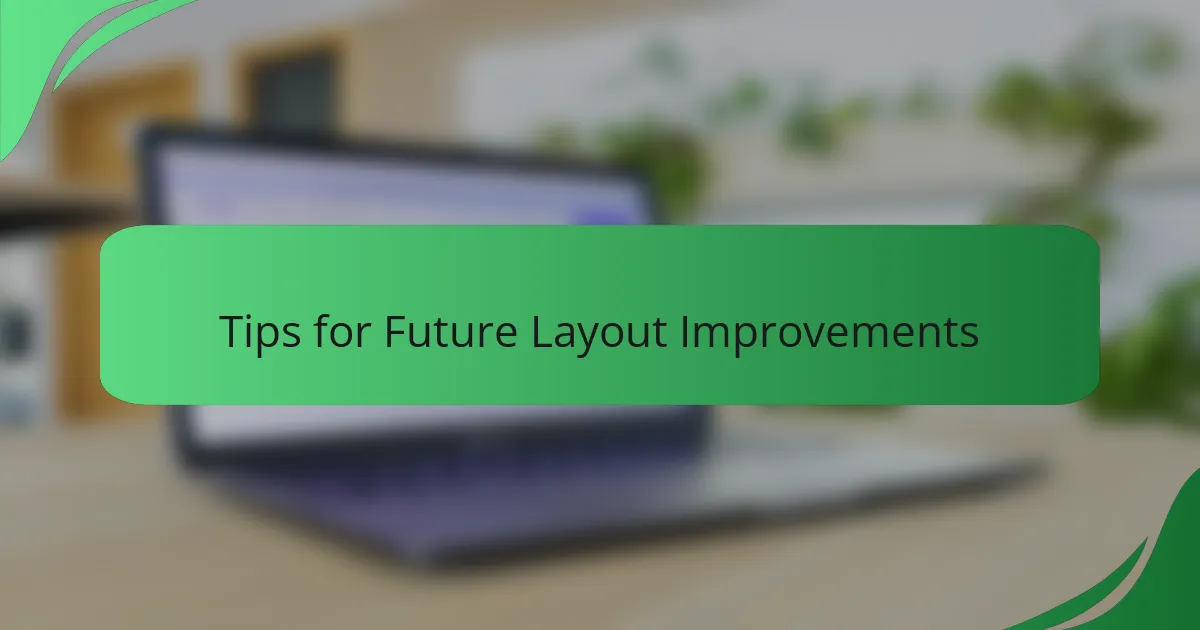
Tips for Future Layout Improvements
Finding ways to enhance layout can transform not just the design, but the overall user experience. One effective method I’ve integrated is soliciting feedback early and often. I once shared a draft layout with colleagues and received invaluable insights that I would have otherwise missed. It made me wonder: how much better could your design be if you just asked for input? Engaging others in the design process fosters collaboration and can lead to significant improvements.
As I continue to refine my layouts, I prioritize flexibility. A layout should be a living document that evolves with user interactions. I remember a project where my initial design felt static and unresponsive to user needs. By implementing user testing sessions, I adapted the layout based on real-world usage, which ultimately led to a more dynamic and engaging interface. This experience taught me that a layout should not just be designed but rather continually optimized.
Another suggestion I find helpful is to stay updated with layout trends. Time and again, I’ve seen that innovation can breathe new life into a tired design. There was a time when a layout I created became stale, and incorporating modern design trends helped refresh it. How often are we willing to step out of our comfort zones and try something new? Regularly exploring fresh ideas can unlock new potential in layouts and spark creativity.