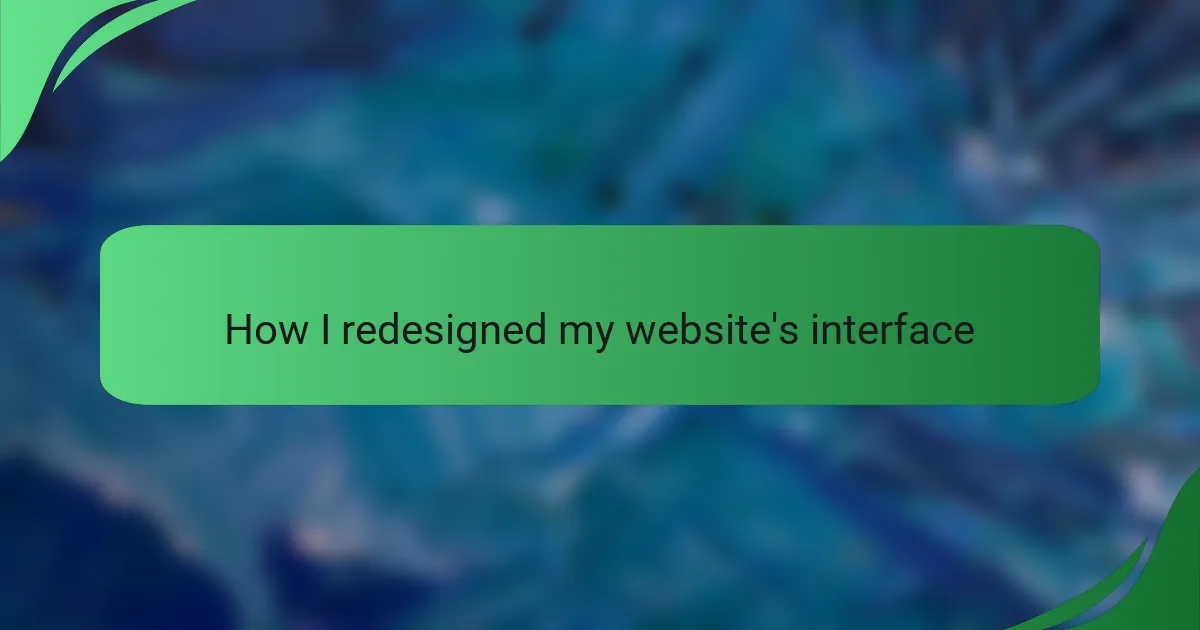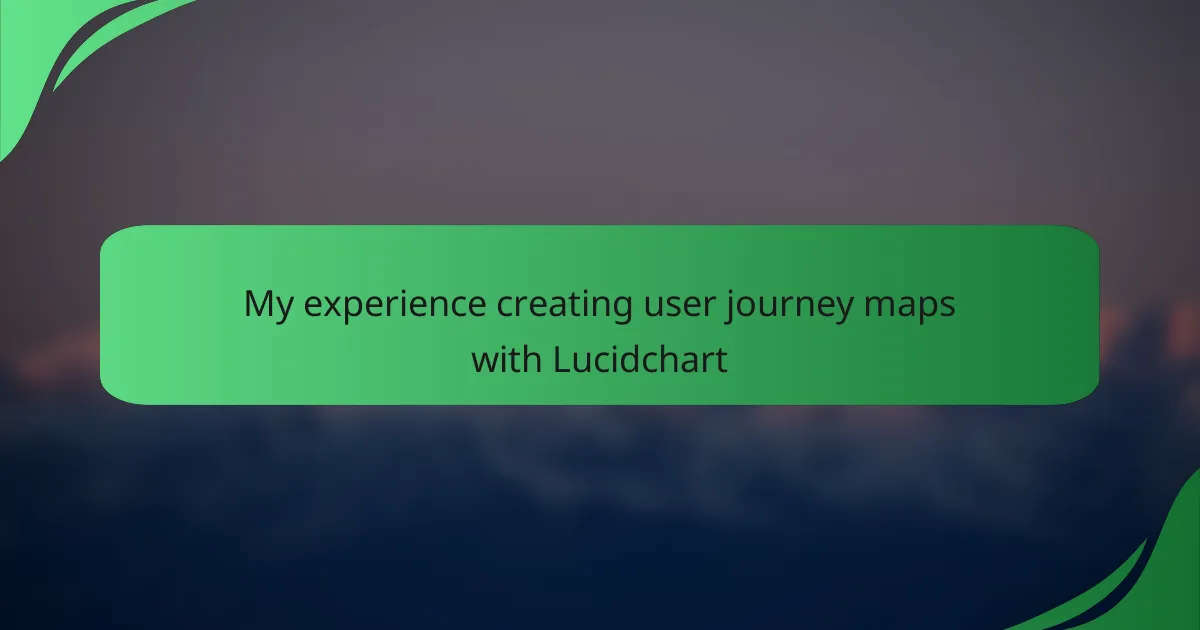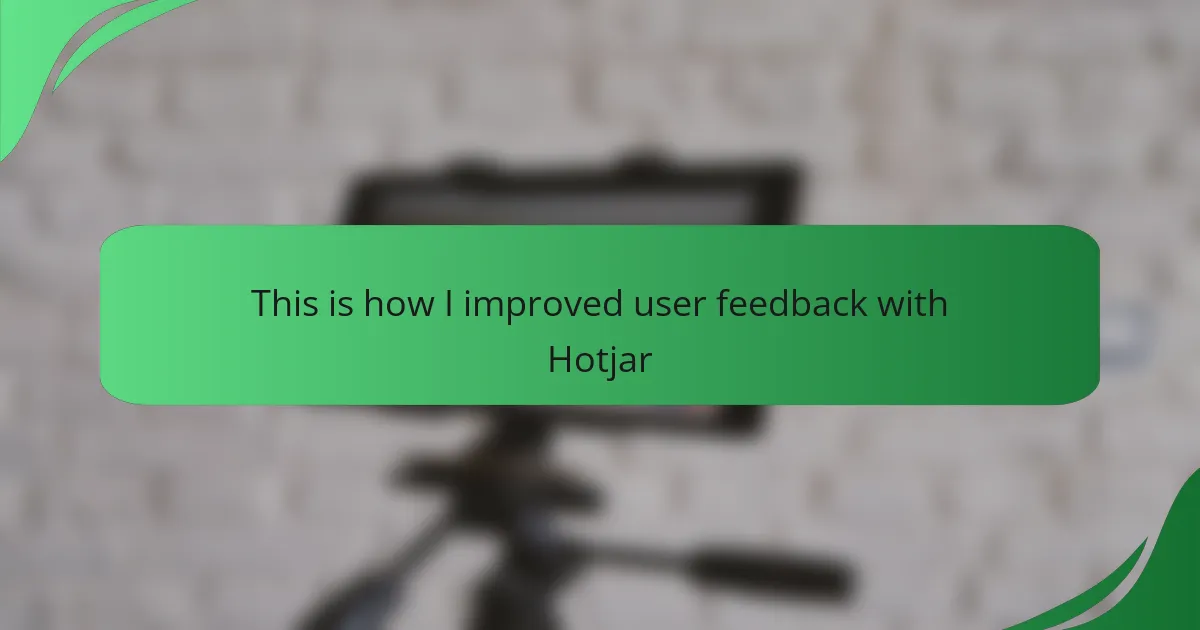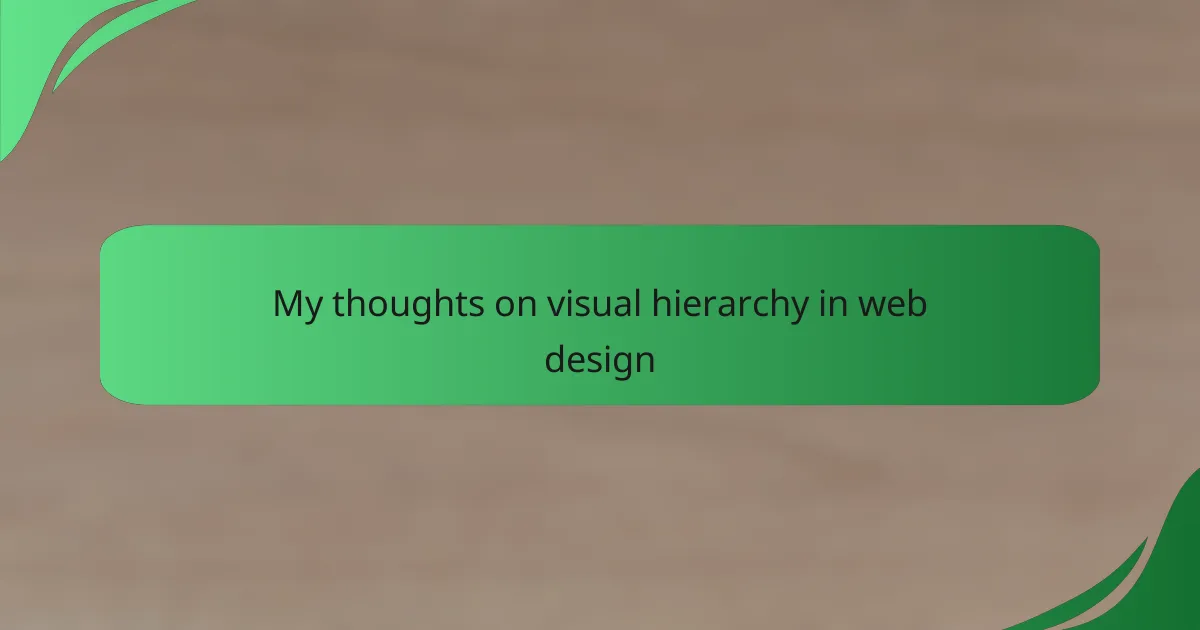Key takeaways
- Empathy and user feedback are crucial in designing user-friendly interfaces, allowing designers to address user needs effectively.
- Key principles like clarity, consistency, and accessibility enhance user engagement and satisfaction during navigation.
- Redesigning involves thorough user research, creating wireframes, and iterative testing to improve usability and design based on real user interactions.
- Tools such as Figma and UserTesting facilitate collaboration and provide valuable insights through usability testing, driving improvements in design.

Understanding interface interaction design
Understanding interface interaction design is essential for creating user-friendly websites. In my own experience, I realized that a well-thought-out interface can profoundly enhance user engagement. I spent hours analyzing how users interacted with my previous design, leading to those ‘aha!’ moments when I understood their needs and frustrations.
This process often involved empathy—putting myself in the users’ shoes. I found it immensely rewarding to see how small tweaks in navigation or button placement made a difference. Here’s what I learned:
- User Experience Focus: Prioritize clarity and ease of use to boost engagement.
- Feedback is Key: Incorporate user feedback to continually refine the design.
- Visual Hierarchy Matters: Use size and color to guide users’ attention effectively.
- Accessibility Considerations: Ensure your design is usable for all users, including those with disabilities.
- Consistent Design Language: Maintain a uniform style throughout the interface to enhance brand recognition.
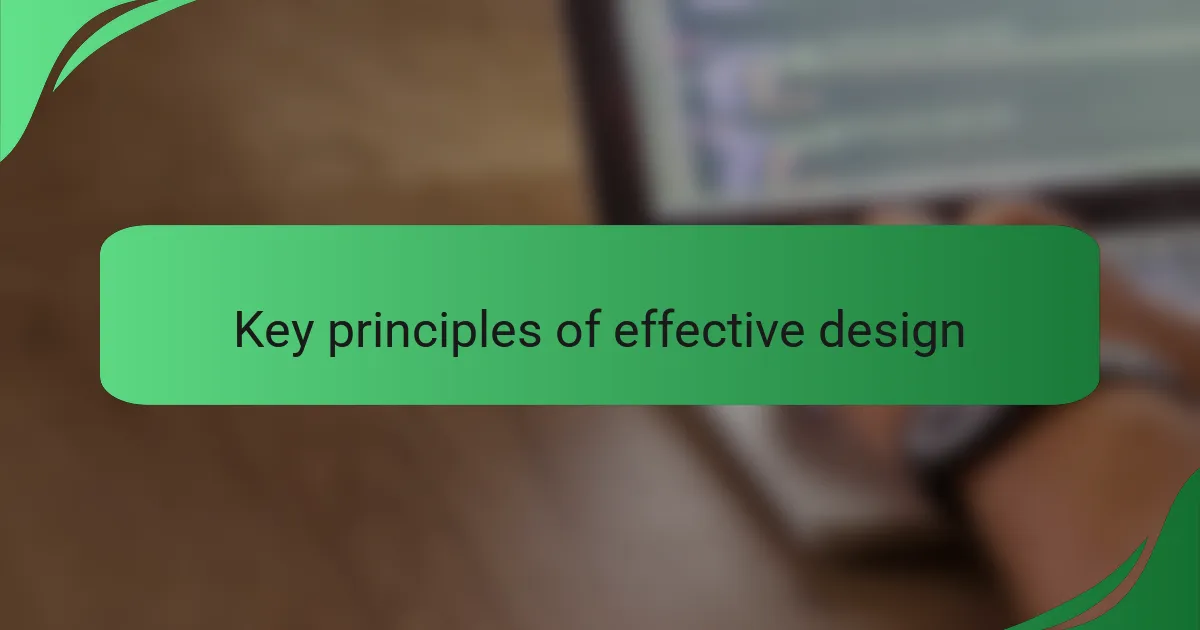
Key principles of effective design
In my experience, effective design hinges on understanding user needs and behaviors. When I redesigned my website’s interface, I focused on clarity and simplicity, ensuring that every element served a specific purpose. This approach not only improved user engagement but also made the navigation intuitive—a vital element I learned through trial and error.
I found that prioritizing a clean layout significantly reduced cognitive load for users. Observing visitors navigate my old design felt overwhelming for them. After the redesign, the feedback was overwhelmingly positive; users appreciated the streamlined experience, which allowed them to focus on content rather than wrestling with a complicated interface.
Here are some key principles I incorporated into my redesign:
- Clarity: Every element should have a clear function to avoid confusion.
- Consistency: Use uniform design patterns to create familiarity.
- Feedback: Incorporate visual or auditory signals to indicate actions taken by users.
- Accessibility: Ensure that the design is usable for people of all abilities, including those with disabilities.
- Less is More: Simplify elements to highlight the core functions, keeping distractions to a minimum.
Implementing these principles not only enhanced the aesthetic but also improved the overall user experience.
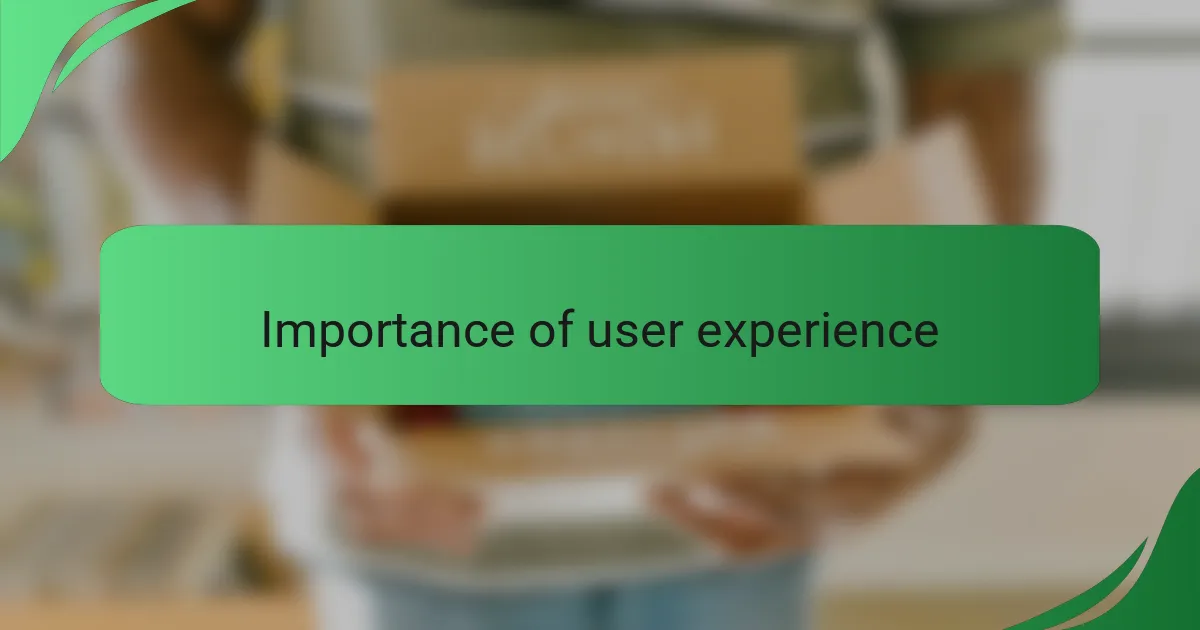
Importance of user experience
User experience (UX) is crucial in interface interaction design because it directly impacts how users navigate and engage with a website. From my experience, a well-designed interface can make users feel confident and satisfied, while a poorly designed one can lead to frustration and abandonment. When I redesigned my website, I focused on simplifying navigation to enhance user clarity and enjoyment.
In my journey, I realized that small changes could significantly improve the overall experience. For instance, I replaced cluttered menus with a streamlined navigation bar, which left users feeling less overwhelmed. This adjustment not only made it easier for users to find what they needed but also resonated emotionally with them, fostering a sense of connection with the site.
Here’s a comparison of key aspects of user experience that highlight its importance:
| Aspect | Impact on User Experience |
|---|---|
| Navigation Ease | Allows users to find information quickly, reducing frustration. |
| Visual Aesthetics | Creates an emotional connection, making users feel more engaged. |
| Responsiveness | Ensures that the interface works seamlessly across devices, enhancing accessibility. |
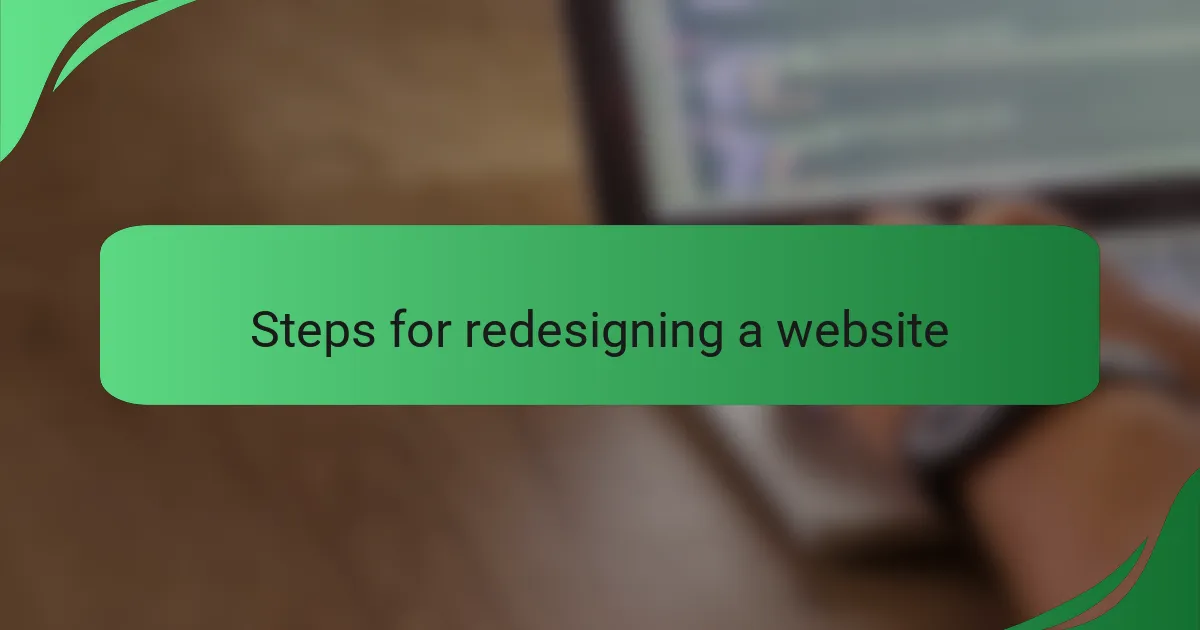
Steps for redesigning a website
When I decided to redesign my website’s interface, I started by assessing the current state of the design and identifying pain points through user feedback. I vividly remember analyzing the user journey and realizing how frustrated visitors were with the navigation. That emotional insight fueled my determination to create a more intuitive experience.
Next, I crafted a blueprint that focused on simplicity and clarity. Iterating on feedback during the design process helped me see my website from the users’ perspective, which was invaluable. Here’s a step-by-step breakdown of what I did:
- Conduct User Research: Gather feedback from current users to identify usability issues.
- Set Redesign Goals: Define clear goals for what you want to improve (e.g., usability, aesthetics).
- Create Wireframes: Sketch layouts that focus on intuitive navigation and visual hierarchy.
- Develop Prototypes: Build interactive models to test the new design concept.
- Usability Testing: Observe real users interacting with your prototype and gather their insights.
- Iterate and Refine: Make necessary adjustments based on feedback before finalizing the design.
- Launch and Monitor: Implement the new design and keep track of user behavior to ensure it meets the goals.
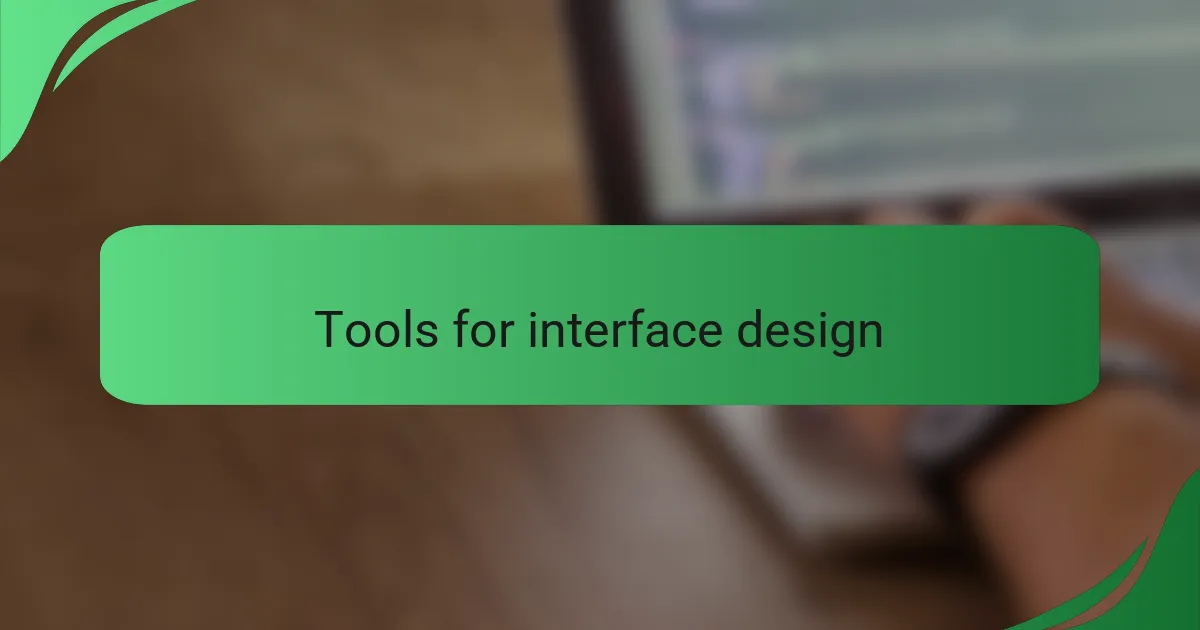
Tools for interface design
I’ve had the opportunity to work with various tools for interface design, and each has shaped my creative process. One tool that stood out to me was Figma. Its collaborative features made it easy to involve my team in real-time. I remember one late-night session where brainstorming on a shared file led to a breakthrough design concept that none of us had thought of individually. This kind of instant communication is invaluable in design.
Then there’s Sketch, which I found particularly useful for creating high-fidelity prototypes. I’ll never forget the excitement of presenting my designs to stakeholders using interactive prototypes rather than static images. The ability to click through the design brought it to life and sparked meaningful discussions about user flow. It made me realize how crucial it is to have a tool that facilitates a creative dialogue.
Of course, I can’t overlook the importance of usability testing tools. Platforms like UserTesting have allowed me to gather genuine feedback from users interacting with my designs. It’s a humbling experience to watch users navigate through something you’ve created. Moments of confusion can be tough to witness, but they’re eye-opening and serve as critical learning opportunities. Have you ever watched someone use your design and realized you missed the mark? Those insights are what truly drive improvement in interface design.
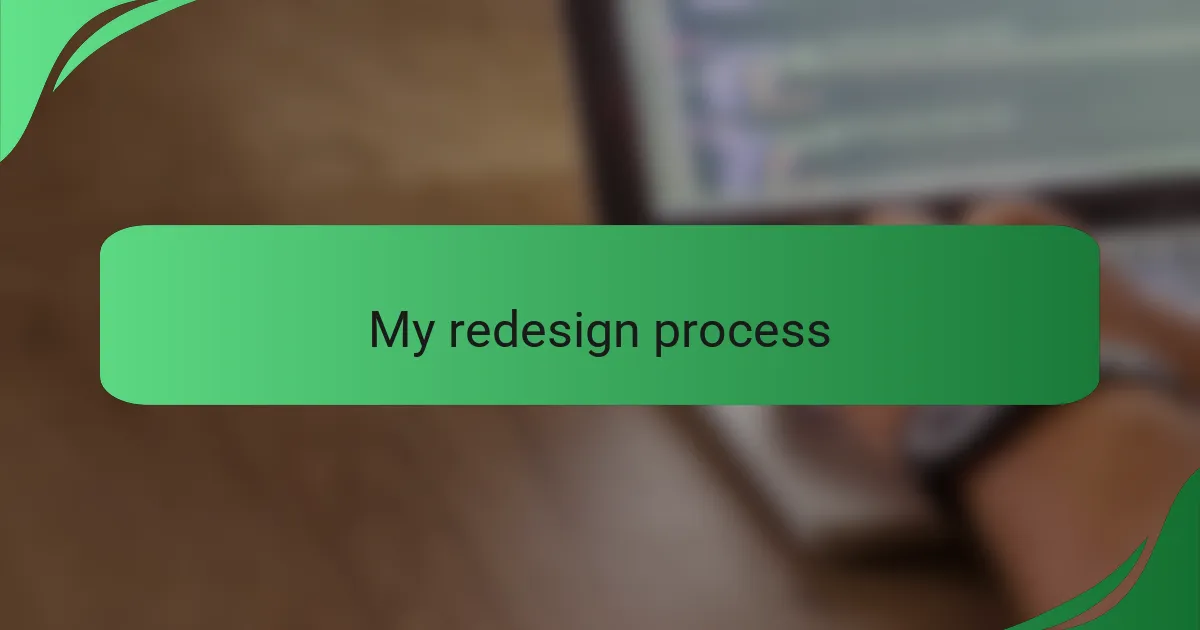
My redesign process
When I embarked on the redesign process, I began by diving deep into user feedback. Remembering those moments of frustration I felt when I explored my old website, I understood how users must have felt. I immersed myself in analytics, pinpointing where users dropped off or spent too long searching for information. That data illuminated the pain points that needed addressing.
Next, I moved to sketching out my vision. I vividly recall sitting at my desk with paper and pencil, drawing wireframes and imagining how users would interact with each element. It felt incredible to visualize the changes, almost like a light bulb moment where I could see the potential for clarity and engagement taking shape. Iterating those designs based on real user insights created a feedback loop that kept refining my ideas and made the outcome all the more compelling.
As I approached the final stages, determination drove me to test everything rigorously. Watching users navigate the prototype was both exhilarating and nerve-wracking. Did I create something intuitive? Their reactions—both the cheers of delight and the puzzled looks—taught me more than I could have ever anticipated. How could I improve their experience further? It’s those questions that fuel my passion for design, reminding me that the journey of redesign is ongoing and always evolving.