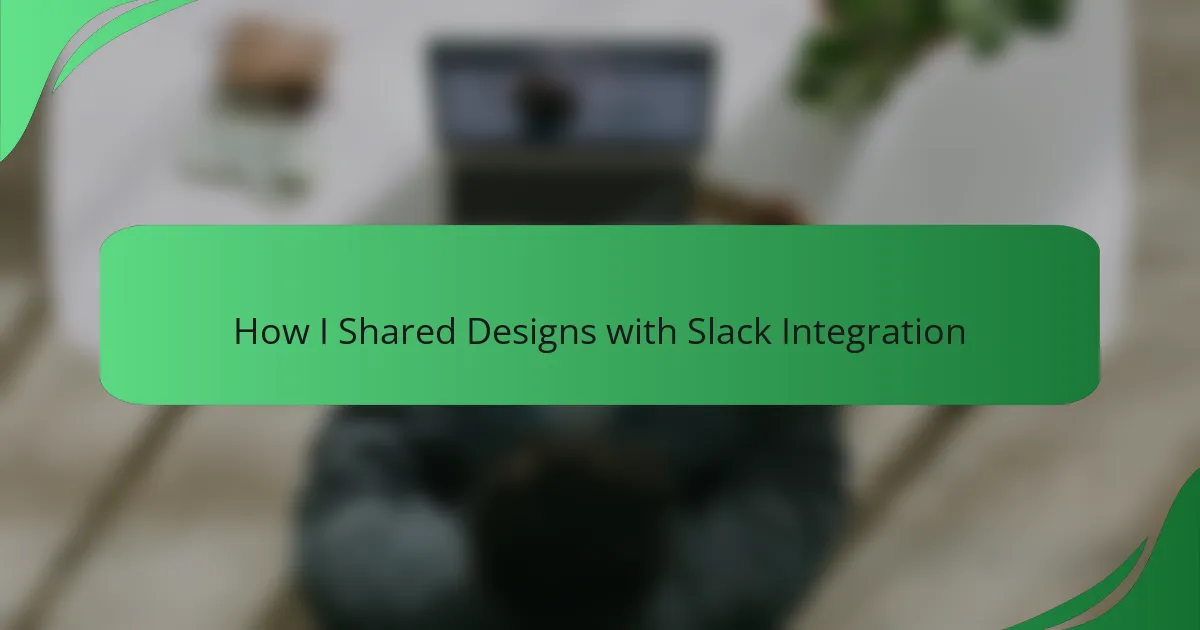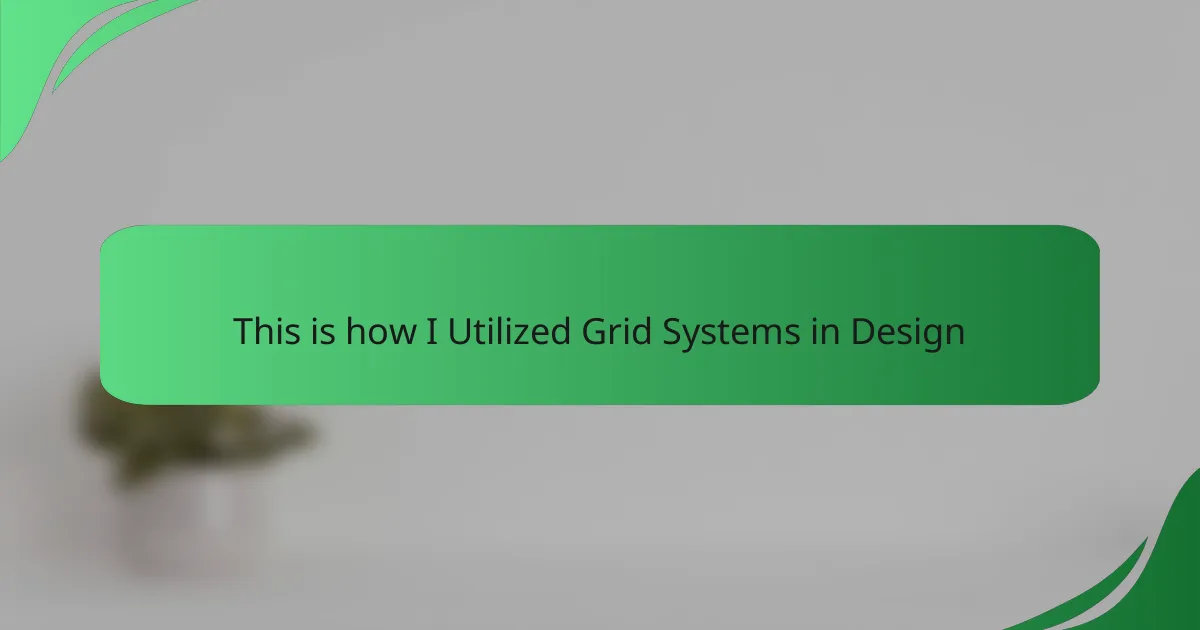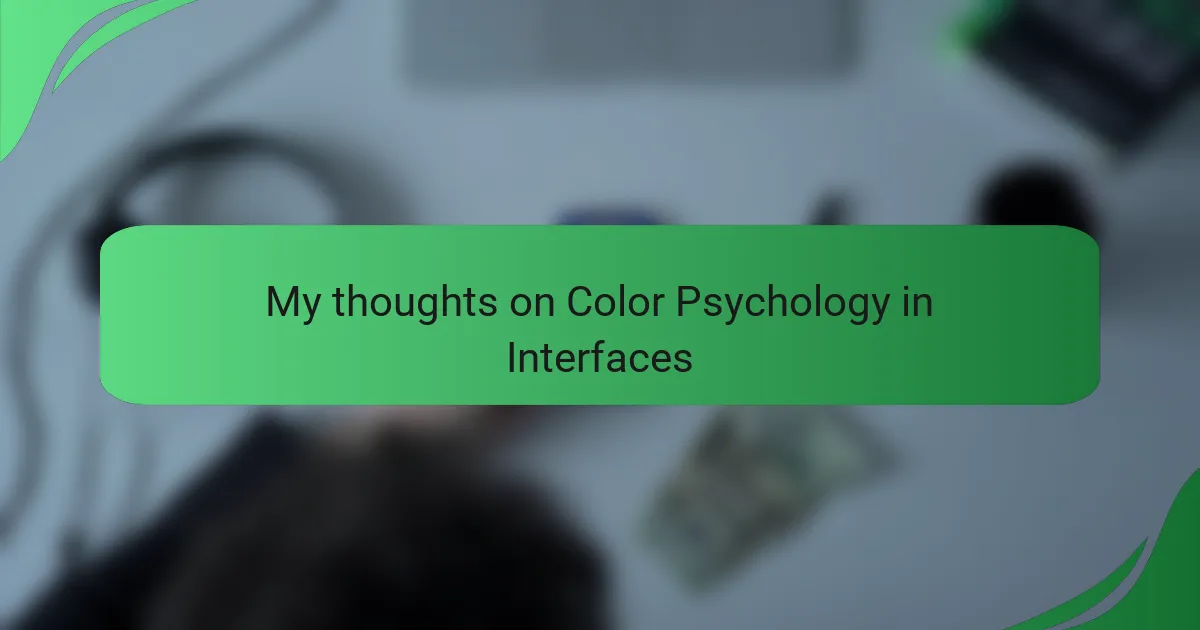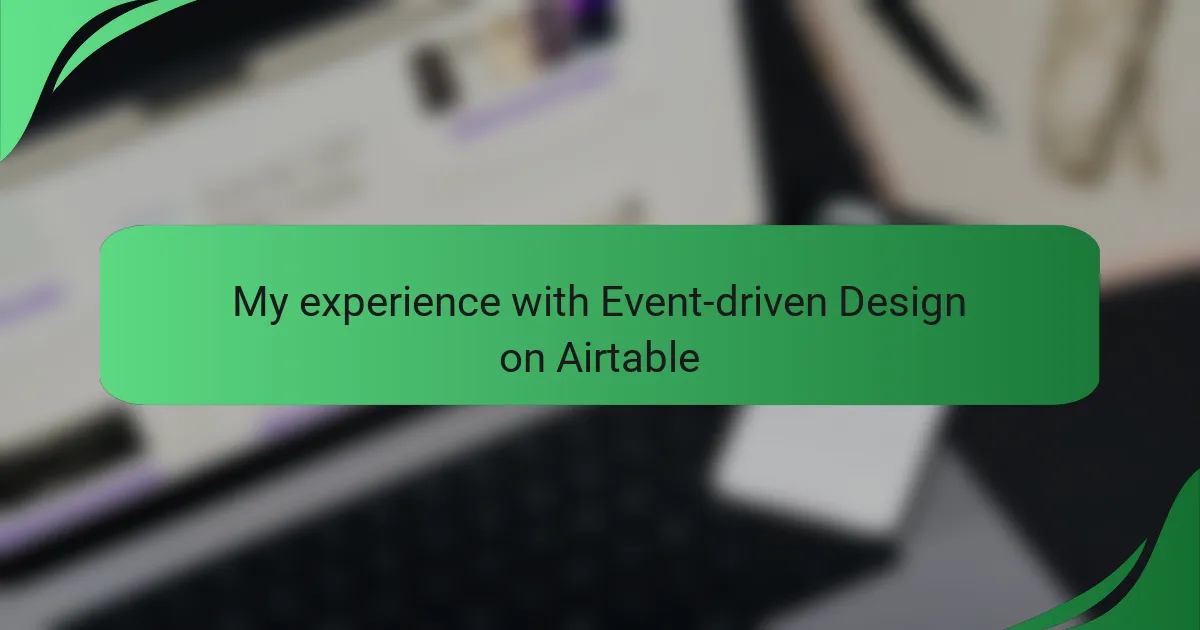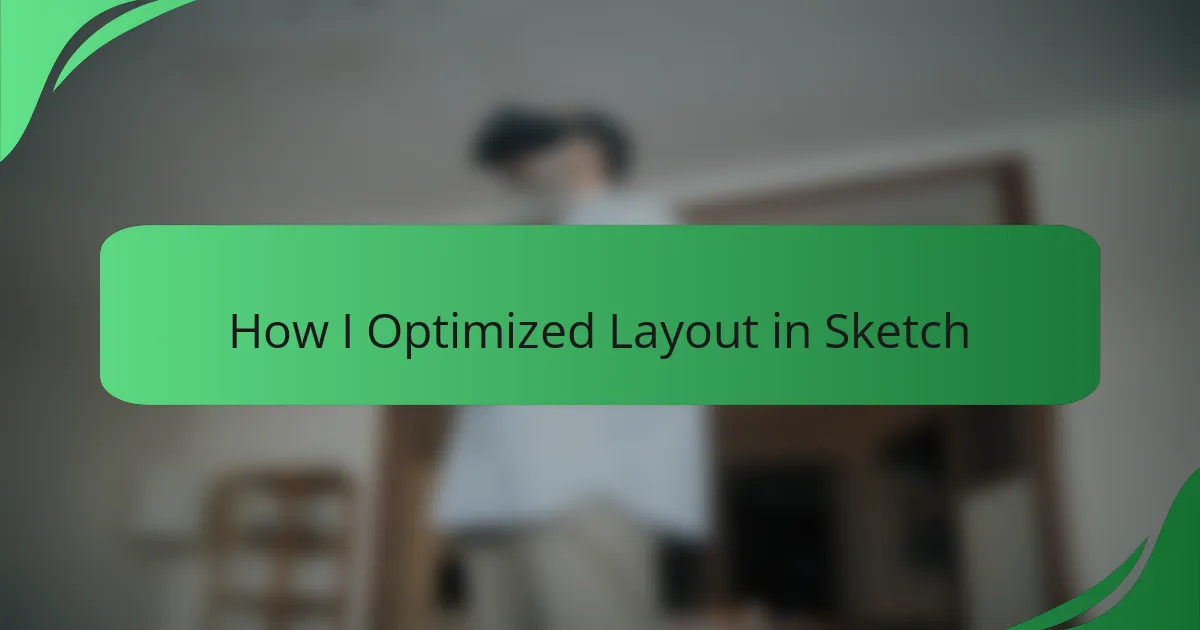Key takeaways
- Interface interaction design significantly affects user experience, emphasizing the need for intuitive navigation and thoughtful design choices.
- Collaboration tools like Slack enhance communication, enabling real-time feedback, centralized resources, and fostering creativity among design teams.
- Setting up dedicated Slack channels and integrating design tools streamlines the design-sharing process and encourages dynamic discussions.
- Effective design sharing involves providing context, using visual annotations, and encouraging asynchronous feedback to improve collaboration and innovation.

Understanding Interface Interaction Design
Understanding interface interaction design is crucial for creating user-friendly digital experiences. In my experience, it’s all about how users connect with and navigate through interfaces. When I first started in this field, I realized that small design choices can significantly impact the user’s emotional response.
Every element, from buttons to typography, influences how users perceive and interact with a product. The goal is to make interfaces intuitive, allowing users to focus on their tasks rather than getting lost in navigation. This reminds me of a project where I spent hours refining button positions, and it was rewarding to see how it improved user satisfaction.
Here’s a comparison of traditional design communication methods versus using Slack integration for sharing designs:
| Aspect | Traditional Methods | Slack Integration |
|---|---|---|
| Speed of Feedback | Slower, often reliant on email | Real-time and instant feedback |
| Collaboration | Limited to scheduled meetings | Continuous and informal collaboration |
| Accessibility | Physical presence or email required | Accessible from anywhere with internet |
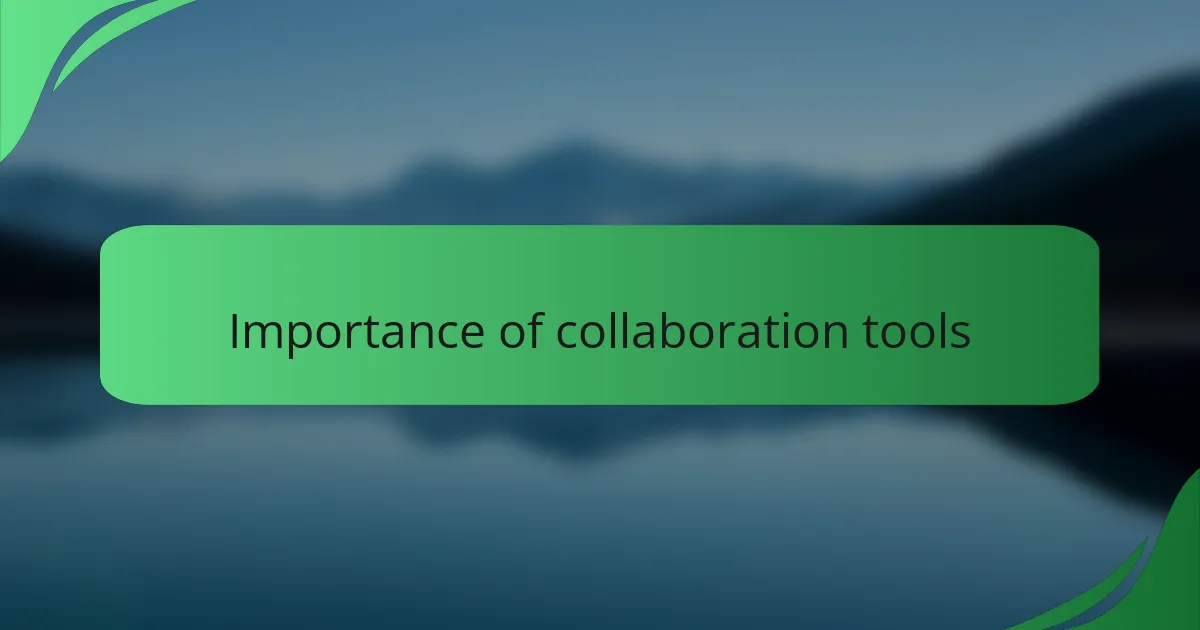
Importance of Collaboration Tools
Collaboration tools, like Slack, have revolutionized the way design teams communicate and share ideas. I remember a time when our team struggled with feedback loops. Projects would drag on because we couldn’t efficiently share our designs or capture real-time insights. Implementing Slack changed everything; it made discussions more dynamic and collaborative, improving our overall workflow.
Using these tools not only streamlines processes but also fosters a sense of camaraderie among team members. It’s incredible to witness how instant communication can energize a group, allowing everyone to feel invested in the project’s success. Below are some key reasons why collaboration tools are so essential in design environments:
- Real-time communication: Allowing immediate feedback reduces the distance between team members.
- Centralized resources: Keeping everything in one platform prevents information overload and confusion.
- Enhanced creativity: Quick discussions often spark new ideas and innovative solutions.
- Increased transparency: Everyone stays informed on project status, enhancing accountability.
- Stronger team dynamics: Collaboration tools contribute to a culture of teamwork and shared purpose.
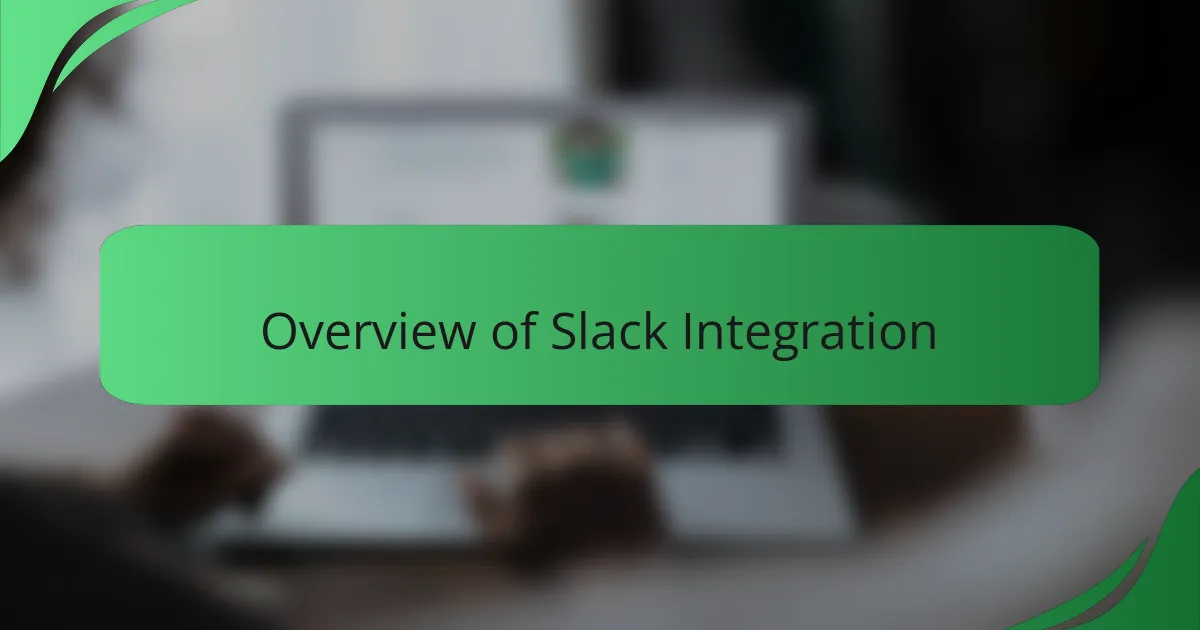
Overview of Slack Integration
When I first started using Slack for sharing design ideas and feedback, I found it to be a game changer. The integration allows for seamless communication between design tools and the Slack platform, making it easier to share visual assets and gather input in real-time. I can vividly recall a project where quick iterations were crucial, and Slack helped us stay in sync, reducing email clutter and speeding up our design cycle.
Slack integration gives you the option to receive notifications directly within your channels, so you’re always updated on comments or edits. It’s like having a team huddle without the physical meetings, which I personally found exhilarating. The flow of ideas feels more natural and immediate, leading to more dynamic discussions.
| Feature | Description |
|---|---|
| Real-Time Collaboration | Share designs instantly and get immediate feedback. |
| Integration with Design Tools | Easily connect tools like Figma or Adobe XD. |
| Notifications | Receive alerts for comments or changes directly in Slack. |

Setting Up Slack for Design Sharing
Setting up Slack for design sharing can be a game-changer in streamlining communication within design teams. I remember the first time I integrated Slack into my workflow; it felt like unlocking a door to greater collaboration. I could immediately share my concepts and receive real-time feedback, which sped up our creative process remarkably.
To get started, here are some essential steps I recommend:
- Create a dedicated channel for design discussions to keep feedback organized.
- Integrate design tools like Figma or Sketch directly into Slack for easy sharing.
- Set up notification preferences to ensure you don’t miss critical updates.
- Use workflow automation tools like Slackbot to remind team members about design reviews or deadlines.
- Encourage team members to share insights and inspirations, fostering a more collaborative environment.
By taking these steps, you’ll find sharing designs becomes not just easier, but also more engaging and productive.

Techniques for Effective Design Sharing
Efficiently sharing designs requires clarity and purpose. I often emphasize the importance of providing context when presenting a design. For instance, when I share a mockup, I make sure to explain the user journey behind that design. This approach aligns everyone on the same page, allowing for more constructive feedback.
One technique that has worked wonders for me is using visual annotations. By highlighting specific elements and detailing my thoughts, I make it easier for colleagues to understand my design rationale. I once shared a wireframe this way, and the resulting conversation led to an innovative feature that I hadn’t initially considered. Isn’t it fascinating how a simple addition can spark collaborative creativity?
Another effective strategy is to encourage asynchronous feedback. In my experience, not everyone can be online at the same time. By setting up channels specifically for ongoing feedback, I’ve noticed that ideas flow more freely, creating a rich, collaborative environment. Have you ever felt the excitement of revisiting a design after receiving unexpected insights overnight? It’s those moments that can turn a solid design into something truly exceptional.
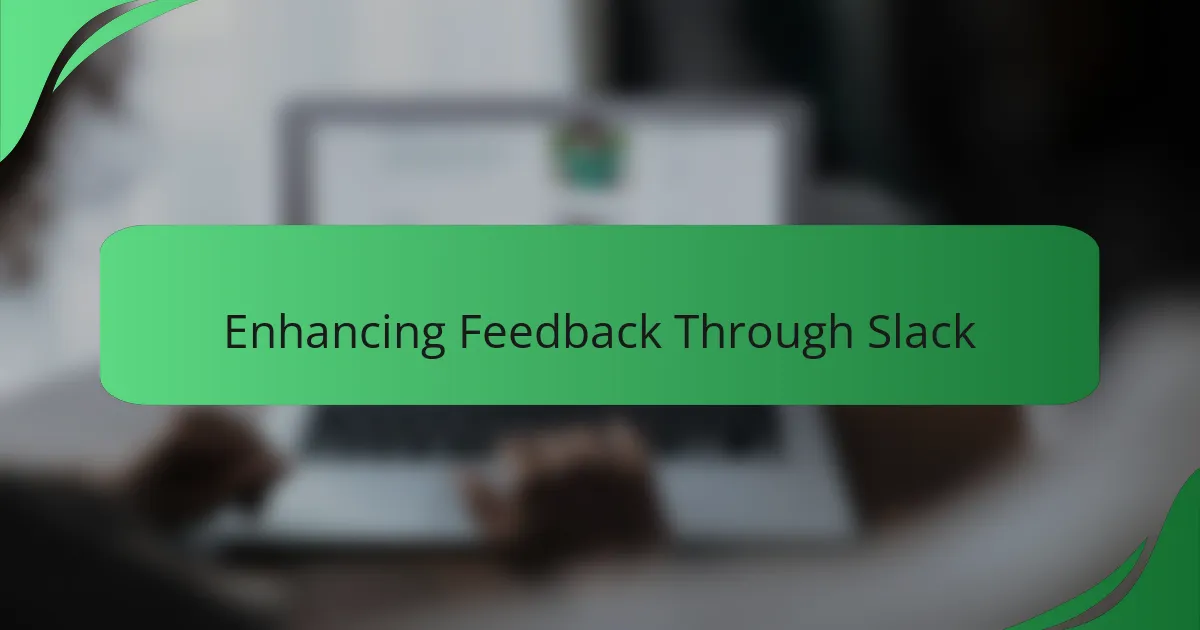
Enhancing Feedback Through Slack
When I first integrated Slack into my design workflow, I didn’t anticipate the transformational impact on receiving feedback. Collaborating with my team became more fluid; instead of waiting for scheduled meetings, we connected instantly. I remember the thrill of sharing a design draft in a channel and promptly receiving insights that shaped the final product.
Incorporating Slack into the feedback loop not only streamlined communication but also fostered a sense of community among my colleagues. It felt great to see real-time reactions and thoughts, sparking invigorating discussions that I previously thought only happened in face-to-face settings. It made our processes dynamic and collaborative rather than rigid and formal.
- Instant notifications for design updates keep everyone engaged.
- Reaction emojis provide quick, non-intrusive feedback.
- Dedicated channels for specific projects organize conversations effectively.
- Threaded discussions enable focused feedback on individual design elements.
- Easy file sharing ensures everyone has access to the latest versions.