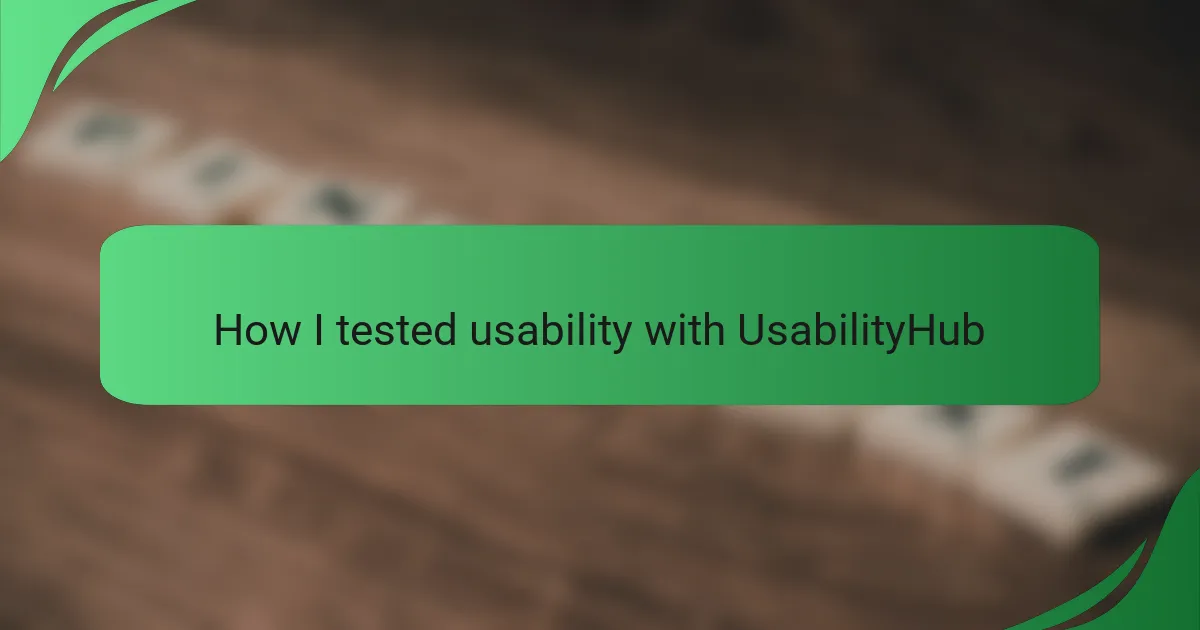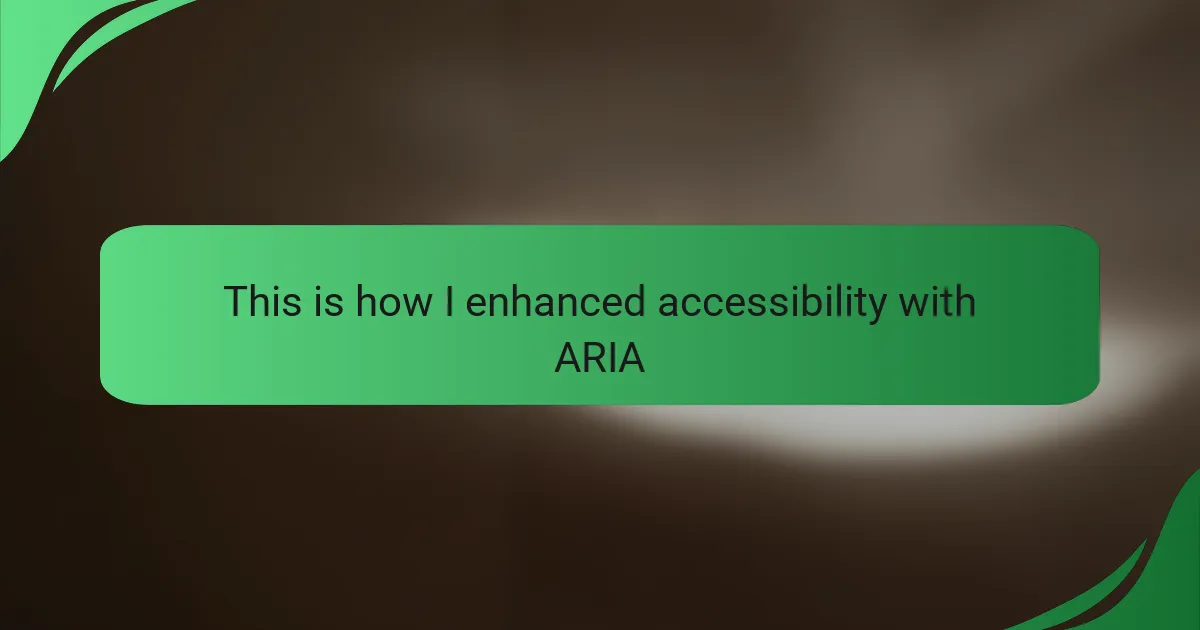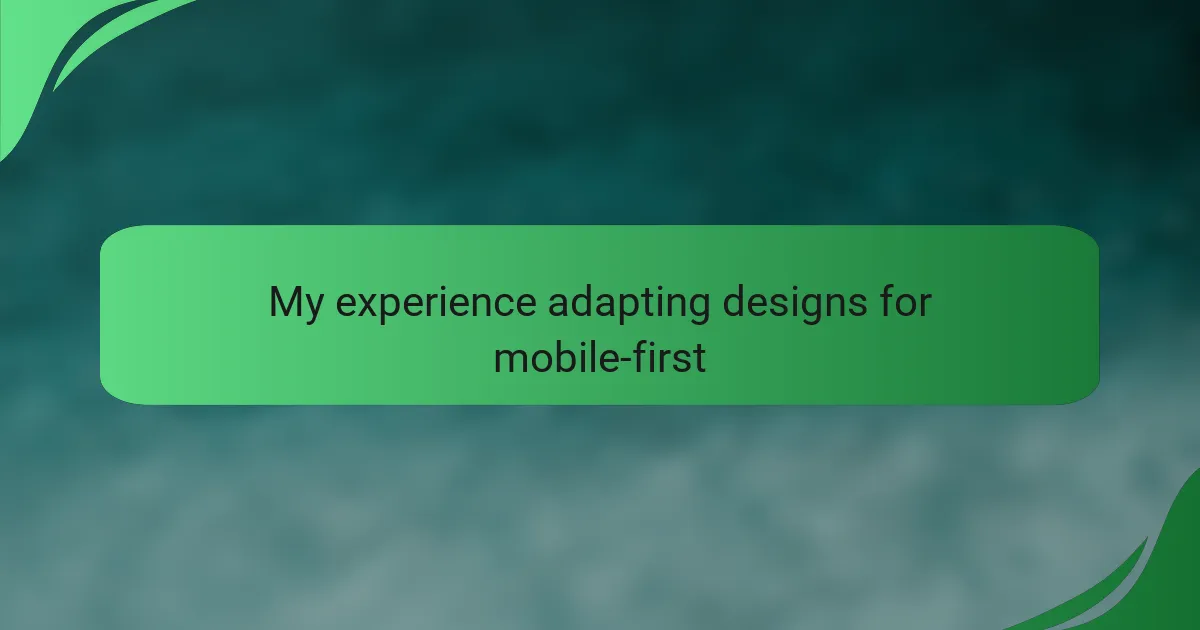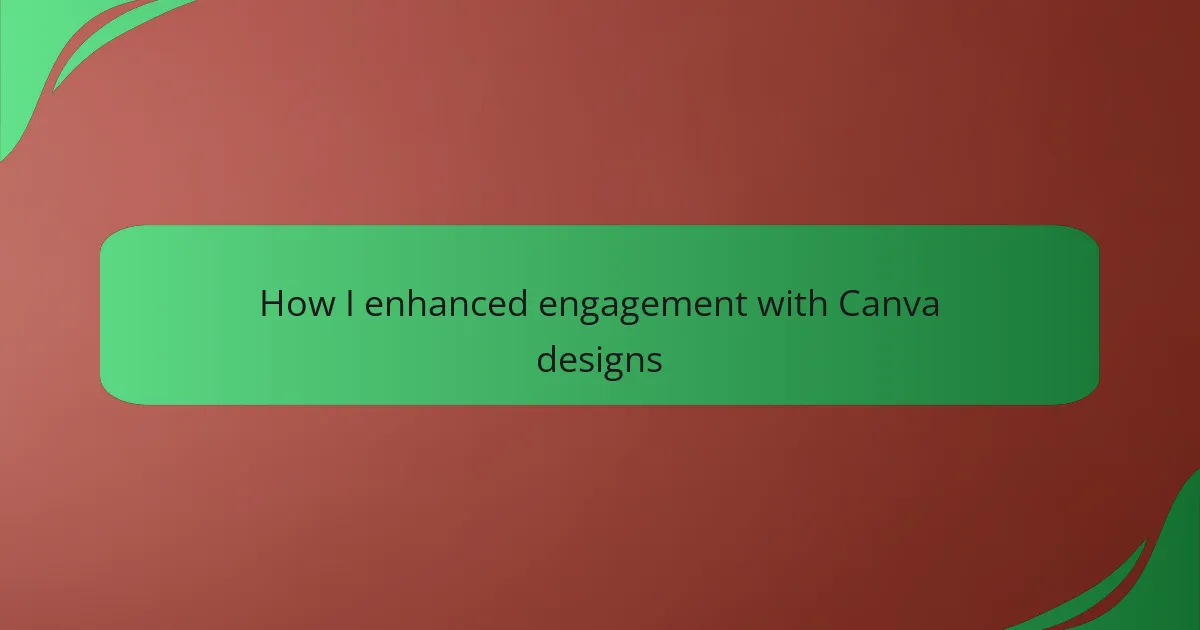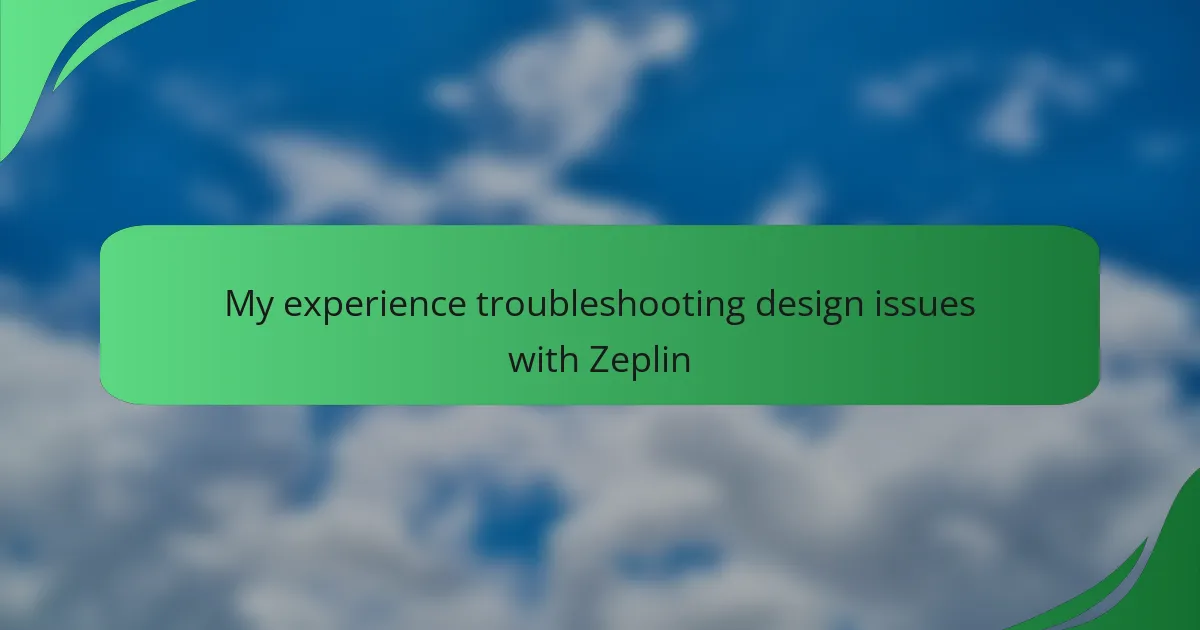Key takeaways
- Interface interaction design prioritizes user-centric principles to enhance usability and accessibility in digital interfaces.
- Usability testing is essential for identifying user pain points and improving overall satisfaction based on real feedback.
- Analyzing feedback from usability tests uncovers insights that inform design decisions and foster a better connection with users.
- Using platforms like UsabilityHub enhances the design process by providing valuable tools for gathering real user insights and iterative testing.

Understanding Interface Interaction Design
Interface interaction design is a crucial aspect of creating user-friendly websites and applications. It focuses on optimizing how users interact with digital interfaces, ensuring that their experience is intuitive and seamless. From my experience, observing users interact with an interface provides invaluable insights. I once watched a group of test users struggle to find a simple button, which made me realize how vital it is to consider user behavior in design.
In my journey as a designer, I learned that effective interaction design goes beyond aesthetics; it’s about meeting user needs and expectations. When I implemented changes based on real user feedback, the improvement in engagement was palpable. Users expressed feelings of relief and satisfaction once they navigated an interface that felt natural to them.
- Emphasizes user-centric design principles.
- Aims to enhance usability and accessibility.
- Focused on creating efficient workflows for tasks.
- Addresses both visual and functional aspects of interfaces.
- Involves iterative testing for continuous improvement.
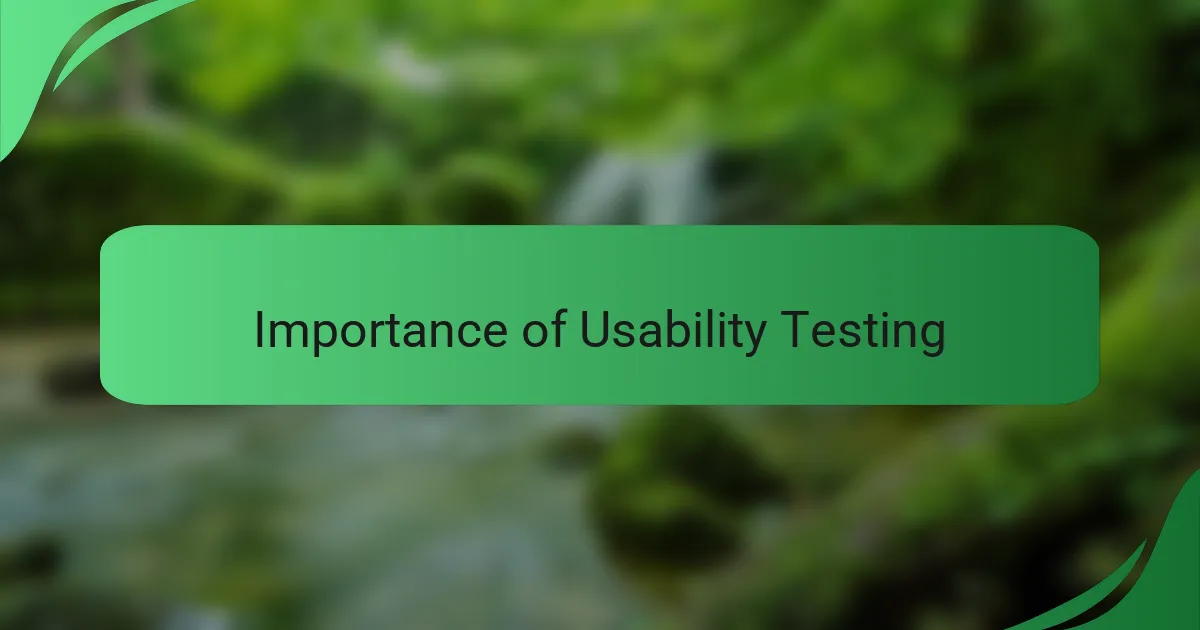
Importance of Usability Testing
Usability testing is a crucial step in interface interaction design. I’ve often found that it reveals insights I couldn’t see during the initial design phase. For instance, when I first launched a project, I assumed users would navigate intuitively. But after testing, I discovered that many struggled with certain features, which shaped my understanding of user behavior profoundly.
Incorporating usability testing offers a chance to gather valuable feedback from real users, providing a clearer picture of their experiences. This can lead to significant enhancements in the interface, resulting in happier users and, ultimately, greater success for the project. Here’s why usability testing matters:
- Identifies pain points that may not be obvious during design.
- Enhances user satisfaction by tailoring experiences to actual user needs.
- Reduces future development costs by addressing issues early on.
- Supports better decision-making with data-driven insights.
- Encourages innovation as user feedback often sparks new ideas.
By prioritizing usability testing, I’ve consistently seen designs evolve into more user-friendly interfaces, creating a sense of achievement and connection with the audience.

Overview of UsabilityHub Features
UsabilityHub offers a range of features designed to enhance user experience testing. One of the standout tools for me is the design survey, where I can upload any design and gather feedback on specific elements. It’s fascinating to see how real users interact and how their insights can reshape my design decisions.
Another feature I often utilize is the five-second test, which highlights how quickly users can grasp the key message of a design. This quick feedback allows me to make necessary adjustments, ensuring clarity and effectiveness. Having the chance to directly engage with potential users makes the design process so much more enriching and user-centered.
The ability to customize tests and share them with a diverse audience is also invaluable. I remember feeling a mixture of excitement and nervousness during my first testing round, and the feedback I received helped build my confidence in my designs. Overall, UsabilityHub serves as an essential tool in my design toolkit.
| Feature | Description |
|---|---|
| Design Survey | Gather qualitative feedback on design elements from real users. |
| Five-Second Test | Assess how quickly users can understand the key message of a design. |
| Custom Testing | Customize tests and share them with specific target audiences. |
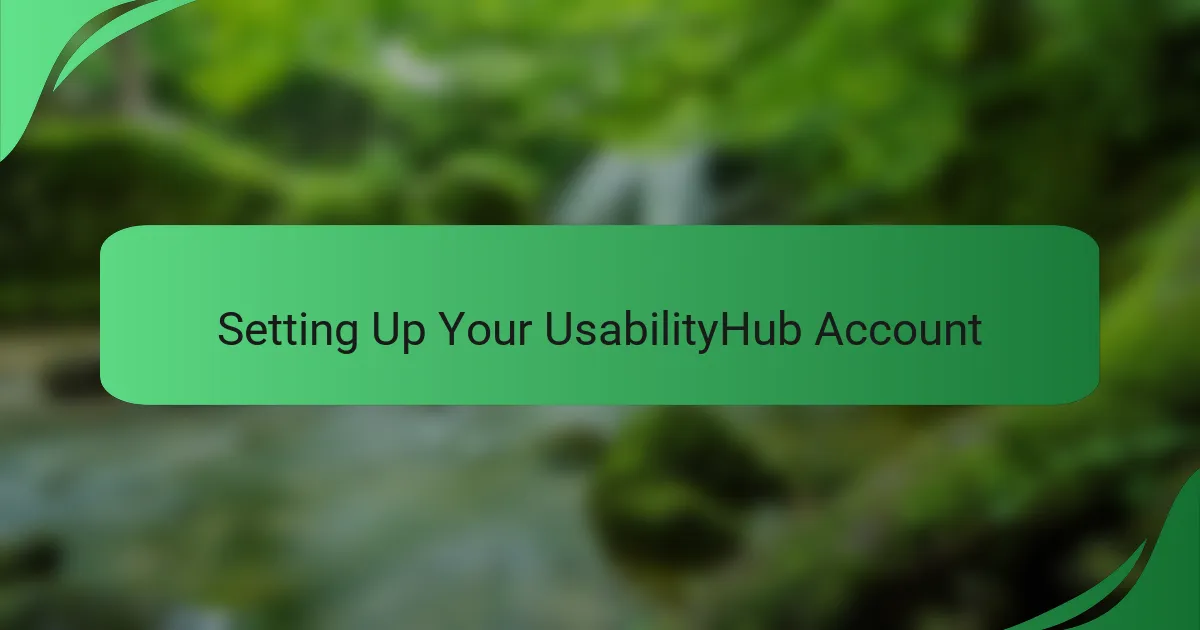
Setting Up Your UsabilityHub Account
Setting up your UsabilityHub account is straightforward and can be completed in just a few steps. Initially, you simply need to visit their website and click on the “Sign Up” button, which takes you to a registration form where you can enter your details. I still remember the anticipation I felt when I created my first account—it opened up a whole new world of usability testing for me.
Once you’ve signed up, you’ll receive a confirmation email to verify your account, which is a crucial step in securing your information. This process gave me a sense of safety that my data would be protected, a vital aspect for anyone entering the realm of user testing. After verification, the dashboard greets you, providing immediate access to all the tools you need.
Don’t forget to explore the setup options for your account! You can personalize your settings to align better with your project goals. I found this customization particularly helpful because it tailored my experience to fit my unique design workflow. Isn’t it reassuring to have everything set up just the way you like it?

Designing Effective Usability Tests
When designing effective usability tests, clarity in objectives is essential. I often remind myself that without clear goals, it’s easy to lose focus on what truly matters. For instance, one time I launched a usability test with vague questions, and the feedback I received was all over the place. In hindsight, I realized that tailor-made questions directed at specific functionality yielded far more actionable insights.
Another consideration is selecting the right audience for your tests. I’ve found that testing with users who closely resemble your target audience can provide the richest feedback. For example, when I tested a new e-commerce feature with actual shoppers, their insights helped refine the shopping cart functionality significantly. It’s a game-changer when you involve people who genuinely reflect the end-users for whom you’re designing.
Lastly, I can’t stress enough the importance of iterative testing. I remember my first product launch; I thought it was flawless until testing revealed some frustrating user interactions. By continuously revisiting the design based on real-time feedback, I gradually transformed the interface into something users found intuitive and enjoyable. Constantly evolving the design based on usability testing enriches both the product and the user experience. Who wouldn’t want to create something that resonates on a deeper level with users?
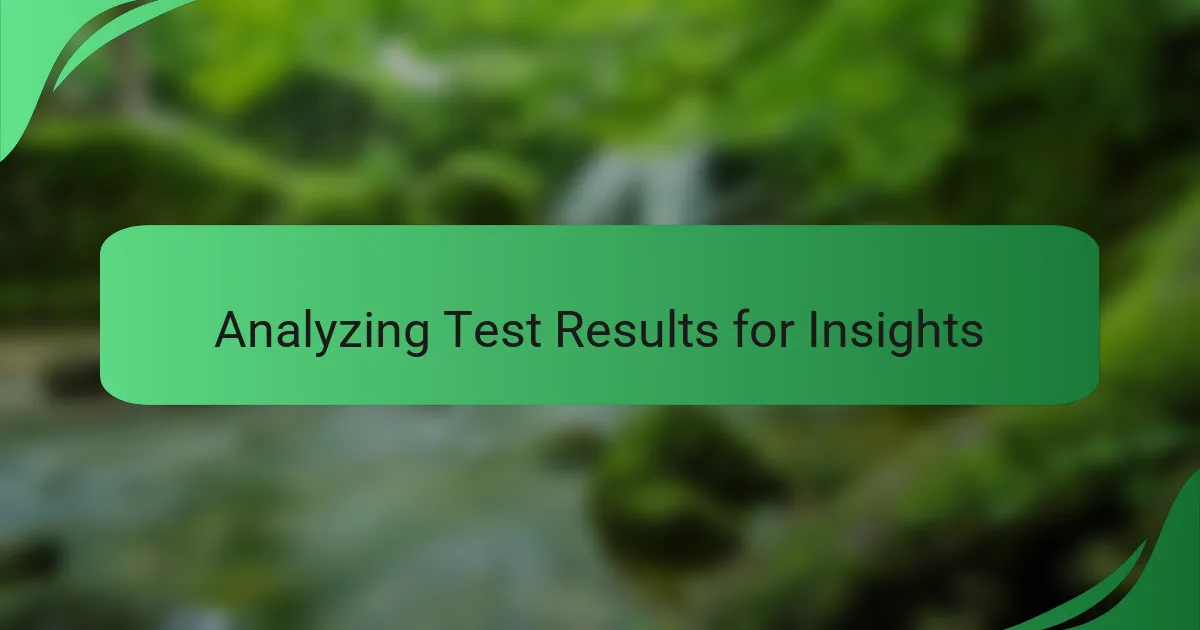
Analyzing Test Results for Insights
Analyzing test results is where the true magic happens in usability testing. After conducting tests on UsabilityHub, I often find myself diving deep into the feedback, and it’s always revealing. I recall one particular instance when I sifted through responses from a test. I was surprised to discover that what I perceived as a clear call to action left many users confused. This moment underscored the importance of truly listening to the audience; their experiences offer a roadmap for improvement.
As I assess the data, I look for patterns in user behavior, which often tell a compelling story. For example, when I noticed that users consistently struggled with navigating my interface, it prompted me to rethink certain elements. Delving into these patterns not only uncovers pain points but also fuels creativity for potential solutions. Isn’t it fascinating how analyzing results can spark innovative ideas that align better with what users genuinely need?
Finally, I find it invaluable to connect the dots between user feedback and design decisions. Every piece of insight serves as a building block for a more user-centric interface. I remember feeling a sense of accomplishment when I implemented changes based on test results and witnessed increased engagement. The transformation wasn’t just functional; it fostered a deeper connection with the users, reinforcing the idea that thoughtful analysis leads to designs that resonate.
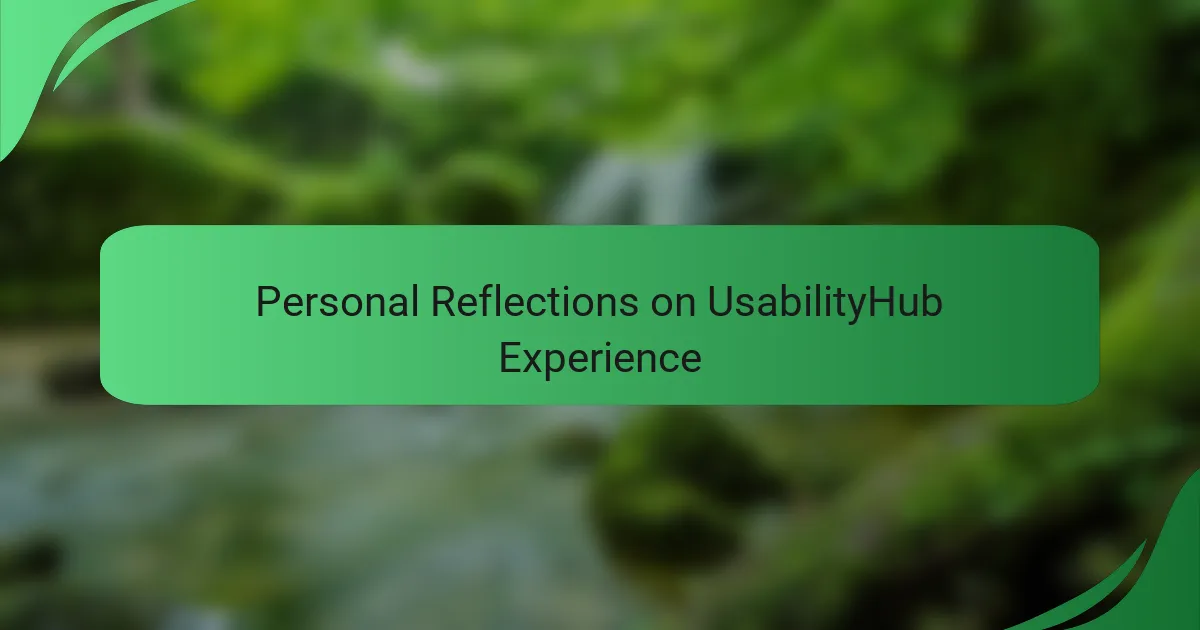
Personal Reflections on UsabilityHub Experience
Using UsabilityHub was truly an eye-opening experience for me. I remember the excitement I felt as I set up my first test; it was like unwrapping a gift. Seeing real user interactions with my designs brought clarity to areas I previously overlooked. I was amazed by how a simple task could reveal deeper insights into user behavior.
Throughout my testing, several key aspects stood out:
- The intuitive interface made setting up tests straightforward and user-friendly.
- I appreciated the variety of testing options, from click tests to preference tests, allowing me to gain diverse insights.
- The immediate feedback from users highlighted usability issues I hadn’t even considered, making it a rewarding learning process.
- I found viewing the results extremely satisfying, like piecing together a puzzle that finally made sense.
- Engaging with users and understanding their thought processes added a rich layer to my design approach, enhancing my confidence in future projects.