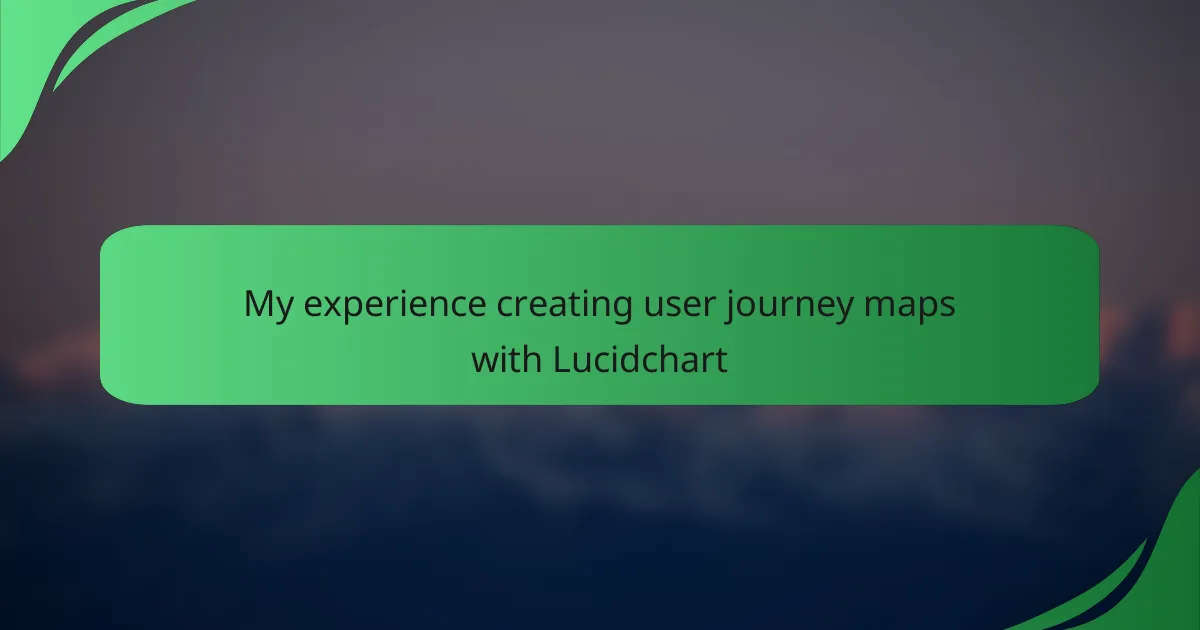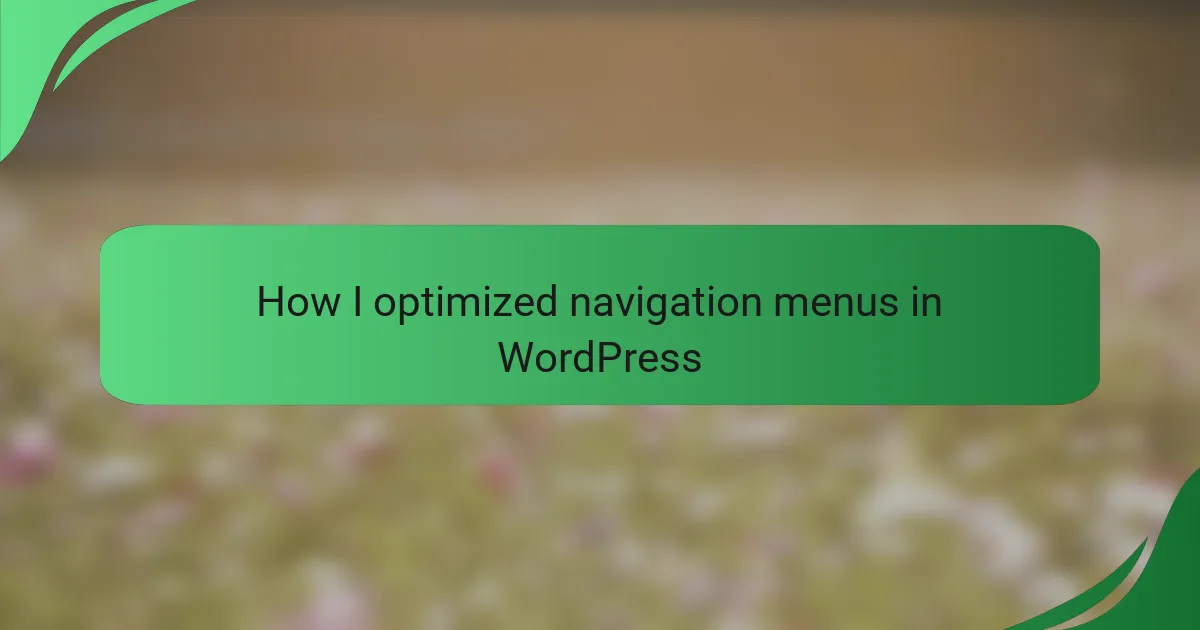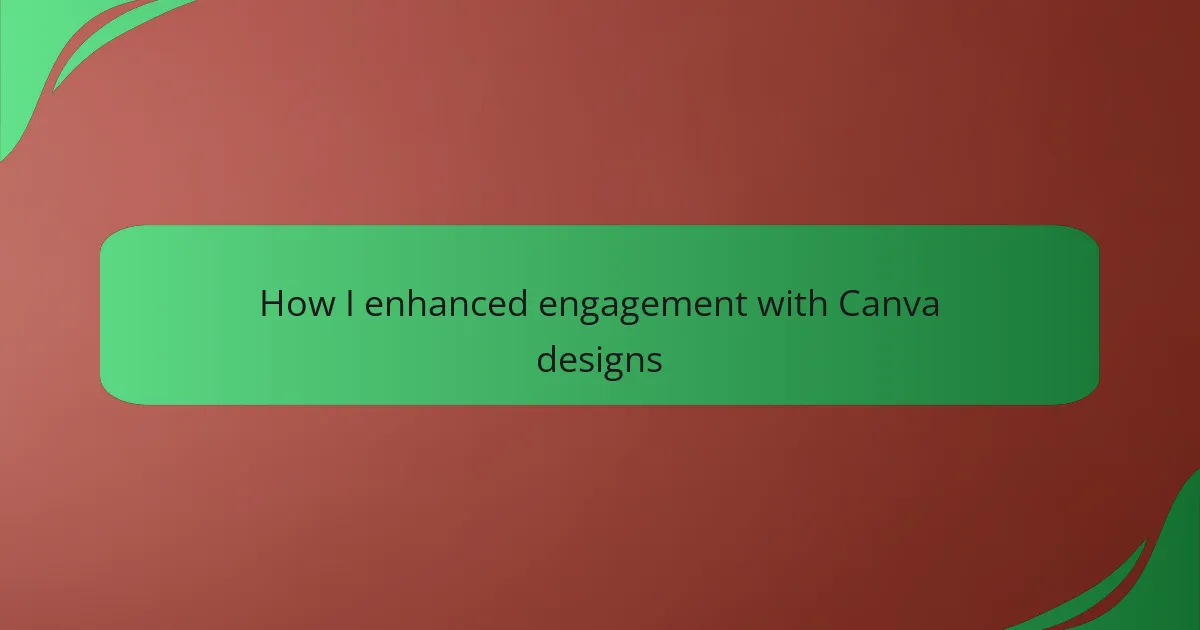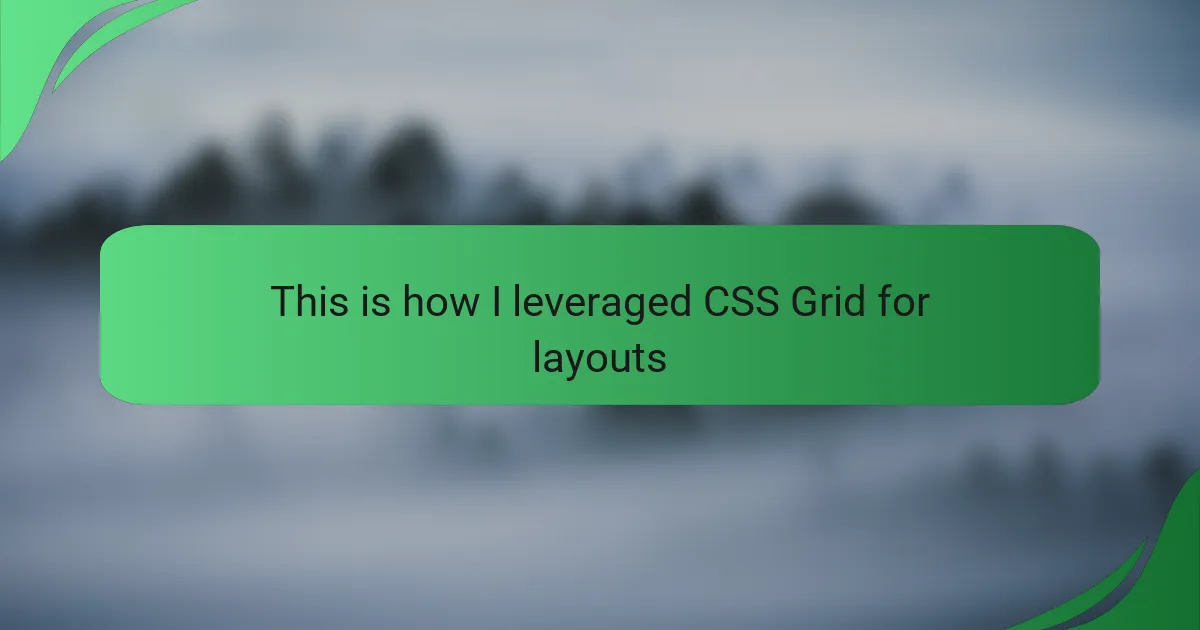Key takeaways
- User journey maps visualize the user experience, enhancing empathy and understanding of user needs, frustrations, and motivations.
- Key elements in journey maps include user personas, stages of the journey, emotions, touchpoints, and pain points.
- Lucidchart offers features like real-time collaboration and customizable templates, making the mapping process intuitive and efficient.
- Effective mapping requires clarity and simplicity, with tips such as using clear labels, limiting colors, and iterating based on feedback.
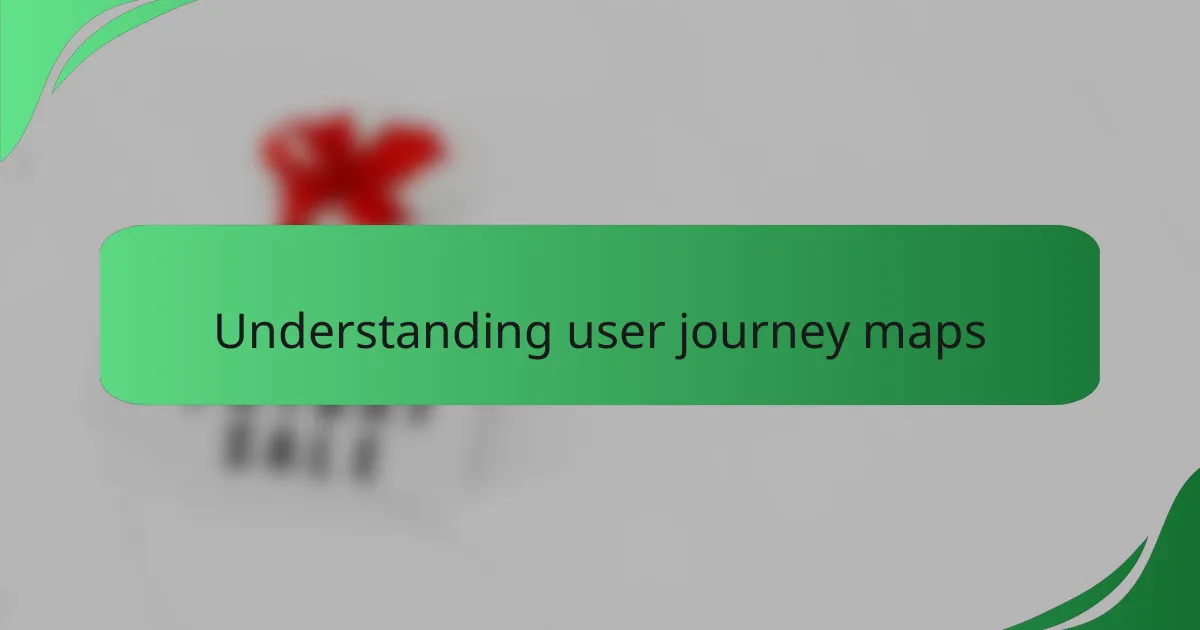
Understanding user journey maps
User journey maps are visual representations of the steps a user takes to achieve a specific goal within a product or service. From my experience, these maps are invaluable tools that not only highlight the user’s experience but also allow us to empathize with their emotions and pain points throughout the journey. I remember the first time I created a journey map; it felt like putting together a puzzle where each piece revealed something new about the user’s motivations and frustrations.
In crafting these maps, I found that it’s essential to identify key touchpoints, as they serve as the backbone of the journey. This process requires collaboration with cross-functional teams to ensure diverse insights are captured. Some key elements often included in user journey maps are:
- User Personas: Profiles that represent different segments of your user base.
- Stages of the Journey: Different phases, such as awareness, consideration, and decision-making.
- Emotions: The feelings the user experiences at each touchpoint.
- Touchpoints: Various interactions users have with your product or service.
- Pain Points: Areas where users encounter difficulties or frustrations.
By mapping these aspects, I’ve been able to anticipate needs and improve overall user satisfaction.
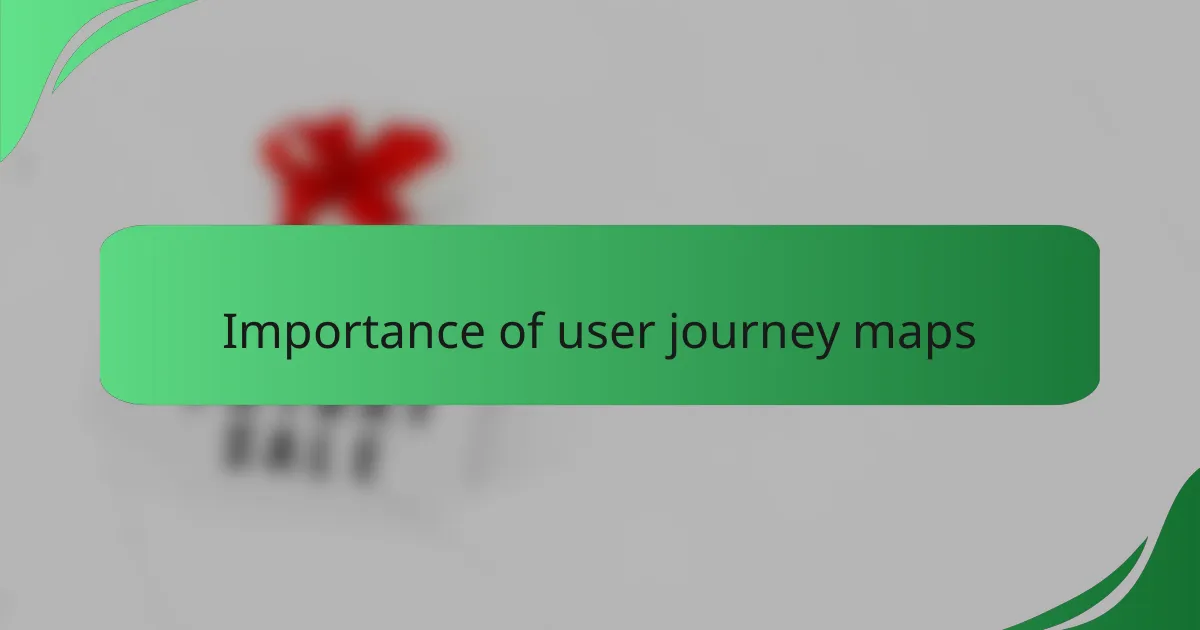
Importance of user journey maps
Creating user journey maps has fundamentally transformed how I approach interface interaction design. They serve as a powerful tool to visualize the user’s experience, highlighting their needs, frustrations, and motivations. In my experience, mapping out each step of the user journey fosters empathy, allowing me to truly understand what users go through and how I can enhance their experience.
By detailing each touchpoint, user journey maps reveal gaps and opportunities for improvements. I still remember the clarity I gained when first using Lucidchart to visualize a complex user flow. It felt like turning on a light in a dark room; suddenly, I could see where users might struggle and how to make their path smoother.
To illustrate the importance of user journey maps, here’s a simple comparison of how they stand against traditional methods of user analysis:
| Aspect | User Journey Maps | Traditional Methods |
|---|---|---|
| Visual Clarity | Provides a visual representation of user interactions | Often text-heavy and less engaging |
| User Focus | Highlights user emotions and experiences | Focuses more on data and metrics |
| Empathy | Encourages understanding of user perspectives | May overlook user feelings and frustrations |
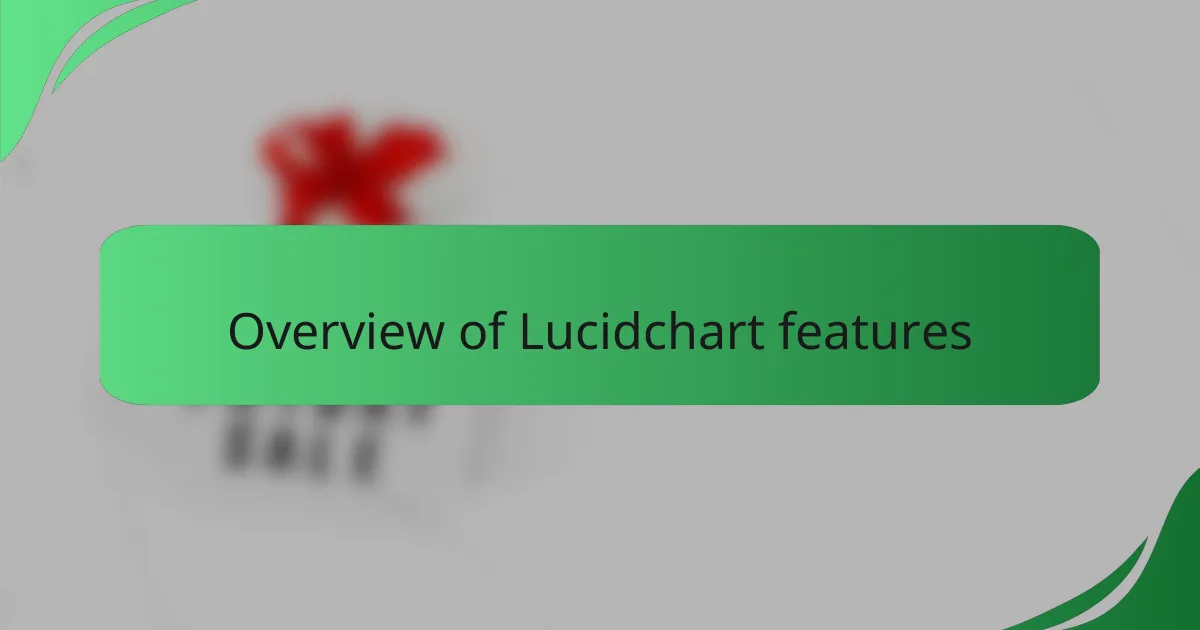
Overview of Lucidchart features
Lucidchart is a powerful tool that really shines when it comes to creating user journey maps. I was pleasantly surprised by how intuitive its interface was during my first attempt at mapping out complex user flows. With features like drag-and-drop functionality and customizable templates, I was able to visualize the user experience effectively and efficiently.
Here’s a quick summary of some standout features of Lucidchart that I found particularly helpful:
- Real-time collaboration: Work with team members simultaneously, which makes gathering feedback and brainstorming so much easier.
- Customizable templates: Choose from various pre-designed templates that speed up the mapping process.
- Integrations: Seamlessly connect with popular tools like Google Drive and Microsoft Teams, enhancing cross-platform workflow.
- Interactive shapes: Use dynamic shapes and connectors that help in illustrating user interactions vividly.
- Cloud-based access: Access your maps from anywhere, providing flexibility and convenience.
This combination of features not only made my experience enjoyable but also incredibly productive.
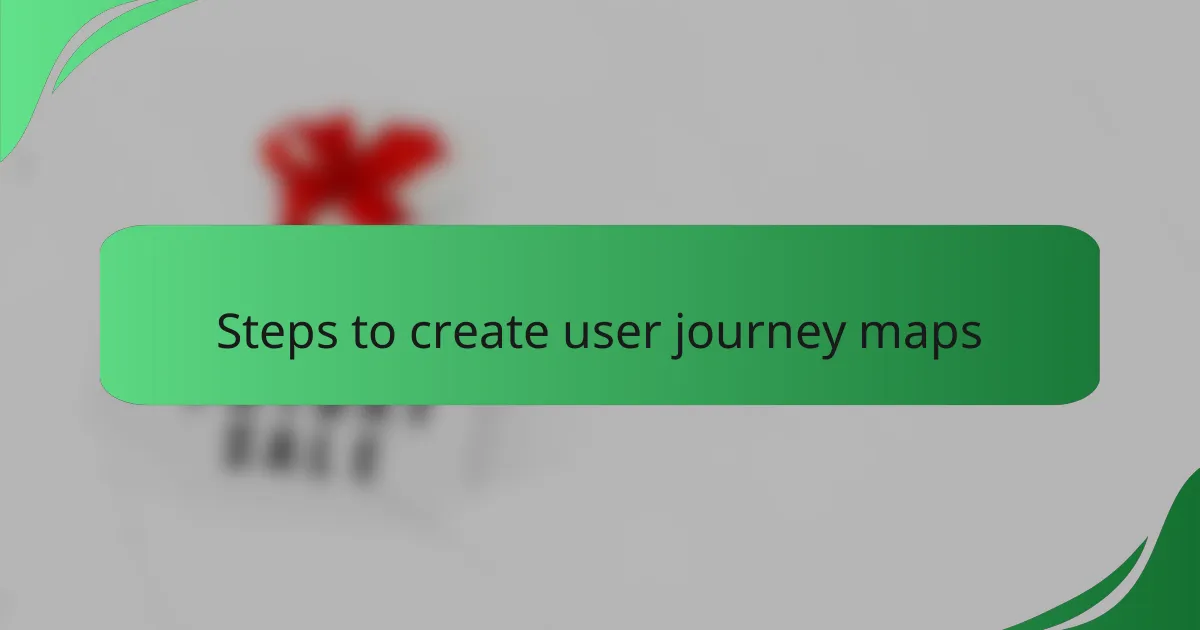
Steps to create user journey maps
To create effective user journey maps, the first step I recommend is identifying the user personas. These personas represent the diverse segments of your user base and help ensure that you’re considering different perspectives. I remember when I created my first map, focusing on a specific persona made it easier for me to visualize the journey from their viewpoint. Does thinking like your users change how you perceive the journey? It truly does.
Next, I suggest outlining the stages of the journey, from awareness to decision-making. This structure helps compartmentalize the user’s path and makes complexities more digestible. When I mapped out these stages, it felt like telling a story — and stories are inherently engaging. In my experience, capturing each phase with its associated emotions gives depth to the map, allowing for a richer understanding of the user’s experience.
Finally, it’s crucial to pinpoint the specific touchpoints and pain points along the journey. I often use brainstorming sessions with my team to gather insights here. During my last mapping session, we discovered a particular touchpoint that was causing significant frustration. It was eye-opening, and I felt a surge of motivation to enhance that aspect. Have you ever experienced that rush of clarity and purpose when identifying a problem? It’s exhilarating and drives meaningful changes.
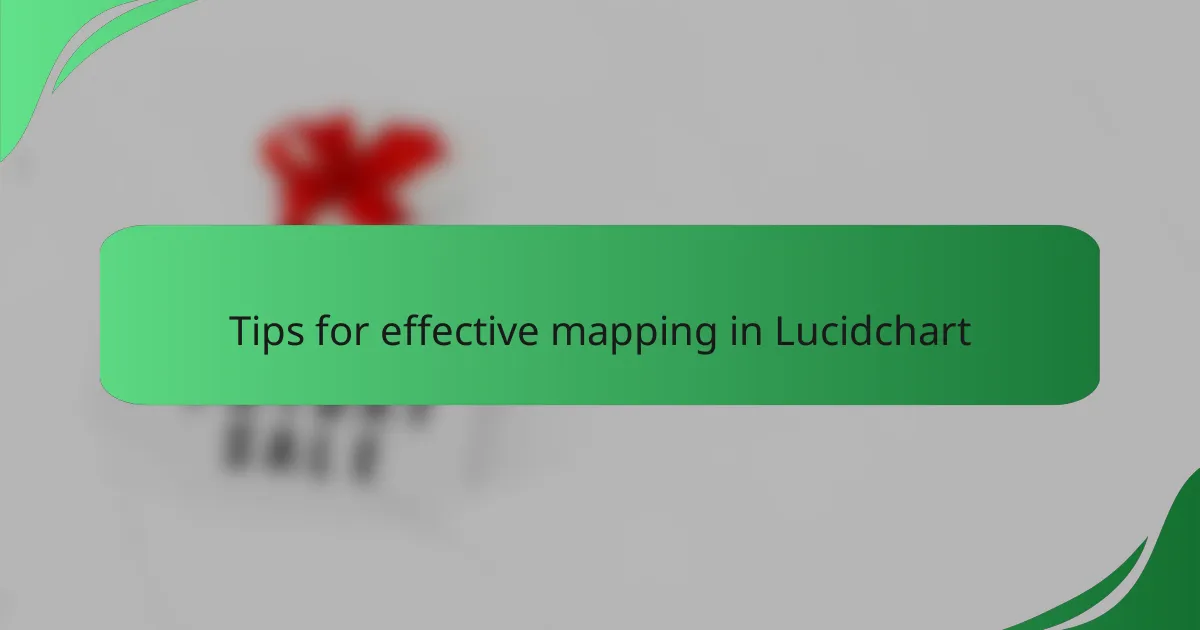
Tips for effective mapping in Lucidchart
When creating user journey maps in Lucidchart, clarity and simplicity are essential. I learned this the hard way during my first mapping session, where I overloaded the diagram with too many details. It felt cluttered and confusing, which ultimately distracted from the user experience I was trying to highlight. Keeping it streamlined not only helps convey the information more effectively but also makes it easier for stakeholders to engage with the content.
Here are some tips that I’ve found invaluable for effective mapping in Lucidchart:
- Use clear labels: This helps everyone understand the process without needing extra context.
- Limit colors and fonts: Stick to a cohesive palette to avoid visual clutter.
- Incorporate user personas: Visualizing who you’re designing for keeps the focus on real users.
- Add annotations: Brief notes can clarify certain steps or decisions, enhancing comprehension.
- Iterate and get feedback: Sharing early drafts with colleagues can yield fresh perspectives and improvements.
By implementing these strategies, I turned my journey maps into valuable tools that genuinely resonate with users and stakeholders alike.
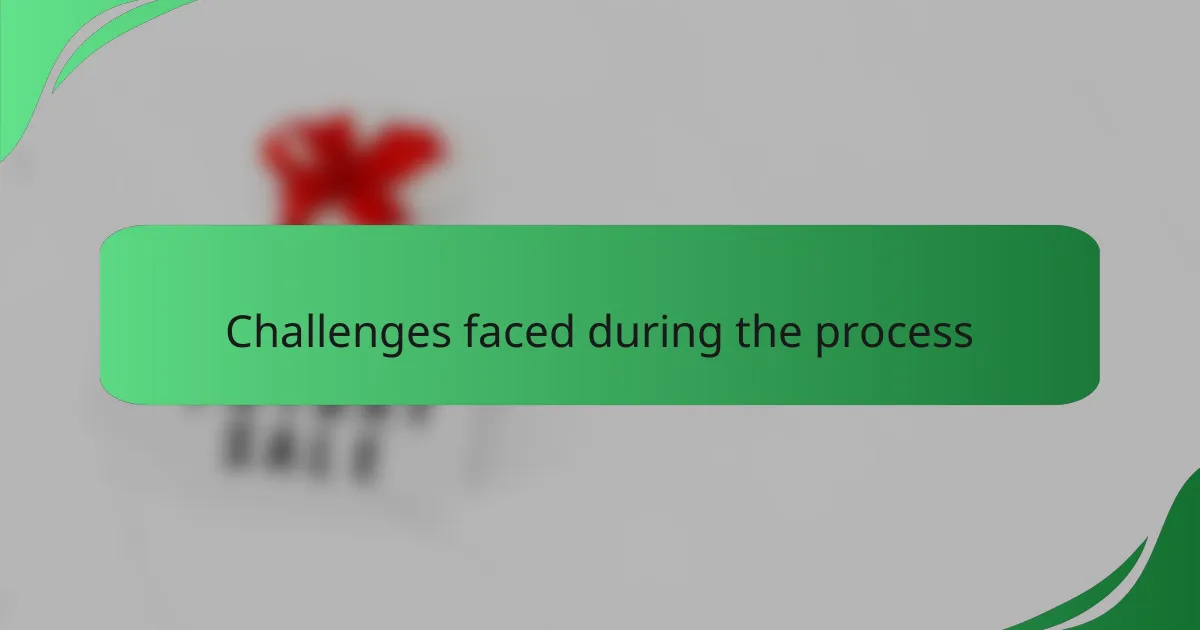
Challenges faced during the process
Creating user journey maps using Lucidchart was not without its challenges. One of the most significant hurdles I faced was determining the right level of detail to include. At first, I found myself overwhelmed by the amount of information I wanted to convey. Eventually, I learned to focus on key user interactions, which helped streamline the process and enhance clarity.
Another challenge was ensuring that the maps were visually engaging while still being informative. I remember spending hours tweaking colors and layouts, trying to strike the perfect balance between aesthetics and usability. It was a bit frustrating, but I eventually found that a clean, simple design truly allows the content to shine.
Finally, collaborating with others introduced its own set of challenges. I often found it difficult to align everyone’s perspectives and insights, which sometimes led to miscommunication. However, I discovered that using Lucidchart’s shared features fostered open dialogue and facilitated easier adjustments based on team feedback.
| Challenge | Resolution |
|---|---|
| Overwhelm by detail | Focused on key interactions |
| Balancing visuals and information | Opted for clean, simple designs |
| Collaboration miscommunication | Utilized shared features for feedback |