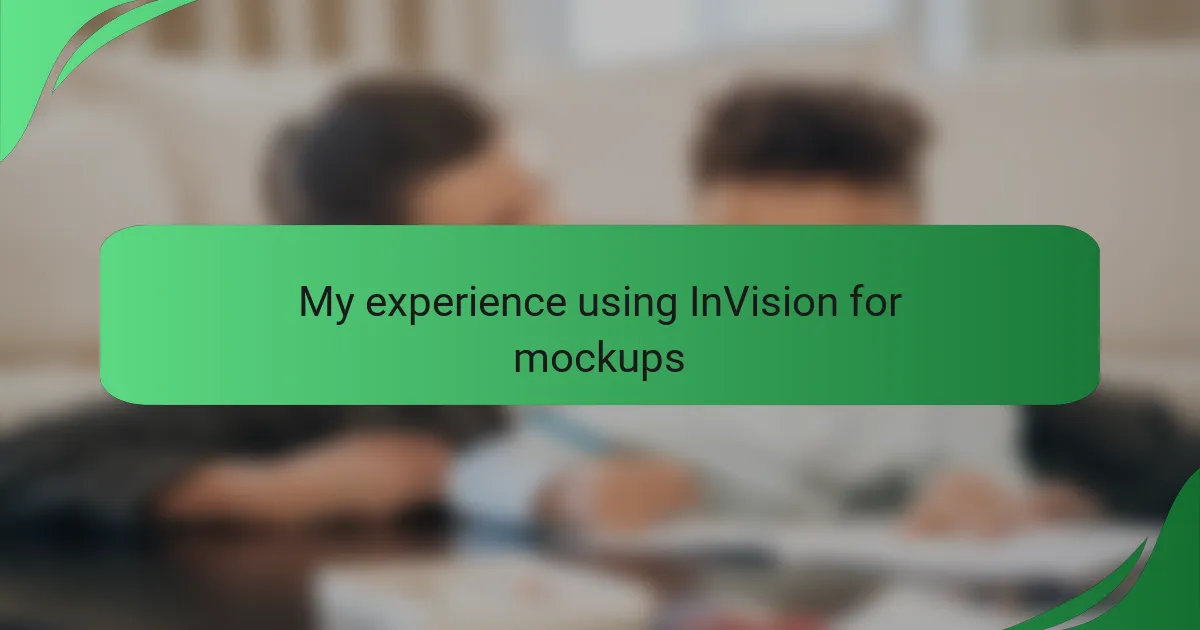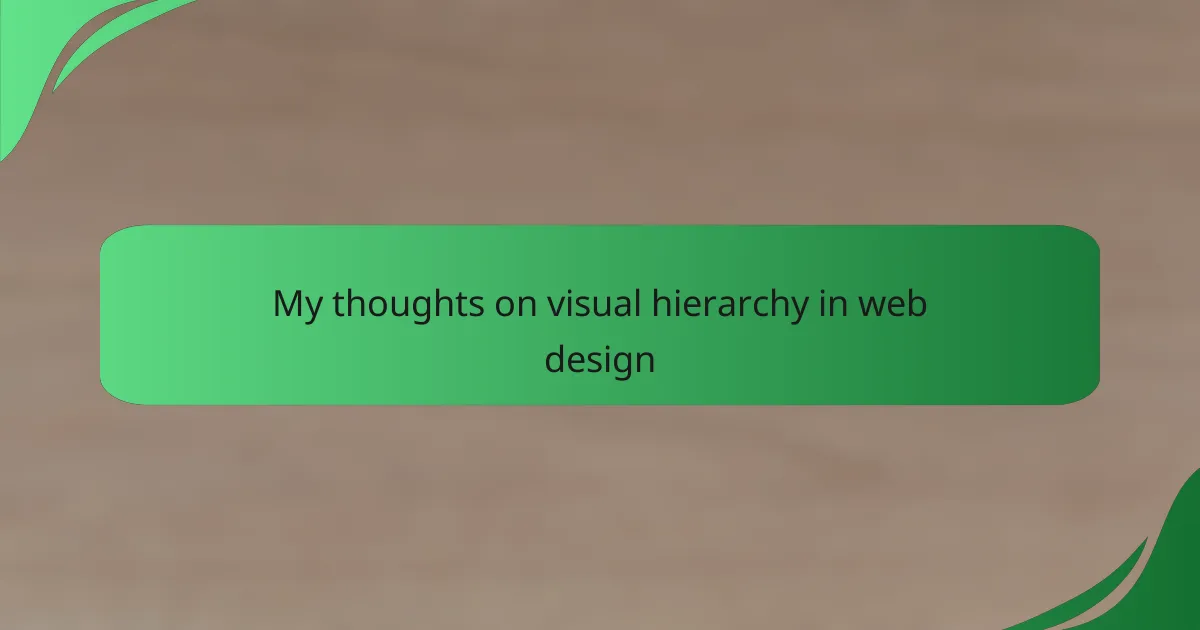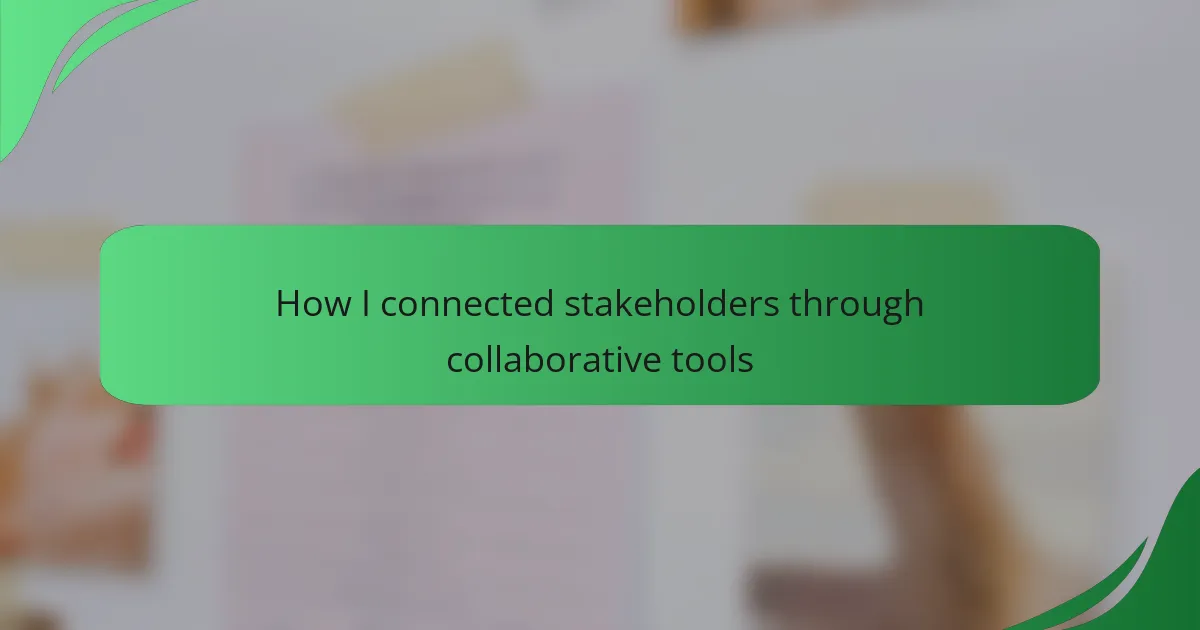Key takeaways
- Interface design must prioritize user-centered principles, including user research, usability testing, and effective feedback mechanisms for enhanced user satisfaction.
- Choosing the right design tool, like InVision, significantly improves the design process through features that support collaboration, prototyping, and integration with other software.
- Interactive prototyping allows designers to visualize user interactions effectively, leading to valuable insights through direct user feedback during testing sessions.
- Collaboration and iteration are crucial; actively involving team members and stakeholders throughout the design process fosters better outcomes and overall satisfaction.

Introduction to Interface Design
Interface design is a fascinating blend of functionality and aesthetics. It shapes how users interact with software, and I’ve learned firsthand that even the smallest details can influence the user experience profoundly. For instance, my early days of experimenting with designs often felt overwhelming, but with tools like InVision, I discovered a way to bring my ideas to life seamlessly.
One significant aspect of interface design is the user-centered approach. By truly understanding the audience, designers can create intuitive interfaces that resonate with users. Here are some key points to consider:
- User Research: Understanding user needs helps in creating designs that are truly functional and user-friendly.
- Usability Testing: This ensures the interface is easy to navigate, which I found invaluable in my projects.
- Visual Hierarchy: Prioritizing elements guides users through the interface effectively.
- Consistency: Maintaining a uniform design language is crucial for building trust and familiarity with users.
- Feedback Mechanisms: Providing users with instant feedback enhances engagement and satisfaction.
In my journey, encountering these principles first-hand not only improved my designs but also deepened my appreciation for the craft of interface design.

Understanding Design Tools
When diving into the world of design tools, I quickly realized that the right tool could make or break my creative flow. Design tools, like InVision, are not just about creating visually appealing mockups; they facilitate communication and collaboration among teams. The first time I used InVision, I found its intuitive interface to be a game-changer, allowing me to focus on the design rather than wrestling with complicated software.
As I explored InVision further, I appreciated the myriad features that enhanced my design process. The ability to create interactive prototypes helped me visualize the user experience more holistically. Here are some key aspects of design tools that I believe are essential for any interface interaction designer:
- User-Friendly Interface: A tool should be easy to navigate, reducing the learning curve and allowing designers to dive straight into their work.
- Collaboration Features: Look for tools that enable seamless communication among team members, making feedback and revisions easy and efficient.
- Integration: It’s crucial for design tools to integrate with other software I use regularly, such as Sketch or Adobe Creative Suite.
- Prototyping Capabilities: The ability to create interactive prototypes is invaluable; it helps convey ideas more effectively.
- Feedback Mechanisms: Tools that let stakeholders leave comments directly on designs can streamline the review process and enhance clarity.
Each of these features contributes significantly to the overall design experience, making them critical components to consider when selecting a design tool.

Overview of InVision Features
InVision offers a robust suite of features that truly enhance the process of creating interactive mockups. Personally, I’ve found that the platform’s collaborative tools are particularly valuable. It allows team members to leave comments directly on the designs, making feedback collection feel immediate and intuitive. This fosters a sense of teamwork that I cherish when developing a project.
One standout feature is the ability to create prototypes that closely mimic the end-user experience. I recall a project where I was able to simulate user flows, making it easier to present my ideas to stakeholders. The way InVision integrates design and feedback feels seamless, allowing creativity to flourish while also keeping everyone on the same page.
Here’s a quick rundown of key InVision features:
- Interactive Prototyping: Create realistic and clickable prototypes that simulate user interactions.
- Collaboration Tools: Collect and manage feedback directly within the platform, enhancing communication among team members.
- Design System Manager: Organize and maintain design assets for consistency across projects.
- Integration Capabilities: Work with popular design tools like Sketch and Adobe XD for a streamlined workflow.
- User Testing Features: Gather insights from real users through built-in testing features to refine your designs.

Creating Mockups with InVision
Creating mockups with InVision has genuinely changed the way I approach the design process. I remember my first mockup; it felt like something magical was happening as I dragged and dropped elements into place. The fluidity of building interfaces without worrying about the technical details was liberating. Why struggle with complex tools when you can use something so intuitive?
One feature I absolutely love is how InVision allows for instant interactivity. When I prototype a project, I can easily link screens and transitions, which gives me a clearer vision of how users will interact with the design. Reflecting back on an app I created, being able to present a working prototype made it so much easier to communicate my ideas. Having the ability to show rather than tell is a game changer, don’t you think?
Moreover, adding feedback directly within the mockups has streamlined my design iterations. I still remember the relief I felt when stakeholders could comment on specific elements instead of sending vague emails. It kept everything organized and enabled me to focus on making improvements rather than chasing down notes. This collaborative aspect has truly enhanced not just my designs, but also my relationships within my team.
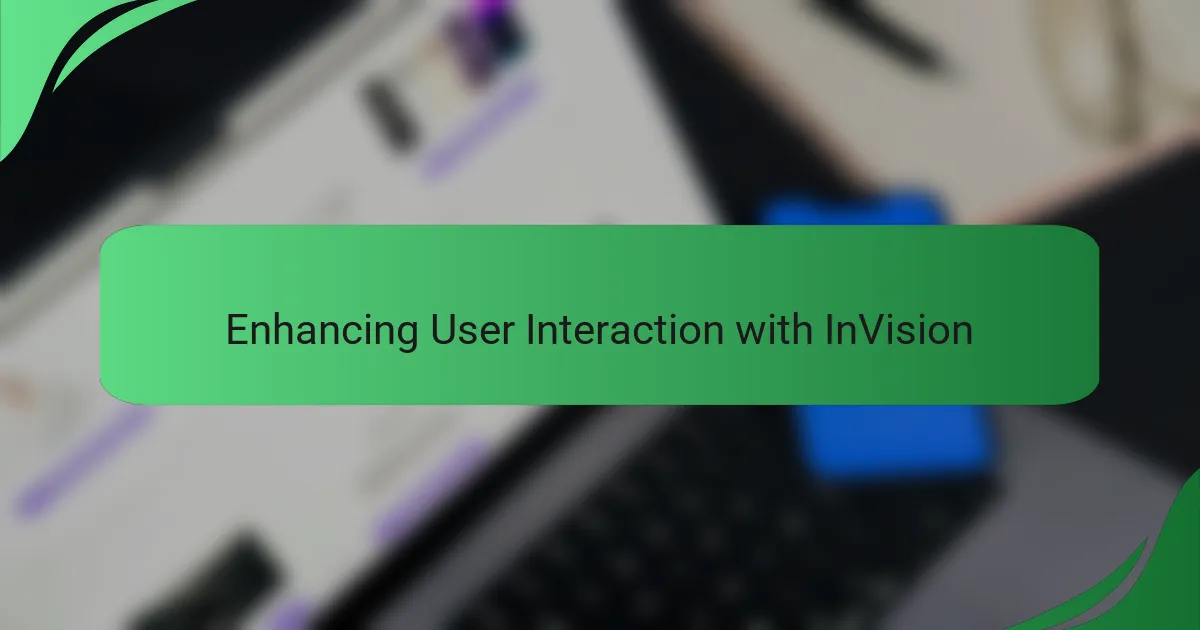
Enhancing User Interaction with InVision
In my experience, InVision’s interactive prototyping feature has been a game changer for enhancing user interaction. I distinctly recall a project where I transformed static wireframes into dynamic prototypes. Watching the users navigate my designs in real-time provided invaluable insights. It was thrilling to see them engage with elements I had meticulously crafted, making the entire design feel more alive.
One of the standout moments for me was during a usability testing session. I invited real users to interact with my prototype, and their immediate feedback led to refinements I hadn’t considered. Have you ever seen your ideas evolve in ways you didn’t expect? It was rewarding to witness users navigate through my design intuitively, confirming the importance of feedback mechanisms that InVision so seamlessly integrates.
Collaboration tools are another aspect that enrich user interaction in InVision. I remember working late into the night on a design, and when I shared it, my team could leave comments right on the screens. This real-time feedback made it easy to adjust elements swiftly and effectively. I found that this type of interaction not only simplified communication but strengthened our team dynamic, fostering a more innovative and engaging design environment.
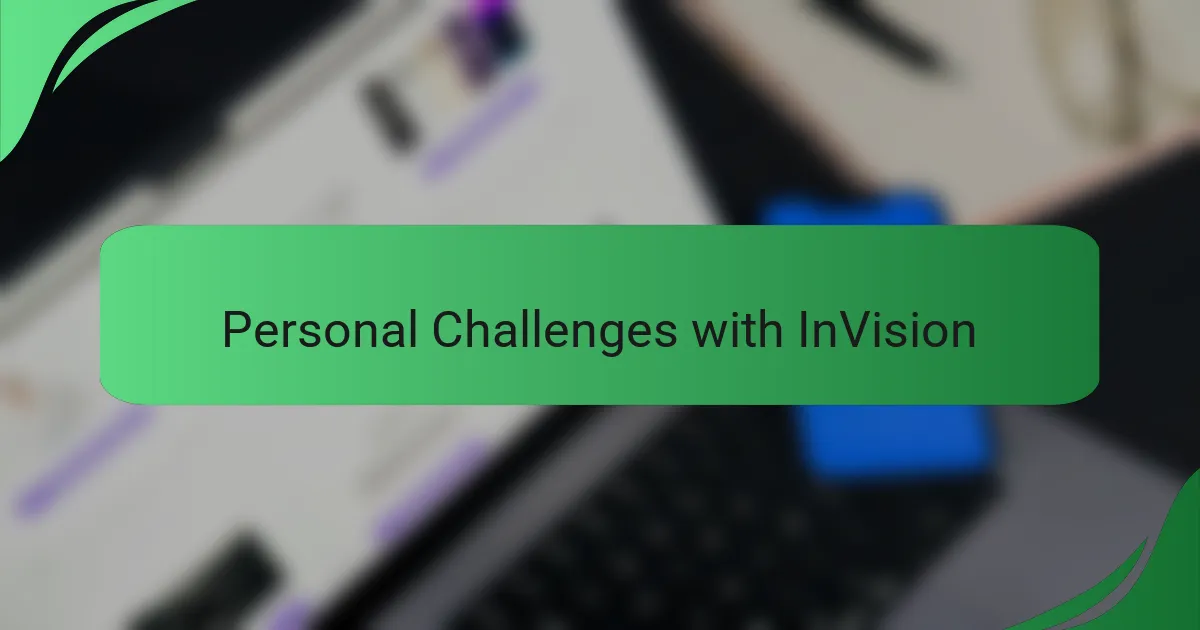
Personal Challenges with InVision
Using InVision for mockups came with its share of challenges for me. One significant hurdle was navigating the learning curve. Initially, I found the interface a bit overwhelming, especially with all the tools at my disposal. It felt like I was constantly searching for features that should have been intuitive, which was frustrating.
Another challenge arose when it came to collaboration. While InVision promotes itself as being great for team projects, I often struggled with feedback management. Receiving comments from various team members sometimes led to confusion, especially when the feedback wasn’t clearly tied to the design elements. I sometimes felt like I was chasing ghosts, trying to locate the right comments on the mockups amidst multiple threads.
Despite these hurdles, I found that the more I used InVision, the more comfortable I became. Over time, I developed a better workflow that mitigated some of these issues. Learning any tool can be a journey, and I believe perseverance is key.
| Challenge | My Experience |
|---|---|
| Learning Curve | Initially overwhelming; took time to grasp the interface. |
| Collaboration Issues | Struggled with managing feedback; confusing comments. |

Lessons Learned from InVision Experience
Using InVision for my mockup projects has taught me several valuable lessons. One of the most significant realizations was the importance of collaboration. I remember a particular project where team feedback came in strong waves through InVision’s comment feature. It was enlightening to see how quickly I could integrate suggestions and improve the design — fostering a true sense of teamwork.
Another lesson was about the power of prototyping. Creating an interactive prototype in InVision made it easier for stakeholders to visualize the final product. The “aha” moments during user testing really reinforced the need for iteration. I learned that designs aren’t just static images but evolving solutions that benefit from continuous refinement.
Here are some key lessons I took away:
- Collaboration is enhanced through real-time feedback and comments.
- Prototyping allows for immediate visualization of concepts.
- Iteration is crucial; designs should adapt based on user testing.
- Keeping stakeholders involved from the start increases buy-in and satisfaction.
- Using different viewing modes helps in understanding user experience better.