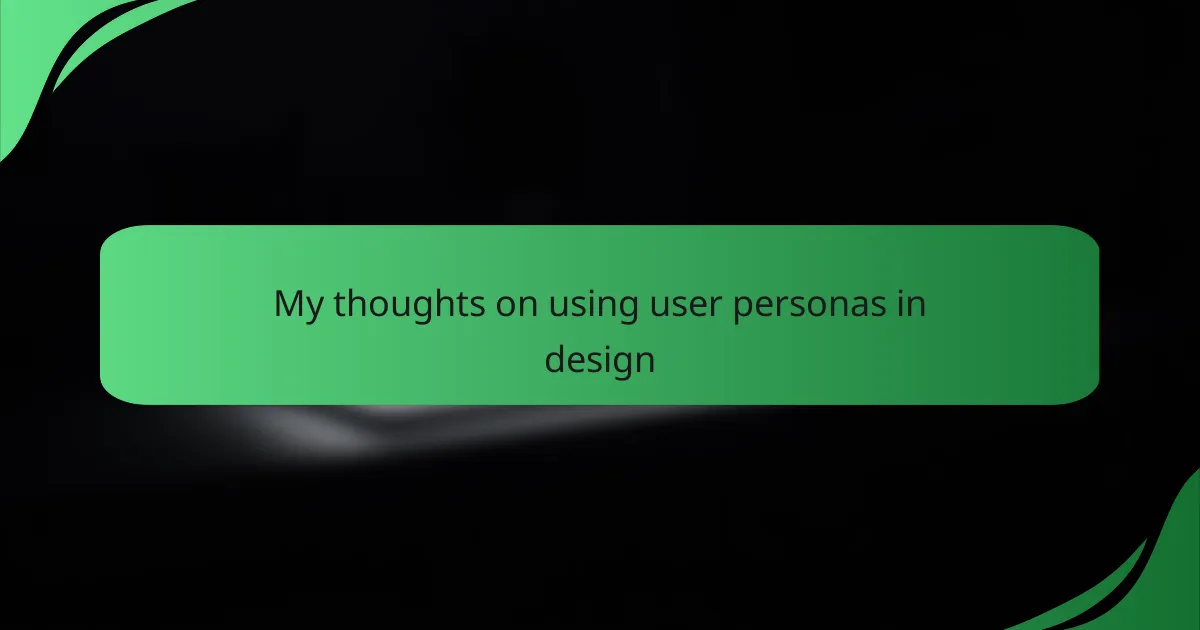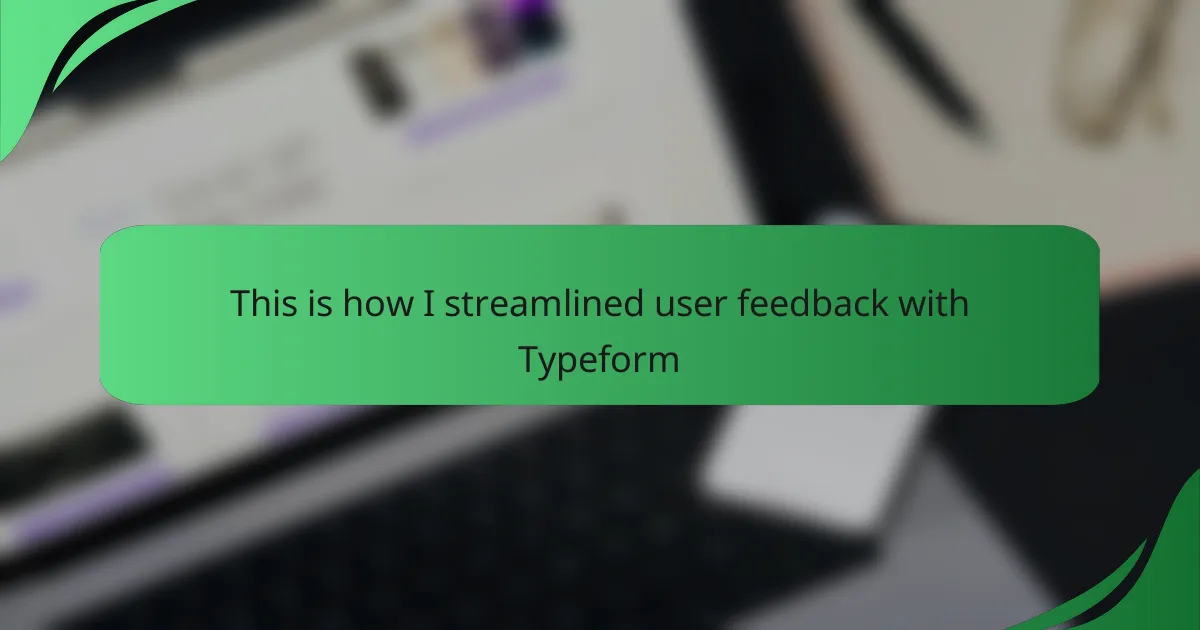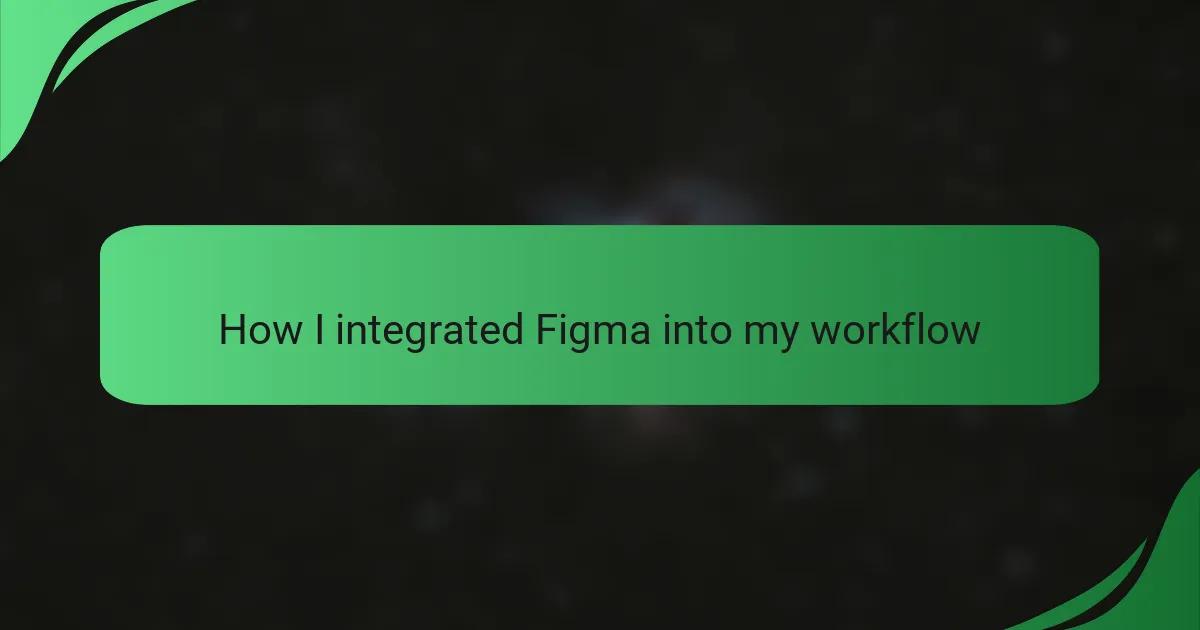Key takeaways
- Interface interaction design prioritizes user experiences by focusing on intuitive navigation, accessibility, and feedback mechanisms.
- Collaboration enhances creativity and ownership among team members, making communication and regular check-ins essential for successful project outcomes.
- Adobe XD’s features, including real-time collaboration and intuitive design tools, significantly streamline the design process and foster dynamic teamwork.
- Challenges in using Adobe XD include potential lag during collaboration and the need for clear communication with non-design stakeholders to explain design choices.

Definition of interface interaction design
Interface interaction design is about creating engaging and effective experiences between users and digital products. It focuses on how users interact with interfaces, ensuring that those interactions are as intuitive as possible. I remember when I first encountered this concept; the way elements can guide or frustrate a user profoundly impacted my appreciation for thoughtful design.
Through my projects, I have learned that effective interface interaction design can include:
- Understanding user needs and behaviors
- Crafting intuitive navigation systems
- Creating visually appealing layouts
- Ensuring accessibility for all users
- Implementing feedback mechanisms to enhance user experience
These elements are so crucial because they often determine the success of a product. I’ve witnessed how a well-designed interface can turn a complex task into something seamless, sparking joy in users, while a poorly designed one can lead to frustration and abandonment.
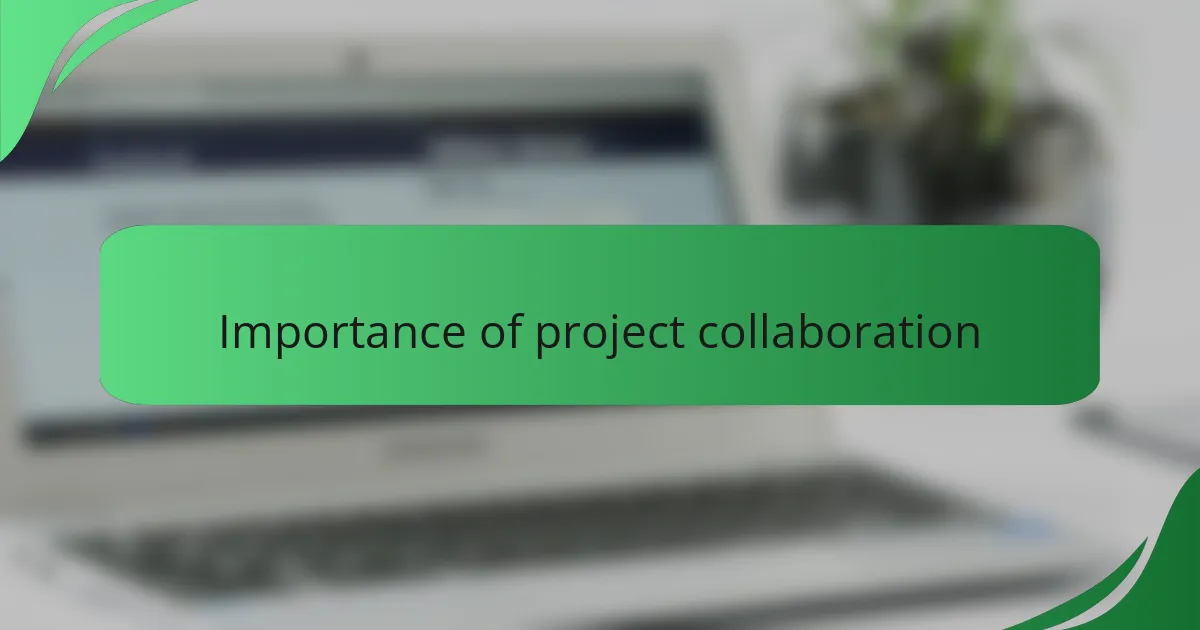
Importance of project collaboration
Collaboration in project teams is like the beating heart of effective design. I’ve often found that when diverse minds come together, creativity flourishes. Think about it: how can one perspective fully capture the nuances of user experience? It takes multiple insights to weave together a product that resonates with its audience.
When I worked on a recent design project, the brainstorming sessions were invaluable. Each team member brought a unique viewpoint, and that exchange sparked ideas I wouldn’t have considered on my own. This not only enriched the design but also cultivated a sense of ownership among us, which in turn motivated everyone to contribute their best work. Isn’t it amazing how collaboration can turn a simple idea into something much more?
Effective communication is another cornerstone of collaboration. I remember a time when a small misunderstanding nearly derailed our project. It was a wake-up call about the importance of clarity. Regular check-ins and an open dialogue helped us align our vision, ensuring that we were all moving toward the same goal. Without that collaborative spirit, the design process becomes fragmented and less impactful.
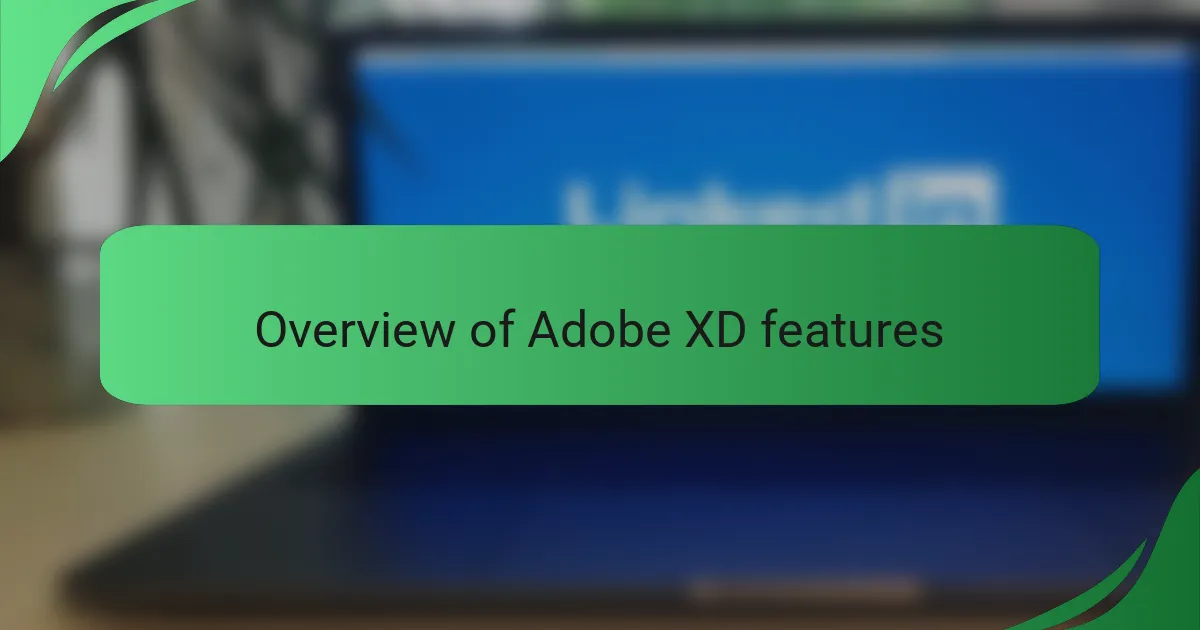
Overview of Adobe XD features
Adobe XD offers a suite of features that truly streamline the design process. One of my favorite aspects is the vector design tools, which allow for intricate and flexible designs. I remember working on a project where fine-tuning an icon became a breeze. I could easily adjust shapes and paths without losing any quality, which made a significant difference in achieving the desired aesthetic.
Another standout feature is the ability to create interactive prototypes. This functionality has transformed the way I present my designs. Instead of static images, I can showcase the flow and feel of a user experience. I recall a time when my team was unsure about a navigation system; the prototype helped us visualize how users would interact, leading to a more informed decision.
Collaboration is also key in Adobe XD, especially with its real-time co-editing feature. This allowed my team to work simultaneously on designs, making adjustments and leaving comments as we went along. I’ve found that being able to see changes unfold in real-time fosters a more dynamic and engaged design process. It’s thrilling to witness collective creativity in action—don’t you find it motivating to create together?
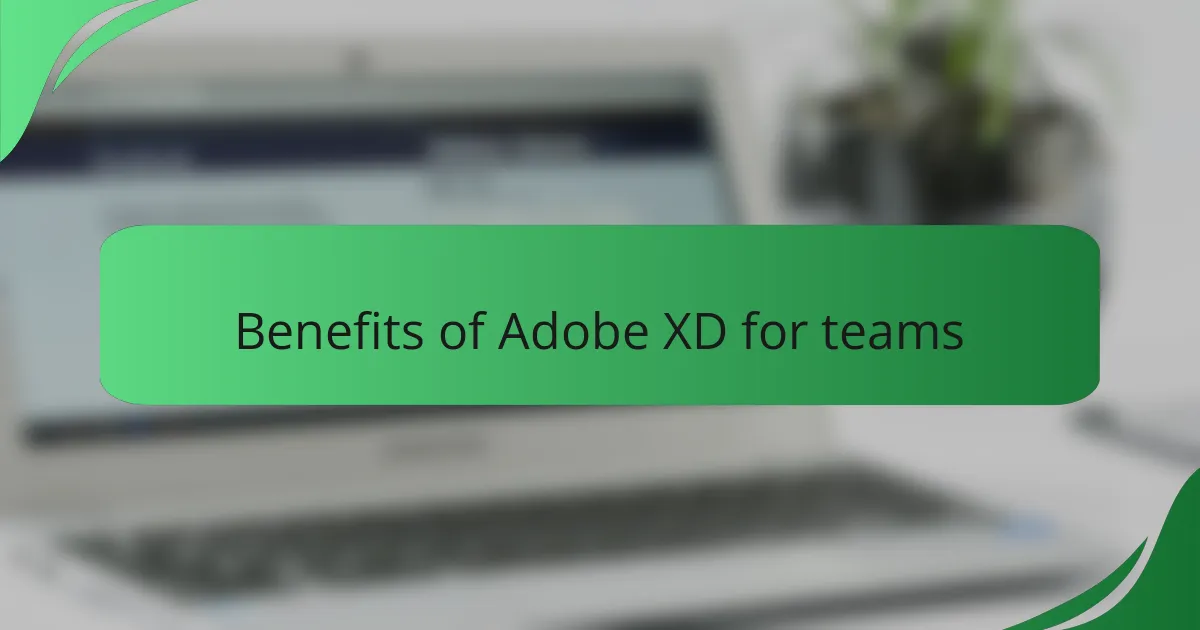
Benefits of Adobe XD for teams
Adobe XD has transformed the way I collaborate with my team. Its intuitive interface makes it easy for everyone to contribute, regardless of their technical skills. I remember a project where team members who typically struggled with design software quickly adapted to XD, which significantly boosted our productivity.
One of the standout benefits is the ability for multiple users to work on a project simultaneously. This real-time collaboration means that feedback can be instant, reducing the back-and-forth that can slow down the design process. The comments feature also allows teammates to leave suggestions directly on the design files, enhancing communication and ensuring everyone’s voice is heard.
Furthermore, Adobe XD integrates seamlessly with other tools we already use, like Slack and Jira. This integration streamlines our workflow, allowing us to keep all our communication in one place. It truly feels like a collaborative hub, making our projects more cohesive and enjoyable.
| Benefit | Description |
|---|---|
| Real-Time Collaboration | Multiple users can edit and provide feedback simultaneously, enhancing teamwork. |
| User-Friendly Interface | Designed for all skill levels, making it accessible for non-designers to contribute. |
| Seamless Integrations | Works well with other tools, keeping communication and workflow smooth. |

My personal experience with Adobe XD
I’ve had some memorable experiences with Adobe XD that have truly enhanced my project collaboration efforts. What stands out is the way it allows seamless interaction among team members. I fondly recall a project where we used XD’s real-time collaboration feature; it was exhilarating to see our ideas come to life as we worked together, iterating designs instantly and providing feedback on the fly.
The intuitive interface made it easy for all team members, even those who weren’t particularly tech-savvy, to understand and contribute. I remember one colleague who initially hesitated to share their thoughts—after using XD, they felt empowered to jump into the design process, which was a huge win for our team.
| Feature | My Experience |
|---|---|
| Real-Time Collaboration | Enhanced communication and immediate feedback from team members. |
| Intuitive Interface | Accessible for all team members, promoting active participation. |
| Prototyping Tools | Made it easy to visualize concepts, fostering creativity and innovation. |
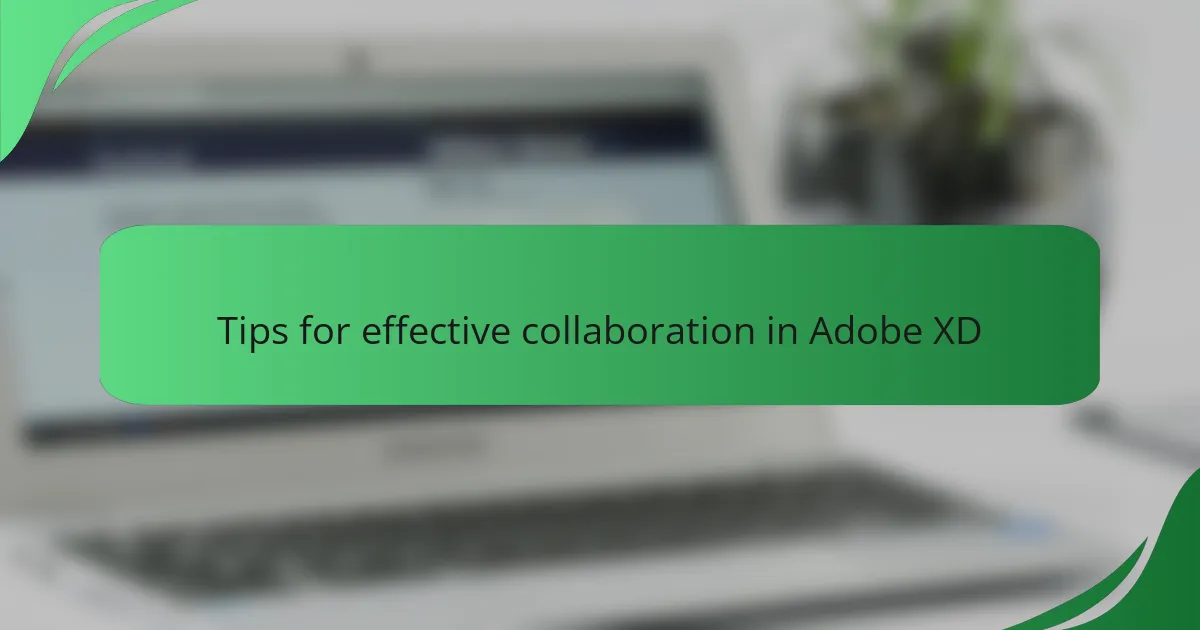
Tips for effective collaboration in Adobe XD
Effective collaboration in Adobe XD hinges on clear communication. I’ve learned that setting up regular check-ins can prevent misunderstandings. Just last week, we achieved significant clarity by dedicating 15 minutes daily to sync up on progress. It made all the difference, as we shared our thoughts and ideas in real-time, keeping everyone aligned with the project goals. Have you ever experienced a project derailment due to a simple lack of communication? It’s a lesson learned for sure.
Utilizing the commenting feature in Adobe XD is another game-changer. I vividly remember a time when my team used comments to provide direct feedback on design elements. Instead of lengthy email threads, we could see all suggestions in one place. It created an open forum of ideas and constructive critiques that were invaluable. When teammates felt comfortable expressing their opinions directly on the design, creativity truly flourished.
Lastly, take advantage of shared libraries in Adobe XD. I found this particularly useful during a recent project where we needed to maintain brand consistency. By having a centralized library of components and assets, everyone could easily access the latest versions. This ensures that no one is left out of the loop, and it streamlines the design process significantly. How many times have you scrambled to find the correct logo or color palette? Having these resources handy transformed our workflow from chaotic to cohesive.
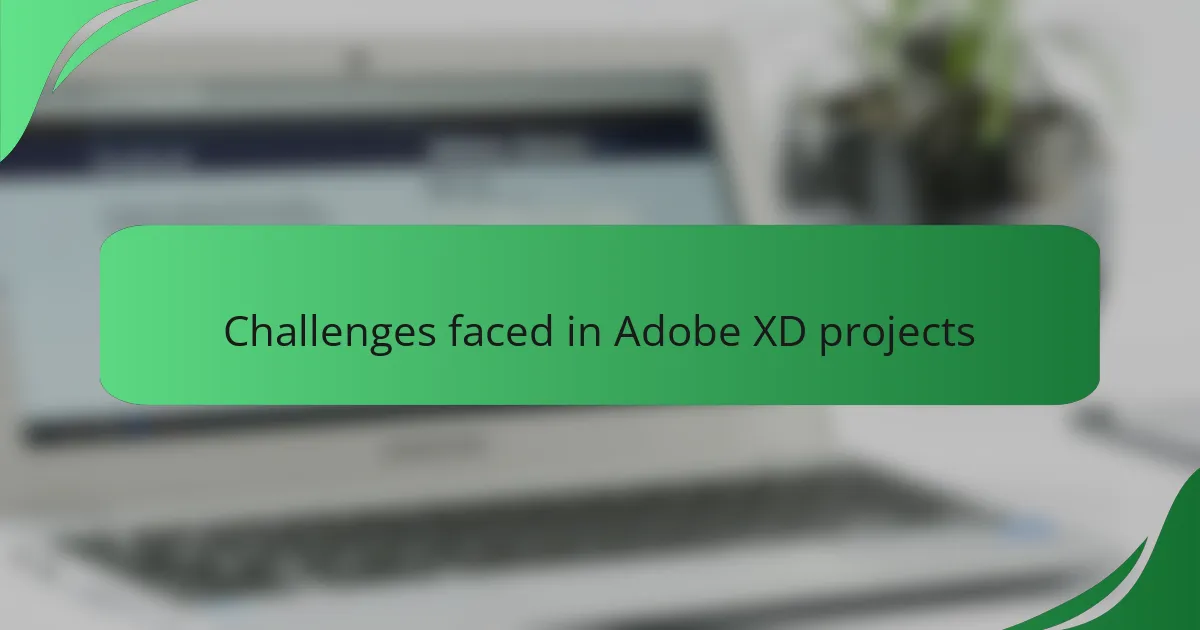
Challenges faced in Adobe XD projects
When working with Adobe XD on collaborative projects, I encountered a few challenges that stood out. One significant issue was the occasional lag during real-time collaboration. It could be frustrating when ideas flow quickly, yet the tool didn’t seem to keep pace. From my experience, managing design components and keeping everyone on the same page proved more complicated than I initially expected.
Another challenge was communicating design intent among team members. I’ve realized that while Adobe XD offers great functionality, it doesn’t always provide the clarity needed for stakeholders outside the design team. I found myself explaining decisions more often than I anticipated, which sometimes caused delays. Despite these obstacles, I learned to use comments effectively to streamline communication.
Here’s a comparison of the common challenges faced while using Adobe XD versus other collaboration tools:
“`html
| Challenge | Adobe XD |
|---|---|
| Real-time Collaboration | Can experience lag, making it hard to keep up with fast-paced discussion. |
| Design Intent Clarity | May require additional explanations for non-design stakeholders. |
| Component Management | Keeping track of changes can become cumbersome with multiple collaborators. |
| Feedback Integration | Feedback often needs to be managed manually, adding to workload. |
“`
Navigating these challenges has helped me grow and adapt my approach, leading to better design outcomes over time.