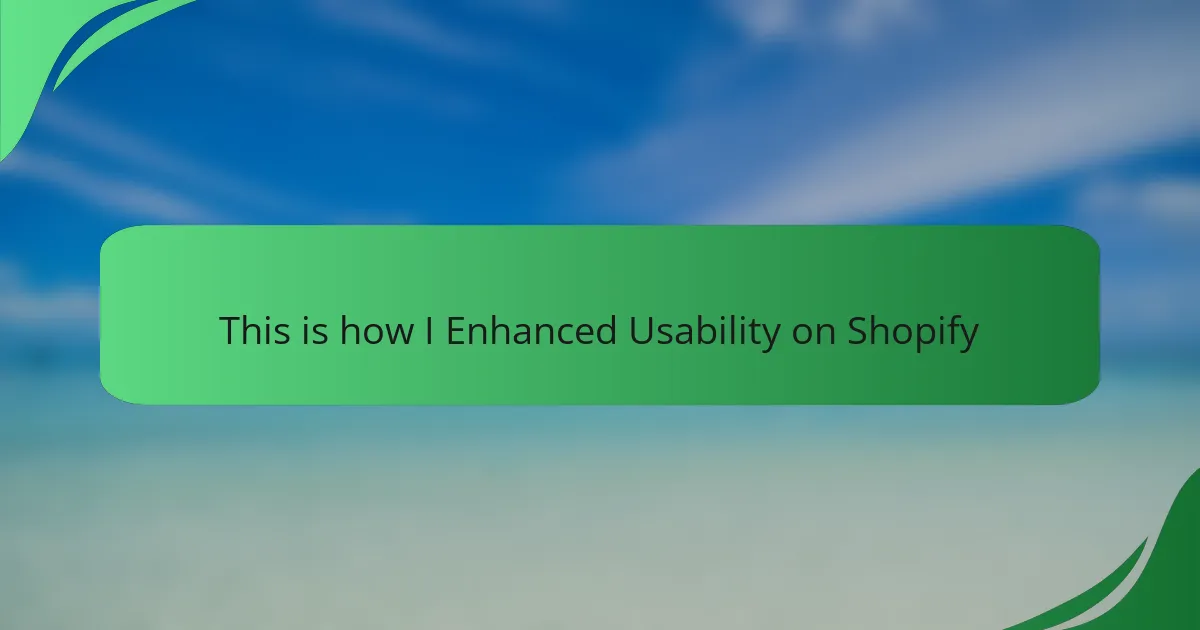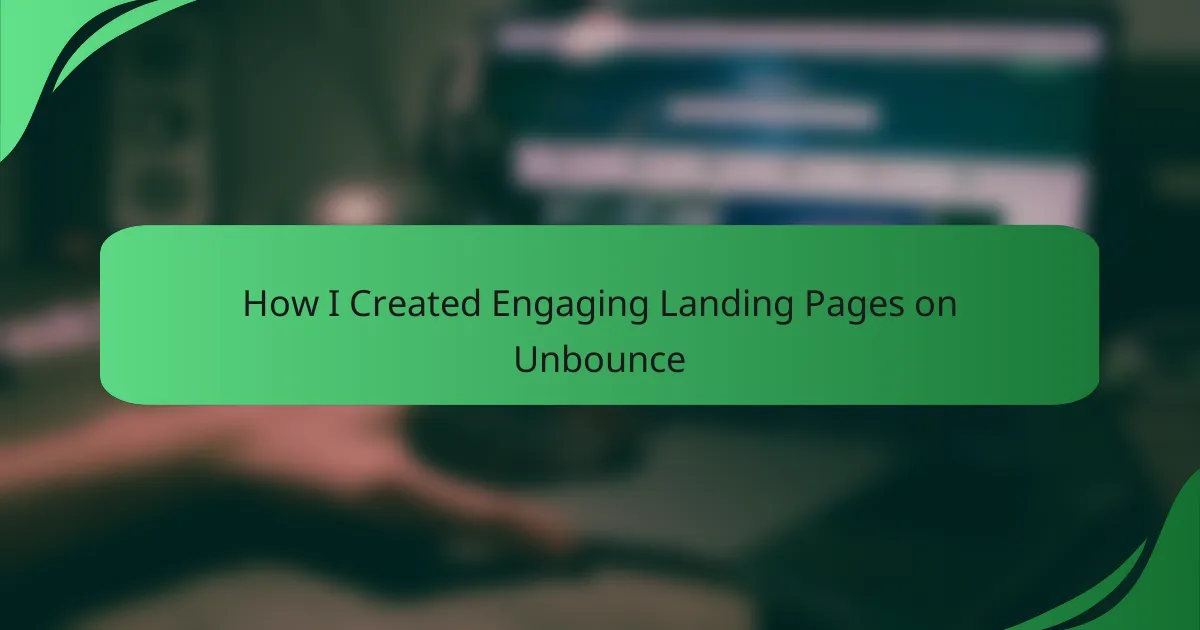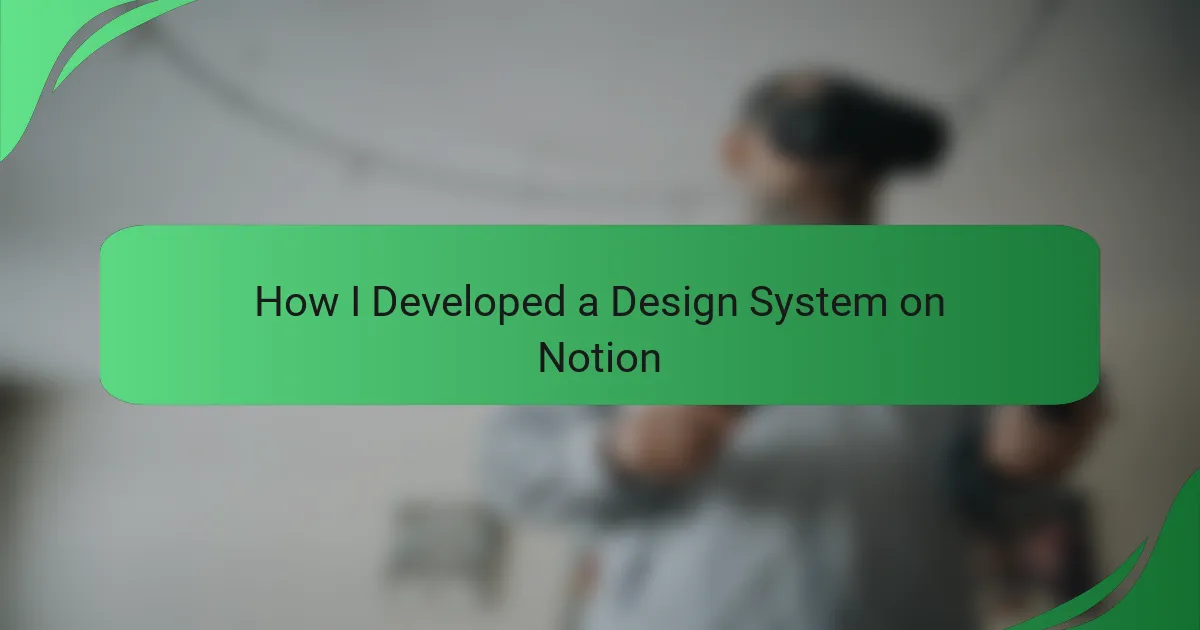Key takeaways
- Emphasize a user-centric approach to create intuitive and seamless experiences.
- Wireframing facilitates communication and collaboration, enhancing the design process.
- Keep designs simple and focused on functionality to clarify concepts and speed up development.
- Involve users early and regularly in the process to gather valuable feedback and insights.

Introduction to Interface Interaction Design
Interface interaction design is a fascinating field that combines creativity with functionality. From my first experience designing wireframes, I quickly realized how essential this stage is for envisioning user interactions. It’s like mapping out a journey, where each click or swipe can shape the user’s experience.
In my work, I have discovered that understanding user needs is vital. This understanding allows designers to create seamless experiences that feel intuitive. As I crafted wireframes in Balsamiq, I found myself excited by how each element could guide users through an interface.
Here are some essential aspects of interface interaction design:
- User-Centric Approach: Always prioritize the needs and preferences of the end-user.
- Prototyping Tools: Familiarize yourself with tools like Balsamiq for creating effective wireframes.
- Iterative Design: Emphasize the importance of feedback and revisions throughout the design process.
- Visual Hierarchy: Understand the significance of layout and spacing to enhance user navigation.
- Consistency: Maintain uniformity in design elements to build trust and familiarity with users.
These principles have shaped my design philosophy, making the process enjoyable and impactful.
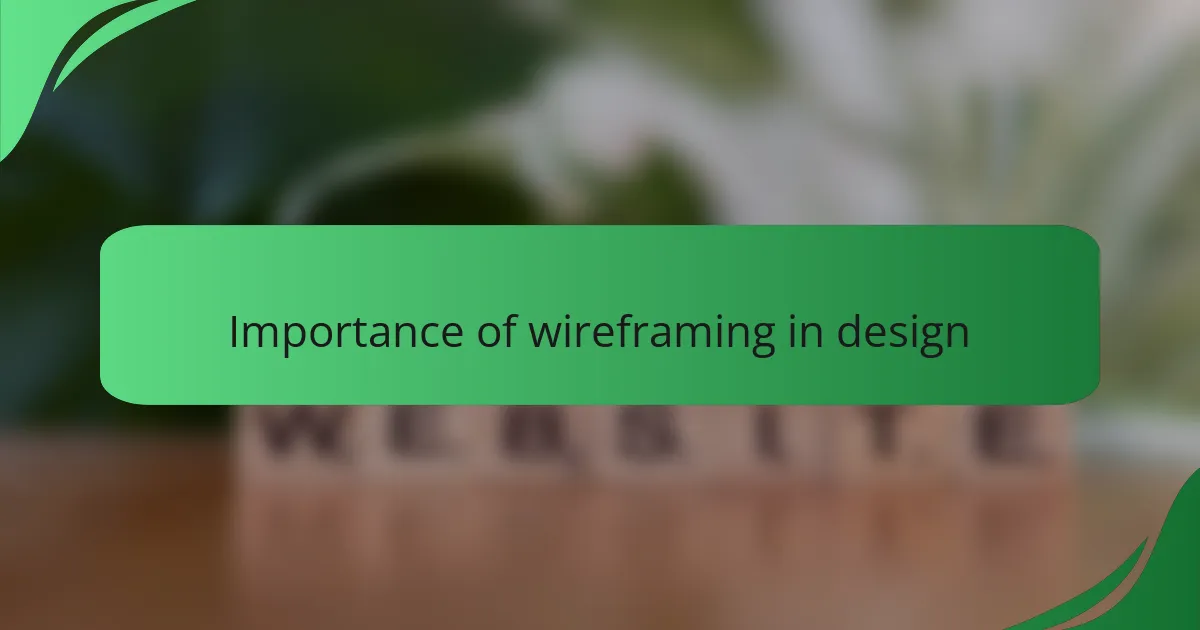
Importance of Wireframing in Design
Wireframing plays a crucial role in the design process, as it provides a visual representation of the product before diving into the details. I remember the first time I sketched a wireframe in Balsamiq; it felt like unlocking a new way to express ideas. Suddenly, abstract concepts transformed into something tangible, allowing me to see how users would interact with the interface.
One of the most rewarding aspects of wireframing is its ability to facilitate communication among team members. When I shared my wireframes, it sparked conversations about functionality and design elements I hadn’t even considered. Have you ever shared an idea and realized there’s so much more to explore? That’s the beauty of wireframing—it invites collaboration and encourages everyone to contribute their perspectives.
Moreover, wireframing amplifies efficiency in the design process. Instead of getting lost in visual design details, wireframes strip everything down to the essentials, letting me focus on navigation and layout. This clarity saves precious time and helps ensure that when I tackle the finer points later, I’m building on a solid foundation of user-centered design.
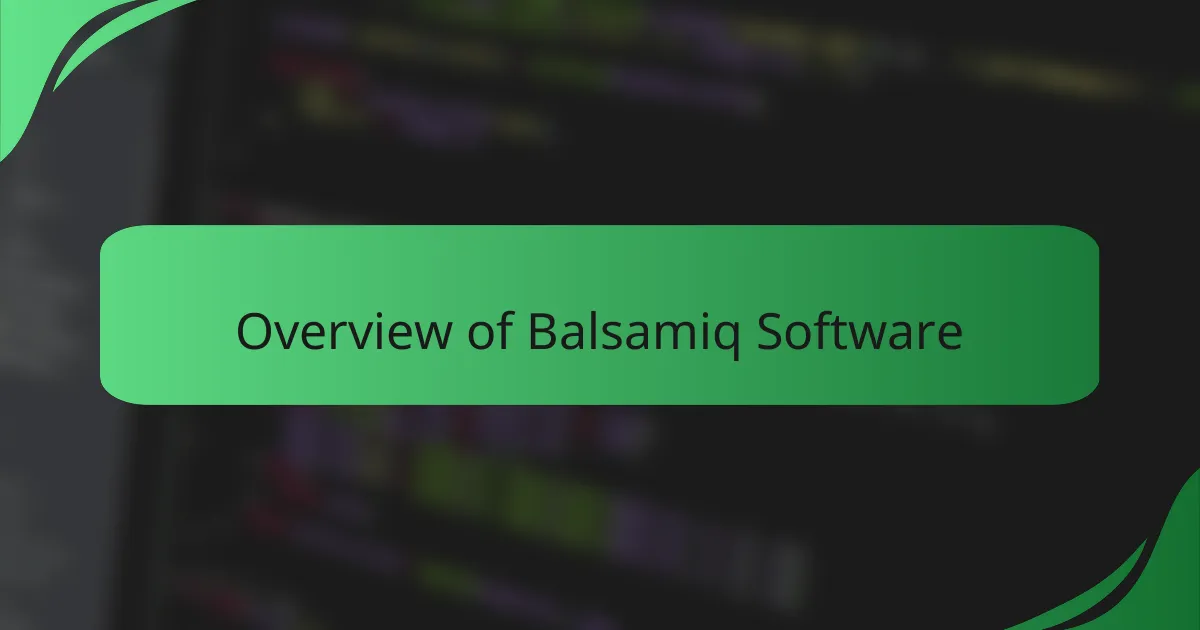
Overview of Balsamiq Software
Balsamiq is a rapid wireframing tool that stands out for its user-friendly interface and sketch-like designs. I remember the first time I used it; the simplicity allowed my ideas to flow without the distractions of color palettes or intricate design elements. It’s designed for speed, allowing me to iterate quickly, which is crucial in the early stages of interface design.
What I appreciate most about Balsamiq is its focus on functionality over aesthetics. This can be refreshing, as it emphasizes the structure and user interactions instead of getting lost in visual details. The collaborative features enable easy sharing and feedback, which I found extremely helpful during team projects.
| Feature | Balsamiq |
|---|---|
| User Interface | Intuitive and clean, promotes quick learning |
| Focus | Wireframing with a sketch hand-drawn style |
| Collaboration | Easy sharing, feedback loop with stakeholders |
| Platforms | Available for web, desktop, and cloud |
| Best For | Early-phase design and brainstorming sessions |
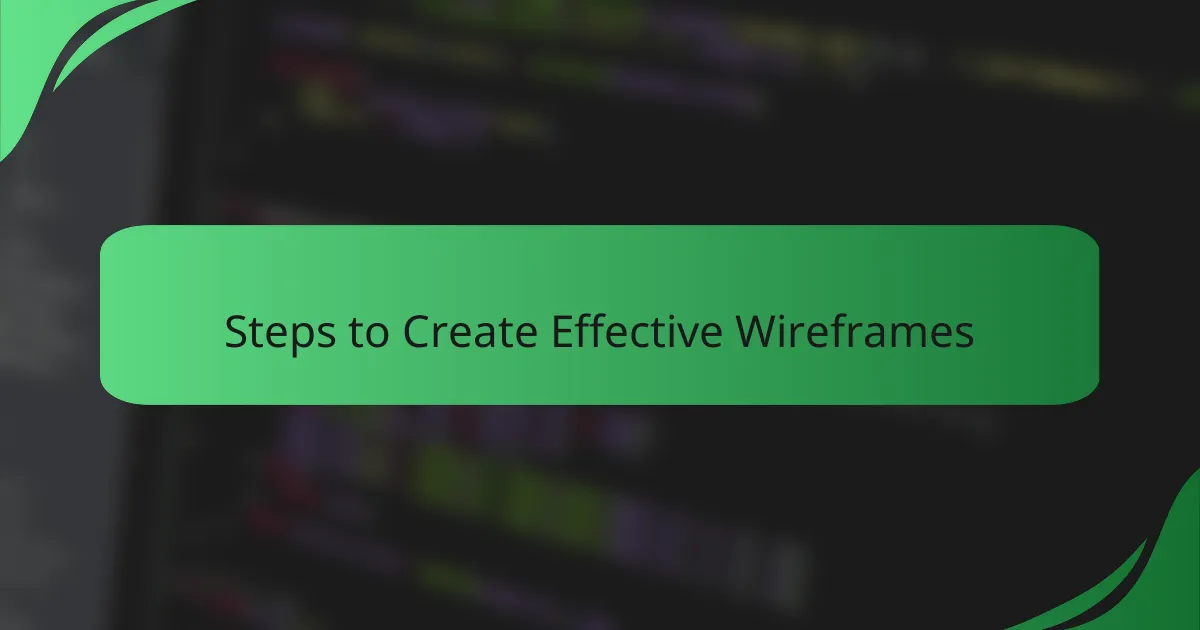
Steps to Create Effective Wireframes
When I first started wireframing in Balsamiq, I quickly learned that clarity is key. Each element in your wireframe should serve a purpose, guiding users through their journey without confusion. It’s rewarding to see how a simple sketch can evolve into a functional design that resonates with users.
To create effective wireframes, I often follow these steps:
- Define User Goals: Understand what the user needs to accomplish.
- Sketch a Rough Layout: Use pen and paper for initial ideas before digitizing them.
- Choose Balsamiq Elements Wisely: Select UI components that match the user’s expectations.
- Stay Consistent: Maintain uniformity in styles and layouts throughout the wireframe.
- Iterate Based on Feedback: Share your wireframe with peers to gain new perspectives and make adjustments.
I remember refining a wireframe after a colleague pointed out an overlooked user interaction. Their insights helped enhance the design significantly. Engaging with others throughout the process truly improves the final outcome.
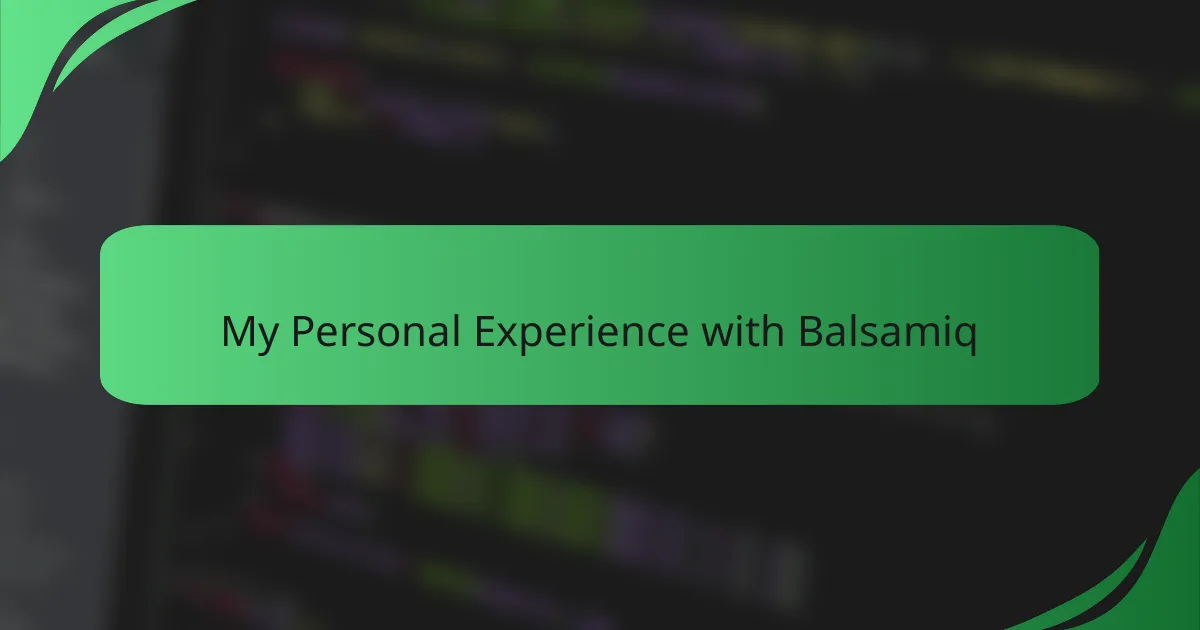
My Personal Experience with Balsamiq
Using Balsamiq for wireframing has been a game-changer in my design process. The simplicity of the interface allows me to focus on the core functionality of my designs without getting lost in details. I remember the first time I dragged and dropped elements onto the canvas; it felt effortless.
What strikes me most about Balsamiq is its commitment to encouraging quick iterations. There’s something liberating about sketching ideas quickly, knowing I can refine them later. This approach fosters creativity and allows me to explore multiple concepts without the burden of perfection.
Here’s a comparison of Balsamiq with another prototyping tool I’ve used:
| Feature | Balsamiq | Other Tool |
|---|---|---|
| User Interface | Intuitive and friendly | More complex |
| Speed of Prototyping | Fast | Moderate |
| Collaboration | Easy sharing | Limited options |
| Focus on Low-Fidelity | Encourages sketching | Emphasizes detailed design |
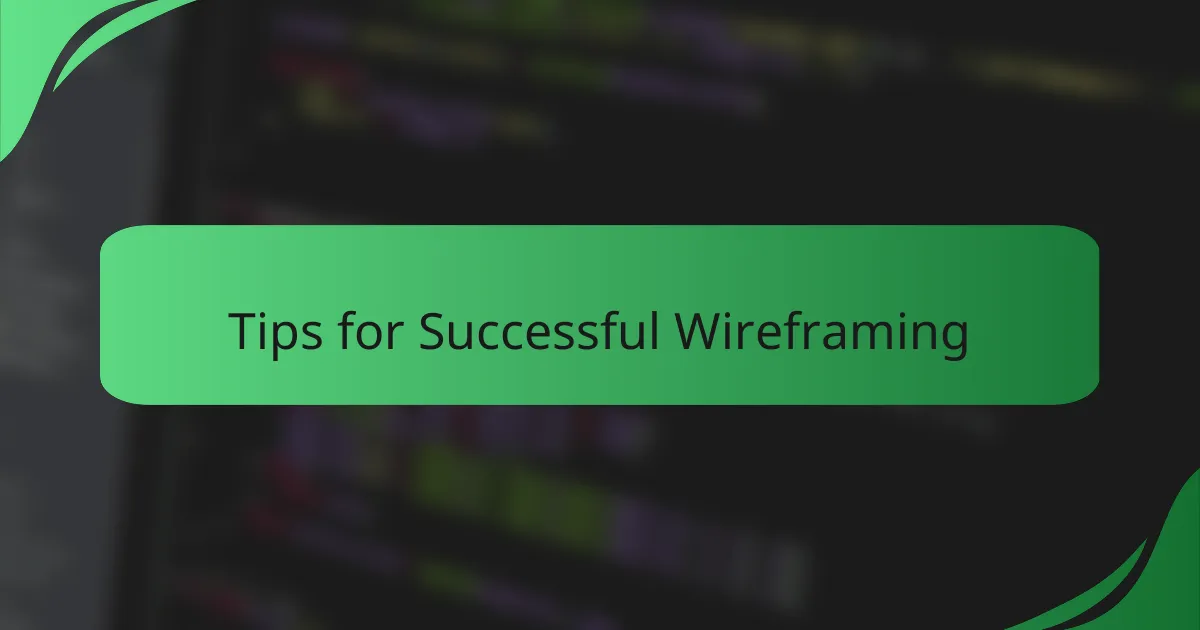
Tips for Successful Wireframing
When I first started wireframing in Balsamiq, I quickly learned that simplicity is key. Keeping designs stripped down helps clarify concepts and avoid overwhelming stakeholders. I remember my first project where I included too many details; it led to confusion rather than constructive feedback. Once I focused on basic layouts and clear navigation paths, the responses became much more positive.
Another valuable lesson I picked up is the importance of user feedback throughout the wireframing process. I’ve discovered that presenting wireframes to users early and incorporating their insights can save a lot of time and effort later on. In my experience, engaging with users promotes a sense of collaboration and ownership over the design, which I find incredibly motivating.
Here are some tips for successful wireframing:
- Start with a clear goal: Define what you want to achieve with the wireframe.
- Use consistent elements: Stick to standard design components for usability.
- Focus on user flows: Map out how users will navigate through the interface.
- Iterate regularly: Don’t hesitate to revisit and revise your designs based on feedback.
- Be open to collaboration: Work with team members to refine ideas and enhance creativity.

Lessons Learned from Wireframing Projects
When I first started wireframing, I quickly learned that simplicity is key. I remember spending hours trying to add intricate details, thinking they would enhance the design. However, I realized that a clean, straightforward layout not only speeds up the design process, but also helps convey ideas more clearly to stakeholders. This was a pivotal moment for me—understanding that less is often more in wireframing.
Another lesson I absorbed was the importance of user feedback throughout the wireframing process. During one project, I rolled out my initial wireframes to users and was surprised by their responses. They pointed out aspects I hadn’t considered, which profoundly influenced the final design. It reinforced my belief that involving users early on can lead to better outcomes. Here are some key takeaways from my experience:
- Keep designs simple to enhance clarity and speed.
- Involve users early and often for valuable insights.
- Iterate based on feedback to refine the wireframe effectively.
- Prioritize functionality over aesthetics in initial drafts.
- Collaborate with team members to gather diverse perspectives.