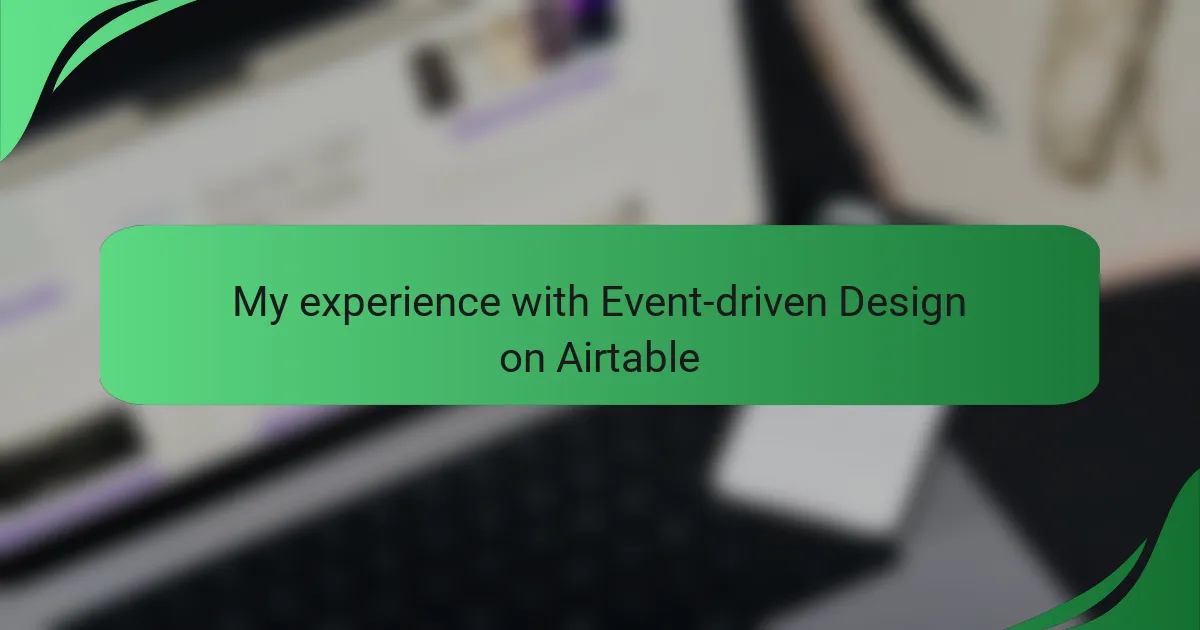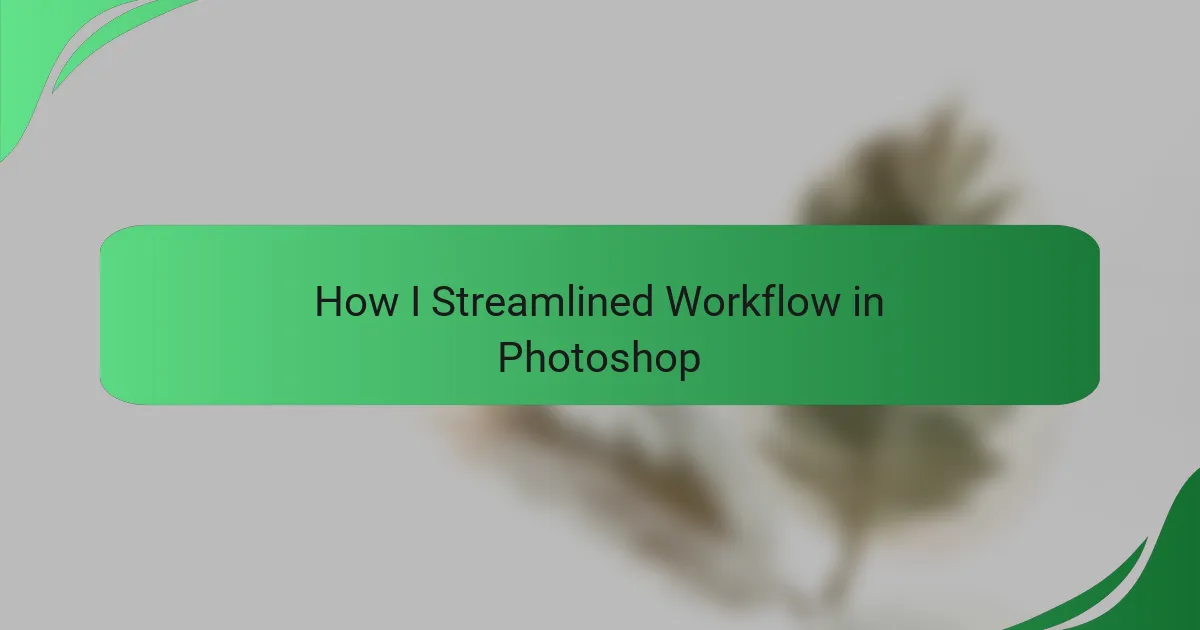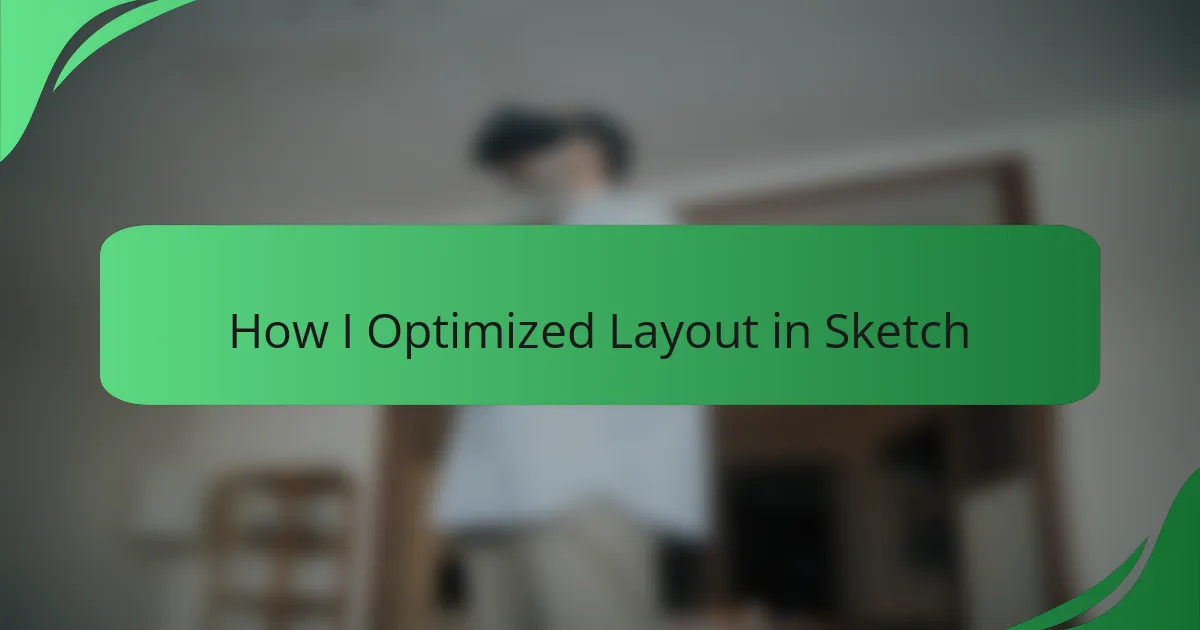Key takeaways
- Event-driven design enhances user engagement by creating dynamic, responsive interfaces that simplify workflows.
- Immediate feedback from the system allows for real-time updates, boosting collaboration and productivity among team members.
- Effective automation through triggers can significantly reduce repetitive tasks, improving overall workflow efficiency.
- Implementing event-driven design requires addressing learning curves and ensuring team adaptation through training and support.
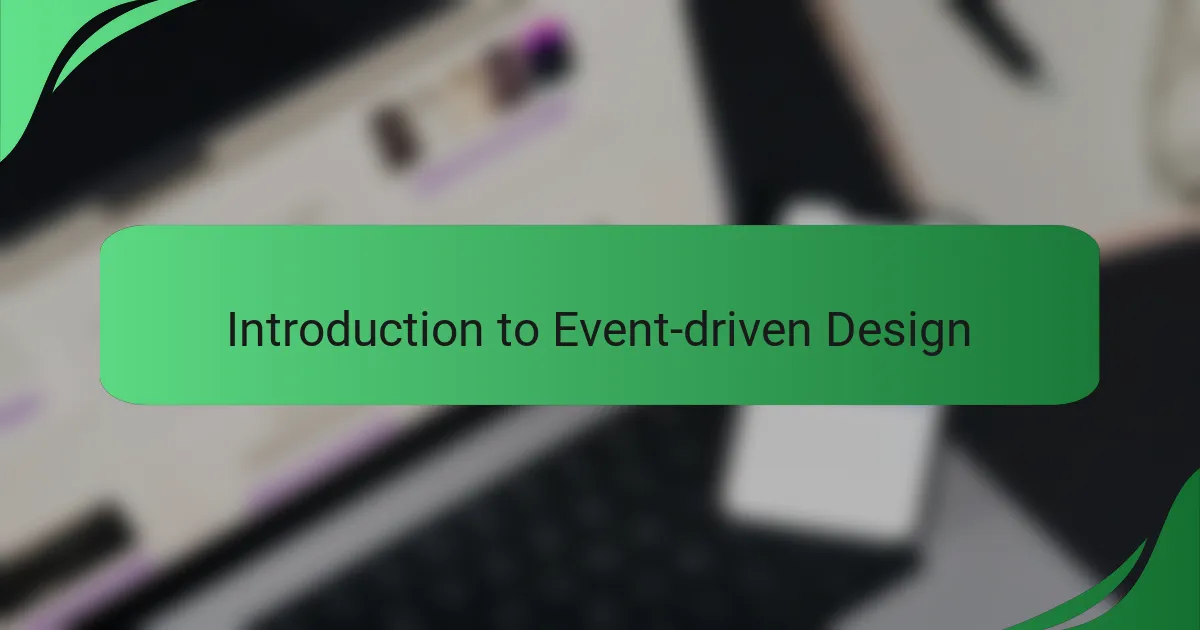
Introduction to Event-driven Design
Event-driven design is a compelling approach that prioritizes user interactions and system events. In my journey with Airtable, I discovered how this methodology enhances not only the functionality of applications but also user engagement. It allows for a more responsive experience, creating a dynamic interface that feels intuitive and alive.
In my experience, the real magic of event-driven design lies in its ability to simplify complex workflows. I’ve seen how it enables users to react in real-time, which feels empowering. For instance, automating responses based on specific triggers makes the whole process smoother and reduces potential frustrations.
Here’s a comparison of traditional design versus event-driven design:
| Aspect | Traditional Design | Event-Driven Design |
|---|---|---|
| User Interaction | Static and pre-defined | Dynamic and reactive |
| Responsiveness | Delayed updates | Immediate feedback |
| Complexity | More cumbersome workflows | Simplified processes |
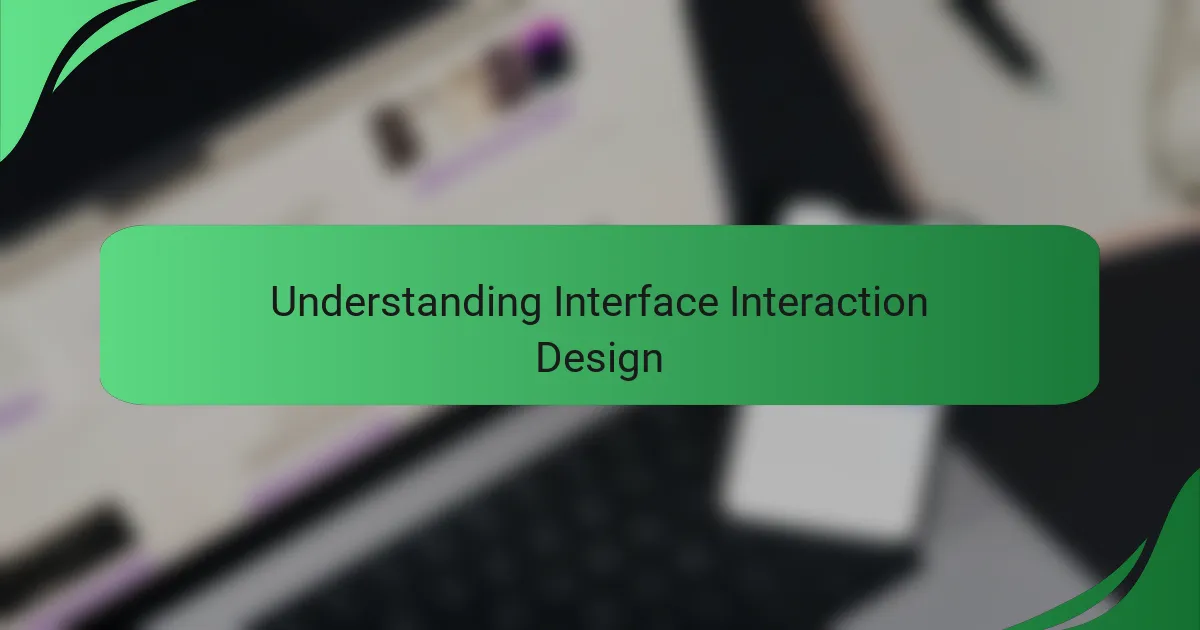
Understanding Interface Interaction Design
Understanding interface interaction design is fundamental to creating engaging user experiences. It’s fascinating how even small adjustments in interface design can dramatically influence user perception and satisfaction. I often find myself reflecting on moments when a seamless interaction not only saved time but also made me feel valued as a user.
What strikes me the most is the interplay between the user and the interface. An intuitive design doesn’t just respond to commands; it anticipates needs and preferences. In my work with Airtable, I’ve enjoyed experimenting with different triggers that lead to automated actions, making the interface feel alive—almost like it’s in conversation with the user.
When I think about interaction design, I’m reminded of the delicate balance between aesthetics and functionality. An interface should be visually appealing but, more importantly, it must facilitate interaction. This insight has shaped my approach, as I believe that every element should serve a purpose, guiding the user effortlessly through their journey.
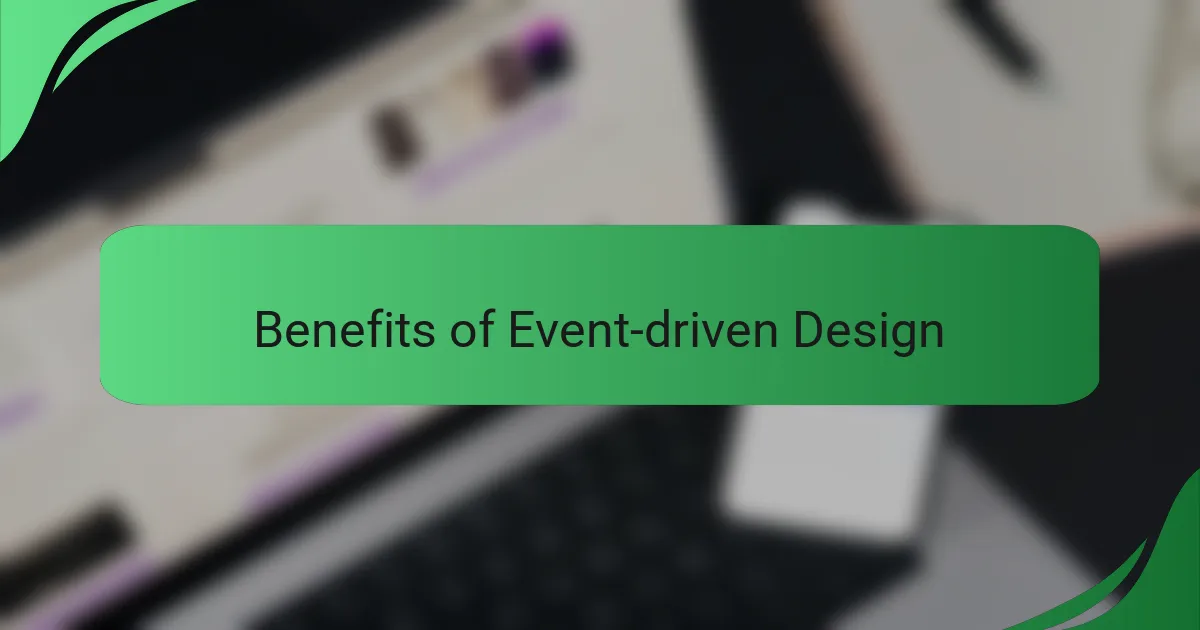
Benefits of Event-driven Design
Event-driven design has transformed the way I interact with Airtable. The immediate feedback loops it creates allow for real-time updates, making collaboration feel more dynamic. I remember a project where my team was working on a large dataset; as changes were made, everyone could see the updates instantaneously, which not only boosted our productivity but also kept the energy in the room palpable.
What I love most about event-driven design is its ability to streamline workflows. By automating responses to specific triggers, I found that routine tasks became less of a chore. For instance, integrating Airtable with other apps meant that when a new record was created, notification emails would automatically be sent out, saving me countless hours. This kind of seamless integration can truly make a difference in how we approach our daily tasks.
Benefits of Event-Driven Design:
- Real-time updates: Instant feedback on changes keeps everyone on the same page.
- Boosted productivity: Streamlined workflows reduce the time spent on repetitive tasks.
- Enhanced collaboration: Team members can simultaneously work on projects without waiting for updates.
- Automation: Triggers can initiate automatic responses, simplifying processes and improving efficiency.
- Flexibility: Easily adapt workflows to meet changing project needs or team dynamics.

Key Concepts in Event-driven Design
Event-driven design fundamentally revolves around the idea that actions trigger responses in a system, allowing for dynamic and interactive user experiences. In my journey with event-driven design on Airtable, I found that understanding how users interact with elements can transform data management into a more engaging and intuitive process. For instance, I recall a project where I set up automation triggers that sent immediate notifications when specific conditions were met, which not only streamlined workflows but also excited my team about using the platform.
One key aspect I’ve come to appreciate is how simplicity in design can create powerful event-driven responses. When designing interactions, thinking about what users want to achieve can lead to creating effective triggers. Here are some key concepts that stood out to me in my experience:
- User Interaction: Every click or input should aim to elicit a meaningful response, enhancing user engagement.
- Trigger Mechanisms: Various methods, such as form submissions or status changes, serve as effective triggers for events.
- Feedback Loops: Immediate feedback based on user actions fosters a sense of control and satisfaction.
- Dynamic Content: Flexibility in displaying data based on actions can enrich the user experience significantly.
- Automation: Streamlining repetitive tasks through event triggers saves time and minimizes manual errors.
Reflecting on these concepts, it’s clear that embracing event-driven design can yield not just functional benefits, but also elevate the emotional connection users have with the interface.
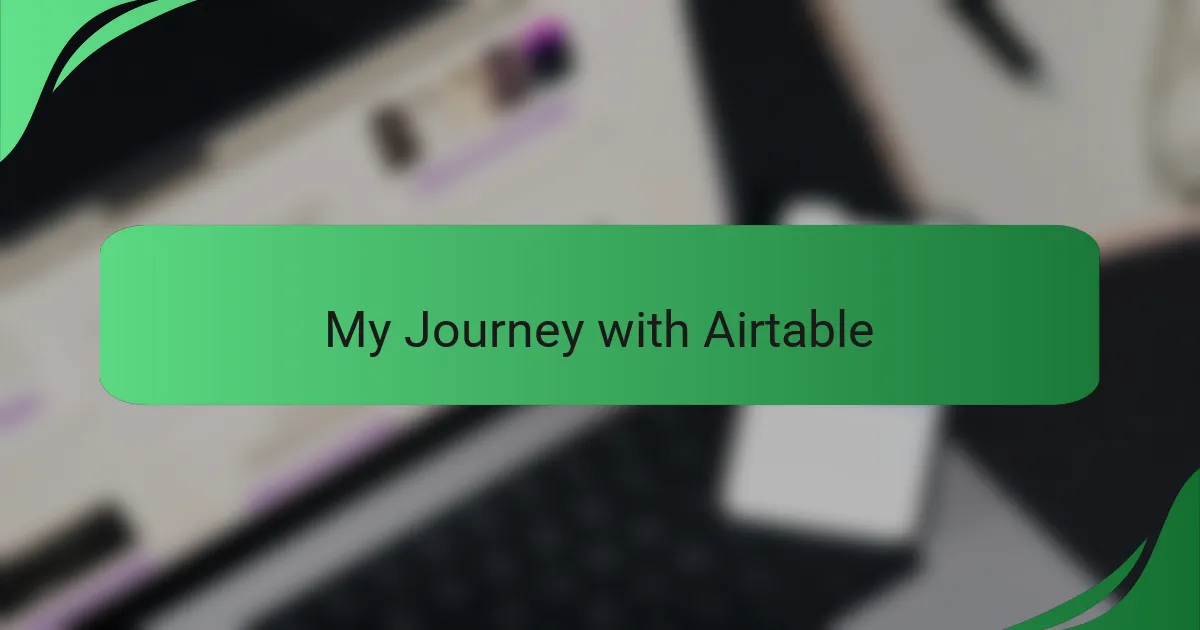
My Journey with Airtable
My decision to dive into Airtable was fueled by my need for a flexible tool that could handle the complexity of event-driven design projects. I remember feeling overwhelmed by traditional databases that seemed too rigid for the dynamic nature of interfaces I was designing. With Airtable, I found not only ease of use but also the ability to adapt to my evolving project requirements, which was a game changer in my workflow.
One of the standout experiences for me was using the automation features to streamline repetitive tasks. I still recall the sense of relief when I set up my first integration with a calendar app. It drastically reduced the time I spent on manual updates, allowing me to focus on the more creative aspects of my design work.
Airtable also fosters collaboration in a way that traditional tools often fall short. I vividly remember a project where my team could seamlessly share updates and feedback in real-time. This experience not only enhanced our productivity but also strengthened our team’s connection, making the design process feel more communal and less isolated.
| Airtable Features | Traditional Databases |
|---|---|
| User-Friendly Interface | Complex and Technical |
| Seamless Collaboration | Limited Shareability |
| Automation Capabilities | Manual Processes Required |
| Flexibility in Design | Rigid Structures |
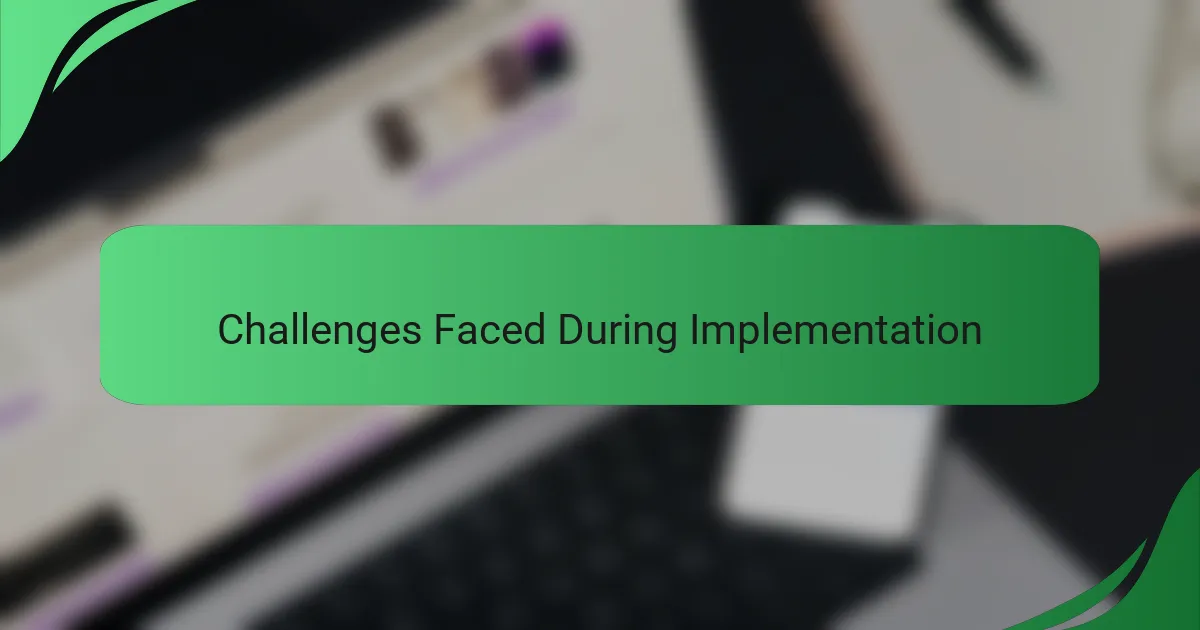
Challenges Faced During Implementation
Implementing event-driven design in Airtable certainly came with its fair share of challenges. One major hurdle I faced was the initial learning curve associated with setting up the triggers and automations. I remember spending a considerable amount of time trying to understand how to effectively link different actions together. Did I miss a key step? I often wondered. This trial-and-error phase was frustrating but ultimately helped deepen my understanding of the platform.
Another challenge was ensuring that my team was on the same page regarding these new workflows. Communication was vital, yet I found that not everyone adapted to the changes at the same pace. While I was excited about the potential of automation, others felt a bit overwhelmed. It became clear to me that training and ongoing support were essential to fostering a positive experience with this shift. How could I help them embrace this innovative approach? By demonstrating its benefits through real examples, I was eventually able to illuminate the path for my team.
Lastly, optimizing the balance between simplicity and functionality proved tricky. I wanted to create a seamless user experience that didn’t drown users in options. I remember tweaking a process multiple times, trying to find that sweet spot where responsiveness didn’t compromise clarity. It’s striking how even small adjustments in design can significantly impact user interaction, reinforcing the need for ongoing refinement in our workflows.