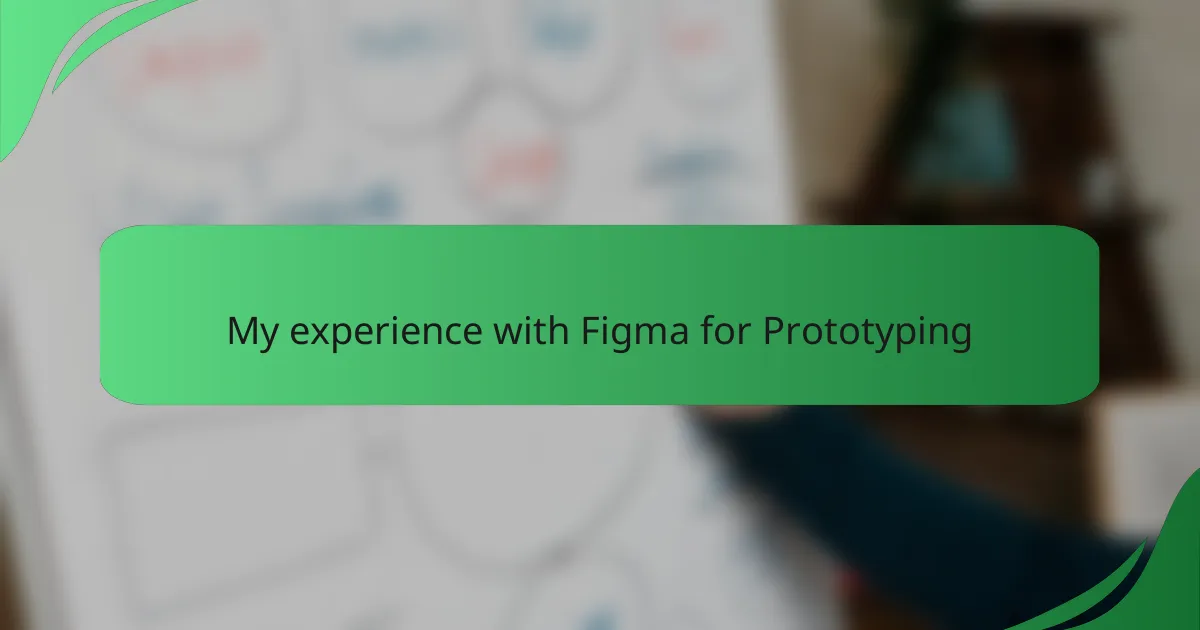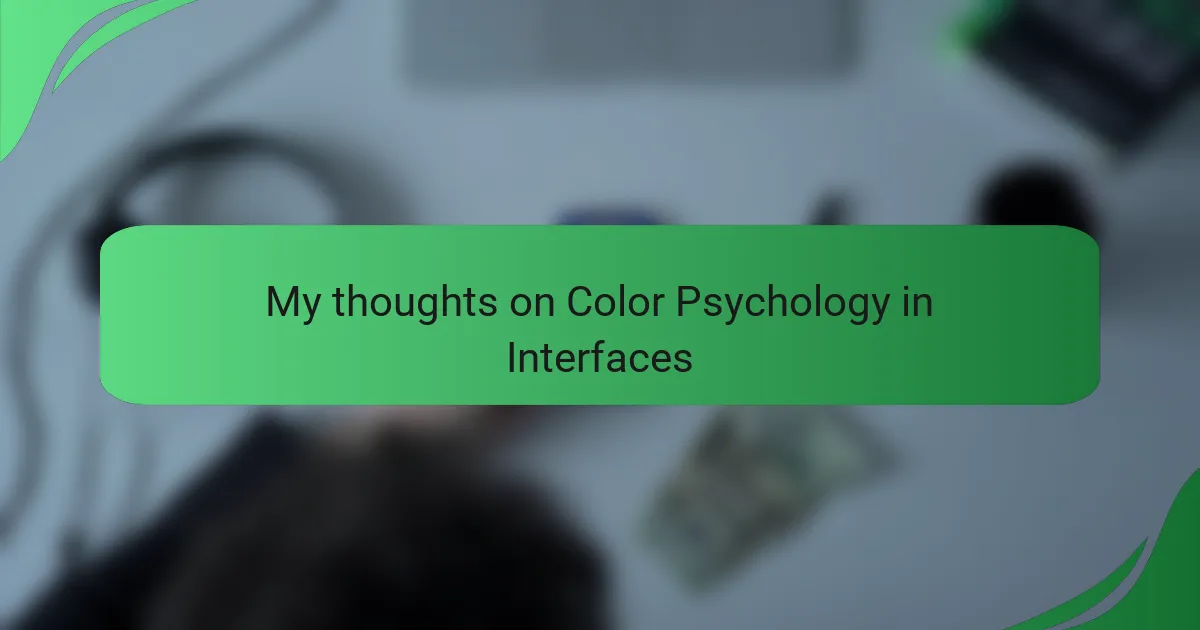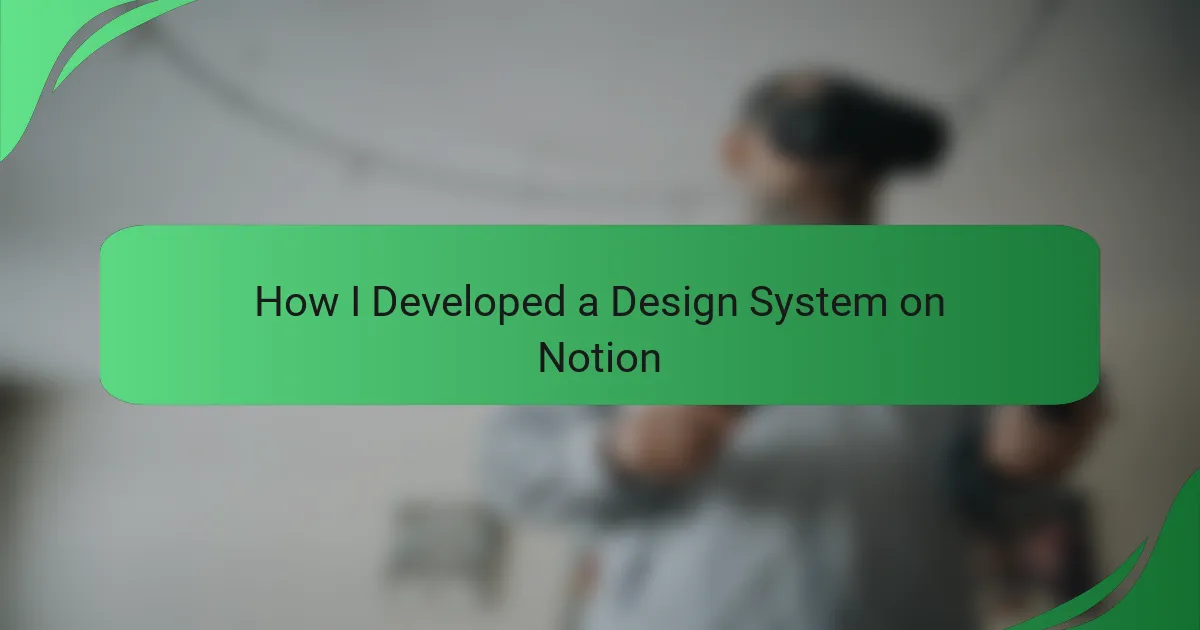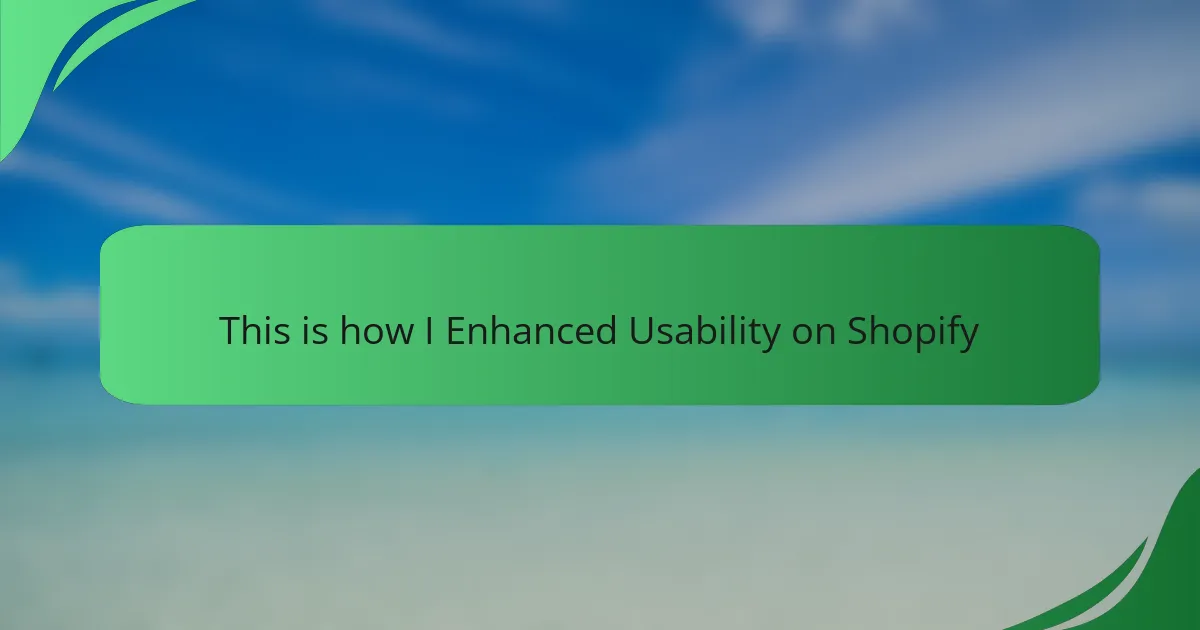Key takeaways
- Interface design principles like clarity and consistency enhance user engagement and navigation ease.
- Prototyping is vital for visualizing ideas, identifying issues, and fostering collaboration among team members.
- Figma’s real-time collaboration and interactive components streamline the prototyping process, allowing for quick iteration and feedback.
- Implementing structured approaches and user-focused tips leads to more effective and user-friendly designs in Figma.

Definition of interface design principles
Interface design principles are fundamental guidelines that inform the creation of user-friendly and aesthetically pleasing digital interfaces. From my experience, these principles help ensure that users can navigate an application with ease and joy. Clarity and consistency are key; when an interface is intuitive, it creates a seamless flow that enhances user engagement.
I remember when I first started using Figma for prototyping; understanding these principles made all the difference. It was like having a roadmap in a complex journey. For instance, I realized that a consistent design language across all screens not only looks professional but also aids users in understanding the flow of the application effortlessly.
Here’s a succinct comparison table that highlights some essential interface design principles:
| Design Principle | Description |
|---|---|
| Clarity | Ensure that every element in the interface has a clear purpose, making navigation easy. |
| Consistency | Maintain uniformity in design elements to foster familiarity and predictability for users. |
| Feedback | Provide timely responses to user actions, assuring them their commands are recognized. |
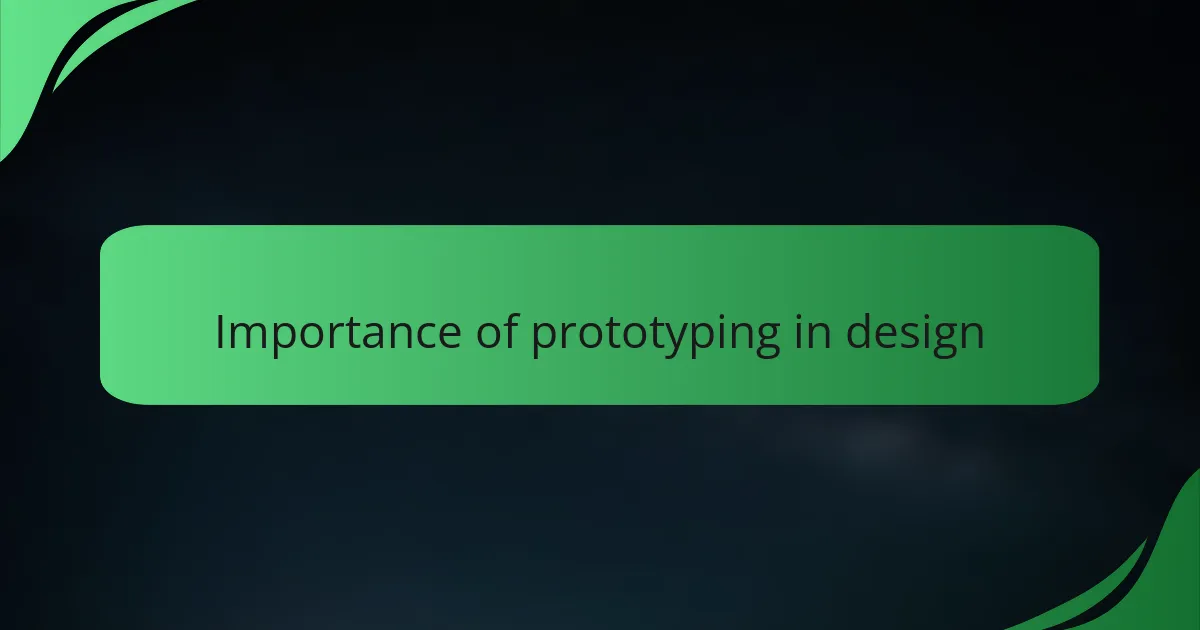
Importance of prototyping in design
Prototyping plays a crucial role in the design process, acting as a bridge between concepts and reality. I’ve found that creating prototypes allows me to visualize my ideas and spot issues early, preventing costly mistakes later on. How many times have you realized halfway through a project that something just doesn’t work as intended? With prototyping, those moments can be minimized.
When I use Figma to build prototypes, I can test user interactions and refine the interface based on real feedback. This iterative process not only boosts my confidence but also enhances the quality of the final product. For me, it’s an empowering experience to transform a rough idea into something tangible, witnessing how small changes can significantly impact user experience.
Ultimately, prototyping fosters collaboration among team members, opening up discussions and sparking creativity. I cherish those moments in design reviews where everyone shares insights and suggestions—it’s inspiring! By embracing prototyping, we ensure that every design decision is backed by user insights, making our projects truly user-centered.
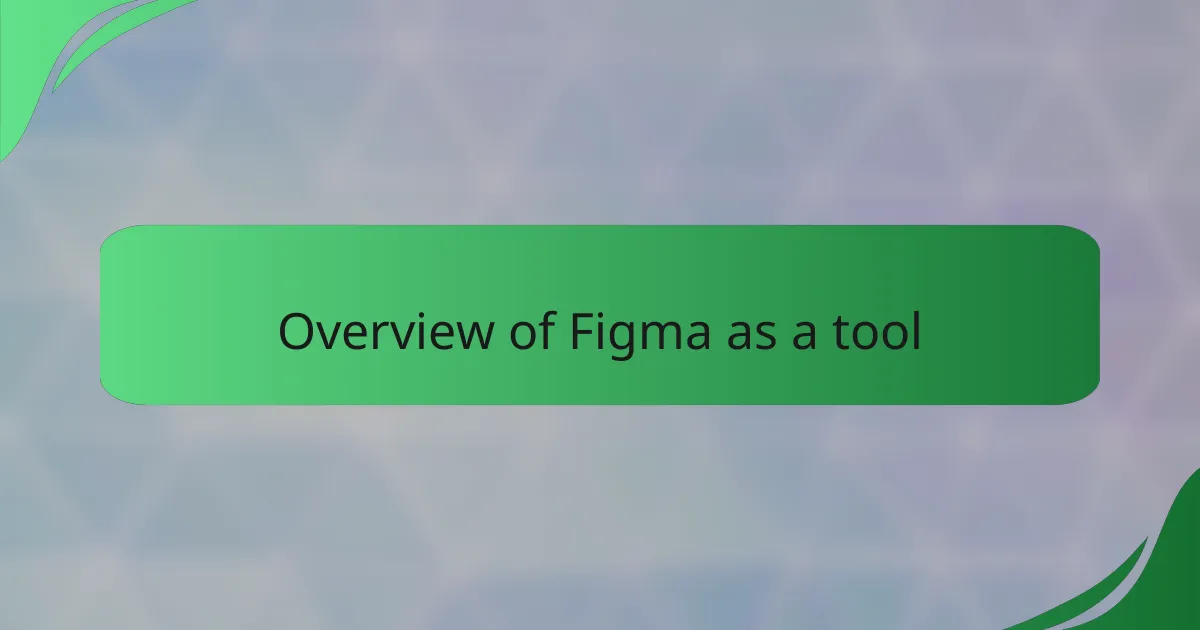
Overview of Figma as a tool
Figma has become a go-to tool for many designers, and I can certainly understand why. Its cloud-based platform ensures that collaboration is seamless, allowing me to work in real-time with team members regardless of their location. I still remember a late-night brainstorming session where my colleague in another country made instant changes to our prototype, and it felt like we were all in the same room.
Here are some standout features of Figma that make it a remarkable tool for prototyping:
- Real-Time Collaboration: Multiple users can work on the same file simultaneously.
- Cross-Platform Compatibility: Accessible through any web browser, making it easy to use on various devices.
- Vector Graphics: Offers a powerful design toolkit, perfect for creating scalable graphics.
- Components and Assets: Allows the reuse of design elements to maintain consistency throughout projects.
- User-Friendly Interface: An intuitive design makes it easy for newcomers to pick up quickly, with minimal learning curve.
- Plugin Availability: A wide range of plugins enhances functionality, from design systems to accessibility tools.
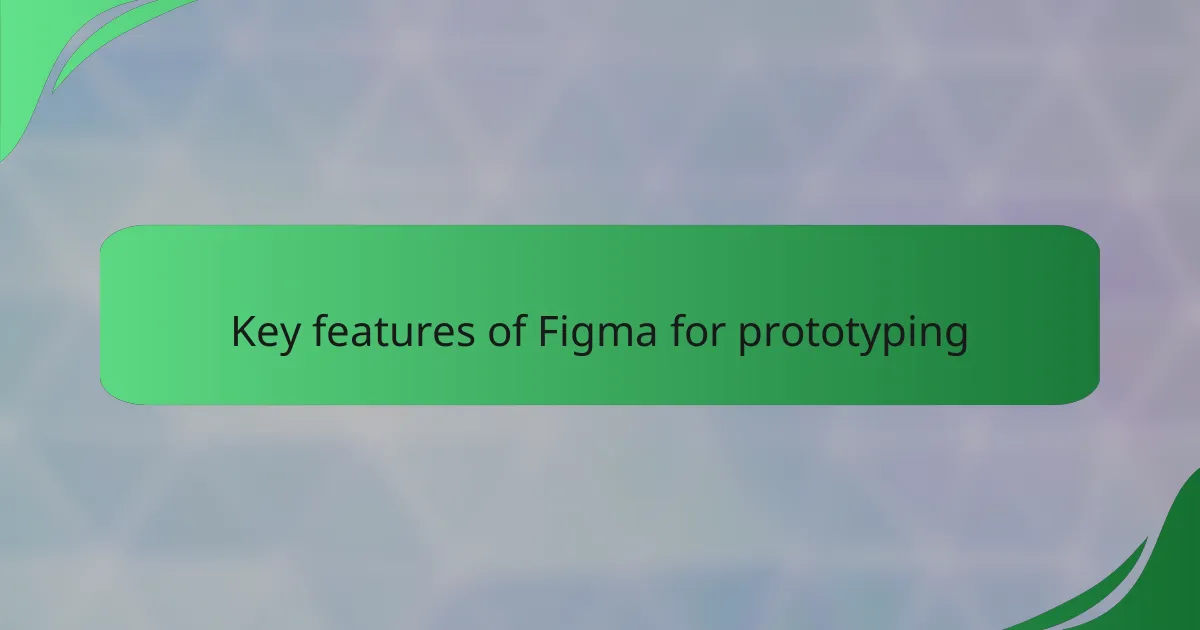
Key features of Figma for prototyping
Figma’s prototyping features stand out, particularly its interactive components. I recall the time I used Component States to create different button effects. By simply toggling between states, I could effectively demonstrate hover, pressed, and disabled states without needing to build multiple frames. This not only saved time but gave me the flexibility to iterate quickly, bringing my design ideas to life.
What truly excites me is the ability to utilize the Prototype tab, where I can create seamless interactions with just a few clicks. Connecting frames and adding animations gives my prototypes a dynamic edge, which is a game-changer. I often find myself losing track of time as I explore different transitions, each one contributing to a more immersive user experience. Have you ever experienced a prototype that felt so real you could almost begin using it? That’s the magic of Figma!
Moreover, sharing prototypes with stakeholders is a breeze. With simple sharing options, I can invite others to test and provide feedback instantly. Feedback tools enable comments directly on the prototype, streamlining communication. I remember sharing my first prototype; seeing my colleagues interact with it and provide instant insights was invaluable. It’s moments like these that underline Figma’s role as not just a tool, but a partner in the design process.
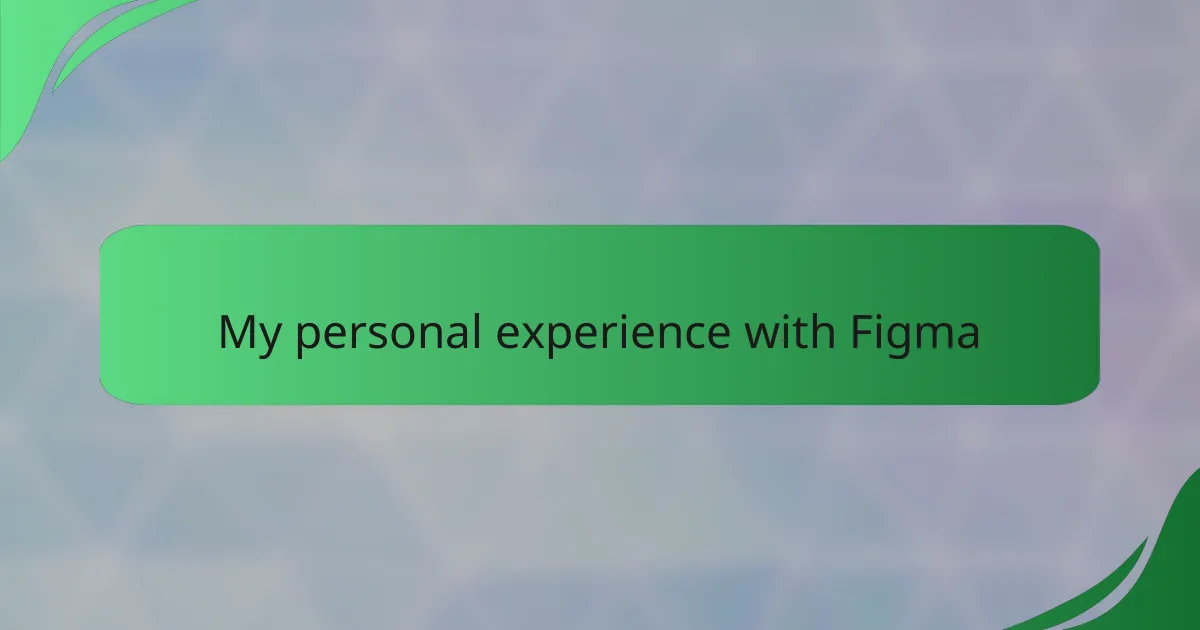
My personal experience with Figma
Using Figma for prototyping has been a transformative experience for me. Initially, I was hesitant about diving into a web-based design tool, but once I started using Figma, I was pleasantly surprised by its intuitive interface and collaborative features. There’s something incredibly satisfying about seeing ideas come to life so quickly and being able to share them instantly with my team.
One particular project stands out. I was working on a mobile app interface, and we needed to iterate quickly based on user feedback. Figma’s real-time collaboration allowed us to make changes on the fly, and we felt like we were in sync, which really boosted our creativity and confidence. The ability to create interactive prototypes without any coding made it not just a tool but an essential part of my design process.
Here’s a quick comparison of Figma’s features that stood out for me versus some other popular prototyping tools:
| Feature | Figma | Sketch | Adobe XD |
|---|---|---|---|
| Real-time Collaboration | Yes | No | Limited |
| Plugins | Extensive | Moderate | Basic |
| Learning Curve | Gentle | Steep | Moderate |
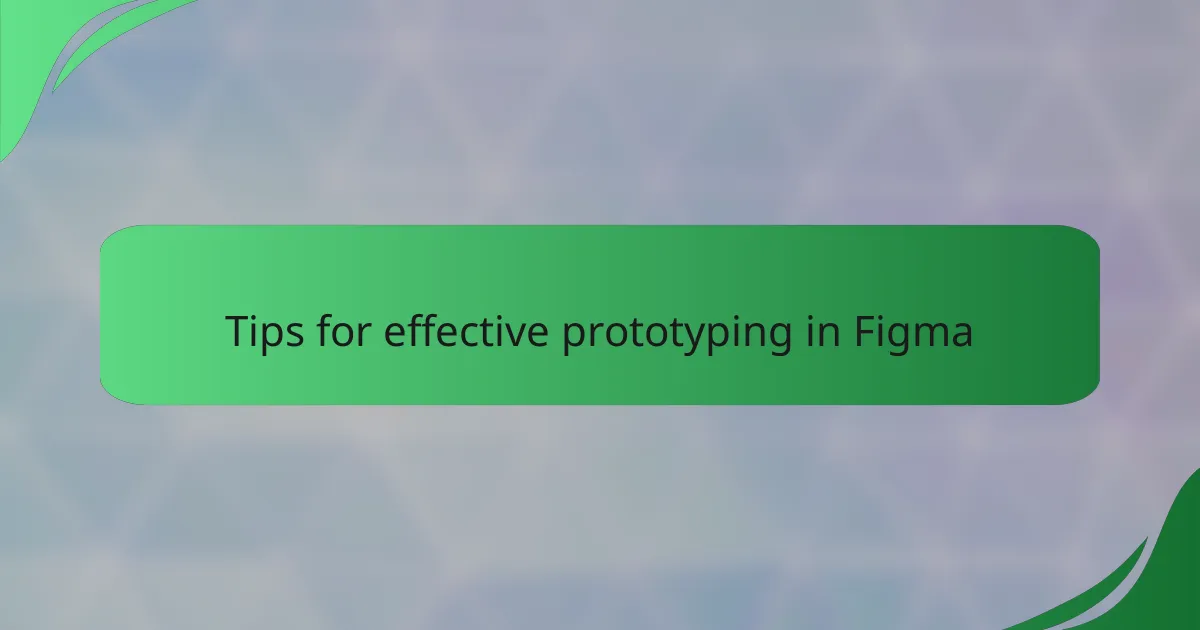
Tips for effective prototyping in Figma
When I first started using Figma for prototyping, I found that taking a structured approach made a significant difference in the outcome of my designs. I was so excited about exploring all the features that I sometimes overlooked the importance of user flow. Simplifying interactions and keeping the user’s journey in mind ensured that my prototypes were not just visually appealing but also intuitive.
To make the most of your prototyping experience in Figma, consider these tips:
- Define Goals: Before diving in, clarify what you want to test or demonstrate.
- Use Components: Leverage reusable components to maintain consistency and save time.
- Test Early: Share prototypes with users for feedback before finalizing your design.
- Utilize Plugins: Find and implement helpful plugins to enhance your workflow.
- Keep it Simple: Avoid clutter; a clean design better highlights functionality.
- Iterate Based on Feedback: Use early feedback to make necessary adjustments and improve usability.
Every time I implemented these practices, I noticed how they led to more polished and user-friendly designs, building my confidence in my prototyping skills with Figma.