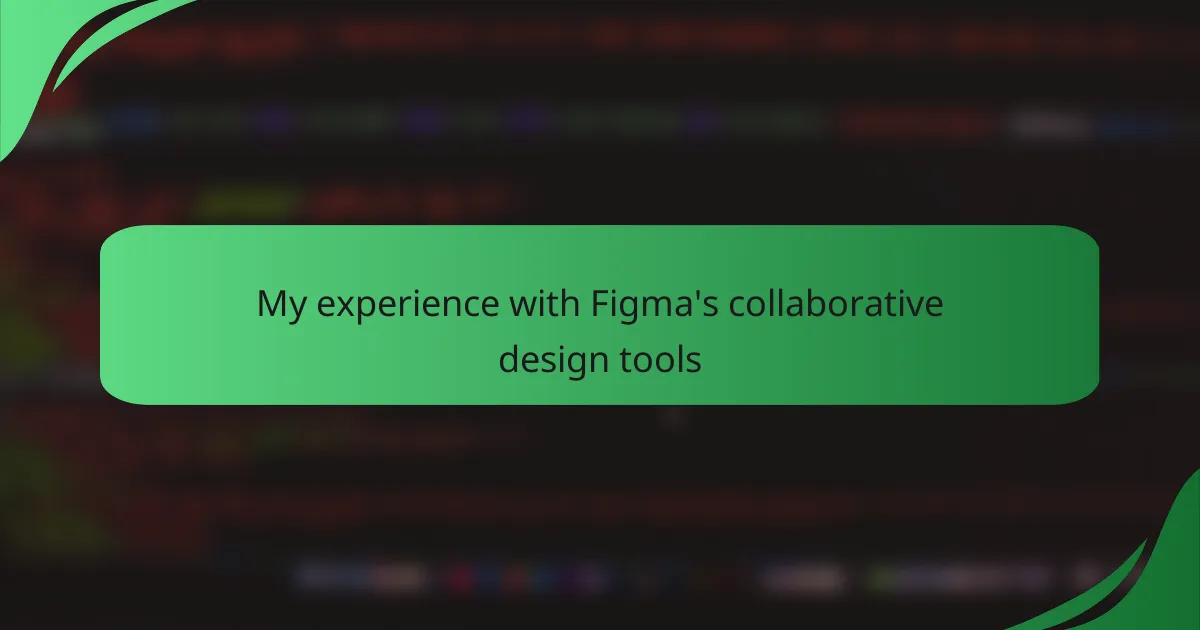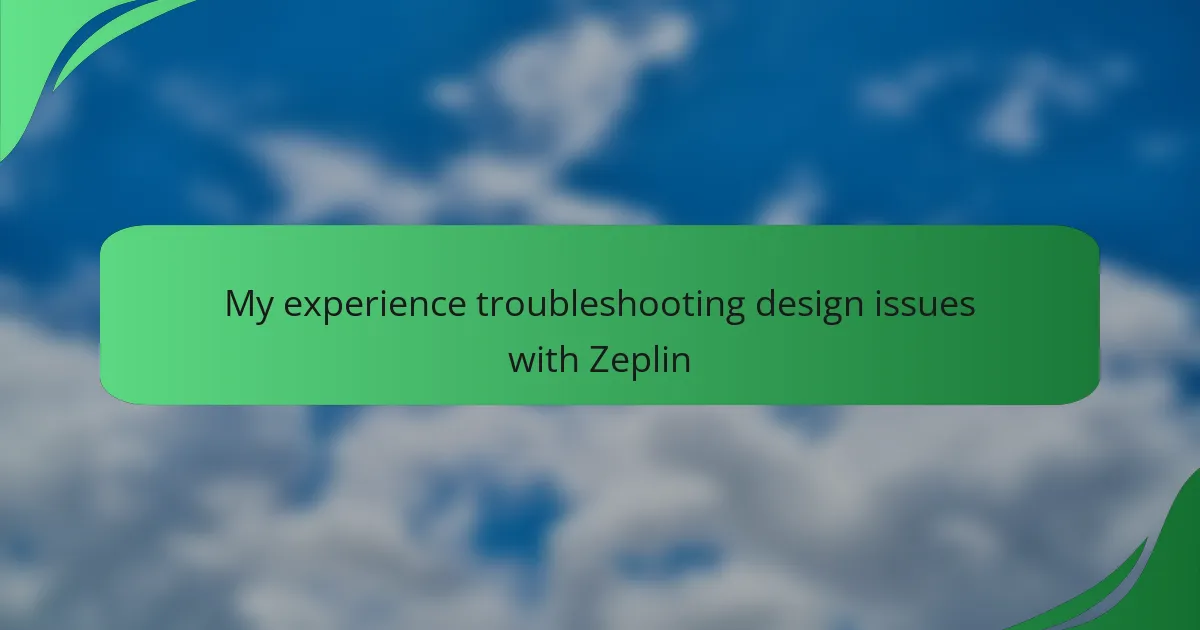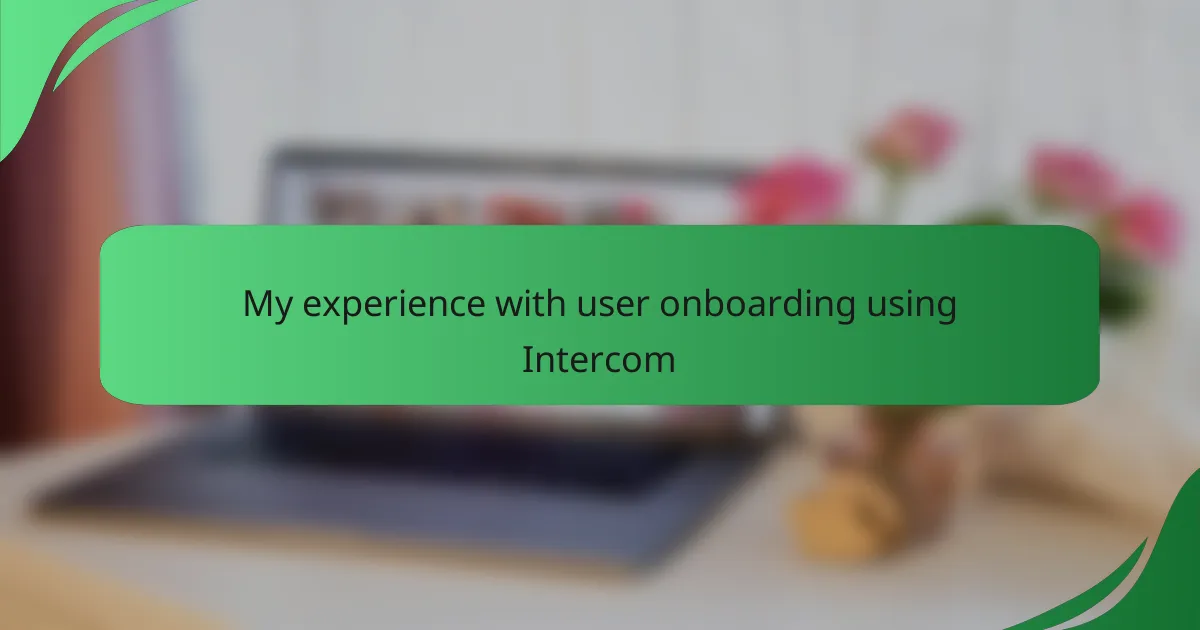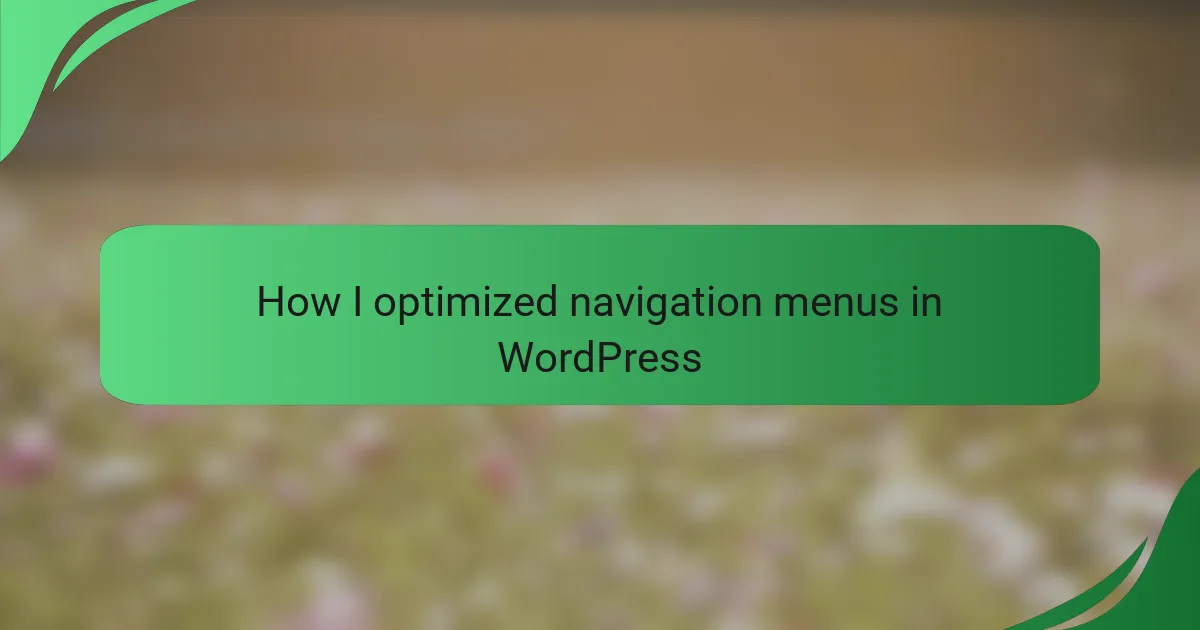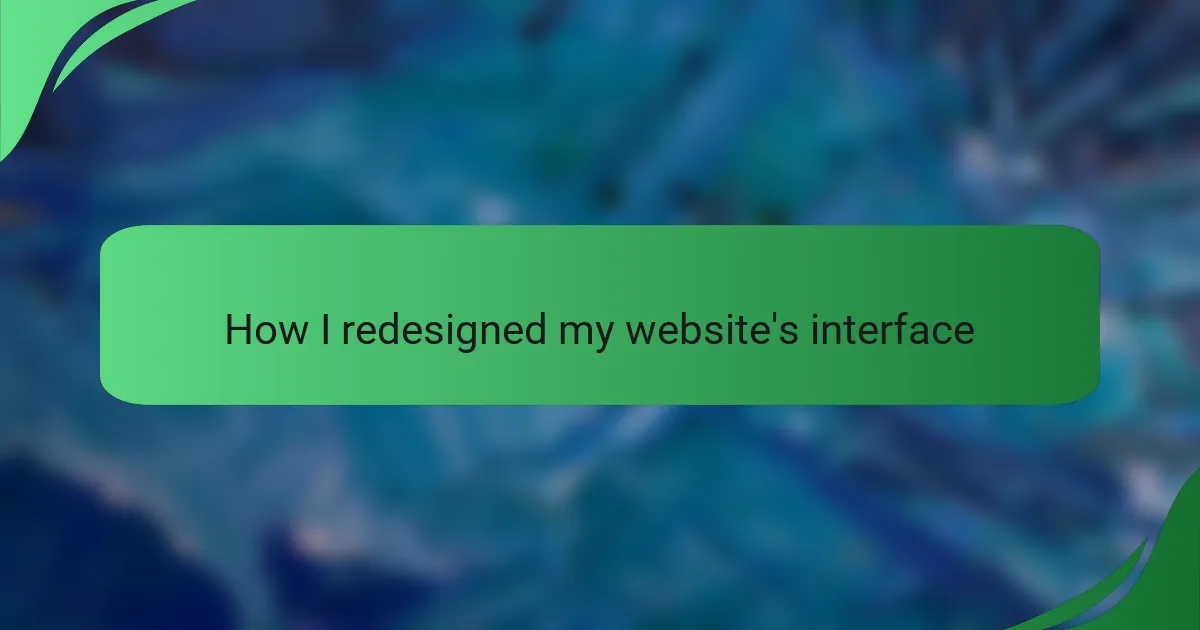Key takeaways
- Interface interaction design prioritizes a user-centric approach, emphasizing the emotional journey for effective experiences.
- Collaborative design tools like Figma enhance creativity and streamline workflows, allowing real-time feedback and shared ownership.
- Key features of Figma include its cloud-based platform, component system for consistency, and robust prototyping capabilities.
- Effective collaboration in Figma relies on clear communication, utilization of the comment feature, and establishing design guidelines early in the project.

Overview of interface interaction design
Interface interaction design is where creativity meets functionality in digital products. It’s all about how users engage with interfaces, ensuring that their experiences are intuitive and enjoyable. I remember my first encounter with interface design; it was like stepping into a world where every pixel mattered, and every interaction had a purpose.
One key aspect of interface interaction design is user-centricity. Designers must constantly consider the user’s needs and preferences, tailoring their approach accordingly. This means understanding not just what users want but also how they feel during their interactions. In my experience, focusing on the emotional journey of users can lead to more effective designs that resonate deeply.
In addition, the choice of collaborative tools plays a pivotal role in enhancing the design process. With tools like Figma, teams can work together seamlessly, breaking down geographic barriers and enabling real-time feedback. I’ve found that having everyone on the same page—quite literally—can spark creativity and foster a sense of ownership among team members.
| Aspect | Interface Interaction Design |
|---|---|
| User-Centric Approach | Focus on the needs and emotions of users to create intuitive experiences. |
| Collaboration Tools | Tools like Figma enable real-time collaboration and feedback for better design outcomes. |
| Creativity and Functionality | Balancing artistic expression with practical usability in design. |
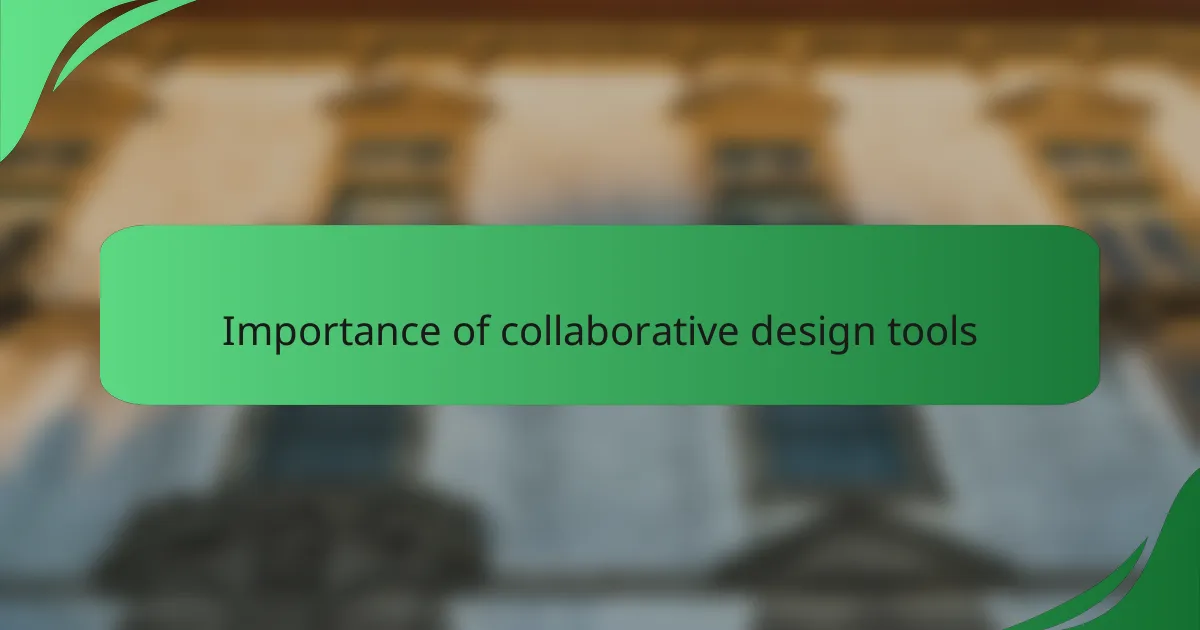
Importance of collaborative design tools
Collaborative design tools are essential because they cultivate an environment where creativity can flourish. I remember a project where my team utilized Figma for a redesign. The ability to share ideas and get instant feedback made the process feel alive and dynamic—rather than a lonely endeavor. Have you ever felt stuck in your thoughts? Collaboration can often break that cycle and lead to unforeseen solutions.
Using these tools helps bridge the gap between different team members’ expertise. I’ve seen how designers, developers, and marketers can come together, each bringing their unique perspectives to the table. This collaboration creates a richer end product. It’s thrilling to witness how varied insights can converge into a cohesive design.
Moreover, the importance of real-time collaboration cannot be overstated. There were moments when someone pointed out an issue I hadn’t considered, leading to significant improvements. How can one single perspective encompass the whole picture? I’ve realized that fostering an open dialogue is key; it empowers everyone involved and drives the project toward success, ensuring all voices are heard and valued.
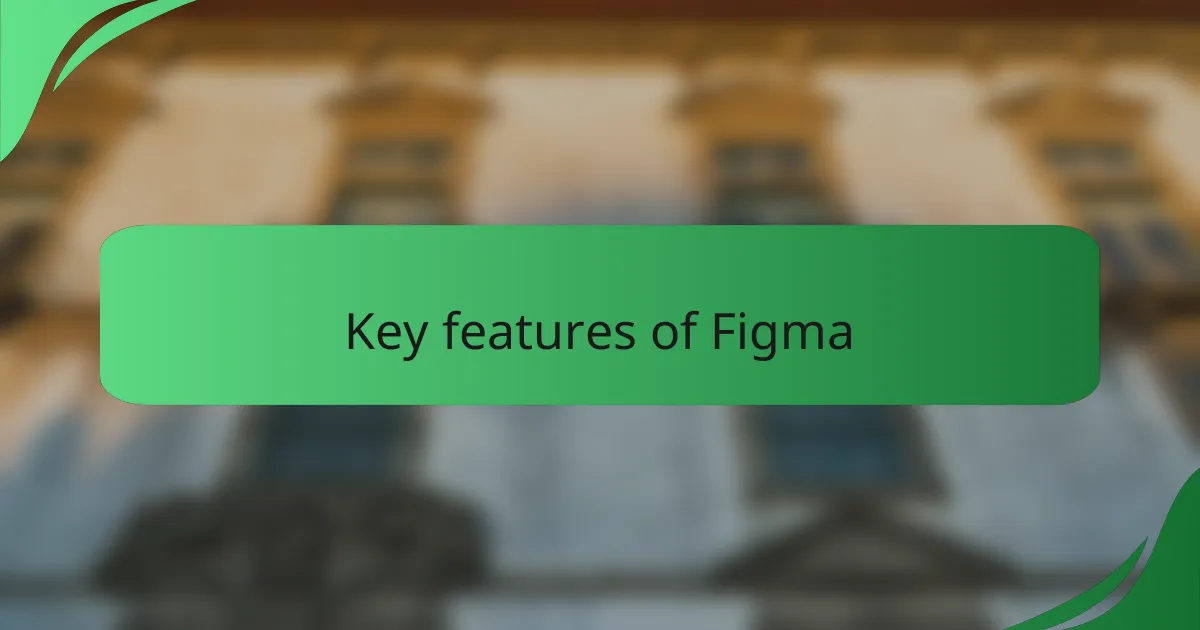
Key features of Figma
Figma stands out with its cloud-based design platform, allowing multiple users to collaborate in real-time. I remember working on a tight deadline with colleagues spread across different cities, and Figma felt like a lifeline. Having the ability to edit, leave comments, and brainstorm together, all in one space, completely transformed our workflow. It’s almost magical how such connectivity can fuel creativity.
Another notable feature is the component system, which streamlines the design process. This allows designers to create reusable elements, making updates effortless and consistent. I often found myself creating a button design that I could use across different projects without having to start from scratch each time. It’s a small change that can save hours and keep everything cohesive—how satisfying is that?
Additionally, Figma’s prototyping capabilities are robust, letting designers illustrate how interactions will work directly within the tool. I once crafted a prototype for an app and shared it with stakeholders for feedback. Watching their eyes light up as they interacted with the design brought a sense of accomplishment that is hard to replicate. How often do we get to see our ideas come to life in such an interactive way? Figma truly bridges the gap between static designs and the dynamic experiences users crave.
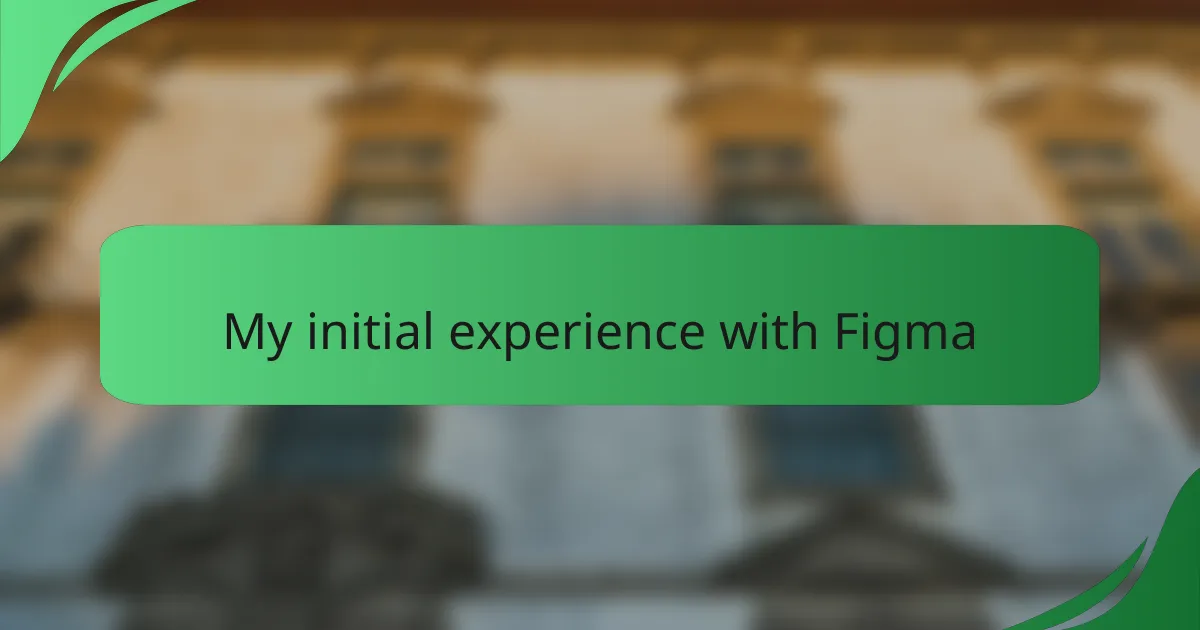
My initial experience with Figma
I still vividly remember my initial experience with Figma. As I logged in for the first time, I was struck by the interface’s clean design and intuitive layout. It felt welcoming, almost like diving into a vibrant art studio where collaboration was actively encouraged.
During my first project, I was amazed at how simple it was to invite teammates to join and contribute. I recall the excitement of watching ideas unfold in real-time as we all shared our inputs on the design. Have you ever felt a surge of inspiration when bouncing ideas off others? That sense of community invigorated our creative process, and I quickly realized how valuable this collaborative environment was for enhancing our designs.
Navigating through Figma’s features, I encountered the component system. I found it transformative, allowing me to create elements that I could easily reuse across various projects. It made me appreciate how efficient design can be. How liberating it is to focus on creativity instead of getting bogged down by repetitive tasks! This initial experience truly opened my eyes to the potential Figma holds for streamlining the design process.
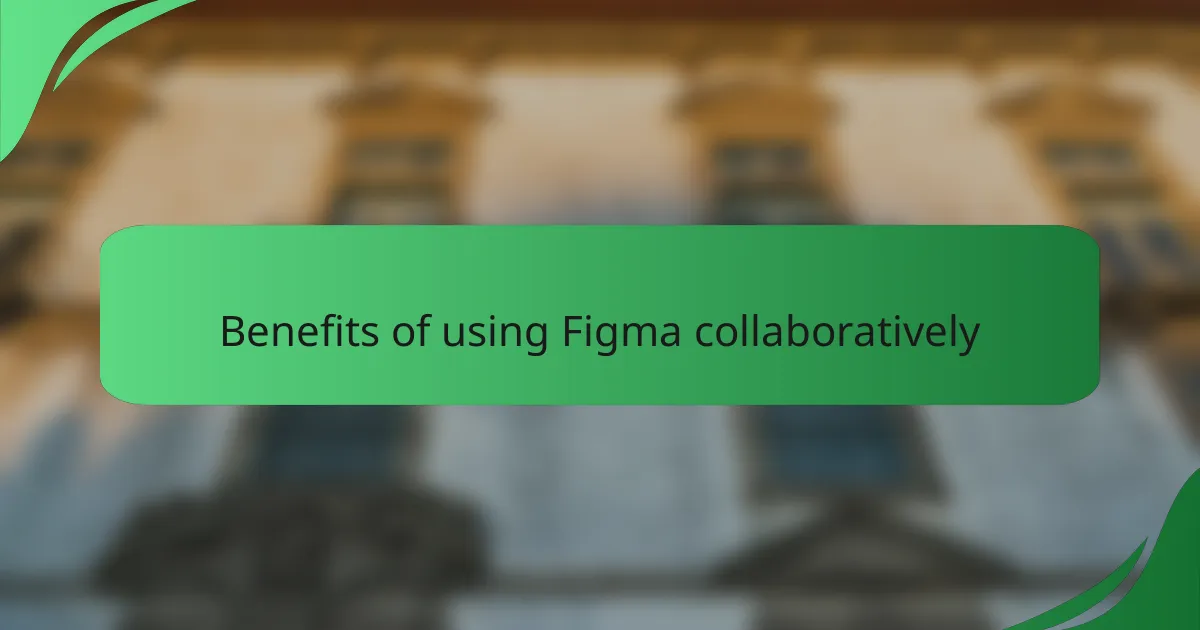
Benefits of using Figma collaboratively
The benefits of using Figma collaboratively are numerous and quite tangible. One significant advantage is the instantaneous feedback loop it creates. In my experience, being able to see my colleagues’ reactions in real-time during design sessions sparked discussions that led to some of our best ideas. Have you ever sat in front of a design and wished for immediate input? Figma’s collaborative nature eliminates that waiting game and propels the process forward.
Another highlight for me has been the ability to maintain design consistency effortlessly. I once participated in a project where multiple designers were contributing simultaneously. Thanks to Figma’s component system, we all adhered to a shared library of design elements. This not only saved us time but also ensured our final product had a unified look and feel. How reassuring is it to know that everyone is on the same page aesthetically?
Furthermore, Figma fosters a sense of ownership among team members. I recall a project where each person’s contributions were visibly integrated into the final design. This shared responsibility elevated our commitment to the project’s success. Seeing my input valued and reflected in the design made the experience incredibly fulfilling. Isn’t it amazing how collaboration can transform individual efforts into a powerful collective outcome?
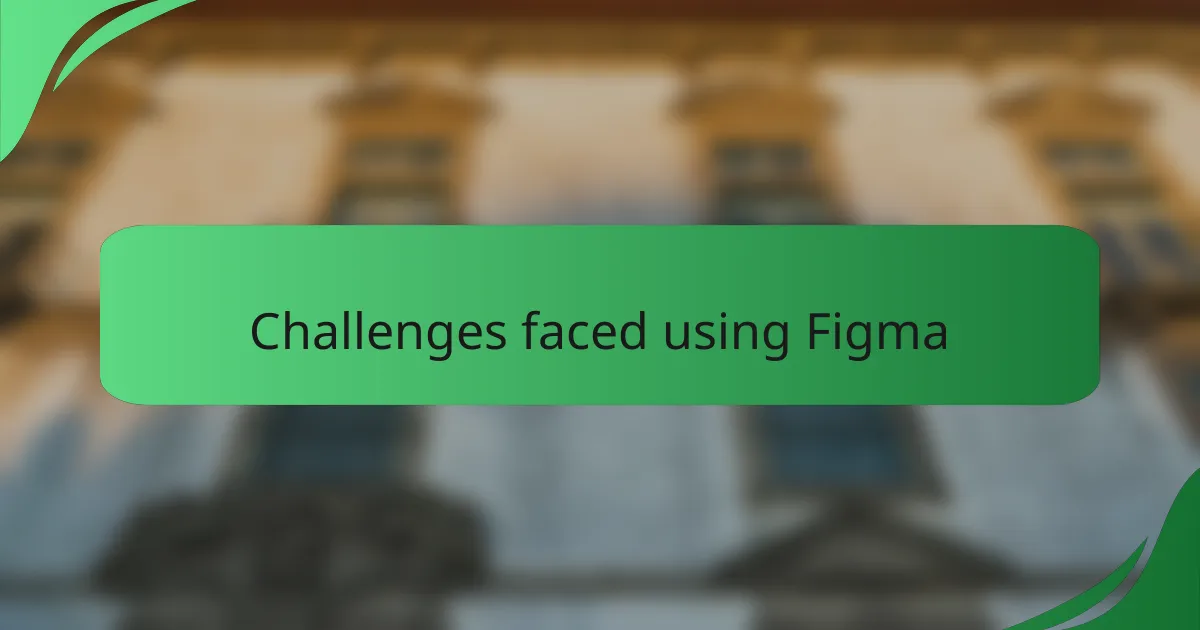
Challenges faced using Figma
Using Figma for collaborative design has been a game-changer for my workflow, but it hasn’t come without its challenges. One issue that stands out is the occasional lag during peak collaboration times, which can be frustrating. I remember working on a tight deadline with multiple team members making edits simultaneously, and it felt like I was constantly refreshing to keep up.
Moreover, managing version control can sometimes be tricky. I’ve found myself in situations where an earlier version of the design gets mistakenly restored, leading to confusion among the team. It’s moments like those that really test your patience, especially when you believe you’re on the verge of a breakthrough.
- Occasional lag during simultaneous edits.
- Difficulty with version control leading to confusion.
- Learning curve for new users unfamiliar with collaborative features.
- Integrating feedback effectively without disrupting the design flow.
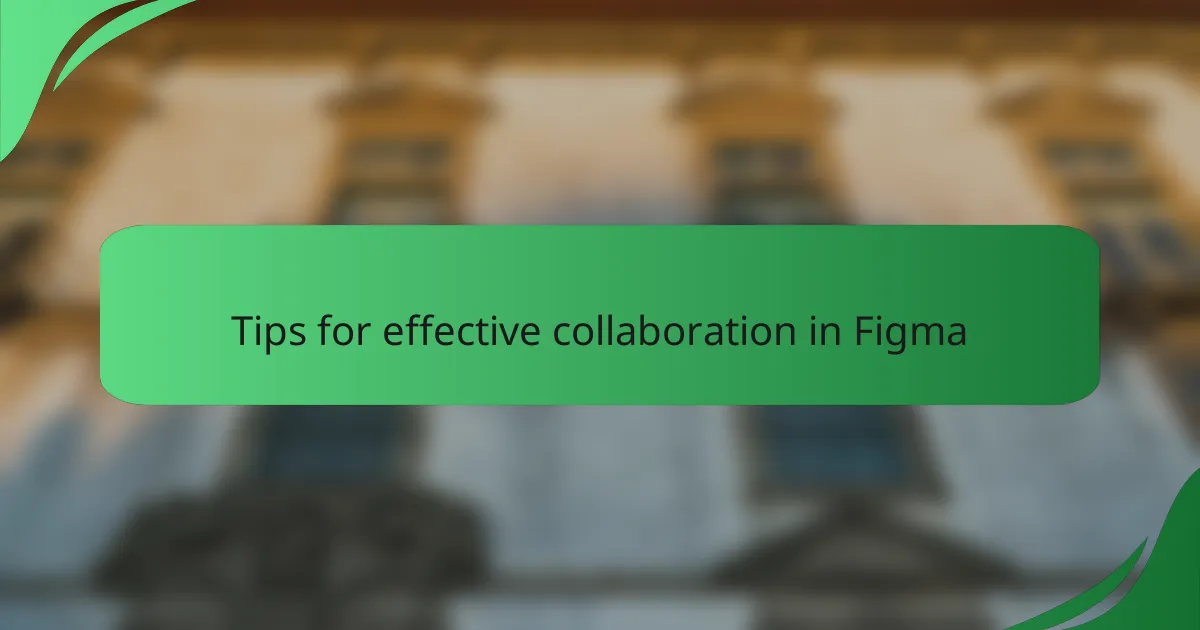
Tips for effective collaboration in Figma
When it comes to collaboration in Figma, clear communication is paramount. In my experience, setting up regular check-ins helps keep everyone aligned and fosters a sense of teamwork. It’s easy for misunderstandings to occur in design, so encouraging open discussions about ideas and feedback can make a world of difference.
One tip I find invaluable is utilizing Figma’s comment feature effectively. This allows team members to leave feedback directly on designs, reducing the back-and-forth in communication. I’ve seen projects come together much smoother when everyone can see and respond to comments in context—it’s like having a conversation right on the canvas!
Additionally, establishing design guidelines early in the project streamlines the collaboration process. I’ve learned from past experiences that when everyone knows the design parameters, it minimizes the time spent on revisions and leads to a more cohesive outcome.
| Tip | Description |
|---|---|
| Clear Communication | Establish regular check-ins to align on designs and expectations. |
| Use Comments | Encourage team members to leave feedback directly on design prototypes. |
| Design Guidelines | Set clear design parameters to minimize revisions and confusion. |