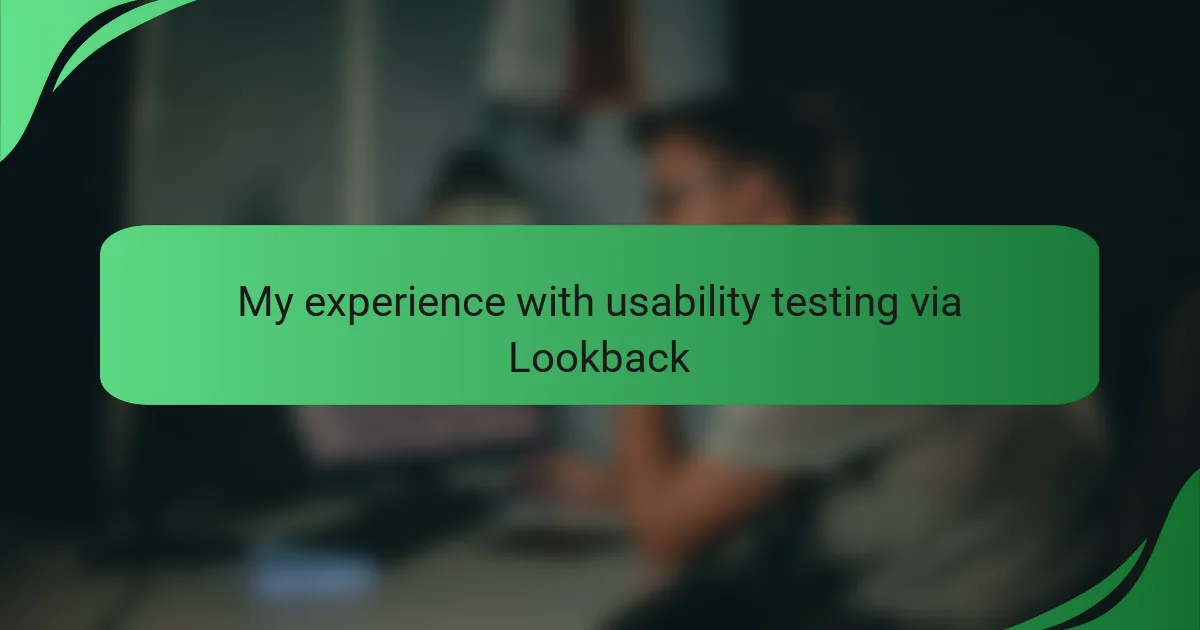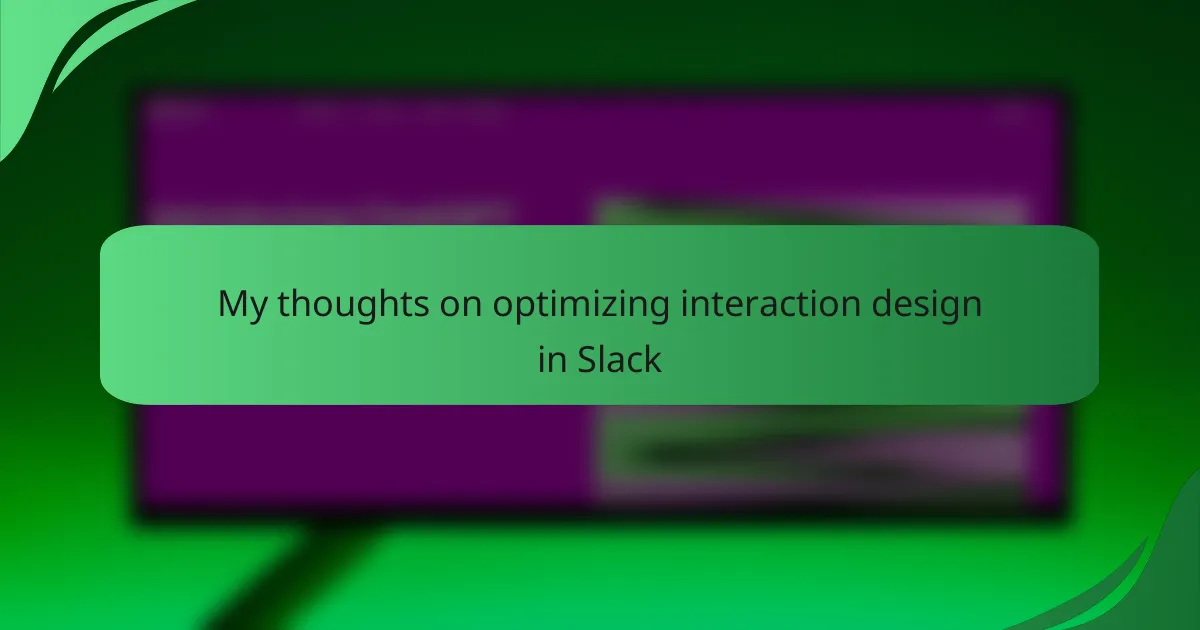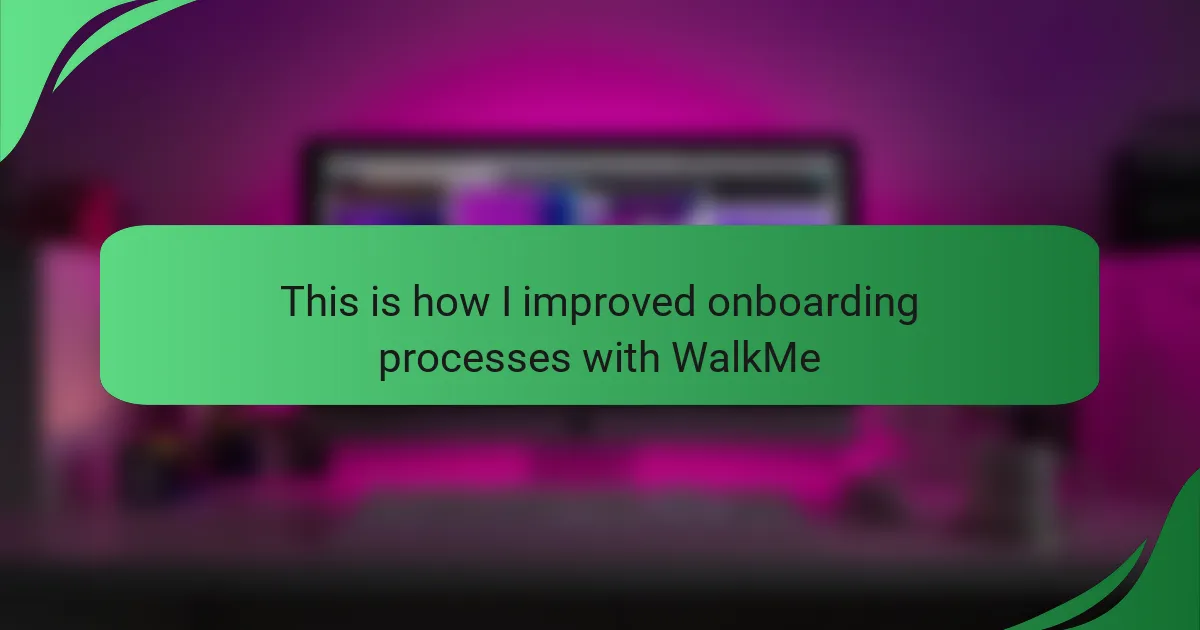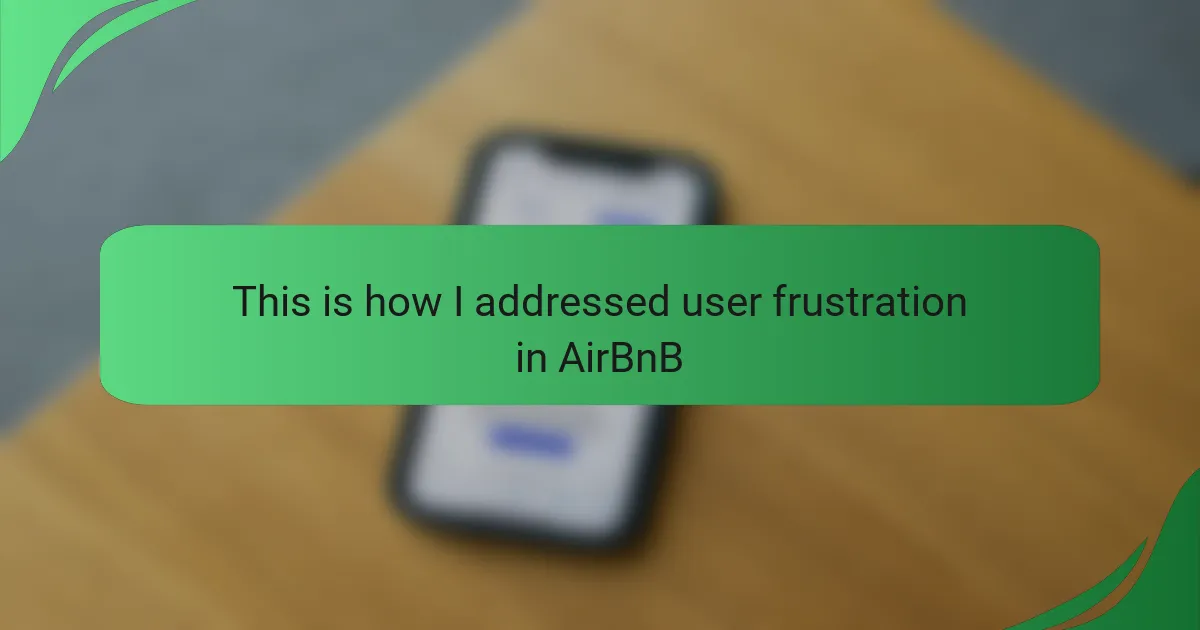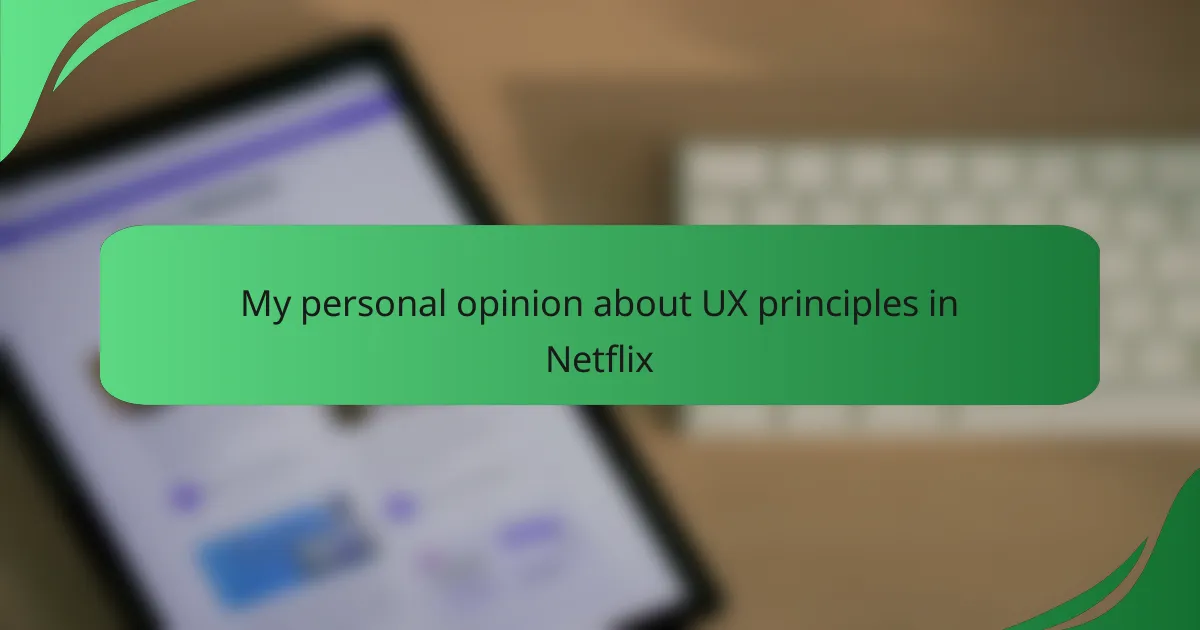Key takeaways
- Usability testing is essential for improving user experience and identifying design issues that may not be intuitive to users.
- Setting clear objectives and recruiting diverse participants can greatly enhance the insights gained during testing sessions.
- Analyzing both qualitative and quantitative feedback is crucial for understanding user behavior and making meaningful improvements.
- Empathy towards users’ experiences leads to design enhancements; candid feedback can provide valuable insights that shape product directions.
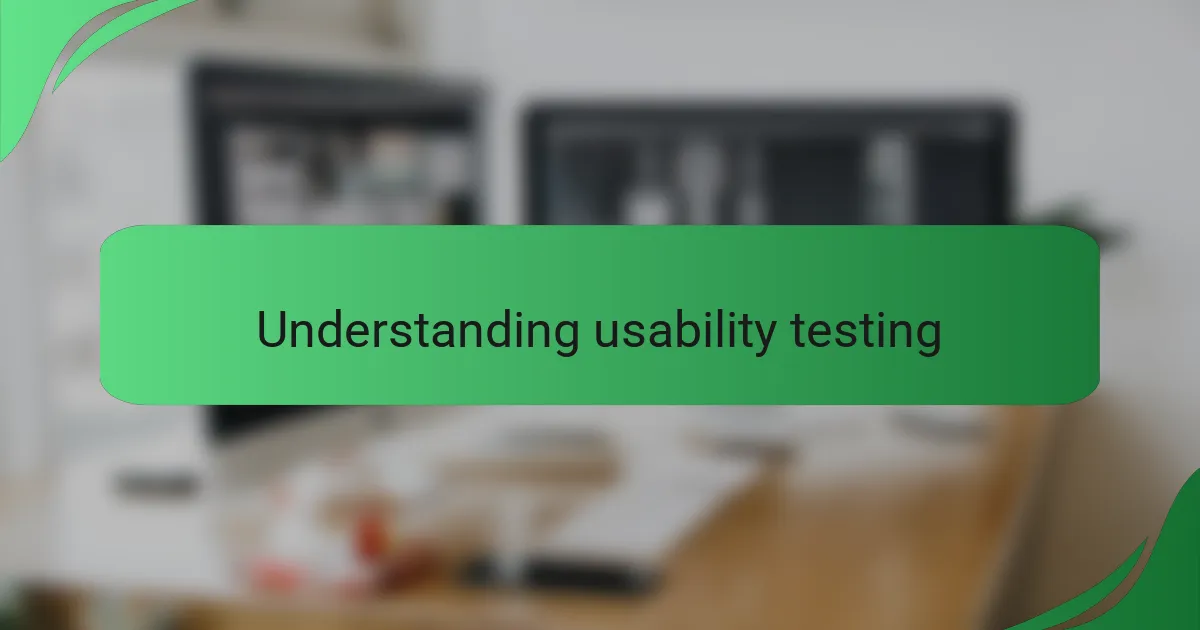
Understanding usability testing
Usability testing is a crucial aspect of interface interaction design that helps improve user experience by identifying problems within a product. I remember my first encounter with usability testing; I was excited yet nervous to see how real users interacted with my design. Observing their reactions live opened my eyes to issues I had never considered, reminding me that what seems intuitive to designers could be confusing to users.
When conducting usability tests, I’ve found it essential to focus on specific goals. Each session unveils unique insights, showing me the user’s thought process. Here are some key aspects to consider for a productive usability testing session:
- Set clear objectives to define what you want to learn.
- Select a diverse group of participants to gather varied perspectives.
- Prepare realistic tasks for users to engage with the interface.
- Observe behaviors rather than just collecting feedback.
- Record sessions to analyze later, capturing the nuances of interactions.
- Foster a relaxed environment to encourage honest and open responses.
Through these experiences, I’ve learned that usability testing is not just a formality; it’s an enlightening process that shapes how a product ultimately functions in the real world.
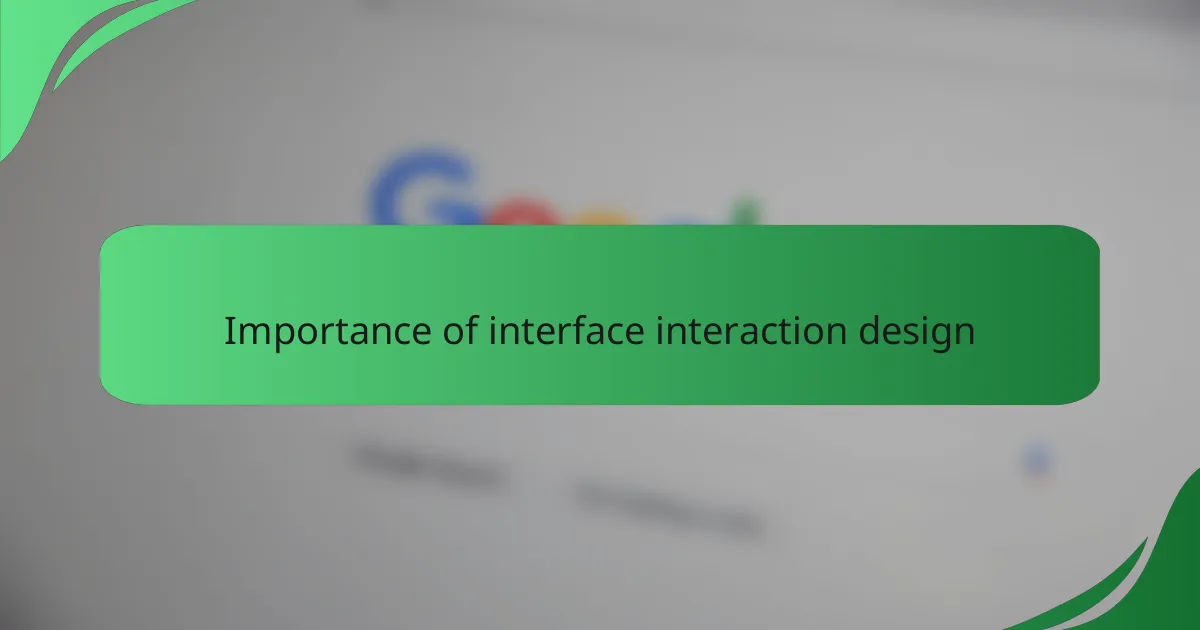
Importance of interface interaction design
When I think about the importance of interface interaction design, I can’t help but reflect on how it shapes our daily experiences with technology. A well-designed interface can make a user feel empowered and engaged, while a poorly designed one can lead to frustration and confusion. For instance, I vividly remember struggling with an application that seemed intuitive at first glance, only to discover hidden features buried deep in the menus. That moment of discouragement made me realize just how crucial it is for interfaces to be user-friendly.
Another aspect that stands out to me is the role of usability in fostering trust and loyalty. As users, we tend to gravitate toward products that provide seamless and enjoyable experiences. In my experience, when I encounter an interface that is easy to navigate, I feel more likely to return and recommend it to others. This fundamental connection between usability and user satisfaction cannot be overstated.
Here’s a comparison table that outlines some key aspects of effective interface interaction design:
| Aspect | Importance |
|---|---|
| User Engagement | High – Increases interaction rates and satisfaction |
| Accessibility | Critical – Ensures all users can navigate the interface |
| User Trust | Essential – Builds long-term loyalty and preference for products |
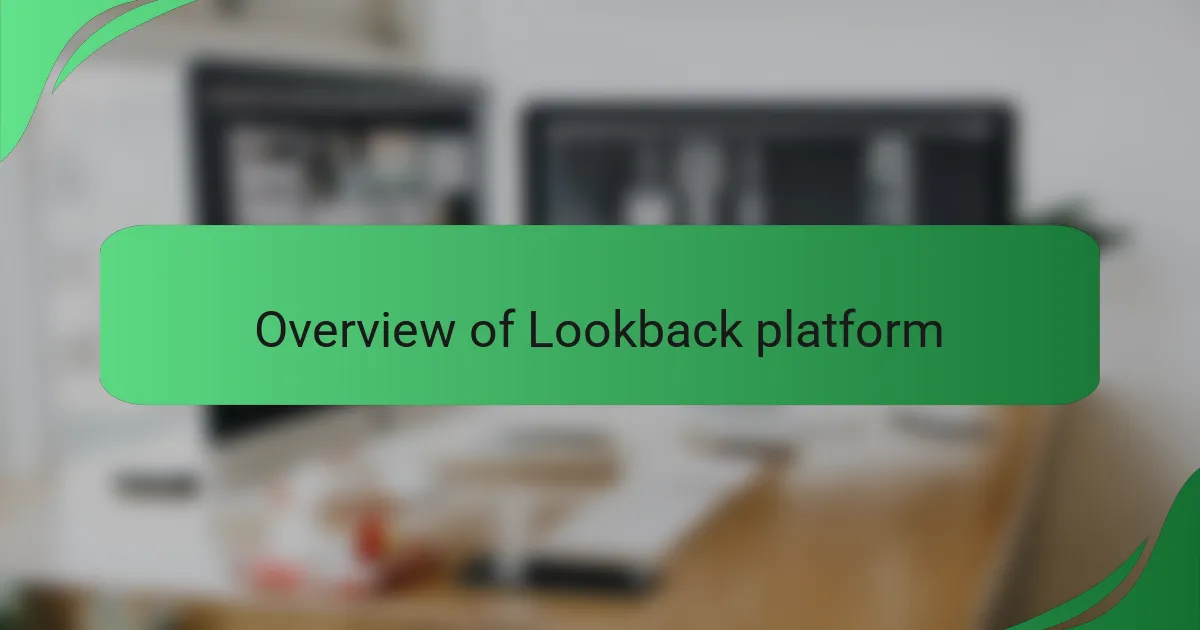
Overview of Lookback platform
Lookback is an innovative platform designed specifically for usability testing and user research, and it has truly transformed the way I approach feedback collection. With its robust features, I can observe users in real time as they navigate my designs, which adds an invaluable layer of understanding to the testing process. Personally, I’ve found that seeing users interact with the interface live helps me catch subtle reactions that I might miss in written feedback.
One of the aspects I appreciate most about Lookback is its seamless integration of recording and analysis tools. After a session, the ability to revisit interactions and analyze them allows me to extract insights that are often overlooked during the initial observation. I remember one session where a user became frustrated with a specific button placement. Watching their struggle later highlighted the importance of intuitive design, reinforcing my conviction that every detail matters.
Moreover, Lookback fosters a comfortable environment for users, which encourages genuine feedback. I’ve experienced firsthand how relaxed participants share their thoughts more openly, leading to richer qualitative data. It’s fascinating to think about how a participant’s honesty, stemming from an inviting setting, directly impacts the usability insights I gather, isn’t it? The blend of live interaction and user-centered design makes Lookback not just a tool, but an essential partner in my usability testing journey.
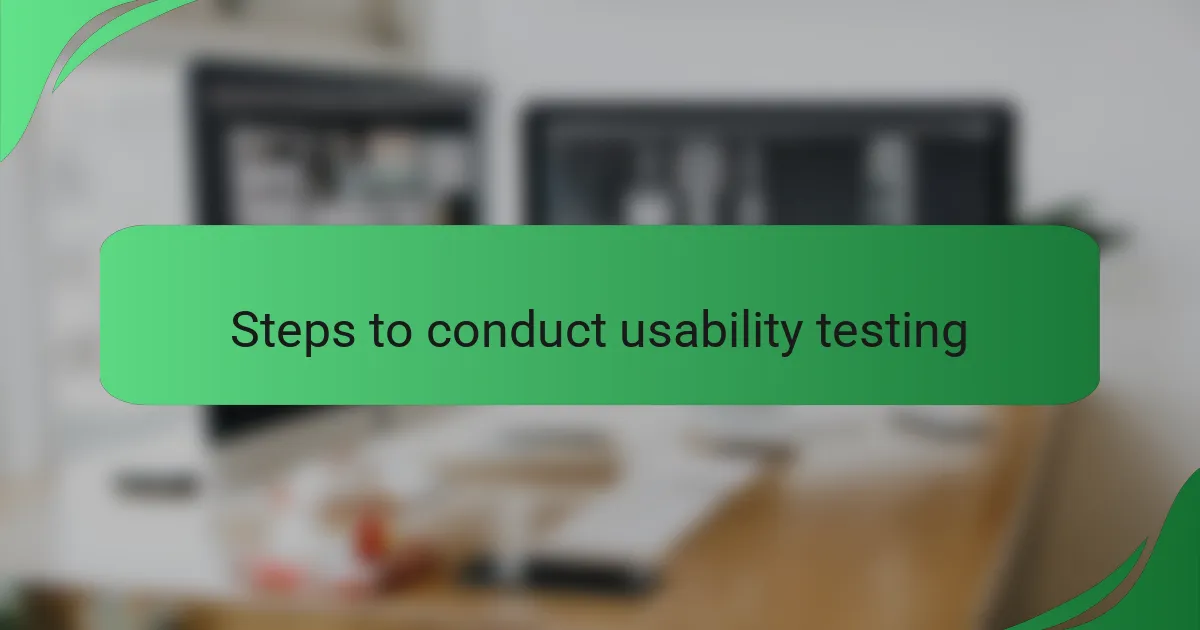
Steps to conduct usability testing
Conducting usability testing can be both exciting and daunting. From my experience, the first step is defining clear objectives. I remember a project where we aimed to improve user navigation. Setting focused goals made our testing sessions far more productive.
Next, I recommend recruiting a diverse group of participants. I’ve seen firsthand how varying perspectives can uncover issues we hadn’t considered. It’s fascinating how a fresh set of eyes can illuminate usability flaws, which often leads to breakthrough ideas. Lastly, keep your testing environment comfortable and stress-free; this eases participants and allows for more natural interactions.
Here’s a comparison table that outlines essential steps and their corresponding actions:
| Step | Action |
|---|---|
| Define Objectives | Set clear goals for what you want to test. |
| Recruit Participants | Gather a diverse group of users for a broader insight. |
| Conduct Testing | Facilitate sessions in a comfortable environment. |
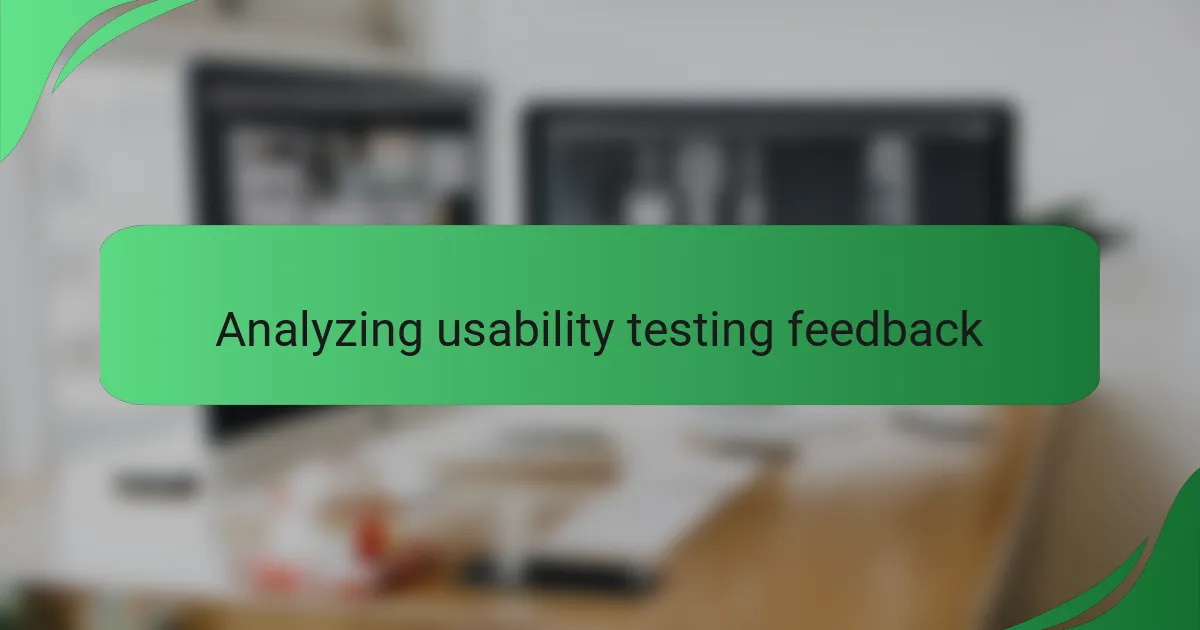
Analyzing usability testing feedback
When it comes to analyzing usability testing feedback, I’ve learned that it’s essential to view this data through both a qualitative and quantitative lens. For instance, during my recent sessions with Lookback, I found that observing user reactions in real-time provided a wealth of insights that numerical data alone couldn’t reveal. I remember one participant’s puzzled expression when they couldn’t locate a feature; this moment underscored the importance of intuitive design beyond just click rates.
Additionally, patterns in user behavior often tell a deeper story. I noticed specific tasks that users consistently struggled with, which prompted me to delve into the reasons behind their confusion. By cross-referencing these observations with user comments, I was able to identify key areas for improvement that truly mattered to our audience.
Here’s a comparison table to highlight some key aspects:
| Feedback Type | Example Insights |
|---|---|
| Qualitative Feedback | User emotions and frustrations, like confusion or delight |
| Quantitative Feedback | Task completion rates and error frequencies |
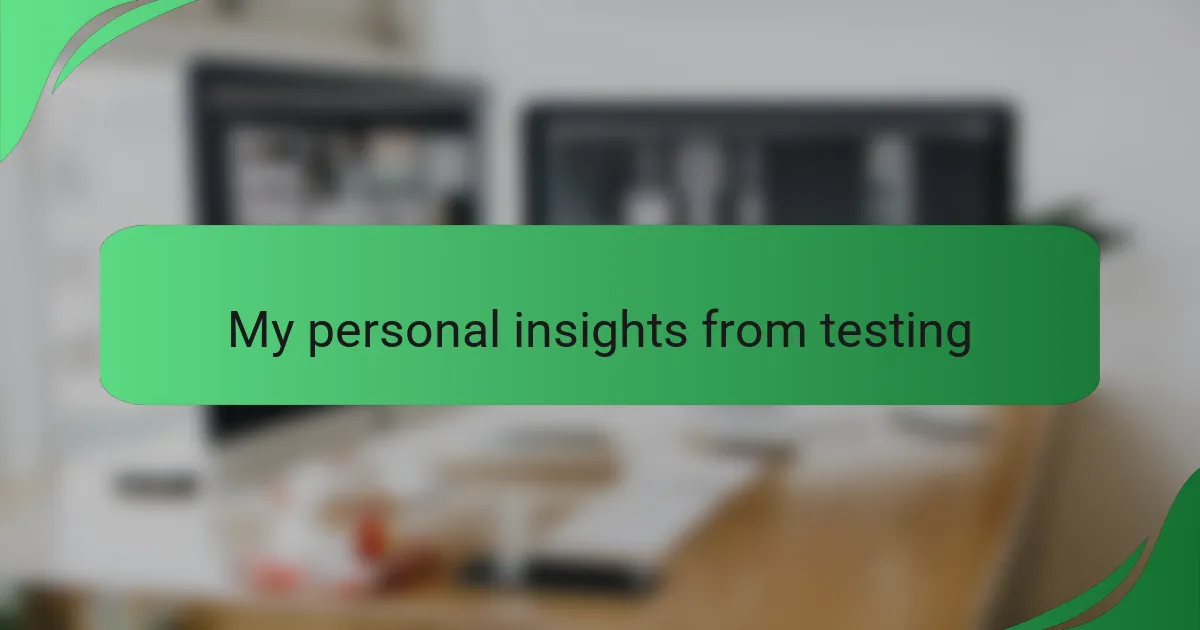
My personal insights from testing
I’ve come to realize that usability testing is a journey into the minds of users. In one particularly memorable session, I watched a user’s frustration grow as they navigated a complex menu. Their body language spoke volumes, and it struck me how key visual cues can either guide or mislead users. Have you ever felt lost while trying to figure out a new app? That feeling can be a wake-up call for designers, reminding us that our intuitive choices might not resonate the same way with everyone.
Another insight I’ve gleaned is the power of empathy in this process. I remember a test where a user struggled to find a search function. Their frustration was palpable, and it made me reflect on my past experiences as a user. I couldn’t help but empathize; it’s validation for designers that every button placement and text choice has a ripple effect on user satisfaction. How often do we overlook the simple things that can enhance usability?
In my journey of testing with Lookback, I’ve learned to cherish the moments when users share candid feedback. I recall a session where a participant’s offhand comment about their confusion shifted the direction of our design discussion. These small revelations can lead to significant enhancements. Isn’t it fascinating how a simple observation can spark a cascading effect of improvements? This experience has only strengthened my belief that listening to users is one of the greatest tools we have in design.