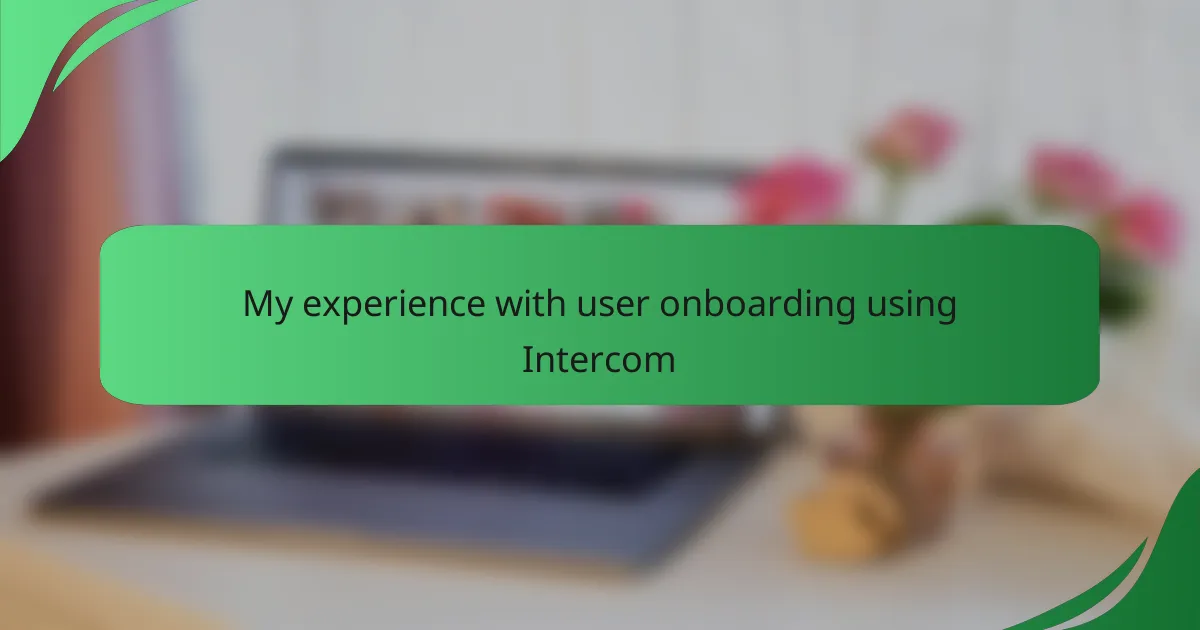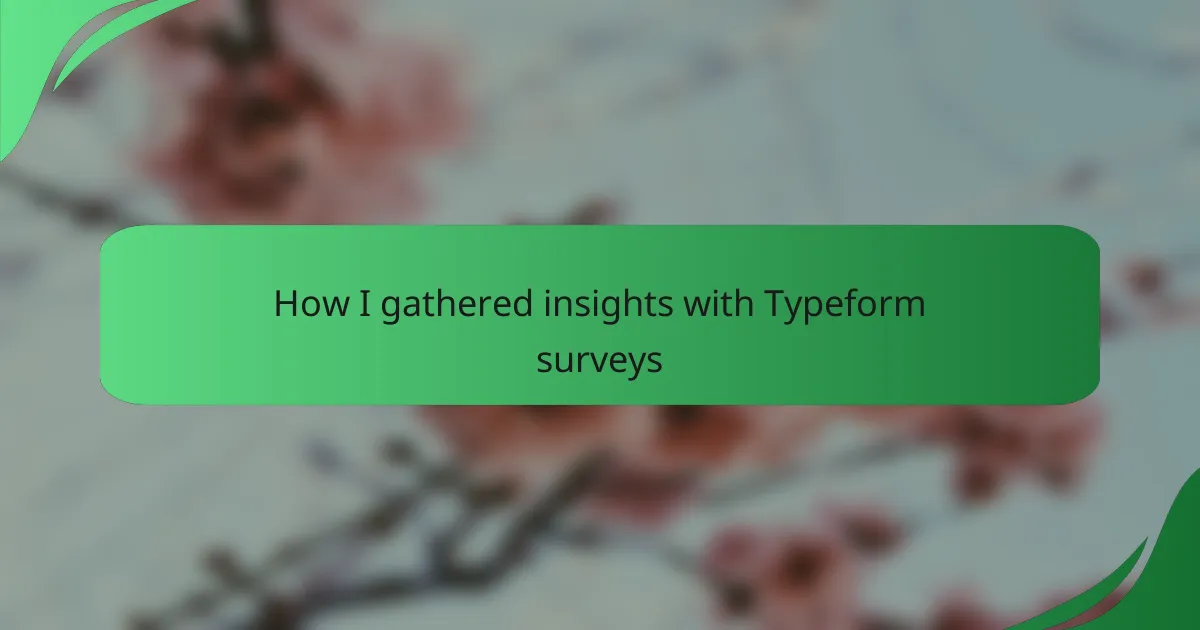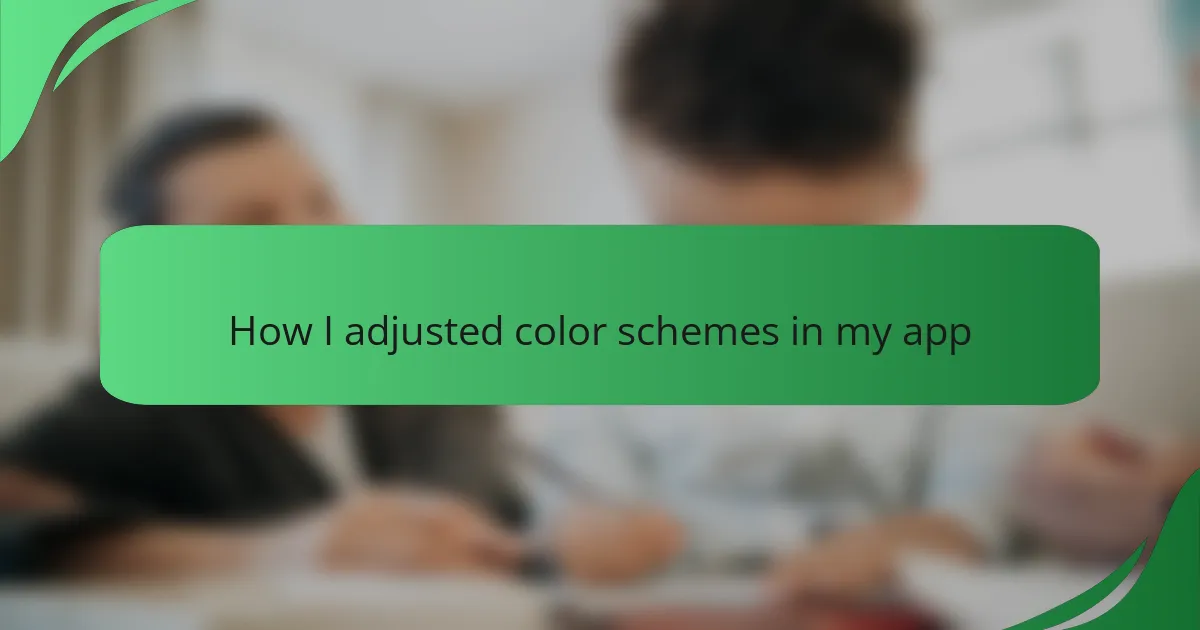Key takeaways
- User onboarding is vital for user retention and satisfaction, shaping the initial experience with a product.
- Effective onboarding strategies include guided tours, tooltips, video tutorials, and interactive elements, catering to diverse learning preferences.
- Key principles of onboarding include clear communication, personalization, and incorporating user feedback to enhance the experience.
- Challenges such as information overload, lack of personalization, and technical glitches can hinder the onboarding process and affect user engagement.
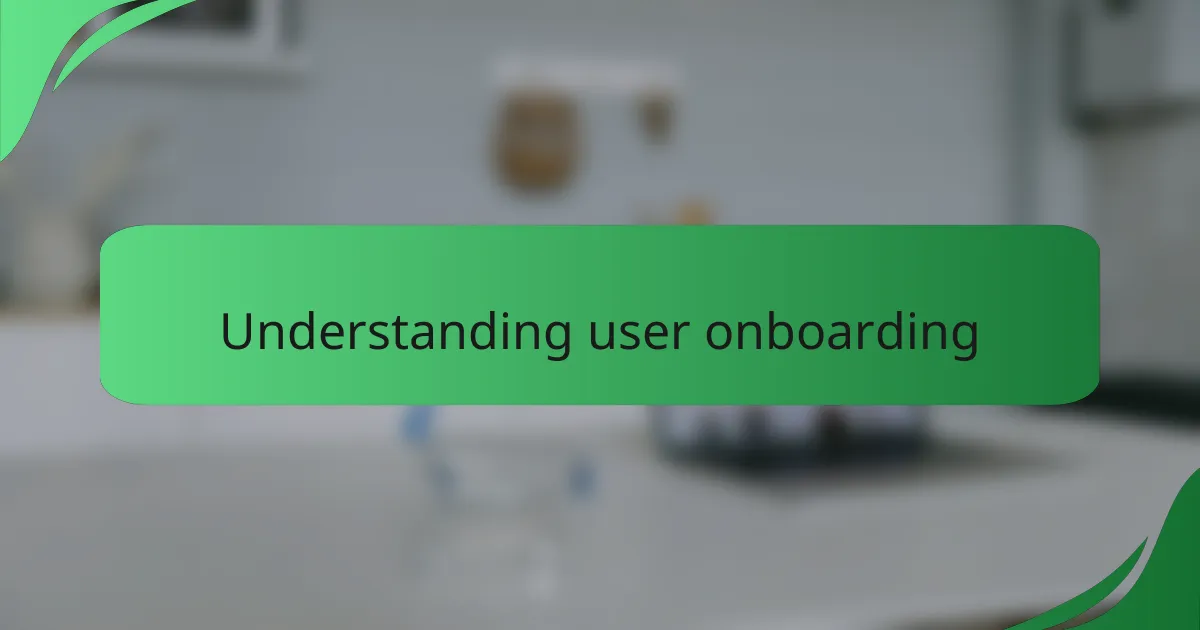
Understanding user onboarding
User onboarding is a critical process that shapes the initial experience users have with a product. It sets the tone for their journey and can significantly influence user retention. From my experience, a well-structured onboarding helps users feel confident and informed, allowing them to grasp the product’s value quickly.
I remember when I first encountered Intercom’s onboarding features. I was impressed by how intuitive everything felt. Their user-friendly guides allowed me to navigate the platform with ease, making me feel supported right from the beginning.
Here’s a quick comparison table comparing effective user onboarding strategies:
| Onboarding Strategy | Description |
|---|---|
| Guided Tours | Step-by-step walkthroughs that introduce key features. |
| Tooltips | Contextual hints that appear as users interact with the interface. |
| Video Tutorials | Engaging visual guides demonstrating product usage. |
| Interactive Elements | Hands-on experiences where users can try features in real time. |
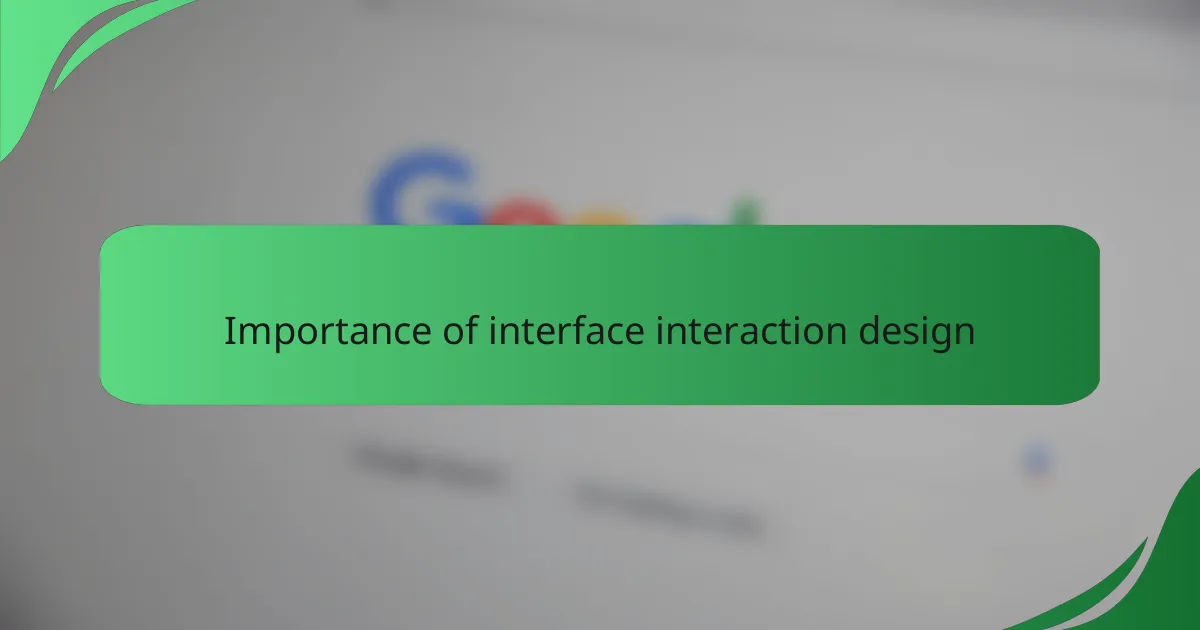
Importance of interface interaction design
Interface interaction design is crucial as it shapes how users engage with a product. In my experience, a well-designed interface not only enhances user satisfaction but also drives retention. For instance, when I first used Intercom for onboarding, I saw how effective design made the whole experience feel seamless and intuitive, which really helped users feel more confident.
The importance of thoughtful design is evident in its ability to reduce frustration and improve overall usability. When users find interfaces easy to navigate, they’re more likely to explore additional features and services. I’ve noticed that when onboarding flows are clear and visually appealing, the efficiency of user engagement dramatically increases.
Here’s a table that highlights some key aspects of interface interaction design:
| Aspect | Importance |
|---|---|
| Usability | Directly impacts user satisfaction and retention. |
| Accessibility | Ensures all users, including those with disabilities, can engage with the product. |
| Aesthetics | A visually pleasing interface fosters a positive emotional connection to the product. |
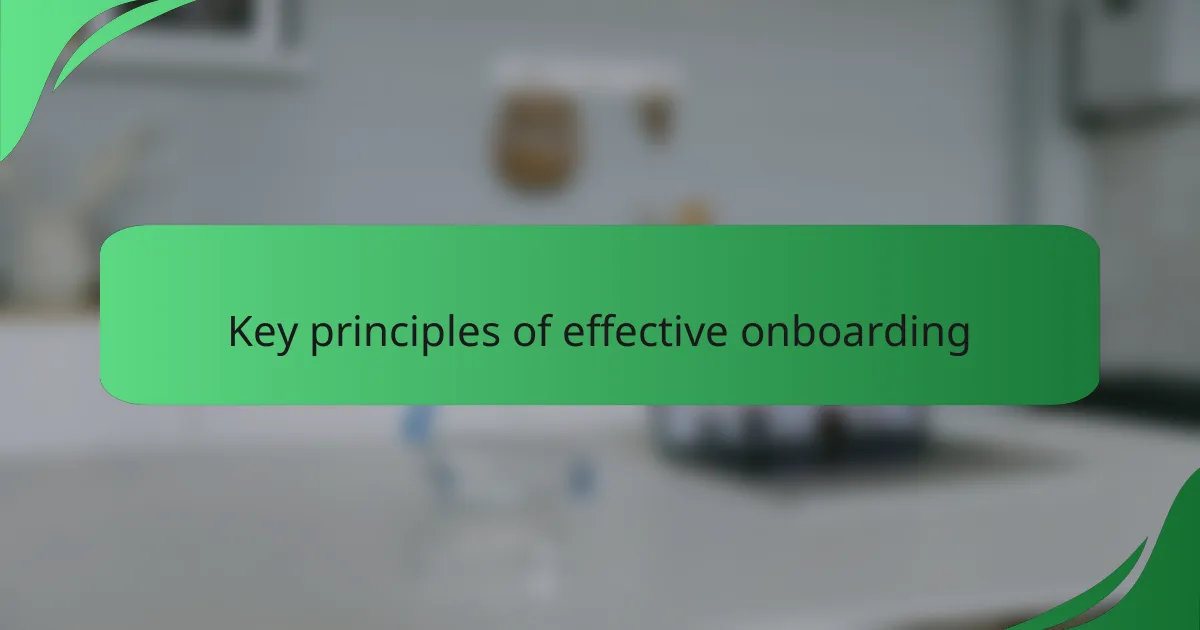
Key principles of effective onboarding
Ensuring clear communication is a fundamental principle of effective onboarding. In my experience with Intercom, I found that concise and straightforward messaging made all the difference. When users understand what’s expected of them right from the start, they tend to engage more actively—what’s not to love about that?
Another key aspect is personalization. I recall a time when Intercom tailored its onboarding experience to my specific role, which truly resonated with me. It’s a simple but powerful reminder that users are more likely to connect with content that feels relevant to them—how can we expect them to fully embrace a product if they don’t see how it applies to their unique needs?
Lastly, a feedback loop is essential in the onboarding process. Asking users for their thoughts and making adjustments based on their responses fosters a sense of community and belonging. I remember how Intercom incorporated user feedback, which not only improved onboarding but also made me feel valued as a participant. Isn’t it remarkable how a simple gesture can elevate user experience and loyalty?

Getting started with Intercom
Getting started with Intercom is an exciting journey, and I vividly remember my initial steps. The setup process was surprisingly straightforward, allowing me to create my first onboarding flow in no time. I felt a mix of curiosity and anticipation as I explored the capabilities of the platform—how often does onboarding feel this engaging?
As I began experimenting with the various features, I appreciated how Intercom offered templates designed for different user needs. This not only saved me time but also helped me tailor the onboarding experience right from the get-go. Have you ever felt that rush when you realize a tool is working with you instead of against you? It’s that feeling which kept me motivated to dive deeper.
Navigating through Intercom’s dashboard was like a delightful treasure hunt. Every click revealed new insights and tools, making the process highly interactive. I’ve always believed that a good user experience should feel rewarding, and Intercom certainly delivered. Who knew getting started with such a platform could be both productive and enjoyable?

My initial impressions of Intercom
When I first interacted with Intercom, I was struck by its sleek design and intuitive layout. As someone who values clean aesthetics in interface interaction, I felt a sense of excitement as I explored the various features. It reminded me of the first time I tried a well-designed app that simply clicked with me, making everything feel seamless and user-friendly.
However, I did encounter a slight learning curve while navigating some of the more advanced functionalities. This challenge initially sparked a bit of frustration, but I quickly realized that the effort was worth it. It was a reminder of how sometimes the best tools require a little investment in learning, which can lead to great rewards.
Here are some of my initial impressions of Intercom:
- Intuitive Navigation: The layout feels natural, allowing me to find features without too much hassle.
- Visual Appeal: Clean and modern design enhances the user experience.
- Feature-Rich: There’s a robust array of tools that cater to diverse onboarding needs.
- Engagement Options: Multiple ways to communicate with users create personalized interactions.
- Community Support: A wealth of resources and forums from other users helped me overcome initial challenges.
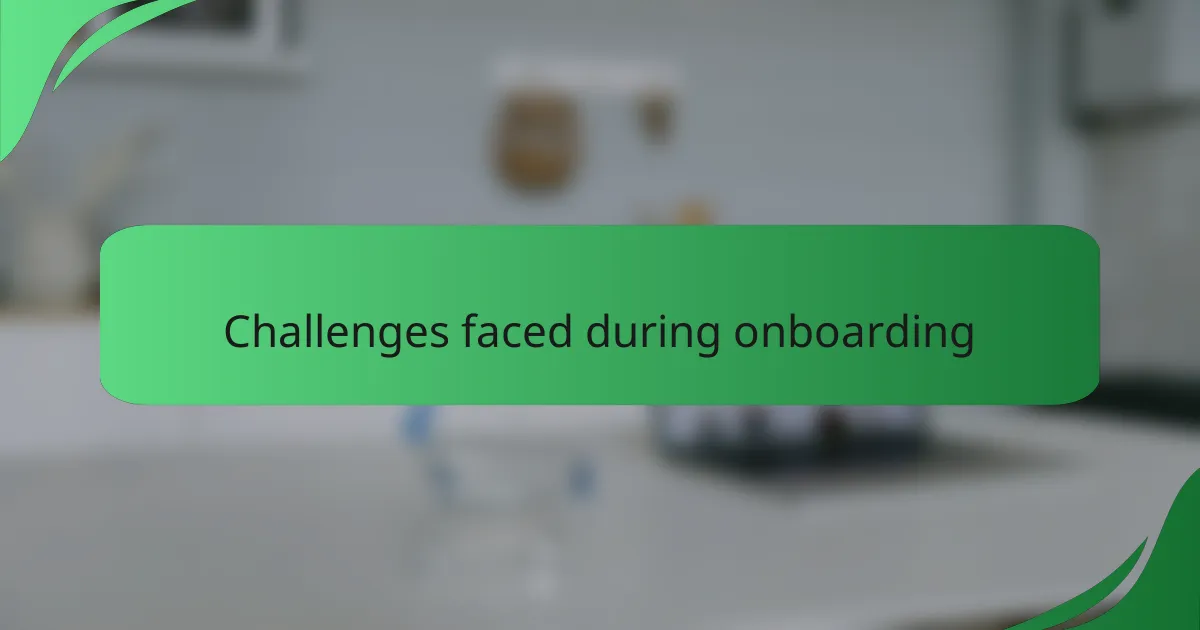
Challenges faced during onboarding
During my onboarding experience with Intercom, one notable challenge was finding the right balance between guidance and information overload. At first, the system seemed to deliver heaps of information all at once, which can be overwhelming. I often found myself wondering, “Am I supposed to memorize all of this?” Streamlining the content to focus on essential features would have eased that initial pressure and made the journey feel less daunting.
Another hurdle emerged when it came to adapting the onboarding flow to different user personas. I recall feeling somewhat lost because the experience wasn’t tailored to my specific role initially. I wondered how many other users felt the same way. Intercom’s potential for personalization is impressive, but without that fine-tuning right from the start, users might miss out on features that could significantly enhance their individual onboarding experiences.
Lastly, technical glitches during onboarding were another hiccup I encountered. In one instance, I clicked on a feature tutorial, only for it to freeze mid-way. It raised my frustration levels and made me question the reliability of the platform. I remember thinking, “If this can happen during onboarding, how will the experience be later?” This little hiccup reminded me of the importance of a smooth, seamless experience from day one, as it sets the stage for long-term user engagement.