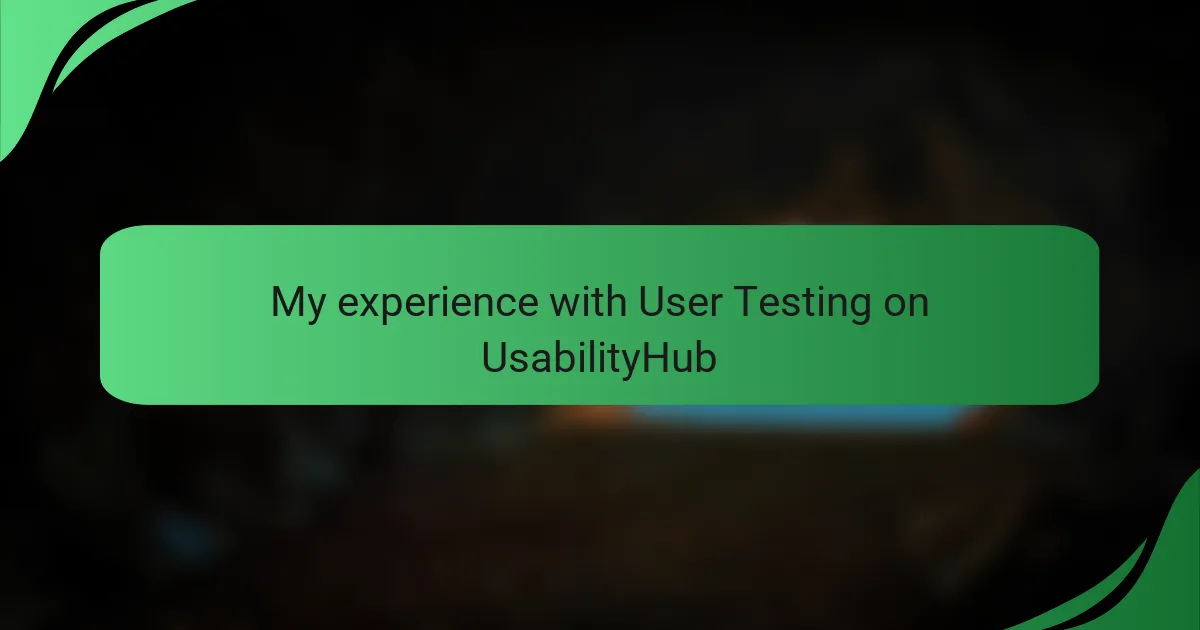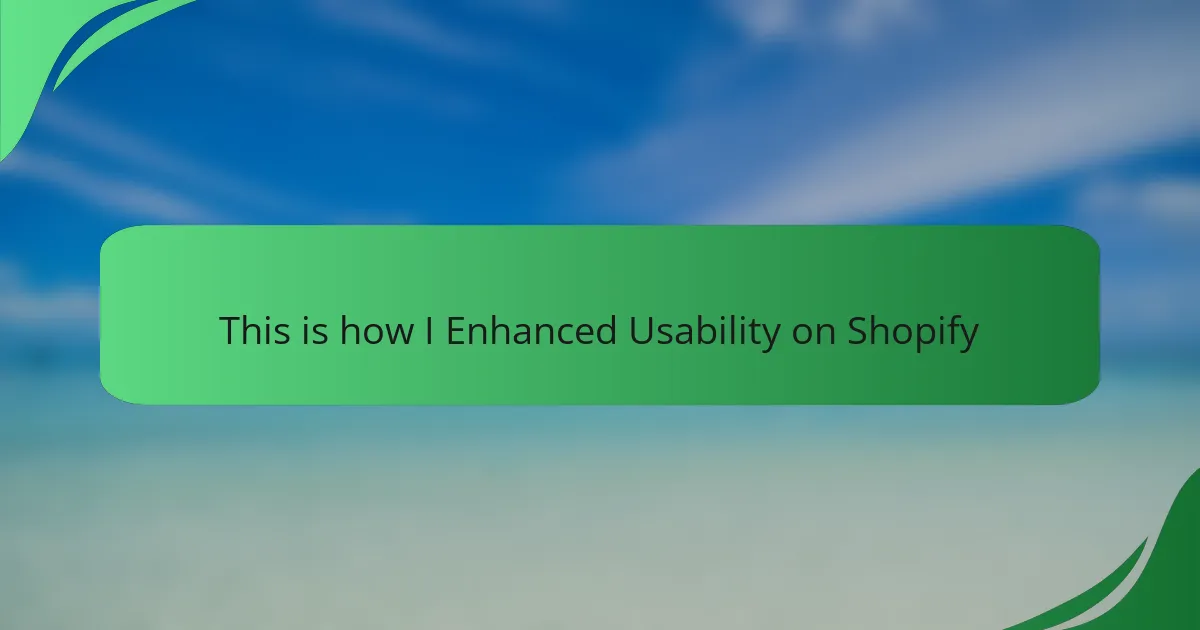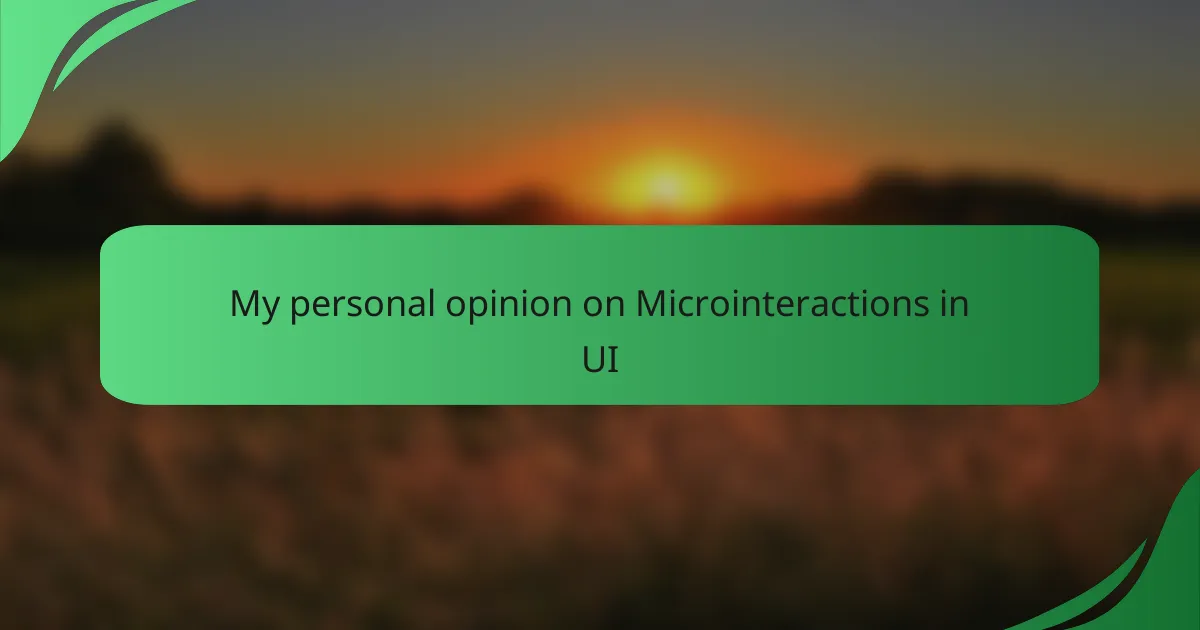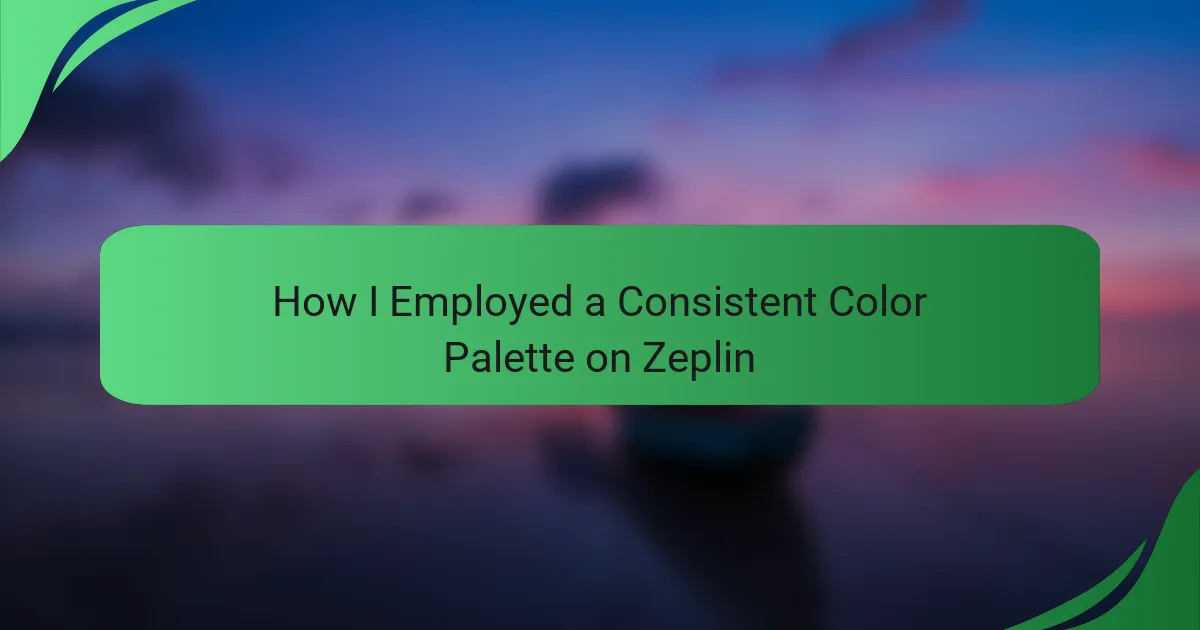Key takeaways
- Prioritize user needs and simplicity to enhance interface interaction and create more intuitive designs.
- User testing reveals critical insights by validating design assumptions and improving overall usability.
- Tools like UsabilityHub offer valuable features such as Click Testing and Preference Tests, helping designers refine their designs based on real user behavior.
- Key lessons emphasize the importance of clear communication and adaptability when responding to user feedback.

Understanding interface interaction design
When I first delved into interface interaction design, I quickly realized it’s all about making technology intuitive and user-friendly. I remember my initial struggles with a complex interface that left me frustrated rather than empowered. It was then that I discovered the art of balancing functionality with simplicity, which truly transforms the user experience.
Understanding key principles can significantly elevate a design. Here are some insights from my journey in interface interaction design:
- User-Centered Approach: Always prioritize the needs and preferences of your users.
- Consistency: Consistent design elements reinforce user familiarity and confidence.
- Feedback Mechanisms: Providing users with timely feedback can ease uncertainty and enhance satisfaction.
- Visual Hierarchy: Use size, color, and layout strategically to guide users’ attention to important elements.
- Accessibility: Design should be inclusive, ensuring that everyone, regardless of ability, can navigate effortlessly.
These fundamentals not only improve usability but also create a more enjoyable interaction overall.
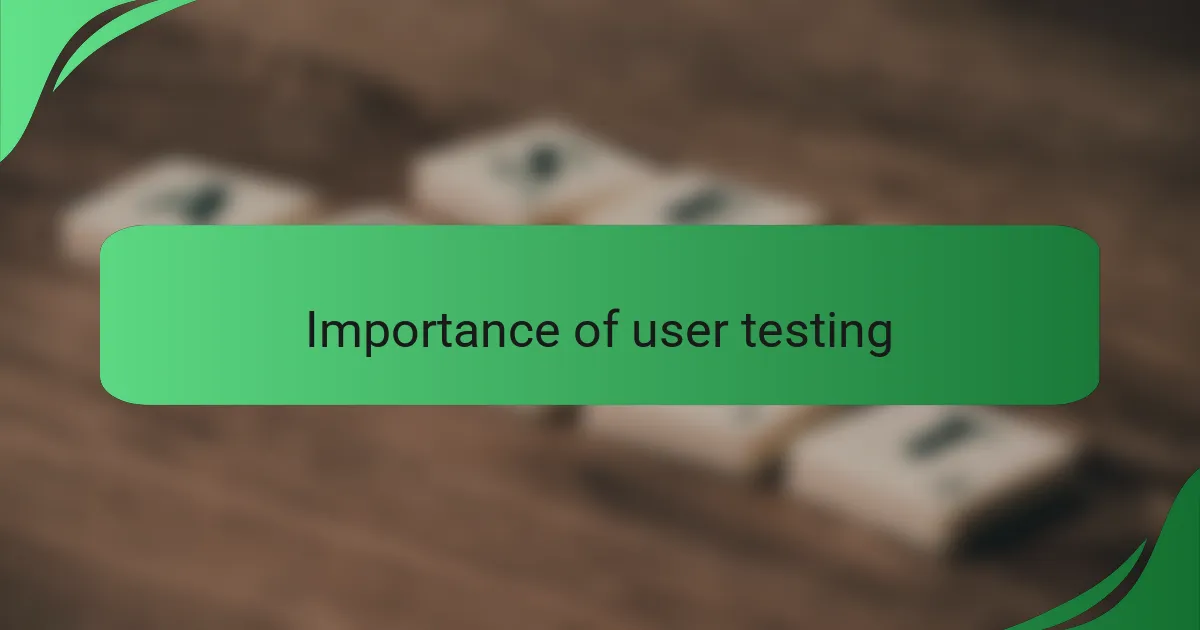
Importance of user testing
User testing is a critical step in the design process, especially when considering usability. From my own experience, I’ve discovered that direct feedback from users can unveil insights that I might have completely overlooked. For instance, while testing a navigation menu during one project, I noticed users struggled with a specific term I thought was intuitive. Their confusion opened my eyes to the importance of aligning language with user expectations.
Moreover, user testing is beneficial for validating design assumptions before launch. It not only saves time but also enhances the final product. I vividly remember the relief I felt when a user pointed out a minor yet significant issue during a usability test; it allowed us to refine our interface before it reached the public eye. Here are some key points to consider about its importance:
- Identifies usability issues early, preventing costly redesigns later.
- Enhances user satisfaction by ensuring designs meet user needs.
- Offers an opportunity for iterative testing, leading to continuous improvement.
- Builds confidence in the design by validating decisions with real user feedback.

Overview of UsabilityHub features
UsabilityHub offers a variety of features that streamline the user testing process, making it a go-to platform for designers like myself. One standout feature is the “Click Testing,” which allows users to see where participants navigate on their designs. I remember the first time I analyzed a heatmap generated from a click test; it was illuminating to see user behavior in real time and adjust my design accordingly.
Another valuable tool is the “Preference Test,” where you can present users with multiple design variations to gauge which one resonates more. I find this feature incredibly helpful. It was during one of these tests that I discovered users preferred a simpler layout over my more sophisticated idea, prompting me to rethink my approach. It’s fascinating how a small tweak based on user preferences can lead to a more effective design.
Lastly, the “First Click Testing” is a game changer. Understanding where users instinctively click first helps refine navigation elements. I was surprised at how often my assumptions about user behavior were incorrect. Having this insight has fundamentally shaped how I design interactions, ensuring that the user journey is as intuitive as possible. Knowing that I’m designed navigating through their experience makes all the difference.
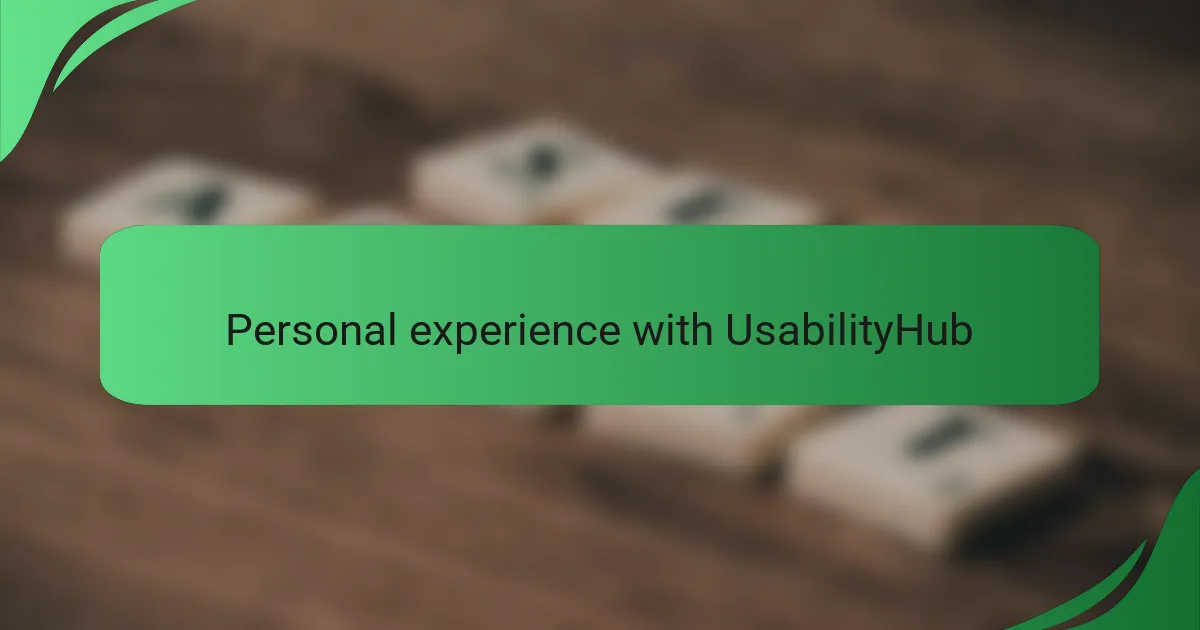
Personal experience with UsabilityHub
UsabilityHub has been a transformative experience in my journey as a designer. I distinctly remember my first user test using their platform. The anxiety that buzzed in my chest as I awaited feedback was palpable. But when I saw how users reacted to my designs, it was like lifting a veil off my vision. Their real-time reactions provided clarity I didn’t realize I was missing.
One feature that has consistently impressed me is the “Click Testing.” It’s not just about seeing where users click; it’s a window into their thought processes. I recall one instance where a design element I cherished went largely unnoticed. That realization was a punch to my ego, but it was also an opportunity for growth. How could I have missed something so critical? This experience underscored the need for humility in design—what I perceive as intuitive may not resonate with users, and that’s a valuable lesson.
Engaging with the “Preference Test” was equally eye-opening. I presented my designs with the utmost confidence, only to find users gravitated toward a more straightforward layout. It made me reflect: Are we, as designers, sometimes too enamored with complexity? This realization not only refined my aesthetics but also deepened my understanding of user needs. It reinforced the idea that simplicity often creates the most profound impact.
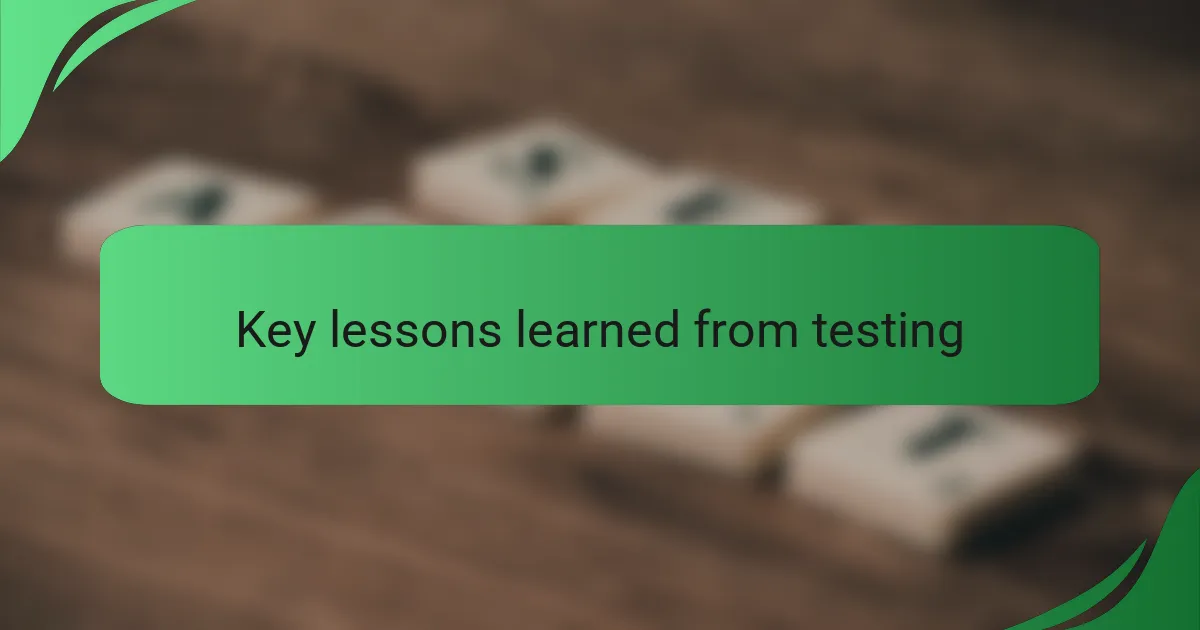
Key lessons learned from testing
During my testing experiences, I’ve learned that adaptability is key. Each user brought a unique perspective that often challenged my assumptions. For instance, during a click test, I realized that users bypassed a button I thought was prominently placed. This moment of discovery made me appreciate the need to be open to feedback and willing to make adjustments. Have you ever had a design element you were sure would work fall flat? It’s humbling but essential for growth.
Another lesson that stood out was the importance of clarity in design. While analyzing results, I observed that ambiguous icons led to user hesitation. I can recall a time when a simple change in labeling significantly improved user navigation. This emphasized for me that clear communication—even in visual cues—is vital to a positive user experience. It makes me wonder, how often do we overlook clarity in our designs?
Additionally, user testing highlighted the power of emotional response in interactions. Seeing users engage—and sometimes struggle—with my designs brought an unexpected wave of empathy. I’ll never forget witnessing confusion morph into delight as users found solutions I hadn’t imagined. This taught me that understanding user emotions is just as important as technical proficiency. It really drove home the idea that behind every design lies a human experience waiting to be uncovered.
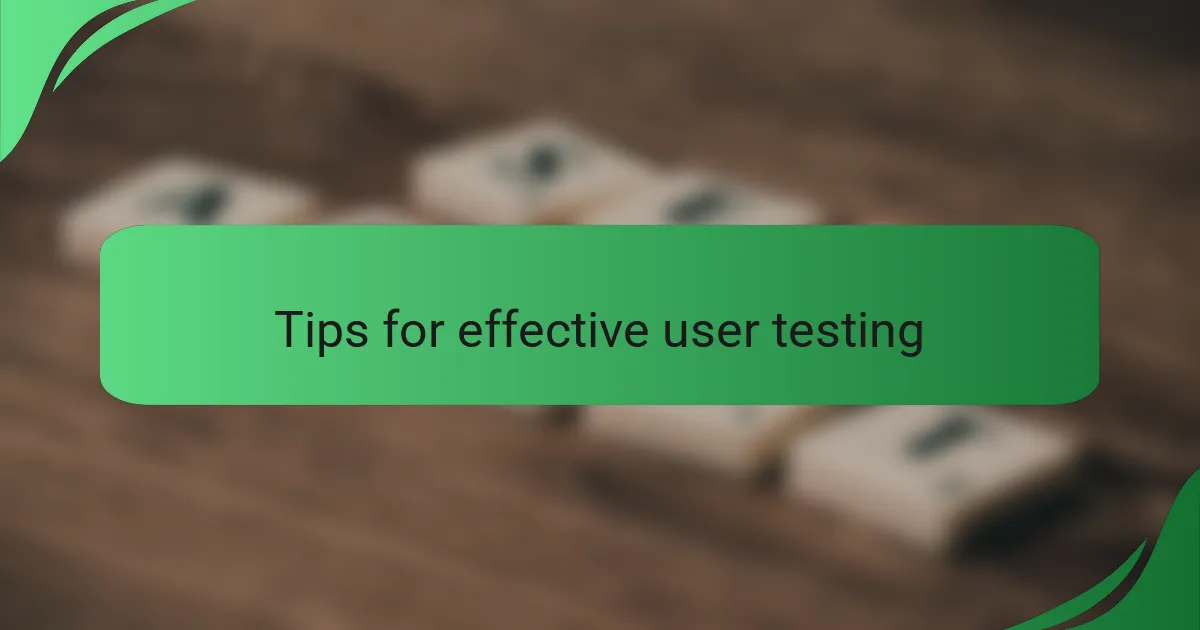
Tips for effective user testing
When conducting user testing on platforms like UsabilityHub, I’ve found that clarity in instructions is crucial. Participants need to understand exactly what you’re asking them to do; otherwise, their feedback can lead you astray. I remember a session where vague prompts resulted in confusion rather than insights, and it was a learning moment for me.
Another important tip is to choose the right participant demographic for your tests. I once included a group that didn’t represent my target audience, and their feedback, while valid, didn’t align with my design goals. Ensuring that your users reflect the intended audience can make a significant difference in the relevance of the feedback you receive.
Finally, don’t shy away from iterating on your tests. After my first round of user testing, I quickly realized areas for improvement. By tweaking the design and retesting, I was able to gather more meaningful insights that directly informed my design choices.
| Tip | Description |
|---|---|
| Clear Instructions | Provide straightforward prompts to avoid participant confusion. |
| Right Demographic | Ensure that test participants reflect your target audience. |
| Iterative Testing | Use feedback to continuously improve your design through retesting. |