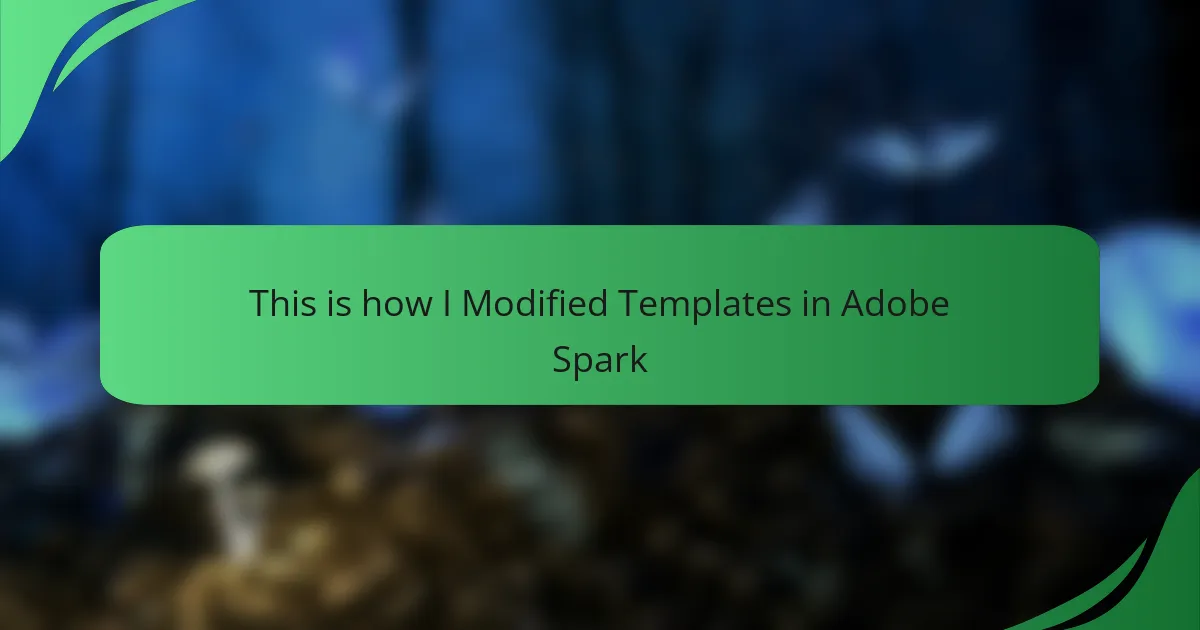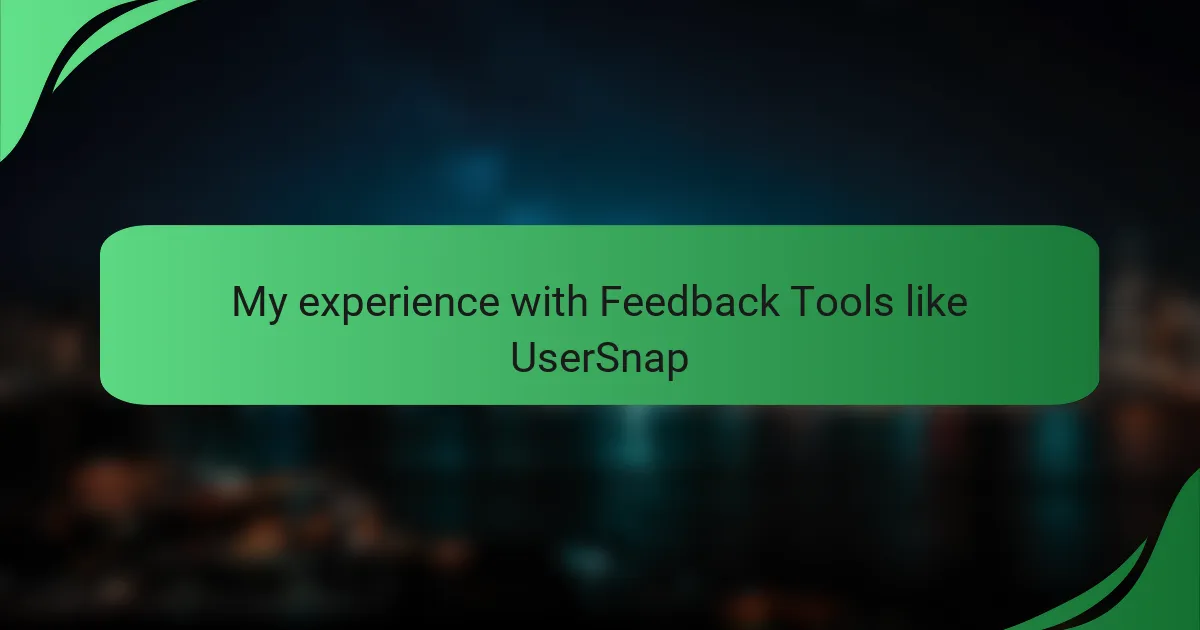Key takeaways
- A/B testing allows for effective comparison of design variations, enabling data-driven decisions that improve user engagement.
- Google Optimize simplifies the A/B testing process with its user-friendly interface and integration with Google Analytics for tracking results.
- Best practices include testing one variable at a time, using an appropriate sample size, and conducting thorough data analysis to understand long-term impacts.
- Small design changes can have significant effects on user behavior, revealing valuable insights into user preferences and guiding future design strategies.

Understanding A/B Testing Basics
A/B testing, at its core, is about comparing two versions of a web page or app interface to determine which one performs better. I’ve often found that it helps to take the guesswork out of design decisions. For example, by changing the color of a call-to-action button, I’ve noticed significant differences in user engagement, often leading to tangible improvements.
When diving into A/B testing, it’s crucial to understand the basic components: the control (the original version) and the variant (the modified version). This clear distinction helps you analyze the data more effectively. The excitement of seeing real-time results can be incredibly rewarding, especially when the numbers reflect positive user behavior.
Here’s a simple comparison table to illustrate the key components of A/B testing:
| Aspect | Definition |
|---|---|
| Control | The original version of the webpage or app. |
| Variant | The modified version that includes one specific change. |
| Goal | To determine which version achieves a higher conversion rate. |
| Duration | The period over which the test runs, typically a week or more. |
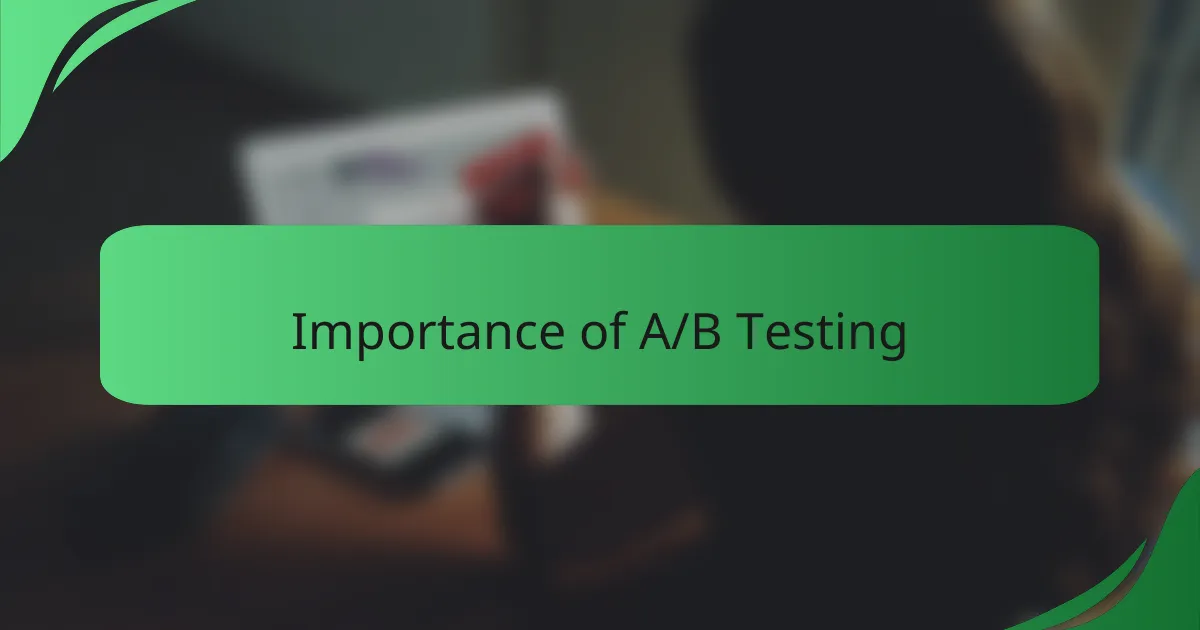
Importance of A/B Testing
A/B testing is crucial in today’s digital landscape as it allows designers and marketers to make data-driven decisions. In my experience, running A/B tests can significantly enhance user engagement. For instance, I once tested two versions of a landing page, and the results showed a 30% increase in conversions. This type of real-time feedback can shape the design process and lead to improvements that truly resonate with users.
Understanding your audience is vital, and A/B testing with tools like Google Optimize provides insights that can bridge the gap between assumptions and reality. It’s an enlightening experience to watch your designs come to life through user interaction. Not only does this approach refine your designs, but it also fosters a deeper connection with users, making them feel heard and valued.
- Reveals user preferences and behaviors.
- Minimizes risks by allowing controlled experimentation.
- Enhances website performance and satisfaction.
- Facilitates continuous improvement based on concrete feedback.
- Promotes a culture of testing and learning within teams.
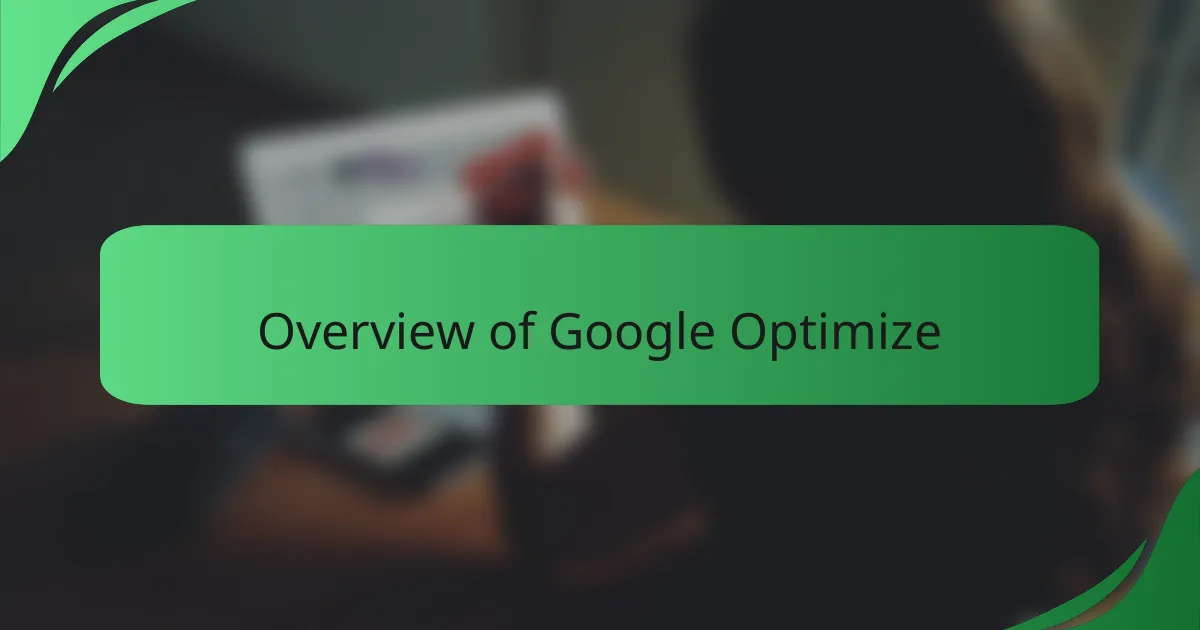
Overview of Google Optimize
Google Optimize is a powerful tool that allows designers and marketers to enhance user experience through A/B testing. From my experience, it simplifies the testing process, enabling teams to run experiments on website variations, helping them gather actionable insights. I’ve found that the intuitive interface makes it accessible, even for those new to A/B testing, which is a huge plus in today’s fast-paced digital environment.
One of the most exciting aspects of Google Optimize is its integration with Google Analytics. This feature allows for seamless tracking of the outcomes of experiments, which I believe is crucial for making informed decisions. Personally, I’ve seen clear improvements in user engagement metrics after implementing changes based on test results.
Here’s a quick comparison table to summarize the key features of Google Optimize:
| Feature | Details |
|---|---|
| A/B Testing | Test different versions of a webpage to see which performs better. |
| Integration with Google Analytics | Easily track results and make data-driven decisions. |
| User-Friendly Interface | Designed for ease of use, suitable for all skill levels. |

Key Features of Google Optimize
Google Optimize offers several key features that can significantly enhance your A/B testing experience. One feature I find particularly useful is its integration with Google Analytics. This allows for seamless data analysis, enabling you to see how variations perform against your existing metrics, which is particularly important for making informed design decisions.
Another standout feature is the responsive design testing capabilities. I appreciate how Google Optimize lets us test changes across different devices, ensuring that our designs are user-friendly regardless of the platform. This is essential in today’s multi-device environment, where user experience can vary widely.
Lastly, the visual editor is a game changer. It allows for quick adjustments without the need for extensive coding knowledge. This has saved me countless hours, making it easier to experiment and iterate on design ideas quickly.
| Feature | Description |
|---|---|
| Google Analytics Integration | Seamless connection for tracking user behavior and performance. |
| Responsive Design Testing | Testing variations across devices to ensure consistency in user experience. |
| Visual Editor | User-friendly interface for making design changes without coding. |
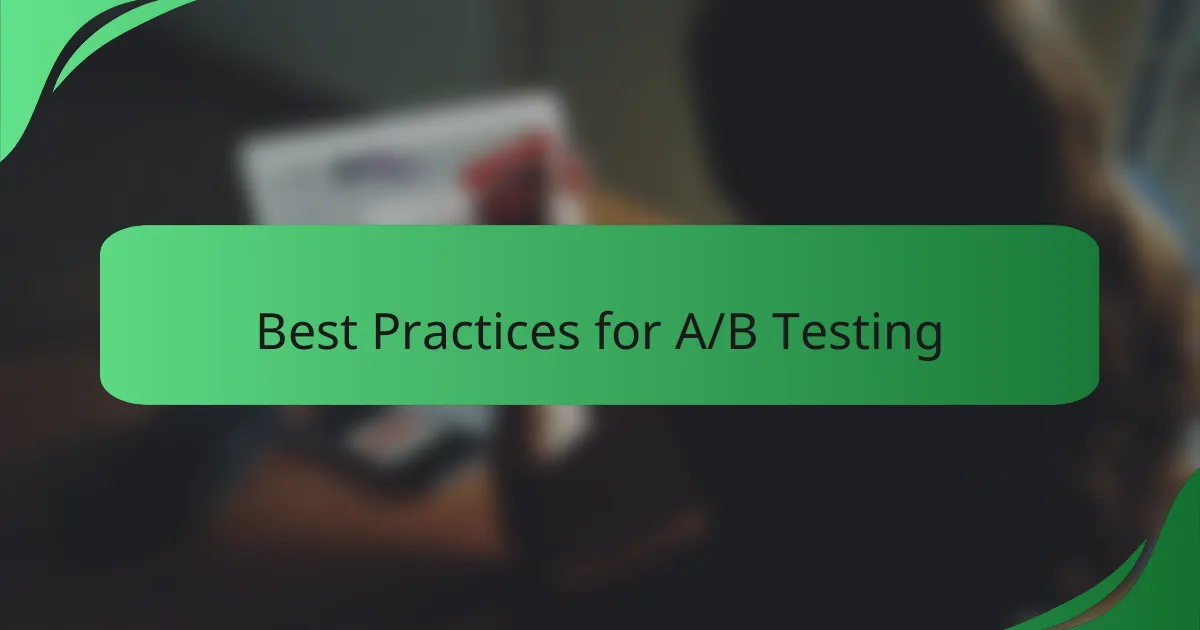
Best Practices for A/B Testing
When conducting A/B testing, a few best practices can significantly enhance your results. First, it’s crucial to test one variable at a time. This helps isolate the effect of the change, making it easier to draw clear conclusions. In my experience, I’ve seen teams try to implement multiple changes simultaneously, only to end up confused by their results.
Another important aspect is choosing an appropriate sample size. I once overlooked this and ended up with inconclusive results because the sample wasn’t large enough to represent my audience accurately. Furthermore, ensure that your testing duration is long enough to account for variations in user behavior—weekends and holidays can significantly impact interaction rates.
Lastly, always analyze the data thoroughly before making any decisions. Sometimes, what seems like a winning variation based on surface metrics might not hold up under deeper scrutiny. I recall a project where initial results looked promising, but a detailed follow-up revealed the changes negatively impacted user engagement long-term.
| Best Practice | Description |
|---|---|
| Test One Variable | Focusing on a single change helps clarify results. |
| Appropriate Sample Size | A larger sample provides more reliable insights. |
| Consider Timing | Run tests for an adequate period, factoring in user behavior cycles. |
| Thorough Data Analysis | Examine results deeply to understand long-term impacts. |
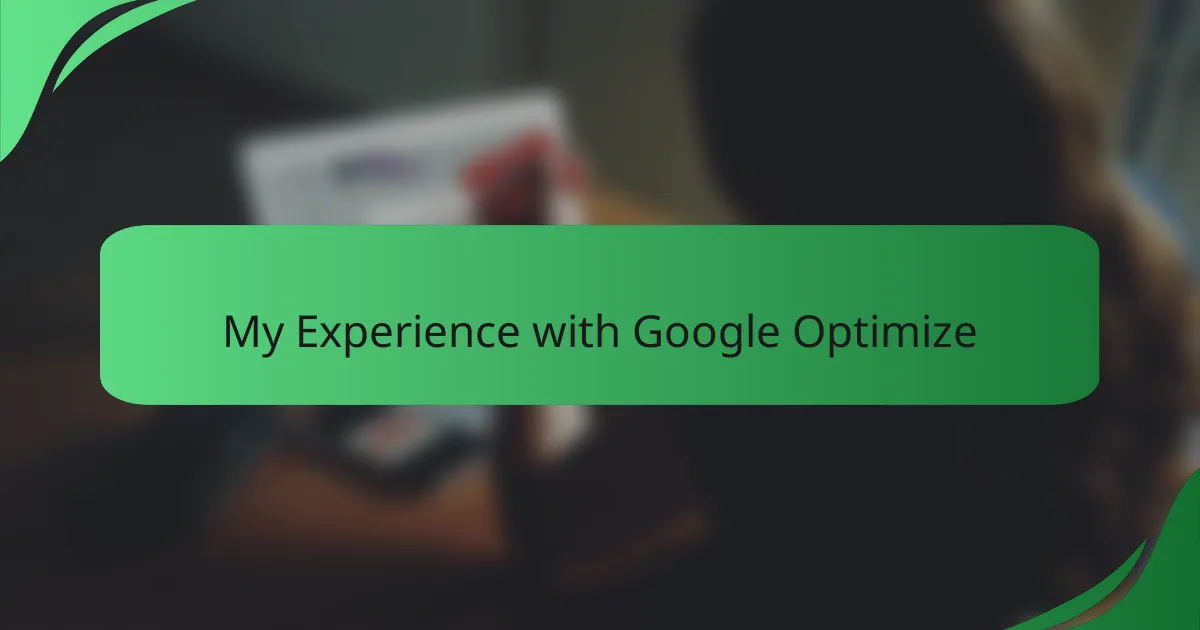
My Experience with Google Optimize
My experience with Google Optimize has been quite transformative. When I first started experimenting, I was immediately impressed by the user-friendly interface. I recall running my first A/B test on a simple call-to-action button. Watching the real-time data pop up on the dashboard was exhilarating! I couldn’t help but feel excited as it helped validate my design choices with concrete evidence.
One aspect that particularly stands out to me is the seamless integration with Google Analytics. This allowed me to dive deep into user behavior metrics, revealing insights I might have otherwise missed. I vividly remember a situation where I discovered that a minor adjustment to the wording on a button led to a surprising increase in conversions. It was a lightbulb moment that reinforced the power of data-driven decision-making.
I’ve found that Google Optimize not only enhances the design process but also encourages a culture of experimentation among teams. It’s invigorating to brainstorm changes, implement them, and then see how users interact with those modifications. Have you ever experienced the thrill of watching your ideas evolve based on user feedback? For me, that’s the essence of effective interface interaction design.
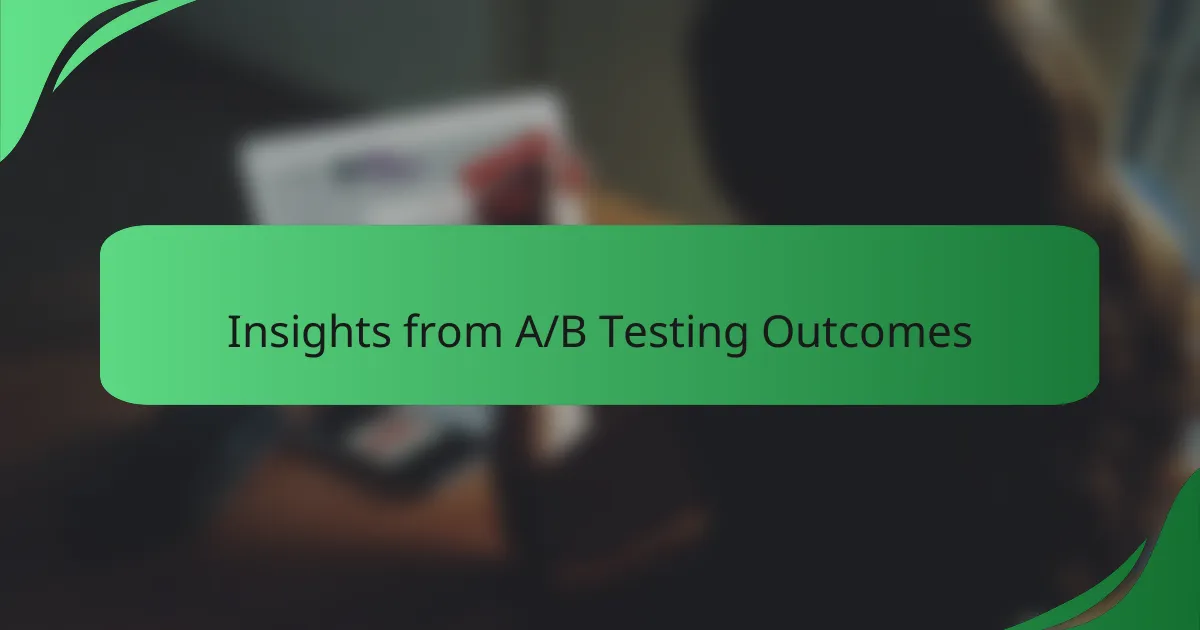
Insights from A/B Testing Outcomes
A/B testing with Google Optimize has profoundly shaped my understanding of user interactions. One particular test I ran involved altering the color of a call-to-action button. I was amazed to find that a simple change led to a significant increase in click-through rates. It made me realize just how important the nuances of design can be in influencing user behavior.
Through these outcomes, I’ve gathered several key insights that can be valuable for any designer looking to enhance user experience:
- Small design changes can have a big impact on user engagement.
- Consistent testing allows for data-driven decisions rather than assumptions.
- Engaging with real user feedback can refine our design approach.
- A/B testing can reveal unexpected preferences from users, guiding future design strategies.
- Even minor adjustments can lead to larger overall goals, like boosting conversions.
Each experiment feels like a small adventure that deepens my appreciation for the art and science of design.