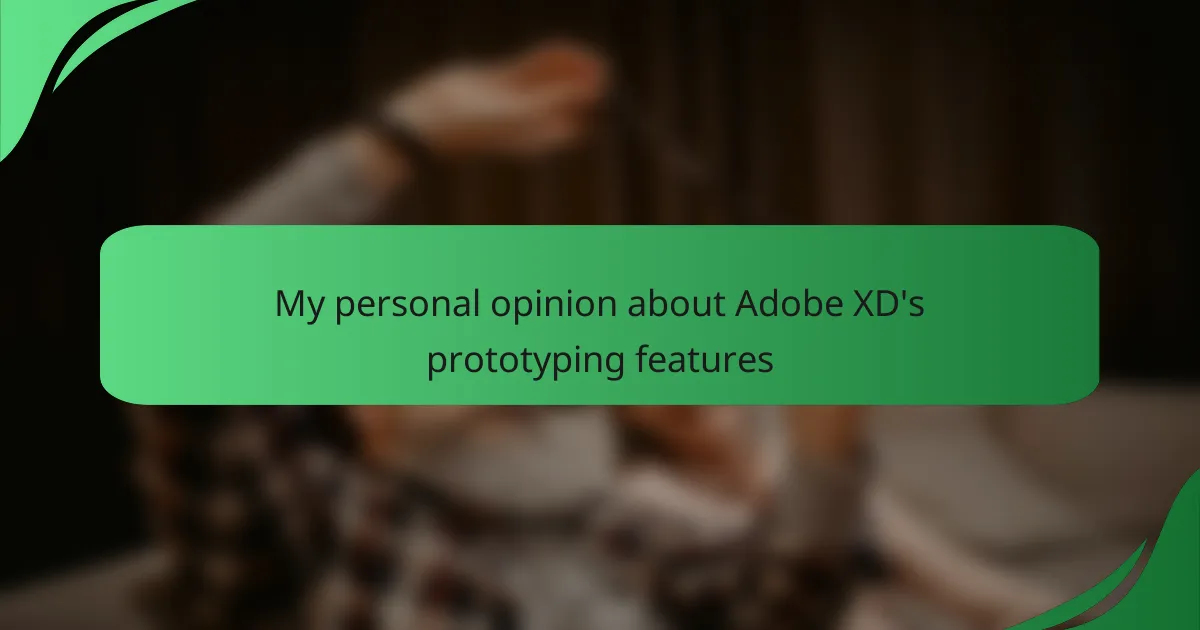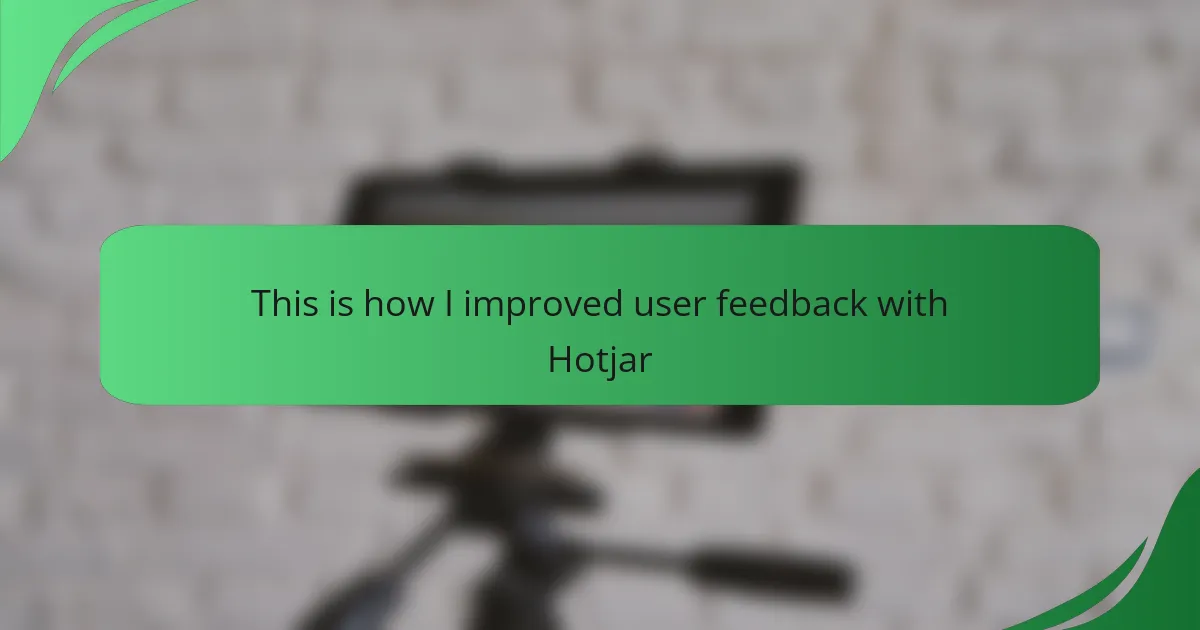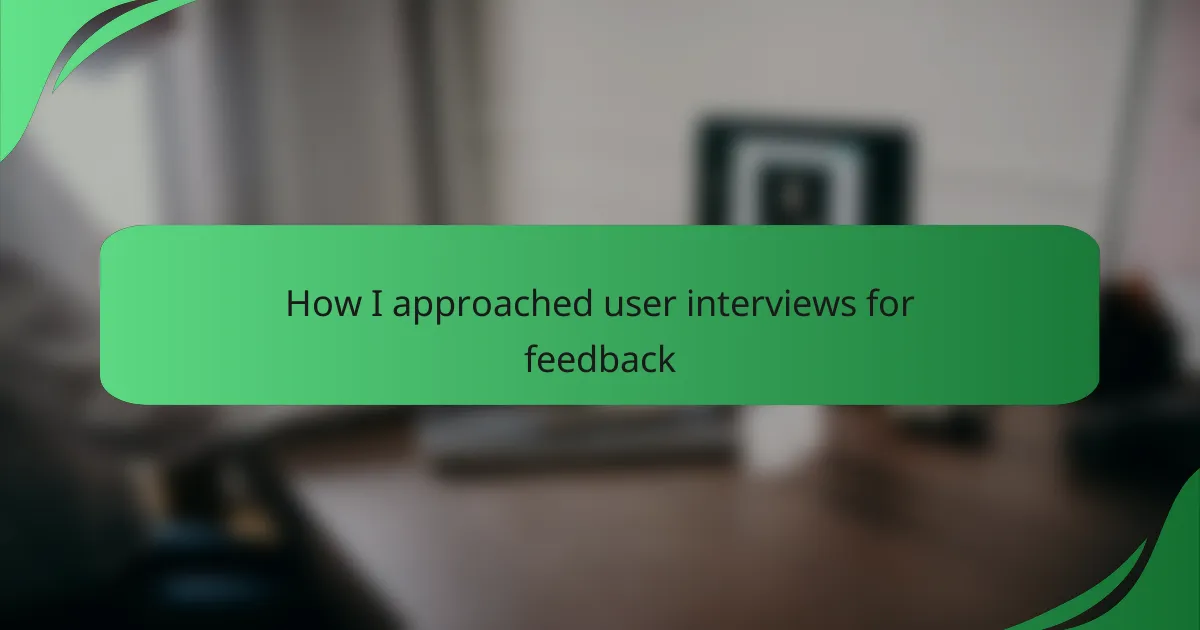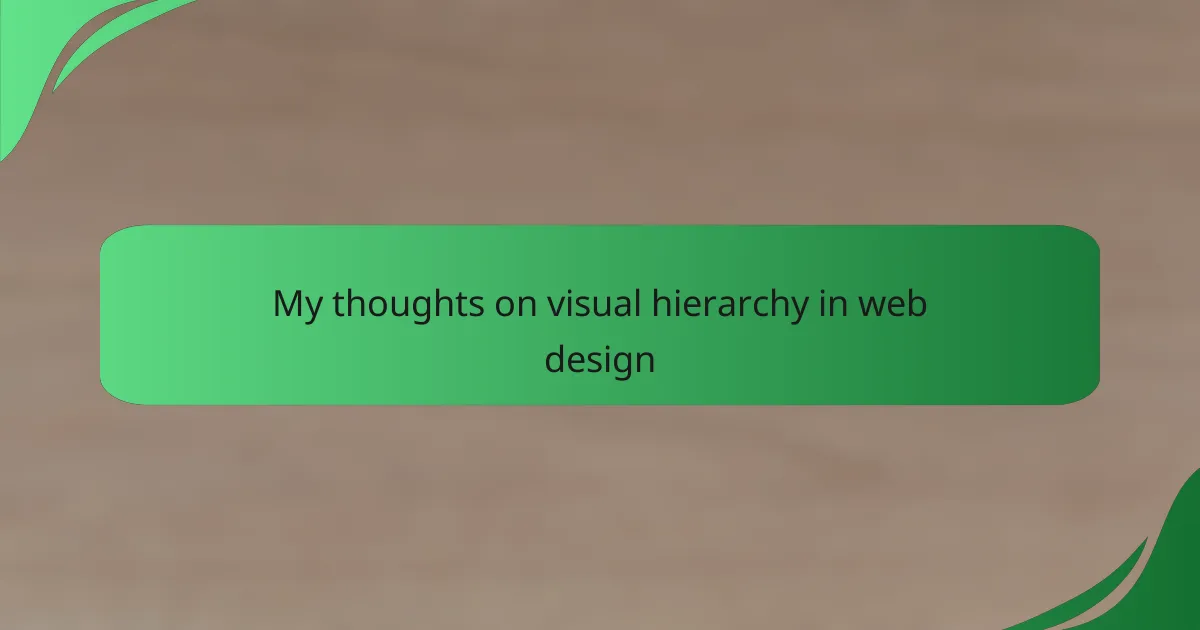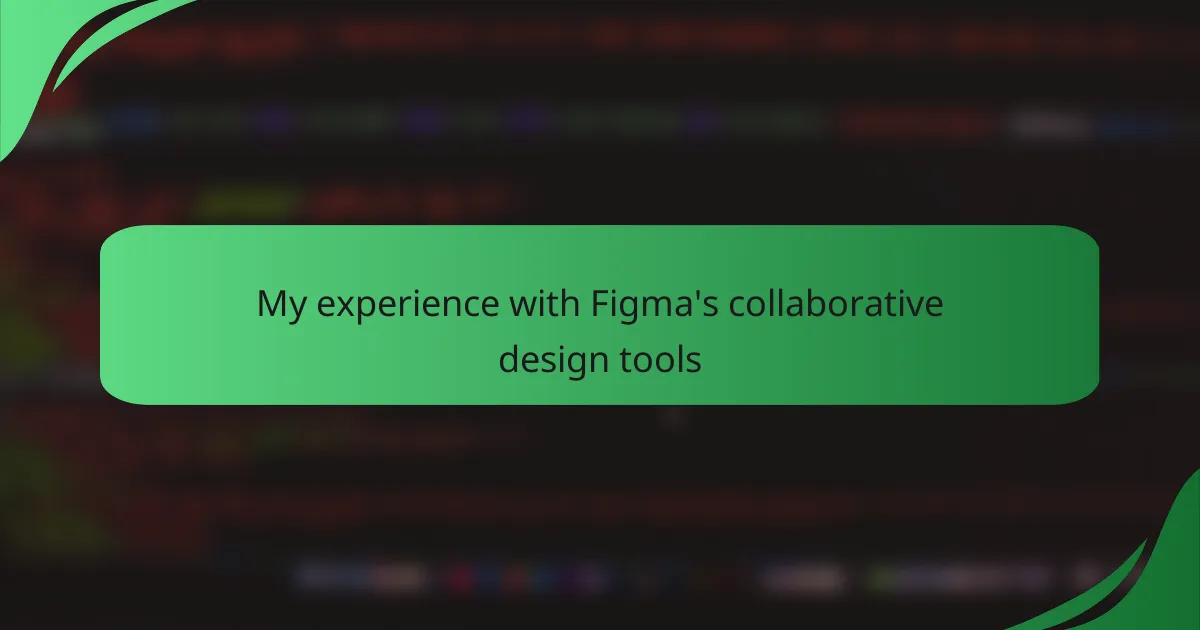Key takeaways
- Interface interaction design focuses on creating engaging, user-friendly interfaces that blend aesthetics and functionality.
- Prototyping is essential for visualizing ideas, inviting collaboration, and gathering user feedback, which significantly improves design outcomes.
- Adobe XD offers intuitive tools for creating interactive prototypes, enhancing user experiences with features like auto-animate and real-time collaboration.
- Effective prototyping requires clear objectives, storytelling to visualize user journeys, and embracing feedback to drive continual improvement.

Definition of interface interaction design
Interface interaction design is the practice of creating engaging interfaces that facilitate user interaction with digital products. From my experience, it’s about understanding how users think and behave in order to design intuitive and meaningful experiences. This design process not only focuses on aesthetics but also on functionality, ensuring that users can achieve their goals seamlessly.
A key aspect of interface interaction design includes user feedback, which informs iterative improvements. I’ve often found that including user testing sessions brings forth invaluable insights that can dramatically enhance a design. By prioritizing how users navigate and interact, designers can create interfaces that feel both efficient and satisfying.
Here’s a comparison table outlining some important components of interface interaction design:
| Component | Description |
|---|---|
| User Engagement | How effectively the interface captures and maintains user interest. |
| Usability | The ease with which users can navigate and accomplish tasks within the interface. |
| Visual Design | The aesthetic appeal of the interface, including layout and color schemes. |
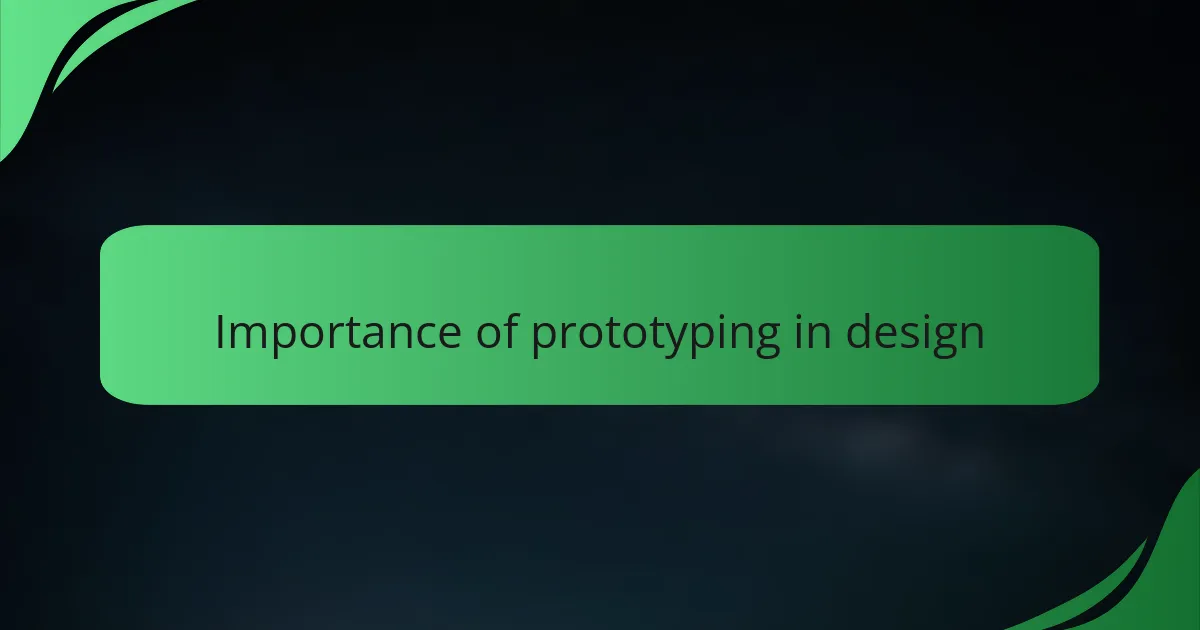
Importance of prototyping in design
Successful design starts with prototyping. I view prototyping as the bridge between ideas and execution. It allows designers to visualize their concepts and test them quickly. Through my experiences, I’ve seen how an early prototype can spark vital discussions among team members, pushing everyone to refine the design further.
There’s something exhilarating about watching a design come to life in a prototype. When I first used prototypes in my projects, it felt like everything just clicked into place. Suddenly, concepts transformed into tangible experiences, revealing usability flaws or intuitive pathways that might have gone unnoticed in static designs. Isn’t it fascinating how a simple prototype can illuminate the user journey?
Prototyping also invites collaboration and feedback, which are essential in the design process. I remember a project where we brought in end-users to interact with our prototype. Their feedback was eye-opening and led us to make changes that transformed the final product. In my experience, these candid interactions can sometimes make all the difference, shifting a good design into a truly great one.
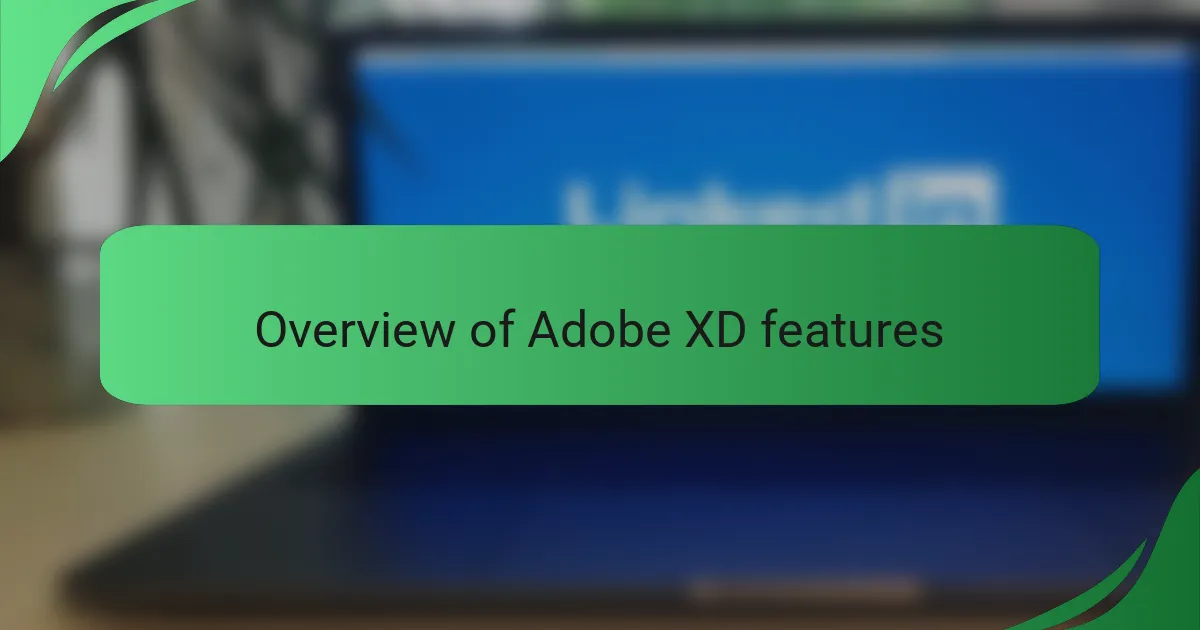
Overview of Adobe XD features
Adobe XD is a powerful tool for interface interaction design, packed with features that streamline the prototyping process. Its intuitive design allows me to create interactive prototypes quickly, which is such a relief when I’m tight on deadlines. One feature that stands out is the ability to create animated transitions; I’ve found that this really elevates the storytelling in my designs, making user experiences feel much more dynamic and engaging.
Another notable aspect is the collaborative capabilities. I remember working on a project with a team spread across different locations; the Real-Time Collaboration feature allowed us to share feedback instantly. This made the design process not only efficient but also a lot more enjoyable.
Here is a comparison table highlighting some key Adobe XD features:
| Feature | Description |
|---|---|
| Prototyping | Create interactive prototypes with smooth transitions. |
| Collaboration | Real-time feedback and editing capabilities for teams. |
| Auto-animate | Automate transitions between artboards for dynamic storytelling. |
| Design Systems | Easy integration of reusable components and styles. |
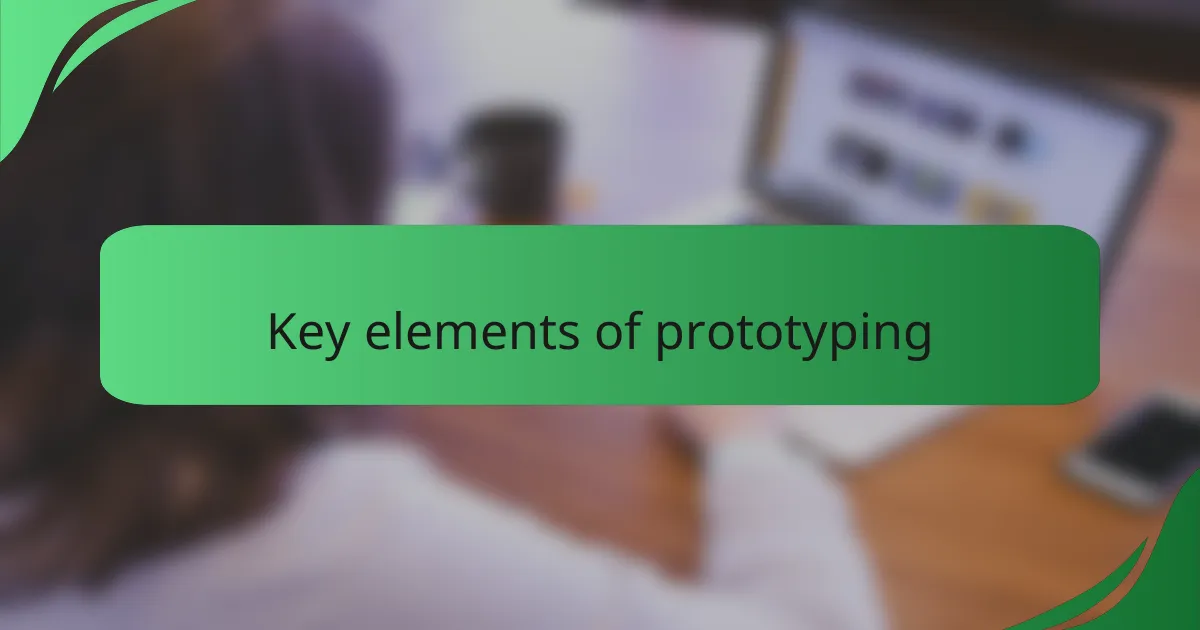
Key elements of prototyping
Prototyping revolves around key elements that shape the user experience. One essential element is interactivity. It’s one thing to have a static design, but adding interactive elements really brings the prototype to life. I remember my first experience making prototypes where users could click and navigate; the reactions were priceless. It’s as if the designs transformed into a conversation rather than just a visual representation.
Another crucial aspect is user testing. I’ve learned firsthand how pivotal it is to observe real users interacting with a prototype. Their behaviors often reveal insights that I might overlook as a designer, reminding me that I’m not the sole authority on what works. Gathering feedback early on can lead to significant refinements, helping us avoid costly revisions later in the design process. Have you ever noticed how a simple shift in user input can change the entire trajectory of a project?
Lastly, iteration is the lifeblood of prototyping. It allows us to experiment and refine our ideas continuously. With each version, I feel a sense of discovery as new solutions emerge. I’ll never forget how many times I tweaked a design after receiving insights from a prototype review. It’s truly rewarding to witness a design evolve into something that not only meets user needs but also resonates on a deeper level. Each cycle of iteration can make a remarkable difference in the final product’s success.
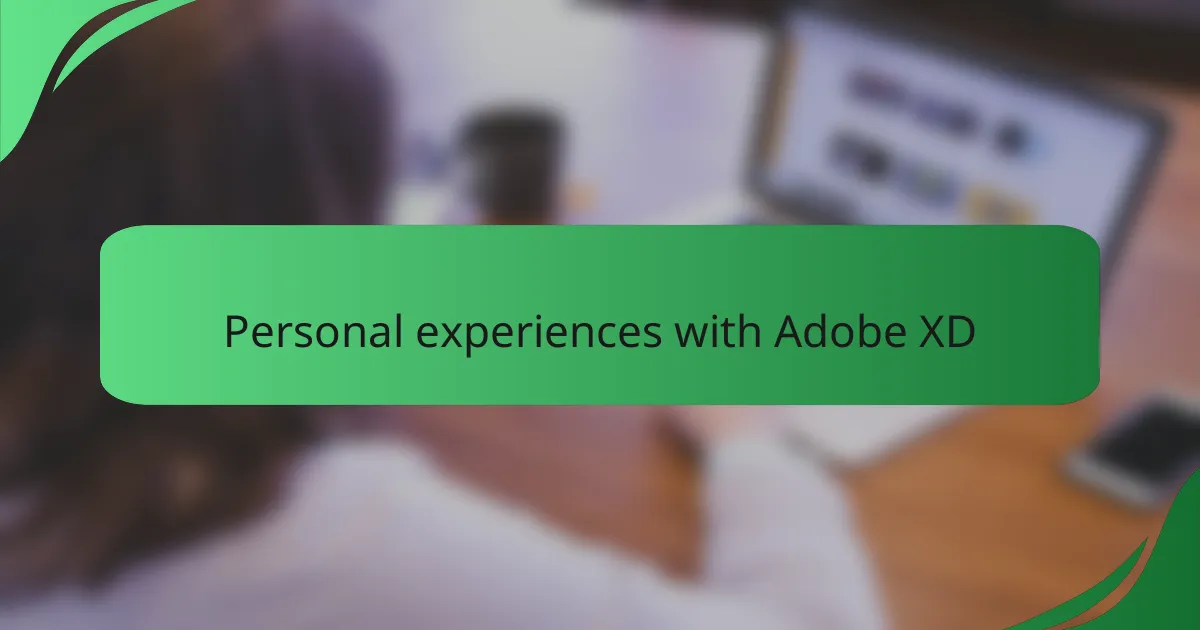
Personal experiences with Adobe XD
When I first started using Adobe XD, I was amazed by how intuitive its prototyping features were. I remember working late into the night on a project and feeling the satisfaction of quickly creating interactive prototypes that truly conveyed my design vision. The first time I shared a prototype with a client and saw their excitement as they interacted with it was a pivotal moment for me—it highlighted the importance of user experience in interface design.
One of the standout aspects of Adobe XD for me has been its ability to create smooth transitions and animations between screens. This flexibility allowed me to experiment and iterate on design concepts rapidly. There were moments when I thought a transition might be too flashy, but the simplicity of the tool meant I could adjust things on the fly without losing my creative momentum.
| Feature | Personal Experience |
|———————–|———————————————————|
| Prototyping Speed | Enables quick creation, enhancing my workflow. |
| Interactive Elements | Engaged clients through immersive presentations. |
| Animation Options | Provided the flexibility to experiment with designs. |
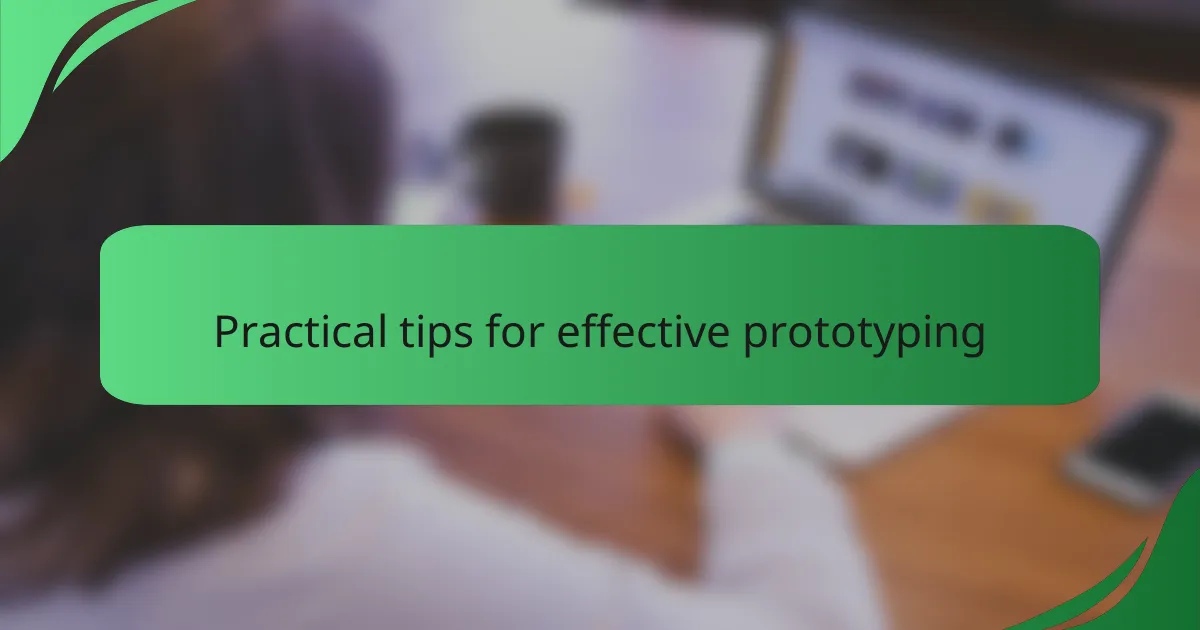
Practical tips for effective prototyping
Effective prototyping is all about clarity and focus. One practical tip I cherish is to define clear objectives for each prototype iteration. When I approach a new project, I ask myself, “What specific aspect am I testing?” This targeted approach keeps my prototypes aligned with user needs and helps avoid unnecessary complexity. I’ve found that when a prototype has a singular focus, users can engage more meaningfully, offering feedback that is actionable and precise.
Another useful strategy is to incorporate storytelling into your prototypes. I remember a project where we mapped out the user journey as a narrative. By weaving the user’s path through a story, team members could visualize how the interface would function in real-life scenarios. This connection transformed our feedback sessions, making it easier to pinpoint emotional touchpoints and potential pain points in the user experience.
Finally, embrace feedback like it’s gold. Early in my design career, I hesitated to share my prototypes for fear of criticism. Over time, though, I learned how essential it is to view feedback as an opportunity for growth. I’ve witnessed firsthand how user insights can catalyze significant design enhancements, shifting a decent prototype into an exceptional one. Have you ever experienced that moment when user feedback sheds light on a design flaw you hadn’t considered? It’s those moments that truly expand our understanding and elevate our work.
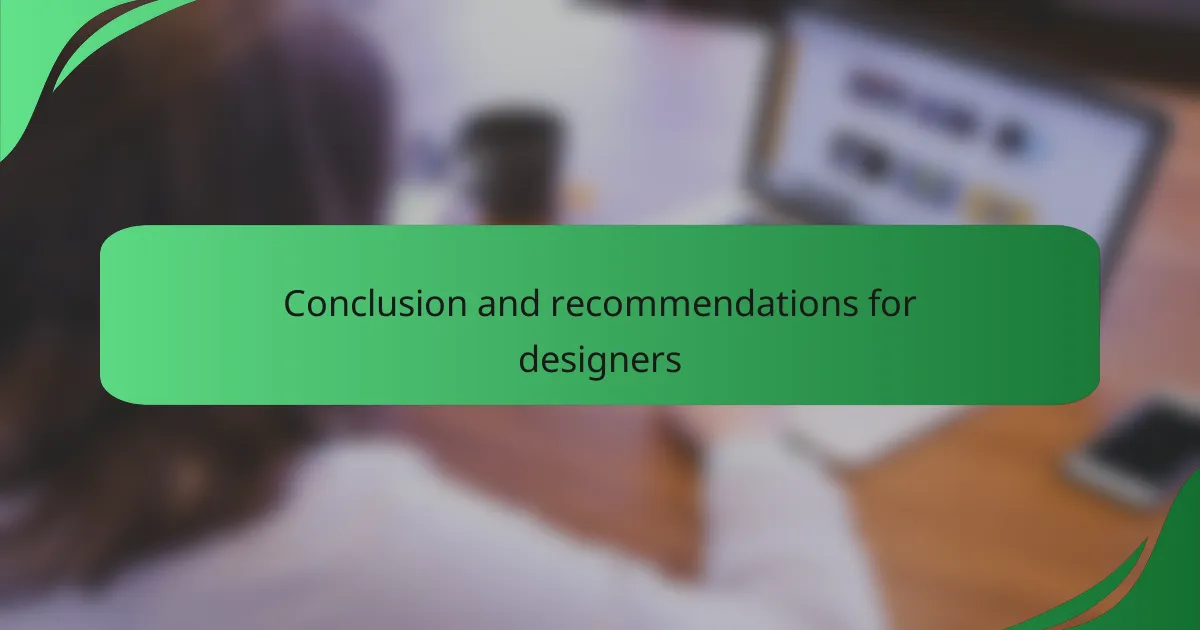
Conclusion and recommendations for designers
When considering Adobe XD’s prototyping features, I believe that designers should embrace its versatility. In my experience, these tools not only streamline the design process but also encourage creativity. I often find that when I’m working on a project, the ability to quickly prototype and iterate can make all the difference, whether I’m gathering feedback or just brainstorming ideas.
Based on my personal interactions with these features, here are a few recommendations for designers looking to enhance their prototyping process:
- Explore the auto-animate feature to effortlessly create smooth transitions.
- Utilize shared links for real-time collaboration and feedback, making revisions more efficient.
- Tap into plugins for extended functionalities that can save time and enhance creativity.
- Keep your user flow simple and intuitive to ensure a seamless user experience.
- Regularly test your prototypes on multiple devices to address usability issues early in the design phase.
These strategies can truly elevate your design work, helping you produce engaging and effective interfaces.