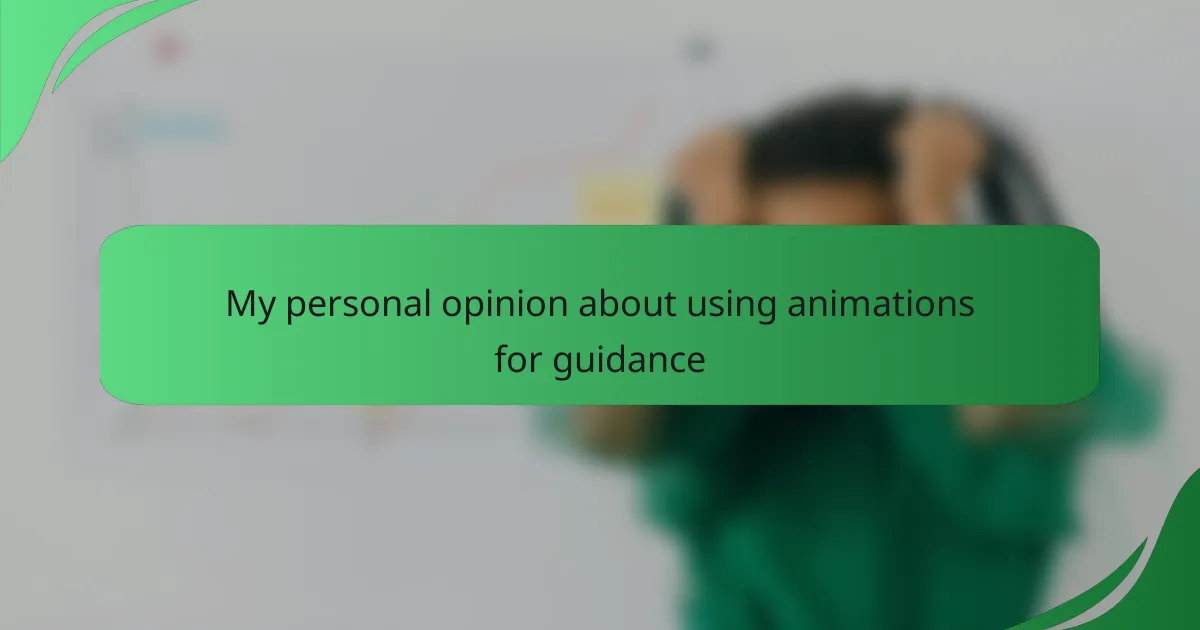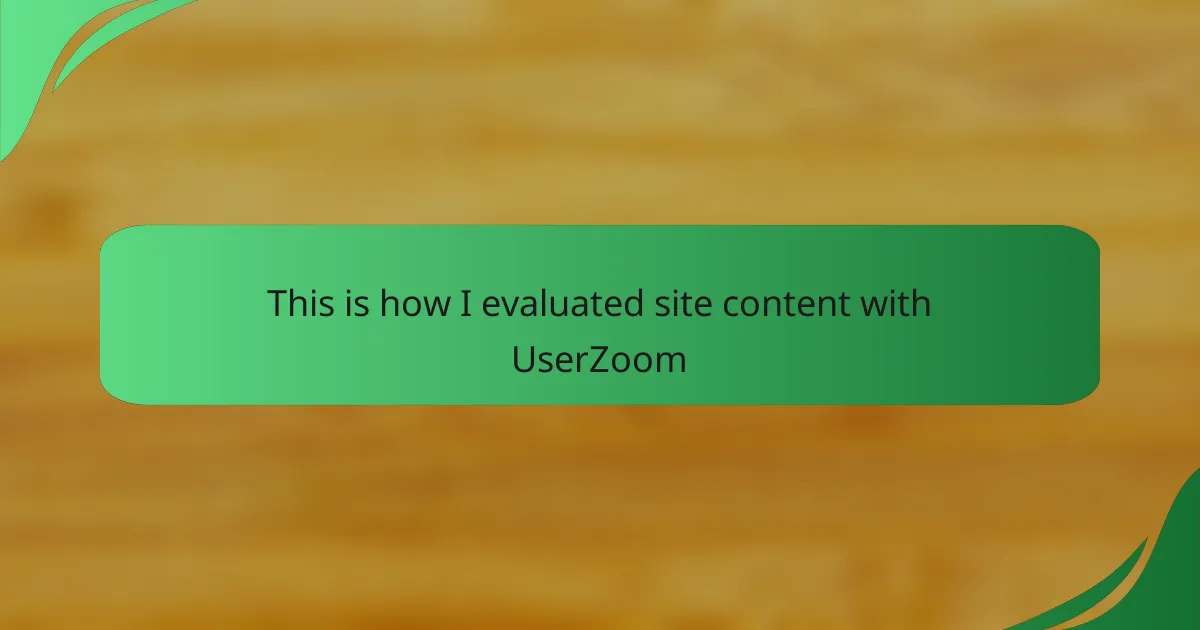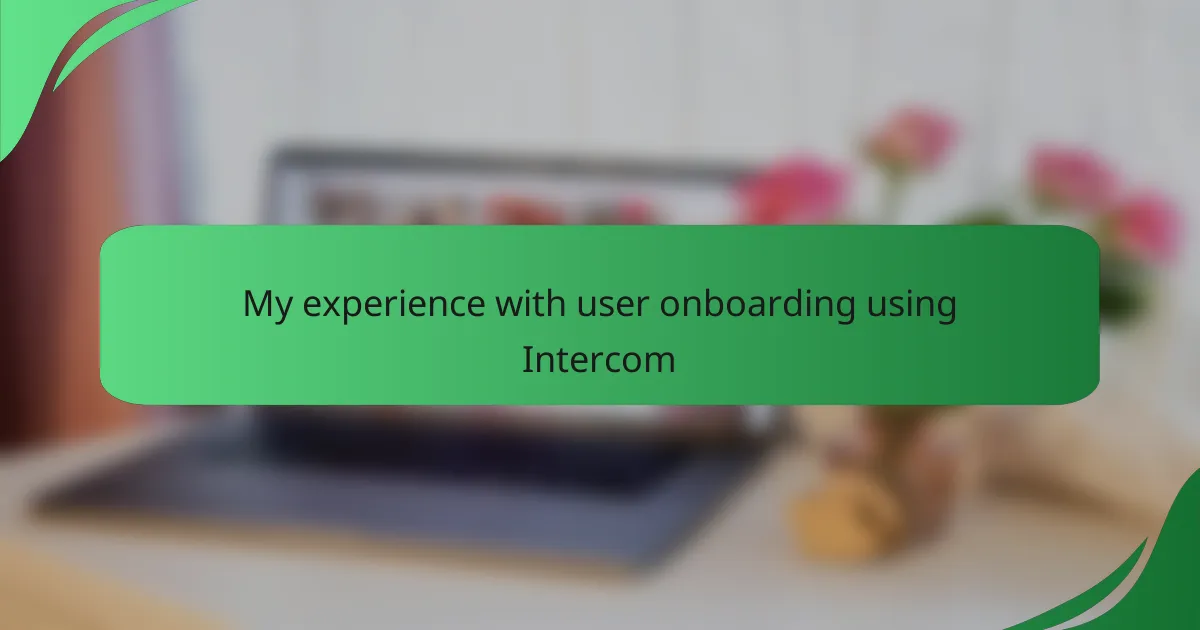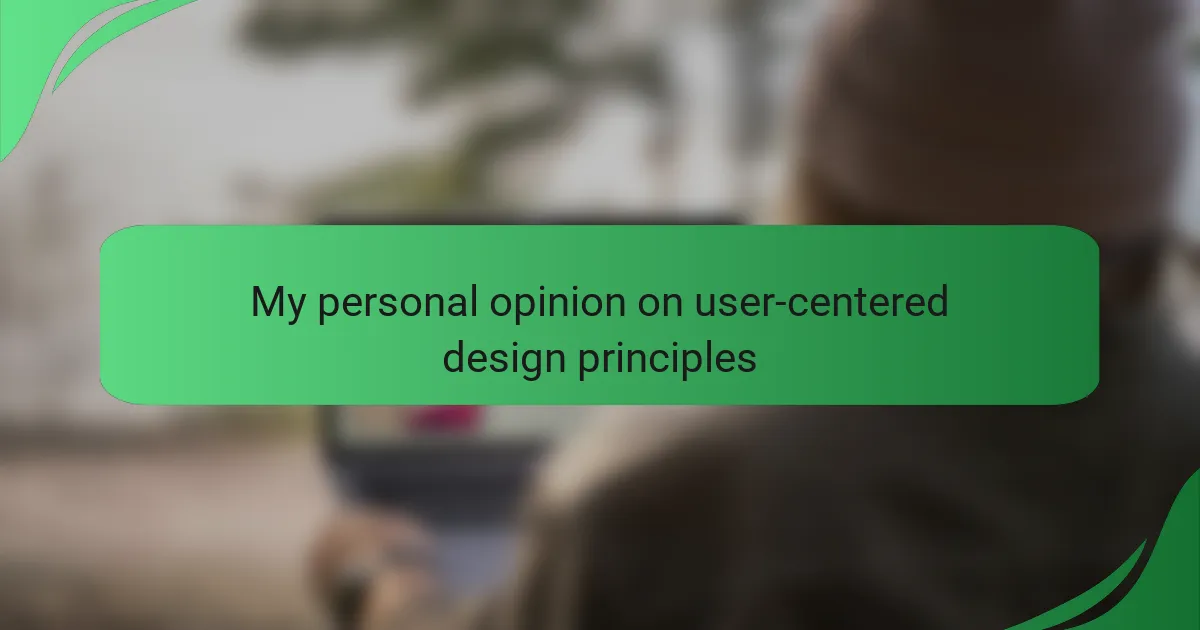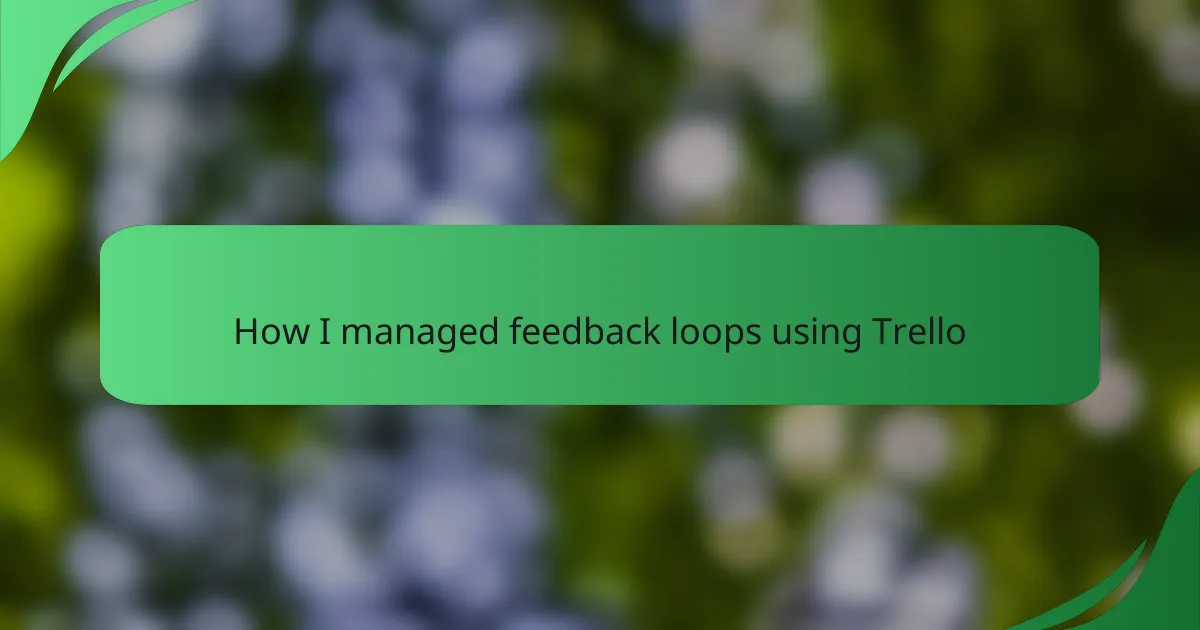Key takeaways
- Interface interaction design focuses on creating intuitive user interfaces that enhance user engagement and clarity.
- Animations guide users and convey emotions, making interactions more engaging and enjoyable.
- Best practices for animations include keeping them simple, ensuring consistency, and focusing on timing for better user experience.
- Thorough testing and consideration of accessibility are essential to ensure animations effectively enhance usability without causing distractions.

Definition of interface interaction design
Interface interaction design is essentially the practice of designing user interfaces that are intuitive and effective. It’s all about how users engage with digital products, ensuring a smooth and enjoyable experience. In my experience, working in this field has taught me that understanding user behavior is crucial. This understanding allows designers to create interfaces that not only look great but also function seamlessly.
One key aspect I’ve noticed is the importance of clarity in interface design. When users navigate an interface that’s well-designed, it feels almost effortless. I often reflect on the times I’ve encountered confusing interfaces—they can quickly lead to frustration and disengagement. Therefore, it’s vital to prioritize user-friendly design that enhances interaction.
Here’s a simple comparison table illustrating key components of interface interaction design:
| Aspect | Description |
|---|---|
| User Engagement | Designs should captivate the user’s attention and encourage interaction. |
| Clarity | Information must be presented clearly to avoid confusion and improve usability. |
| Feedback | Provide immediate feedback to users to reinforce their actions and decisions. |

Importance of animations in design
Animations play a crucial role in guiding users through an interface by providing visual cues that enhance understanding. I remember the first time I navigated a website that used animations effectively; the subtle movements made it feel alive and intuitive, transforming my browsing experience. Instead of feeling lost, I felt guided, as if the interface was reassuring me through my journey.
In addition to enhancing usability, animations can convey emotions and tone, making interactions more engaging. For instance, a playful bounce when completing a task or a gentle fade when displaying an error can significantly affect how users feel about their interaction. This emotional layer is often overlooked but can make a world of difference in user satisfaction.
- Provide instant feedback on user actions, clarifying the results of their interactions.
- Elicit emotions and enhance user engagement, creating a memorable experience.
- Direct users’ attention to important features or information, improving overall navigation.
- Make transitions smoother, reducing the cognitive load that comes with abrupt changes.
- Support storytelling within the design, helping users grasp complex concepts more easily.
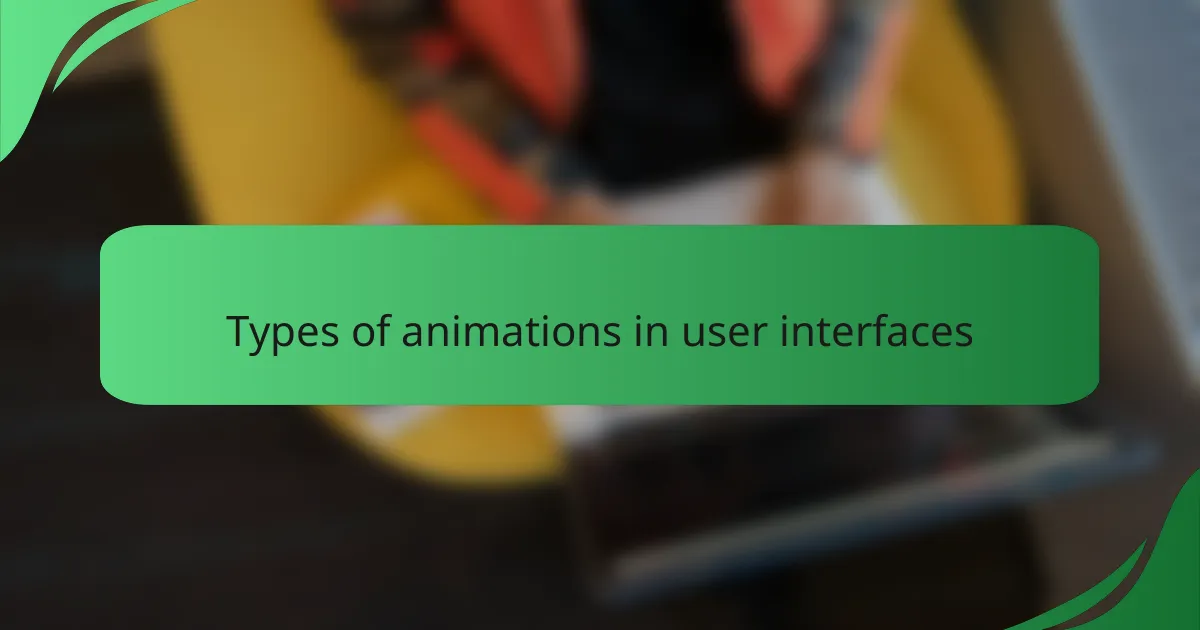
Types of animations in user interfaces
When exploring the types of animations in user interfaces, it’s fascinating to see how they enhance user experience. For instance, subtle hover effects can make interactions feel more dynamic and alive. I remember a time when I was navigating a website where the buttons would slightly pop up when hovered, and it provided a delightful tactile feeling, making me more engaged.
Transitions are another type of animation that can provide seamless movement from one state to another. When a page loads smoothly rather than abruptly, it not only looks more polished but also sets a positive tone that makes users feel more at ease. I find these small animations can significantly affect my overall impression of a product or website.
Lastly, loading animations can be a double-edged sword. While they can keep users informed about progress, ensuring they don’t leave out of frustration, overdoing it can lead to annoyances. I once encountered a busy spinner that seemed endless, and I felt my excitement wane with each passing second. Balancing these animations is key to fostering a positive interaction.
| Type of Animation | Description |
|---|---|
| Hover Effects | Animations triggered by the cursor hovering over elements to create interactivity. |
| Transitions | Smooth animations that connect different states of the interface, enhancing flow. |
| Loading Indicators | Animations that display the progress of tasks, keeping users informed during loading times. |
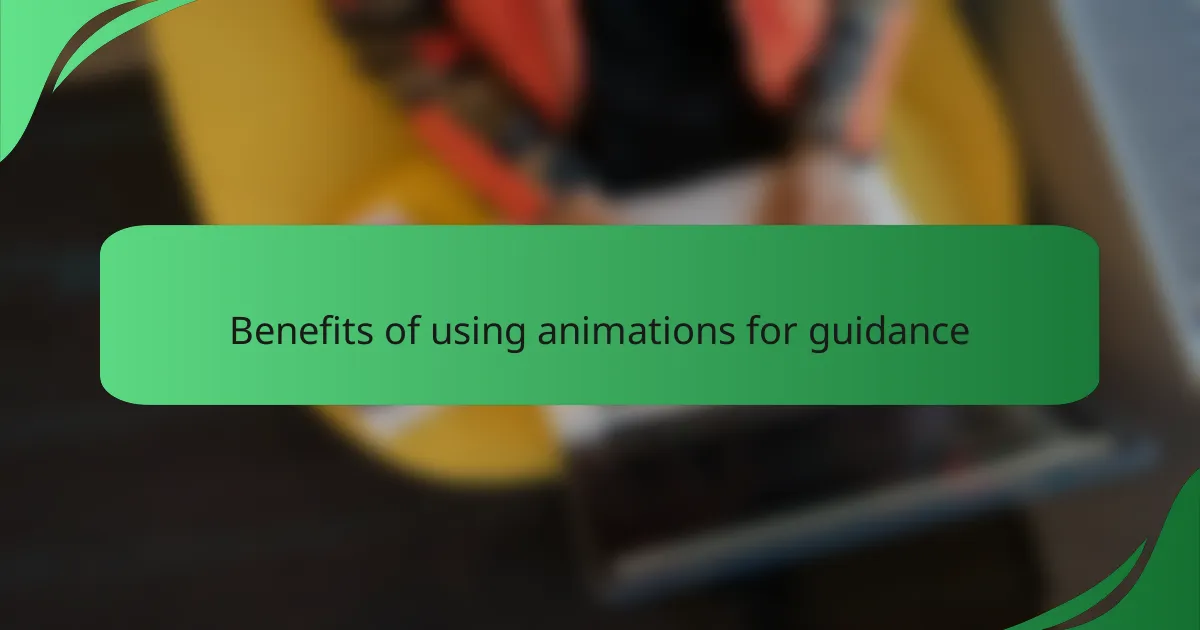
Benefits of using animations for guidance
Animations offer some real benefits when it comes to guiding users through an interface. I distinctly remember the first time I encountered a website that used animations to highlight new features—everything felt so intuitive! Such animations can draw attention to essential elements, reducing the time users might otherwise spend searching for information. Have you ever been in a situation where you were lost on a page until a small arrow or highlight led you directly to what you needed? That’s the power of well-placed animations.
Another aspect I’ve seen is how animations can enhance comprehension. For instance, a smooth transition between states can effectively illustrate the relationship between actions and outcomes. I once used an app that animated the steps to complete a task, showing me exactly what would happen next. It transformed what could have been a confusing process into a clear, engaging experience. Such visual storytelling not only informs but makes the interaction feel more gratifying.
Finally, animations can also inject personality into an interface. I think back to an e-commerce site that featured a cheerful animation every time I added an item to my cart. It felt like a mini celebration, reinforcing my decision to shop there. This emotional connection can greatly enhance user satisfaction and keep people returning. After all, how often do we gravitate toward experiences that feel personal and enjoyable?
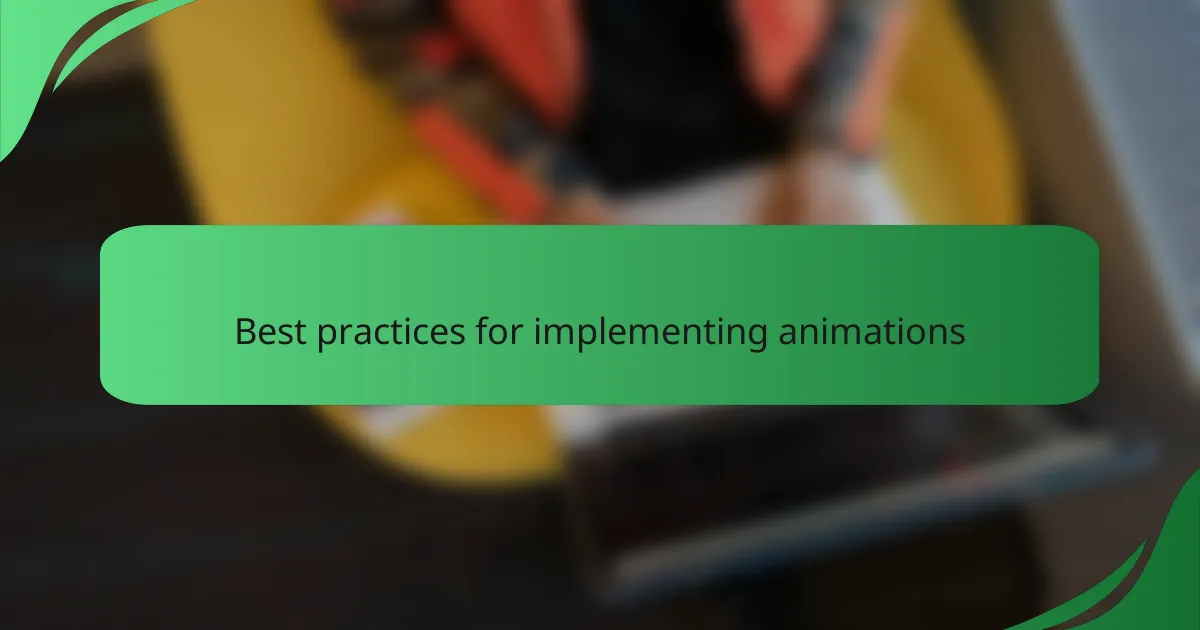
Best practices for implementing animations
When it comes to using animations effectively, I’ve found that simplicity is key. Overly complex animations can be distracting and may confuse users rather than assist them. I usually opt for subtle movements that enhance the interface and guide users intuitively. It’s all about creating a seamless experience, so the animation feels like a natural part of the interface rather than an interruption.
I also believe in the importance of timing and pacing. Quick transitions can make a user feel in control, while longer animations may create anticipation. I’ve seen how a well-timed animation can engage users, making them feel rewarded for their interaction.
Finally, ensuring that animations are consistent across the interface is crucial. This not only helps users understand what to expect but also enhances the overall aesthetic of the design. When users see familiar animations, they feel more at ease, which can lead to a better user experience.
| Best Practices | Description |
|---|---|
| Keep it Simple | Avoid complex animations; use subtle effects to enhance usability. |
| Focus on Timing | Use quick transitions for user control; longer animations can build anticipation. |
| Ensure Consistency | Use familiar animations throughout the interface for comfort and ease. |
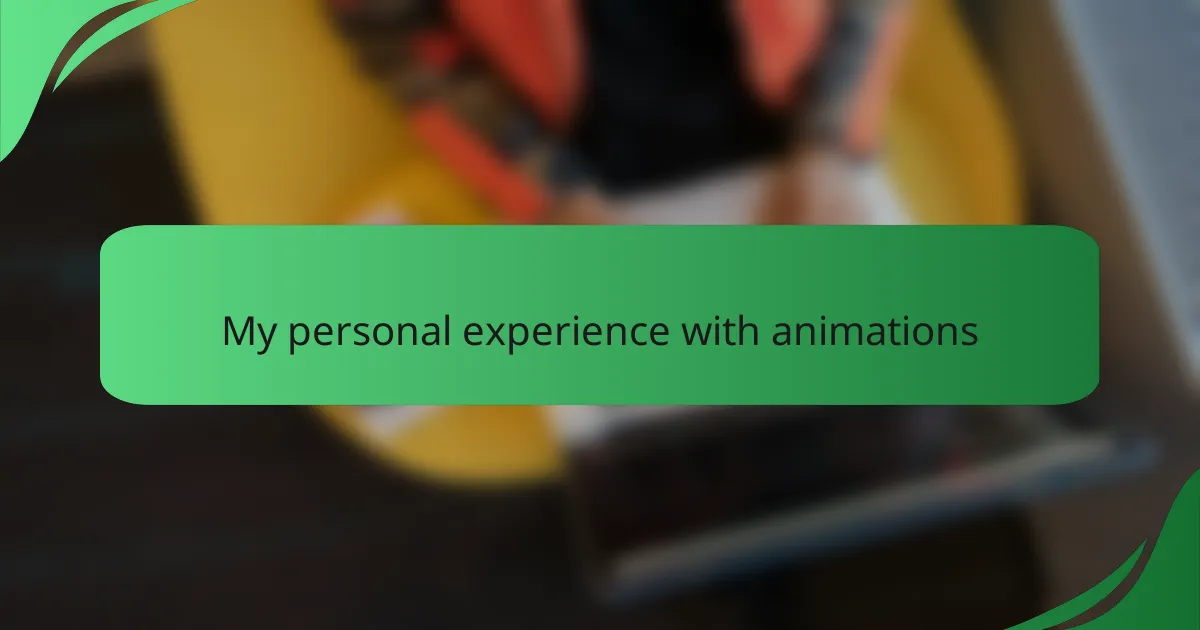
My personal experience with animations
When I first started exploring the use of animations in interface design, I was skeptical. I wondered if they would distract users rather than help guide them. However, over time, I realized how effective even subtle animations can be in directing attention. For instance, I remember designing a form that utilized a gentle slide-in effect for field labels. It not only made the interface feel more dynamic, but it also guided users through the process seamlessly.
I also found that animations can evoke emotions. A well-timed loading animation or a celebratory bounce after submitting a form can create a positive user experience. This connection between usability and user sentiment has made me a strong advocate for thoughtfully implemented animations.
Here’s a comparison table of what I’ve learned about animations in guidance:
| Aspect | My Experience |
|---|---|
| Distraction vs. Guidance | Subtle animations enhance focus when executed well |
| Emotional Impact | Animations can create joy and satisfaction during interactions |
| User Engagement | Dynamic elements can increase user interaction and retention |
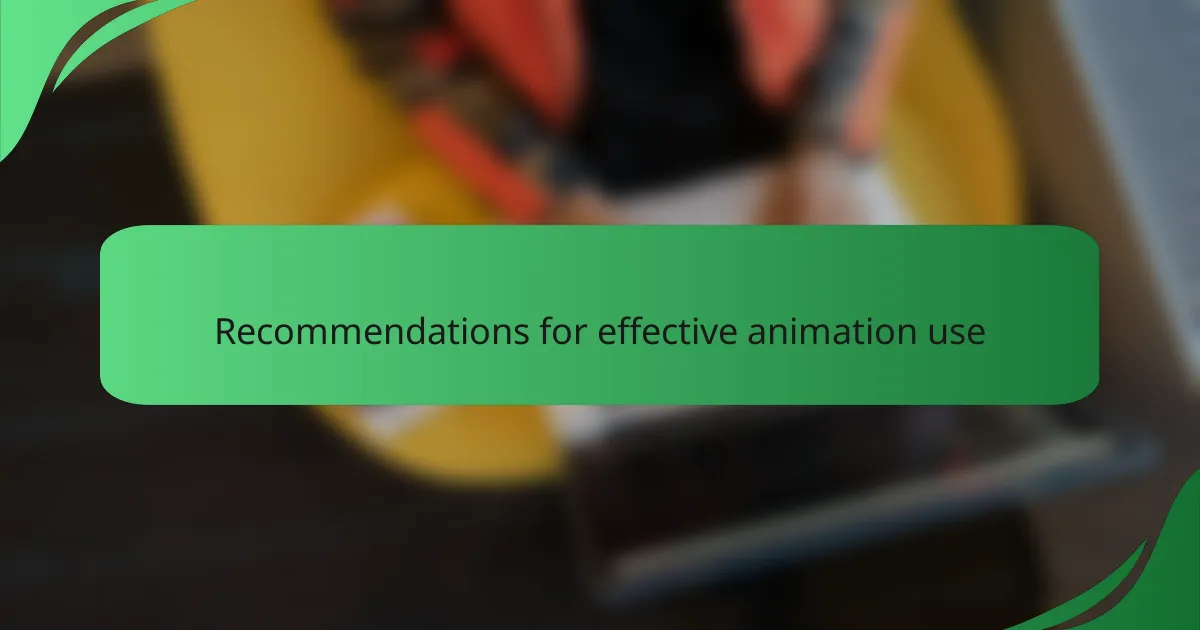
Recommendations for effective animation use
When it comes to using animations effectively in interface design, I’ve found that subtlety is key. Overly flashy animations can distract users rather than guide them. For instance, I once worked on a project where a simple fade-in effect for new content made a world of difference. It allowed users to absorb the information without overwhelming them, creating a smoother experience.
Here are some recommendations for effective animation use:
- Keep it simple: Use animations that enhance understanding, not confuse users.
- Maintain consistency: Stick to a uniform style that aligns with your overall design.
- Delay and time wisely: Short delays can allow users time to process transitions, improving comprehension.
- Prioritize accessibility: Ensure that animations don’t trigger issues for people with motion sensitivities.
- Test with users: Gather feedback to see how animations impact user experience and perceptions.
These insights have shaped my approach, helping to ensure that animations not only serve a purpose but also enhance the user journey.