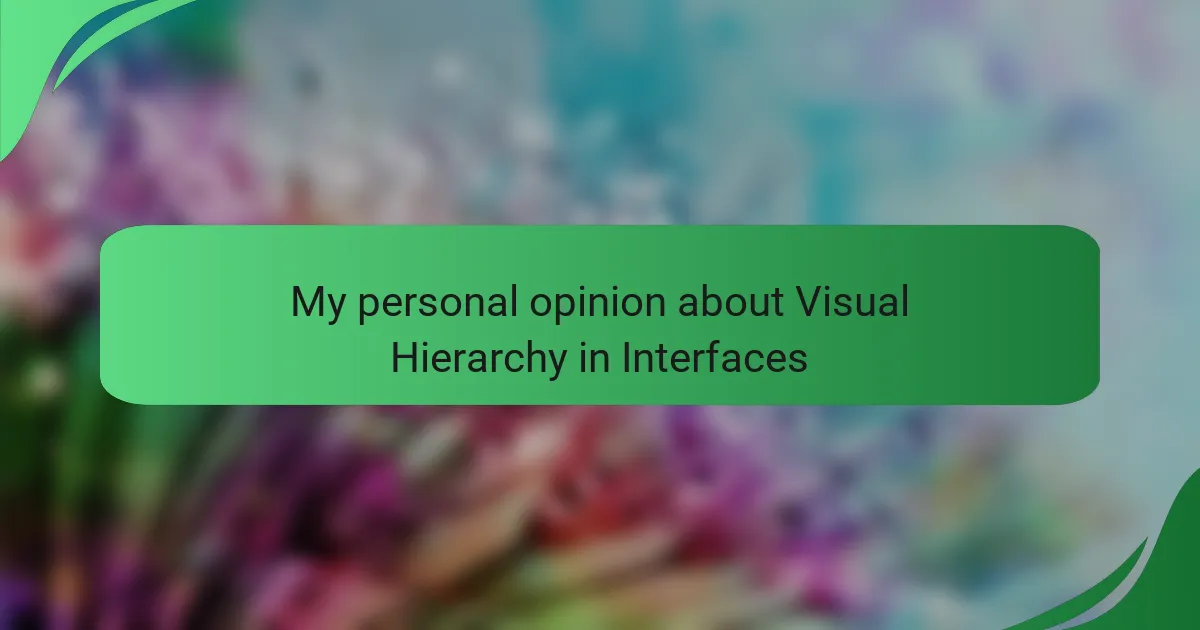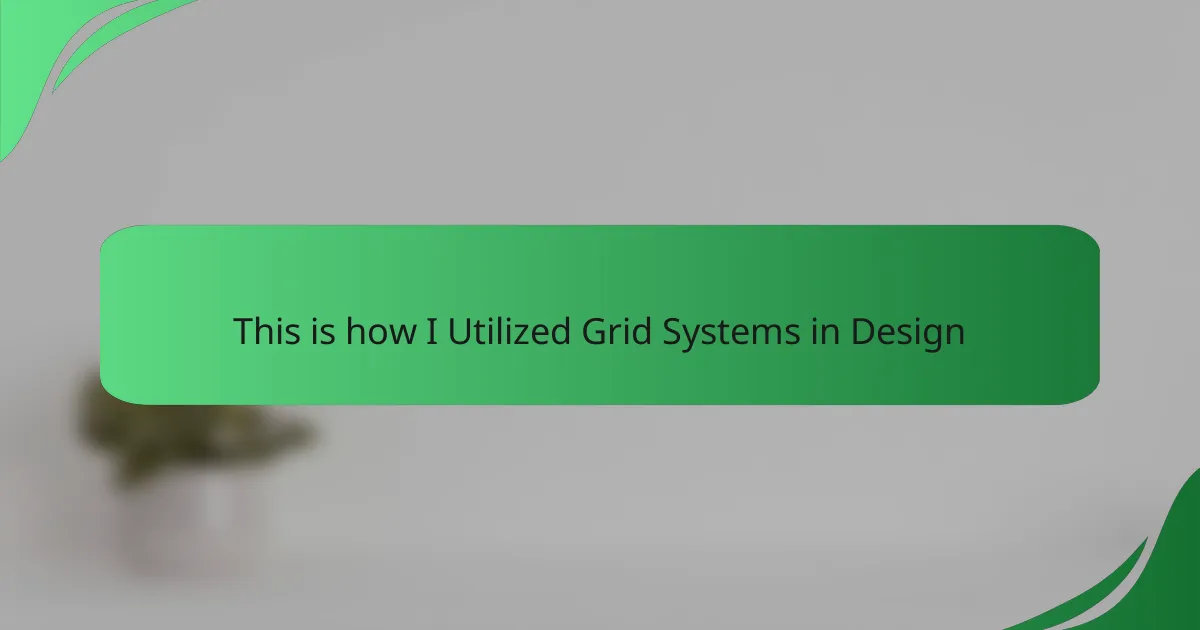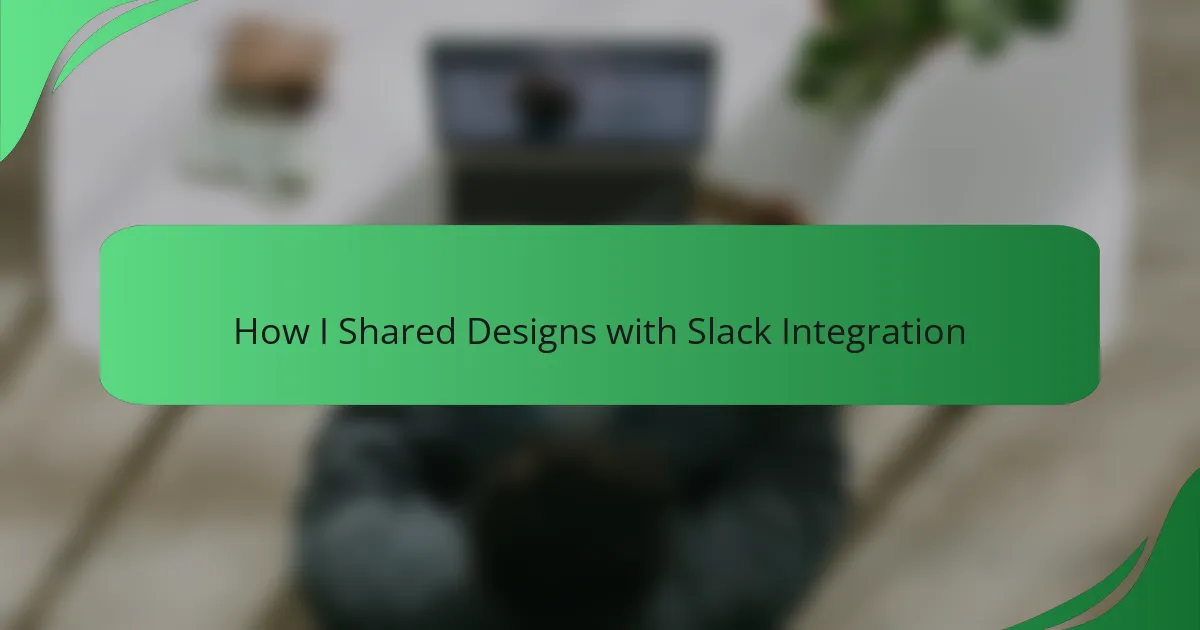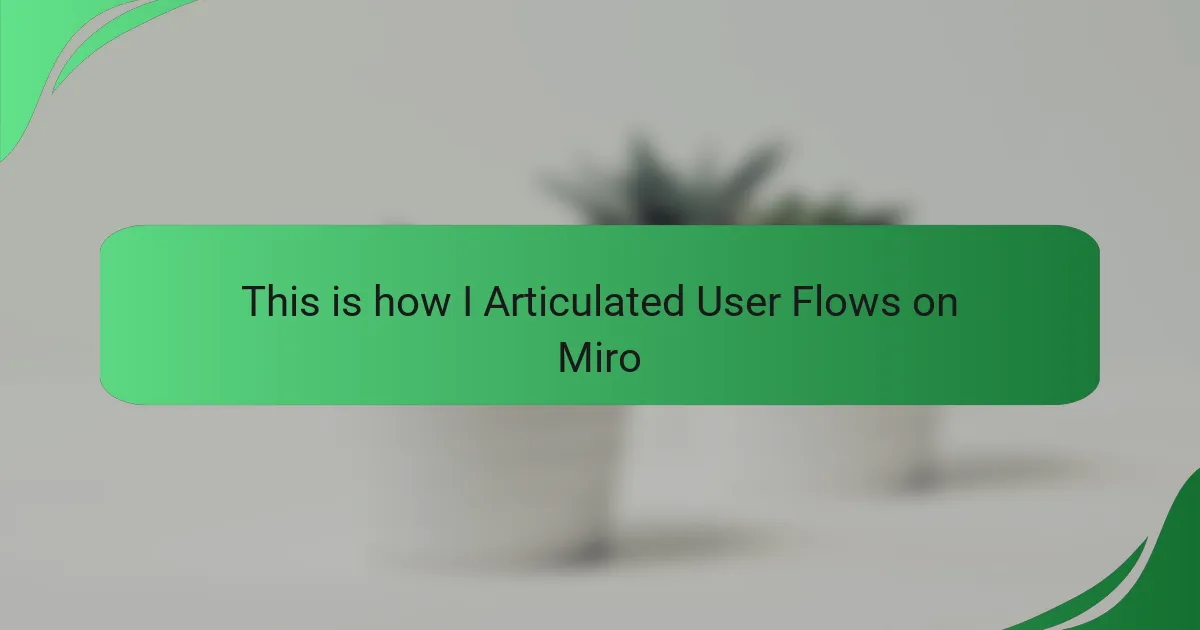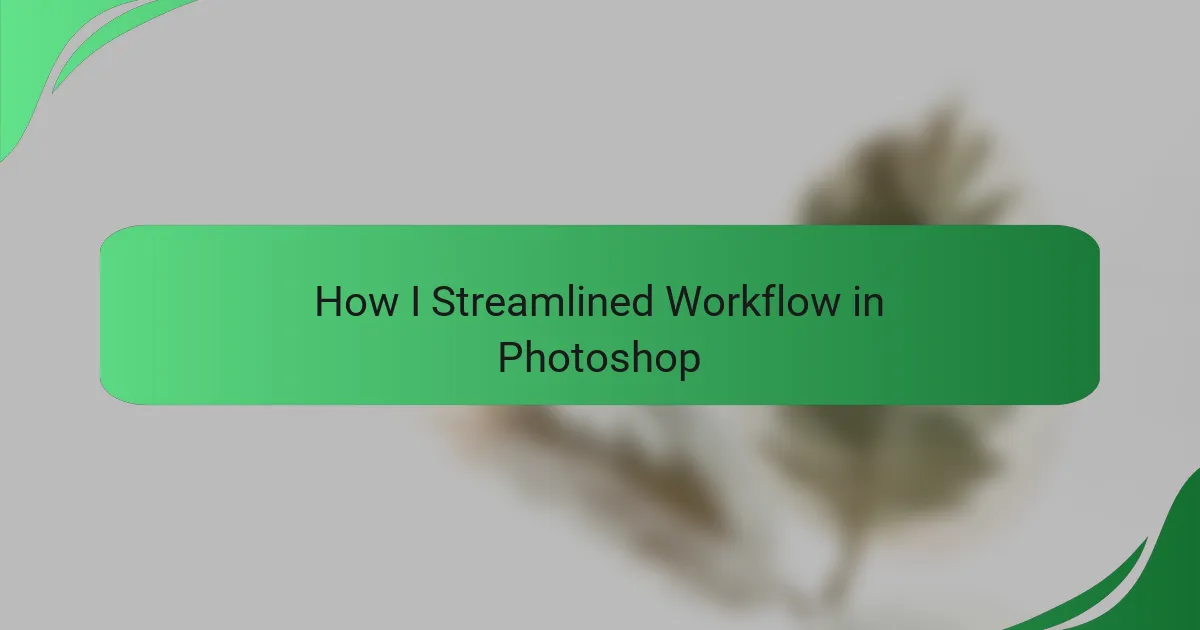Key takeaways
- Visual hierarchy organizes design elements to guide the viewer’s attention, enhancing user experience and comprehension.
- Key principles include size, contrast, alignment, and spacing, which help prioritize information effectively.
- Techniques like size variation and color contrast improve clarity and user engagement, while whitespace enhances information absorption.
- Challenges include information overload, design inconsistency, and cultural differences, which can hinder user interaction.
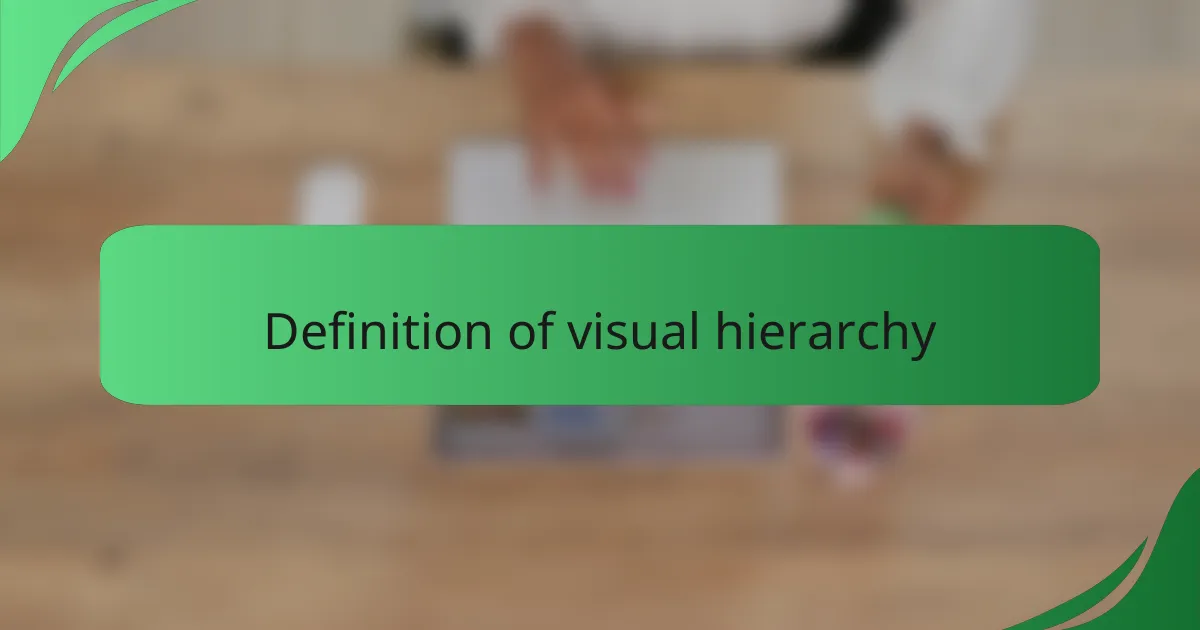
Definition of Visual Hierarchy
Visual hierarchy is the arrangement of elements within a design that guides the viewer’s eye in a specific order, making information easier to digest. It’s fascinating how something as simple as size, color, and placement can influence what catches our attention first. Have you ever noticed how certain websites instantly draw you in with just the right balance of elements?
For me, understanding visual hierarchy was a game-changer during my early days in design. I realized that by strategically prioritizing elements, I could create a more engaging user experience. For example, bold headings and contrasting colors can make important information pop, ensuring that users find what they need quickly and effortlessly.
Defining visual hierarchy also means recognizing its role in conveying meaning. Every choice made, from font size to whitespace, plays a crucial part in how users interpret and interact with content. Isn’t it amazing how these small design choices can profoundly affect the overall experience? I’ve seen firsthand how effective visual hierarchy not only improves usability but also elevates the overall aesthetic of a website.
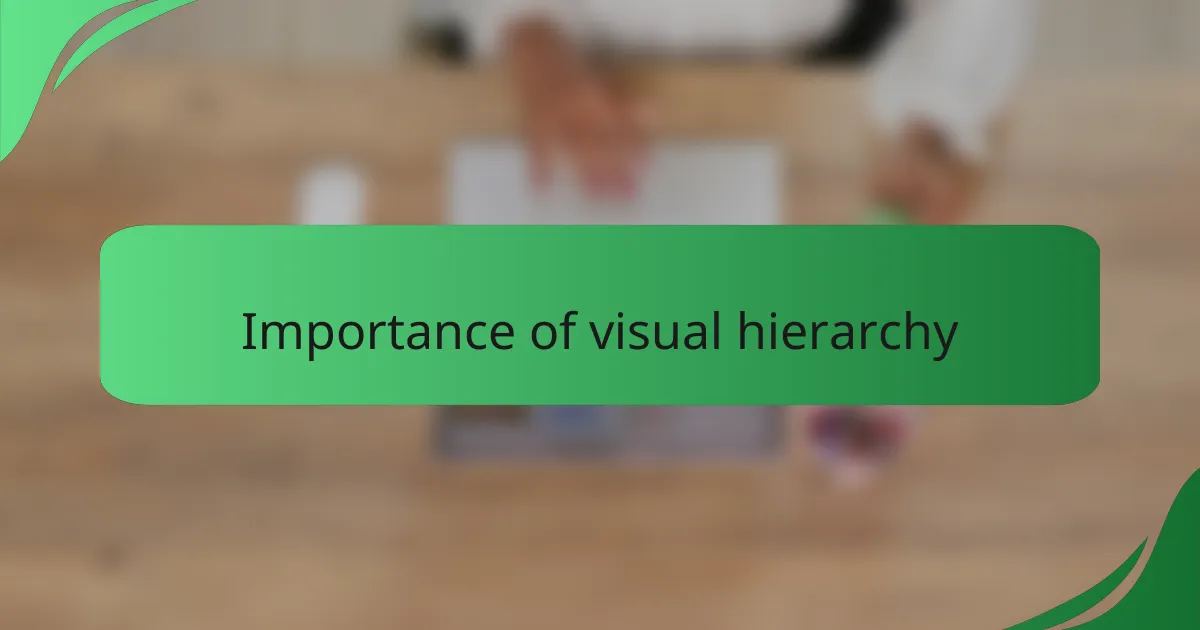
Importance of Visual Hierarchy
Understanding the importance of visual hierarchy in interface design is crucial. I’ve often found that when users interact with a well-organized layout, they feel more in control and connected with the content. The way elements are prioritized—like headlines, images, and buttons—guides users effortlessly through the information.
When I design an interface, I consciously consider how visual hierarchy affects users’ emotions. A clear hierarchy reduces cognitive load, making navigation easier and more intuitive. Here are some key points that emphasize its significance:
- Enhances user comprehension by clearly indicating relationships between elements.
- Improves visual flow, guiding the user’s eye to the most important parts of the interface.
- Creates a sense of order, which can lead to a more enjoyable and engaging experience.
- Aids in quick decision-making, as users can easily identify where to focus their attention.
- Strengthens brand identity by establishing consistent visual patterns across the interface.
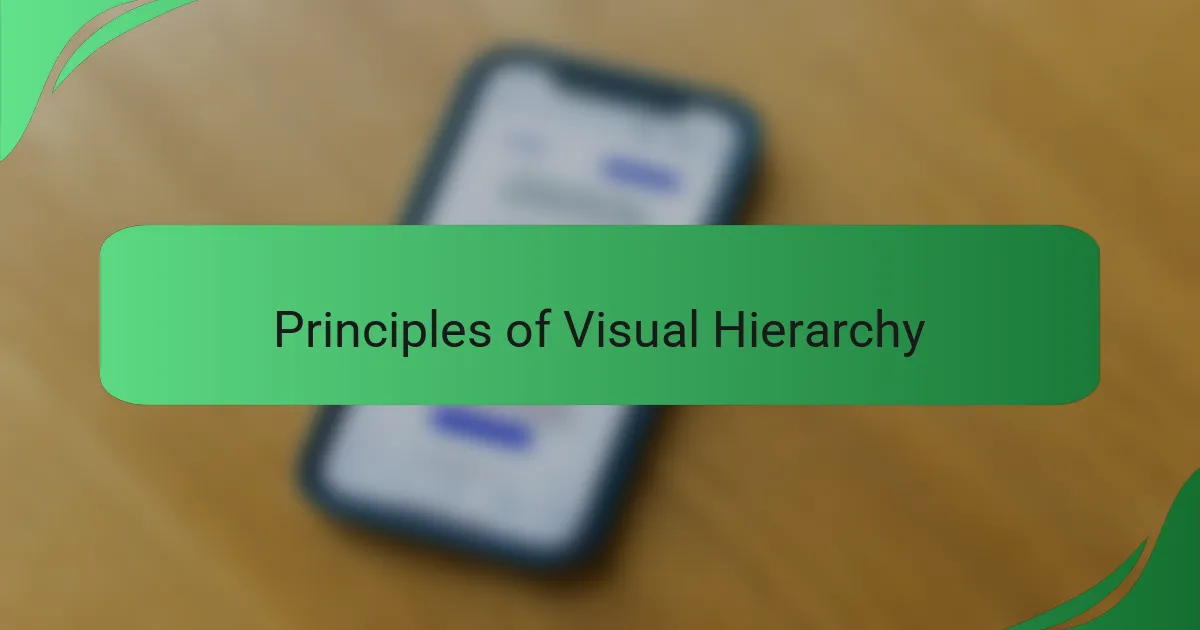
Principles of Visual Hierarchy
Understanding the principles of visual hierarchy is essential for creating effective interfaces. In my experience, visual hierarchy guides the user’s eye to the most important elements first. It’s fascinating how contrast, size, and spacing can influence where someone looks on a page, often without them realizing it.
For instance, when I designed a landing page, I used larger fonts for headings to draw attention immediately. I noticed that users interacted with the content more positively, which reinforced my belief in the importance of arranging elements thoughtfully. It’s all about creating a visual flow that makes sense—for both the user and the interface designer.
Here’s a comparison table that highlights key principles of visual hierarchy:
| Principle | Description |
|---|---|
| Size | Elements that are larger attract more attention and suggest importance. |
| Contrast | Using contrasting colors helps particular elements stand out from the rest. |
| Alignment | Proper alignment guides the viewer’s eye and creates a clean look. |
| Spacing | Effective use of white space can separate elements, making them easier to digest. |

Techniques for Implementing Hierarchy
One effective technique for implementing visual hierarchy is the use of size. In my experience, larger elements naturally draw the eye. For instance, when I worked on a mobile application, I made the call-to-action button significantly larger than surrounding elements. This simple change made it clear what action users should take, improving engagement almost instantly.
Another technique is the strategic use of color contrast. I remember when I designed an email newsletter—using a bright color for headlines against a muted background not only caught attention but also emphasized important information. It’s amazing how a well-placed splash of color can create emphasis and guide users precisely where I want them to focus.
Lastly, whitespace is often an underrated tool in the hierarchy toolbox. I’ve found that by incorporating generous margins and padding around key elements, I create a breathing space that allows users to process information more effectively. It’s like giving them a moment to absorb what’s in front of them. Have you ever noticed how a cluttered interface can feel overwhelming? By embracing whitespace, I enhance clarity and elevate the overall user experience significantly.
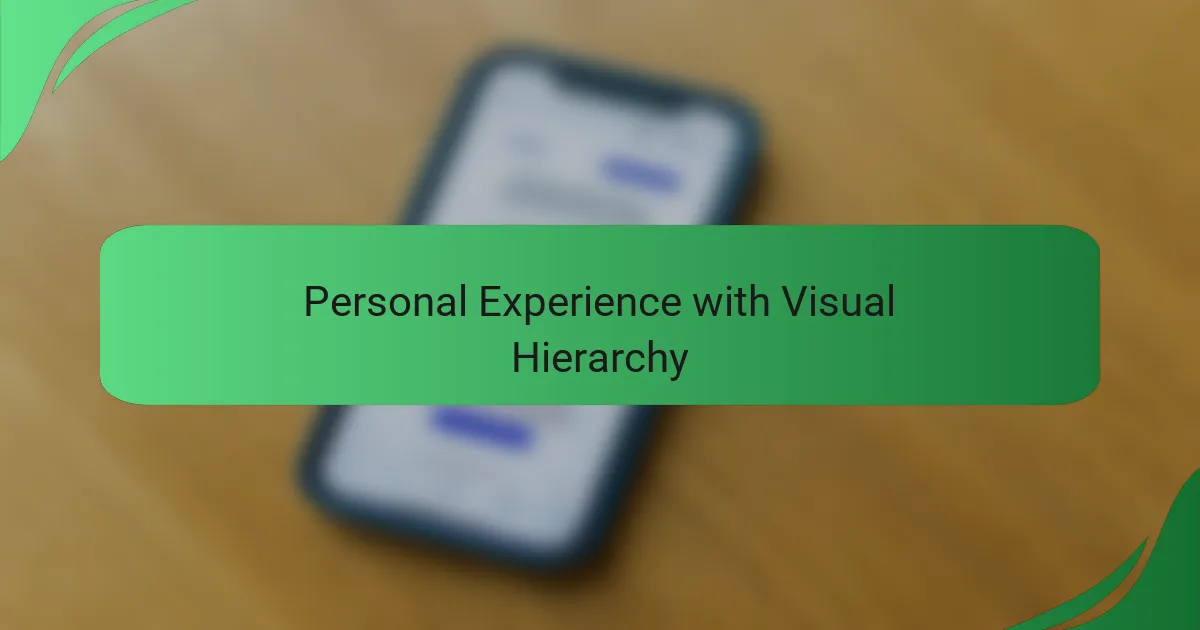
Personal Experience with Visual Hierarchy
When I first started designing interfaces, I was surprised by how visual hierarchy could transform a chaotic layout into something harmonious. I vividly remember launching a project where I applied the principles of visual hierarchy for the first time. The feedback was overwhelmingly positive; users found the site easy to navigate, and it felt rewarding to witness the positive impact of thoughtful design choices.
I learned that every element has a role in the visual hierarchy, and it was important to give each its due weight. For instance, during a redesign of a client’s homepage, I increased the size of the primary call-to-action button, making it impossible to overlook. Seeing users engage more with the content affirmed my belief in the subtle power of design adjustments. Isn’t it fascinating how a few tweaks can lead to profound outcomes?
Reflecting on my journey with visual hierarchy, I appreciate how it not only enhances functionality but also shapes users’ emotional responses. When users feel guided through an interface, it builds trust and invites them to explore further. Have you ever considered how a beautifully organized page can evoke familiarity and comfort? That’s the magic I’ve come to appreciate in the art of visual storytelling.
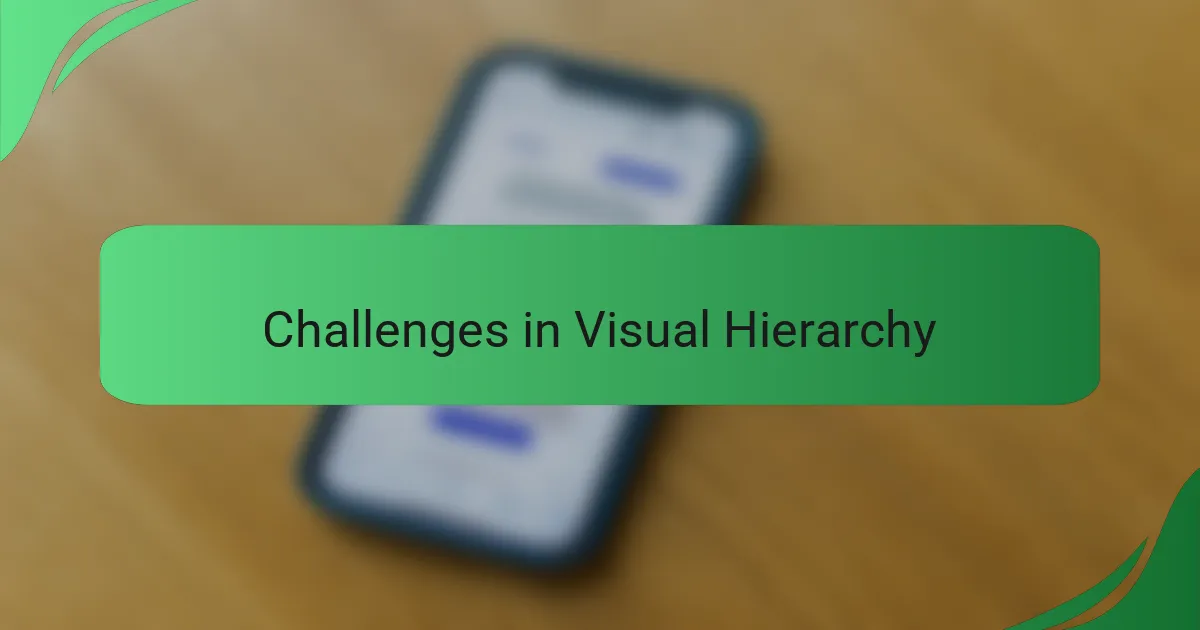
Challenges in Visual Hierarchy
When it comes to visual hierarchy in interfaces, I’ve encountered some significant challenges. One common issue is the overwhelming amount of information presented to users. I’ve seen designs where the sheer volume of content makes it difficult for users to focus on what’s important. It becomes a frustrating experience, and I find that clarity is often sacrificed for creativity.
Another hurdle is the inconsistency in design elements, which can lead to user confusion. I remember a project where the button styles varied across the interface. This inconsistency not only distracted users but also undermined the trust they had in the application. It’s vital to maintain a coherent visual language to guide users effectively through the content.
Lastly, I believe that cultural differences in viewing styles can complicate visual hierarchy. I’ve worked with international teams and noticed how different cultures can interpret visual signals differently. It’s an eye-opening experience that reminds us to consider diverse audiences when designing interfaces.
| Challenge | Description |
|---|---|
| Overload of Information | Too much content can overwhelm users, making it hard to find key information. |
| Inconsistency in Design | Varying styles can confuse users and diminish trust in the interface. |
| Cultural Differences | Diverse interpretations of visual elements can impact how users interact. |