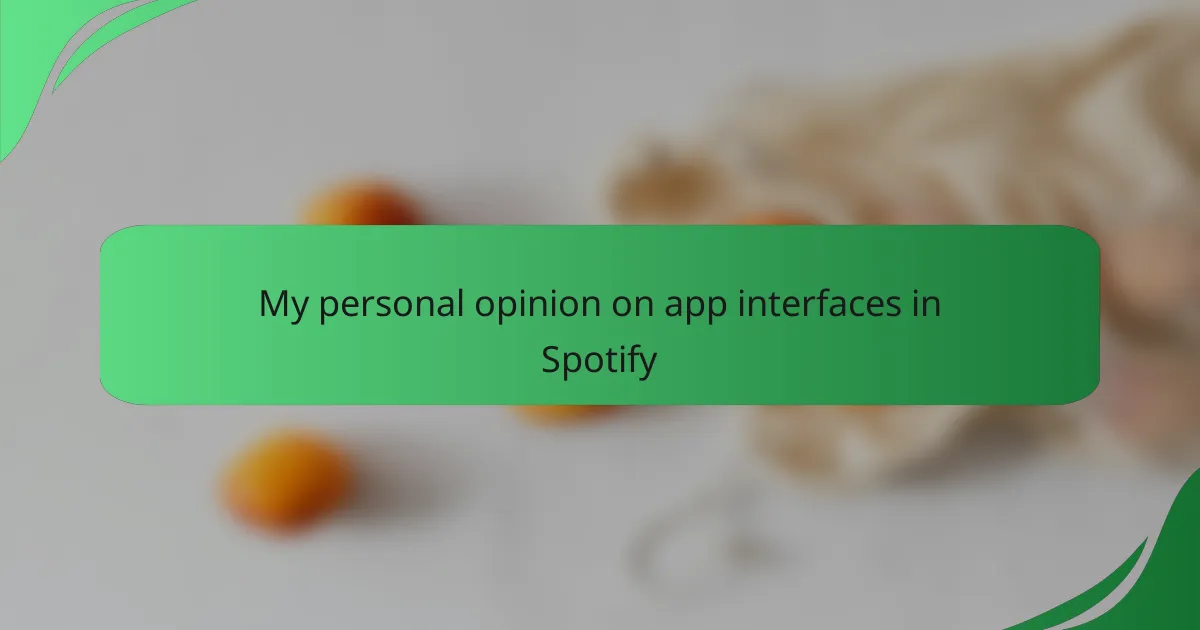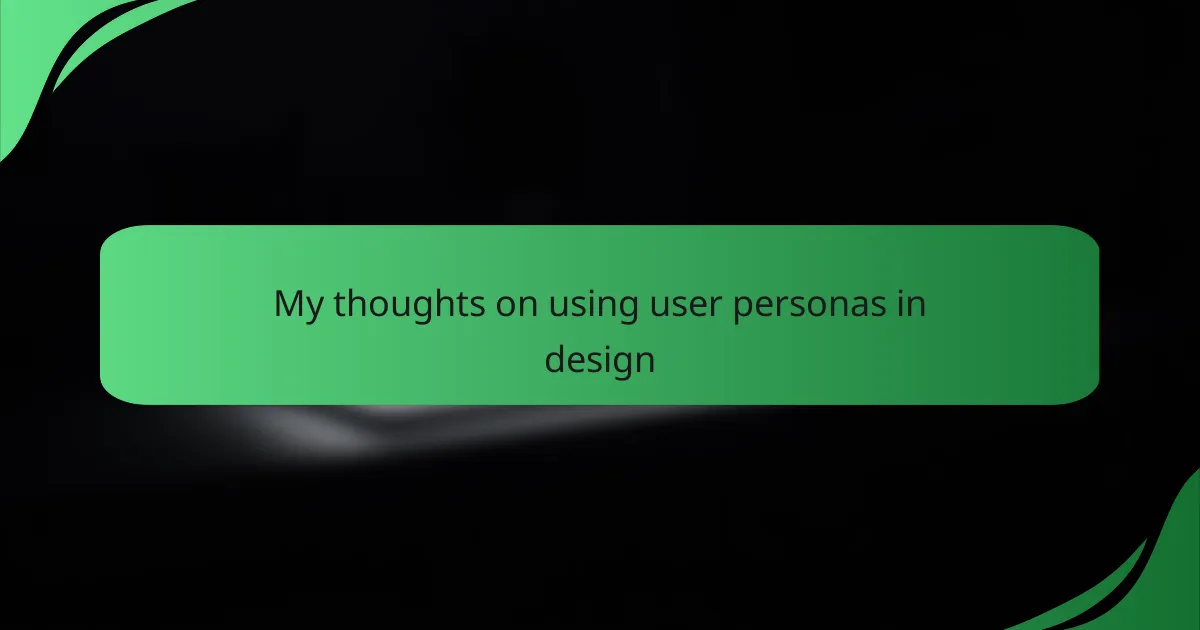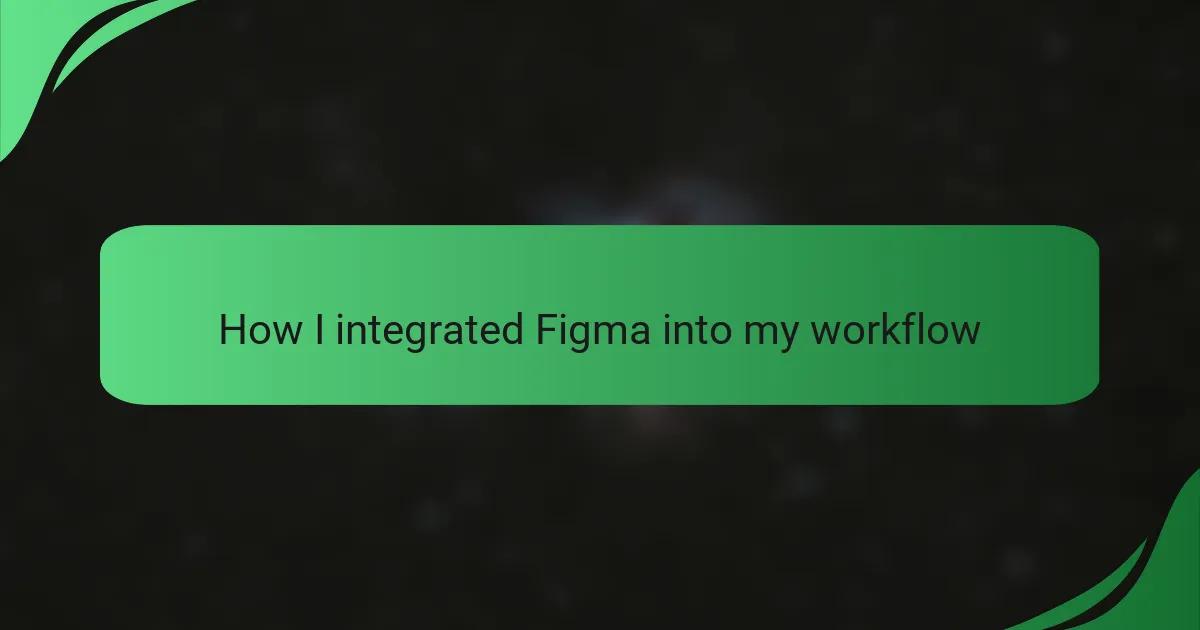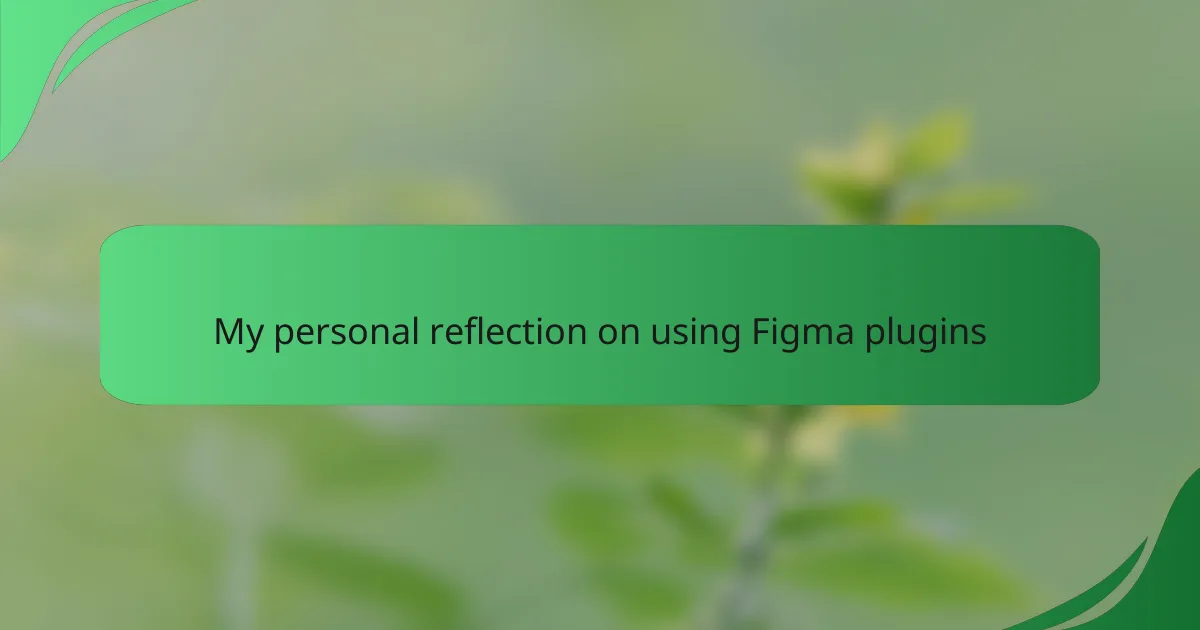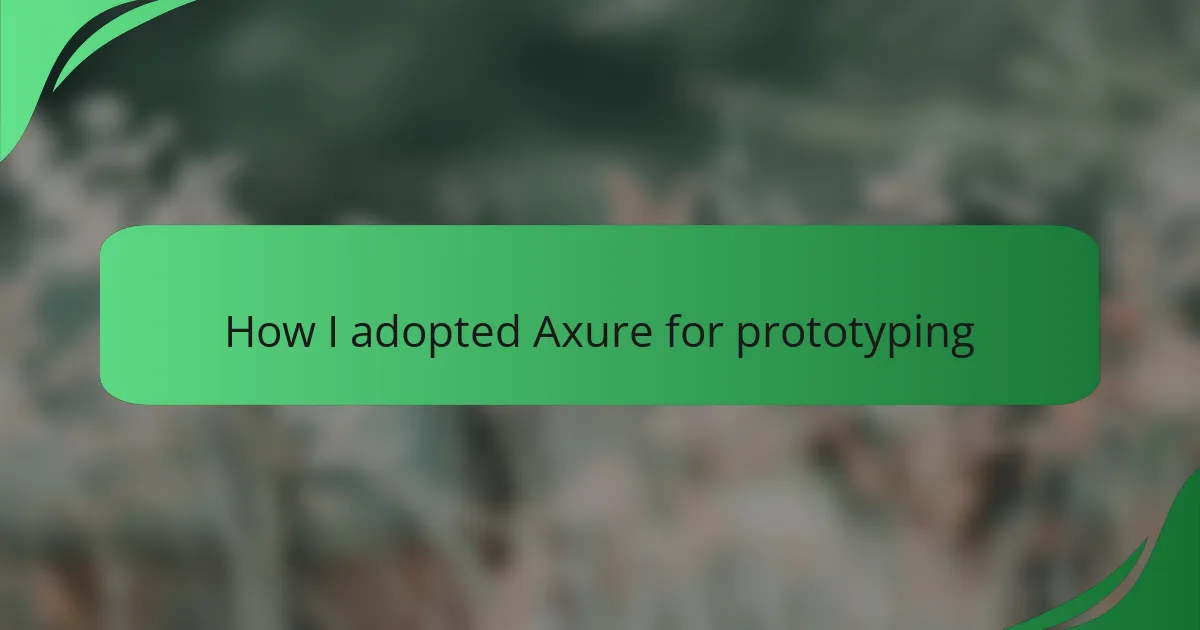Key takeaways
- Interface interaction design enhances user experience by creating intuitive navigation and emotional connections with digital products.
- Key principles of usability, accessibility, and feedback are essential for effective interaction design, improving user satisfaction and retention.
- Spotify’s design features, like personalized playlists and intuitive layout, foster engagement and make music discovery enjoyable.
- Suggestions for improvement include enhancing search functionality and streamlining playlist management for a more tailored user experience.

Definition of interface interaction design
Interface interaction design is all about creating meaningful experiences between users and digital products. It encompasses the elements that let users navigate through an app or website seamlessly. When I think about my favorite apps, I realize that a well-designed interface evokes emotion and usability, making interactions feel intuitive.
In my experience, it’s fascinating how interface interaction design can transform mundane tasks into enjoyable activities. For instance, Spotify’s interface captures my attention with its vibrant visuals and easy navigation, allowing me to find new music effortlessly. Isn’t it amazing how a simple design change can make you feel more connected to the content?
I’ve often wondered why some apps frustrate while others delight. Maybe it’s the attention to detail in interaction design that can evoke that emotional connection. Each tap or swipe should feel satisfying, almost like a conversation between me and the app. This kind of thoughtful design truly enhances my overall experience as a user.
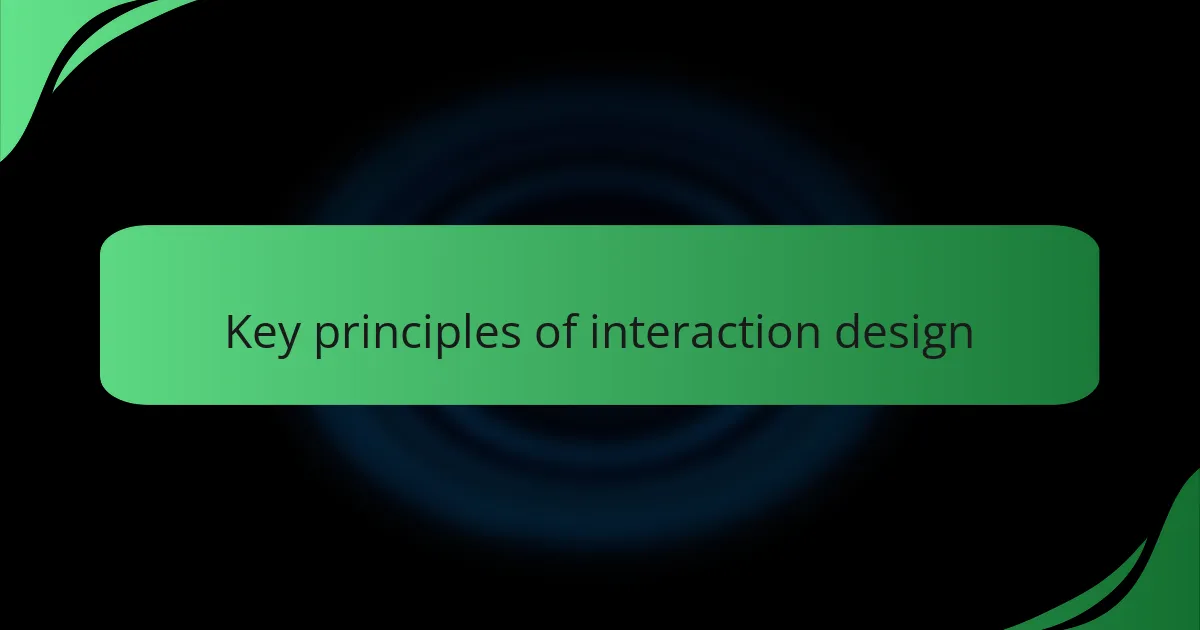
Key principles of interaction design
Interaction design focuses on creating meaningful relationships between users and products. In my experience, effective interaction design hinges on usability, accessibility, and feedback. When I use an app, like Spotify, I appreciate when the interface is intuitive and lets me access my favorite features effortlessly.
I find that an aesthetically pleasing design enhances my overall experience. When the visuals complement functionality, it creates a sense of satisfaction, much like the joy of discovering a new favorite song. In contrast, a cluttered or confusing interface can become frustrating.
| Key Principle | Explanation |
|---|---|
| Usability | Ensures that the app is easy to use and navigate. |
| Accessibility | Makes sure that all users, including those with disabilities, can use the app. |
| Feedback | Provides users with clear responses to their actions, enhancing interactivity. |
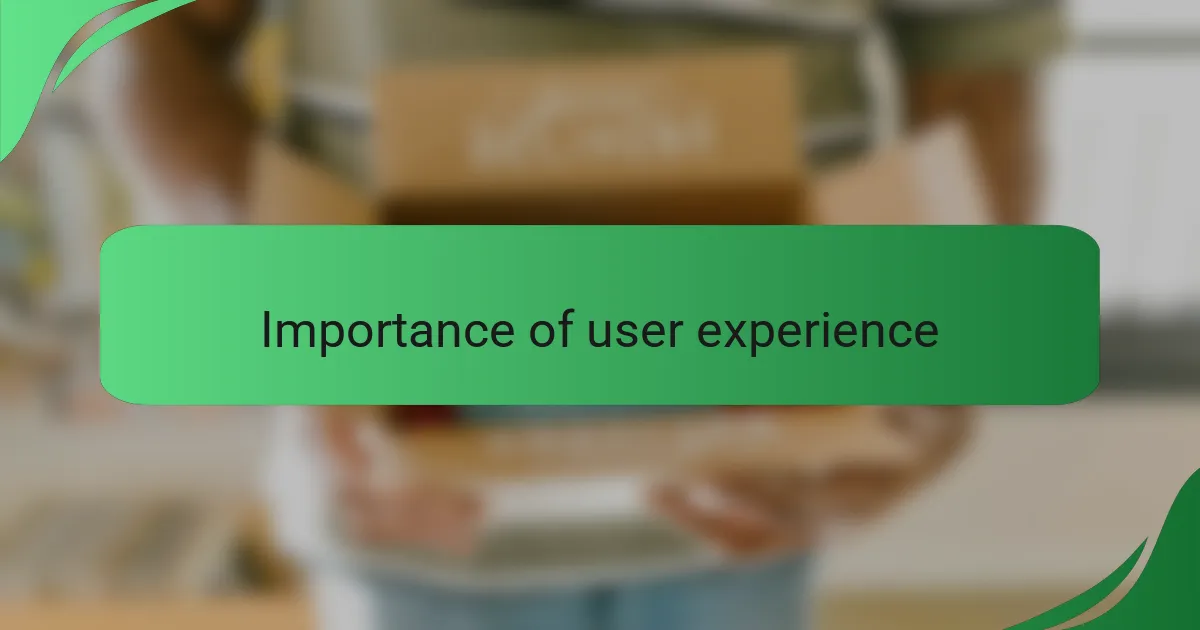
Importance of user experience
When exploring the importance of user experience in app interfaces like Spotify, I often reflect on the power of seamless interaction. For me, it’s not just about choosing my favorite playlist; it’s how effortlessly I can navigate through an ocean of songs. I remember when I first used Spotify and got lost in the easy-to-use interface. The way it allowed me to discover new music based on my listening habits made me feel personally connected to the app. That level of thoughtfulness in design significantly enhances user satisfaction.
On the other hand, when an interface is cluttered or confusing, it can lead to frustration. I’ve had moments where I struggled to find features in other apps, making me drop them altogether. A polished user experience not only retains users but also builds loyalty—something every brand should strive for.
- Enhances user satisfaction by allowing intuitive navigation.
- Fosters emotional connections, like discovering music that resonates personally.
- Improves retention rates as users are more likely to stick with well-designed interfaces.
- Encourages exploration of features that might otherwise go unnoticed.
- Enables users to personalize their experience, making them feel valued and understood.
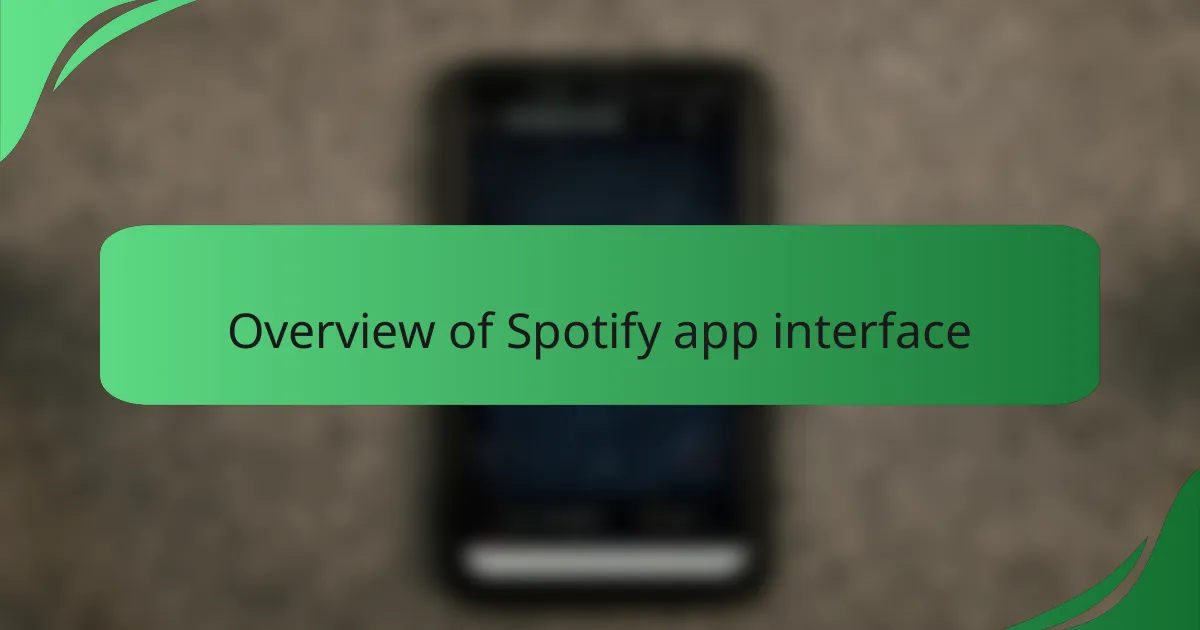
Overview of Spotify app interface
The Spotify app interface is a blend of functionality and aesthetic appeal. From my experience, the dark mode is particularly enjoyable; it not only looks sleek but also makes those late-night listening sessions more comfortable for the eyes. The layout is intuitive, allowing users to easily dive into their favorite playlists or discover new music without feeling overwhelmed.
One standout feature is the personalization aspect. Spotify seems to know me better than I know myself when it comes to music recommendations. Whether it’s the curated playlists or the Discover Weekly feature, there’s an engaging sense of anticipation each time I open the app. It’s like opening a gift, wondering what musical surprise awaits me.
- Intuitive navigation with tabs for Home, Search, and Your Library.
- Seamless access to curated playlists and personalized suggestions.
- Clean and modern dark theme that enhances the user experience.
- Easily customizable interface with options for playlists and favorites.
- Responsive design that works well on both mobile and desktop platforms.
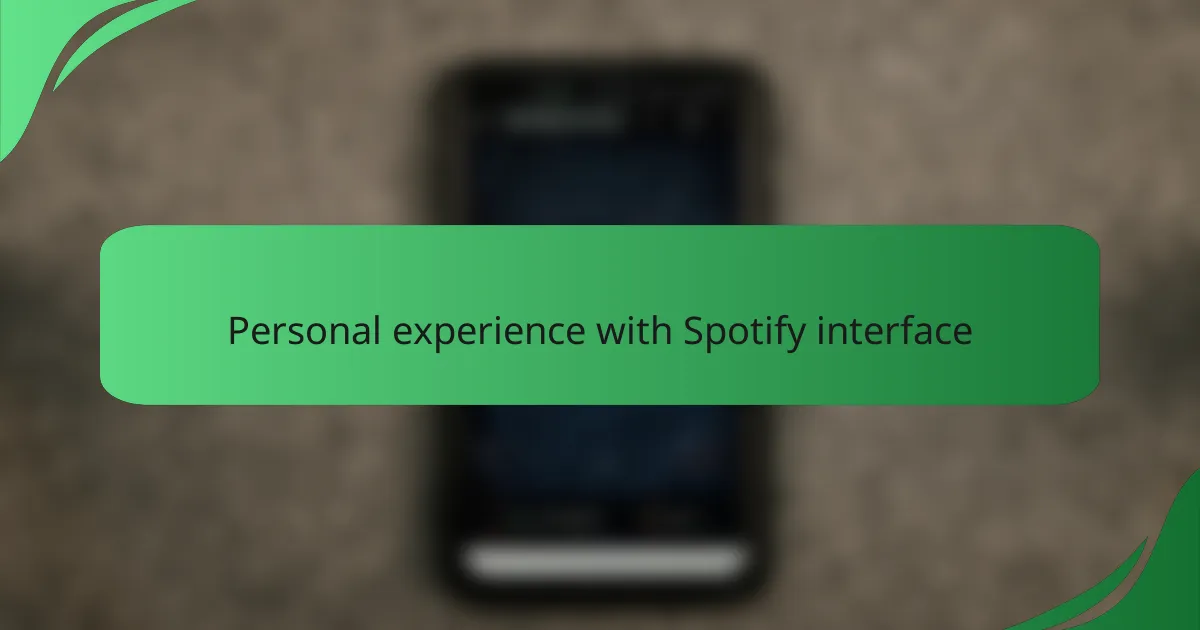
Personal experience with Spotify interface
When I first started using Spotify, the interface struck me as user-friendly and intuitive. Navigating through playlists and discovering new music felt seamless, which really enhanced my listening experience. I remember feeling excited when I found the “Discover Weekly” feature; it felt like Spotify was tuning into my musical taste and presenting me with hidden gems.
Over time, I appreciated how the app constantly evolves. The addition of personalized playlists and the way it organizes my favorites makes music discovery even more enjoyable. However, while I love its sleek design, I sometimes find the volume of content overwhelming. It can be challenging to sift through everything to find exactly what I’m in the mood for.
Here’s a simple comparison of the Spotify interface features over time:
| Feature | Initial Interface | Current Interface |
|---|---|---|
| Navigation | Basic categories | Personalized sections & recommendations |
| Playlist Creation | Manual | Automated suggestions |
| Music Discovery | Limited | Endless with “Discover Weekly” & “Release Radar” |
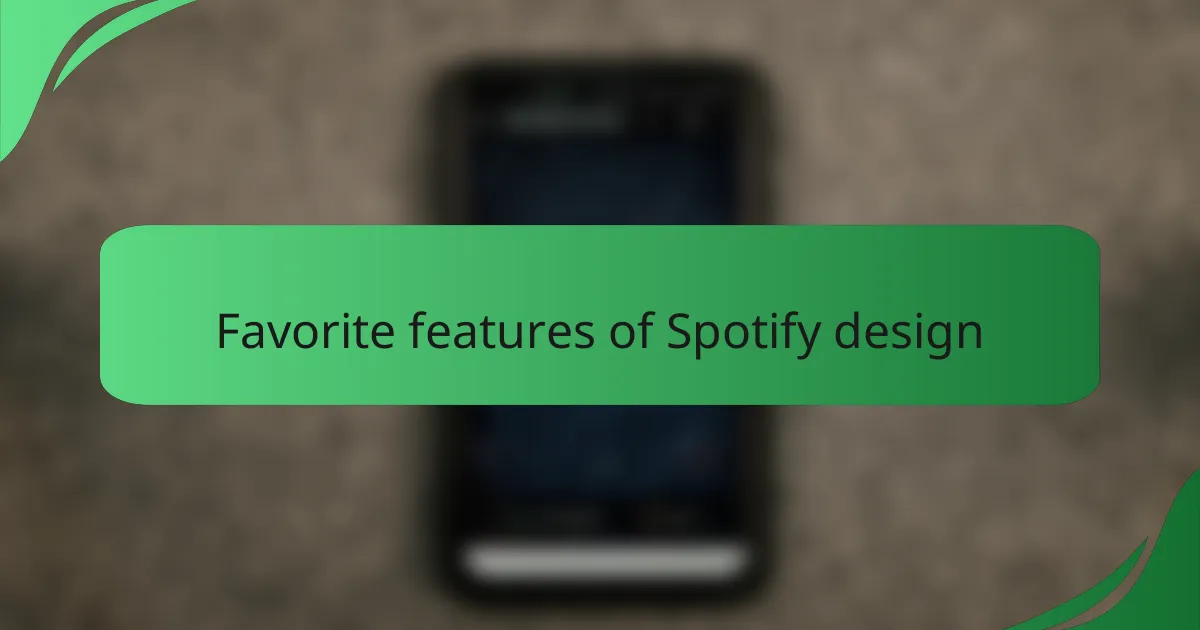
Favorite features of Spotify design
One of my favorite features in Spotify’s design is the simplicity of its browsing experience. I love how easily I can navigate through playlists, albums, and artists without feeling overwhelmed. The clean layout, combined with bold covers, creates a visually appealing atmosphere that enhances my mood while listening.
Another aspect I appreciate is the personalized playlists, like Discover Weekly and Daily Mix. I remember the excitement of finding new music tailored to my tastes. It feels like Spotify knows me, and that personalized touch makes the experience more enjoyable and engaging.
Lastly, the seamless integration of social features allows me to share songs and see what my friends are listening to in real time. It fosters a sense of community that I cherish; it’s not just about the music, but sharing moments and discovering new favorites together.
| Feature | Personal Insight |
|---|---|
| Browsing Experience | Simple and clean layout enhances navigation. |
| Personalized Playlists | Feels tailored to my taste, making discovery thrilling. |
| Social Integration | Creates a sense of community and shared enjoyment. |
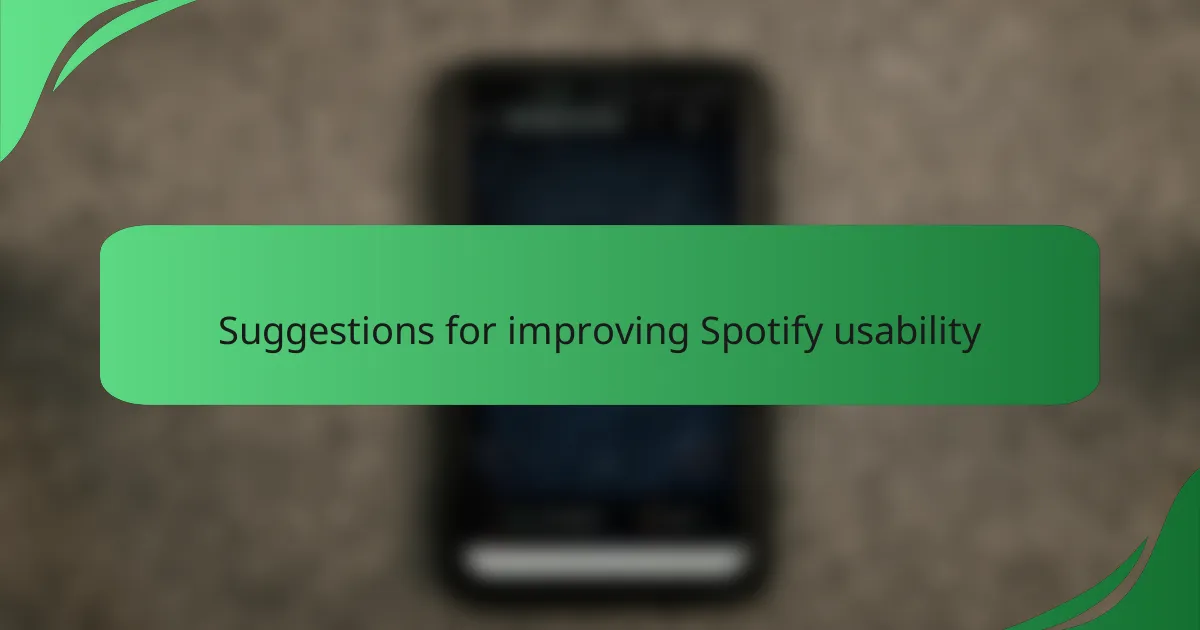
Suggestions for improving Spotify usability
When it comes to improving Spotify’s usability, one suggestion I often think about is enhancing the search functionality. Sometimes, I find myself struggling to locate specific songs or albums amidst the vast library. A more intuitive search feature that includes filtering options based on genre, mood, or even recent plays could make a world of difference in navigating this rich content.
Another aspect I believe needs attention is the playlist management interface. As someone who loves curating playlists, I’ve found the current setup a bit clunky. Streamlining how users can easily merge, share, and modify playlists would not only save time but also enhance the overall user experience.
Lastly, offering more customization options for the home screen could be beneficial. I appreciate seeing personalized suggestions, but having the ability to prioritize specific playlists or genres would give users more control and make the interface feel more tailored to individual tastes.
| Current Features | Suggested Improvements |
|---|---|
| Basic search function | Advanced filtering options (genre, mood) |
| Clunky playlist management | Simplified merging and sharing features |
| Standard home screen layout | Customizable user preferences for playlists |