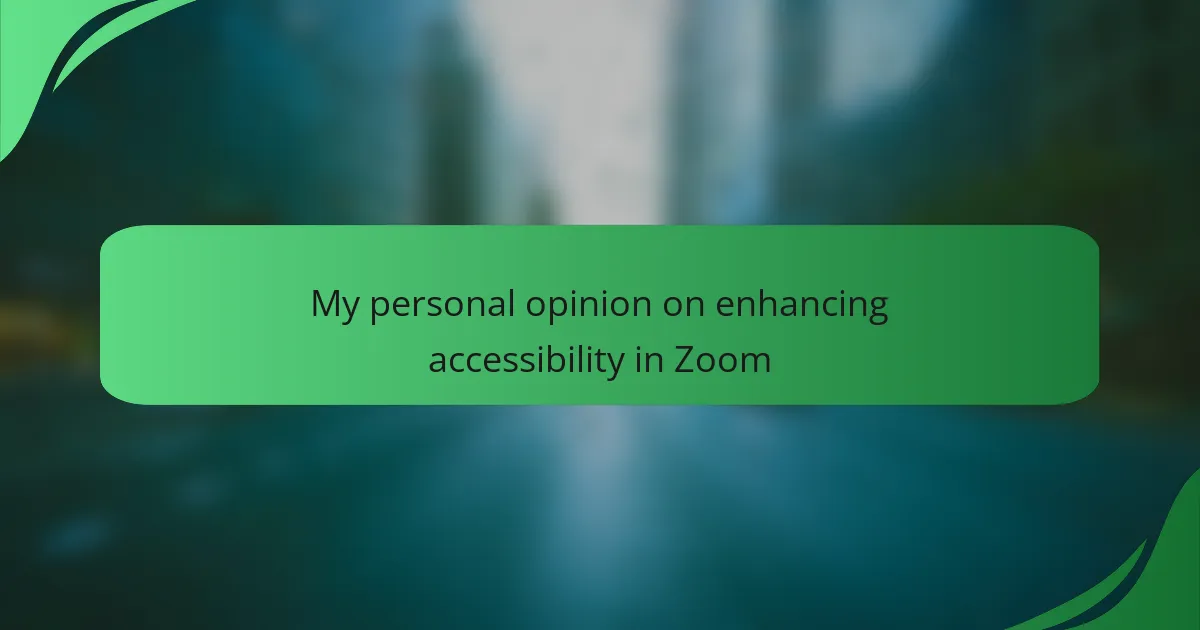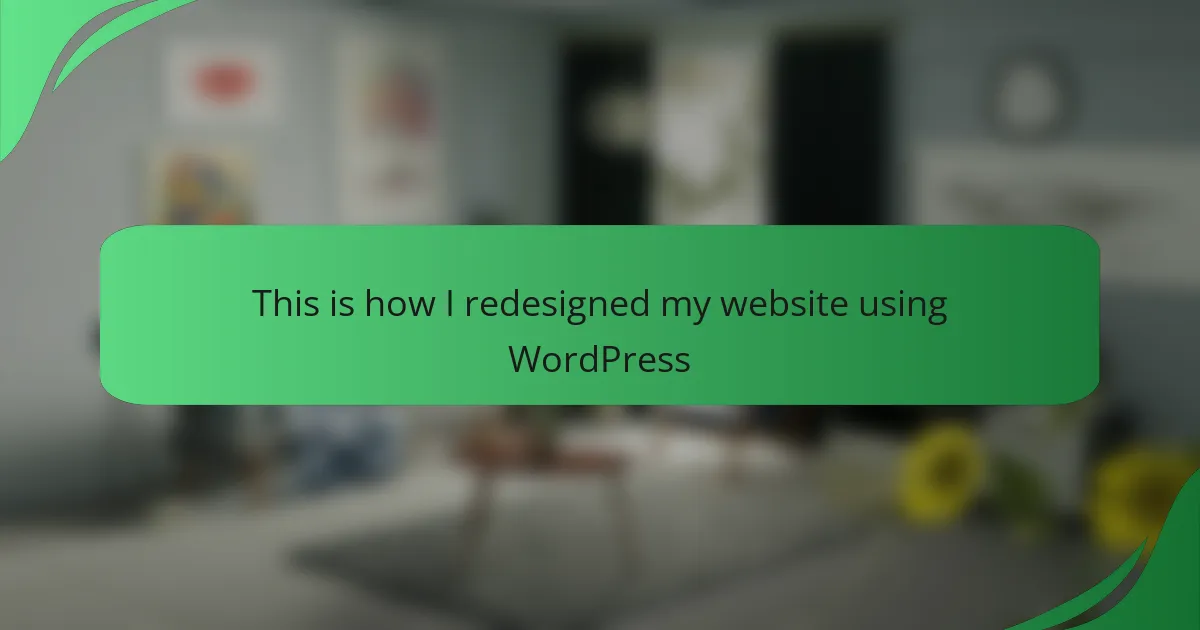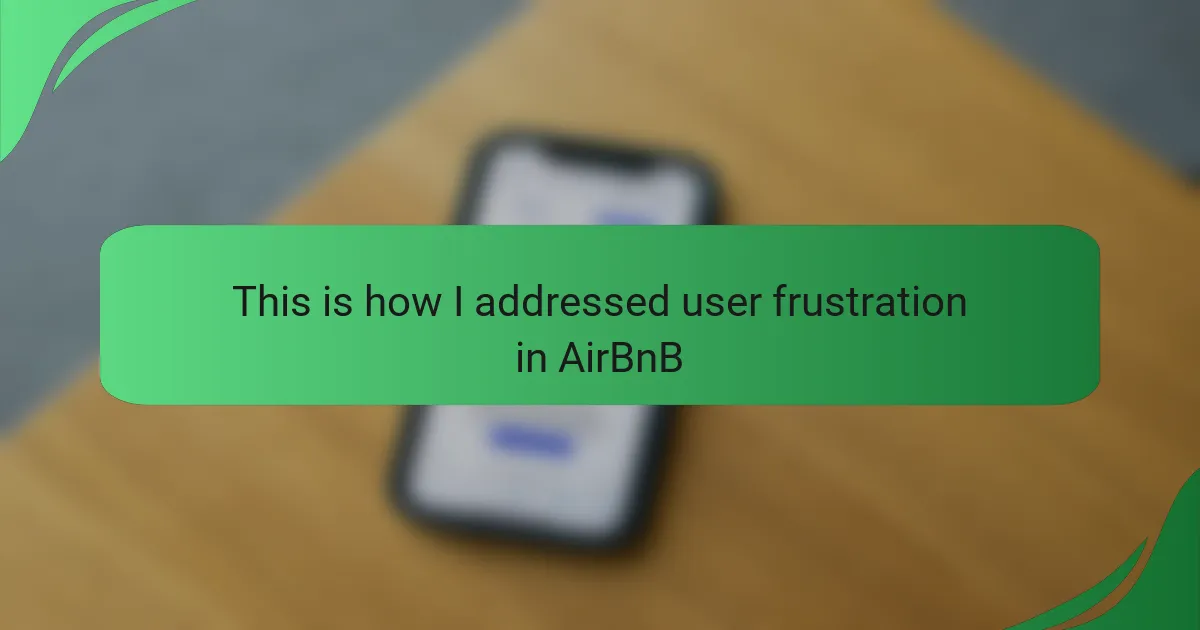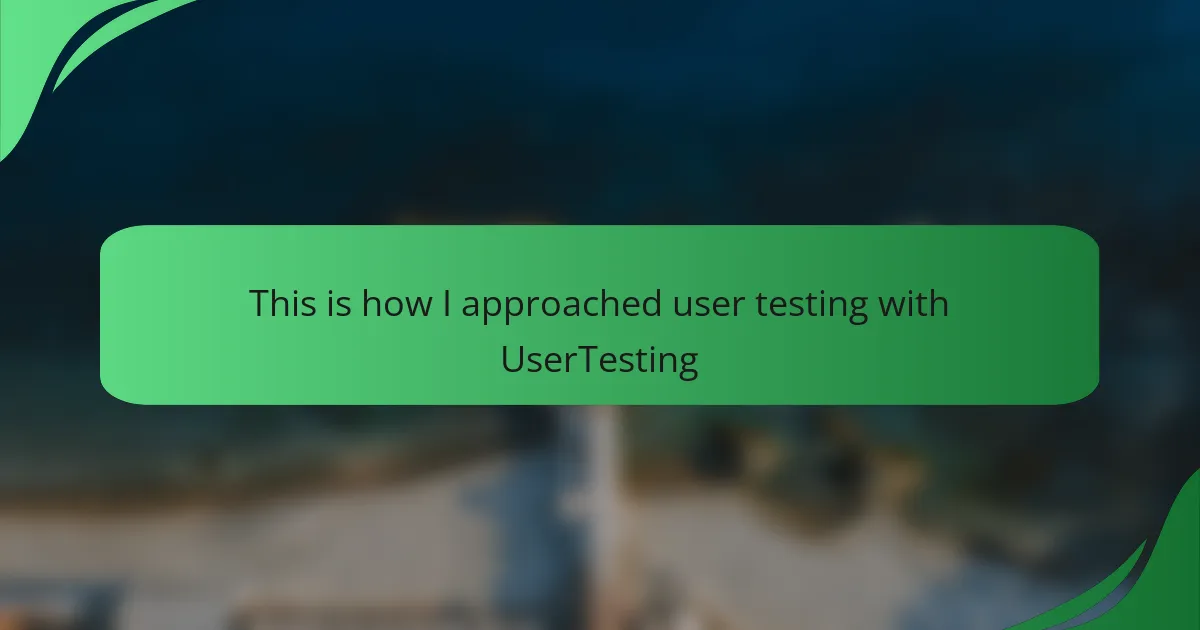Key takeaways
- Interface interaction design significantly influences user experience, highlighting the need for intuitive layouts and emotional engagement.
- Accessibility in technology is not only a legal requirement but also a moral obligation that fosters inclusivity and enhances user experiences.
- Zoom’s accessibility features, such as closed captioning and keyboard shortcuts, promote meaningful participation for all users, especially those with disabilities.
- Improving accessibility features, like customizable shortcuts and assistive technology support, can further enhance user engagement and satisfaction on platforms like Zoom.

Understanding interface interaction design
Interface interaction design is all about how users engage with technology and the experiences they encounter during that process. I often think about my own interactions—how a well-placed button or an intuitive layout can make me feel empowered to use a tool. Have you ever found yourself frustrated by a confusing interface? Those moments really highlight the importance of good design.
When I delve into the nuances of interaction design, I can’t help but reflect on the emotional impact it has on users. For instance, a seamless experience can evoke feelings of joy and satisfaction, while a poorly designed interface might lead to annoyance or confusion. This emotional aspect is something I believe all designers should consider when crafting user experiences.
Additionally, understanding interaction design involves recognizing users’ diverse needs. I’ve learned that accessibility isn’t just a feature; it’s a fundamental principle that should guide every design decision. Designing with inclusivity in mind not only enhances user experience but also fosters a sense of belonging for all users. Why wouldn’t we want everyone to feel comfortable and capable when using technology?

Importance of accessibility in technology
Accessibility in technology is crucial because it enables everyone, regardless of their abilities, to participate fully in our increasingly digital world. I’ve seen firsthand how a well-designed interface can break down barriers. For instance, when a colleague who relies on screen readers can engage in a Zoom meeting seamlessly, it’s a reminder of how meaningful accessibility can be.
Moreover, enhancing accessibility isn’t just a legal obligation; it’s a moral imperative that fosters inclusivity. I’ve had moments where not being able to access information caused frustration, and I believe everyone deserves to communicate and collaborate without hurdles. When technology aligns with the needs of all users, it creates richer experiences and promotes a sense of community.
| Aspect | Accessible Technology |
|---|---|
| Inclusivity | Ensures all users, including those with disabilities, can participate |
| User Engagement | Enhances interaction and satisfaction for everyone |
| Legal Compliance | Meets ADA requirements and other accessibility standards |
| Innovation | Drives creative solutions that benefit all users |
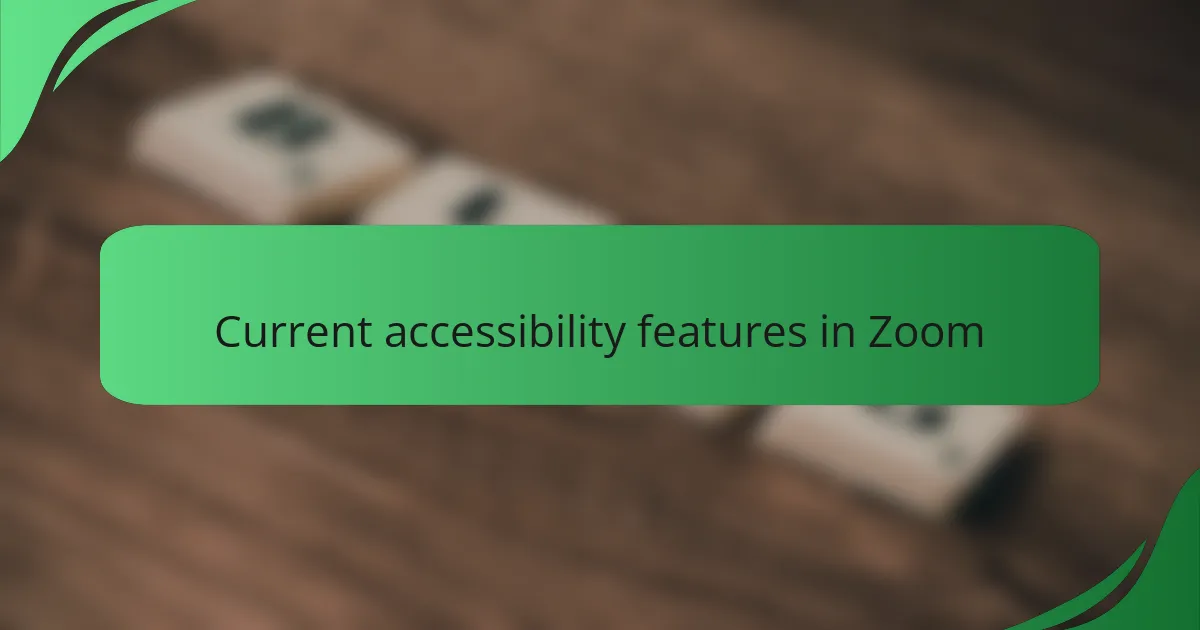
Current accessibility features in Zoom
Zoom has integrated several accessibility features that illustrate its commitment to inclusivity. For example, the platform offers closed captioning, which automatically transcribes spoken content during meetings. I can recall times when I’ve participated in discussions where captions made all the difference, allowing me to follow along more effectively without straining to hear. Have you ever felt lost during a meeting due to audio issues? Captions can be a game-changer in those moments.
Another key feature is keyboard shortcuts, enabling users to navigate the interface without relying solely on a mouse. I’ve found this particularly helpful when multitasking; it keeps me engaged and focused. Using keyboard commands allows for a fluid experience, especially for those with mobility challenges. How many times have you wished for a more efficient way to manage your tools while communicating?
Moreover, Zoom provides screen reader support, making it easier for visually impaired users to interact with the platform. I think about my friend who uses a screen reader to join Zoom calls. The ability to access buttons and options audibly lets them contribute without barriers. Isn’t it wonderful when technology bridges gaps instead of creating them? These features highlight how Zoom strives to enhance accessibility, ensuring that every user can connect meaningfully.
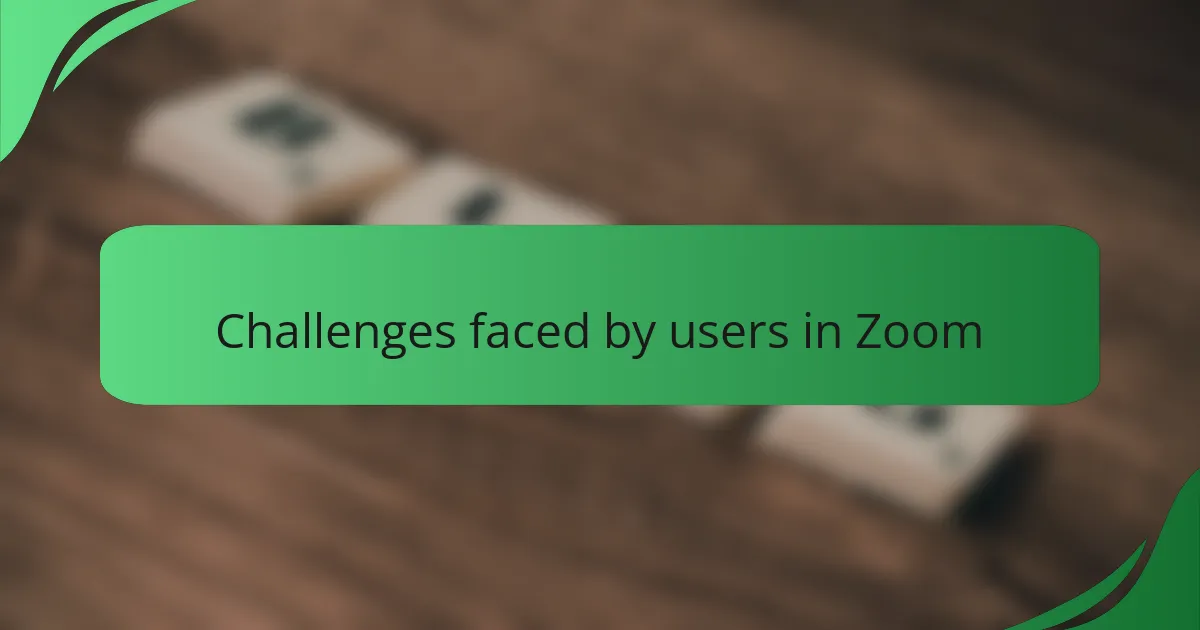
Challenges faced by users in Zoom
One of the significant challenges users face in Zoom relates to audio and video quality. I’ve been in countless meetings where technical glitches disrupted my ability to engage fully. Have you ever experienced that awkward moment when someone’s voice cuts in and out? It’s not only frustrating but can also lead to misunderstandings, making it hard for everyone to stay on the same page.
Another issue arises from the interface’s complexity, especially for new users or those who might not be tech-savvy. I remember my first Zoom meeting; I felt overwhelmed by the array of buttons and options. It’s essential to consider how intuitive the design is—can users easily find what they need? A steep learning curve can discourage people from participating, which is the last thing we want in a platform meant to foster collaboration.
Additionally, the reliance on visual cues can create barriers for those with hearing or vision impairments. I’ve seen how crucial visual elements like thumbnails and shared screens can be when sharing information. But what happens when someone can’t see those visuals? It’s moments like these that underscore the need for a more inclusive design. Shouldn’t we strive for a platform where no one feels left behind?
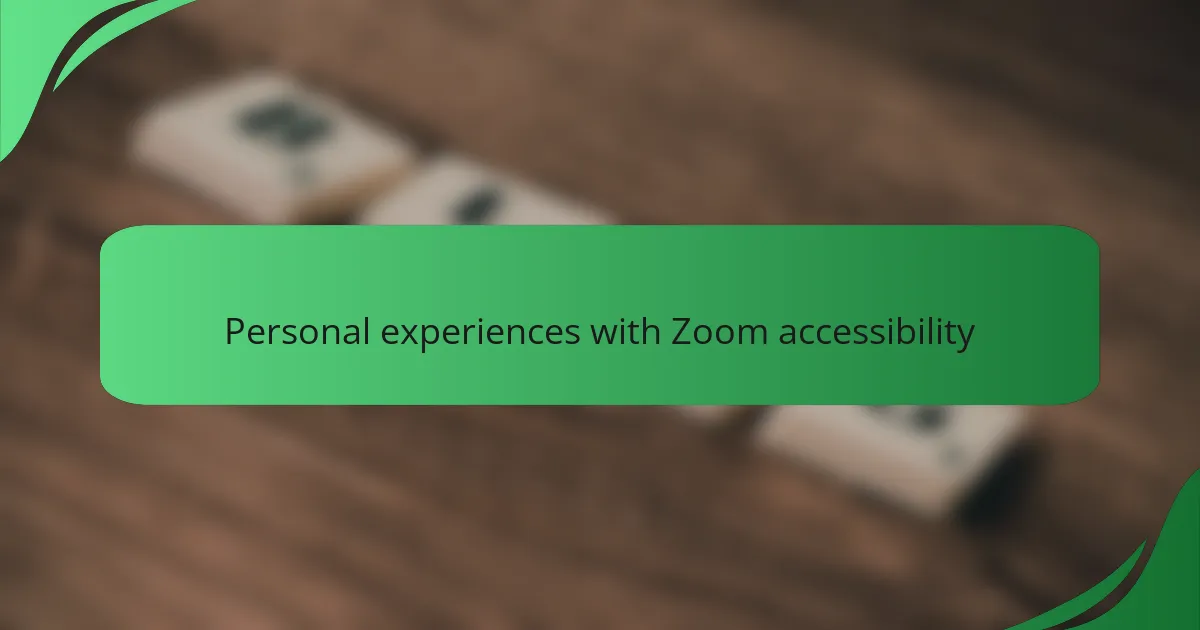
Personal experiences with Zoom accessibility
Zoom has offered me mixed experiences when it comes to accessibility. One memorable instance was during a large virtual conference; the closed captioning feature allowed me to follow discussions seamlessly, despite some technical issues with audio. It was such a relief to not miss out on important insights simply because I couldn’t catch every word. Have you ever felt that sense of connection when you’re finally able to fully engage?
However, I’ve also encountered hurdles that reflect the platform’s ongoing challenges. In my early days of using Zoom, I often felt overwhelmed by the navigation. It wasn’t just about figuring out how to join a meeting; it was the various buttons and features that left me puzzled. I do wonder, how many users are deterred from participating due to similar confusion? A more intuitive layout would likely make all the difference.
Moreover, I’ve seen firsthand the impact of visual reliance on communication. I recall a situation where a colleague struggled to follow a presentation that lacked descriptive audio. It hit home for me: access to vital information shouldn’t depend solely on visual elements. Isn’t it paramount that tools like Zoom evolve into more inclusive environments where everyone can contribute meaningfully?

Suggestions for improving Zoom accessibility
When it comes to enhancing accessibility in Zoom, I believe a few key adjustments could make a significant difference. Implementing customizable keyboard shortcuts is essential for users with varied abilities. Personally, I’ve seen how frustrating it can be for someone with mobility challenges to navigate platforms without this feature.
Another suggestion is to increase support for assistive technologies. I recall a friend who relies on screen readers; having a more integrated experience would eliminate a lot of unnecessary barriers. Lastly, offering more detailed visual descriptions of on-screen content can help those with visual impairments engage more effectively.
Here’s a comparison table of these suggestions with their potential impact:
| Suggestion | Potential Impact |
|---|---|
| Customizable Keyboard Shortcuts | Enhanced navigation for users with mobility challenges |
| Improved Assistive Technology Support | Seamless integration for users relying on screen readers |
| Visual Descriptions of Content | Better engagement for users with visual impairments |
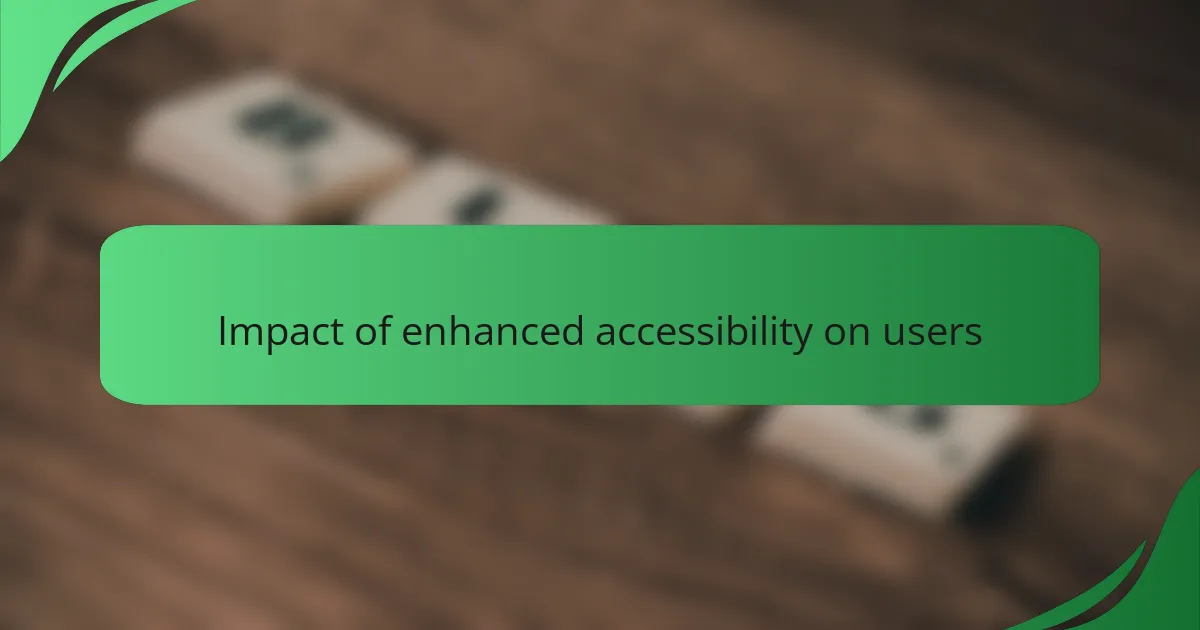
Impact of enhanced accessibility on users
Enhanced accessibility in Zoom profoundly impacts users by creating an inclusive environment where everyone can participate fully. Personally, I’ve seen how features like live captioning and screen reader compatibility have transformed the experience for users with hearing and visual impairments. It’s eye-opening to witness them engage confidently in meetings, emphasizing the importance of making technology more accessible.
The emotional aspect cannot be understated. For many, the ability to contribute in virtual meetings without barriers fosters a sense of belonging and empowerment. Such enhancements not only improve user experience but also elevate team dynamics by valuing diverse perspectives and ensuring that every voice is heard.
| Feature | Impact on Users |
|---|---|
| Live Captioning | Enables those with hearing impairments to follow discussions easily. |
| Screen Reader Compatibility | Allows visually impaired users to navigate and communicate effectively. |
| Keyboard Shortcuts | Facilitates efficient navigation for users with mobility challenges. |