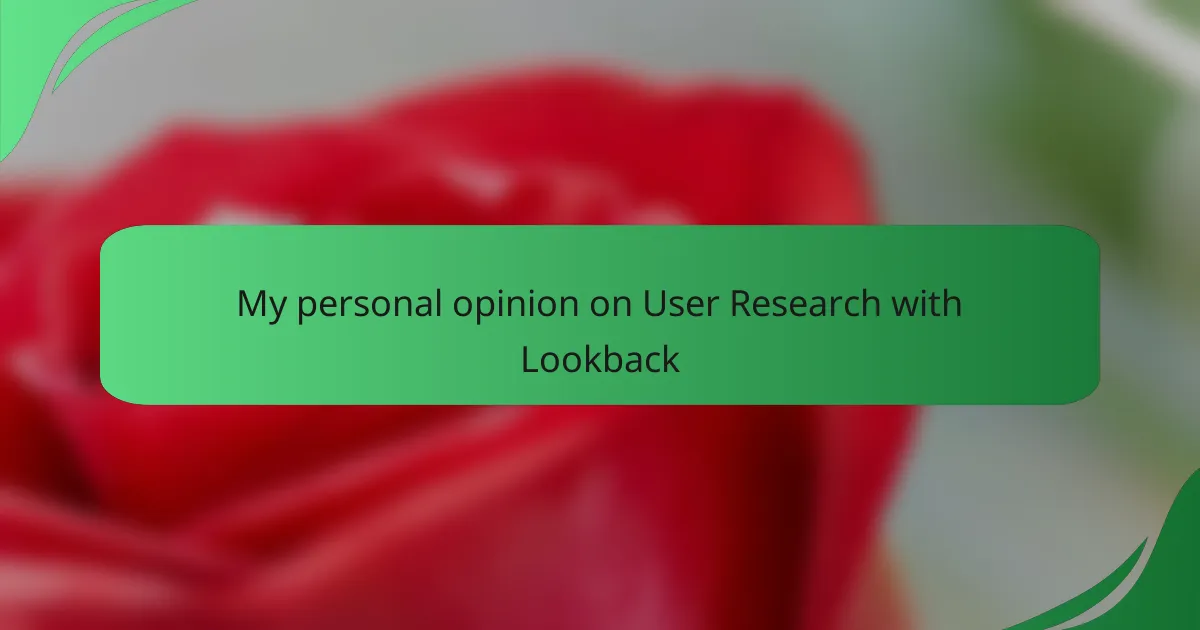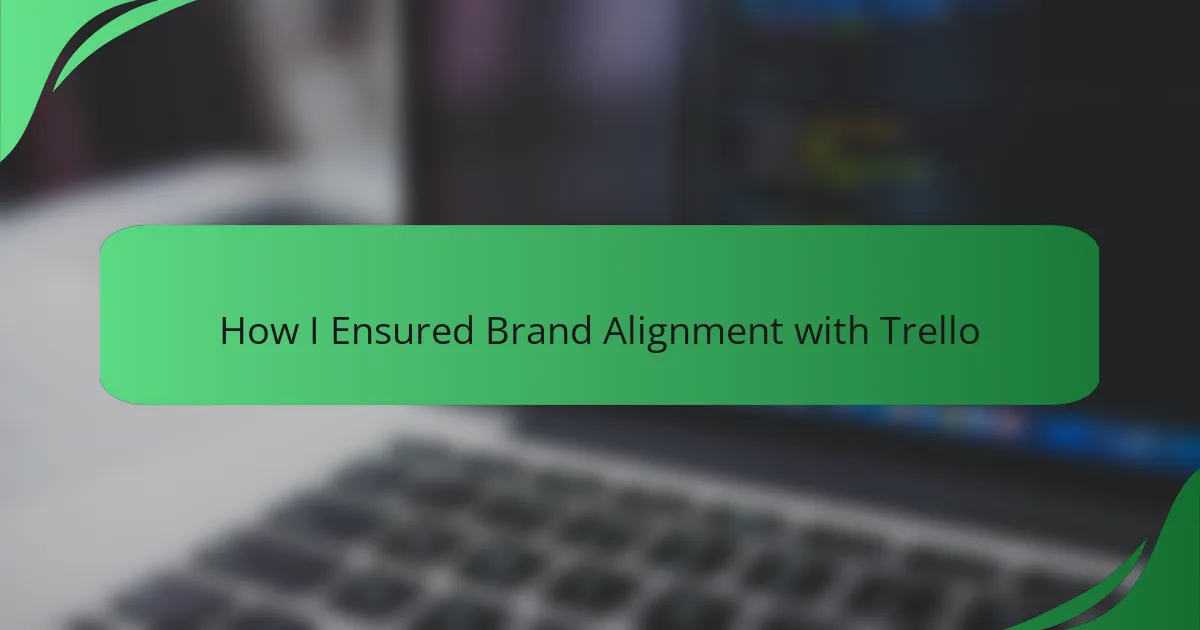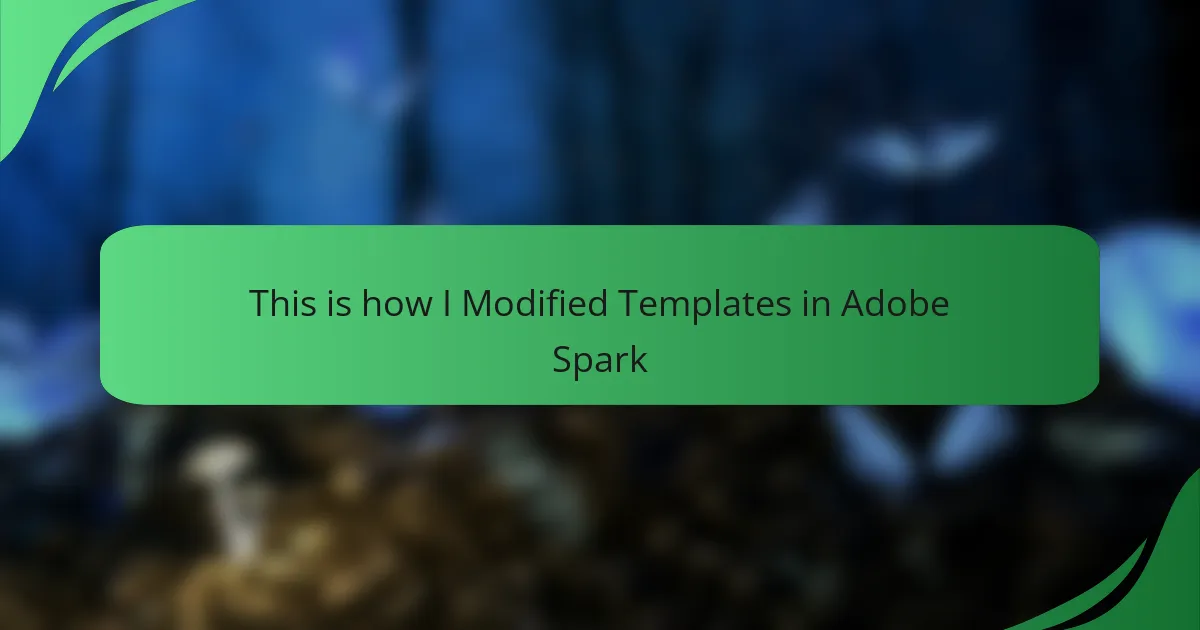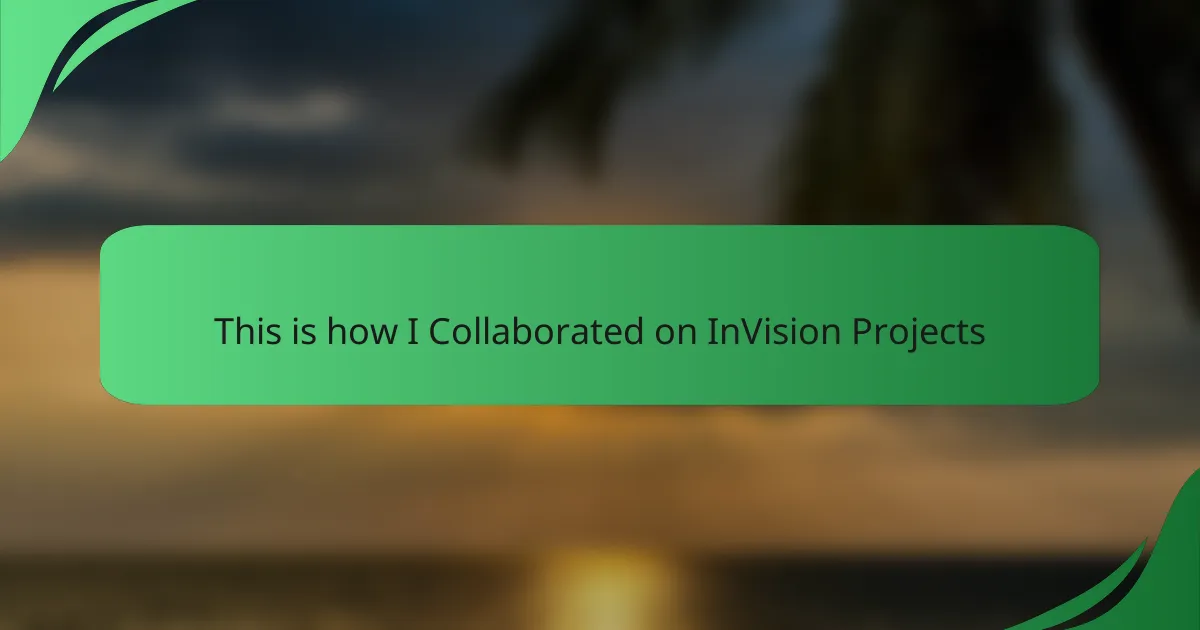Key takeaways
- User research is essential for understanding user needs, behaviors, and pain points, informing design decisions and enhancing usability.
- Effective methods include usability testing, surveys, and interviews, each offering unique insights into user behavior and motivations.
- Lookback is a valuable tool for real-time user research, allowing researchers to capture genuine user reactions and emotions for deeper analysis.
- Benefits of Lookback include fostering participant comfort, enhancing data richness through multimedia, and enabling session replays for comprehensive insight gathering.
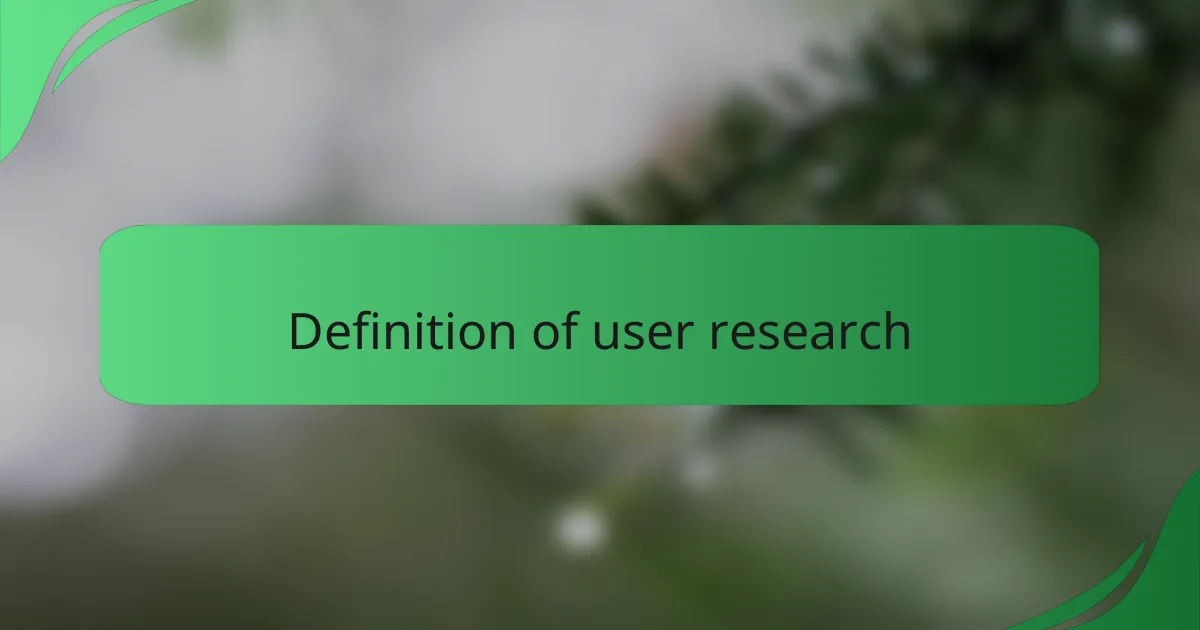
Definition of user research
User research, in my view, is a pivotal aspect of interface interaction design that helps us understand our users’ needs, behaviors, and pain points. Whether it’s through interviews, surveys, or usability tests, gathering insights directly from users allows designers to create more intuitive and effective interfaces. I remember a project where user research unveiled unexpected issues that completely reshaped our design approach, leading to a more user-friendly product.
At its core, user research is about empathizing with users and translating their experiences into actionable insights. This understanding not only enhances usability but also fosters a deeper connection between the product and its users. I often reflect on how these revelations guide my design decisions, ensuring the end product resonates well with those it’s meant to serve.
- Understand user needs and behaviors
- Identify pain points and usability issues
- Inform design decisions based on real user feedback
- Enhance product usability and satisfaction
- Build a user-centered design culture within teams
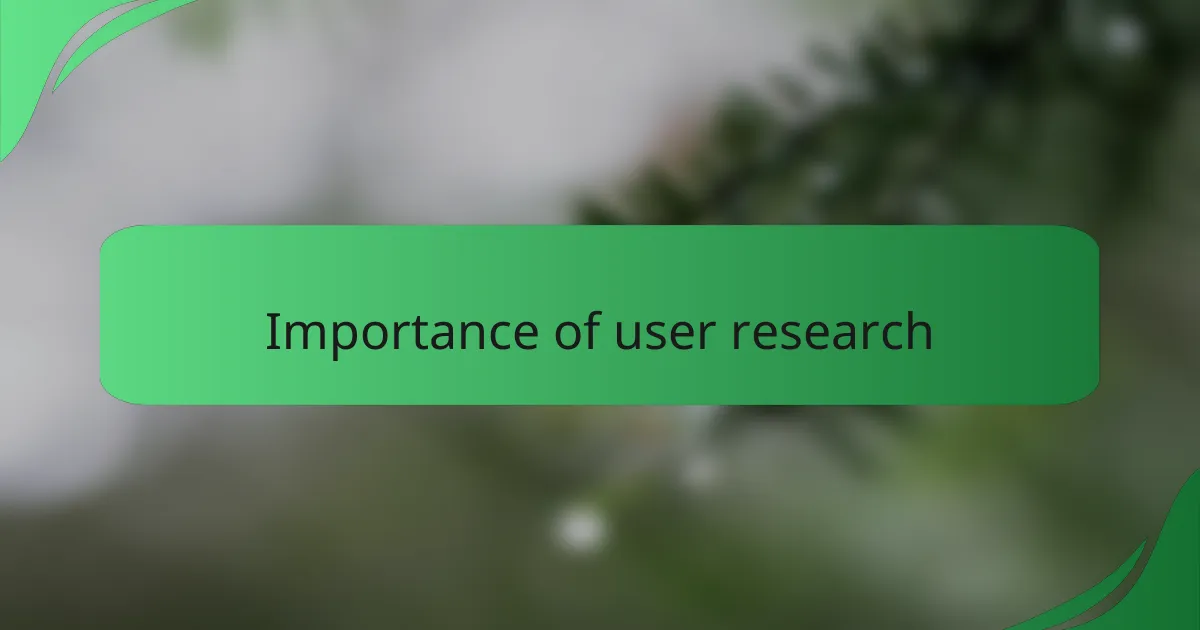
Importance of user research
User research is crucial in interface interaction design because it allows designers to gather insights directly from the users themselves. I’ve experienced firsthand how understanding user needs can inform and transform a project’s direction. For example, during a recent project, we conducted user interviews that revealed unexpected pain points, leading us to make adjustments that greatly improved overall user satisfaction.
Engaging with users not only enhances design effectiveness but also fosters a sense of empathy. Here are some reasons why user research is essential:
- Identifies Real Needs: User research uncovers what users truly want, rather than what we think they need.
- Informs Design Decisions: Evidence-based insights guide the design process, reducing guesswork.
- Enhances Usability: By testing designs with real users, we can pinpoint usability issues early on.
- Builds Empathy: Understanding user experiences inspires more user-centered design solutions.
- Drives Innovation: User feedback can lead to creative ideas and solutions that we might not have considered.
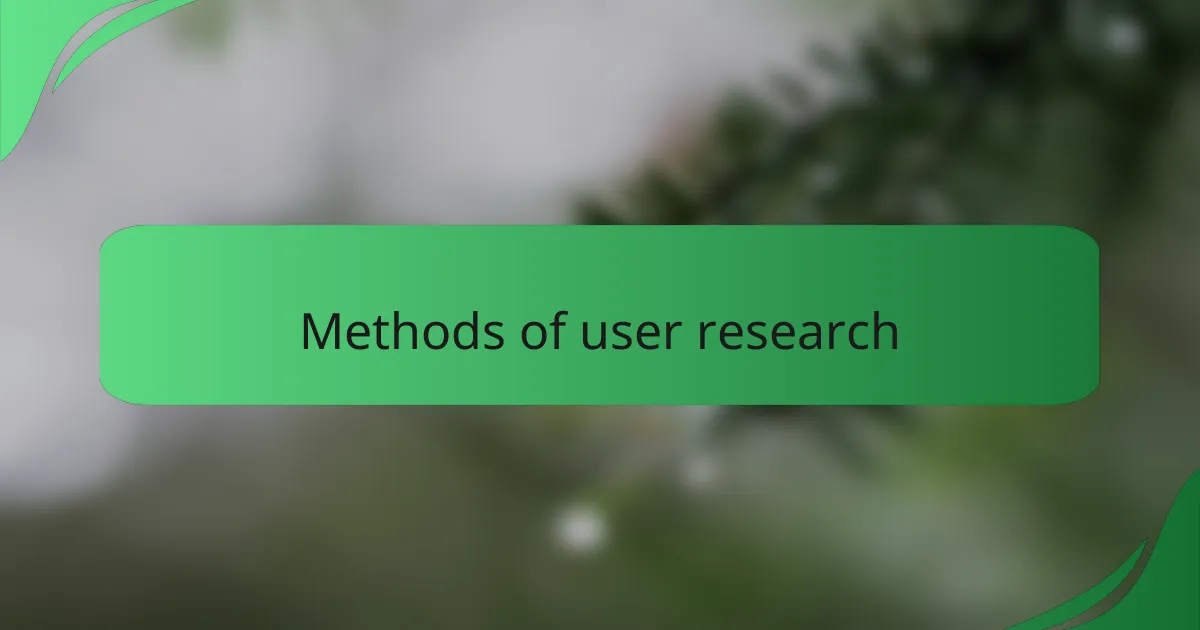
Methods of user research
User research methods come in various forms, each providing unique insights into user behavior. For instance, I often rely on usability testing, where real users interact with a product while observers note their behavior and feedback. I remember a session where a simple task stumped users completely; that eye-opening moment solidified the need for more intuitive navigation. It’s incredible how direct observation can shine a light on unseen issues.
Another effective method is conducting surveys. When I’ve used surveys, I typically find them great for quantifying feedback and identifying trends among a broader user base. There was a time when a well-crafted survey revealed unexpected preferences regarding color schemes in our interface design. This not only informed our aesthetic choices but also engaged users by making them feel heard.
Interviews are also invaluable for digging deeper into user motivations and frustrations. I recall a project where one-on-one interviews gave voice to user stories that data alone couldn’t convey. Subjective experiences can be powerful; they offer insights that help us empathize with users, driving home the importance of designing with a human touch. What method do you find most effective in your research?
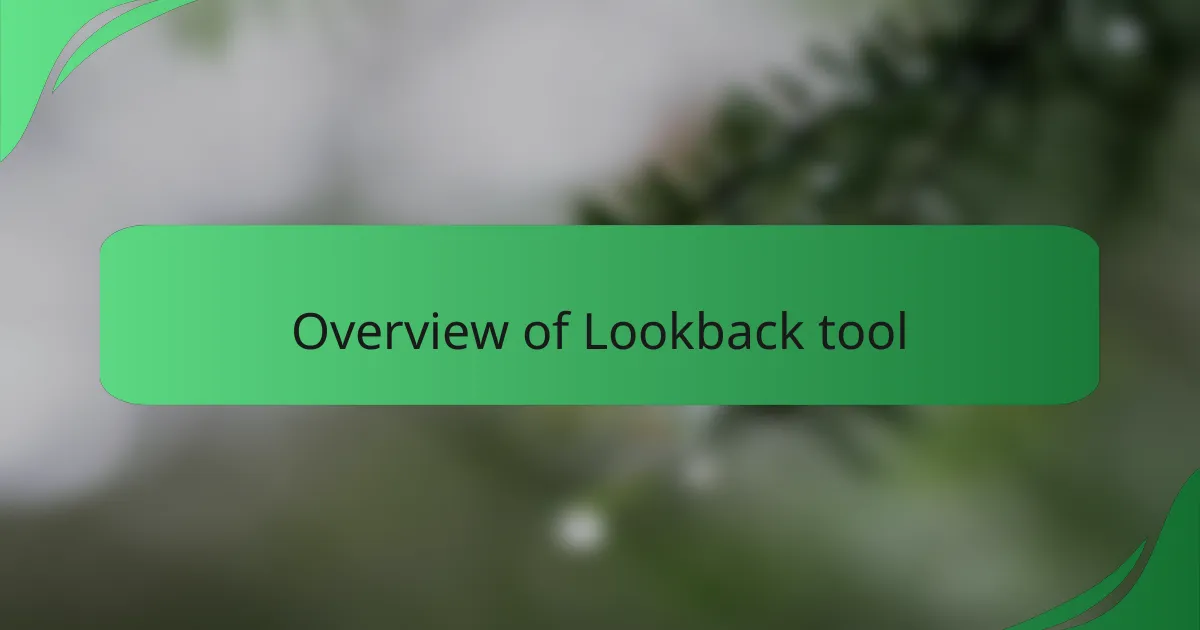
Overview of Lookback tool
Lookback is a powerful tool that facilitates user research by enabling real-time feedback and interaction. I remember my first user testing session with Lookback; the way it captured participant reactions and thoughts in real time was eye-opening. It felt like taking a deep dive into the user’s mind, and that experience truly underscored the value of direct user engagement.
What I appreciate most about Lookback is its versatile features that streamline the research process. Here’s a quick overview of what it offers:
- Live Sessions: Conduct interviews and usability tests in real-time, fostering genuine user interaction.
- Recording: Capture videos of user sessions along with their screens, providing invaluable insights into user behaviors.
- Annotations: Allow researchers to take notes and highlight crucial moments during the session for later analysis.
- Participant Management: Effortlessly invite and manage participants, making scheduling a smoother experience.
I find that these features not only save time but also enrich the user research process significantly.
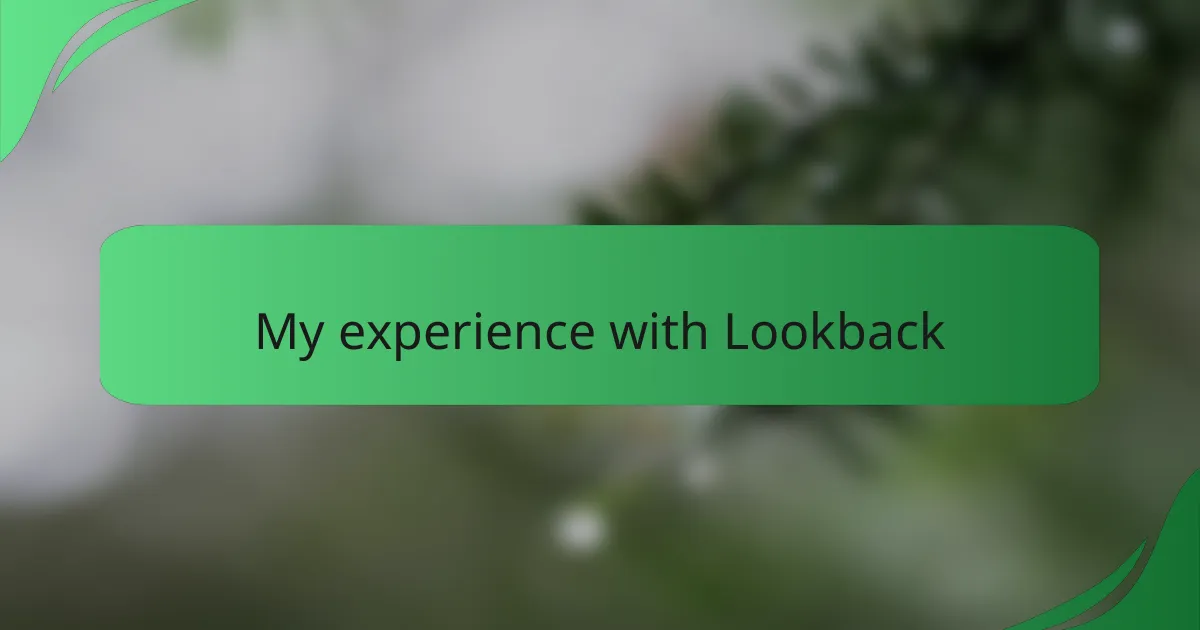
My experience with Lookback
Lookback has been a game-changer in my user research journey. The first time I used it, I was honestly amazed at how seamless it was to connect with participants. Watching them interact with our designs in real-time brought insights that surveys could never capture.
I remember one session that stands out. A participant struggled with a specific feature, and their [censured] expressions said it all. That moment emphasized the importance of observing real emotions and interactions. It’s these genuine insights that have deeply influenced my design decisions.
Now, let’s look at some practical elements of Lookback compared to traditional user research methods:
| Aspect | Lookback | Traditional Methods |
|---|---|---|
| Participant Interaction | Real-time feedback and observation | Mediated feedback through surveys |
| Data Richness | Combines video, audio, and screen recordings | Mostly text-based responses |
| Emotional Insights | Direct observation of user emotions | Limited to participant self-reports |
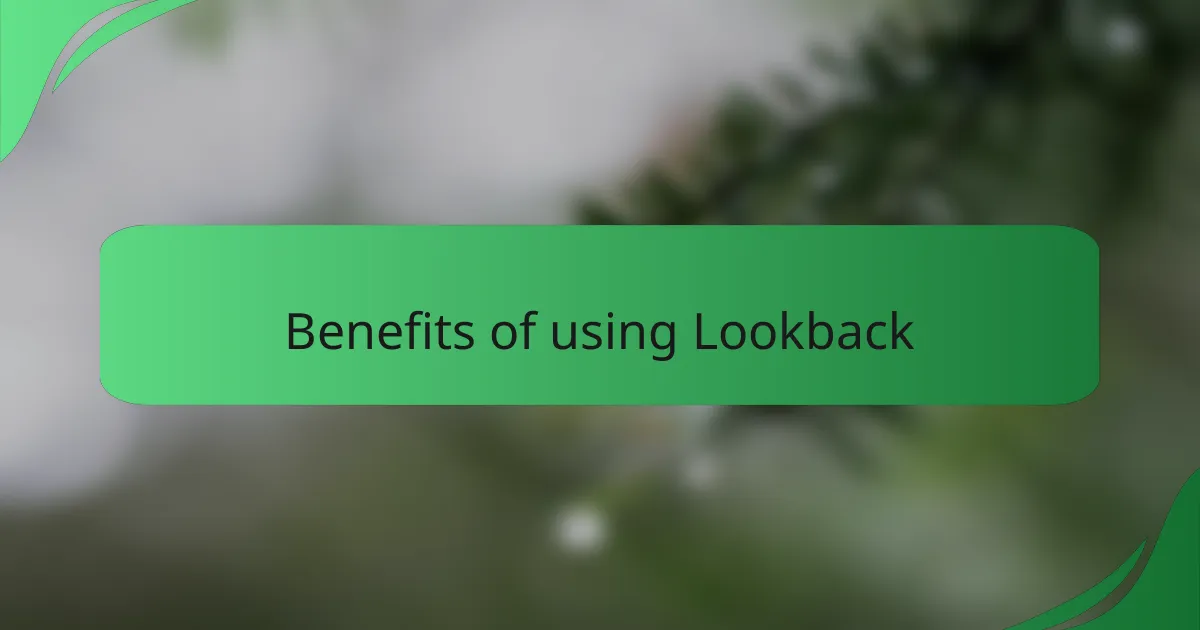
Benefits of using Lookback
When it comes to user research, I firmly believe that Lookback offers remarkable advantages. Its ability to facilitate real-time video sessions allows researchers to connect deeply with users, capturing their genuine reactions and emotions. Personally, I find this human element invaluable; it transforms data collection from cold numbers into rich narratives.
Another standout feature of Lookback is its intuitive interface, which significantly enhances the user experience for both researchers and participants. I’ve often noticed that when participants feel at ease, they tend to share more insights. This creates a more productive research environment where valuable feedback flows freely.
Additionally, the platform’s session replay function has been a game-changer for me. Being able to revisit a user’s session and analyze their behaviors leads to richer insights. It’s like hitting the rewind button on a conversation and discovering layers of understanding I might have missed in real-time.
| Benefit | Description |
|---|---|
| Real-time Video Sessions | Allows for genuine user reactions and emotions during research. |
| User-friendly Interface | Enhances experience for participants, encouraging more insightful feedback. |
| Session Replay | Enables researchers to revisit sessions for deeper analysis of user behavior. |