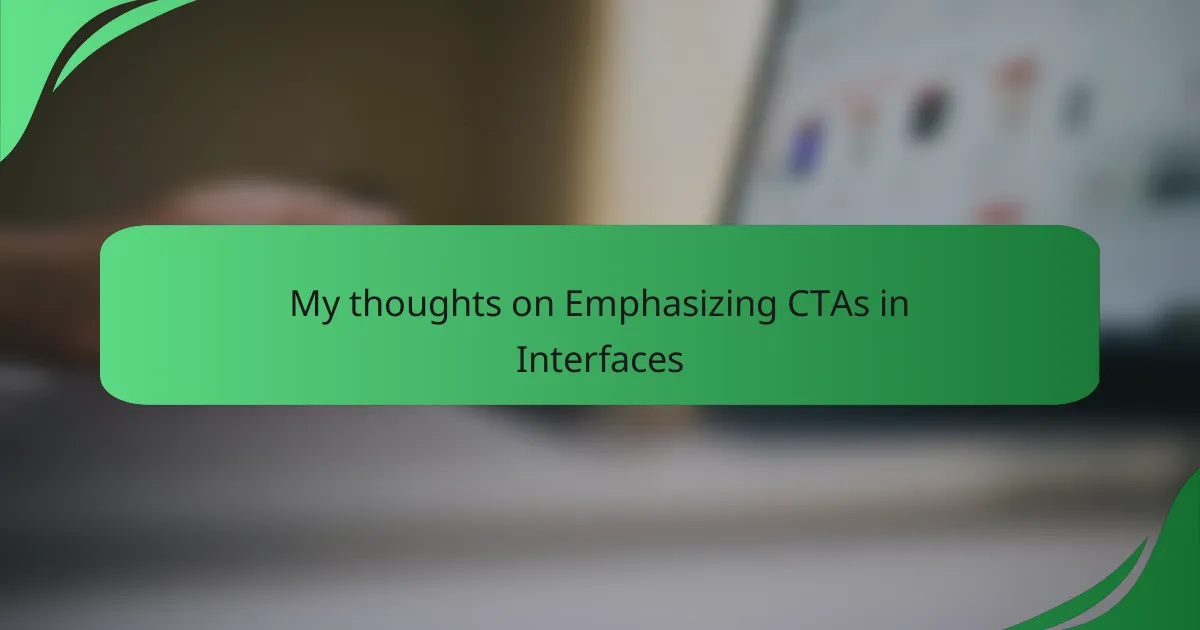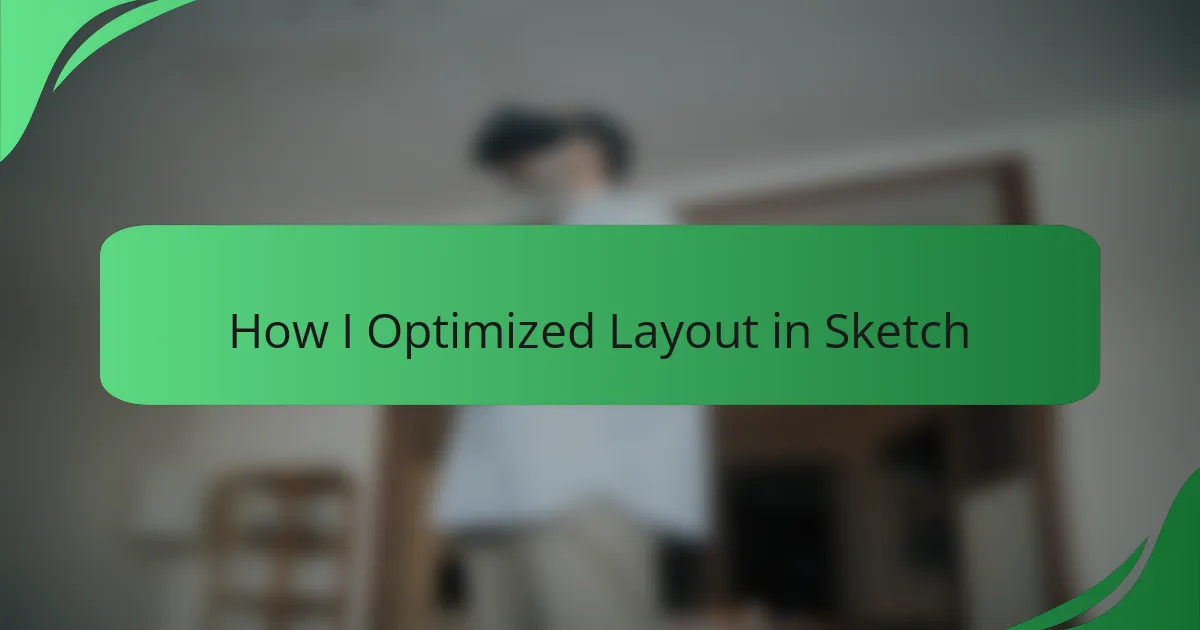Key takeaways
- Collaborative design enhances creativity by leveraging diverse perspectives and fostering open communication among team members.
- Interface interaction design significantly impacts user experience, creating emotional connections that drive user satisfaction and loyalty.
- Microsoft Teams facilitates effective collaboration through features like real-time feedback, dedicated channels, and integrated tools for task management.
- Embracing structure and iterative processes in collaborative efforts leads to more refined and innovative design outcomes.
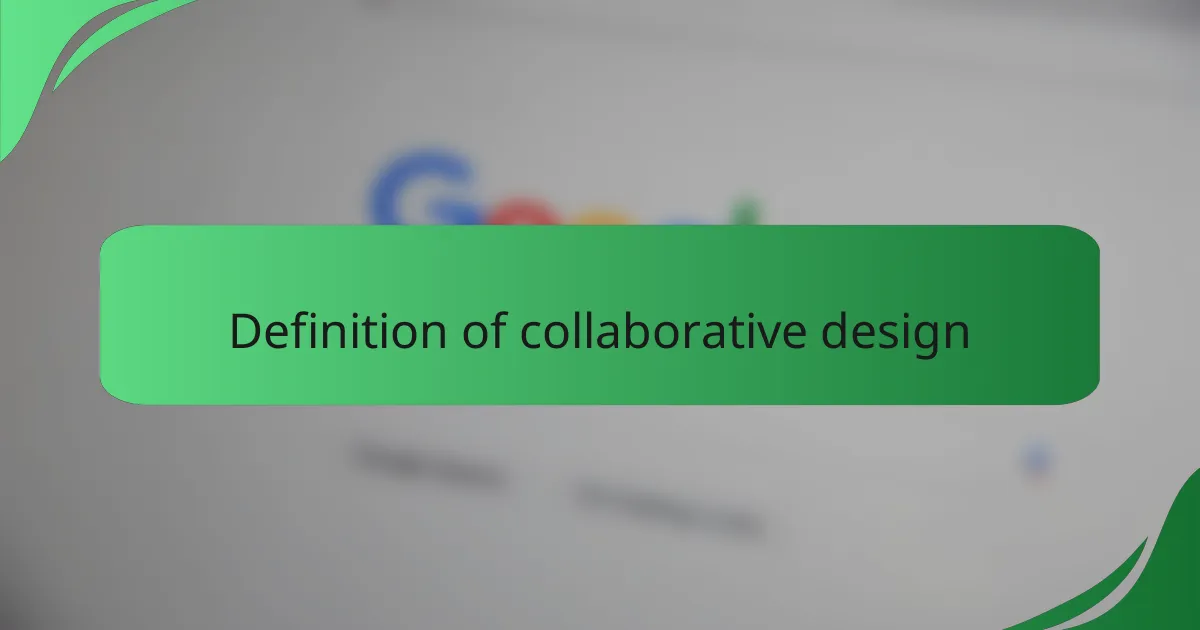
Definition of collaborative design
Collaborative design is an approach that emphasizes teamwork among individuals with diverse skills and perspectives to create a shared vision. In my experience, this process not only fosters creativity but also strengthens interpersonal connections within the team. When I engage in collaborative design, I often find that each member’s unique input adds unexpected value, leading us to innovative solutions that we might not have discovered individually.
This collective effort can manifest in various ways, such as brainstorming sessions, shared digital tools, or design workshops. It’s fascinating to see how collaboration invites vulnerability and openness among team members, making it easier to share ideas without the fear of judgment.
Here are some key elements of collaborative design:
- Diverse Perspectives: Leveraging different backgrounds and skill sets to enrich the design process.
- Open Communication: Encouraging honest dialogue that fosters trust and clarity among team members.
- Iterative Feedback: Continuously refining designs based on input from all participants.
- Mutual Respect: Valuing each team member’s ideas to create a more inclusive environment.
- Shared Goals: Aligning everyone’s efforts towards a common objective to enhance engagement and dedication.
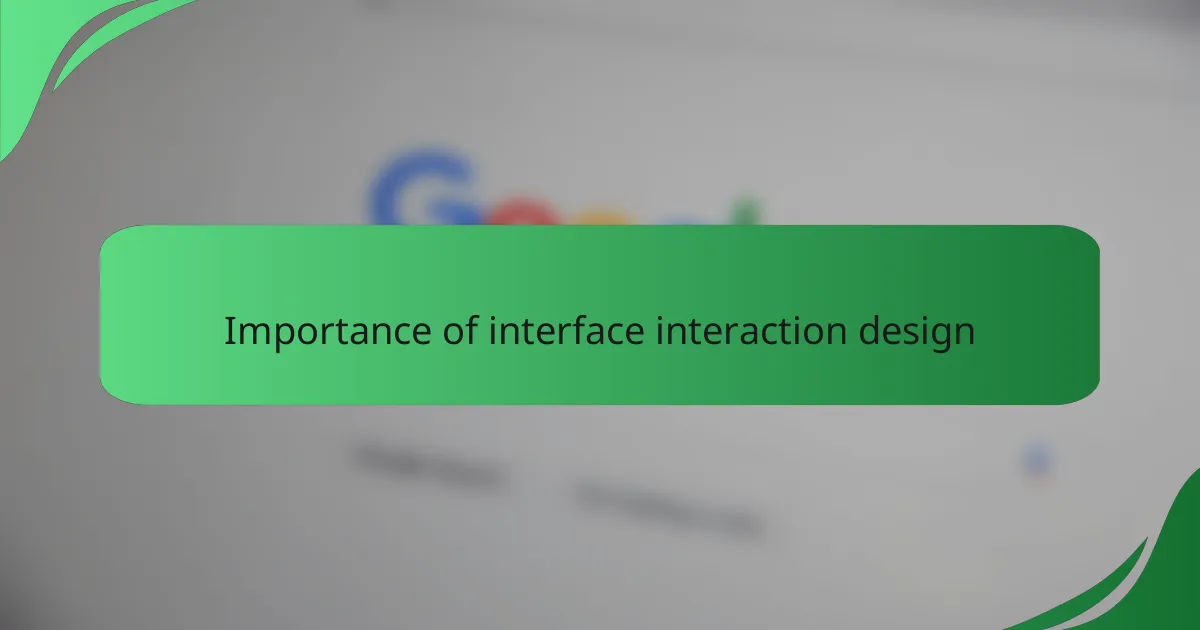
Importance of interface interaction design
When I think about the importance of interface interaction design, I realize how fundamental it is to user experience. A well-designed interface invites users to explore and engage rather than frustrate them with confusion. Isn’t it astonishing how a slight adjustment in layout or color can dramatically change a user’s journey? In my own projects, I’ve seen the difference it makes when a design prioritizes clarity and accessibility.
Moreover, interface interaction design is crucial for building an emotional connection with users. I remember a time when I was navigating a beautifully crafted app that used intuitive gestures and feedback, making me feel almost in control of the experience. This emotional resonance creates brand loyalty and increases user satisfaction. It’s incredible how design can elicit feelings of trust and artistic appreciation – it’s not just about functionality, but also about creating a delightful journey.
In a world dominated by technology, strong interface interaction design sets a product apart. Think about it: with countless apps and platforms vying for attention, what makes a user stick? I believe that a thoughtfully designed interface does more than just facilitate tasks; it should engage users, encourage exploration, and leave them wanting more. After all, isn’t the ultimate goal to create an experience that users both enjoy and remember?

Overview of Microsoft Teams features
Microsoft Teams offers a robust set of features designed to enhance collaborative design efforts. From my experience, the ability to integrate various tools within one platform significantly streamlines the workflow. I remember a joint project where we used Teams to share designs in real-time, which made the feedback process not only faster but also more iterative and dynamic.
One standout feature is the ability to create channels dedicated to specific projects or topics. This organization helps keep conversations focused and relevant, reducing the noise that often comes with larger teams. Here’s a breakdown of some key features that make Microsoft Teams invaluable for collaborative design:
- Real-Time Collaboration: Allows multiple users to edit and comment on documents simultaneously.
- File Sharing and Storage: Integrates seamlessly with OneDrive and SharePoint for easy access to project files.
- Meetings and Video Calls: Facilitates virtual meetings, enabling discussions regardless of geographical barriers.
- Task Management: Integrates with Planner to assign tasks and track progress within the team.
- Tabs and Integrations: Customizable tabs for easy access to apps and services that enhance productivity, like Adobe Creative Cloud or Trello.
- Messaging and Notifications: Instant messaging with threaded conversations ensures everyone stays updated on the latest design changes.
Overall, these features create an ecosystem that fosters creativity and efficiency, making collaboration feel more natural and productive.
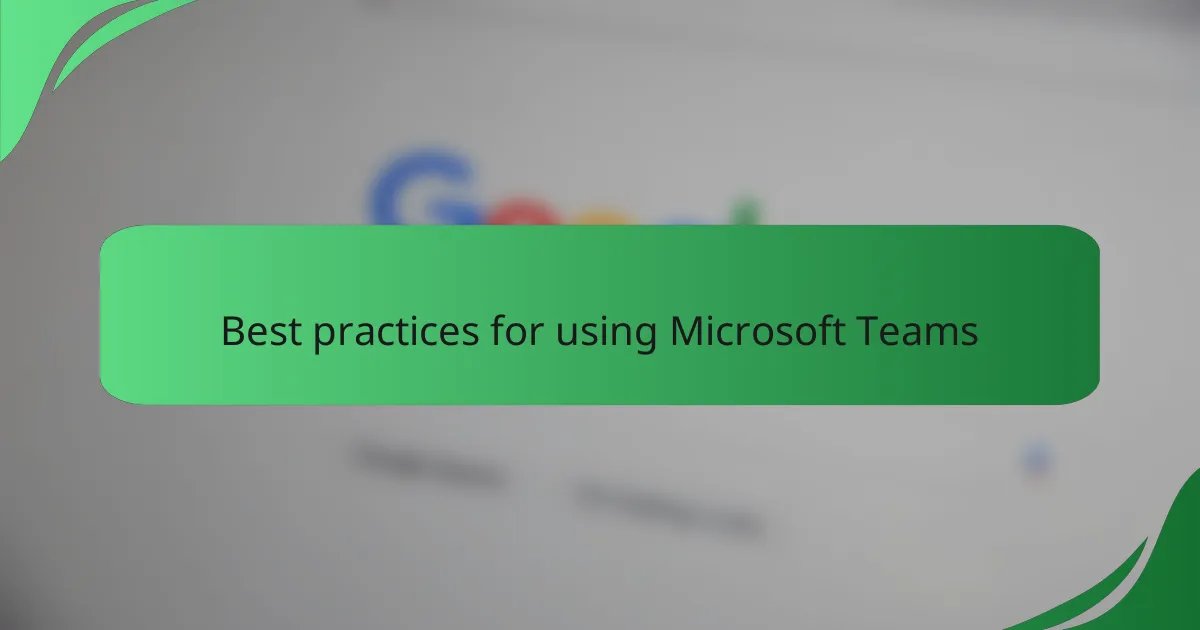
Best practices for using Microsoft Teams
When working with Microsoft Teams for collaborative design, I’ve found that clear communication is vital. It’s easy to get lost in a sea of chats and files, so I recommend setting up dedicated channels for specific projects or topics. This not only keeps everything organized but also fosters a more focused environment for design discussions.
Additionally, utilizing the integration features, like Planner for task management, can streamline workflows. I personally love how we can assign tasks right within Teams, which keeps everyone accountable and on the same page. It’s a game-changer when you’re in the thick of a project and need to keep track of responsibilities without switching between apps.
Another best practice is to regularly check in through video calls or quick updates. I’ve noticed that these touchpoints help maintain team morale and ensure that everyone feels connected, especially if you’re working remotely. It’s those personal interactions that bring a sense of teamwork to the forefront, and that’s what great design thrives on.
| Best Practices | Description |
|---|---|
| Use Dedicated Channels | Organizes discussions by project or topic for better focus. |
| Task Integration | Utilizes tools like Planner to manage tasks within Teams. |
| Regular Check-ins | Encourages connection and maintains team morale through video calls. |
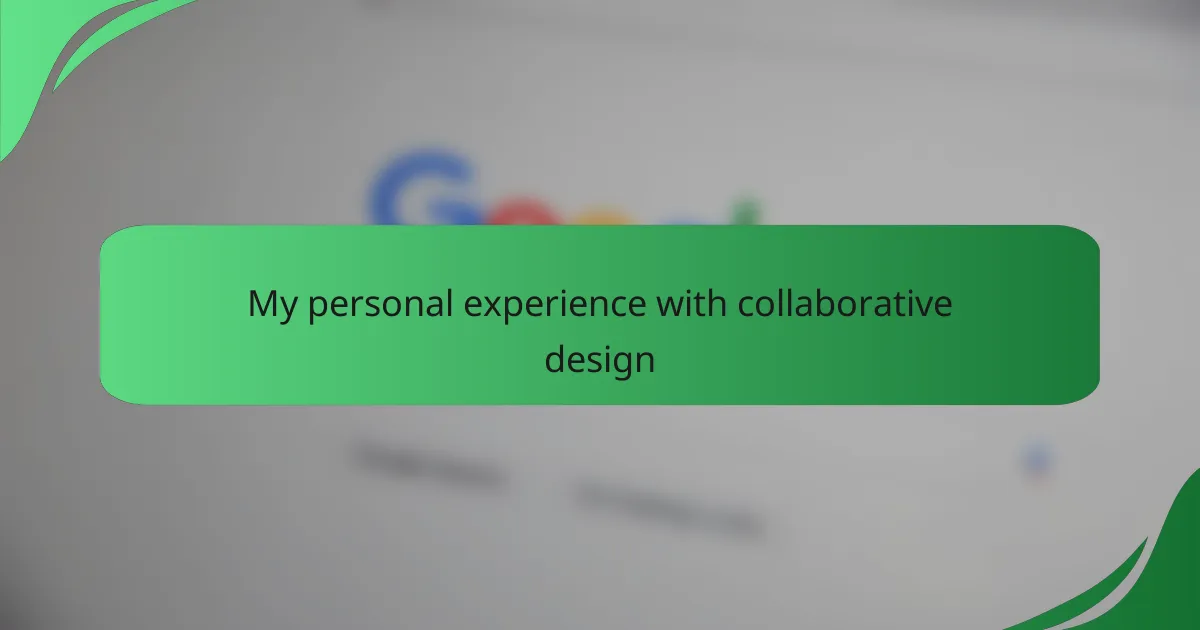
My personal experience with collaborative design
Collaborative design, particularly with tools like Microsoft Teams, has been a game changer for me. I remember a project where our design team struggled to align our ideas effectively. Once we started using Teams, the ability to rapidly share feedback and sketches transformed our workflow. It fostered a sense of unity and creativity that I hadn’t felt in previous projects.
Taking part in brainstorming sessions through Microsoft Teams felt invigorating. The platform not only facilitated our discussions but also allowed us to document everything in real-time. This is what I found particularly helpful:
- Instant Feedback: I could send quick design iterations and get immediate responses from my team.
- File Sharing: All assets were in one place, reducing the confusion of version control.
- Integrated Tools: Using the built-in whiteboard feature encouraged us to sketch ideas together, regardless of our physical locations.
- Enhanced Communication: Chat and video options made it easy to convey nuances that would be lost in emails.
This ability to connect and collaborate has deepened my appreciation for the creative process and the tools that support it.
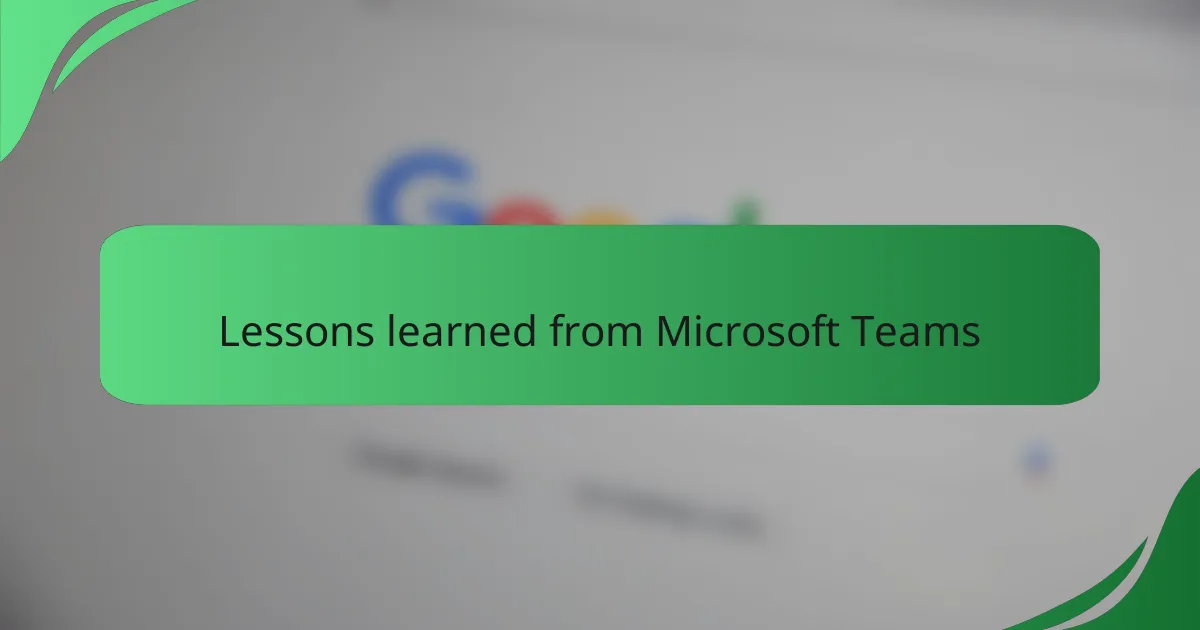
Lessons learned from Microsoft Teams
There are valuable lessons I’ve learned from using Microsoft Teams for collaborative design that I think are worth sharing. One of the most striking realizations is how vital structure is in communication. I remember a project where we initially struggled due to scattered conversations. Once we organized our discussions into dedicated channels, it became much easier to track feedback and ideas. It really drove home the point that a little organization can make a significant difference in productivity and creativity.
Another aspect that stood out to me was the power of real-time collaboration. I found it exhilarating when my team and I could edit a design document simultaneously. Those moments really reinforced how teamwork flourishes when everyone is engaged and present, even if we’re miles apart. Have you ever experienced that rush of ideas flowing freely as you build on each other’s thoughts? It’s a fantastic reminder of how collaboration can amplify creativity beyond what any individual might contribute.
Lastly, I’ve learned to embrace the iterative process, and Teams has been instrumental in making this happen. I often look back at design iterations we created within the platform, and it’s astounding to see how far we’ve come. Each round of feedback helped us refine our vision, ultimately leading to designs that exceeded our initial expectations. This journey illustrated to me that design is never truly finished; rather, it’s continuously evolving with every collaborative effort.
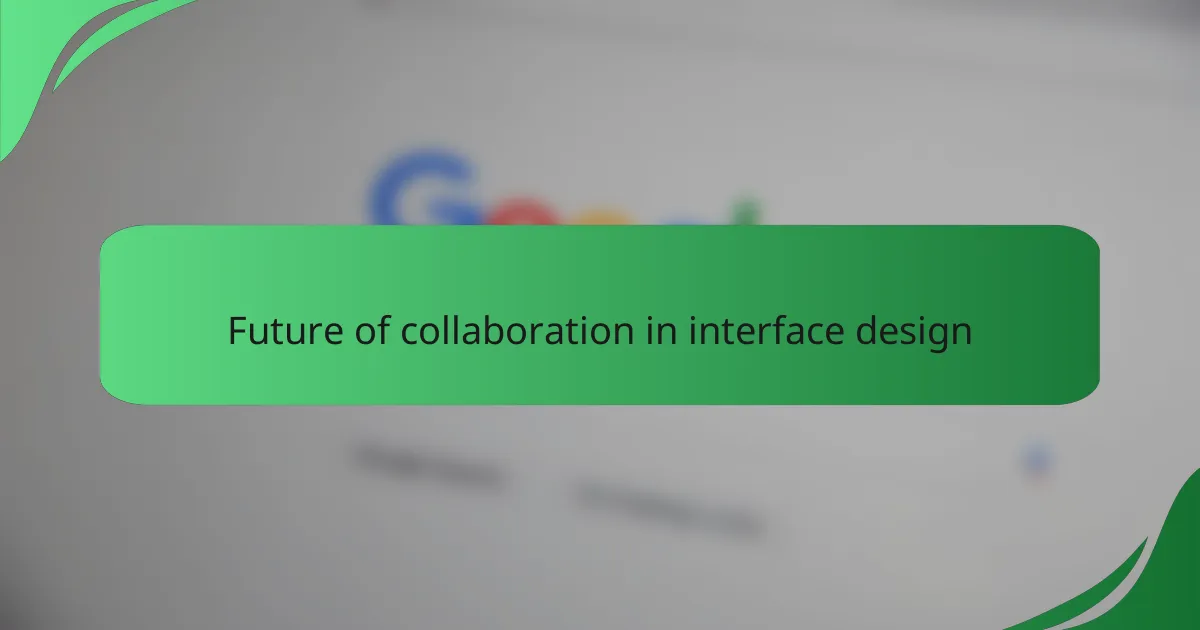
Future of collaboration in interface design
The future of collaboration in interface design is indeed exciting. I believe that with tools like Microsoft Teams, designers can connect and create in ways that were once unimaginable. The seamless integration of various applications supports real-time brainstorming and feedback, which I find invaluable for refining ideas quickly.
What often amazes me is how collaborative efforts can spark creativity. I’ve experienced moments in virtual meetings where someone’s offhand comment led to a breakthrough design solution. This kind of synergy is essential as we continue to evolve and adapt our design processes.
In this new era, remote work, accompanied by robust collaboration tools, allows teams to bring together diverse perspectives. The result? Designs that not only meet the client’s needs but also resonate more deeply with users. It’s a dynamic environment where continuous learning and adaptation thrive.
| Aspect | Traditional Collaboration | Future Collaboration |
|---|---|---|
| Communication | Face-to-Face Meetings | Virtual Tools like Microsoft Teams |
| Feedback Speed | Slower, Iterative | Real-Time, Instant |
| Diversity of Input | Limited to Local Teams | Global Collaboration |
| Flexibility | Structured Work Hours | Asynchronous Work Options |
| Innovation Potential | Linear Progression | Rapid Ideation |