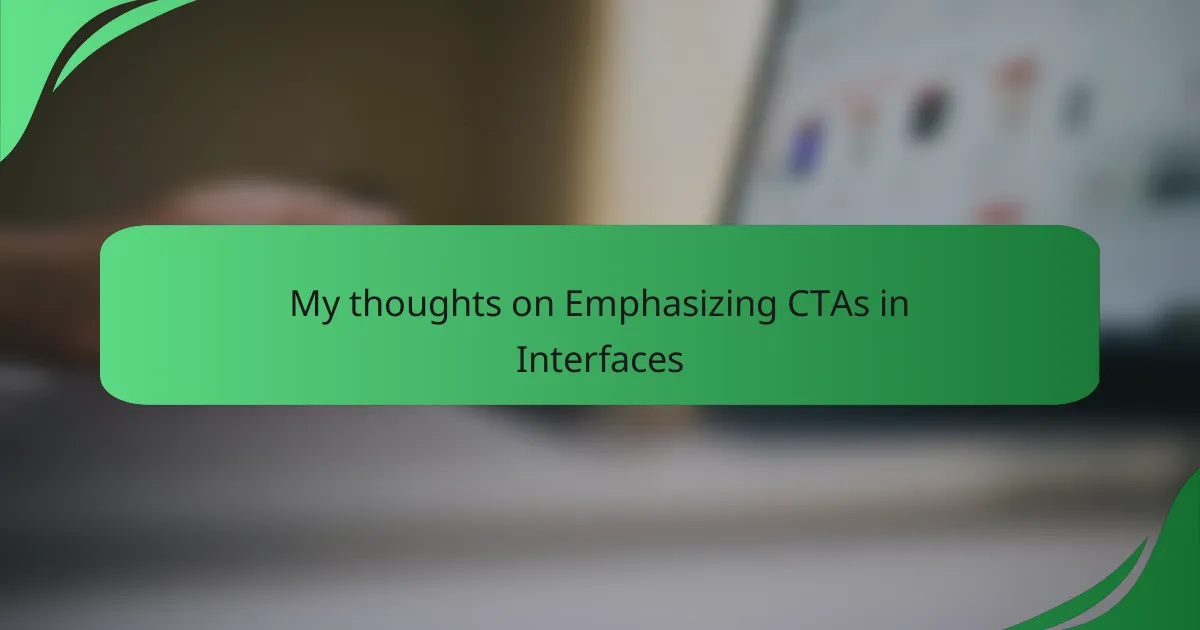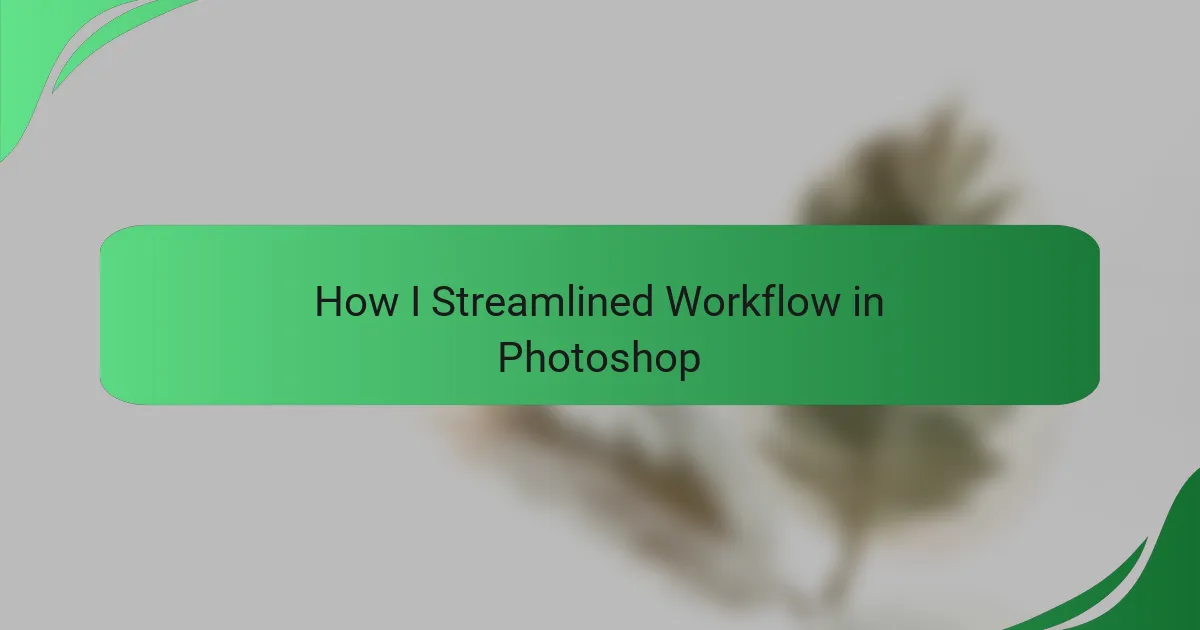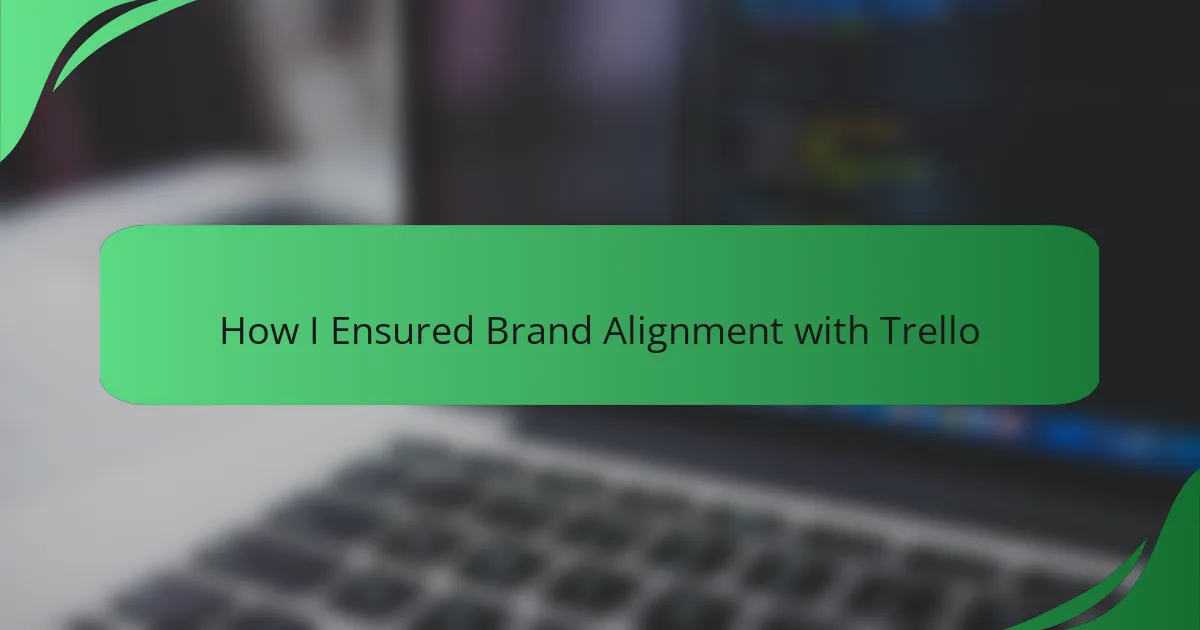Key takeaways
- Interaction design focuses on creating user-friendly interfaces that prioritize user satisfaction and intuitive navigation.
- Effective CTAs guide user behavior and enhance engagement by being clear, emotionally resonant, and strategically placed.
- Different types of CTAs, such as buttons, text links, and banners, serve varied purposes and should be designed to catch user attention.
- Analyzing user behavior through tools like heatmaps can reveal insights that enhance CTA effectiveness and overall user experience.
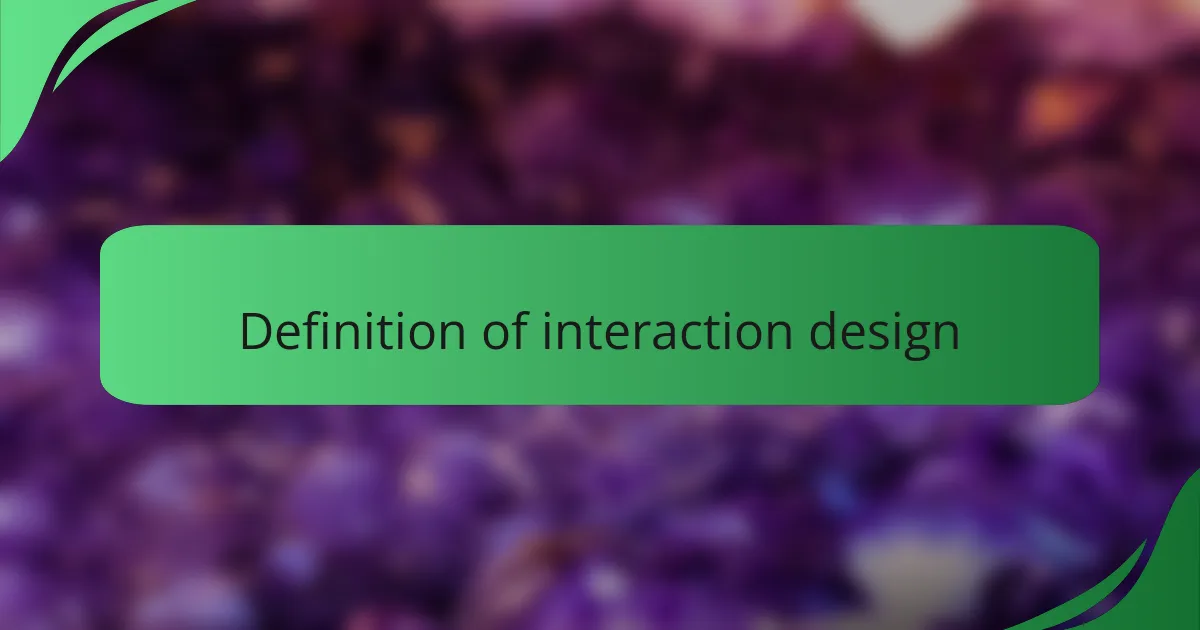
Definition of interaction design
Interaction design is the practice of creating engaging interfaces that facilitate user interactions with products and services. It involves understanding how users will interact with a product and designing those interactions effectively. I remember my first experience with a poorly designed interface; it was incredibly frustrating. I felt lost and disoriented, which can easily happen if interaction design isn’t thoughtfully executed.
In my view, effective interaction design is all about enhancing user satisfaction and ensuring that the user’s journey through the interface is enjoyable and intuitive. This emphasis on user experience really resonates with me, especially when I think about the importance of feedback loops in interfaces. It’s not just about functionality; it’s about creating a connection between the user and the interface that feels seamless and enjoyable.
- Focus on user needs and behaviors
- Design intuitive navigation pathways
- Create feedback mechanisms to inform users of their actions
- Utilize visual hierarchy to guide user focus
- Ensure accessibility for diverse user groups
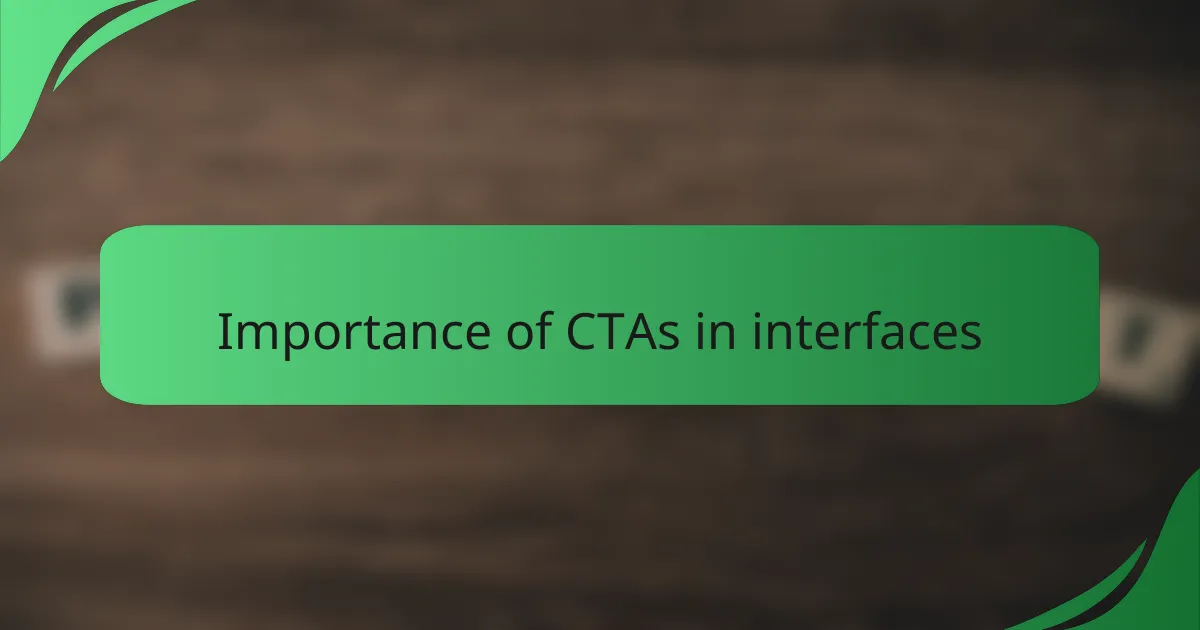
Importance of CTAs in interfaces
When I think about the importance of CTAs, or Calls to Action, in interfaces, it strikes me how crucial these elements are for guiding user behavior. From my experience, a well-placed CTA can significantly influence a user’s journey, leading them towards actions that benefit both the user and the business. Without clear and compelling CTAs, users may feel lost or unsure, which can lead to frustration and bounce rates.
I’ve seen firsthand how strategically designed CTAs can transform an interface. For instance, incorporating strong verbs and an enticing promise can evoke emotion and urgency, prompting users to engage. It’s fascinating to realize that, when users feel a connection with the CTA, they are more likely to click—making the design not just functional, but also emotionally resonant.
Here’s a simple comparison table highlighting the effects of effective versus ineffective CTAs:
| Effective CTAs | Ineffective CTAs |
|---|---|
| Clear and compelling | Ambiguous and weak |
| Emotionally engaging | Emotionally flat |
| Encourages action | Leaves users indifferent |
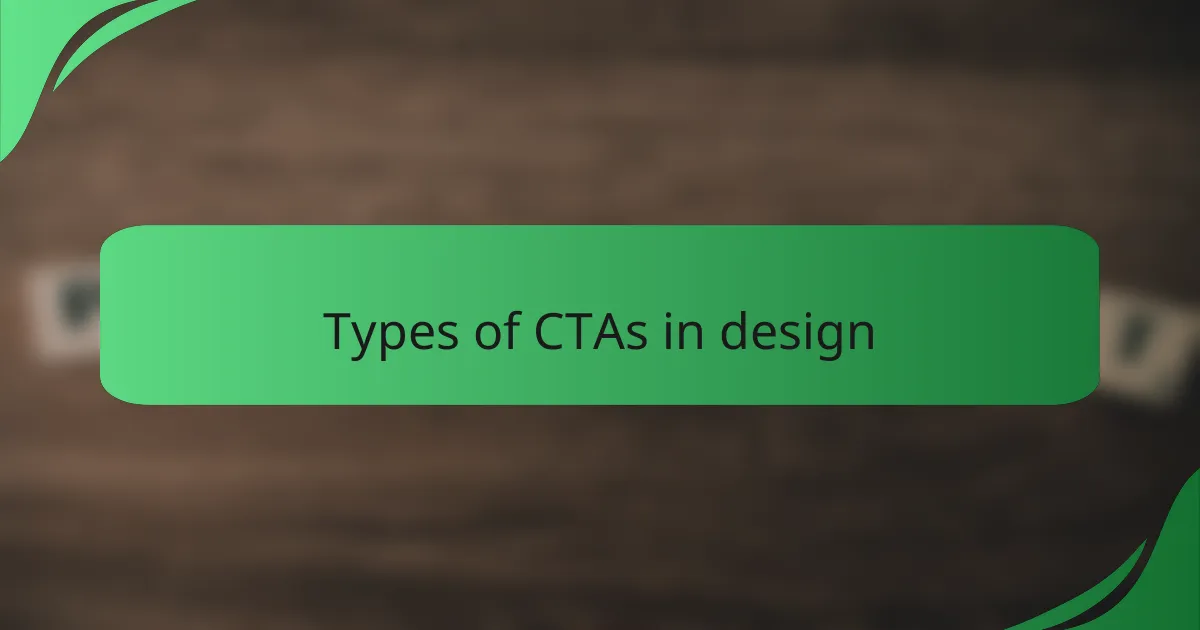
Types of CTAs in design
When it comes to CTAs, I believe different types serve unique purposes in interface design. Buttons are the most common, often standing out in size and color, inviting users to take immediate action. I’ve found that a well-placed button can significantly enhance user engagement, sometimes leading to higher conversion rates just by virtue of visibility.
Another interesting type is the text link, which feels more natural within content. I’ve noticed that when users encounter links embedded in informative text, they seem more inclined to explore further, as it feels seamless rather than forceful. Finally, there are banner CTAs, which can effectively grab attention while delivering a clear message about a promotion or value.
Here’s a brief comparison of these CTA types:
| CTA Type | Description |
|---|---|
| Button | Prominent, colorful, elicits immediate action |
| Text Link | Integrated within content for a smoother user journey |
| Banner | Visually striking, often used for promotions or announcements |
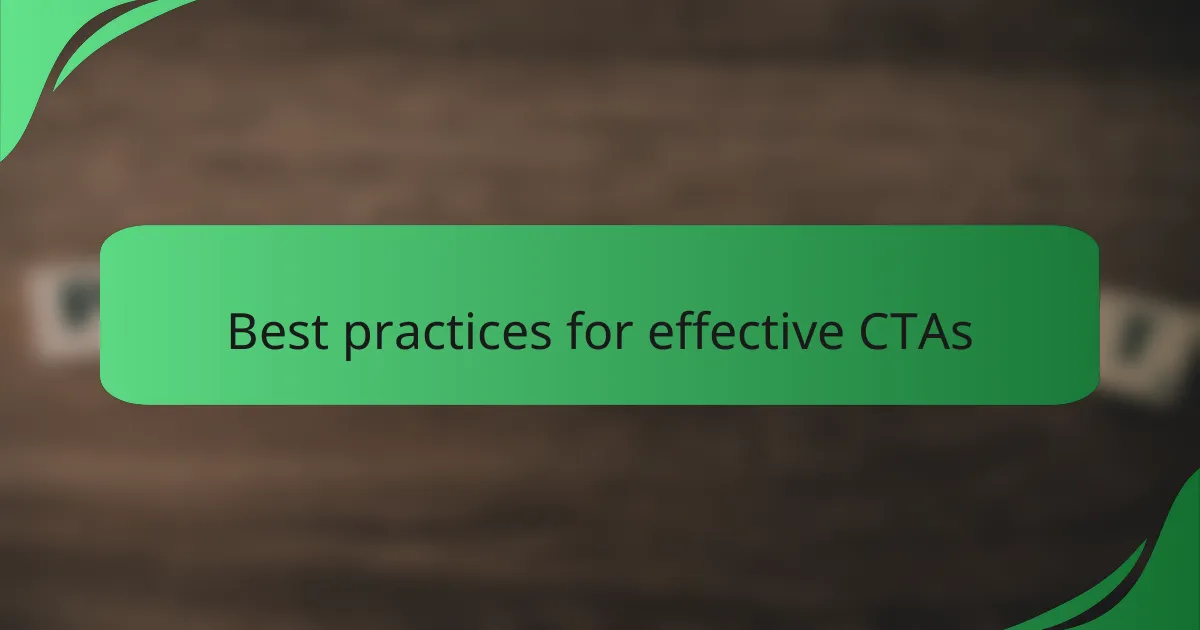
Best practices for effective CTAs
When designing effective CTAs, clarity is paramount. I’ve often found that the most successful CTAs are those that clearly communicate what the user should expect upon clicking. For example, a simple button that says “Download Now” is much more effective than saying “Click Here.” It sets clear expectations and prompts users to take the desired action without ambiguity.
Additionally, the placement of your CTAs can dramatically affect user engagement. I remember a project where I strategically positioned the CTA after a compelling piece of content, which resulted in a significant uptick in conversions. The placement felt natural and integrated, guiding users towards taking the next step as part of their journey rather than feeling forced.
- Use action-oriented language that creates urgency (e.g., “Join Free for a Month”).
- Ensure the CTA stands out visually through color and size.
- Position CTAs at critical points, such as after a valuable piece of information.
- Test different texts and designs to find what resonates most with your audience.
- Make sure the CTA leads to a smooth and relevant transition to the following step.
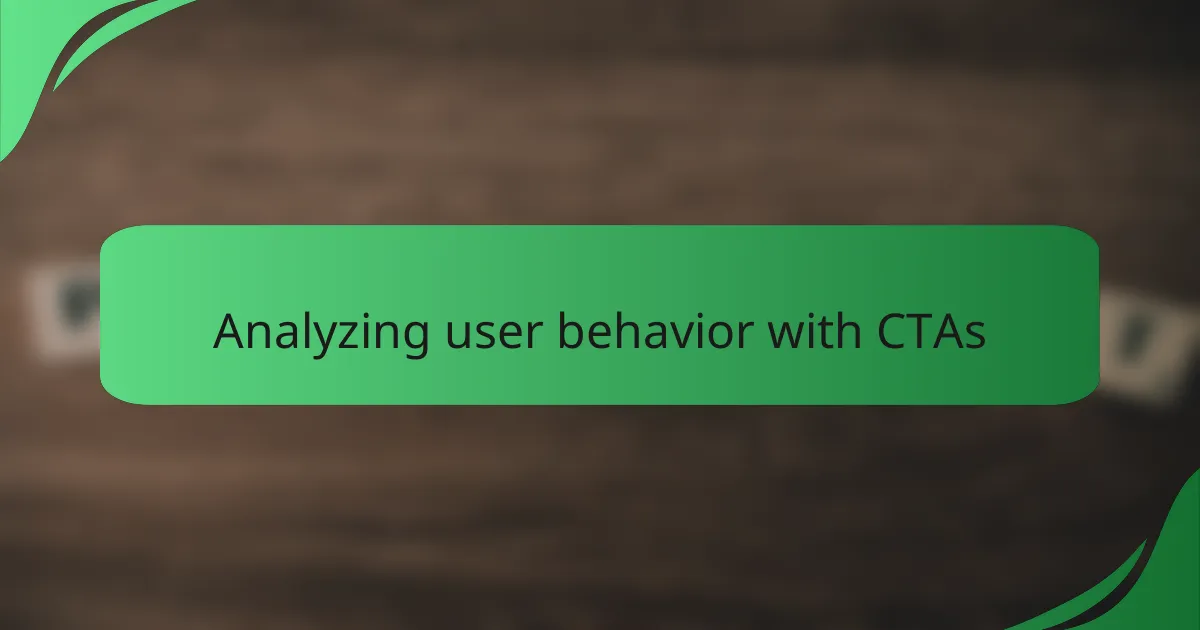
Analyzing user behavior with CTAs
Understanding how users interact with call-to-action (CTA) buttons can reveal a lot about their preferences and behaviors. For instance, when I first analyzed user behavior on a site I managed, I noticed that small changes in button color enhanced visibility and led to a significant increase in clicks. This observation reinforced my belief that CTAs aren’t just functional elements; they evoke emotions and drive actions.
Moreover, tracking user behavior with tools like heatmaps has been a game-changer for me. I discovered that even slight adjustments, like repositioning a button, could lead to a more intuitive user journey. It’s fascinating to see how users react differently to CTAs based on their placement, design, and wording, further emphasizing the importance of thoughtful interface design.
To illustrate the impact of various design elements on user behavior, see the comparison table below:
| Design Element | User Response |
|---|---|
| Color Contrast | Higher visibility leads to increased clicks |
| Button Size | Larger buttons feel more clickable and inviting |
| Text Clarity | Clear, action-oriented language drives more engagement |
| Placement | Strategically positioned CTAs enhance user flow |
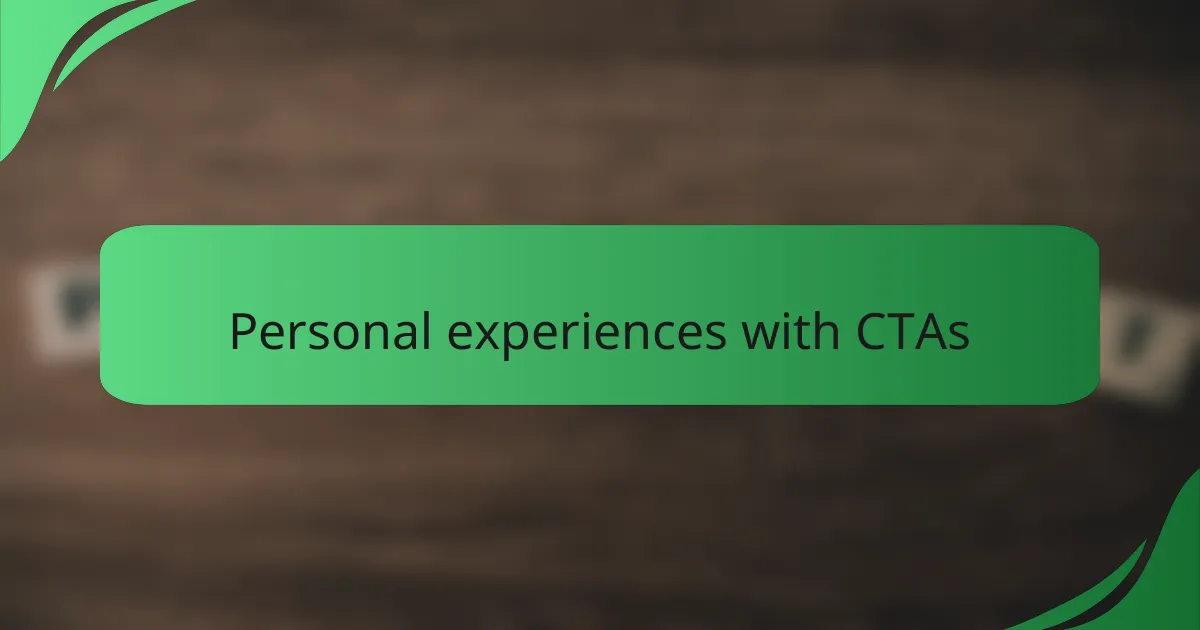
Personal experiences with CTAs
When I think about CTAs, I recall a project where I redesigned a website’s landing page. The original buttons blended into the background, and user engagement was dismal. After implementing bold colors and clear action phrases, I witnessed a significant uptick in click-through rates. It felt rewarding to see users respond more positively, and I realized how much of a difference effective CTAs can make.
Another experience that stands out was while working on an e-commerce site. I experimented with different placements for the CTA buttons. Interestingly, I found that positioning them strategically throughout the page, rather than just at the bottom, greatly improved the shopping experience. Users felt guided, and my excitement grew as I saw the conversion rates soar.
Here’s a comparison of different CTA approaches I’ve encountered:
| CTA Approach | Effectiveness |
|---|---|
| Bold Colors & Clear Text | High Engagement |
| Subtle Design | Low Engagement |
| Strategic Placement | Increased Conversions |