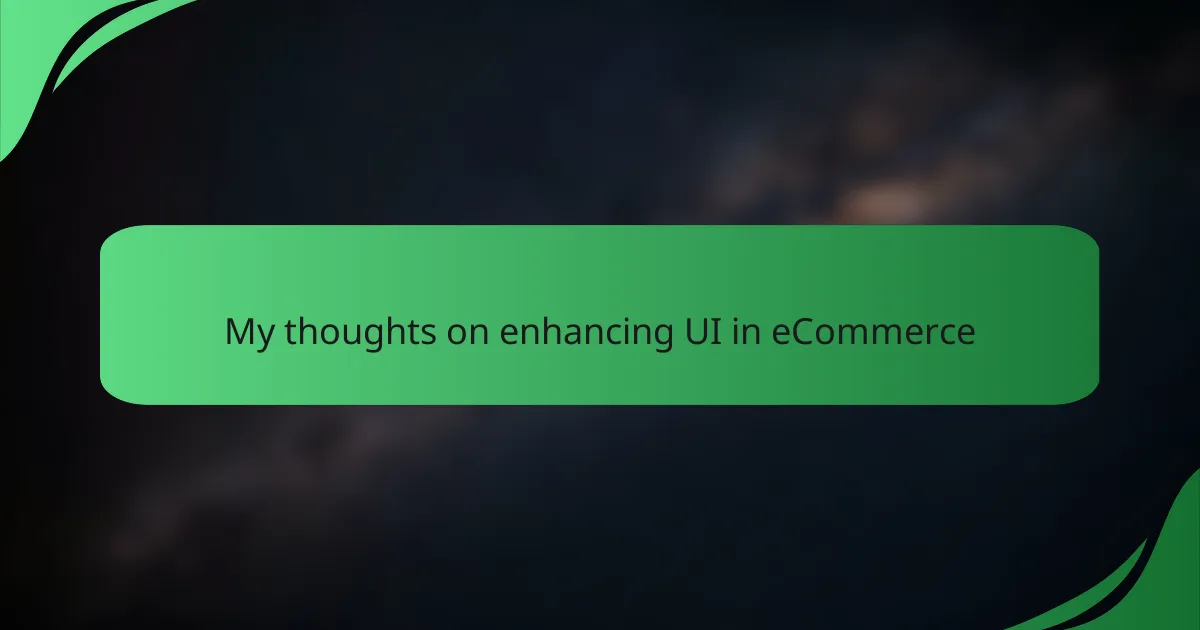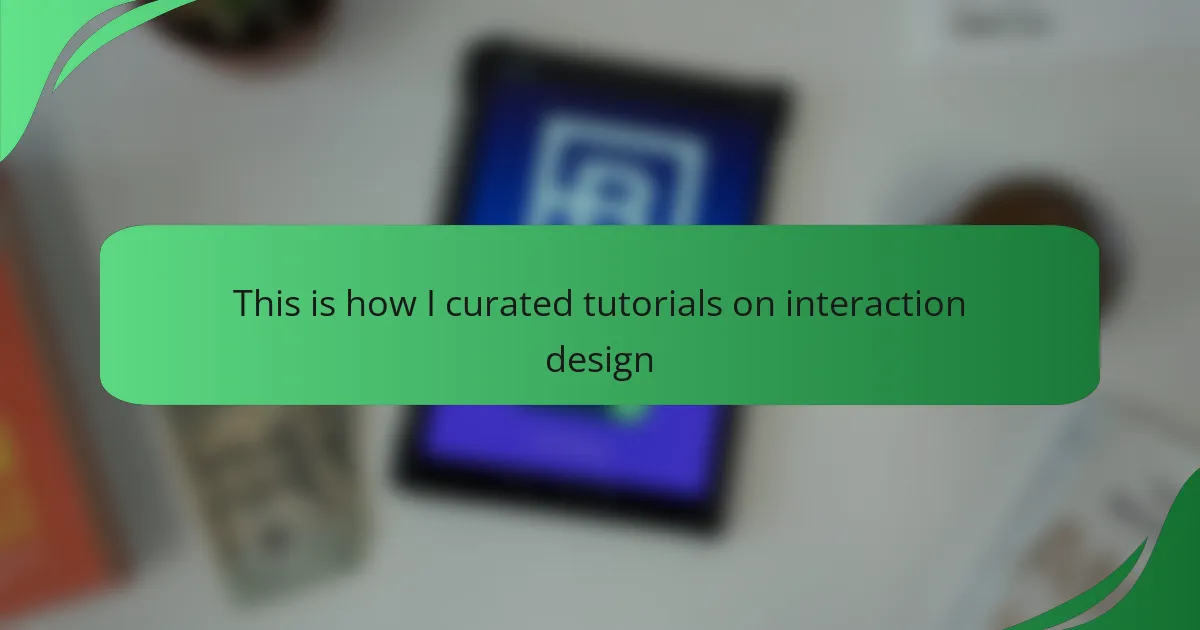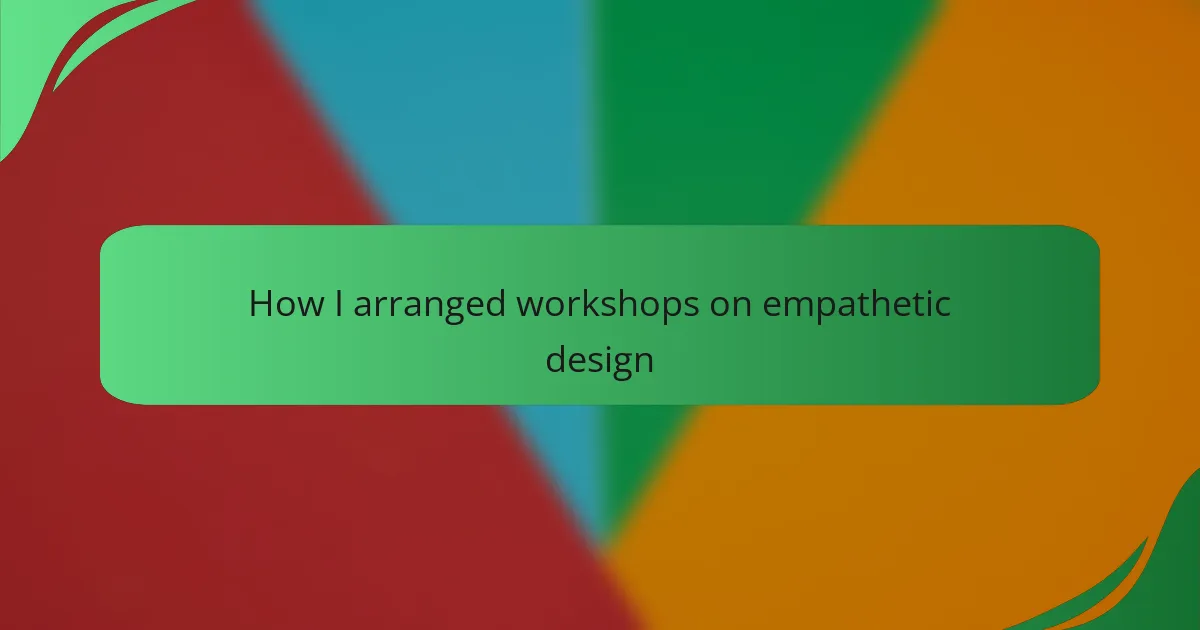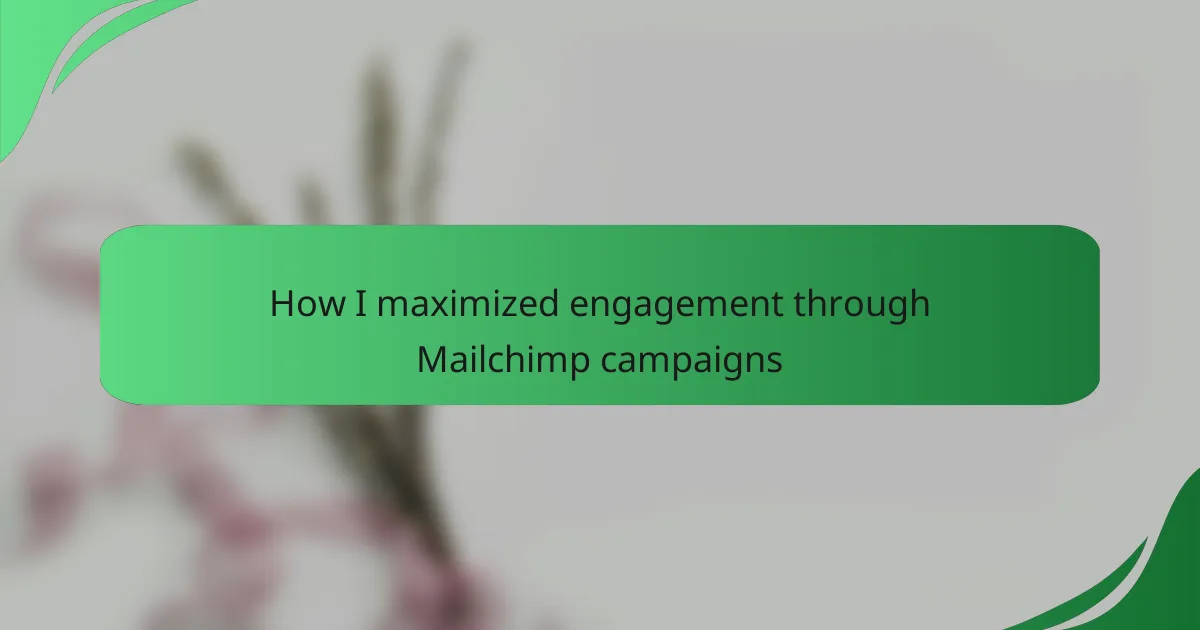Key takeaways
- Effective UI design in eCommerce enhances user experience through usability, accessibility, aesthetics, feedback, and consistency.
- Simplicity and clarity are crucial principles that help users navigate effortlessly, reducing confusion and increasing confidence in purchases.
- Incorporating customer feedback and personalizing recommendations significantly improve user satisfaction and engagement.
- Future trends will focus on AI-driven personalization, augmented reality, mobile-first design, and minimalist interfaces to further enhance the shopping experience.

Understanding interface interaction design
When it comes to understanding interface interaction design, I often reflect on how the design choices we make can dramatically influence user experience. I remember shopping online once when a website’s clunky interface left me frustrated rather than inspired to buy. It’s incredible how intuitive designs can foster a sense of trust and ease, making shoppers feel valued and guided.
Interaction design is all about creating meaningful experiences that resonate with users. The key elements include:
- Usability: Ensuring that users can navigate with ease.
- Accessibility: Making the interface usable for people with different abilities.
- Aesthetics: Using visual appeal to create an inviting environment.
- Feedback: Providing users with instant responses to their actions.
- Consistency: Ensuring design elements remain uniform throughout the site.
These factors work together to transform a simple shopping experience into a delightful journey, enhancing customer satisfaction and loyalty.

Importance of UI in eCommerce
When I think about the importance of UI in eCommerce, I can’t help but recall the first time I faced a frustrating online shopping experience. Poor navigation and unclear calls to action had me clicking away in seconds. A well-designed UI can make all the difference, turning potential customers into loyal advocates simply by creating a seamless shopping experience.
I firmly believe that the right UI elements not only enhance usability but also instill trust. A visually appealing design with intuitive features encourages customers to linger on the site longer, ultimately leading to higher conversion rates. It’s fascinating how a thoughtfully crafted interface can transform a bland shopping trip into an engaging journey.
Here’s a comparison table that illustrates the impact of UI on customer experience and business outcomes:
| UI Aspect | Impact on eCommerce |
|---|---|
| Navigation | Improves user journey, reduces bounce rates |
| Visual Design | Enhances trust, increases conversion potential |
| Responsiveness | Ensures accessibility across devices, keeps customers engaged |
| Clarity of Calls to Action | Guides user actions, boosts sales |
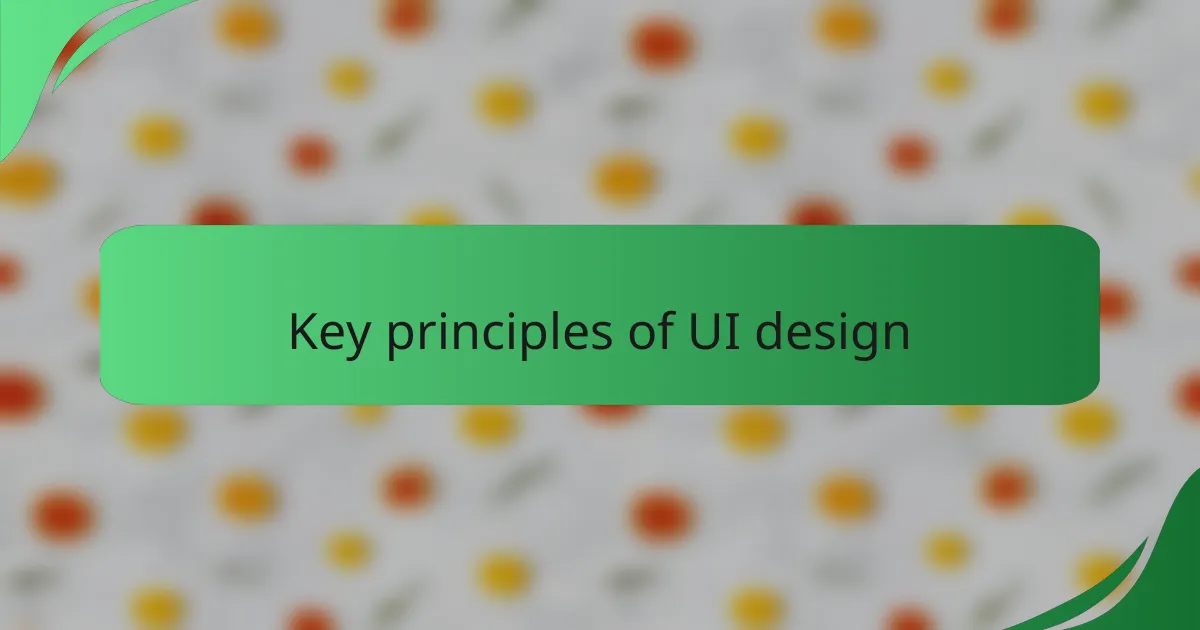
Key principles of UI design
When it comes to enhancing UI in eCommerce, I’ve found that simplicity truly is key. The fewer distractions a shopper faces, the easier it is for them to navigate through a site and make a purchase. I’ve had experience with sites that were cluttered and overwhelming, and honestly, it made me hesitant to buy anything.
Another important principle is consistency. This means that elements like buttons, colors, and fonts should have a unified look throughout the website. I remember working on a project where maintaining a consistent design language drastically improved user confidence and satisfaction. Consistency creates a familiar environment, which helps shoppers feel at ease.
Here are some essential principles of UI design for eCommerce:
- Clarity: Keep the interface straightforward to guide users effortlessly.
- Consistency: Use uniform styles and layouts across all pages.
- Feedback: Provide immediate responses to user actions, like confirming an item has been added to the cart.
- Accessibility: Ensure that the site is usable for people with various disabilities.
- Visual Hierarchy: Use size and color to indicate important actions and information.
- Mobile Optimization: Design for mobile-first since many users shop via smartphones.
By keeping these principles in mind, I genuinely believe UI can be enhanced to create more enjoyable and efficient shopping experiences.
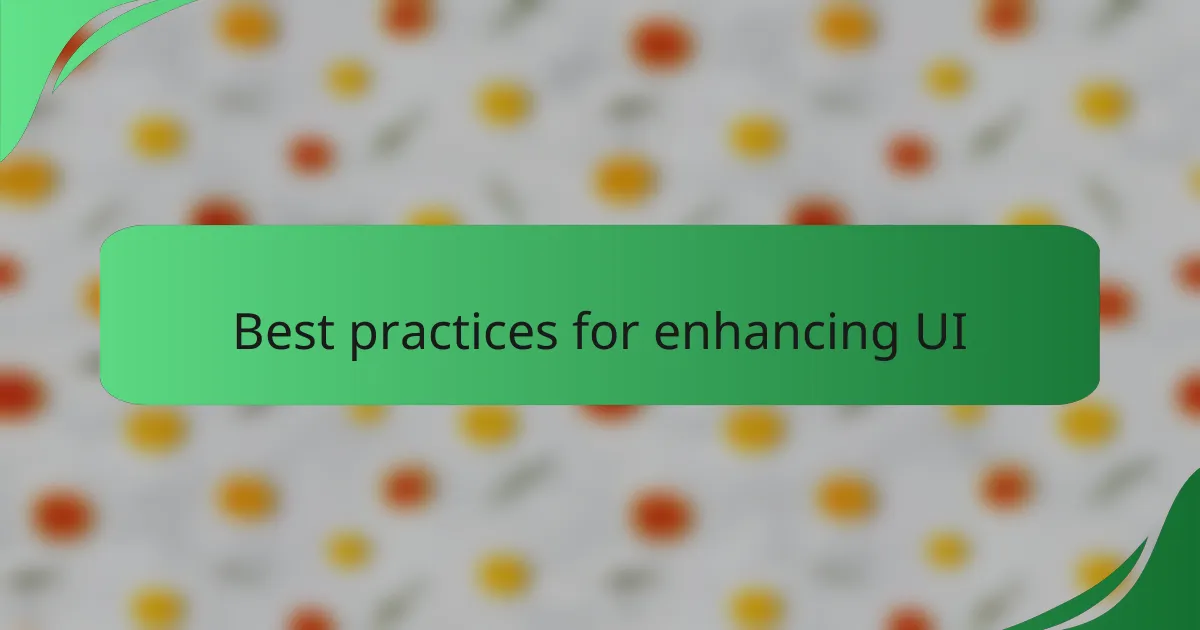
Best practices for enhancing UI
When it comes to enhancing UI in eCommerce, I often reflect on the importance of clarity and simplicity. I remember a time when I was frustrated by a cluttered checkout page, leading to an abandoned cart. That experience reinforced my belief in clean design and straightforward navigation, which helps users feel confident in their purchasing decisions.
To create a more effective user interface, consider these best practices:
- Prioritize Mobile Responsiveness: Ensure your design adapts seamlessly to various devices since many users shop on their smartphones.
- Maintain Consistent Branding: Use a cohesive color scheme, typography, and imagery to build trust and recognition with your audience.
- Implement Clear Calls to Action (CTAs): Make buttons and prompts easy to identify and use, guiding users naturally through their shopping journey.
- Utilize White Space Strategically: Balance text and images with ample white space to reduce cognitive overload and enhance focus on key elements.
- Gather User Feedback: Regularly collect insights from customers about their experience—this can illuminate areas for improvement I might not have noticed.
Engaging in these practices not only improves usability but also cultivates a positive emotional connection with your users, turning one-time visitors into loyal customers.
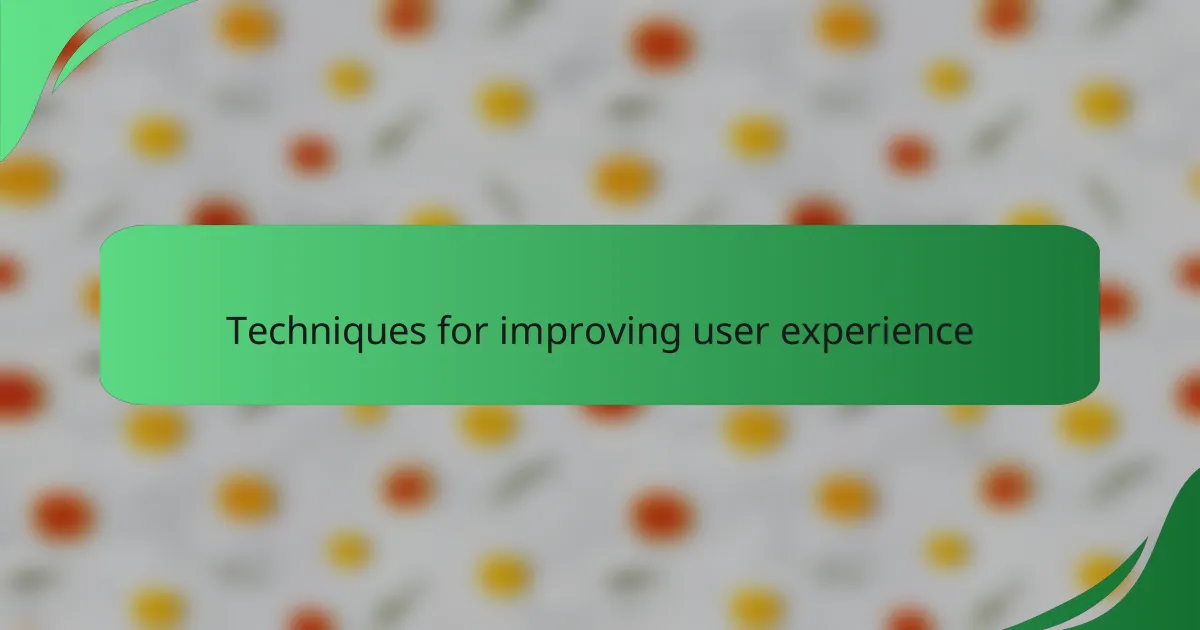
Techniques for improving user experience
Enhancing user experience in eCommerce is all about understanding what customers need and how they interact with your website. One technique I’ve found to be incredibly effective is optimizing site navigation. When I streamlined the menu on one of my previous projects, I noticed a significant increase in customer engagement. It became easier for users to find what they were looking for, leading to more sales.
Another technique that can’t be overlooked is the use of visual hierarchy. By making important elements stand out through size, color, or placement, users can quickly grasp key information. From my own experience, when I highlighted call-to-action buttons with bright colors, the click-through rates skyrocketed. Users appreciate when they can easily identify the next steps to take.
Finally, implementing customer feedback into the design process is crucial. Listening to users helps refine the interface. On one occasion, after gathering insights from customer surveys, I made minor tweaks that significantly improved satisfaction ratings. These adjustments not only reflected what users wanted but also created a stronger emotional connection with the brand.
| Technique | Description |
|---|---|
| Site Navigation | Streamline menu for easier user access. |
| Visual Hierarchy | Highlight key elements to guide user attention. |
| Customer Feedback | Incorporate user insights for continuous improvement. |
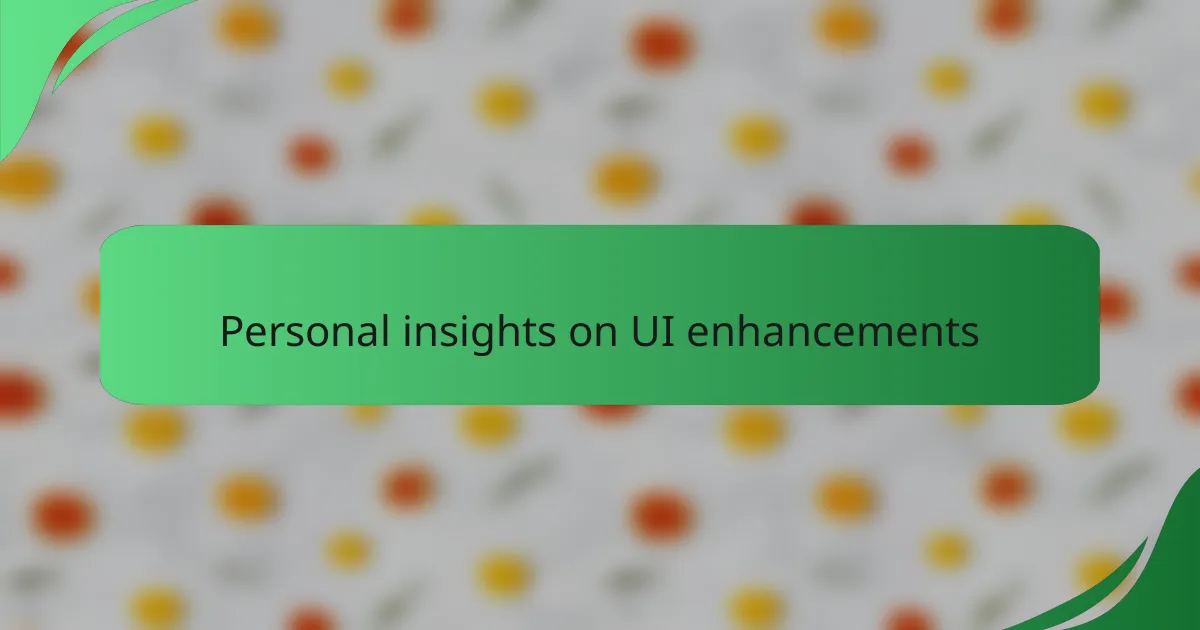
Personal insights on UI enhancements
When I think about enhancing UI in eCommerce, I often reflect on my own shopping experiences. I’ve noticed that a seamless checkout process can truly make or break a purchase for me. A few clicks without overwhelming distractions create not just convenience, but also a sense of trust, which is essential when I’m deciding where to spend my money.
I’ve also observed that personalized recommendations do wonders for user engagement. When an interface remembers my preferences or suggests products I might like, it feels more like a friendly conversation than a sales pitch. This personal touch makes the browsing experience enjoyable, enhancing the likelihood of return visits.
Moreover, the emotional aspect of a visually appealing design cannot be understated. I find that vibrant colors and clear call-to-action buttons resonate with my mood, influencing my decision-making. A thoughtfully designed UI captures attention and evokes positive emotions, creating a welcoming atmosphere that keeps users coming back.
| UI Element | Impact |
|---|---|
| Checkout Process | Improves conversion rates and builds trust with users |
| Personalized Recommendations | Increases engagement and enhances user satisfaction |
| Visual Design | Affects mood and influences purchasing decisions |
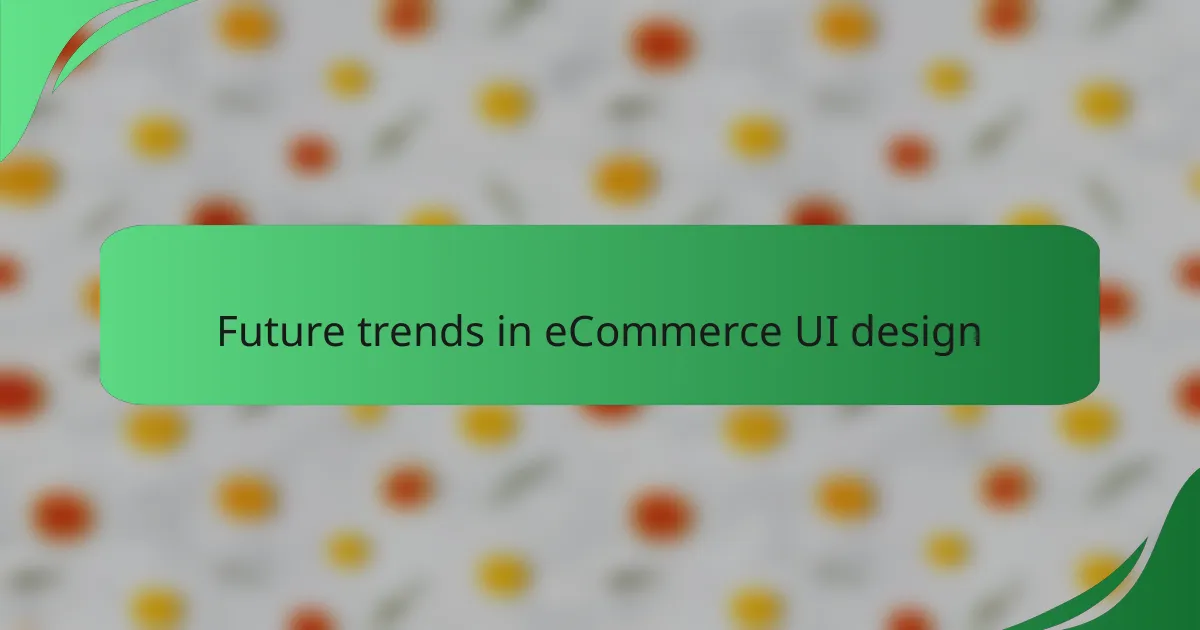
Future trends in eCommerce UI design
The future of eCommerce UI design is set to be shaped by personalization and immersive experiences. I’ve noticed that the more tailored a shopping experience is, the more satisfied customers become. For instance, when I encounter a platform that remembers my preferences and offers relevant products, it transforms my shopping journey into something enjoyable, almost like a curated experience just for me.
Looking ahead, I believe we’ll see major advances in AI-driven interfaces and augmented reality (AR) integrations, which will redefine how customers interact with products online. From my perspective, the use of AR can turn a mundane shopping session into an exciting adventure, allowing users to visualize products in their own spaces before making a purchase. It’s this kind of engagement that not only fosters loyalty but also enhances the overall shopping experience.
- Increased use of AI to offer personalized recommendations.
- Greater integration of AR to visualize products in real life.
- Focus on mobile-first designs as mobile commerce continues to rise.
- Enhanced voice user interfaces to streamline shopping.
- Minimalist and intuitive layouts to reduce decision fatigue.