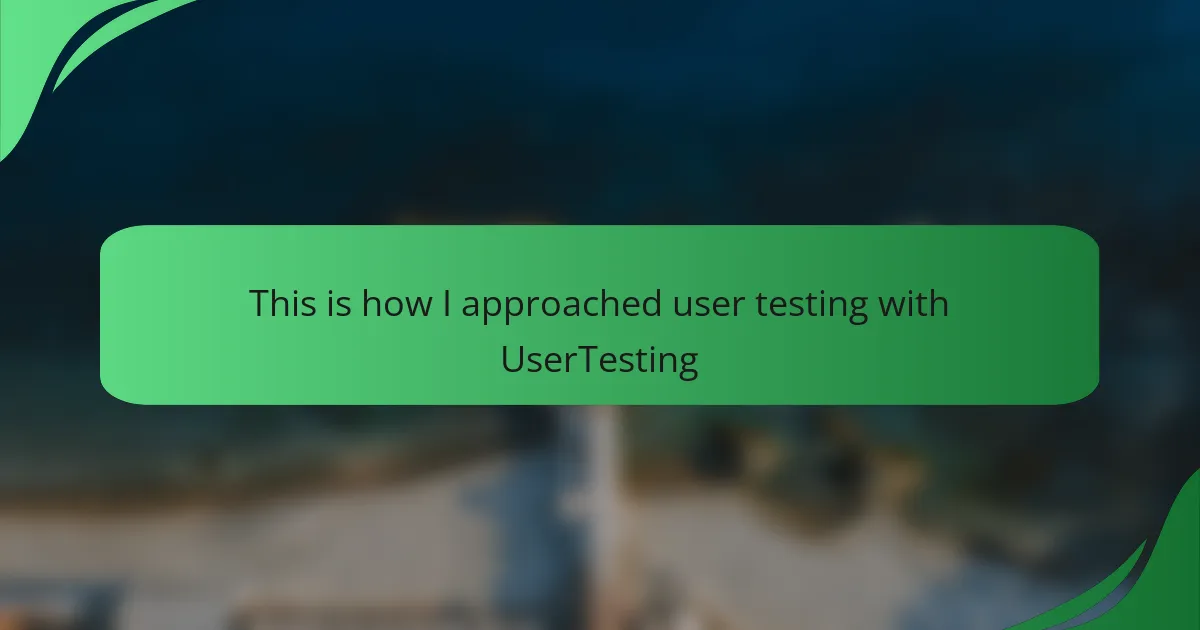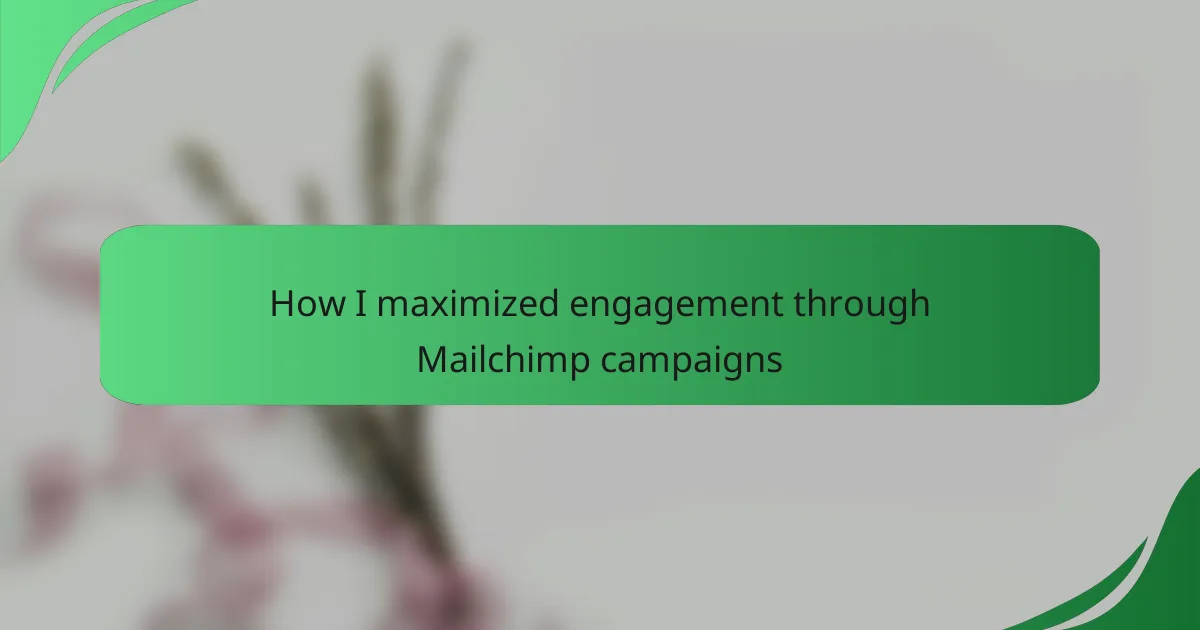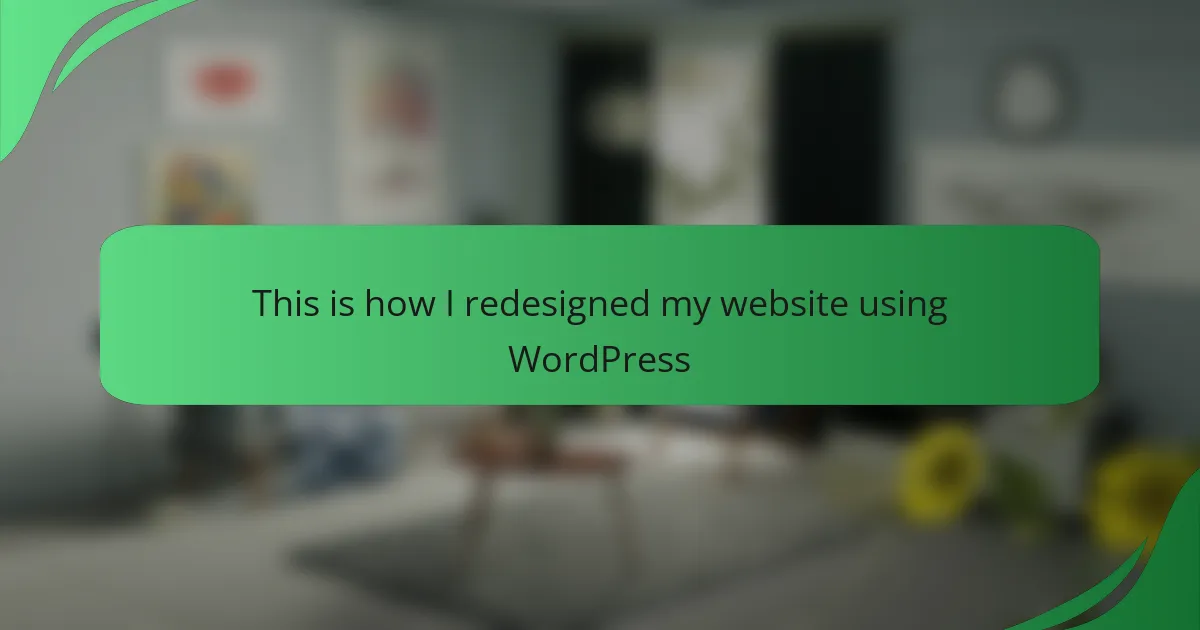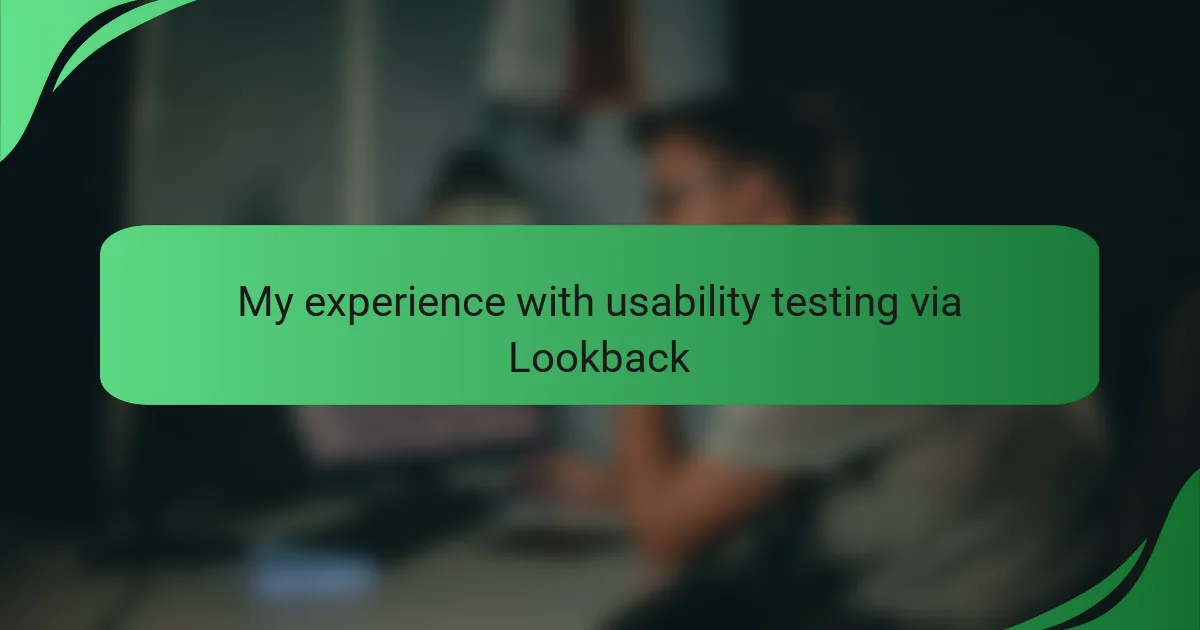Key takeaways
- Usability is crucial in interface design, focusing on intuitive navigation, clear labeling, and responsive design to enhance user experience.
- Challenges for new users on platforms like Shopify include overwhelming interfaces and inconsistent design patterns, hindering usability.
- Implementing practical improvements such as simplified navigation, tooltips, and user testing can significantly boost usability and customer satisfaction.
- Future trends in Shopify will prioritize personalization and mobile-friendly designs, driven by AI integration and evolving user needs.

Understanding interface interaction design
When I think about interface interaction design, I’m reminded of the small details that can make or break a user’s experience. It’s all about how users engage with a platform—how intuitive it feels and whether they can navigate it effortlessly. I recall my early days experimenting with various e-commerce platforms; the ones that stood out had interfaces that felt natural and accommodating, rather than complex or frustrated.
A well-designed interface can evoke a sense of confidence in the user. If they can find what they need without feeling lost or overwhelmed, they’ll come back. To truly enhance usability, it’s crucial to consider several aspects:
- Consistency in design elements, such as buttons and menus.
- Clear labeling that communicates the function of each element.
- Feedback mechanisms, like visual cues or animations, to confirm actions.
- Accessibility features ensuring all users can engage with the interface.
- Responsive design that adapts seamlessly across devices.
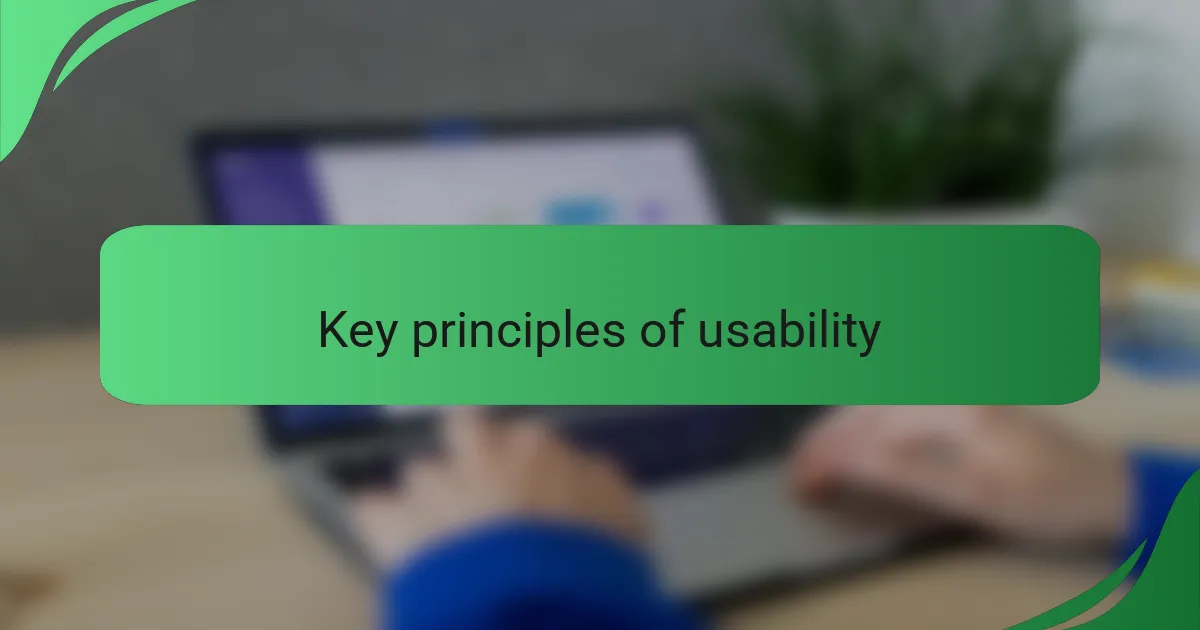
Key principles of usability
One of the key principles of usability that I’ve encountered is the importance of consistency in design elements. Think about it: when I visit a site and the buttons are styled differently from one page to another, it can genuinely throw me off. It’s like walking into a room and finding all the furniture rearranged; it disrupts my flow and can create uncertainty about where to click next.
Clear labeling is another fundamental principle that I can’t stress enough. In my experience, when I see a button that tells me exactly what it does, I feel more confident in my choice. It’s like having a helpful guide by my side, leading me through unfamiliar territory. Have you ever clicked on something just because it looked interesting, only to be disappointed? Clear labels eliminate that confusion and enhance overall satisfaction.
Feedback mechanisms are vital too. I remember testing a Shopify store that featured delightful animations whenever I added an item to my cart. It might seem like a small detail, but that confirmation made me feel connected to the site. It’s that kind of feedback that assures users their actions have been recognized, turning what could be an uncertain experience into a gratifying one.
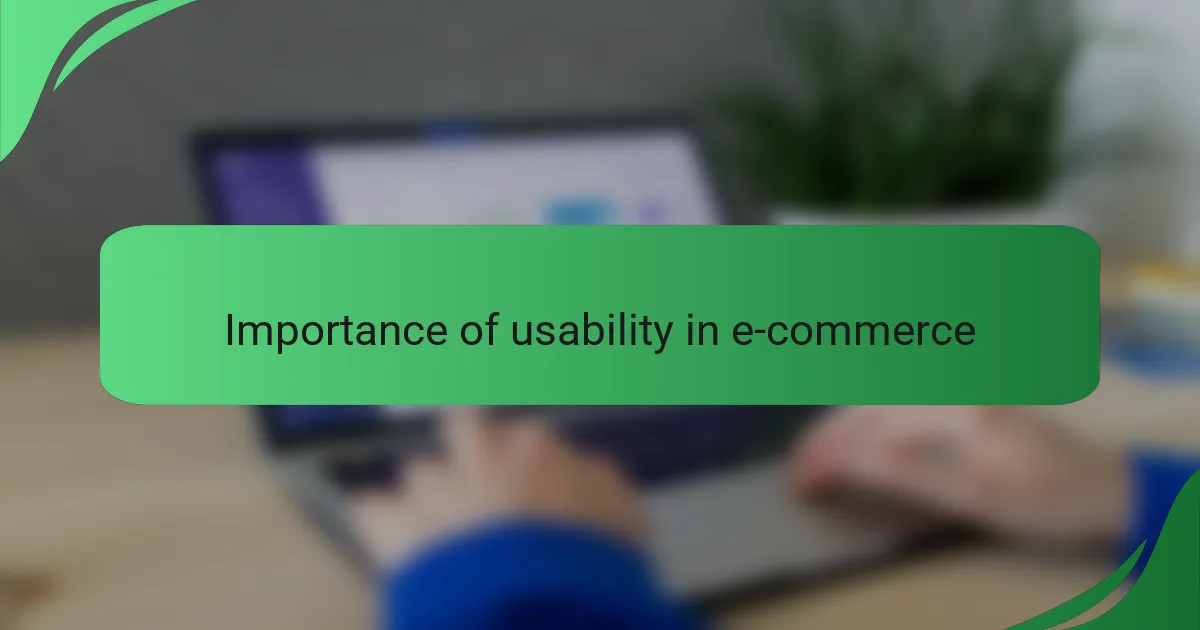
Importance of usability in e-commerce
Usability is paramount in e-commerce, especially on platforms like Shopify where competition is fierce. I’ve noticed firsthand that a user-friendly interface can significantly increase customer satisfaction and, ultimately, sales. When customers can easily navigate a website, find what they need, and complete their purchases without frustration, they are far more likely to return.
Consider my own experience shopping online—when I encounter a well-organized site, it feels welcoming and efficient. In contrast, if I’m faced with a confusing layout or slow-loading pages, my excitement quickly turns to frustration. This personal insight reinforces why prioritizing usability can lead to loyal customers and repeat business.
| Key Aspect | High Usability | Low Usability |
|---|---|---|
| User Satisfaction | Increased | Decreased |
| Conversion Rates | Higher | Lower |
| Customer Retention | Improved | Degraded |

Usability challenges in Shopify
When it comes to usability challenges in Shopify, I’ve often noticed that new users can feel overwhelmed by the sheer number of features available. This can lead to confusion, especially for those without a technical background. I remember a friend who set up her first store on Shopify; she spent hours navigating through various options, feeling disheartened at times because she just wanted a straightforward setup.
Another recurring issue is the inconsistency in design patterns across different themes. This can create a jarring experience for users when they switch between editing products and customizing their storefront. It’s a bit like moving to a new part of town where the street signs change unexpectedly, making navigation tricky. Here are some usability challenges I’ve observed:
- Overwhelming interface for first-time users
- Inconsistent design across themes and templates
- Lack of comprehensive tutorials or guidance
- Limited flexibility in customizing user experience
- Unclear terminology that can further confuse non-technical users
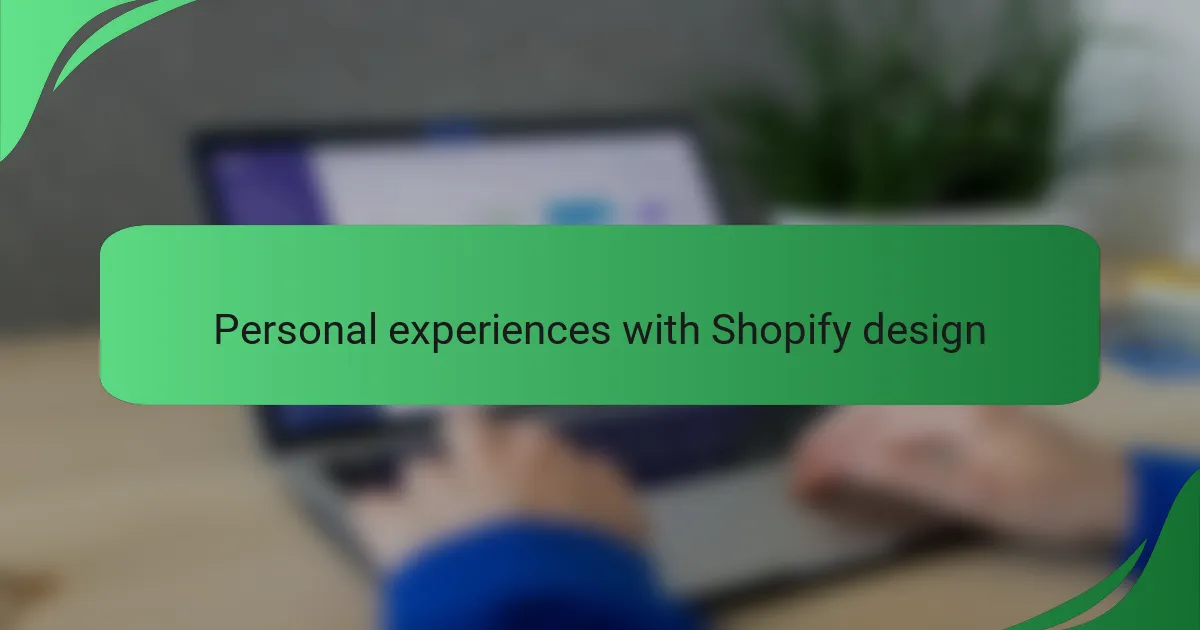
Personal experiences with Shopify design
When I first started using Shopify, I was excited by its potential but quickly felt overwhelmed by the interface. Navigating through the dashboard was a challenge; I found myself searching for tools and features that seemed buried. This experience highlighted for me that, while Shopify has great features, the way they’re presented can often hinder usability.
In my journey, I learned that small design tweaks could vastly improve user experience. For instance, integrating intuitive icons or a more streamlined menu could have saved me time and frustration. I believe usability should promote exploration rather than confusion, making it essential for designers to prioritize clarity in every element of the interface.
| Features | User Experience |
|---|---|
| Navigation | Often cluttered, making it hard to find tools |
| Customization | Powerful but can be daunting for beginners |
| Support Resources | Helpful but sometimes hard to locate |
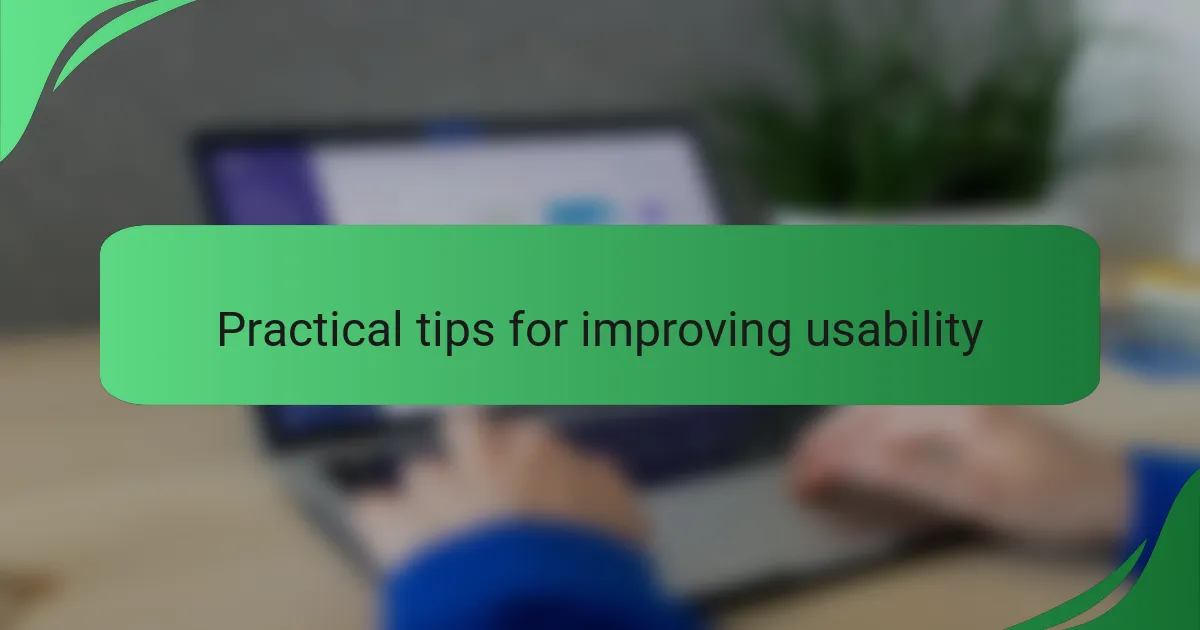
Practical tips for improving usability
Improving usability in Shopify can be a game-changer for both new and experienced users. One practical tip I’ve found effective is simplifying navigation. When I was setting up my store, I realized that having a clear, concise menu helped me locate key features faster. It’s crucial to categorize your options logically—think about what makes sense to you as a user. Have you ever felt lost in a maze of tabs? That experience can be avoided with a streamlined approach.
Another useful strategy is to incorporate tooltips that provide guidance without overwhelming the user. During my early days, I appreciated those little pop-ups that explained complex features without cluttering the interface. They felt like a friendly nudge in the right direction, helping me understand each function’s purpose. Wouldn’t you agree that a bit of context goes a long way in reducing anxiety, especially when you’re trying something new?
Finally, don’t underestimate the power of user testing. I remember involving friends to navigate my Shopify store before it went live. Their feedback was priceless; they pointed out elements I hadn’t noticed that could enhance usability. Their insights reminded me that real-world interactions reveal gaps I might overlook. This collaborative feedback loop can lead to a more polished, user-friendly experience that resonates with your customers.

Future trends in Shopify usability improvements
Looking towards the future, I believe Shopify’s usability will continue to evolve, largely driven by the increasing demand for personalization and AI integration. As I dive into the platform’s features, I’ve noticed that merchants are seeking tools that adapt to their specific needs, making the shopping experience not just functional but unique. This focus on user-centric design can significantly enhance customer engagement and satisfaction.
Moreover, the rise of mobile commerce is reshaping usability trends. From my observations, merchants are prioritizing mobile-friendly designs, ensuring seamless navigation and responsive layouts. As a user, I’ve found that when a website is optimized for mobile, it influences my purchasing decisions dramatically.
Here’s a quick comparison of current and future usability trends in Shopify:
| Current Usability Features | Future Usability Trends |
|---|---|
| Basic theme customization | Advanced personalization through AI |
| Standard mobile templates | Mobile-first design approaches |
| Static customer support | AI-driven chatbots and self-service |