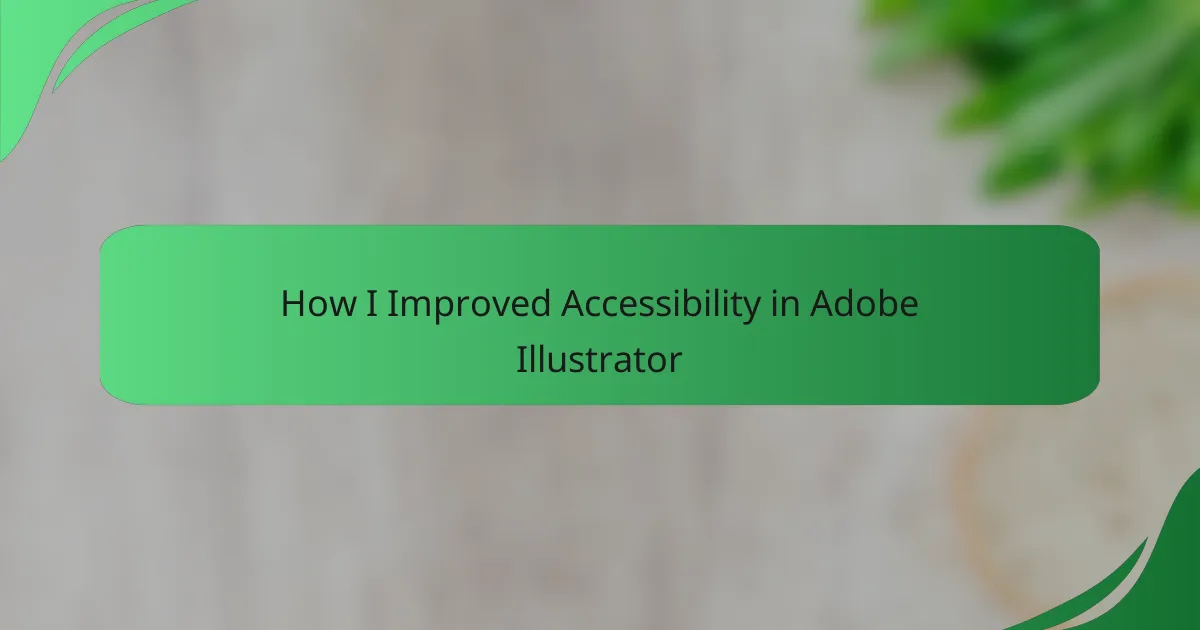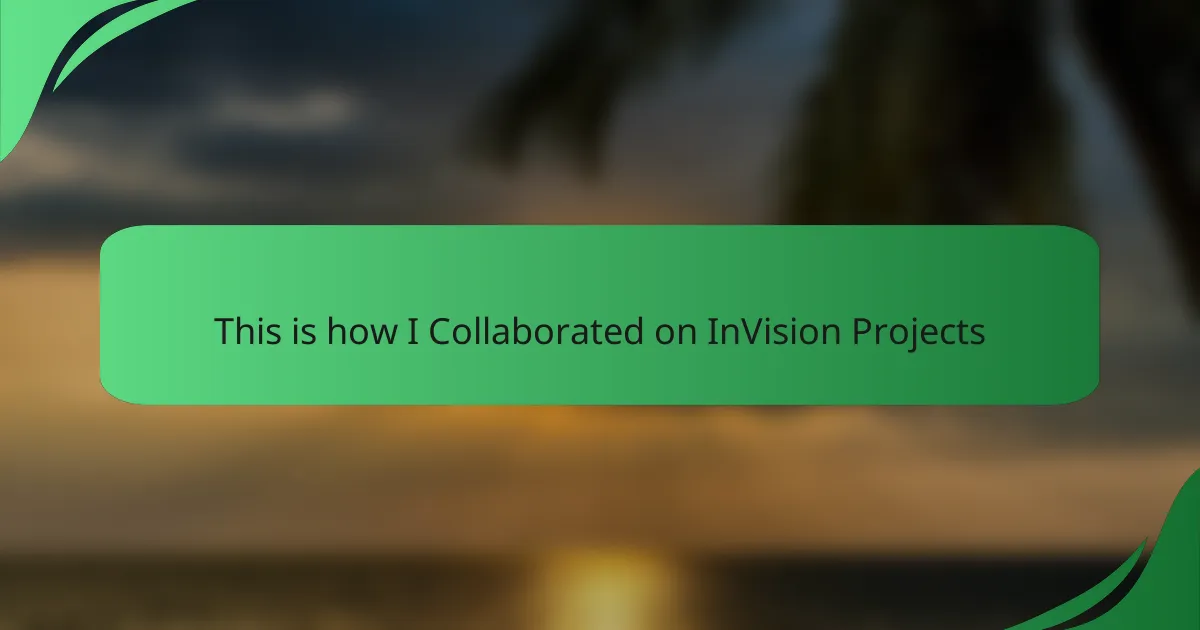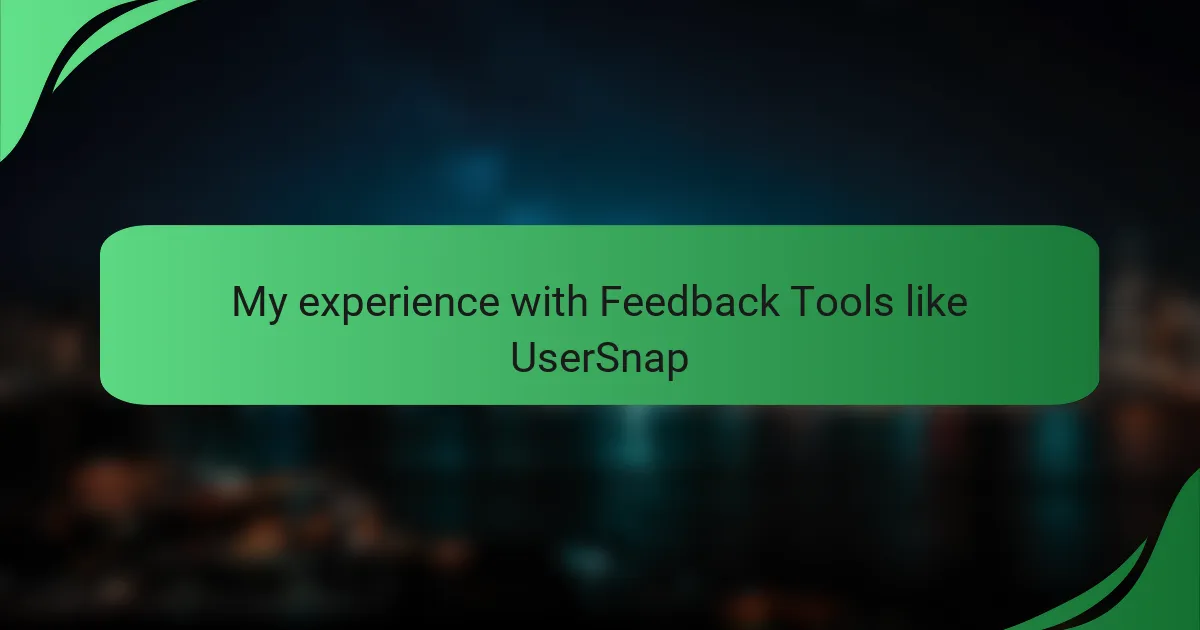Key takeaways
- Mobile responsiveness is essential for user experience, ensuring accessibility and visual appeal across devices.
- Key principles of responsive design include fluid grids, flexible images, media queries, and a mobile-first approach.
- Common challenges include device diversity, touch target usability, and content prioritization, requiring careful design decisions.
- Future trends in mobile design may focus on voice interfaces, augmented reality, and minimalistic designs for improved user engagement.
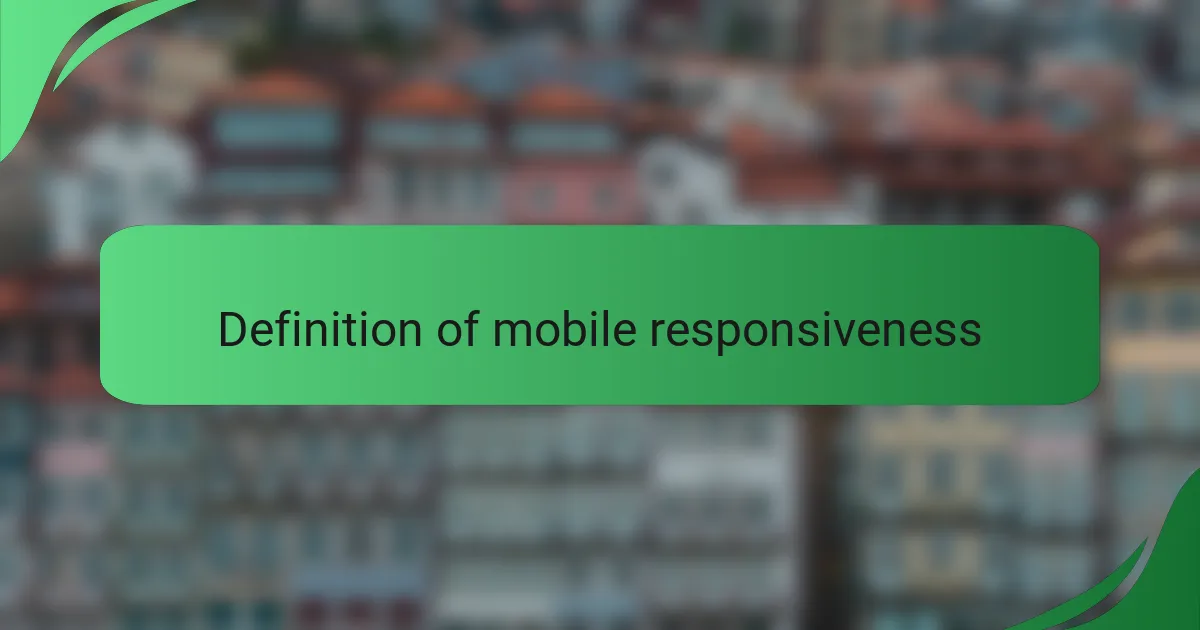
Definition of mobile responsiveness
Mobile responsiveness refers to the ability of a website or application to adapt its layout and functionality based on the device’s screen size and orientation. This means that whether a user accesses the site on a smartphone, tablet, or desktop, the content remains accessible and visually appealing. I remember the first time I encountered a non-responsive website on my phone—it was frustrating! I struggled to navigate, and it left a negative impression that I didn’t forget.
Ensuring mobile responsiveness is crucial in today’s digital world, as more users access online content through their mobile devices. For me, it’s not just about adjusting elements on the screen; it’s about creating a seamless user experience that caters to people who are on the go.
Here’s a comparison table illustrating the differences between responsive and non-responsive designs:
| Feature | Responsive Design | Non-Responsive Design |
|---|---|---|
| Adaptability | Adapts to all screen sizes | Fixed layout |
| User Experience | Optimized for mobile users | Poor navigation on mobile |
| SEO Impact | Better rankings in search engines | Lower chances of visibility |
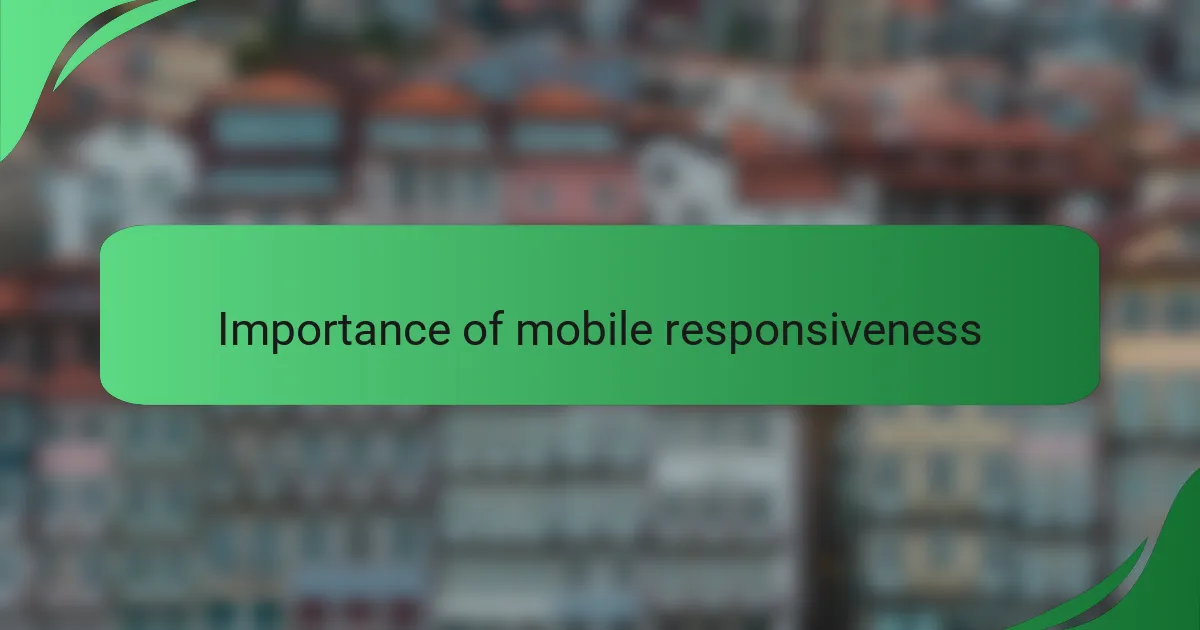
Importance of mobile responsiveness
When I think about the importance of mobile responsiveness, I can’t help but recall those moments of pure annoyance while trying to view a website on my phone that just didn’t fit the screen. This experience reminds me of how critical it is for modern websites to be designed with mobile users in mind. After all, who has the patience to pinch and zoom just to read a blog post? It’s all about making information readily accessible, isn’t it?
Another aspect I find fascinating is the impact a mobile-responsive design has on user trust. I’ve often left a site that felt clunky or outdated, believing it might not be secure or reliable. When users encounter a well-optimized mobile site, it not only enhances their experience but also establishes credibility for the brand. Trust is a key component, and a responsive design plays a vital role in fostering that connection.
Finally, think about search engine optimization (SEO). When a site isn’t responsive, it can lose visibility in search results, and that’s a missed opportunity! I’ve seen firsthand how a simple, responsive redesign can boost site traffic and improve overall engagement. Why wouldn’t you want to capture every potential visitor with a seamless experience?
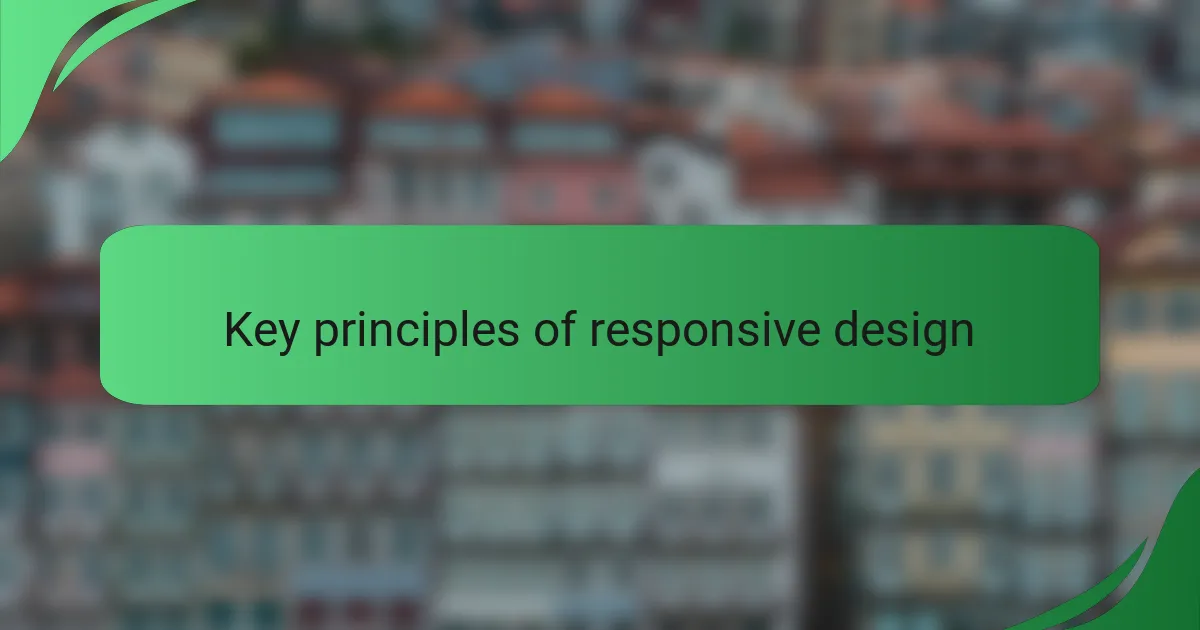
Key principles of responsive design
Responsive design is all about creating a seamless experience across various devices, and I find it fascinating how these principles come together to enhance user interaction. For instance, I’ve worked on projects where simply adjusting the layout improved user engagement dramatically. It’s interesting to see how small tweaks can lead to significant changes in how users experience a site on their phones versus desktops.
Here are some key principles to keep in mind for effective responsive design:
- Fluid Grids: Use percentage-based widths instead of fixed sizes to allow content to expand proportionately across screen sizes.
- Flexible Images: Ensure images resize within their containing elements to maintain layout integrity on different devices.
- Media Queries: Implement CSS media queries to apply different styles based on device characteristics like screen size and orientation.
- Mobile-First Approach: Design for smaller screens first, focusing on essential content, and then enhance as you scale up to larger displays.
- Touch-Friendly Elements: Create buttons and interactive elements that are easy to tap, ensuring a smooth experience for users on touch devices.
These principles are not just technical specifications; they reflect a deep understanding of users’ needs and behaviors, which I believe is at the heart of thoughtful design.
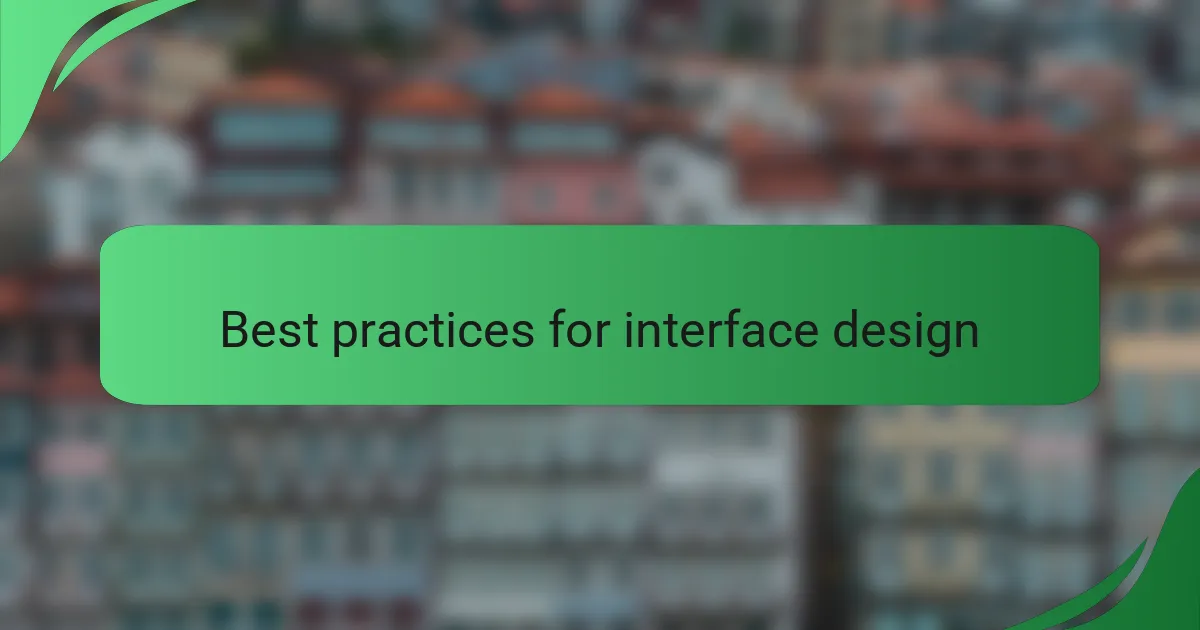
Best practices for interface design
When I think about best practices for interface design, mobile responsiveness is at the top of my list. I remember a project I worked on where we spent hours perfecting a desktop layout, only to realize that the mobile version felt clunky and uninviting. That experience taught me that a seamless mobile interface isn’t just a luxury; it’s essential. It’s about creating fluidity and ease, allowing users to connect with the content regardless of the device.
In my experience, the key to effective mobile interface design lies in understanding the context of use. People are often on the go, so your design should cater to quick interactions. Observing users navigate through mobile applications, I notice how frustrating it can be when buttons are too small or links aren’t easily clickable. It reminds me of how critical it is to prioritize accessibility.
Best Practices for Interface Design:
– Use flexible grid layouts that adapt to various screen sizes.
– Ensure touch targets are large enough for easy interaction.
– Prioritize essential content to reduce clutter and enhance clarity.
– Test designs on multiple devices to catch usability issues early.
– Maintain consistent navigation elements across different screen resolutions.
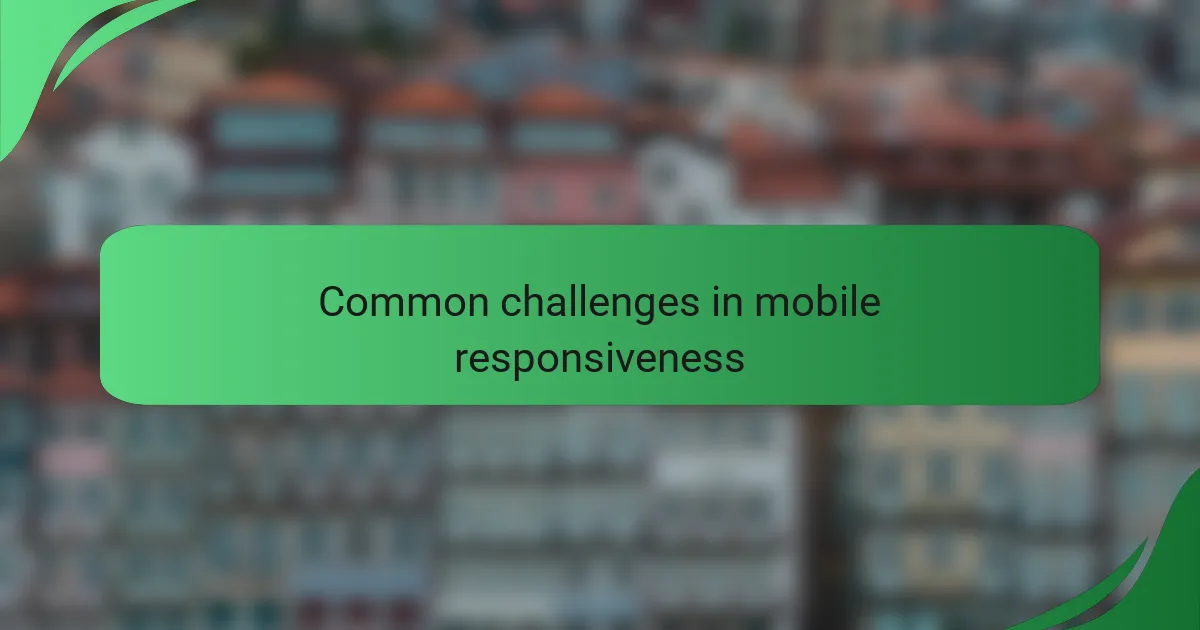
Common challenges in mobile responsiveness
One of the biggest challenges I’ve encountered with mobile responsiveness is the inconsistency of how designs appear across different devices. While creating a seamless experience is the goal, it’s frustrating to see that a layout I spent hours perfecting looks great on my desktop but is woefully misaligned on a smartphone. This inconsistency can often lead to user frustration, making it crucial to test designs on various devices during the development process.
Another issue I have faced is the limited screen real estate available on mobile devices. This often requires prioritizing content, which means deciding what’s essential for users to see at a glance. I’ve learned that every pixel counts; sometimes, I have to make tough decisions about what to include or omit in the design. It can be emotional to cut out elements that I felt were visually appealing due to space constraints.
Common challenges in mobile responsiveness:
– Device diversity: Screens vary widely in size and resolution, making uniformity complex.
– Touch targets: Ensuring buttons and links are easily tappable can be tricky on smaller screens.
– Loading speed: Mobile users expect fast load times, but heavy graphics can cause delays.
– Complex navigation: Streamlining menus can be difficult without sacrificing usability.
– Content prioritization: Deciding which information is most critical can lead to tough design choices.
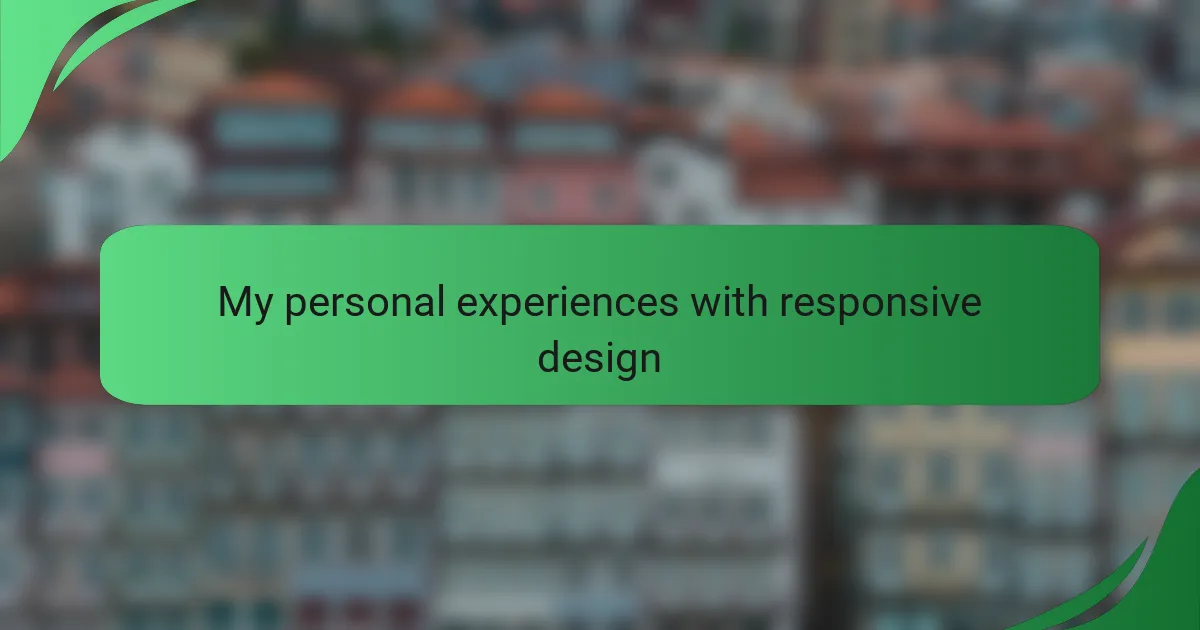
My personal experiences with responsive design
When I first started working with responsive design, I was amazed at how quickly it became essential. I remember designing a website for a local bakery, and seeing users eagerly interact with it on their phones made me realize just how critical mobile responsiveness is. It was rewarding to know that my design was accessible and functional across different devices.
One of my key experiences was when a client pointed out that their website traffic spiked after we implemented responsive elements. This feedback not only validated my choice to prioritize mobile design, but it also reignited my passion for creating user-friendly interfaces that truly cater to people’s needs. Seeing those users have a seamless experience felt like a personal victory.
Here’s a comparison of traditional designs versus responsive designs based on my experiences:
| Aspect | Traditional Design | Responsive Design |
|---|---|---|
| Accessibility | Limited device compatibility | Compatible across all devices |
| User Experience | Often frustrating on mobile | Seamless and engaging |
| SEO Performance | Lower search rankings | Improved search rankings |
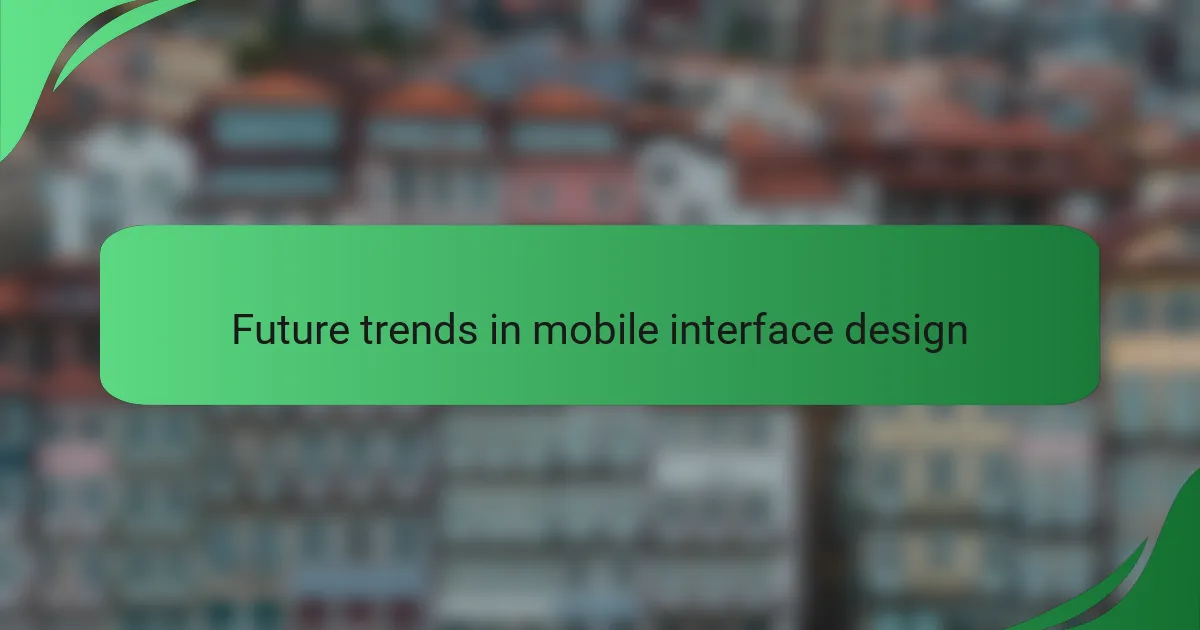
Future trends in mobile interface design
As I look ahead to the future of mobile interface design, I can’t help but feel excited about the rise of voice user interfaces (VUIs). In my experience, the convenience of hands-free technology allows users to engage with apps and websites in a more organic way. Imagine walking into a store and having an app respond to your voice query without needing to fumble with small buttons—this is what I see becoming increasingly common. It’s a game-changer, especially for multitaskers like myself.
Another trend that captures my attention is the move toward augmented reality (AR) integration in mobile experiences. I recently experimented with an AR feature in a mobile game and was blown away by how it transformed my interaction. It bridged the gap between digital content and reality, providing a richer context that’s both engaging and informative. I truly believe that as technology continues to evolve, more brands will embrace AR to create interactive experiences that resonate with users.
Lastly, I think about the significance of minimalistic design in the future of mobile interfaces. I’ve noticed that users appreciate clean, clutter-free spaces that cut distractions. This aligns with the ongoing trend toward less text and more visual storytelling. Personally, I feel more drawn to applications that focus on essential elements, allowing me to navigate quickly and effectively. As mobile screen sizes shrink and user attention spans shorten, I believe this stripped-back design approach will not only enhance usability but also create a more meaningful connection between users and content.