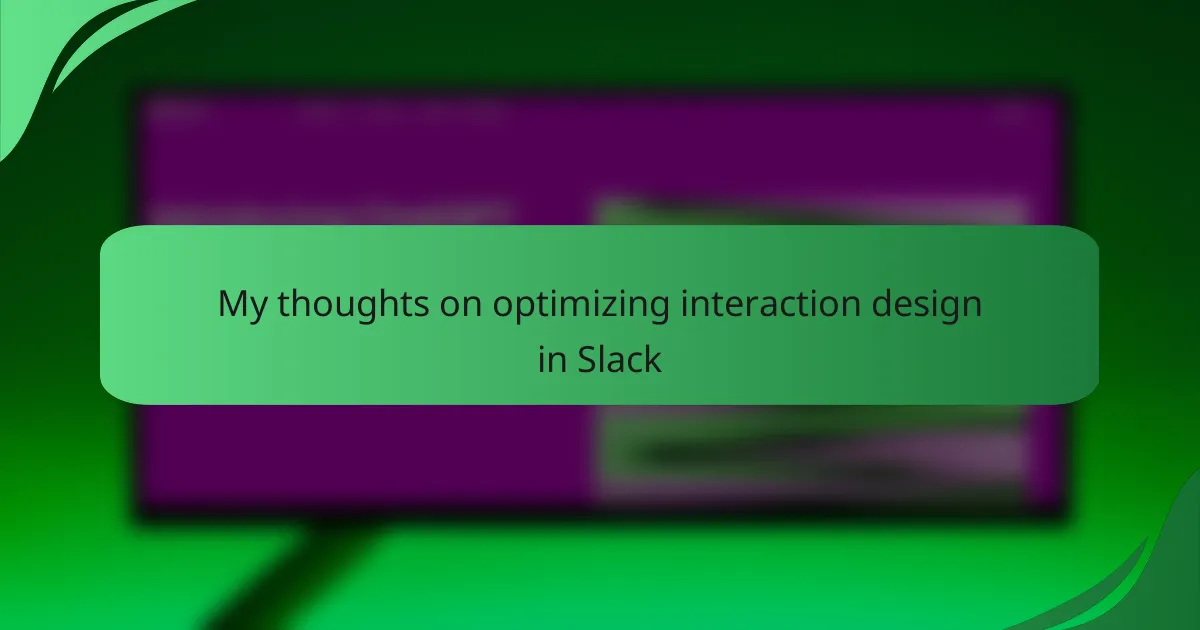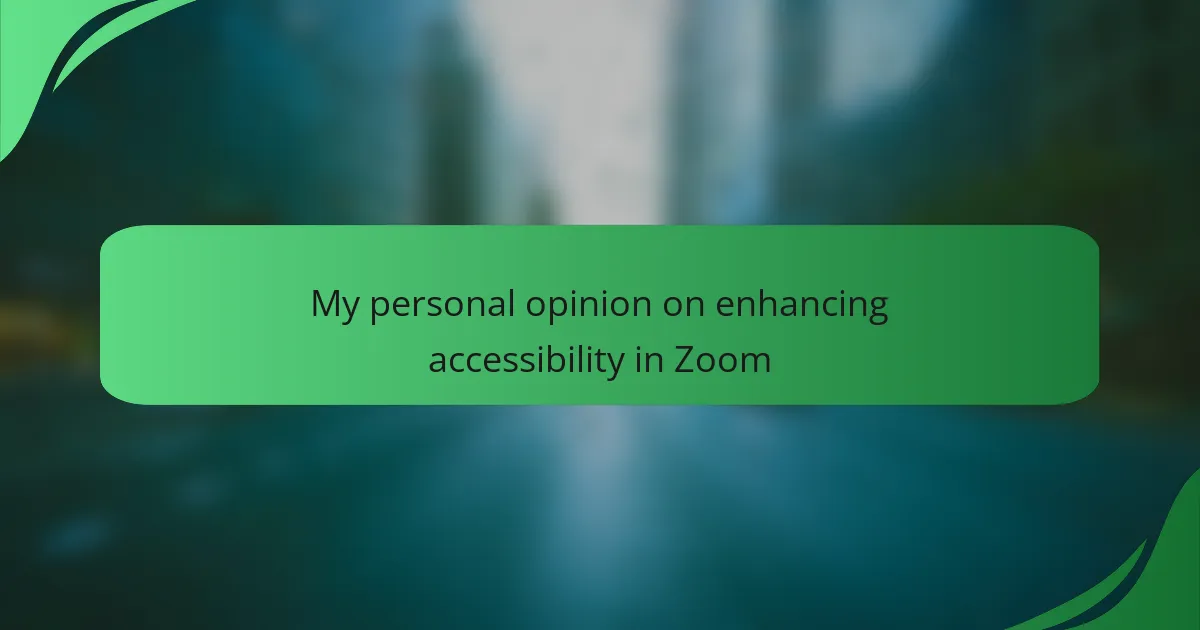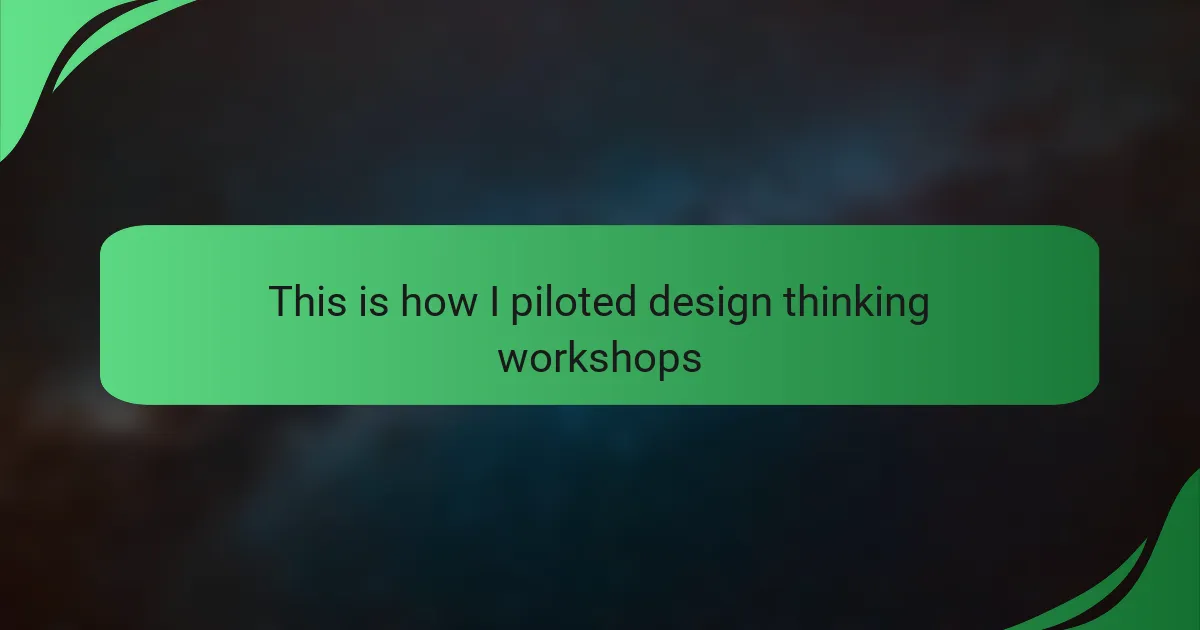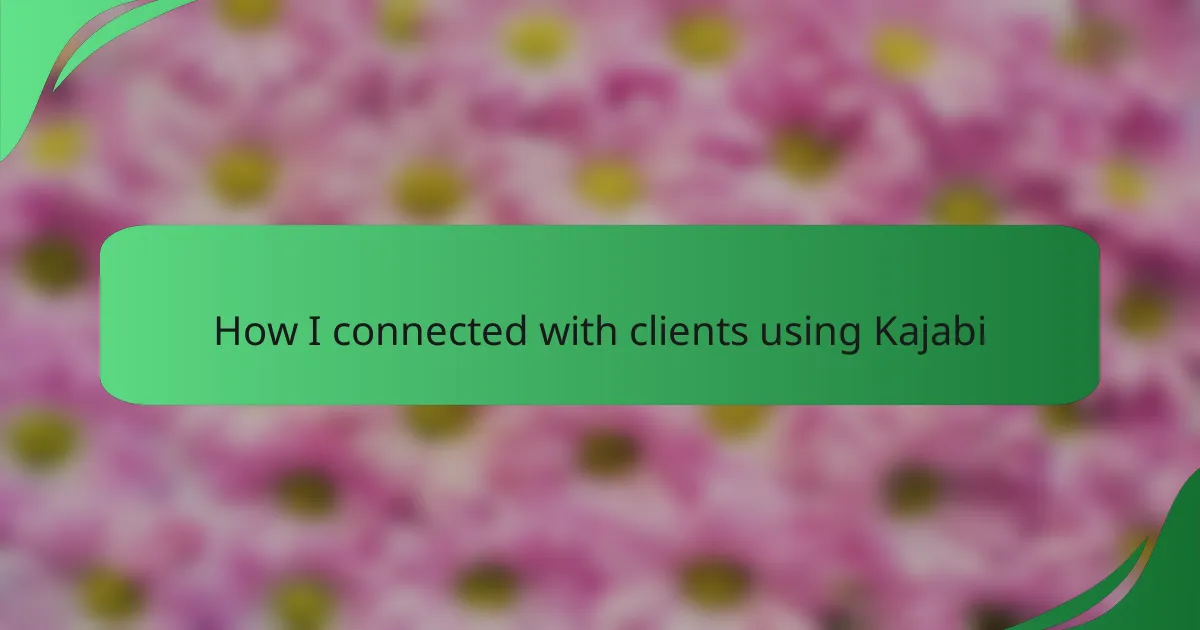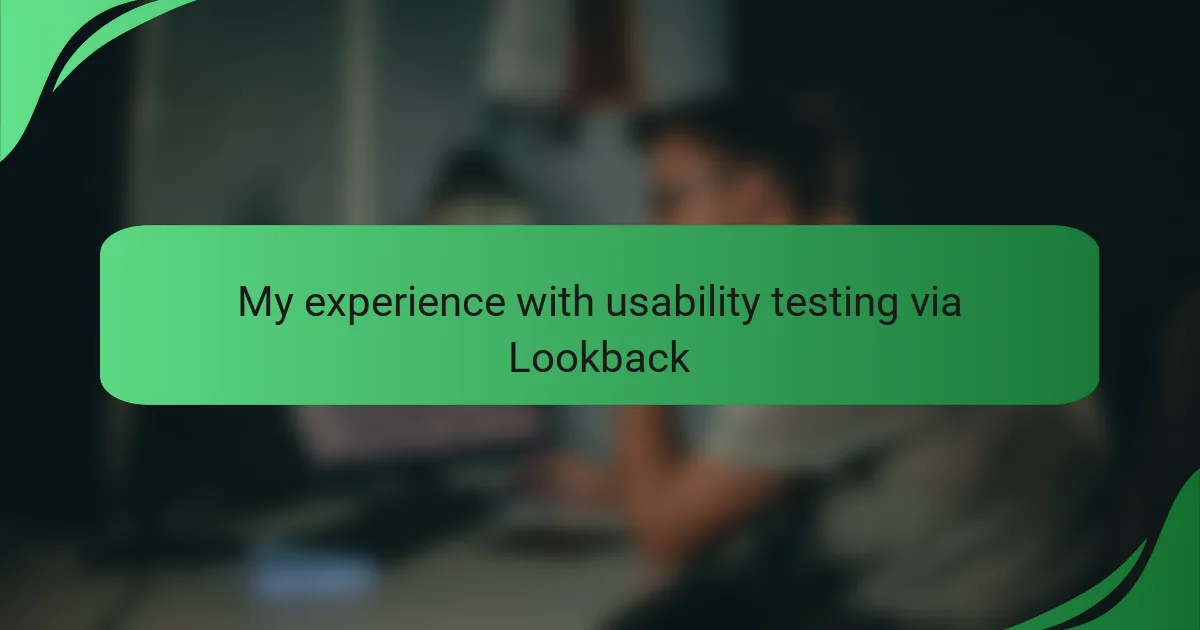Key takeaways
- Interaction design principles like consistency and feedback enhance user experience and communication effectiveness in platforms like Slack.
- Effective communication fosters collaboration, boosts morale, and creates a sense of community among team members.
- Strategies such as establishing clear guidelines and leveraging integrations can improve engagement and streamline interactions in Slack.
- Fostering a sense of community through themed channels and custom emojis can significantly enhance user engagement and participation.
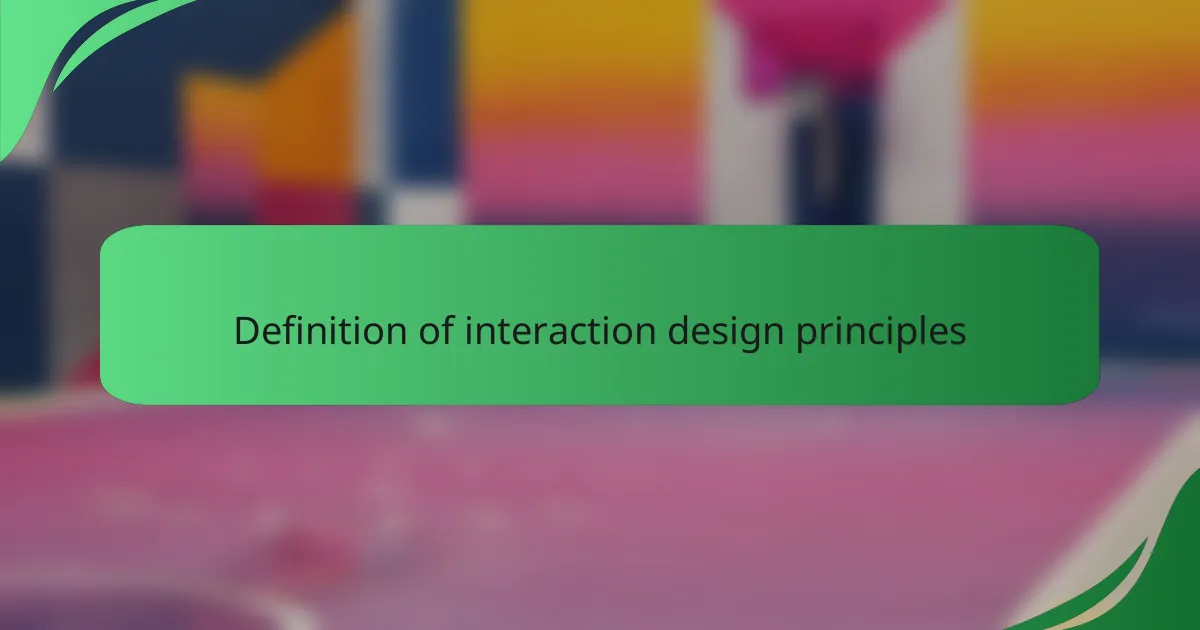
Definition of interaction design principles
Interaction design principles are fundamental guidelines that shape how users connect with digital interfaces. They focus on optimizing the user’s experience by promoting clarity, accessibility, and usability. From my perspective, having a strong grasp of these principles can significantly improve how effectively tools like Slack facilitate communication.
One principle I find particularly impactful is consistency. When features behave predictably, users can navigate with confidence. I remember when Slack introduced a new way to manage channels; the transition was seamless, making it easier for me to collaborate without a steep learning curve.
Another essential principle is feedback. It’s crucial for users to know their actions have been registered. I appreciate Slack’s notification system, which confirms when messages send successfully or when collaborators are online. This real-time feedback not only enhances interaction but also strengthens our team dynamics.
| Interaction Design Principle | Description |
|---|---|
| Consistency | Ensures that interface elements function similarly across the platform, reducing the learning curve for users. |
| Feedback | Provides users with information about their actions, ensuring they feel engaged and informed while using the application. |
| Accessibility | Makes the interface usable for people of all abilities and disabilities, creating a more inclusive experience. |
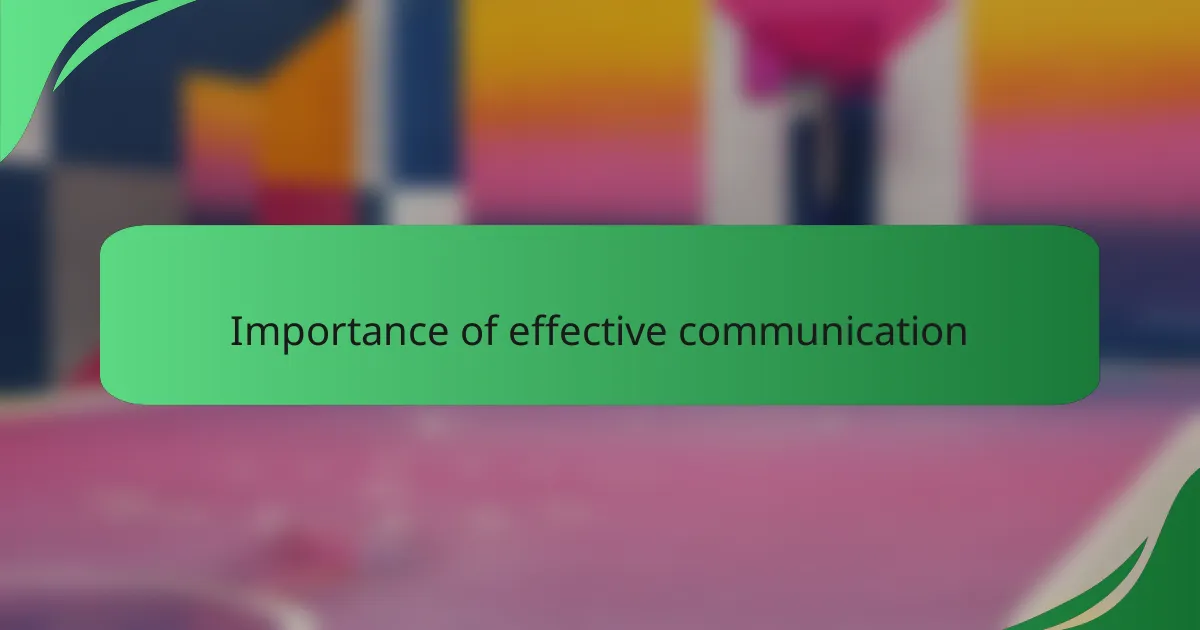
Importance of effective communication
Effective communication acts as the backbone of any collaborative effort, especially in platforms like Slack. I’ve often found that clear messages minimize misunderstandings and ensure everyone is on the same page. Do you remember the last time a miscommunication led to confusion? It’s frustrating, isn’t it? By enhancing communication in our interactions, we foster a collaborative environment where ideas can flourish.
I’ve seen firsthand how effective communication significantly boosts team morale. When I receive a thoughtful message acknowledging my input, it motivates me to participate even more actively. It’s this exchange of ideas that not only aids project outcomes but also builds a stronger sense of community among team members. It’s easy to underestimate the impact of a simple “thank you” or a timely response.
Moreover, regular and transparent updates can transform our work dynamics. In my experience, when teams regularly communicate goals and progress, it alleviates anxiety and fosters trust. Imagine how reassuring it feels to know that everyone is aligned and aware of the ongoing tasks. This kind of clarity can truly elevate our engagement with one another and the platform we are using.
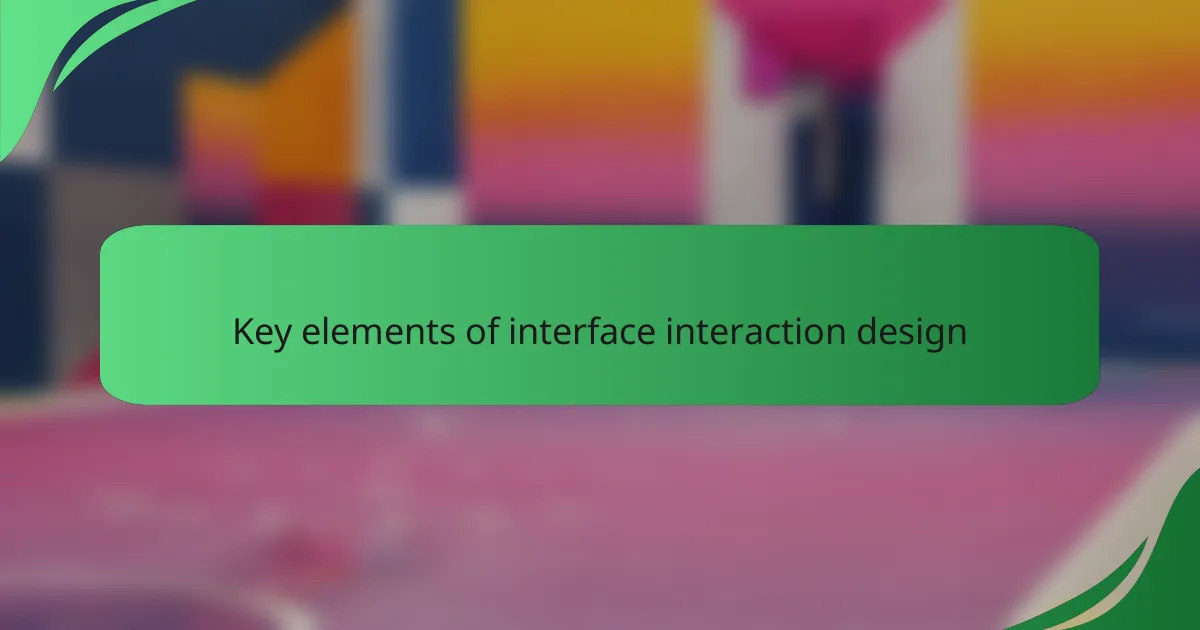
Key elements of interface interaction design
When it comes to interface interaction design, I find that clarity, responsiveness, and user-centricity are paramount. Each element needs to guide the user effortlessly, making their experience intuitive and enjoyable. For example, in my experience with various chat platforms, I’ve noticed that a simplified layout leads to greater satisfaction and reduces frustration.
In my previous design projects, I emphasized the importance of feedback in interaction design. Users appreciate when their actions are acknowledged, whether it’s through animations, sounds, or notifications. It creates a sense of connection and trust with the interface that keeps them engaged.
Here’s a comparative look at the key elements of interface interaction design:
| Element | Description |
|---|---|
| Clarity | Ensures information is easily understood |
| Responsiveness | Provides immediate feedback to user actions |
| User-Centricity | Focuses on needs and experiences of the user |
| Consistency | Makes navigation predictable and familiar |
| Accessibility | Ensures usability for all users, including those with disabilities |
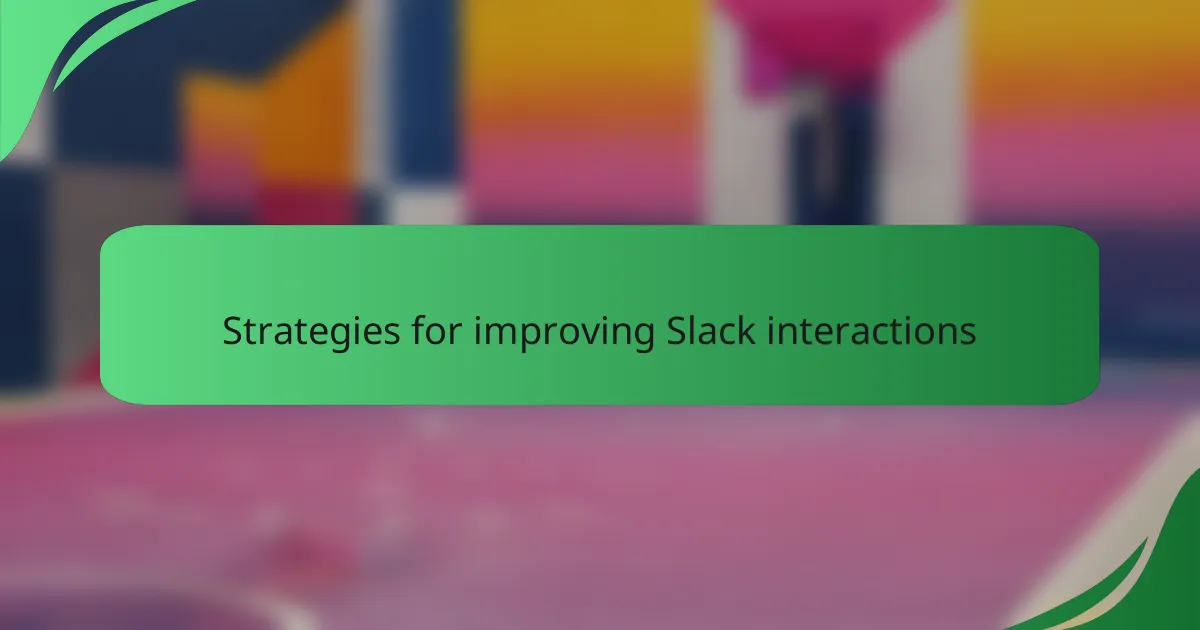
Strategies for improving Slack interactions
When thinking about strategies for improving interactions in Slack, I often reflect on my own experiences. I’ve found that establishing clear communication guidelines can make a significant difference in how teams engage. When I first joined a remote team, I noticed the chaos that could arise from unclear expectations; simply outlining response times and channel purposes helped streamline our conversations and reduce confusion.
Another effective strategy is to leverage Slack’s integration capabilities. I remember when I integrated project management tools with Slack, instantly increasing my team’s efficiency and reducing the number of context-switching moments we faced. It became so much easier to keep everything organized and find information quickly, which relieved a lot of stress for all of us.
- Use threads to keep conversations organized and reduce noise in channels.
- Create custom emoji responses to make interactions more personal and fun.
- Set up reminder bots for important tasks or deadlines, keeping everyone on track.
- Utilize channel topics and descriptions to clarify the purpose of each conversation area.
- Encourage feedback and regularly assess if the current Slack practices are working for everyone.
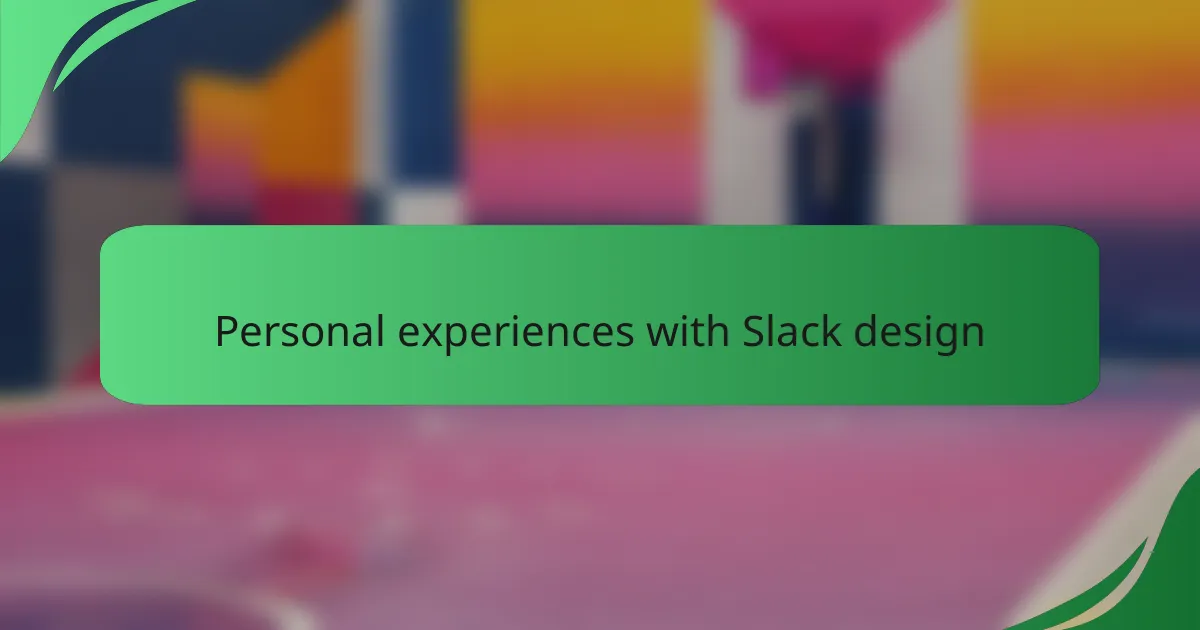
Personal experiences with Slack design
When I reflect on my personal experiences with Slack’s design, I can’t help but appreciate its user-friendly interface. I recall a time when the ability to pin key messages within our channels made a world of difference. Suddenly, critical information was easily accessible, and I no longer had to scroll endlessly to find important notes. Have you ever experienced that frustration? It’s remarkable how small features like this can enhance productivity.
One aspect of Slack that stands out to me is its notification customization. At first, I found myself overwhelmed by the constant pings and alerts. However, once I took the time to tailor my notification settings, it transformed my workflow. I could focus on pressing tasks without the distraction of every single message. This simple tweak changed my entire approach to using the platform—what a relief it was!
I also remember my initial challenges with learning the shortcuts. I felt like it would take forever to get familiar with all the commands. But once I committed to practicing a few key shortcuts daily, my efficiency soared. I often wonder how many users miss out on optimizing their experience simply due to unfamiliarity with design elements like these. It just goes to show how engagement often hinges on knowing the tools at our fingertips.
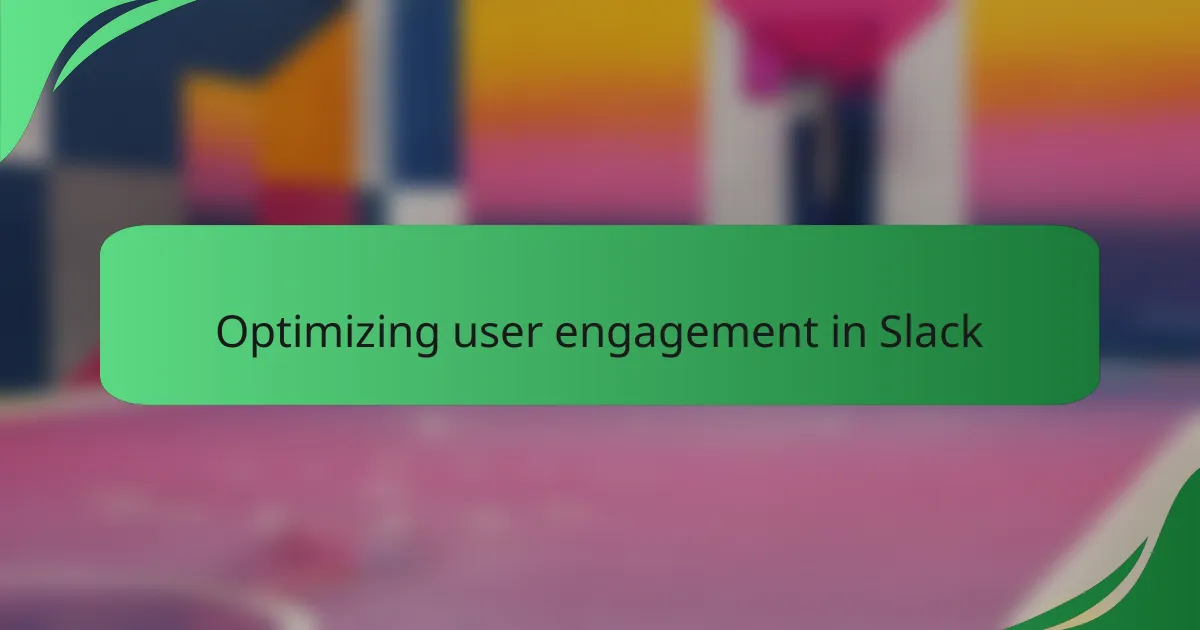
Optimizing user engagement in Slack
When it comes to optimizing user engagement in Slack, I’ve found that fostering a sense of community is key. Users thrive in environments where they feel connected. I remember when a group I was part of started using themed channels, which not only encouraged more participation but also turned mundane check-ins into lively discussions that everyone looked forward to.
Another effective approach is the use of custom emojis and reaction features. I love how adding a simple thumbs up or a fun emoji can create a more engaging atmosphere. It’s amazing how such small elements can significantly enhance interactions and encourage people to express their thoughts more freely.
Here are some practical strategies to boost engagement in Slack:
- Create Dedicated Channels: Tailor channels for specific topics or interests to foster deeper discussions.
- Encourage Regular Updates: Set a cadence for updates from team members to keep everyone informed and involved.
- Utilize Polls and Surveys: Use built-in features to gather opinions, allowing users to feel their voice matters.
- Celebrate Achievements: Regularly acknowledge milestones or successes to maintain a positive and collaborative environment.
- Host Virtual Events: Organize gaming sessions or fun challenges to break the ice and strengthen team bonds.