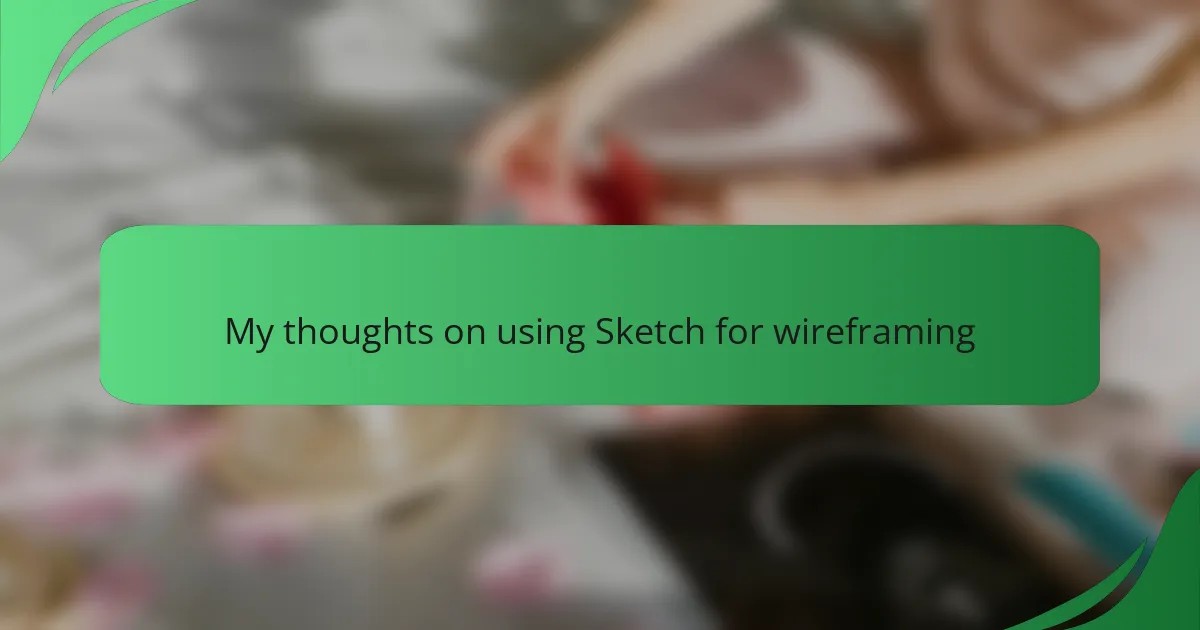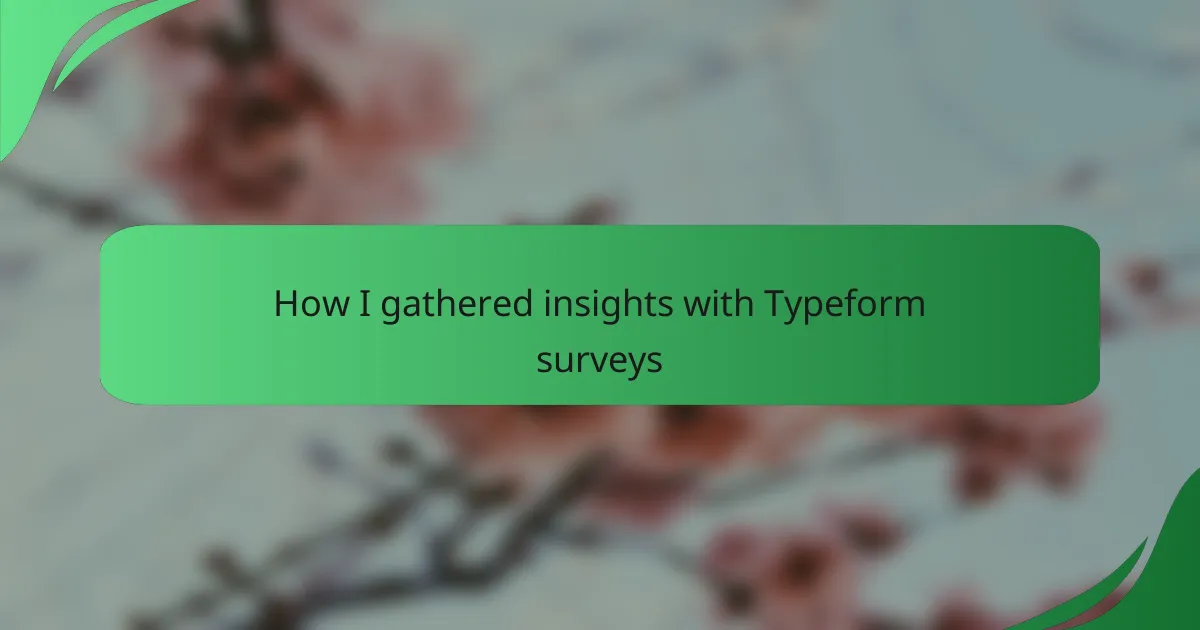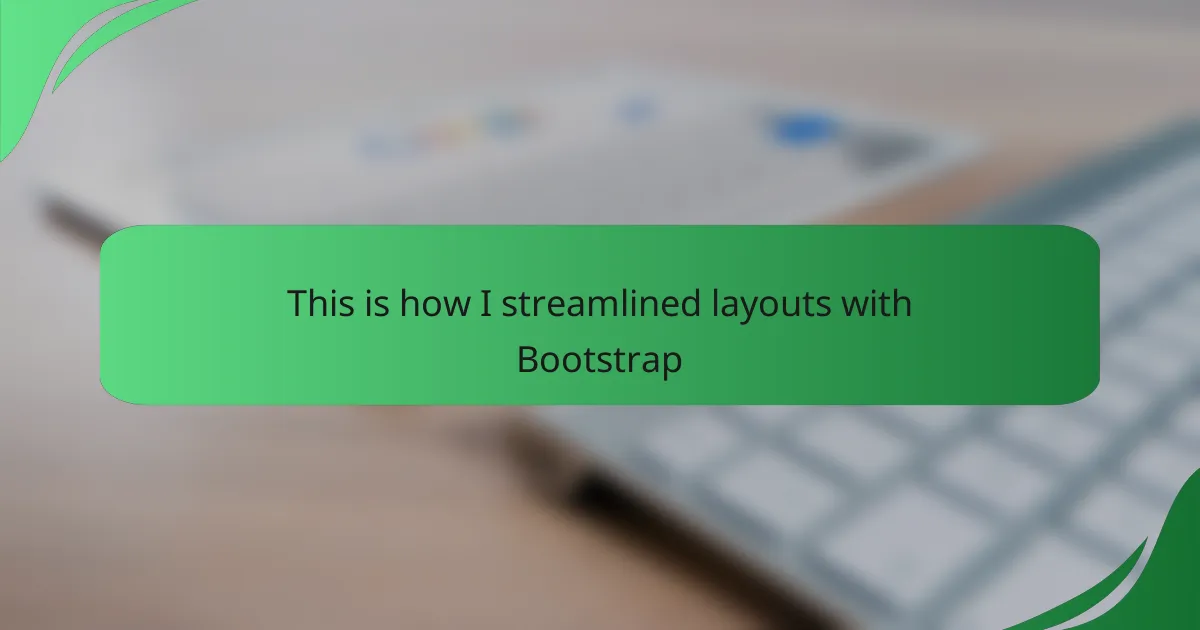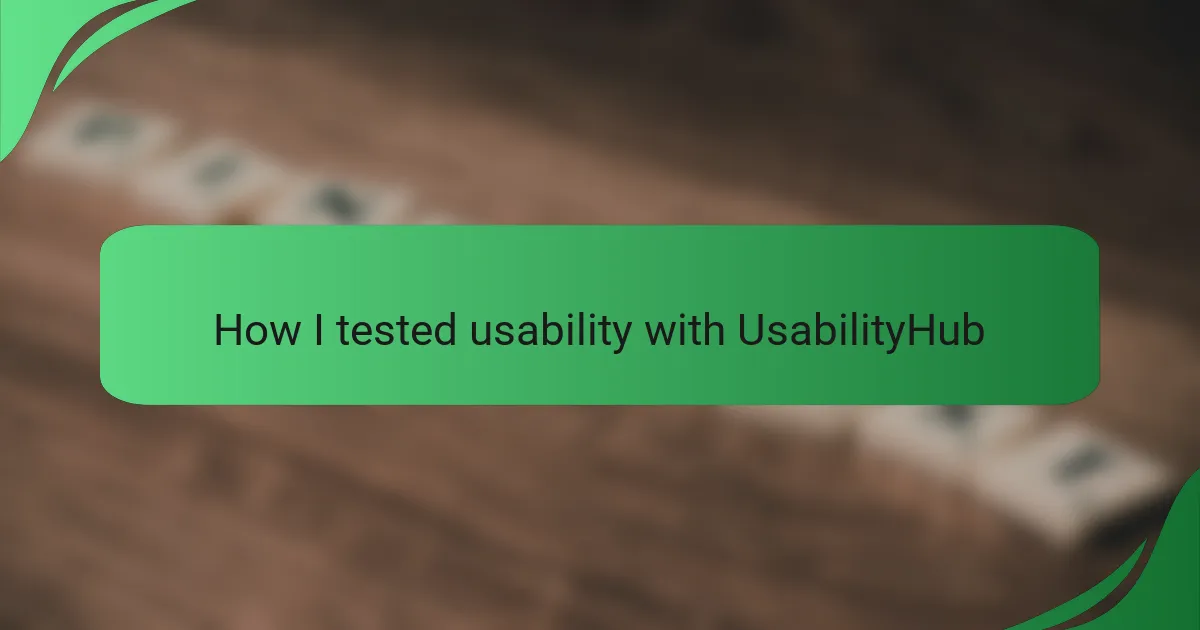Key takeaways
- Interface design principles, such as consistency and feedback, are essential for creating user-friendly products.
- Wireframing serves as a crucial blueprint, facilitating communication, exploration, and collaboration among designers and stakeholders.
- Sketch’s features like symbols and collaboration tools enhance efficiency and consistency in the wireframing process.
- Maintaining simplicity and focusing on functionality are best practices that lead to user-centered design outcomes.

Definition of interface design principles
Interface design principles are foundational guidelines that ensure a product is both usable and enjoyable. From my experience, these principles serve as the compass for designers, helping to create intuitive interactions that resonate with users. When I first started working in interface design, I often found myself overwhelmed by the options available, but adhering to these principles made clarity emerge from chaos.
Key interface design principles include:
- Consistency: Design elements should be uniform across the interface to enhance familiarity.
- Feedback: Users need clear responses to their actions to feel in control.
- Visibility: Important elements should be easily accessible without cluttering the interface.
- Affordance: Interactive elements should intuitively suggest their function, making navigation seamless.
- Accessibility: Ensuring that your design is usable by people with diverse abilities expands your audience and enhances overall experience.
These principles not only guide our design choices but also help anticipate user behavior, transforming an initially daunting process into an engaging journey of creativity.
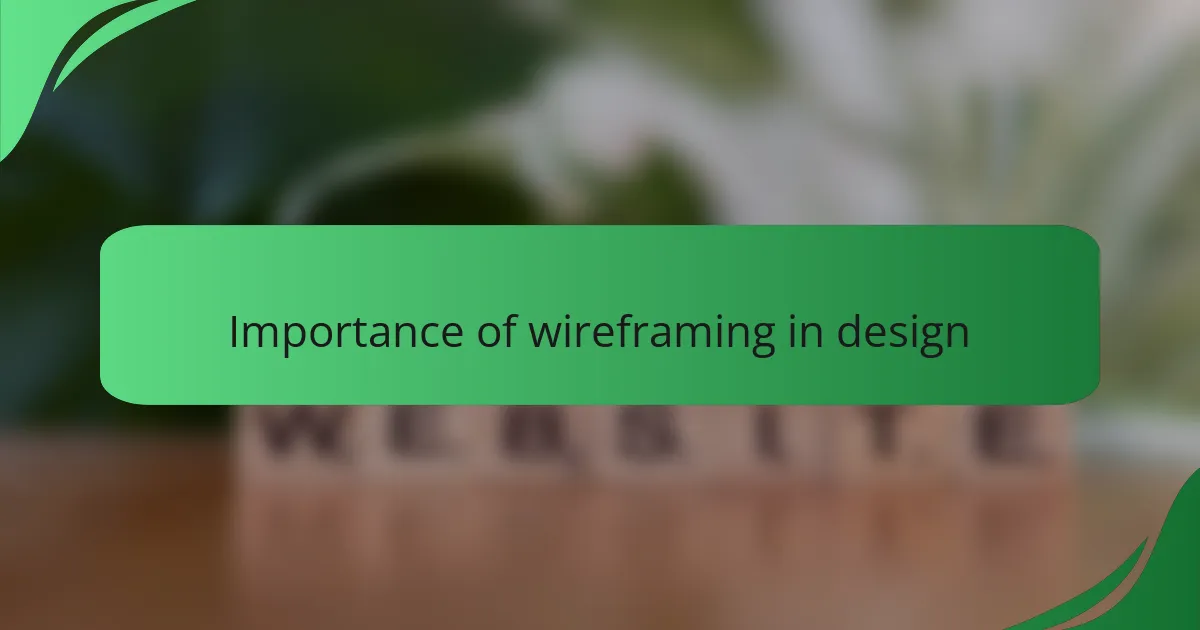
Importance of wireframing in design
Wireframing is a crucial step in the design process, acting as the blueprint for any project. I’ve found that creating wireframes not only streamlines communication with stakeholders but also clarifies my own thoughts on functionality and layout. It’s fascinating how a simple sketch can shed light on potential issues before any code is written.
When I first began wireframing, I realized that it’s more than just a visual guide; it’s a tool for exploration. I often ask myself, “What if users interact with this element differently than I expect?” Wireframes allow me to play with ideas and test these scenarios without the commitment of full design. This iterative process enhances creativity and flexibility, enabling me to make informed decisions that directly impact user experience.
Additionally, wireframing fosters a collaborative environment where input is welcomed. I recall a project where my initial wireframe sparked a conversation about user needs that transformed the entire direction of the design. It’s incredible how sparking dialogue around a simple framework can lead to innovative solutions, ultimately enhancing the overall design and user satisfaction.

Overview of Sketch features for wireframing
When diving into wireframing with Sketch, you’ll discover a suite of features designed for efficiency and creativity. The intuitive interface makes it easy for beginners and seasoned designers alike to visualize their ideas. I remember the first time I used Sketch for a project; the artboards felt like an open canvas, allowing me to play with layouts without the distractions of complex software.
One standout feature is its symbol system, which lets you reuse components across your project. This not only streamlines the design process but also ensures consistency, which is crucial for user experience. I’ve often found myself returning to previously created symbols, saving precious time while maintaining a cohesive look. Collaborative functionalities, like sharing and feedback options, also elevate teamwork, turning what can sometimes feel like a solo venture into a more inclusive experience.
Here’s a quick comparison of Sketch’s wireframing features you might find helpful:
| Feature | Description |
|---|---|
| Artboards | Create multiple frames for different screens or layouts easily |
| Symbols | Reusable components for consistency across designs |
| Collaboration Tools | Share designs and receive real-time feedback from team members |
| Plugins | Extend functionalities with various community and third-party tools |
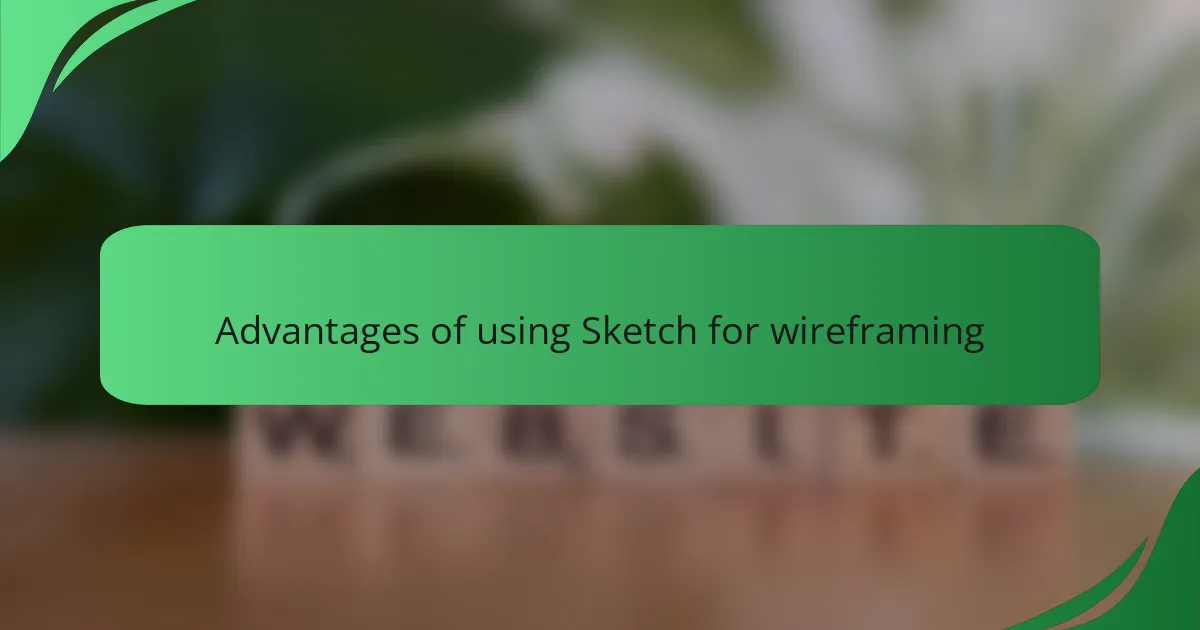
Advantages of using Sketch for wireframing
Using Sketch for wireframing offers a plethora of advantages that have significantly enhanced my design workflow. One of the standout benefits is the speed and efficiency with which I can execute ideas. I often find myself racing through initial concepts, using the artboard feature like a creative playground. Have you ever experienced that exhilarating moment when everything just clicks into place? In my case, Sketch helps make that happen more often than not.
Another huge advantage is the symbol system, which I’ve come to rely on for maintaining consistency across multiple screens. I can modify a single component and see that change cascade effortlessly through my entire project. It’s a life-saver! This not only preserves the visual integrity of my designs but also builds a sense of trust with stakeholders, knowing that the final product will be cohesive and polished.
Let’s not overlook the collaborative nature of Sketch. I vividly remember a time when feedback from team members transformed my initial wireframe into something much more user-friendly. Each comment felt like a valuable piece of a puzzle that helped me see the bigger picture. Engaging with others during the design process makes it so much richer, don’t you think? The ability to gather input swiftly and adjust accordingly makes Sketch not just a tool, but a true partner in the creative journey.
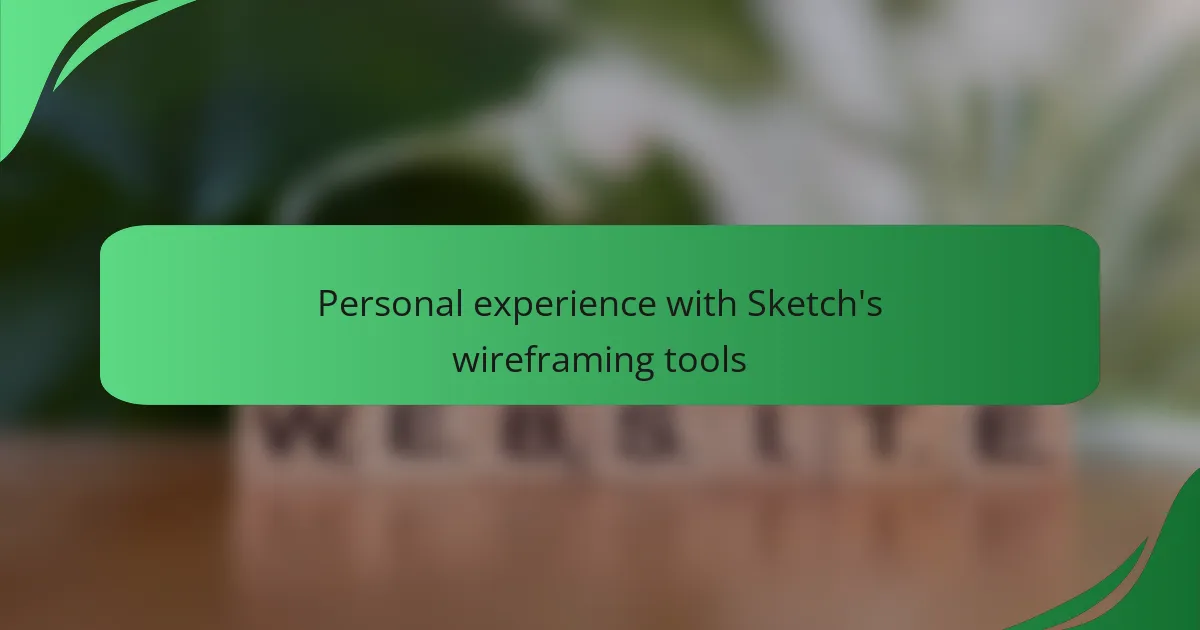
Personal experience with Sketch’s wireframing tools
When I first started using Sketch for wireframing, I was surprised by how intuitive the tools were. My initial projects felt overwhelming at times, but the ease of creating and tweaking shapes made the learning curve quite manageable. The freedom to experiment quickly turned those moments of frustration into excitement, as I could visualize my ideas almost instantly.
I particularly appreciate these features of Sketch’s wireframing tools:
- Symbols: Creating reusable components saved me significant time and ensured consistency across my designs.
- Artboards: The ability to manage multiple screen sizes in one file streamlined my workflow, making it easier to present to clients.
- Plugins: I’ve added several plugins that enhance the wireframing process, allowing me to integrate user feedback seamlessly.
- Collaboration: Sharing files and collaborating with colleagues on projects has led to richer discussions and improved design outcomes.
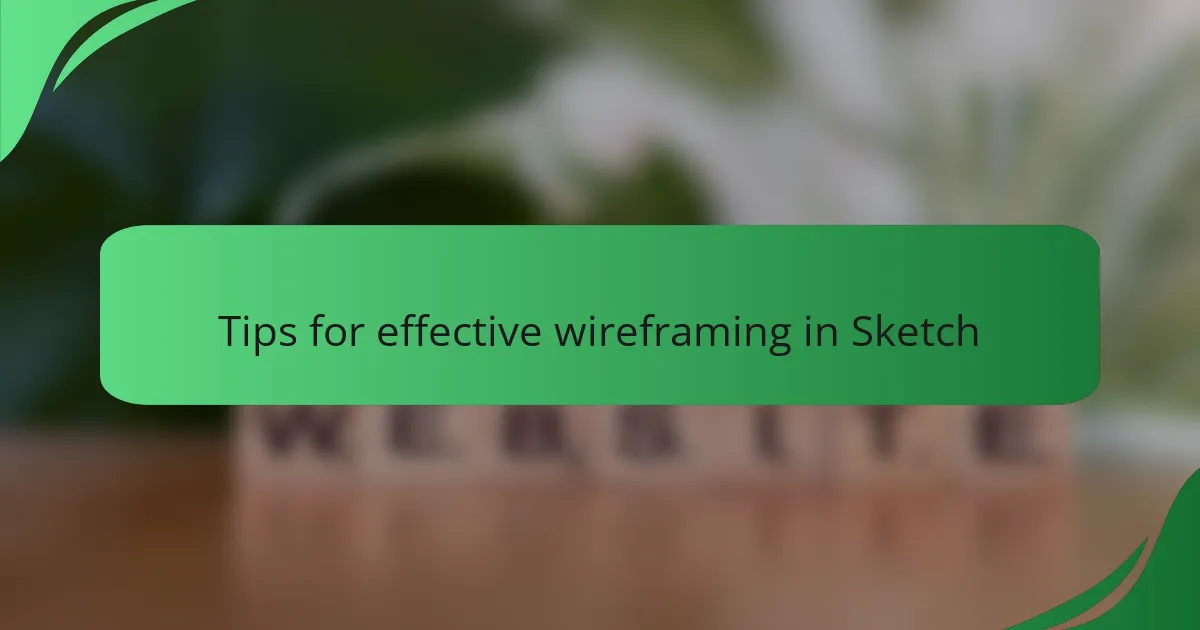
Tips for effective wireframing in Sketch
Sketch is a powerful tool for wireframing, but to truly maximize its potential, it’s essential to keep a few tips in mind. First, I always emphasize the importance of creating a consistent grid system. Not only does it provide structure, but it also helps in maintaining alignment and harmony throughout the design. Second, utilizing symbols and shared styles can save a lot of time. I found that this becomes especially useful when iterating on designs, as changes can be made globally with ease.
When wireframing, be sure to focus on functionality over aesthetics. Initially, I made the mistake of getting too caught up in colors and typography. This often cluttered my wireframes and distracted from the core user interaction. Remember, the goal of wireframing is to explore concepts and usability, so keeping it simple allows for constructive feedback and adjustments.
Lastly, don’t shy away from user testing, even at the wireframe stage. Feedback is invaluable! I once presented a wireframe to a small group of users, which revealed their confusion about navigation—an eye-opening moment that ultimately improved the design.
| Tip | Description |
|---|---|
| Consistency | Create a consistent grid system for better alignment and structure. |
| Use Symbols | Leverage symbols and shared styles for efficiency in design updates. |
| Focus on Functionality | Prioritize usability over aesthetics to facilitate approval and testing. |
| User Testing | Gather feedback on wireframes to identify issues early in the design process. |

Best practices in interface interaction design using Sketch
When it comes to using Sketch for wireframing, I’ve found that simplicity really is key. It’s important to keep layouts uncluttered and prioritize functionality. I remember a project where I overcomplicated a wireframe, and it ended up confusing both my team and the client. Now, I stick to a clear grid system that helps me maintain consistency while allowing for creativity within structured boundaries.
Another best practice is to leverage shared styles and symbols in Sketch. This not only speeds up the design process but also ensures uniformity across different screens. I once worked on an app that required numerous iterations, and using symbols saved a lot of time and energy, allowing me to focus on refining user interactions instead of repetitive tasks.
Collaboration is also essential. Regular feedback sessions let me refine my wireframes, making them more user-centric. I’ve learned that the fastest way to improve is by getting insights from colleagues or potential users, as their perspectives can illuminate aspects I might have overlooked.
| Best Practice | Description |
|---|---|
| Keep it Simple | Avoid clutter; focus on essential elements for clarity. |
| Utilize Symbols | Use shared symbols to maintain design consistency and save time. |
| Encourage Collaboration | Involve team members in feedback loops for user-centered design. |