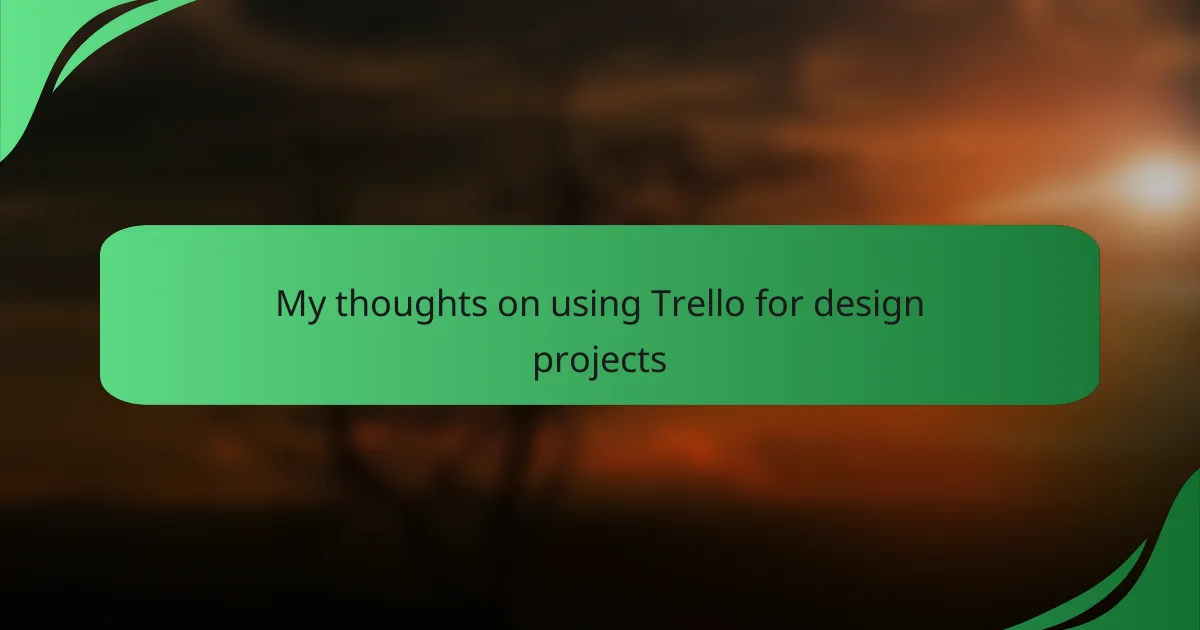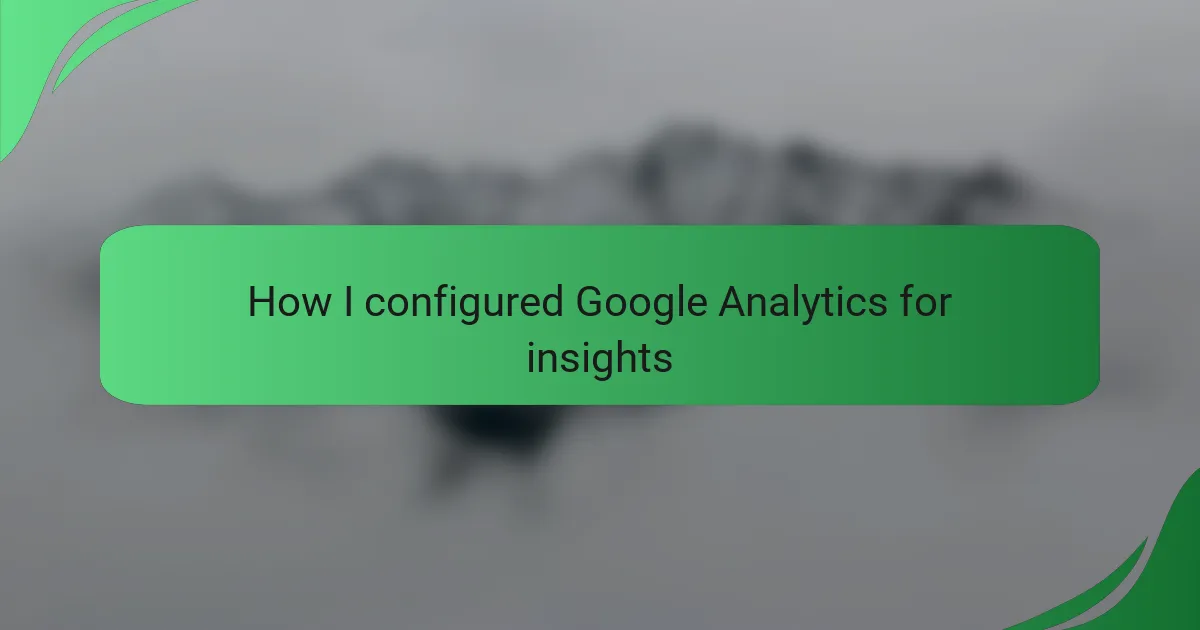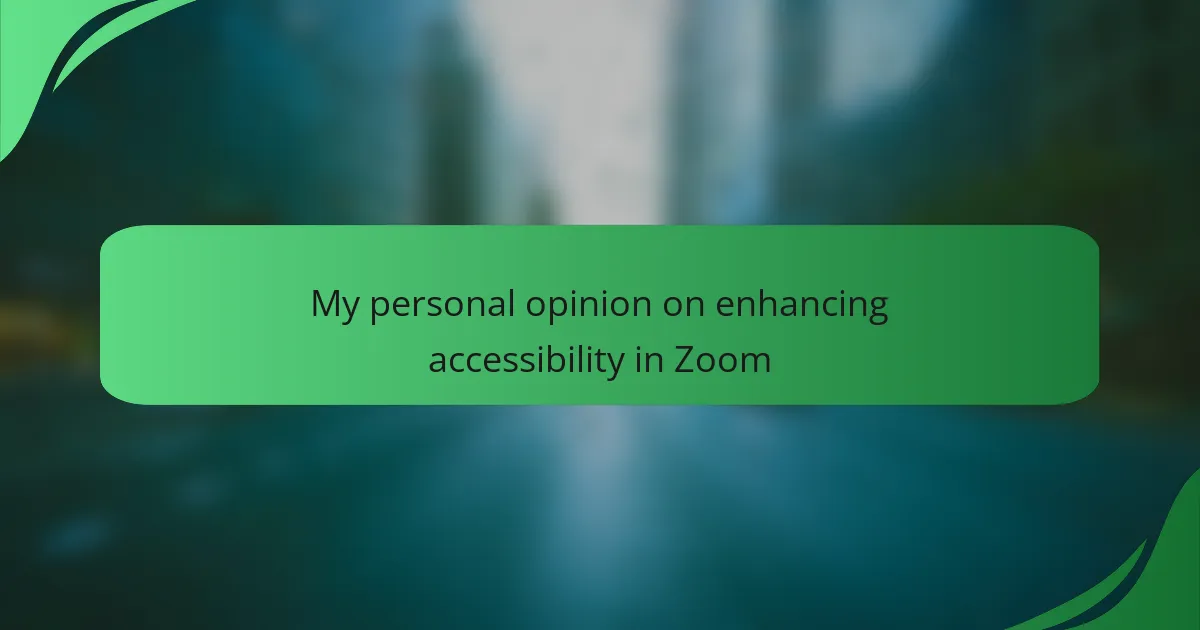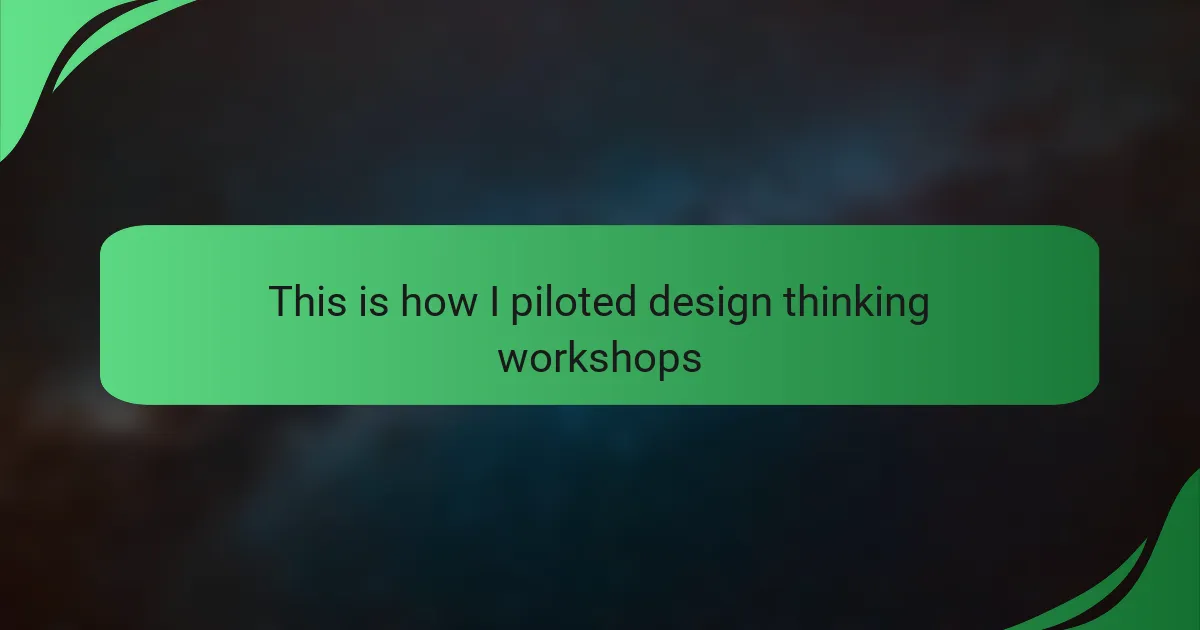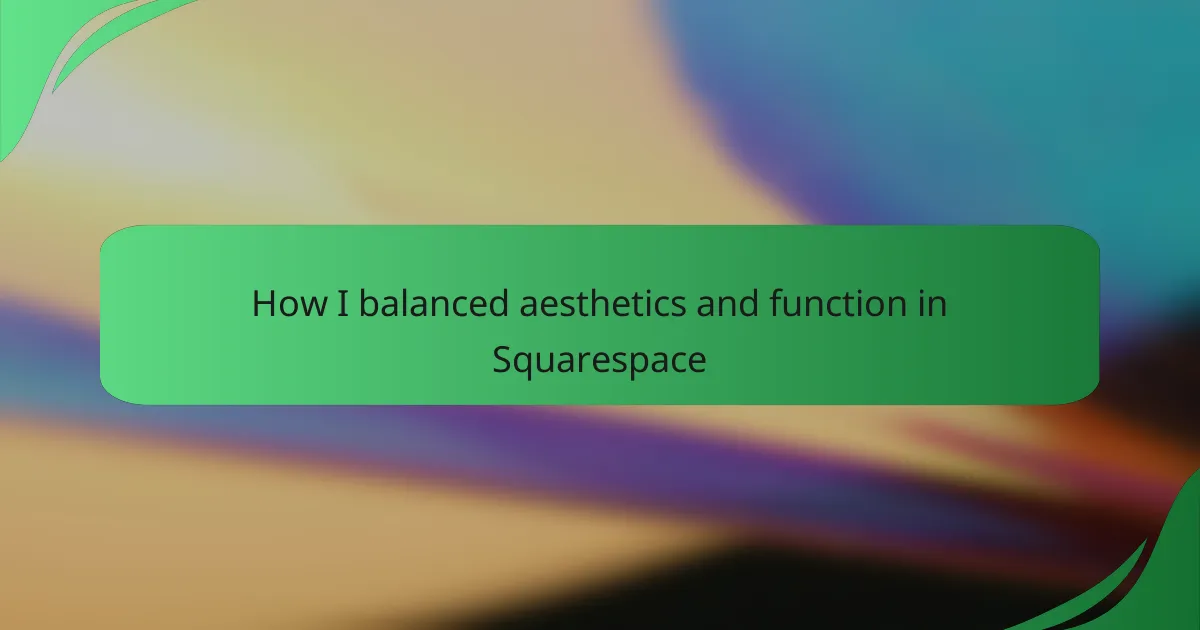Key takeaways
- Interface interaction design greatly benefits from intuitive tools, enhancing user engagement and project management.
- Trello’s features, like customizable boards and real-time collaboration, improve organization and creativity in design projects.
- Effective project management tools help teams communicate better, promote shared ownership, and alleviate stress, enabling a focus on creativity.
- Using checklists and setting due dates on Trello boosts productivity by breaking down tasks and maintaining accountability.

Introduction to interface interaction design
Interface interaction design is all about shaping how users engage with digital products. My journey in this field has shown me just how vital intuitive design is in creating a seamless user experience. Each design choice can significantly impact how a user feels when navigating an application or website.
When thinking about tools for managing design projects, I’ve found that the right platform can make a world of difference in productivity and creativity. Having a reliable system can enhance collaboration and keep everyone aligned, which is crucial in a field that thrives on innovation.
Here’s a comparison of Trello’s features that resonate with my experiences in managing design projects:
| Feature | Trello |
|---|---|
| User-Friendly Interface | Yes, visually appealing and easy to navigate. |
| Collaboration Tools | Real-time updates and comments foster teamwork. |
| Task Management | Clear organization with boards, lists, and cards. |
| Integrations | Works well with other design tools like Slack and Google Drive. |
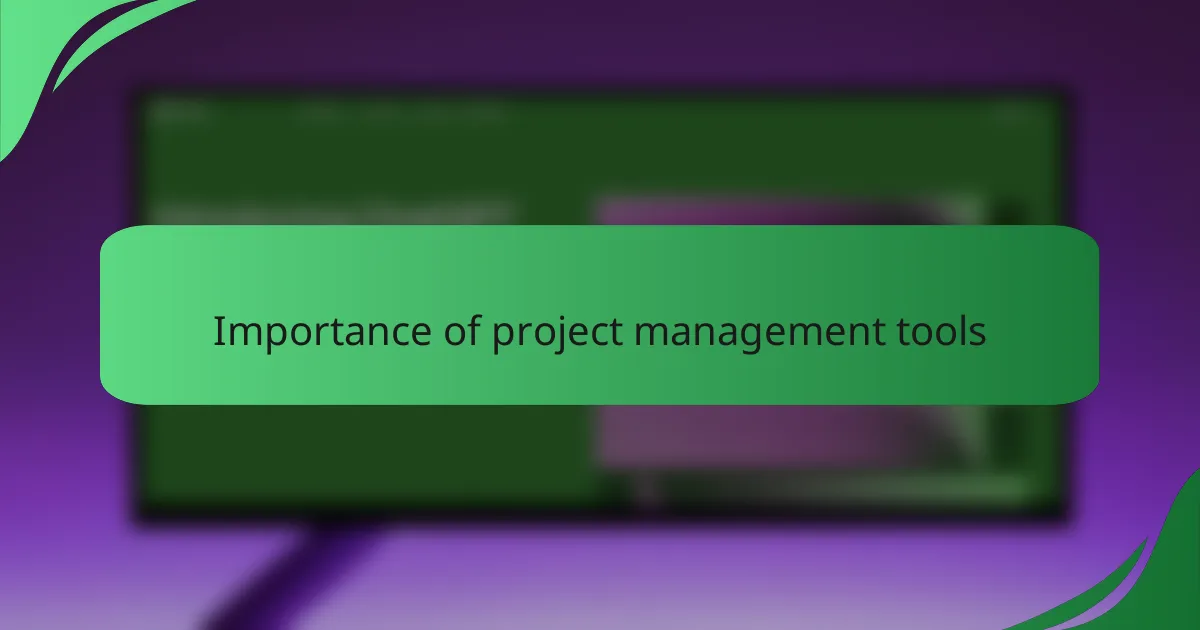
Importance of project management tools
Effective project management tools are crucial for any design team aiming to maximize their potential. I’ve experienced moments in my projects where miscommunication led to delays. Remembering these challenges reminds me how important it is to have everyone on the same page, and a tool like Trello really facilitates that.
When I use project management tools, I feel a sense of relief knowing that tasks are organized clearly. It’s almost like having a roadmap; without it, design projects can feel chaotic and overwhelming. Have you ever felt lost when deadlines approach? This is where a solid framework can alleviate that stress, allowing creativity to flourish rather than getting bogged down by logistics.
Moreover, the collaborative aspect of these tools often brings the team together, creating a shared vision that everyone contributes to. I recall a time when feedback integration through Trello improved our design outcomes tremendously. We no longer worked in silos; instead, every member felt valued and involved. That sense of shared ownership makes a significant difference in the quality of our designs.

Overview of Trello features
Trello offers a straightforward and visually engaging way to manage design projects. Its card-based system appeals to my preference for simple, organized workflows. In my experience, having a visual layout helps me see the big picture while tackling the finer details of a project.
One of the standout features for me has been the ability to customize boards. I love how I can create different boards for each stage of the design process, from brainstorming to final revisions. This flexibility keeps me organized and inspires creativity. Here’s a quick rundown of some of Trello’s key features:
- Boards: Organize projects by creating separate boards for different workflows or teams.
- Cards: Track tasks by using cards that can hold detailed information, attachments, and deadlines.
- Labels: Use color-coded labels to categorize tasks or indicate priority levels.
- Checklists: Break down tasks into smaller steps with built-in checklists for easier tracking.
- Due Dates: Set deadlines to keep everyone accountable and on schedule.
- Integrations: Enhance functionality by connecting Trello with other tools like Slack, Google Drive, and more.
Trello’s blend of functionality and visual appeal has made it my go-to tool for managing design projects, allowing me to strike the right balance between creativity and structure.
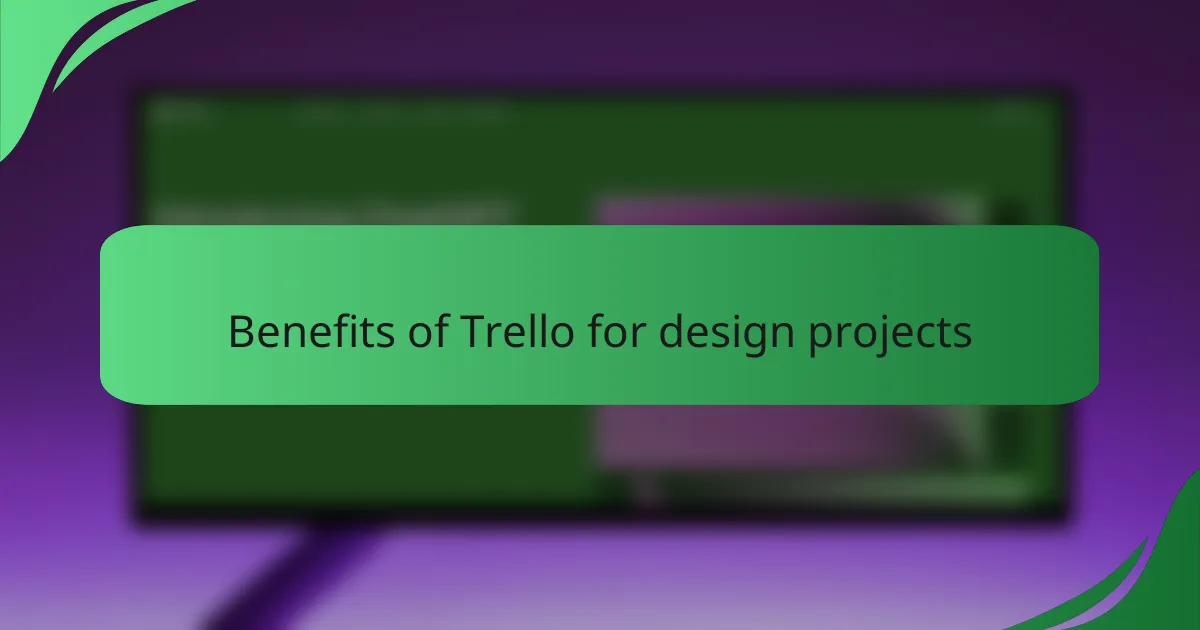
Benefits of Trello for design projects
Trello’s user-friendly interface truly stands out for design projects. I remember the first time I created a board; it was like unlocking a new level of organization. The visual appeal keeps my focus and allows me to navigate effortlessly, which is particularly important when I’m juggling multiple tasks and ideas. It’s almost magical how a clean layout can boost creativity. Have you ever noticed how much easier it is to dive into work when the tools you use feel intuitive?
Collaboration in Trello is another aspect I genuinely appreciate. With real-time updates and comments, it feels like my team and I are constantly in sync. I once worked on a redesign project where constant feedback was crucial. Thanks to Trello, we could seamlessly incorporate everyone’s input, and it transformed our final outcome. When everyone feels heard and connected, it cultivates a stronger sense of commitment among team members.
The task management features enhance my ability to stay organized under pressure. I’ve often found myself overwhelmed with design iterations close to deadlines, but Trello alleviates that chaos. Using boards, lists, and cards allows me to break down overwhelming tasks into bite-sized pieces. It’s humbling to see how a structured approach can lead to a clearer mind and ultimately, more successful project outcomes. Have you ever experienced that freeing feeling that comes from knowing exactly where you stand in a project?
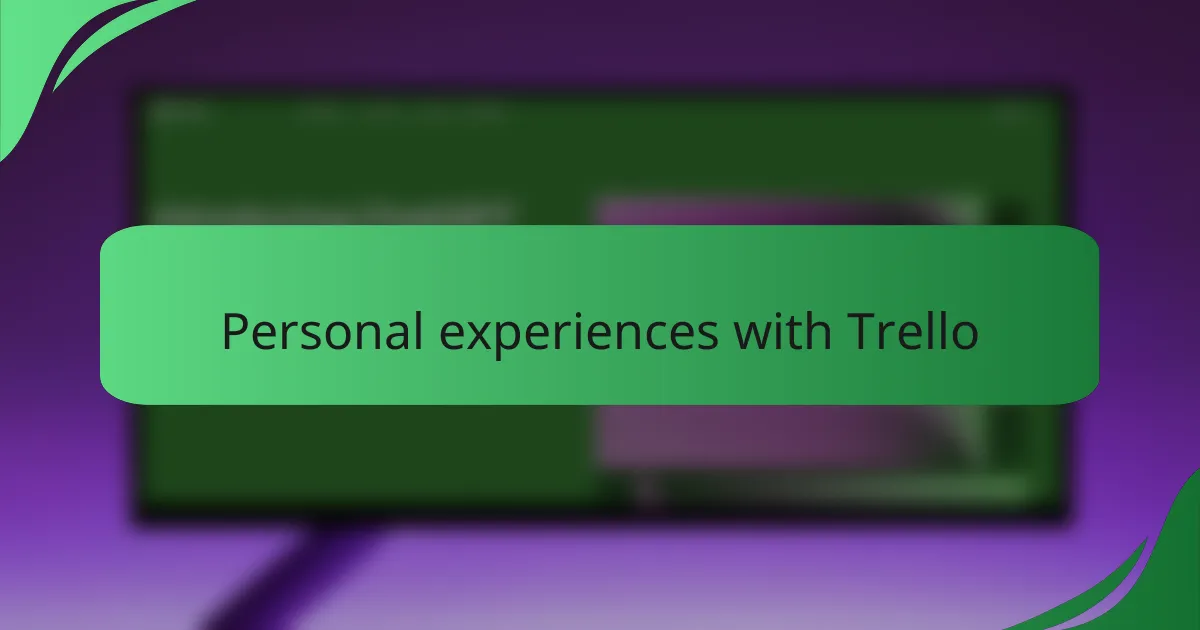
Personal experiences with Trello
I’ve used Trello extensively in my design projects and can honestly say it transformed the way I approach task management. For instance, during a particularly hectic project, I created a board solely for brainstorming ideas. Watching my thoughts transform into actionable tasks on cards made the entire process feel more tangible. It’s incredible how visualizing my ideas in this way sparked inspiration and propelled my creativity forward. Have you ever felt that rush when organizing your thoughts flows seamlessly?
One memorable experience I had involved collaborating with a diverse group of designers. Trello’s commenting feature became our lifeline; we exchanged ideas and suggestions in real time. At one point, I noticed how a simple comment from a teammate led to a breakthrough in our design direction. It reminded me how collaboration fuels innovation. Isn’t it amazing how a tool can facilitate such dynamic exchanges among team members?
Reflecting on my journey with Trello, I realized it helped me cultivate a more agile mindset. There was a time when juggling multiple projects overwhelmed me. But by breaking each project down into smaller, manageable tasks on Trello, I regained control. This shift not only eased my stress but also ignited a newfound enthusiasm for my work. Have you ever felt the satisfaction of checking tasks off your list and watching progress unfold? It’s moments like these that reinforce the value of having an organized system.
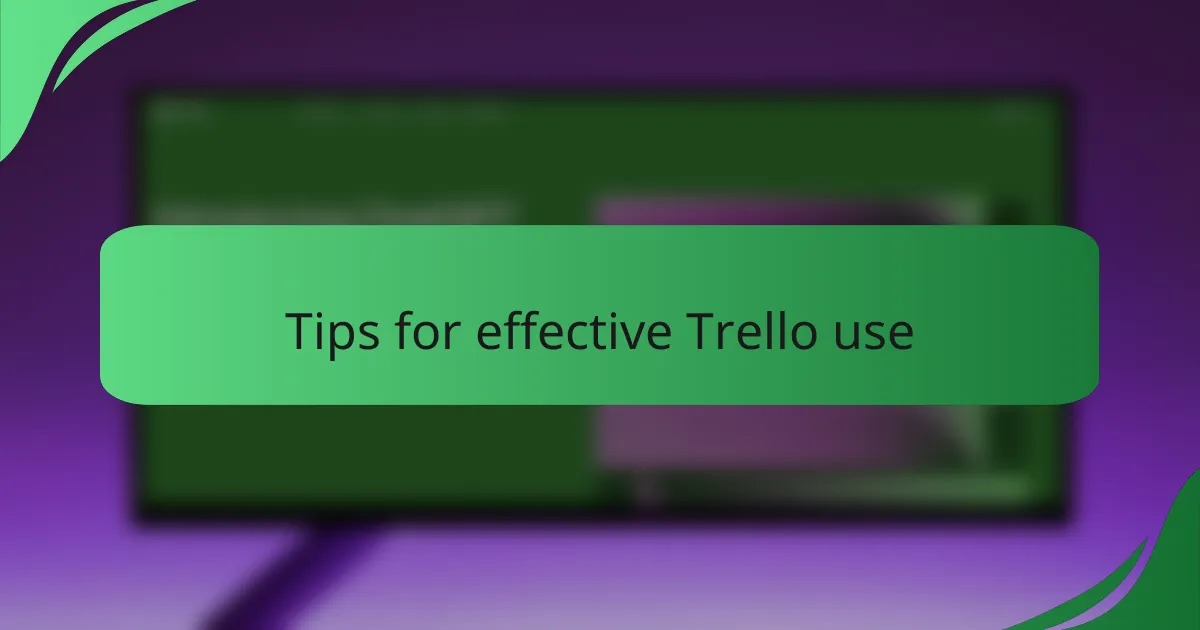
Tips for effective Trello use
When using Trello, one of the best tips I can offer is to customize your boards for maximum clarity. I remember when I started color-coding my cards based on project stages. It changed everything for me! Suddenly, I could glance at the board and instantly grasp how far along we were. Have you ever experienced that clarity? By visually categorizing tasks, you can quickly prioritize what needs attention.
Another effective strategy involves setting due dates and reminders on your cards. I’ve found that when I set a deadline, it adds a level of accountability that spurs my team into action. During a recent project, our dates helped us stay on track, minimizing last-minute rushes. It’s amazing how a small nudge, like a date on a card, can keep the momentum alive. Have you found that deadlines help with your productivity too?
Also, don’t underestimate the power of checklists within your cards. In a project I led, I broke down complex tasks into simple steps, and it worked wonders. I felt like each time I checked off an item, I was not just progressing but gaining momentum. Have you ever felt that satisfaction wash over you when you complete a task? Utilizing checklists can create a workflow that boosts both your productivity and morale, making daunting projects seem achievable.

Conclusion on Trello for design projects
Using Trello for design projects has proven to be a game-changer for me. Its visual layout makes it easy to track progress, and I appreciate how customizable it is. Whether I’m creating mood boards or managing feedback, Trello has kept my design process organized and focused. However, it might not suit everyone, particularly those who prefer a more traditional approach to project management.
In my experience, one major advantage of Trello is its flexibility, but sometimes it can feel overwhelming with the endless possibilities. I recall a time when I got carried away with creating lists and cards, which led to a cluttered board. It taught me the importance of simplicity and prioritizing essential tasks. Overall, I believe Trello can be a fantastic tool for design teams, providing they find the right balance in its use.
| Factors | Trello |
|---|---|
| Pros | User-friendly interface, visual task management, customizable boards |
| Cons | Can become cluttered, may lack advanced features for complex projects |
| Best for | Small to medium design teams, straightforward project workflows |