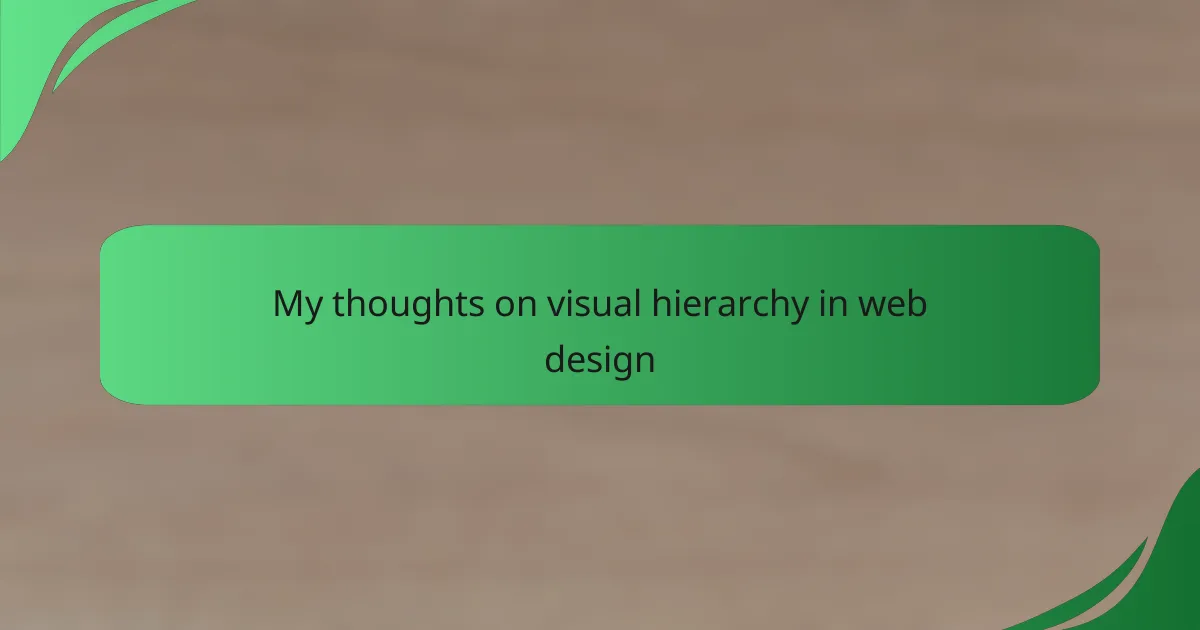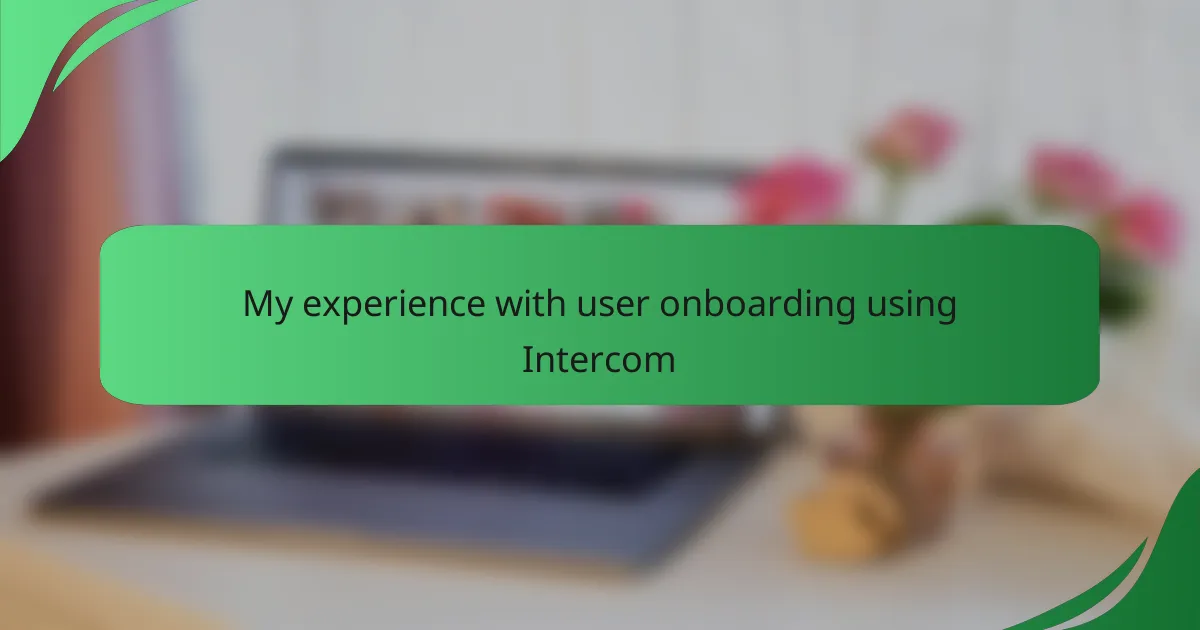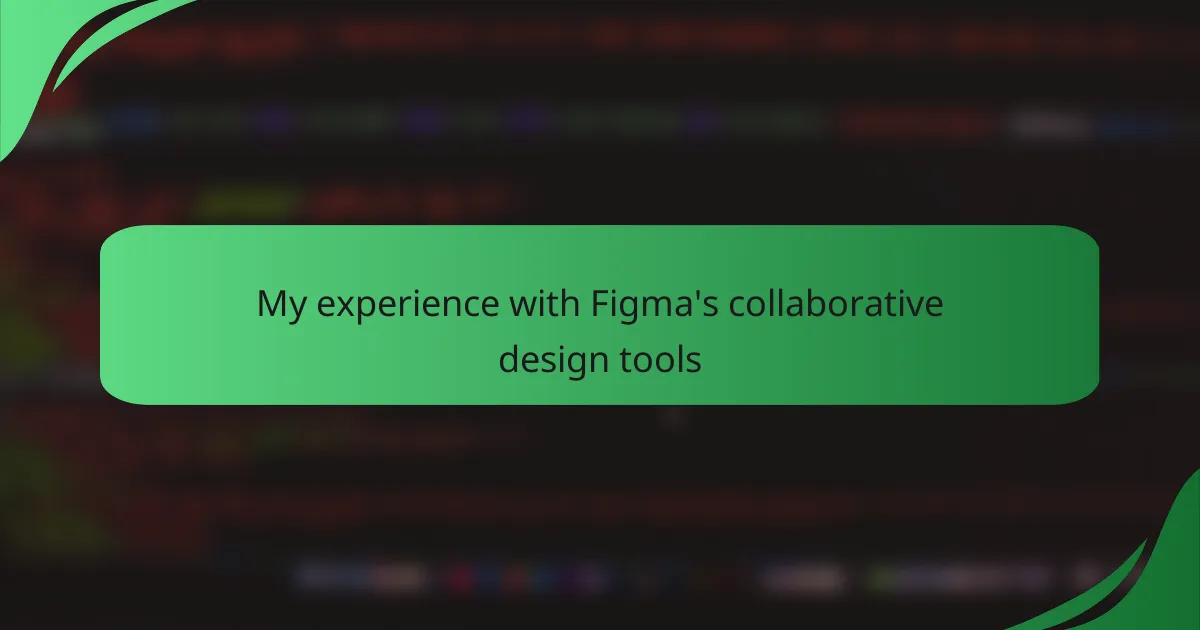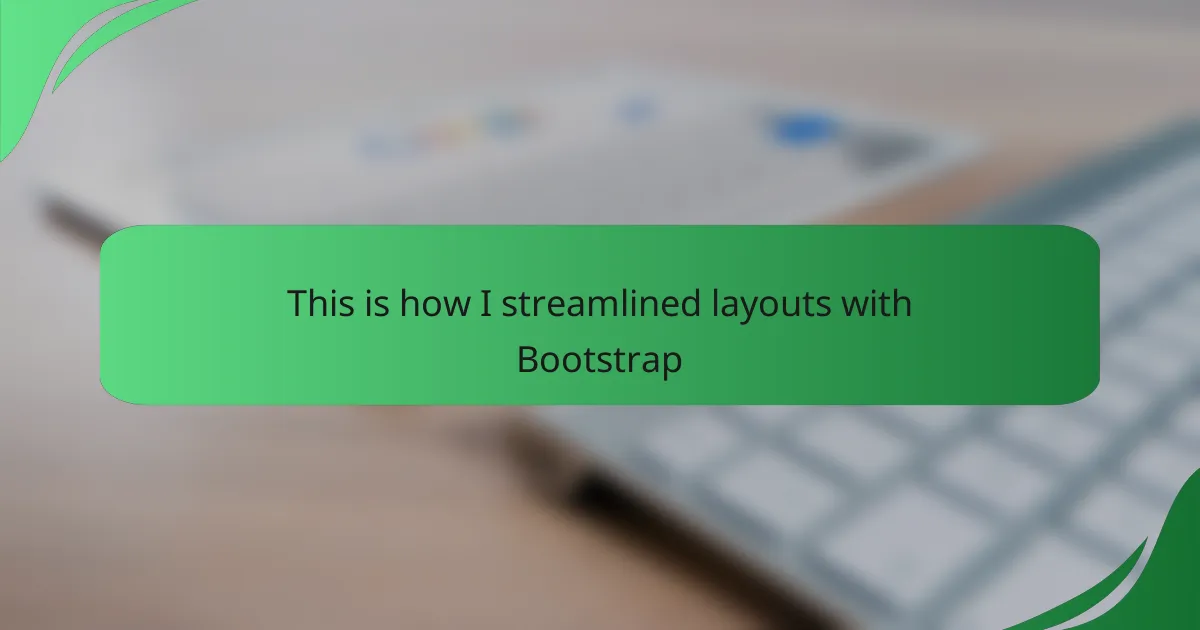Key takeaways
- Visual hierarchy is essential in web design, guiding user attention and enhancing navigation.
- Key elements include size, color, spacing, font weight, and alignment, each influencing how users interact with content.
- Common mistakes to avoid are neglecting contrast, overcrowding pages, and misusing font sizes, which can hinder user experience.
- Effective design techniques, such as the strategic use of contrast and whitespace, can significantly improve user engagement and readability.
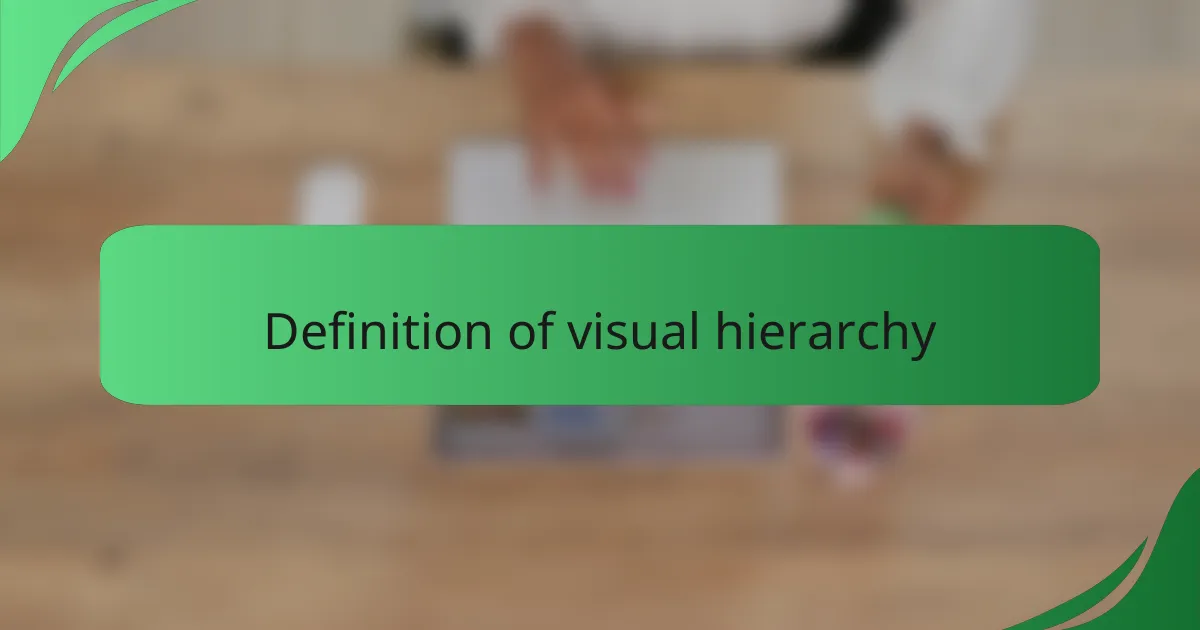
Definition of visual hierarchy
Visual hierarchy refers to the arrangement of elements on a page to guide the viewer’s eye and communicate information effectively. This concept plays a crucial role in web design as it helps users understand the relationship between different elements, making navigation intuitive. I’ve often found myself captivated by sites that master this art; it’s fascinating how a simple adjustment in size or color can change my entire perception of a webpage.
When I first started exploring web design, I realized that visual hierarchy isn’t just about aesthetics; it’s about creating a seamless experience. For example, using contrasting colors for headings and subheadings can draw attention to important information while making it easier to skim through content. Here are some key aspects of visual hierarchy:
- Size: Larger elements stand out and attract attention.
- Color: Bright, contrasting colors can highlight critical features.
- Spacing: Adequate whitespace around elements can signify importance.
- Font Weight: Bold text can emphasize main ideas, while lighter text can indicate less critical details.
- Alignment: Consistent alignment can create a clean and organized appearance.
Each of these factors plays into the bigger picture of how users interact with and digest content on a website.
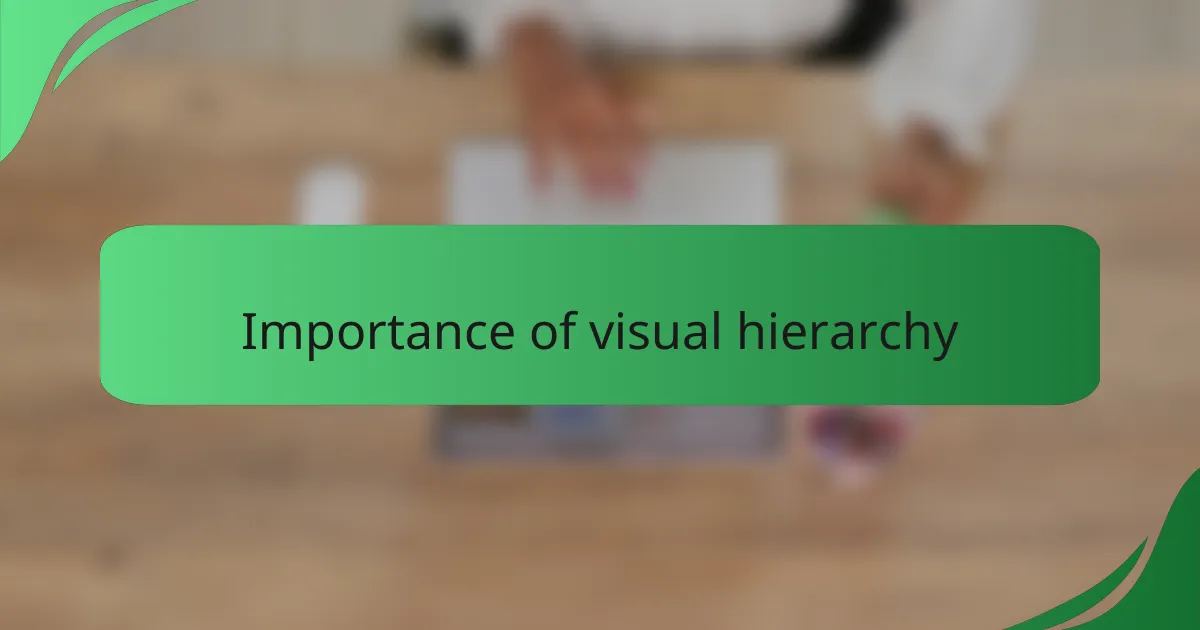
Importance of visual hierarchy
Visual hierarchy is crucial in web design because it guides users through content intuitively. I’ve noticed that when a website uses effective visual hierarchy, it makes navigation not just easier but also more enjoyable. Think about your own experiences—how often have you left a site simply because you couldn’t find what you were looking for? That’s the power of well-organized design.
Moreover, a solid visual hierarchy can profoundly impact user engagement. Personally, I’ve found that websites that emphasize important elements, like calls-to-action, create a sense of urgency and importance that encourages interaction. This clarity can drastically improve user satisfaction and retention, which is a goal every designer should prioritize.
Here’s a comparison table that outlines the differences between effective and ineffective visual hierarchy:
| Effective Visual Hierarchy | Ineffective Visual Hierarchy |
|---|---|
| Clear, distinct sections that guide the eye | Confusing layouts that blend elements together |
| Emphasis on key actions and messages | Important information buried in the noise |
| Consistent use of fonts and colors to convey importance | Random styles that clash and detract from the content |
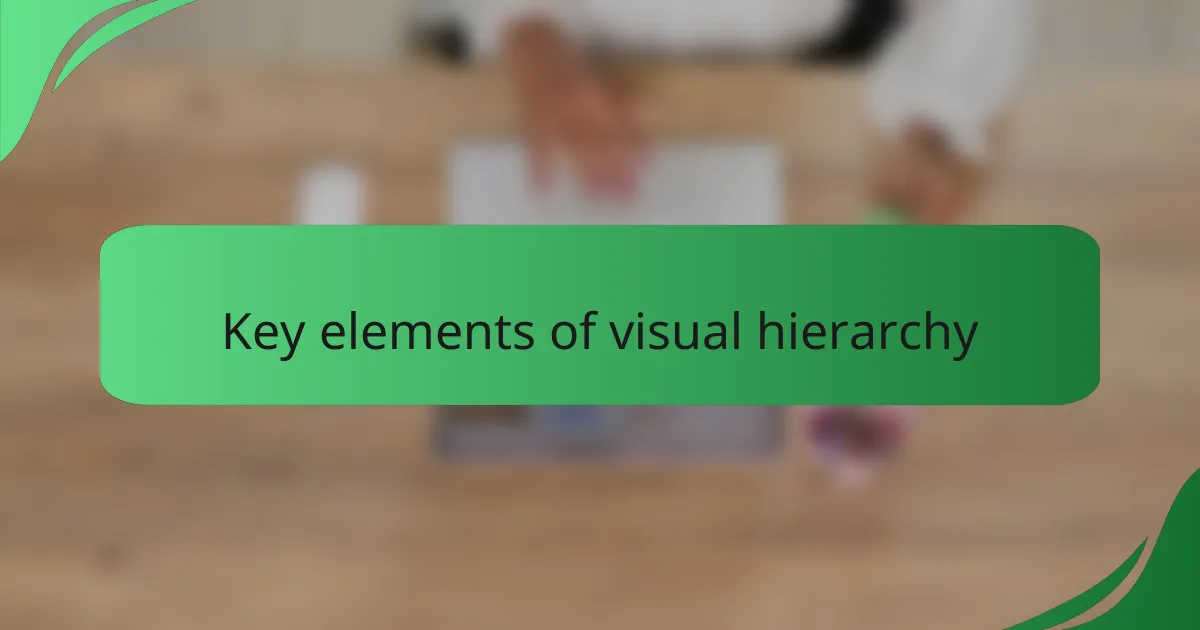
Key elements of visual hierarchy
Understanding the key elements of visual hierarchy can transform how we design interfaces. Size, for instance, is something I’ve always relied on to capture attention. When I create layouts, I often make headlines larger to ensure they command the viewer’s focus immediately. It’s remarkable how a simple size increase can turn an ordinary piece of text into the star of the show!
Then there’s color, which I find absolutely essential. Bright, contrasting colors can make certain features pop off the page, leading me to action. I vividly remember redesigning a call-to-action button on my site—switching from a muted gray to a bright orange not only drew the eye but also noticeably increased clicks. Have you ever felt drawn to a website just because of its vibrant colors? It’s a potent tool for engagement.
Spacing plays a subtle yet significant role that I’ve learned to appreciate over time. Generous whitespace around elements doesn’t just make the content easier to read; it also signifies importance. I often remind myself that clutter can overwhelm users, while a spacious layout can create breathing room, letting information resonate. I’ve noticed the difference in my own browsing habits—when things are spaced well, I feel more relaxed and open to exploring the content further.

Techniques for effective design
When it comes to visual hierarchy in web design, there are several techniques that can significantly enhance user experience. One technique I often utilize is the strategic use of contrast; it helps draw attention to key elements on a page. For example, when I designed a landing page for a nonprofit, using bright colors for call-to-action buttons against a muted background increased user engagement significantly.
Another effective method is employing whitespace, which I’ve found to be crucial for clarity. By leaving ample space around a crucial piece of content, it stands out more and feels less cluttered. I remember redesigning a website for a local coffee shop, and adding whitespace around the menu helped customers focus on their choices without feeling overwhelmed.
Here’s a comparison of these design techniques:
| Technique | Description |
|---|---|
| Contrast | Utilizing color differences to highlight key elements. |
| Whitespace | Using space to separate elements for better readability. |
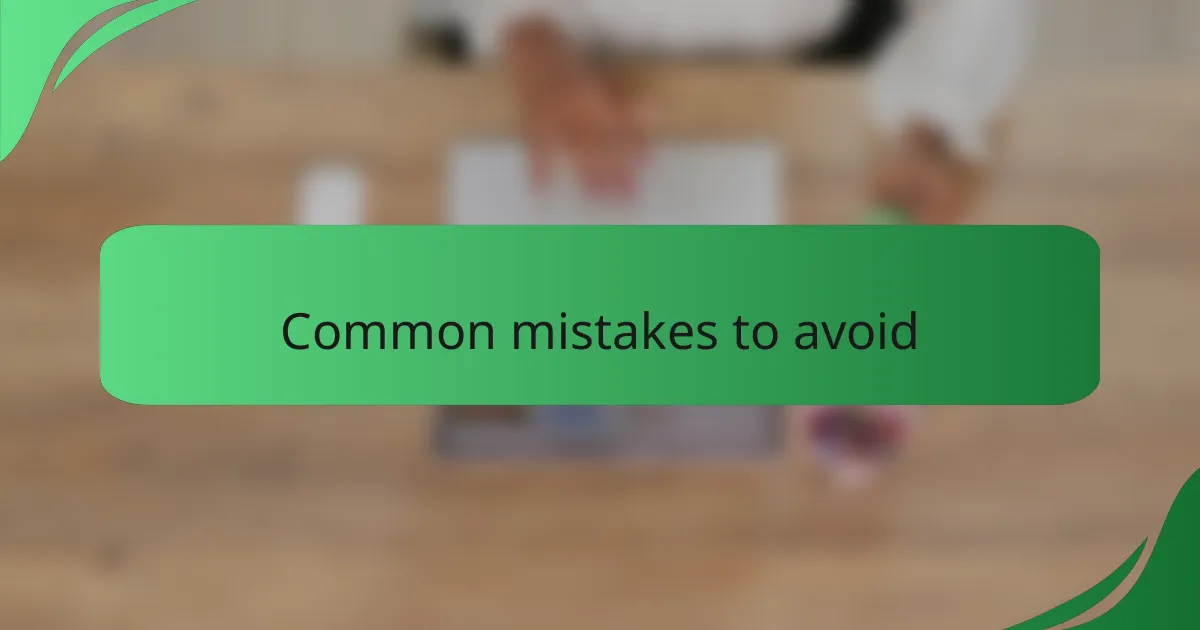
Common mistakes to avoid
When it comes to visual hierarchy, I’ve observed that one of the most common mistakes is neglecting the importance of contrast. In my early design days, I often assumed that more colors equated to more distinction, only to find out that low contrast made my designs hard to read. Choosing colors that clash or lack contrast can lead to a frustrating user experience, causing visitors to overlook critical information.
Another pitfall I’ve noticed is overcrowding a page with elements that compete for attention. When I overpacked my designs with images, text, and buttons, I found that users often felt overwhelmed and didn’t know where to focus. It’s essential to prioritize content and create breathing room so that each element can effectively communicate its message.
Common Mistakes to Avoid:
– Ignoring contrast, making text hard to read.
– Overcrowding the layout with too many competing elements.
– Misusing font sizes, leading to inconsistencies in hierarchy.
– Failing to establish a clear focal point, leaving users confused.
– Neglecting white space, which is critical for separating sections and improving readability.
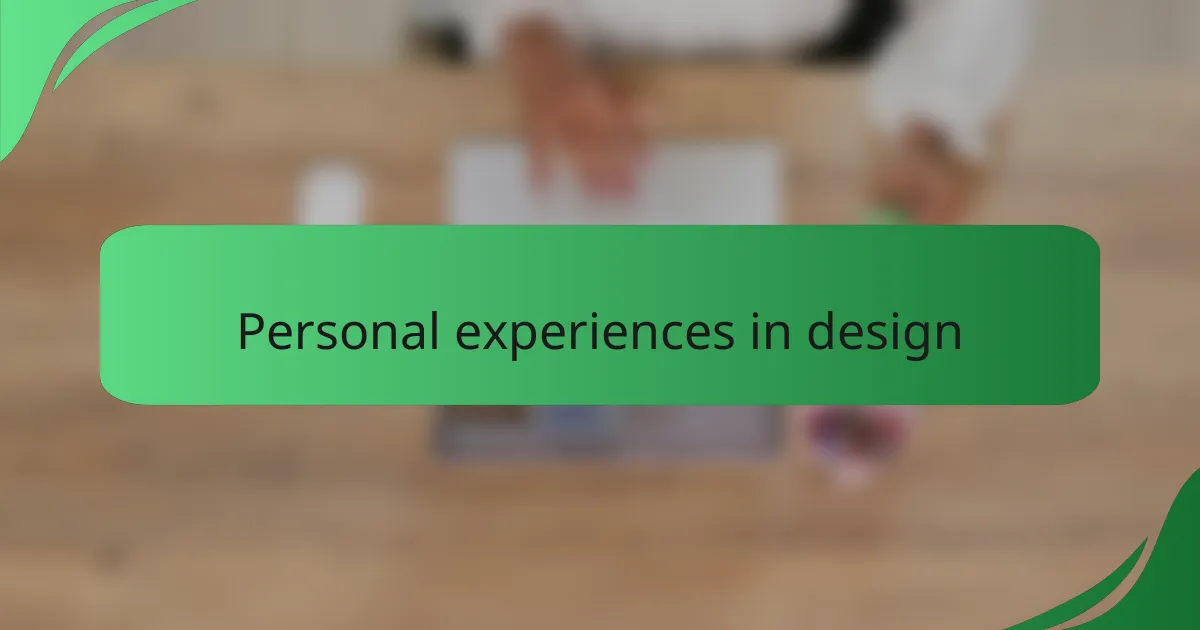
Personal experiences in design
During my journey in web design, I’ve encountered numerous lessons that have shaped my approach to visual hierarchy. One memorable project was for a charity event where I used a bold typeface for the title, which immediately created a striking impact. When I received feedback from users that they felt inspired and engaged, I realized the significant power that just a few thoughtful design choices can wield. Have you ever noticed how sometimes a single element can shift your entire perception of a page? It’s remarkable.
Another experience that stands out happened while I was refining my portfolio site. I experimented with spacing and found that reducing clutter not only elevated the aesthetic but also allowed visitors to navigate the content with ease. I remember feeling a sense of relief when viewers commented on how refreshing the layout felt. It made me think—how often do we underestimate the value of negative space?
Lastly, I learned that simplicity often leads to profound connections. In a redesign for an educational platform, I focused on clear, consistent navigation cues. While some might have chosen to overload the page with features, I opted for a minimalistic approach. User feedback highlighted that they felt less stressed and more inclined to delve into the learning materials. It was a strong reminder that effective design doesn’t just look good; it fosters a positive user experience. What considerations have you found most transformative in your own design projects?