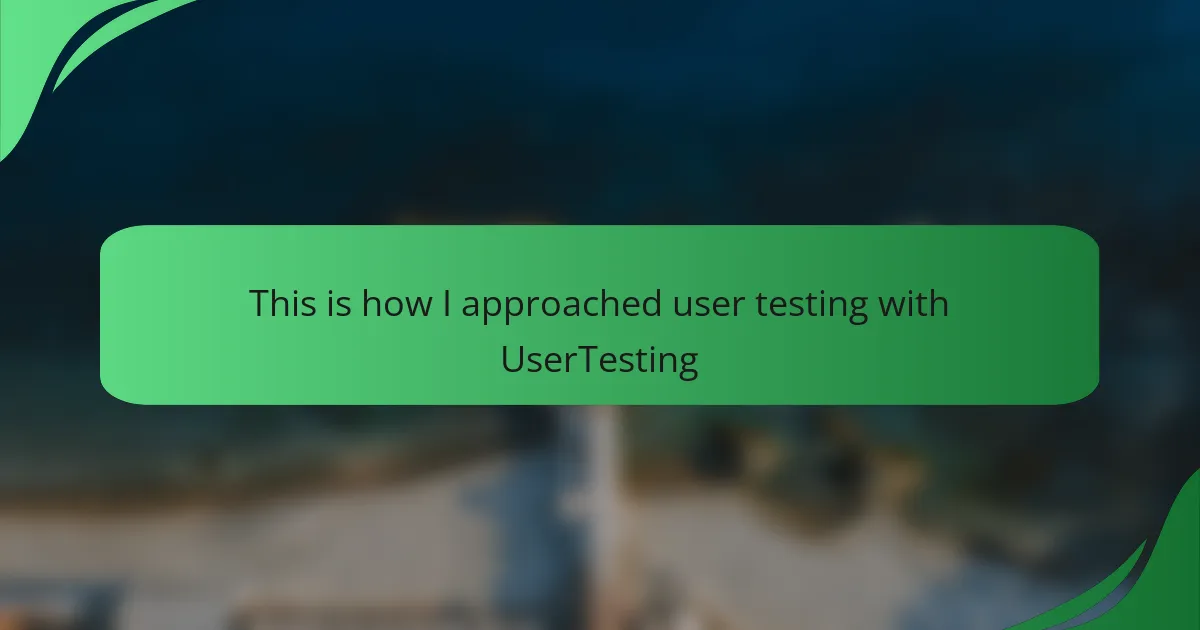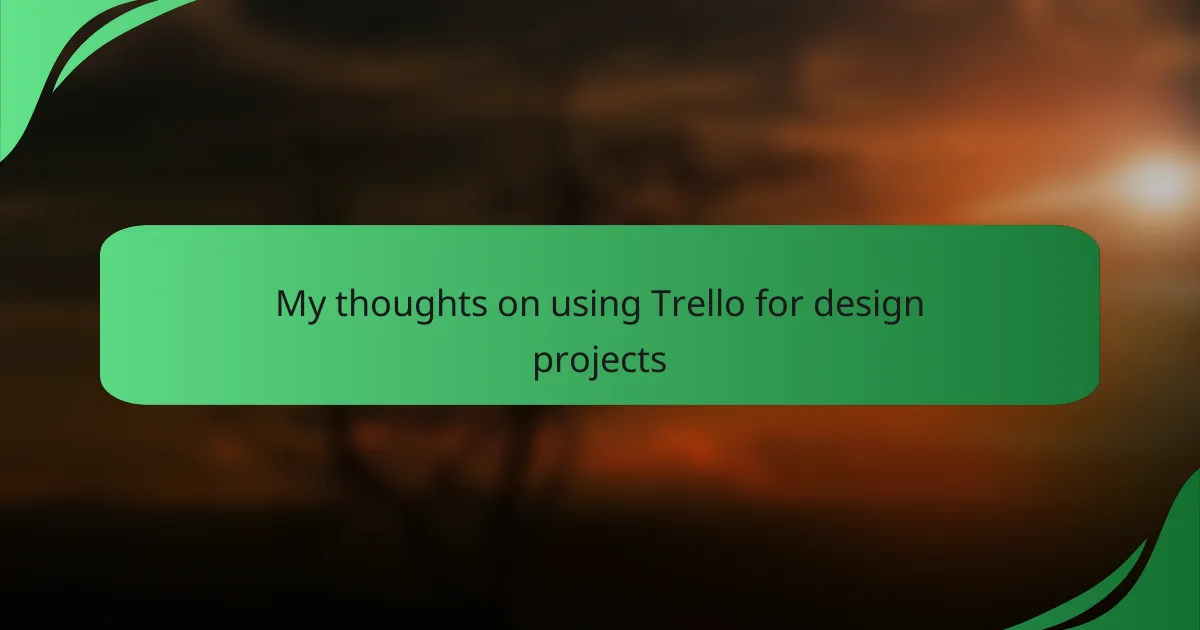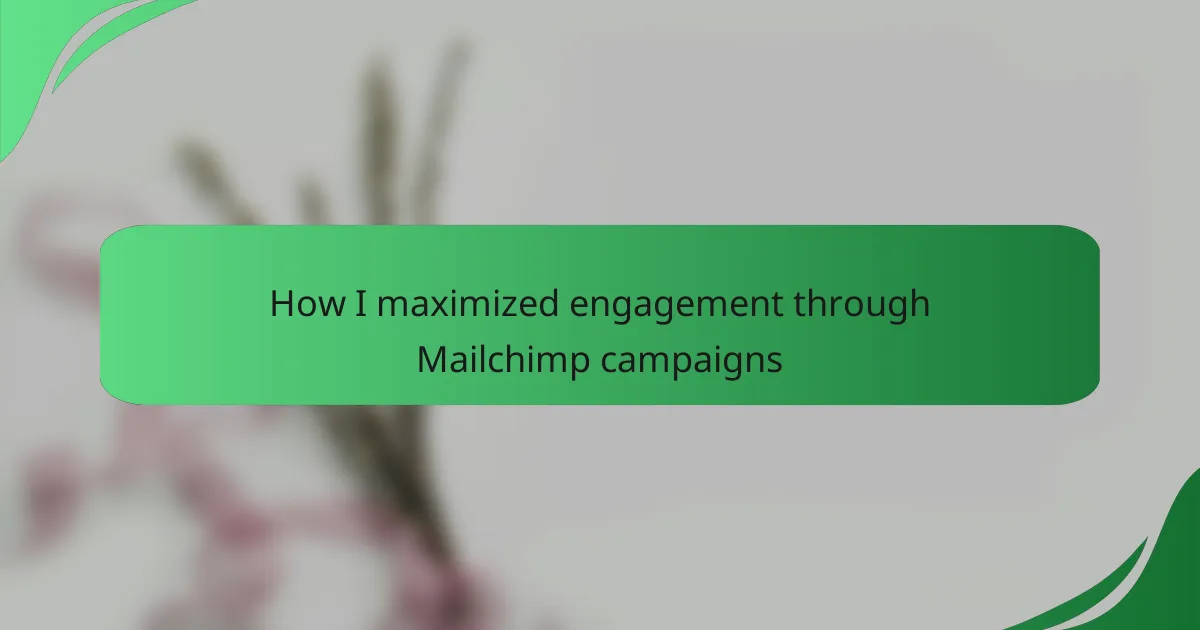Key takeaways
- Understanding user behavior is essential; empathy and feedback can transform frustrating experiences into smooth interactions.
- User testing reveals real usability issues and enhances user satisfaction, emphasizing the importance of direct feedback over assumptions.
- Creating a comfortable testing environment encourages honest feedback, while focusing on how users interact offers deeper insights into their experiences.
- Applying insights from user testing leads to actionable design improvements, enhancing usability and overall user experience.

Understanding interface interaction design
When I first delved into interface interaction design, I was intrigued by how interfaces serve as the bridge between users and technology. It’s like crafting a language that needs to be clear and intuitive. I often wonder, how can we make these interactions so seamless that users don’t even think about them?
From my experience, understanding user behavior is crucial in this field. I remember a project where simple tweaks based on user feedback transformed a frustrating navigation experience into a smooth journey. It made me realize that effective design is not just about aesthetics; it’s about empathy and anticipating user needs.
Additionally, I’ve found that testing prototypes early and often is invaluable. By observing real users interact with designs, I’ve gained insights that are hard to capture through theoretical knowledge alone. Have you ever watched someone use your design and wished you could dive into their thought process? Those moments can lead to breakthroughs that change everything.
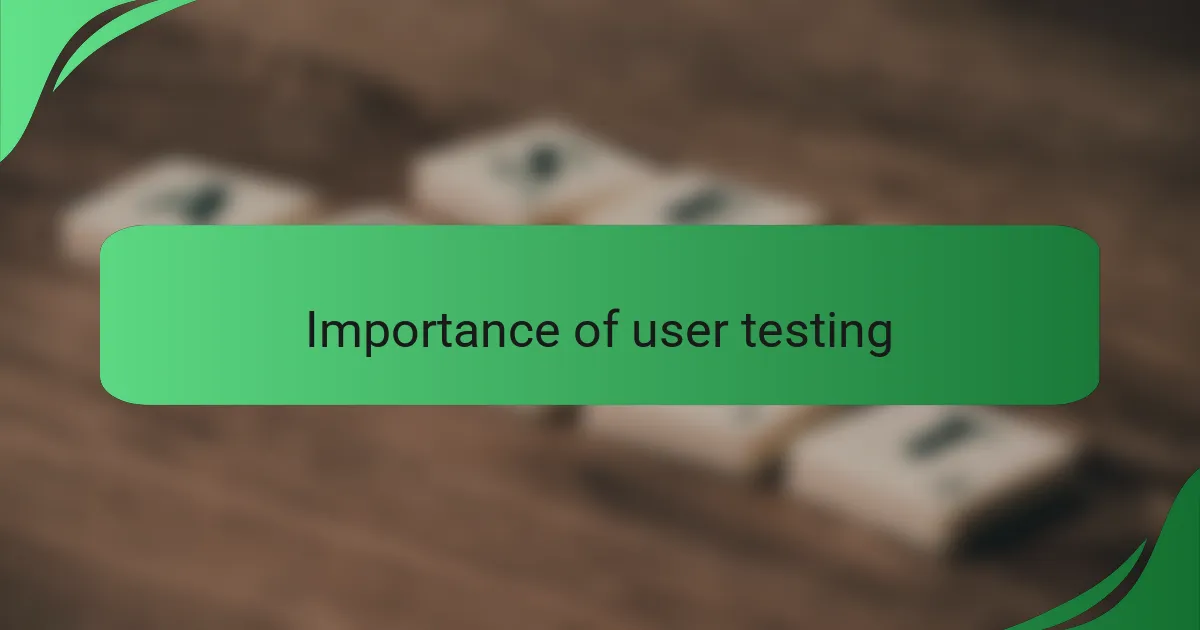
Importance of user testing
User testing is foundational in interface interaction design. It reveals how real users engage with your product, often highlighting issues that designers might overlook. In my experience, I’ve found that watching users navigate an interface provides invaluable insights that screen reviews simply can’t capture.
One memorable session involved a user struggling to find a critical feature that was seemingly obvious to the design team. Their frustration was palpable, and it struck me how easy it is to lose sight of the user’s perspective when immersed in the design process. That moment underscored the necessity of user testing—it ensures that what makes sense to us aligns with actual user needs.
Here’s a comparison of user testing benefits versus traditional design approaches:
| User Testing Benefits | Traditional Design Approaches |
|---|---|
| Direct user feedback | Assumptions based on experience |
| Identifies real usability issues | Focus on aesthetic appeal |
| Enhances user satisfaction and engagement | May miss user needs |
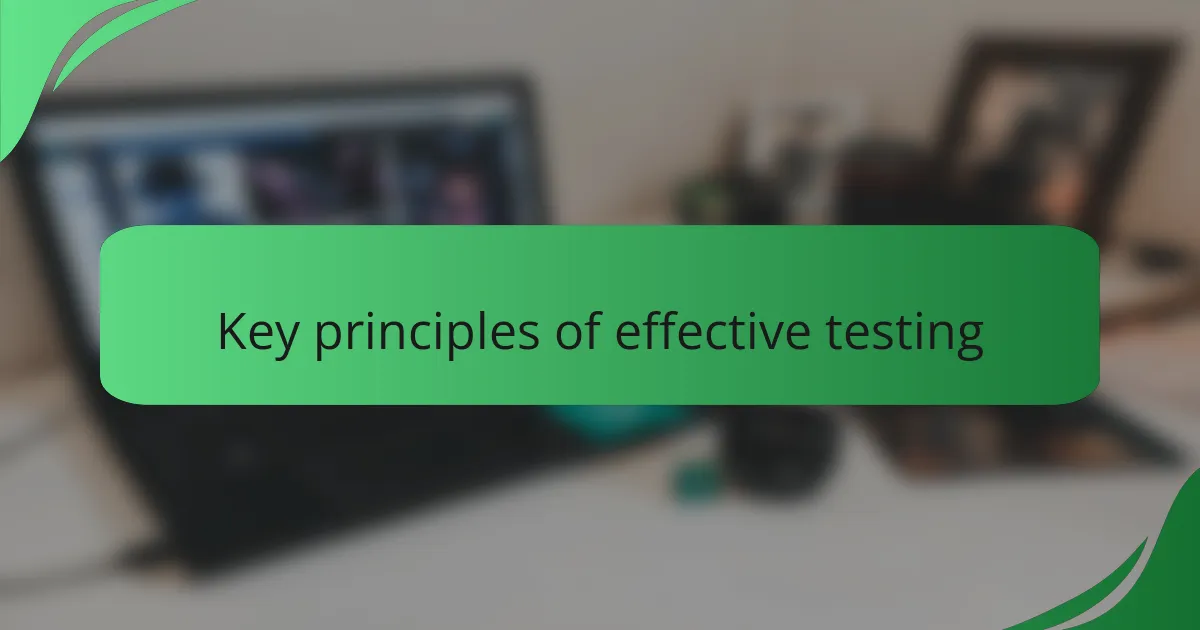
Key principles of effective testing
When it comes to effective user testing, there are a few key principles I always keep in mind. Firstly, understanding your user demographic is crucial; tailoring tests to real users ensures more relevant feedback. I remember a time when I misjudged my target audience, and the insights I gained from that experience shaped my approach significantly.
Another vital principle is maintaining a comfortable environment for participants. When users feel at ease, they are more likely to provide honest and valuable feedback. I’ve found that a friendly introduction and clear instructions can go a long way in making participants feel valued and engaged throughout the testing process.
Lastly, it’s essential to focus on the ‘how’ as much as the ‘what.’ Analyzing user behavior gives you deeper insights into the interactions, rather than solely focusing on their final answers. This holistic view has often led me to surprise findings that changed my initial design assumptions.
| Principle | Description |
|---|---|
| User Demographics | Identify and tailor testing to real user groups for relevant feedback. |
| Comfortable Environment | Create a friendly atmosphere to encourage honest user insights. |
| Behavior Analysis | Focus on how users interact, not just their final answers, for deeper insights. |
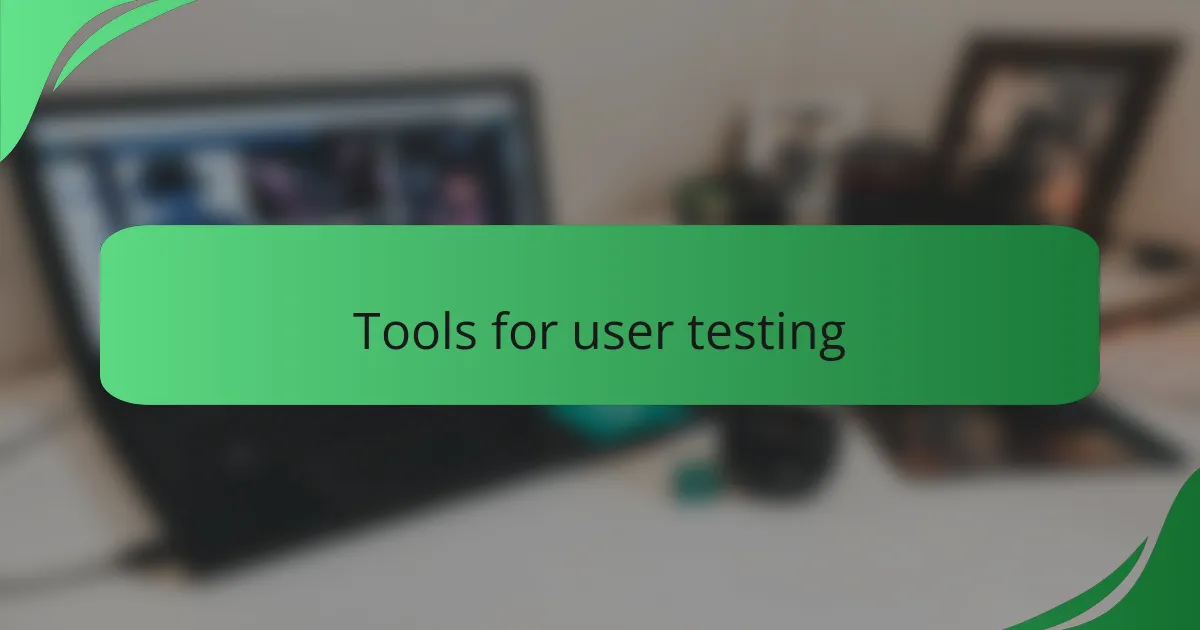
Tools for user testing
When diving into user testing, I quickly realized the right tools can make all the difference. UserTesting, for instance, offers a robust platform that’s intuitive and user-friendly. I remember my first time using it; the process felt a lot less daunting because of its straightforward interface.
As I navigated through various features, I appreciated how I could easily set up tests and gain valuable feedback in real time. Beyond UserTesting, there are other tools that can enhance your user testing experience:
- UsabilityHub: Great for quick feedback on design choices.
- Lookback: Perfect for conducting live user interviews.
- Optimal Workshop: Excellent for card sorting and tree testing.
- Hotjar: Useful for heatmaps to understand where users click.
- SurveyMonkey: Ideal for gathering user opinions through surveys.
Each of these tools adds a unique edge to the user testing process, making it easier to gather insights and refine your interface design.
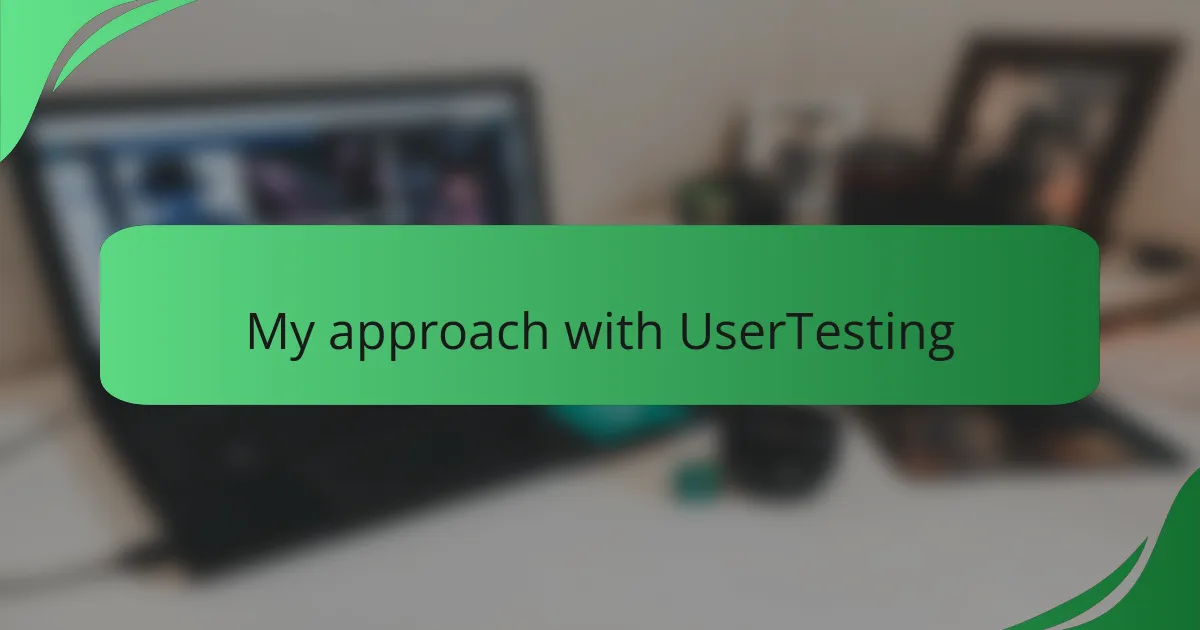
My approach with UserTesting
When I began working with UserTesting, I quickly adopted a hands-on approach that transformed my perspective on gathering user insights. I recall my initial session vividly; the nervous excitement mixed with anticipation of what real users would reveal. As I watched participants engage with my designs, I felt a profound connection to their experience—it was as if I was peering into a treasure trove of insights that could refine my work.
One method I found particularly effective was creating targeted tasks that aligned with users’ real-world scenarios. By doing this, I tapped into the raw, unfiltered reactions of users interacting with the interface. I remember a participant who enthusiastically pointed out a small misalignment in the button placement that not only changed the feel of the design but also enhanced usability. It made me question—how often do we overlook the little details that matter so much?
Additionally, the immediate feedback loop that UserTesting provides is invaluable. I found that each session offered a mini-lesson in empathy, reminding me that at the end of the day, design is about serving users. In one of my sessions, a user expressed their frustration with a convoluted signup process, and it hit me hard. Those candid reactions were the catalyst I needed to pivot my design choices, emphasizing the power of listening. How much could we all improve if we invited this kind of feedback into our processes?
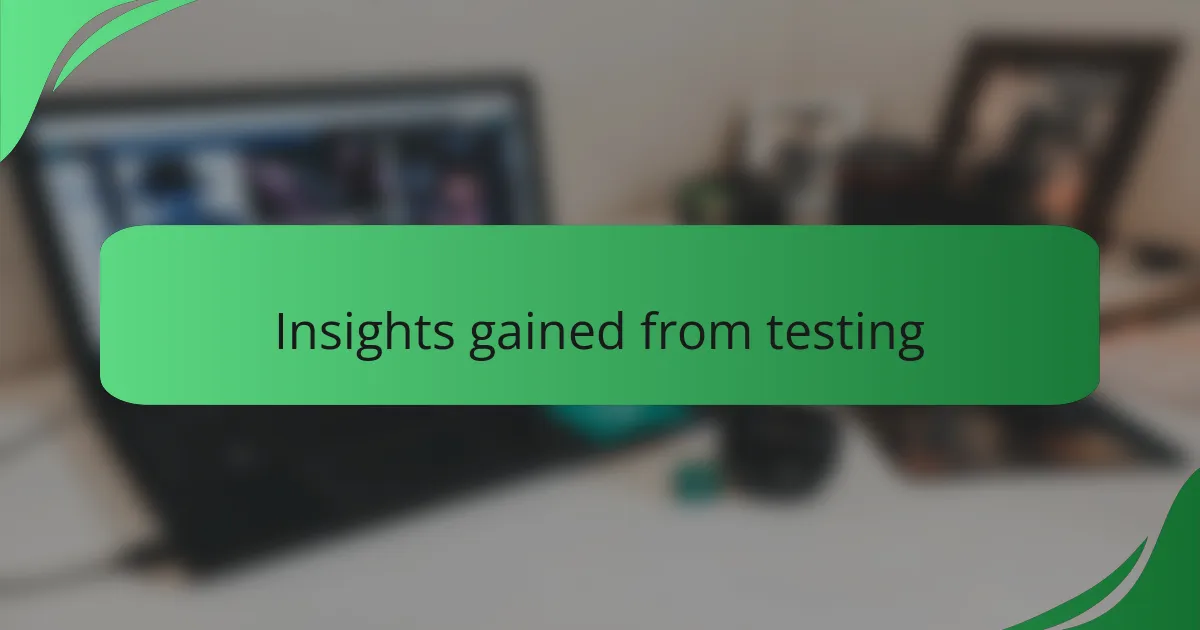
Insights gained from testing
When I engaged in user testing with UserTesting, I gained valuable insights that truly shaped my approach to design. One standout observation was how users navigated my interface intuitively, often in ways I hadn’t anticipated. It was both surprising and enlightening to watch real users interact, highlighting the need for clearer call-to-action buttons to guide their journey more effectively.
Another significant takeaway was understanding the emotional responses users had while using my design. For instance, I noticed that when users encountered confusion due to unclear labels, it led to frustration that was palpable. This experience reinforced the importance of empathy in design, reminding me that clarity and user-friendly language can significantly enhance user satisfaction.
Here’s a comparison table of key insights gained from user testing:
| Insight | Impact |
|---|---|
| User Navigation Patterns | Revealed areas needing clearer guidance |
| User Emotional Responses | Emphasized need for empathy in design |
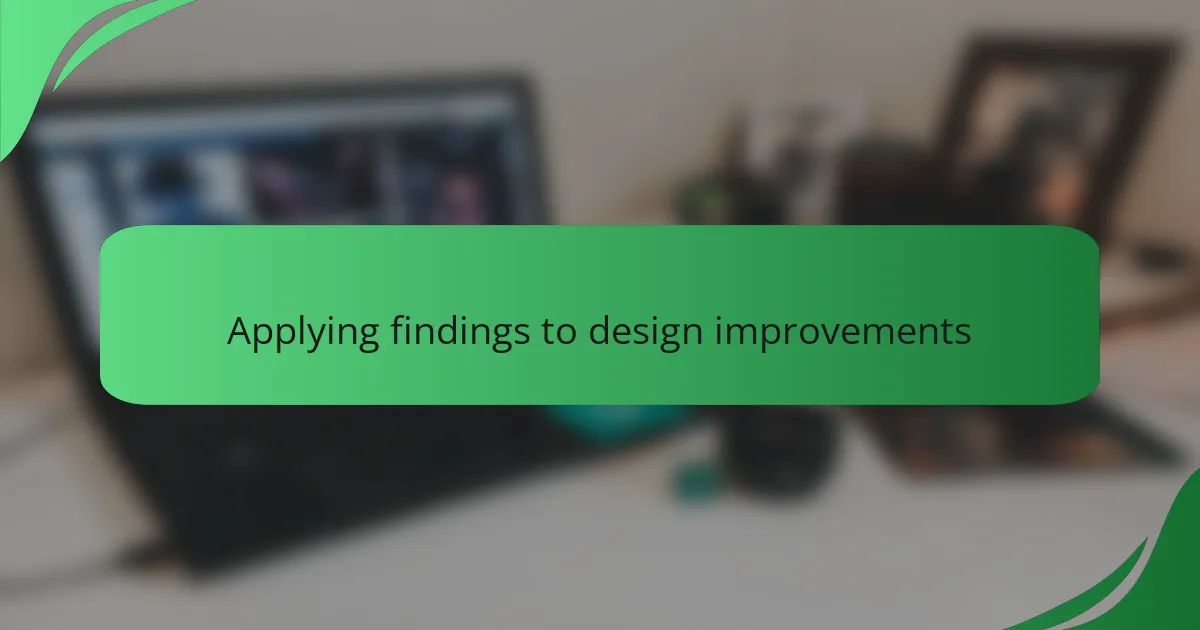
Applying findings to design improvements
When I gathered insights from user testing using UserTesting, the impact on my design process was profound. I remember a specific instance where participants struggled to find the navigation menu. Their frustration was palpable, which made me realize how critical intuitive design is. After analyzing their feedback, I was able to redesign the nav bar to enhance visibility, ultimately fostering a more user-friendly experience.
Applying these findings has been a transformative journey. Here’s how I integrated the user feedback into actionable design improvements:
- Simplified navigation by grouping similar items together.
- Increased font size for better readability.
- Incorporated visual guides and tooltips for key features.
- Improved layout by maximizing screen real estate for important information.
- Conducted follow-up tests to measure impact and validate changes.
Each step felt like solving a puzzle, and it was satisfying to see users engage with the interface happily yet efficiently.