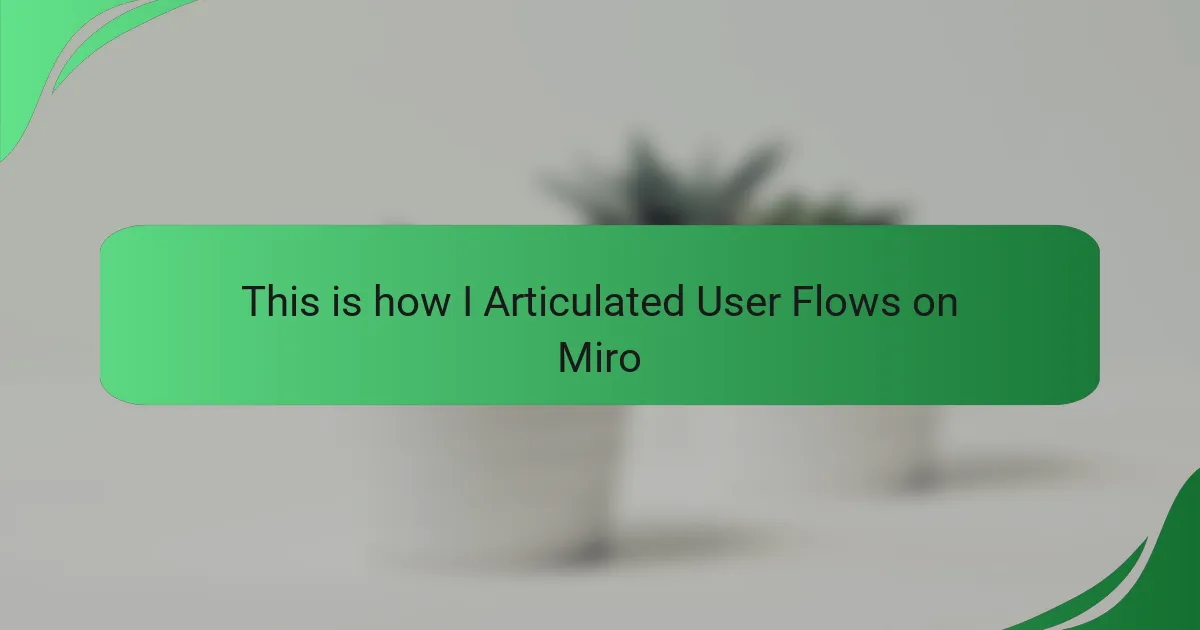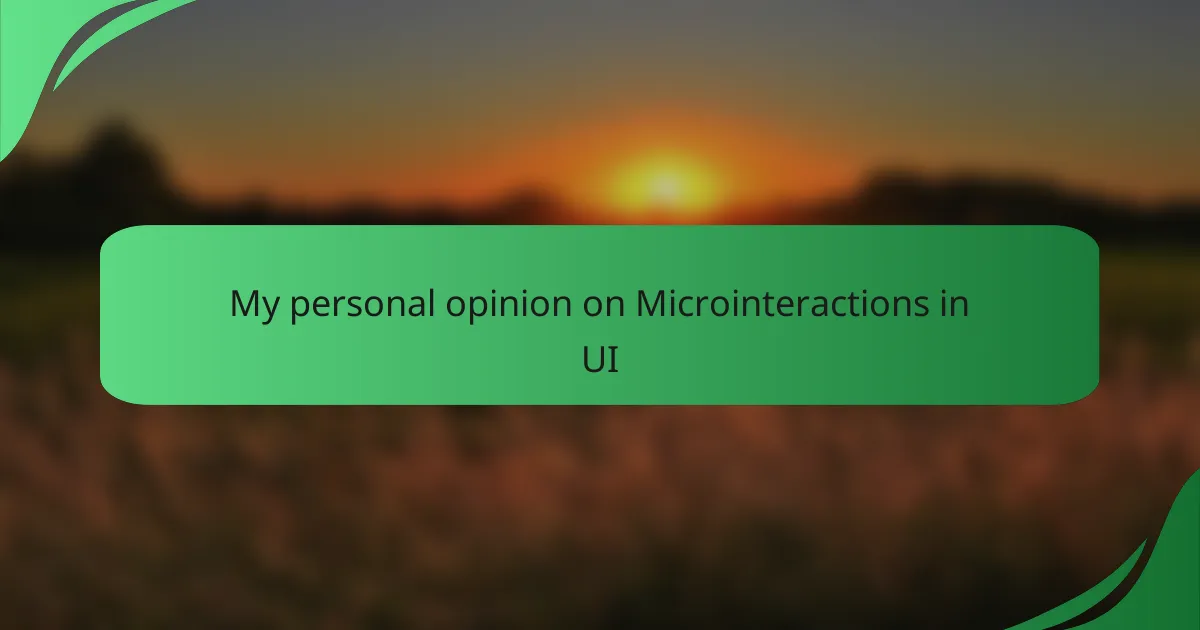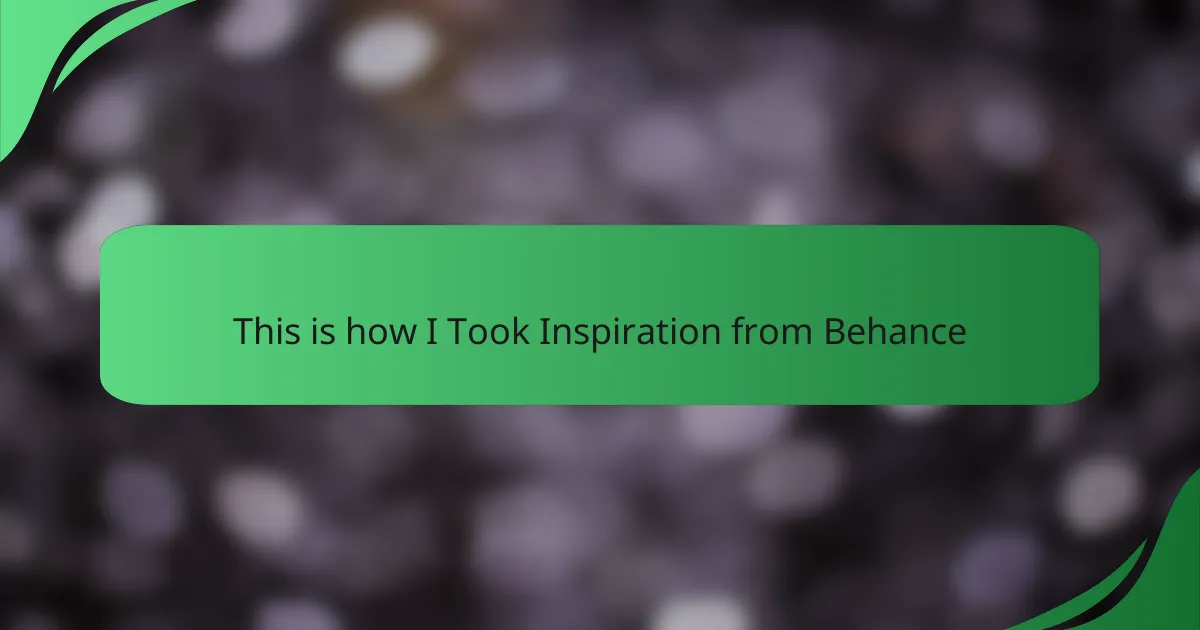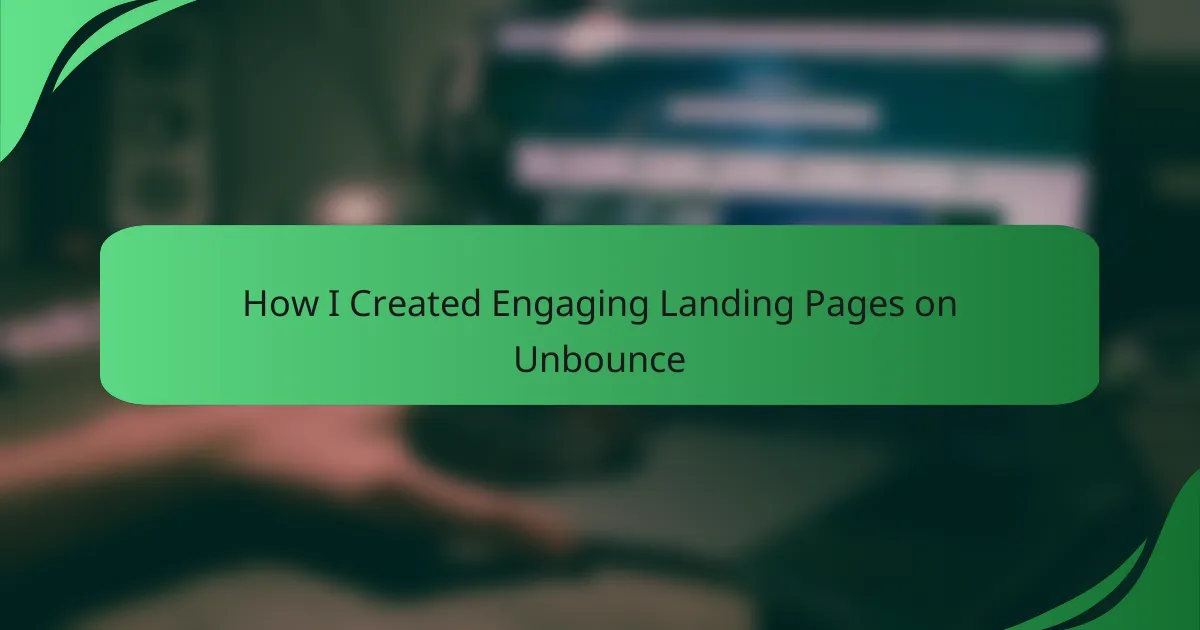Key takeaways
- User flows visually map the user journey, highlighting key actions, decision points, and potential obstacles, which helps identify and improve user experience.
- They serve as a communication tool among design teams, fostering collaboration and innovation through shared understanding of user paths.
- Utilizing platforms like Miro enhances the creation of user flows by offering real-time collaboration, visual clarity, and flexibility for iterative adjustments.
- Articulating user flows with a user-centered mindset and incorporating visual storytelling are essential for refining designs and improving overall user satisfaction.
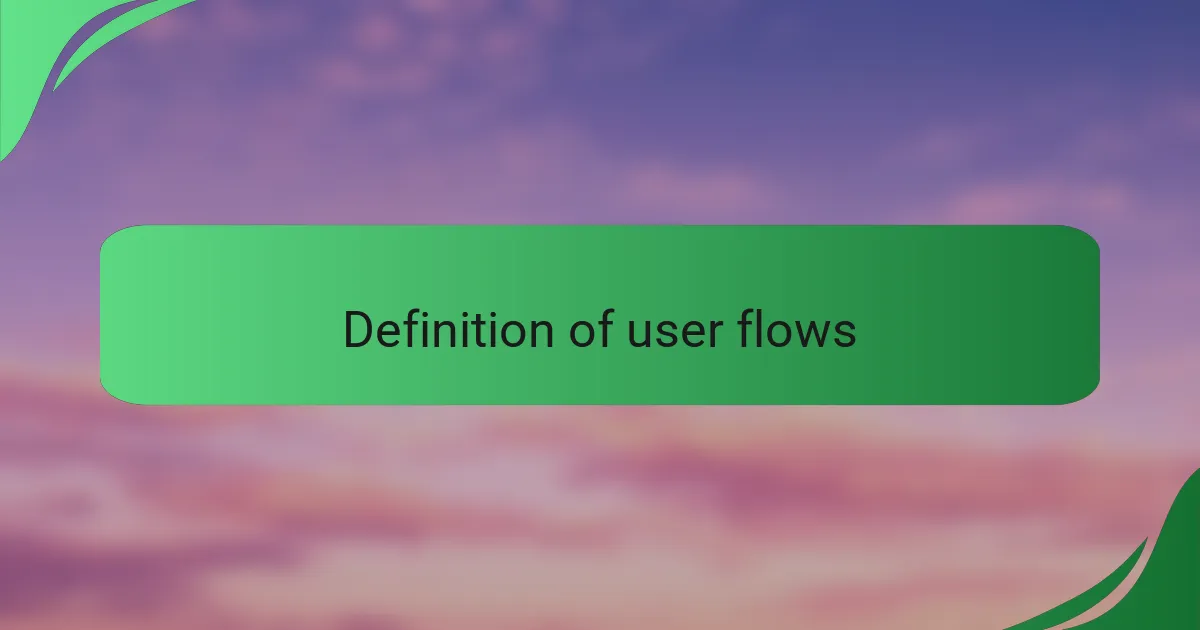
Definition of user flows
User flows are visual representations that map out the journey a user takes to complete a specific task on a digital interface. They help designers like me understand how users navigate an application or website, pinpointing each step from entry to the desired outcome. I’ve found that articulating these flows not only clarifies the design process but also reveals potential pain points that might frustrate users.
When I first started working with user flows, I felt overwhelmed by the complexity of user behavior. However, as I broke down the steps, I realized how cathartic it was to simplify the user’s journey. Here’s what I keep in mind when defining user flows:
- A clear starting point where users enter the flow.
- Key actions users must take to reach their goals.
- Decision points where users might choose different paths.
- Potential obstacles or frustrations in the user’s journey.
- The ultimate outcome or goal successfully completed by the user.
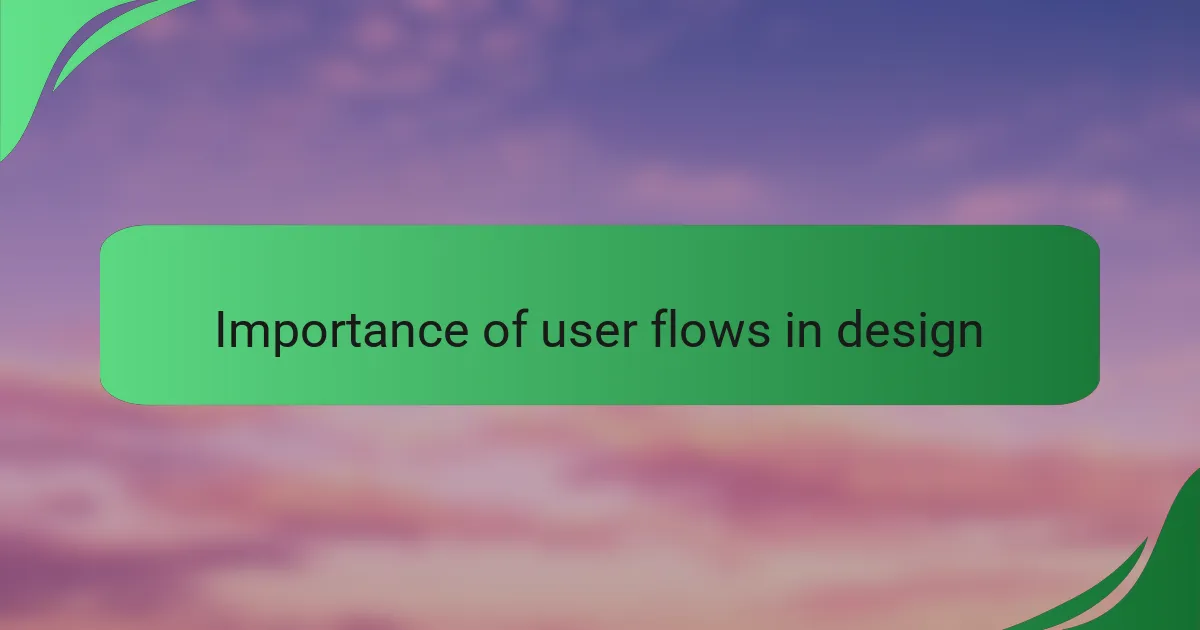
Importance of user flows in design
User flows are crucial in design because they create a roadmap for understanding user behavior. I remember the first time I sketched a user flow for a project; it was eye-opening. Suddenly, every step made sense, and I could see how users interacted with each element of the interface.
By visualizing the user’s journey, I’ve been able to identify not just the moments of joy but also pain points that could lead to frustration. Have you ever recently clicked through a website only to feel lost? That’s exactly what user flows help prevent. They allow us as designers to empathize with our users and refine their experience, ensuring it’s as smooth and intuitive as possible.
Moreover, user flows act as a communication tool between team members. I often find that when everyone is on the same page about user paths, it ignites more productive discussions and sparks creativity in design solutions. It’s fascinating how aligning on a shared visual can lead to innovations we hadn’t considered before.
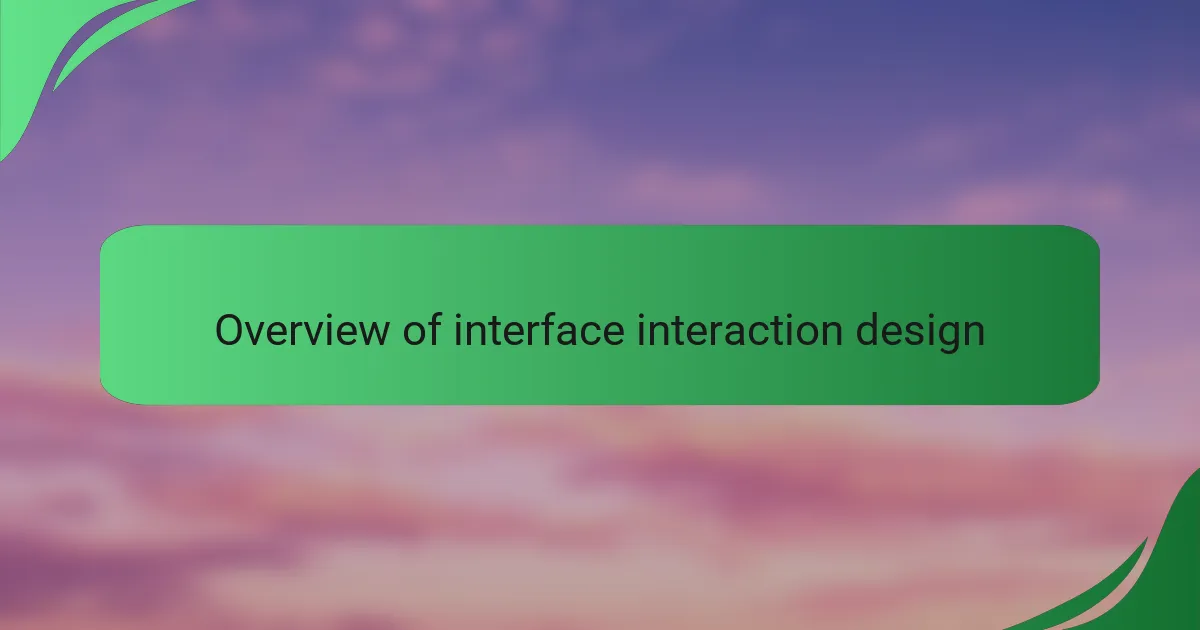
Overview of interface interaction design
When we dive into interface interaction design, we’re essentially exploring the way users engage with digital products. It’s a multifaceted field that combines psychology, technology, and aesthetics to create intuitive experiences. Reflecting on my journey, I’ve realized that this discipline isn’t just about the look and feel; it’s about understanding the human psyche and how users think. Isn’t it intriguing how the same design can evoke different emotions and interactions depending on user expectations?
At its core, interface interaction design focuses on making each touchpoint as user-friendly as possible. I’ve often found myself asking, “What will the user feel at this moment?” Balancing functionality with emotions is crucial. For example, during a recent project, I noticed that a well-placed button could significantly reduce user anxiety when navigating complex information. This design choice didn’t just improve usability; it also enhanced the overall emotional experience of the users.
In essence, effective interaction design is about building smoother transitions and fostering connections. I remember one project where we simplified the flow to access vital content, which seemed like a minor change but drastically improved user satisfaction. It’s these small tweaks that can transform the mundane into something memorable. By focusing on these intricate details, we, as designers, cultivate environments where users feel understood and valued.
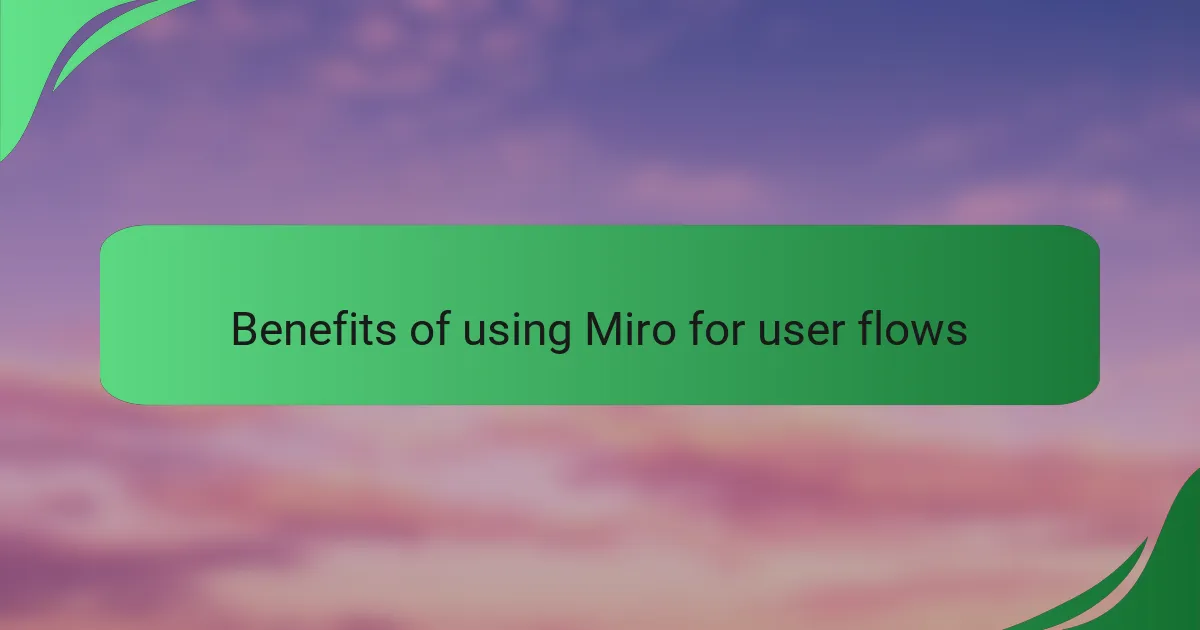
Benefits of using Miro for user flows
Using Miro for user flows has transformed my design process in ways I couldn’t have anticipated. One of the standout benefits is the real-time collaboration it offers. I remember a particular project where my team and I were spread across different locations. Miro allowed us to work together seamlessly, enabling instant feedback and spontaneous brainstorming sessions that enriched our ideas and led to a more comprehensive user flow.
The visual appeal of Miro is another major advantage. Each time I create a user flow, I appreciate how the platform’s color-coded elements and icons help convey complex information simply and effectively. I once spent hours refining a flow using traditional methods, only to feel it lacked clarity. In Miro, however, I can easily manipulate shapes and connectors, making it not only visually stimulating but also much clearer for both me and my stakeholders. This clarity fosters better discussions about design choices and helps everyone understand the user journey intuitively.
Lastly, the flexibility Miro provides is invaluable. It adapts to various methodologies, whether I’m following agile principles or a more traditional design approach. I recall a situation where shifting our focus based on user feedback meant that we had to iteratively alter our user flows frequently. Miro’s drag-and-drop functionality made these adjustments effortless. Have you ever faced a tight timeline while needing to pivot your design? I certainly have, and Miro has consistently proven to be a lifesaver, allowing me to keep up with evolving insights without losing momentum in the project.
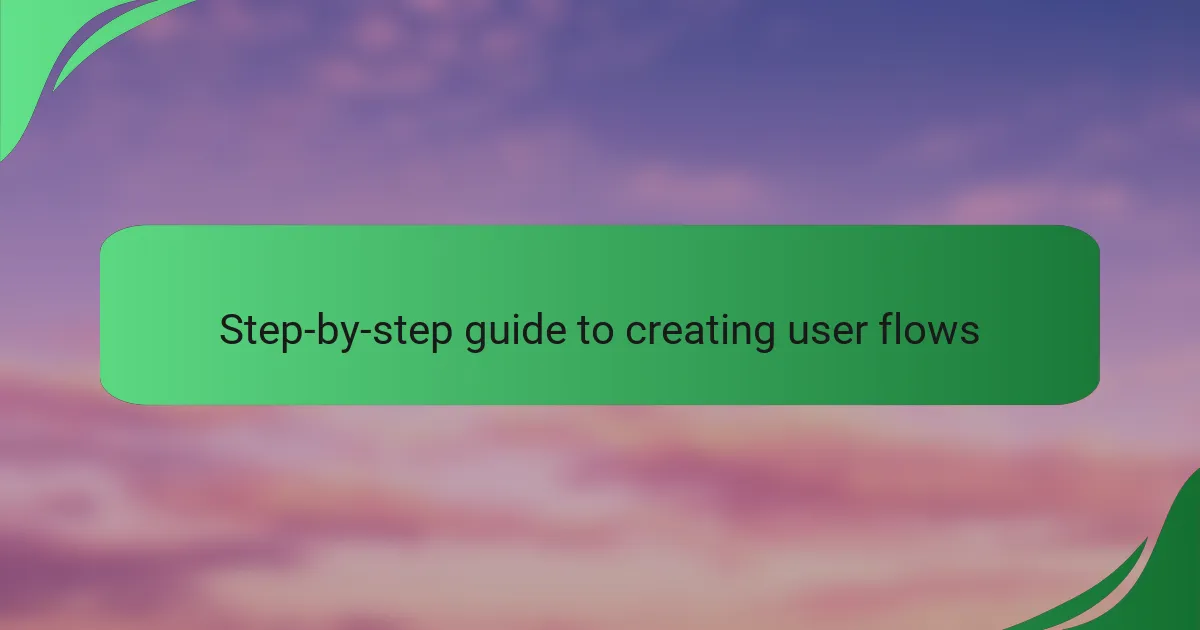
Step-by-step guide to creating user flows
When I first began creating user flows on Miro, I realized the importance of starting with a clear objective. It’s crucial to define the purpose of the flow before diving into the details; this helps keep everything aligned with user needs. I remember feeling overwhelmed at first, but breaking it down into smaller steps made it manageable and fun.
To create effective user flows, I found following these steps to be incredibly helpful:
- Identify user goals: Understand what users are trying to achieve.
- Map out the main tasks: Break down the user journey into key actions.
- Use Miro’s templates: Take advantage of pre-built structures to save time.
- Iterate and refine: Revisit your flows for clarity and usability.
- Gather feedback: Share with peers or potential users to gain insights.
These steps transformed my approach and made the whole process more enjoyable. It’s amazing how a structured framework can lead to more intuitive designs!
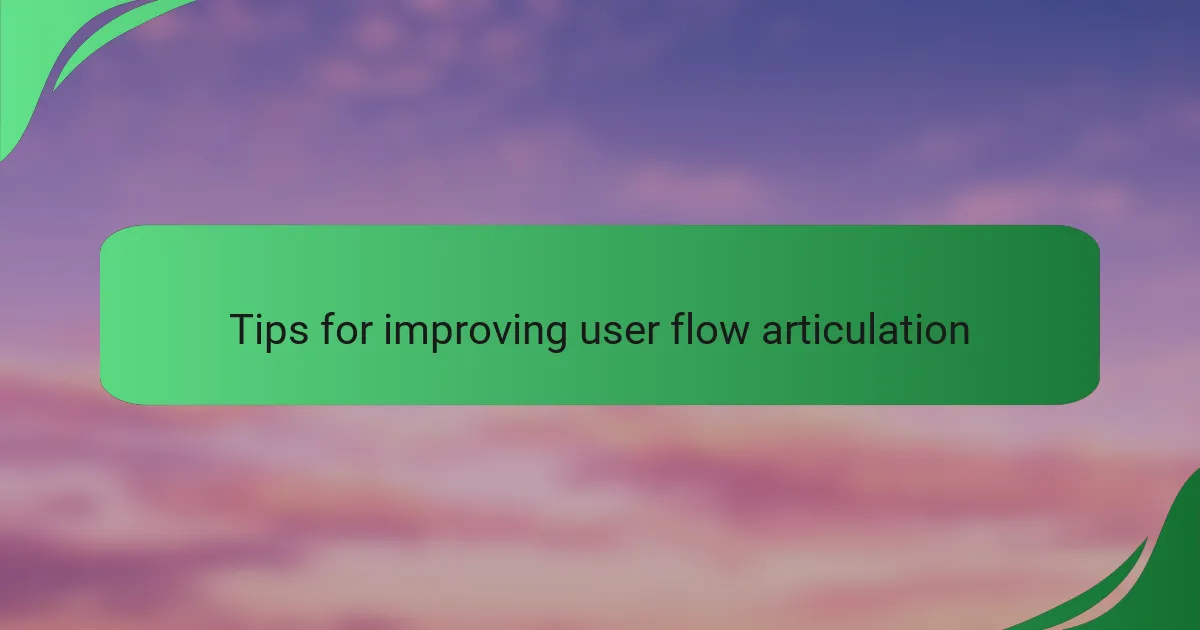
Tips for improving user flow articulation
When articulating user flows, I’ve found that keeping the user at the center of your thinking is essential. Ask yourself, “What does the user experience in each step?” This mental shift often leads to insights I may have missed. For instance, I once re-evaluated a flow where I realized a commonly overlooked detail was causing frustration. Addressing that small issue made a significant difference in the overall experience.
Don’t underestimate the power of visuals. In my experience, using evocative icons and clear labels can transform a complicated flow into an easily digestible narrative. I vividly recall a project where I added visual elements to represent emotional states, and it not only clarified the flow but also sparked deeper discussions among my team about user empathy. Have you tried incorporating visual storytelling into your user flows? It can lead to richer user experiences.
Lastly, iterative testing is your best friend. I remember a time when I thought I had a perfect flow, but after user testing, it became clear that my assumptions were off. Engaging actual users to provide feedback brought valuable perspectives and turned my initial ideas into something much more aligned with their needs. Embrace the feedback loop; it’s a crucial step that refines your articulation of user flows. Are you open to evolving your designs based on user insights? It could be the key to unlocking a better user experience.