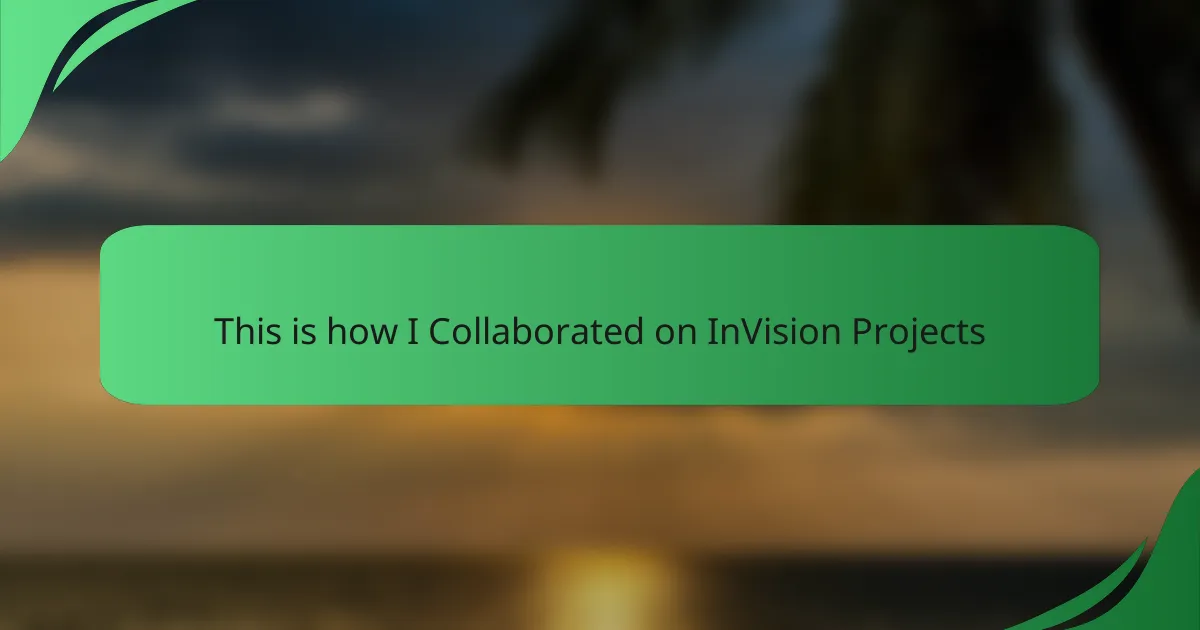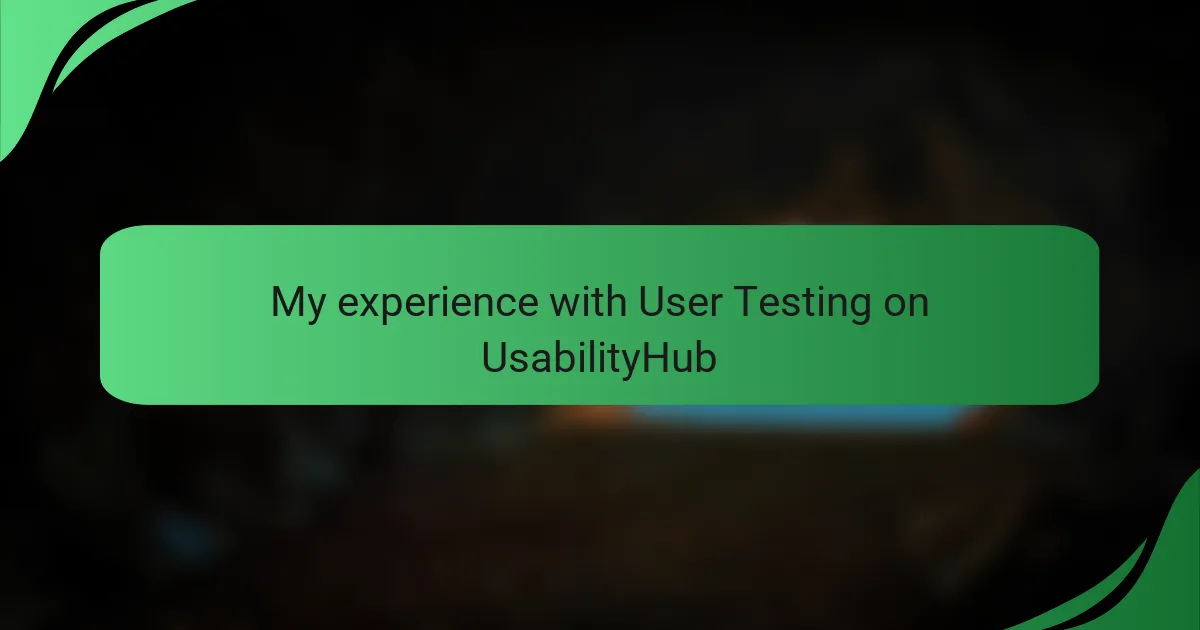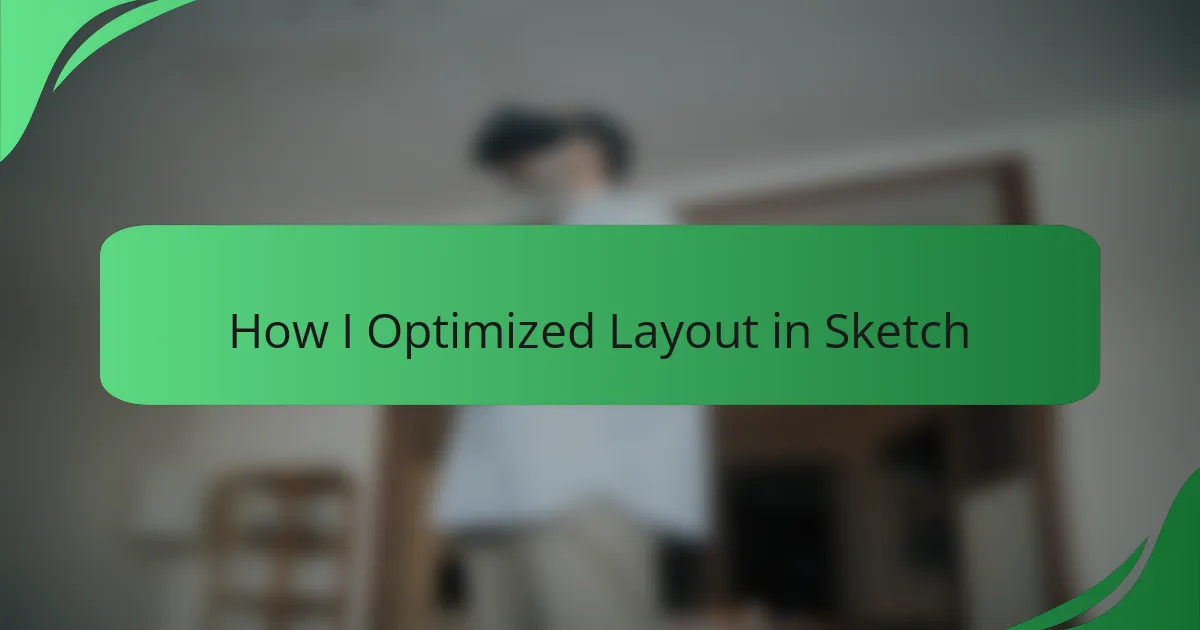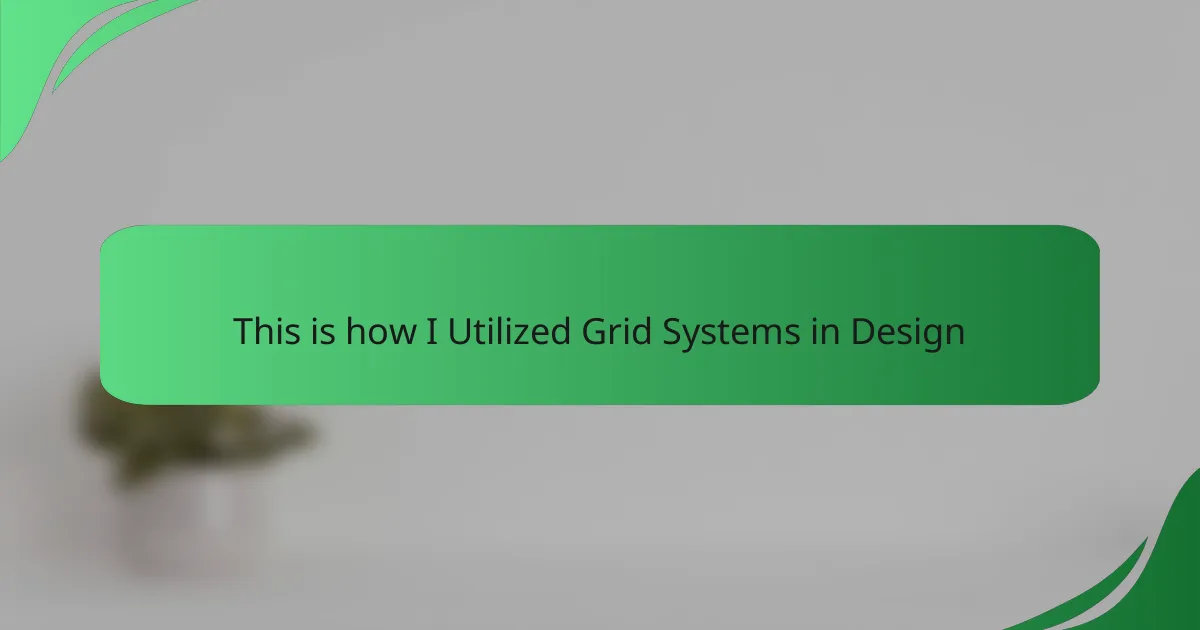Key takeaways
- Collaboration enhances creativity and innovation by incorporating diverse perspectives in design projects.
- Effective tools like InVision, Slack, and Figma facilitate real-time communication and feedback, improving the collaborative design process.
- Clear communication and setting expectations help prevent confusion and streamline project workflows.
- Flexibility in design allows for better adaptations based on user feedback, leading to more user-centered outcomes.

Understanding Interface Interaction Design
Understanding interface interaction design is crucial for creating seamless user experiences. I’ve often found that the best designs are rooted in a deep understanding of how users interact with their devices. The goal is to create intuitive pathways that guide users effortlessly through tasks, and this can make or break a project’s success.
In my experience with InVision projects, collaborating with team members helped me refine my understanding of various interaction design elements. For instance, we evaluated user flows together, which illuminated how subtle changes in layout could enhance user navigation. This kind of teamwork not only improved the design but also fostered an environment where every team member felt valued and engaged.
Here’s a simple comparison of standard interaction design principles versus my experience collaborating on projects:
| Design Principles | Personal Collaboration Experience |
|---|---|
| Clarity | Encouraged open communication to achieve a unified vision |
| Consistency | Shared design guidelines to maintain a coherent style across the project |
| Feedback | Regularly sought input from team members to iterate designs effectively |
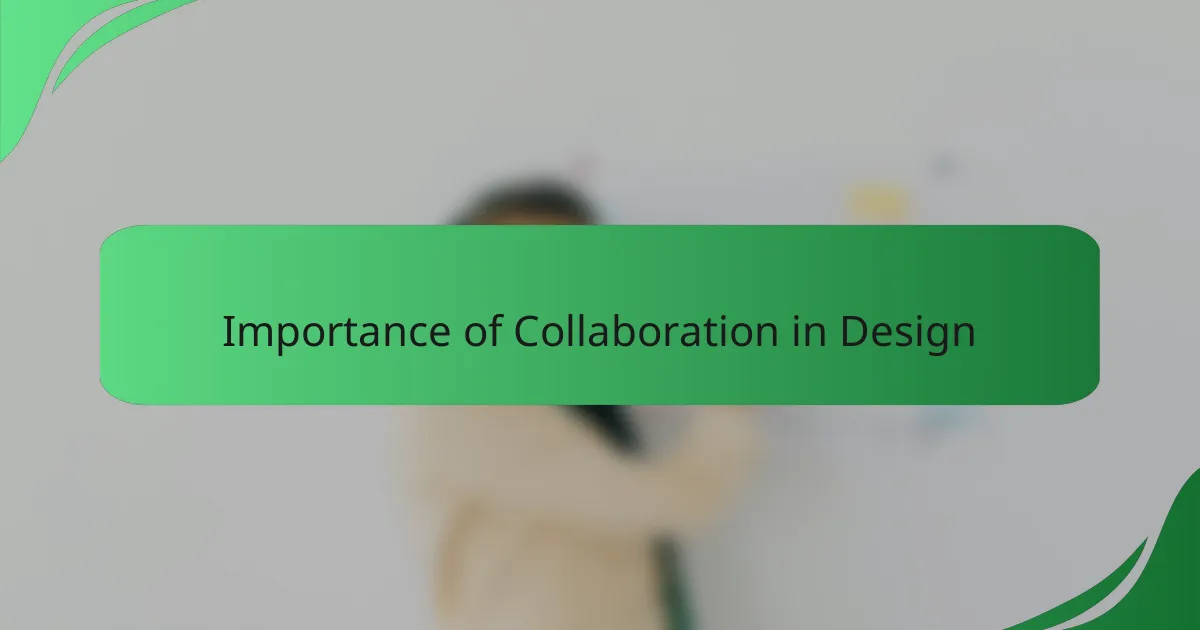
Importance of Collaboration in Design
Collaboration in design is essential because it brings diverse perspectives together, enhancing creativity and innovation. In my experience working on InVision projects, I found that involving various team members early on led to richer ideas and solutions. It often feels rewarding to see how different backgrounds and skills can transform a concept into a more refined and user-centered design.
When I collaborated with a UI designer and a developer on a recent project, each brainstorming session felt like a mini-exploration. Their insights not only challenged my thinking but also sparked unexpected discussions that shaped our final design. It’s moments like these that remind me how collaboration ignites passion in our creative process.
Here’s a comparison of solo work versus collaborative work in design:
| Aspect | Solo Work | Collaborative Work |
|---|---|---|
| Creativity | Limited to individual perspective | Diverse ideas lead to innovation |
| Feedback | Relying on self-assessment | Instant input from team members |
| Ownership | Solo responsibility | Shared ownership and accountability |
| Learning | Isolated learning process | Learning opportunities from peers |
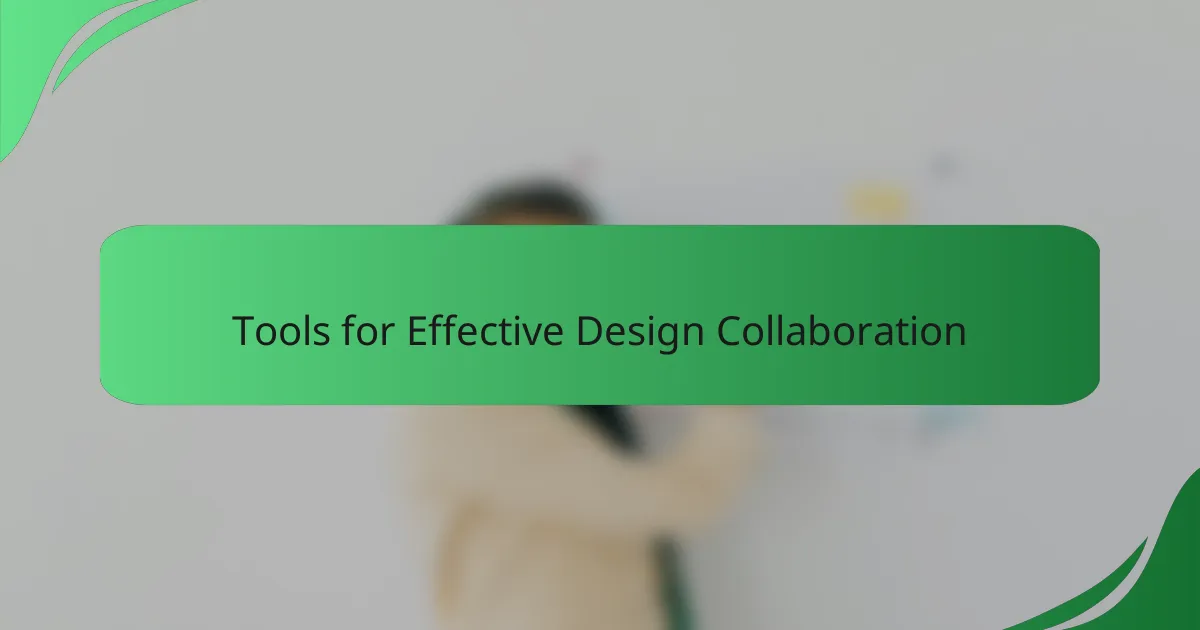
Tools for Effective Design Collaboration
When it comes to effective design collaboration, the right tools can make all the difference. I remember my first team project using InVision; we brought our ideas to life through interactive prototypes. The excitement in the room as my colleagues and I shared feedback in real-time transformed our brainstorming sessions into something truly exhilarating.
Over the years, I’ve found the following tools to be invaluable for fostering collaboration during design projects:
- InVision: Ideal for creating interactive prototypes and gathering feedback directly on designs.
- Slack: Great for quick communication, allowing teams to share ideas and resources instantly.
- Figma: A live design tool that enables multiple designers to work on the same file simultaneously, enhancing teamwork.
- Miro: A collaborative whiteboard that helps teams visualize workflows and mind maps effectively.
- Zeplin: Perfect for handoff between designers and developers, ensuring clarity on assets and specifications.
By integrating these tools into your design process, you can foster a more engaging and productive collaborative environment.
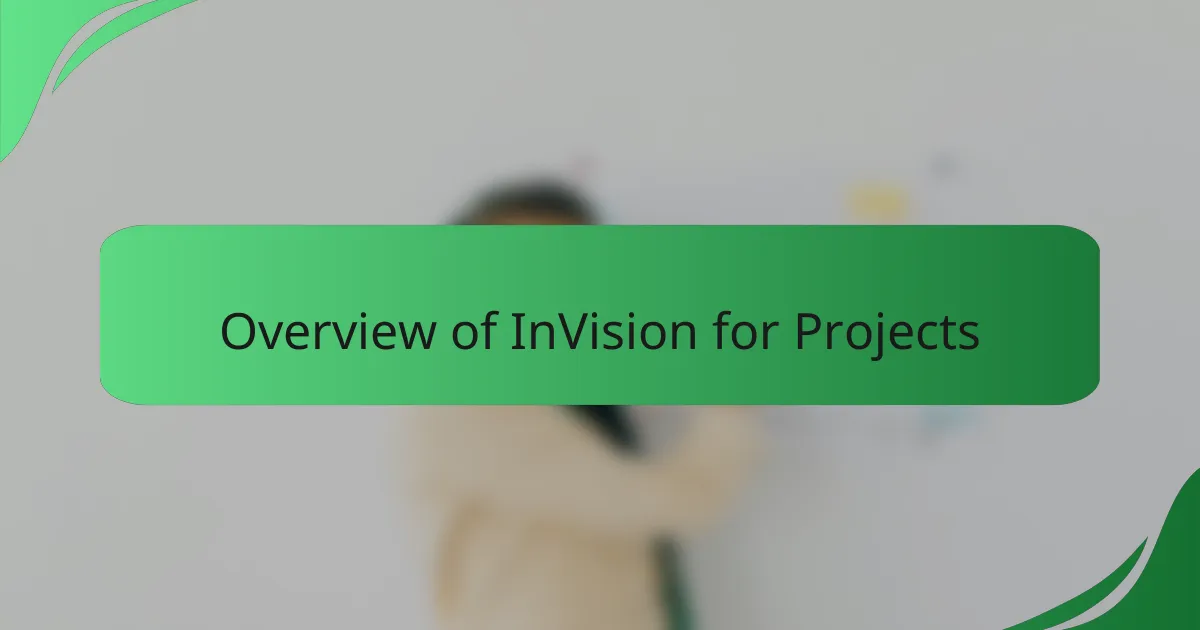
Overview of InVision for Projects
When I first began using InVision for my design projects, I was immediately struck by its user-friendly interface. It streamlined the feedback process, allowing my team and clients to leave comments directly on the designs. This significantly reduced back-and-forth emails, which I always found to be a common source of frustration in my earlier projects.
InVision’s collaborative features transformed the way my team worked together. For instance, I vividly remember a late-night brainstorming session where we could all see changes in real-time. It was exhilarating to witness ideas evolve right before my eyes, turning abstract concepts into tangible designs that resonated with our vision.
- Real-time collaboration fosters creativity and spontaneity.
- Easy feedback integration directly on design files.
- Simplified version control to keep track of changes.
- Intuitive tools for building interactive prototypes.
- Accessible for both designers and non-designers.
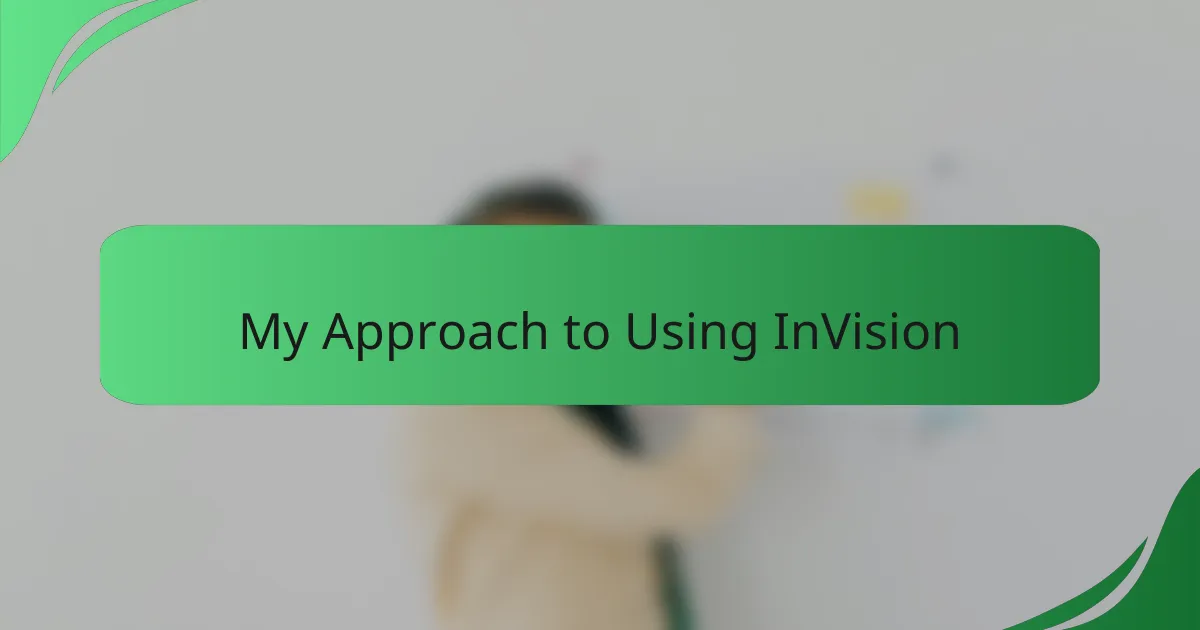
My Approach to Using InVision
My approach to using InVision has always been about enhancing collaboration. I remember the first time I utilized it on a project; I was amazed at how seamlessly it allowed me to gather feedback from team members. It transformed our workflow, making it not just more efficient but also more engaging.
InVision’s features greatly facilitate my design process. Here’s how I make the most out of it:
- Prototyping with Ease: I create interactive prototypes that closely resemble the final product, which helps the team visualize the design intent.
- Feedback Loops: I actively invite comments and discussions on the designs, valuing insights that often spark new ideas.
- Version Control: I appreciate that every iteration is preserved, allowing me to revisit earlier ideas and maintain a tidy design history.
- Collaboration Tools: Real-time collaboration features ensure that feedback is immediate, allowing for quick adjustments.
- User Testing: Sharing prototypes with users through InVision enables me to observe their interactions and gather invaluable feedback.
Each of these elements has played a crucial role in turning my initial vision into reality, making collaboration not just a task, but a rewarding experience.
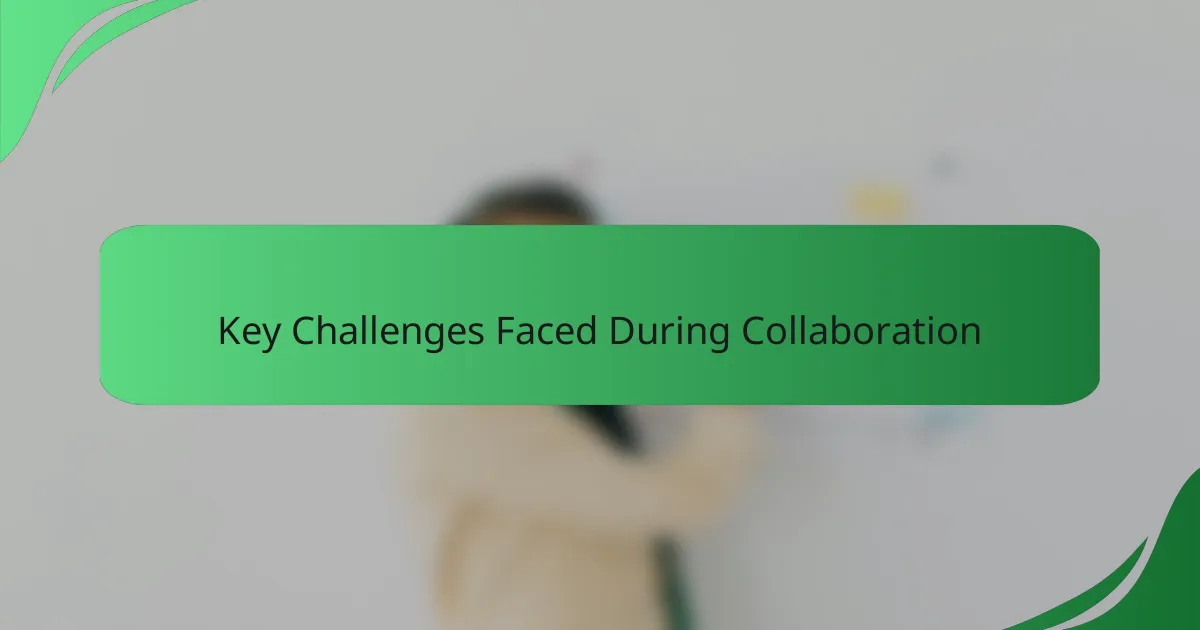
Key Challenges Faced During Collaboration
Collaborating on InVision projects can present its own set of challenges. I often found that aligning everyone’s schedules for meetings was a bit of a juggling act. There were moments when vital discussions got delayed because key team members were unavailable, which sometimes led to fragmented ideas and miscommunication. Have you ever experienced that sense of frustration when things just don’t sync up?
Another challenge I encountered was managing differing design perspectives. Each team member brought unique insights, but these differences could occasionally lead to conflicting ideas. For instance, during one project, a developer had a completely different vision for user navigation than our UI designer, which sparked heated discussions. I learned that facilitating a space where everyone felt comfortable voicing their opinions was essential for moving forward without losing the creative spark.
Finally, feedback overload was another common hurdle. While gathering diverse opinions is vital, I often felt overwhelmed by the volume of comments on designs. Sorting through all that feedback to identify actionable items was tricky. I started to prioritize feedback sessions to narrow down discussions, transforming chaos into clarity. Have you ever felt bogged down by too many ideas? It’s an experience that teaches you the art of discernment in design collaboration.

Lessons Learned from InVision Projects
When working on InVision projects, one key lesson I learned was the importance of clear communication. Early on, I realized that setting expectations with team members can save endless rounds of revisions. For instance, during a collaboration on a user interface, we faced confusion because feedback wasn’t properly documented. That experience taught me to establish a shared feedback system right from the start.
Another takeaway was embracing flexibility. I vividly remember a project where our initial design approach completely changed based on user testing feedback. Adapting to this shift was challenging but ultimately led to a much more user-centered design. It reminded me that being open to new ideas can enhance our creative output in unexpected ways.
Here’s the comparison table summarizing lessons learned:
| Lesson | Description |
|---|---|
| Clear Communication | Setting clear expectations can prevent confusion and improve efficiency. |
| Flexibility | Being open to change allows for better design adaptations based on feedback. |