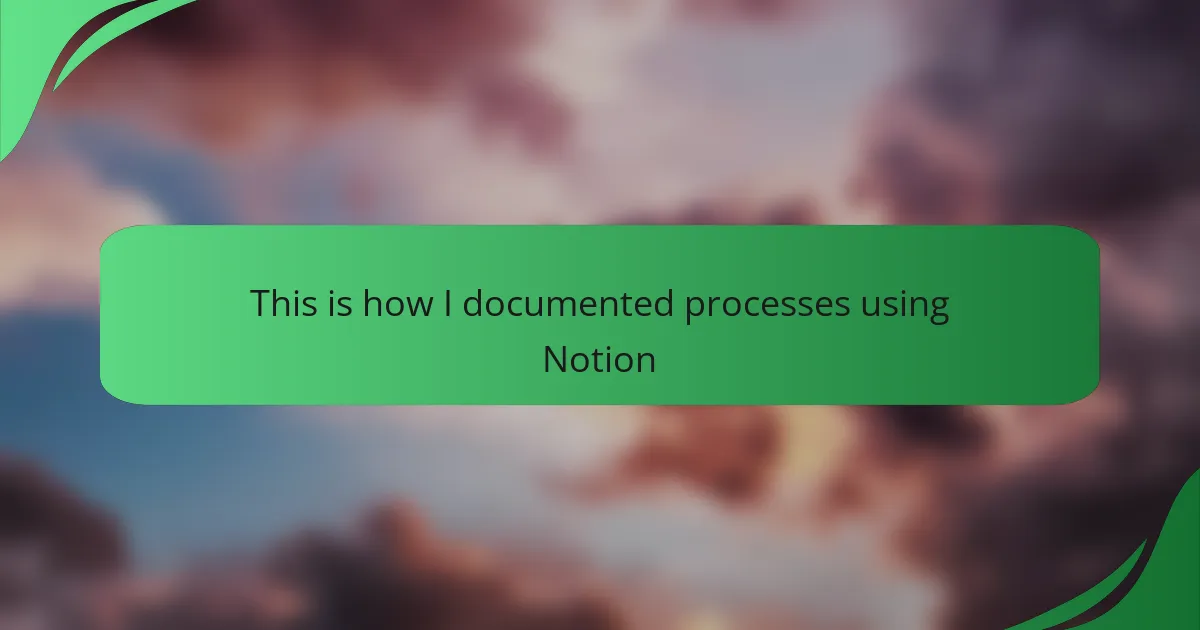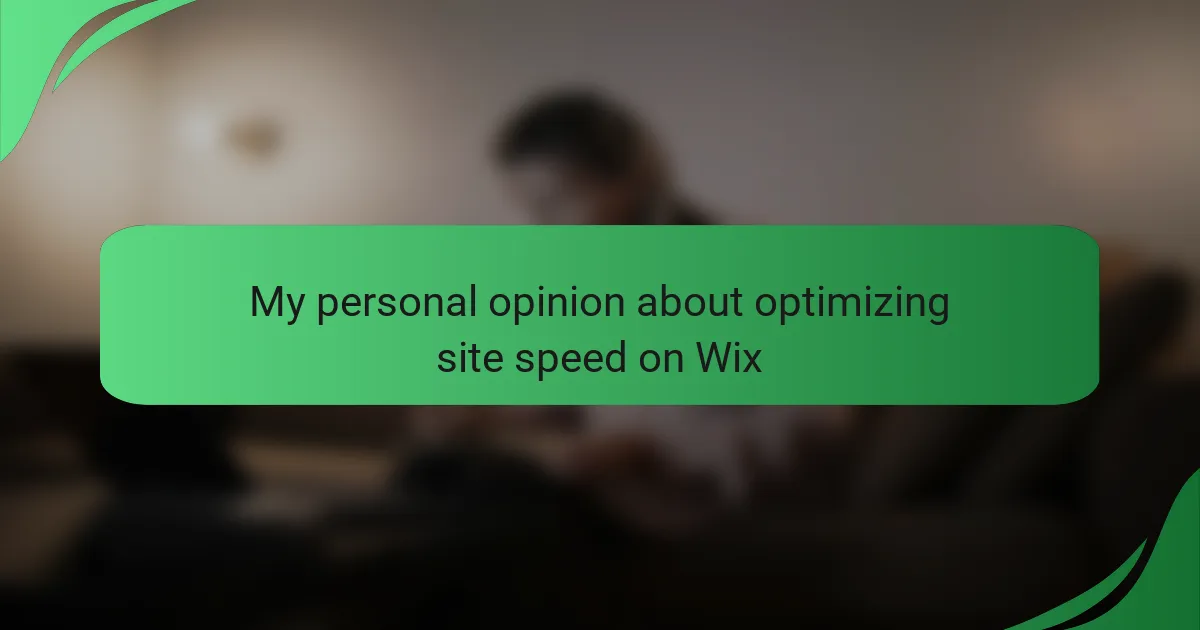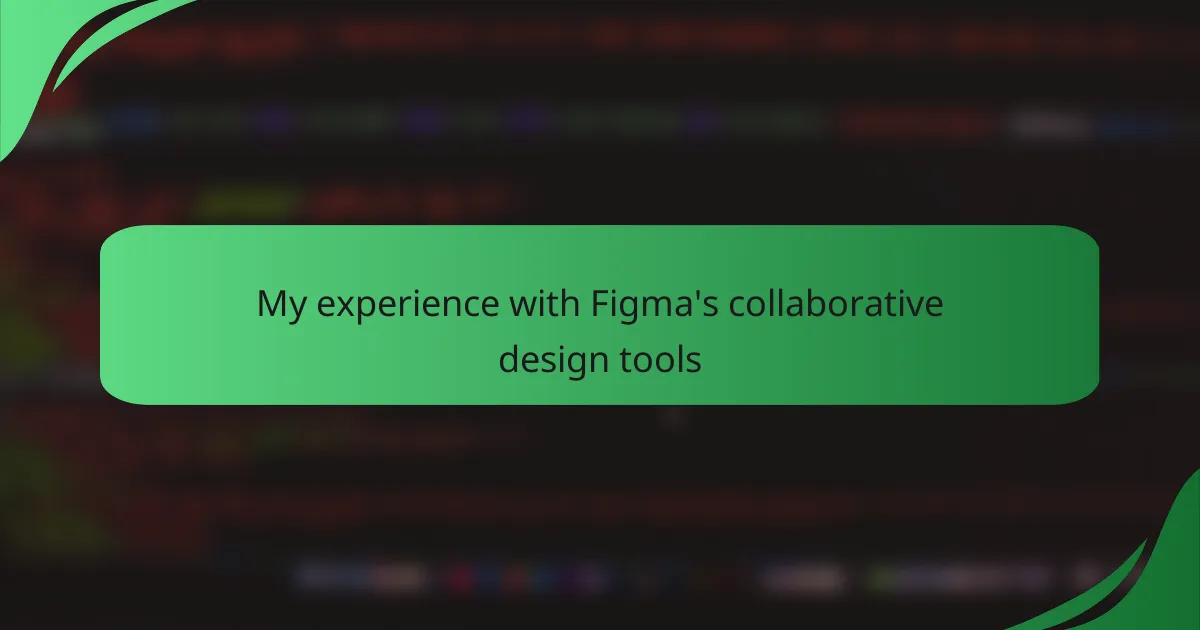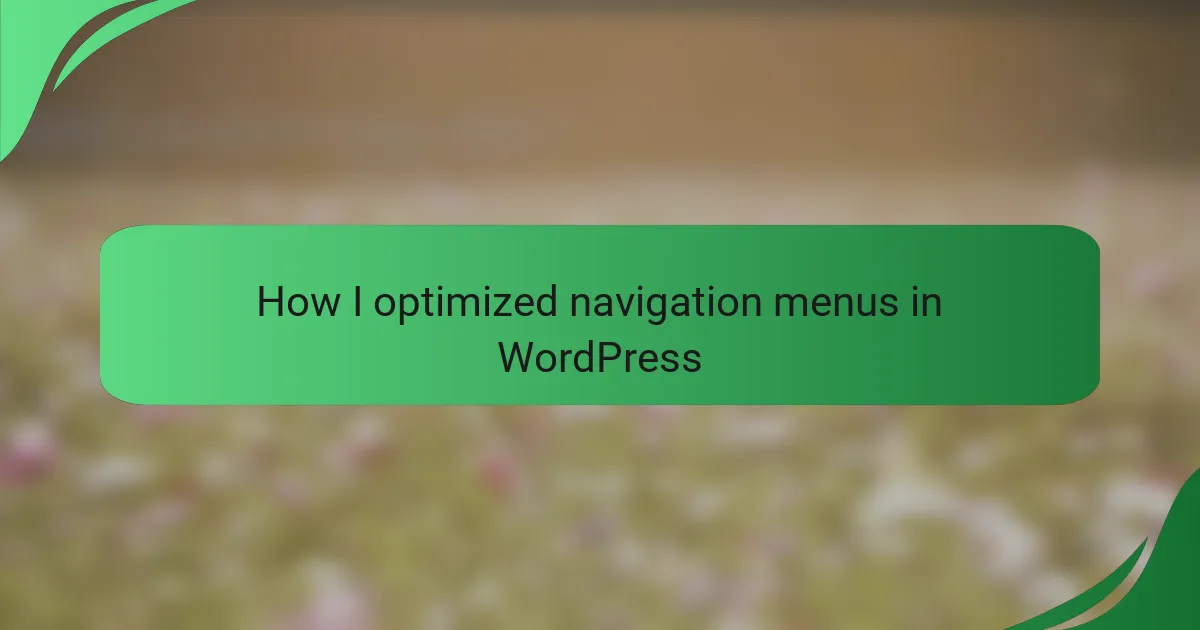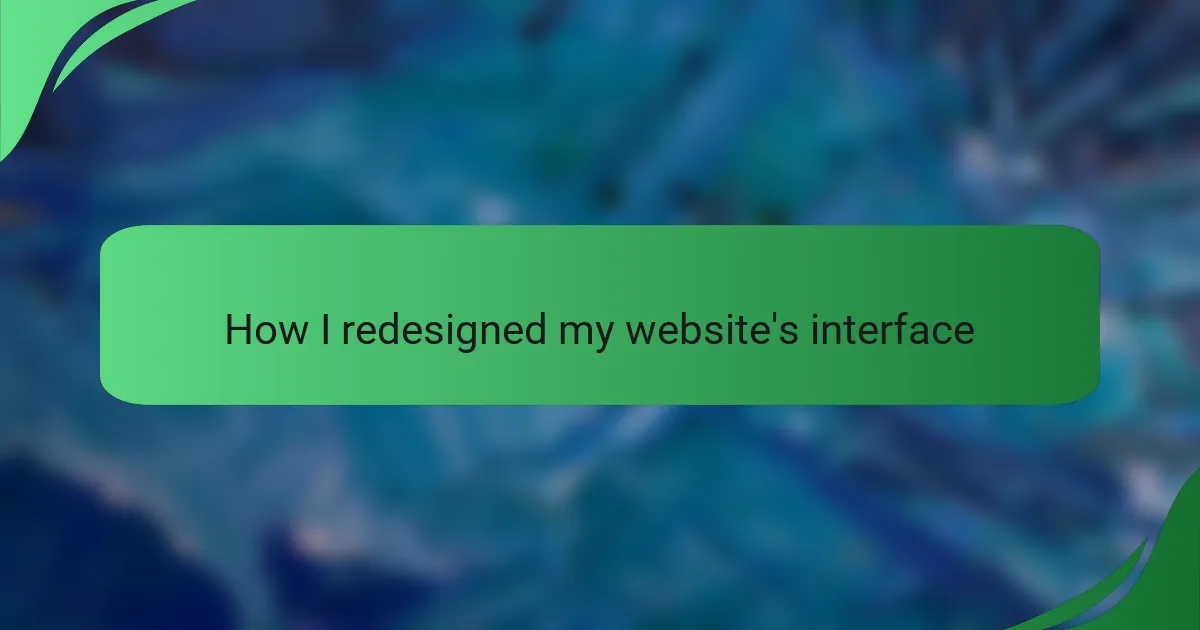Key takeaways
- Interface interaction design focuses on creating intuitive user experiences through thoughtful design elements like button placement and color schemes.
- Documenting processes enhances clarity, consistency, and team collaboration, minimizing misunderstandings and improving efficiency.
- Notion is a versatile tool for organizing documentation, offering features like databases, templates, and real-time collaboration to streamline workflows.
- Creating and sharing process documentation templates fosters teamwork and adaptability, allowing for efficient customization of projects.

Understanding interface interaction design
Interface interaction design is the art and science of how users engage with a digital product. I’ve always found it fascinating to explore what makes an interaction intuitive. Have you ever noticed how a little tweak in a button’s placement can change your whole experience?
In my experience, effective interface design bridges the gap between usability and aesthetic appeal. When I first started working in this field, I was amazed at how even the smallest details, like color schemes and font choices, could evoke specific emotions in users. Doesn’t it make you think about the impact of design in our daily lives?
The ultimate goal of interaction design is to create a seamless experience where users feel in control and understood. I remember a project where we simplified navigation, and the positive feedback was overwhelming. Isn’t it rewarding to witness how thoughtful design can truly enhance user satisfaction?
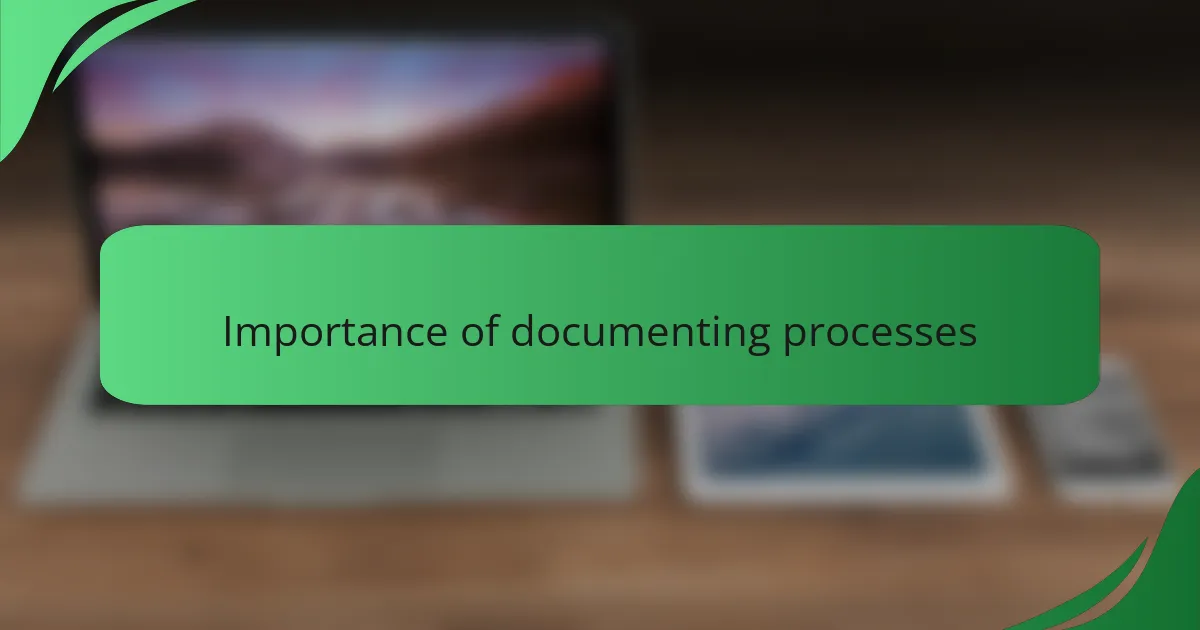
Importance of documenting processes
Documenting processes is invaluable in interface interaction design. From my experience, clarity in documenting procedures ensures that everyone involved is on the same page. It helps mitigate misunderstandings and streamlines workflows, ultimately leading to better team collaboration and project outcomes.
When I first started documenting processes, I found it a bit tedious. However, I soon realized that having a clear reference point made it easier for me and my colleagues to maintain consistency and improve overall efficiency. Embracing this habit transformed how we approached projects and empowered our team to innovate without reinventing the wheel with every new task.
Here’s a quick comparison to highlight the importance of documenting processes:
| Benefits | Without Documentation |
|---|---|
| Clarity and Consistency | Increased Miscommunication |
| Improved Efficiency | Repetitive Mistakes |
| Team Empowerment | Dependence on Key Individuals |
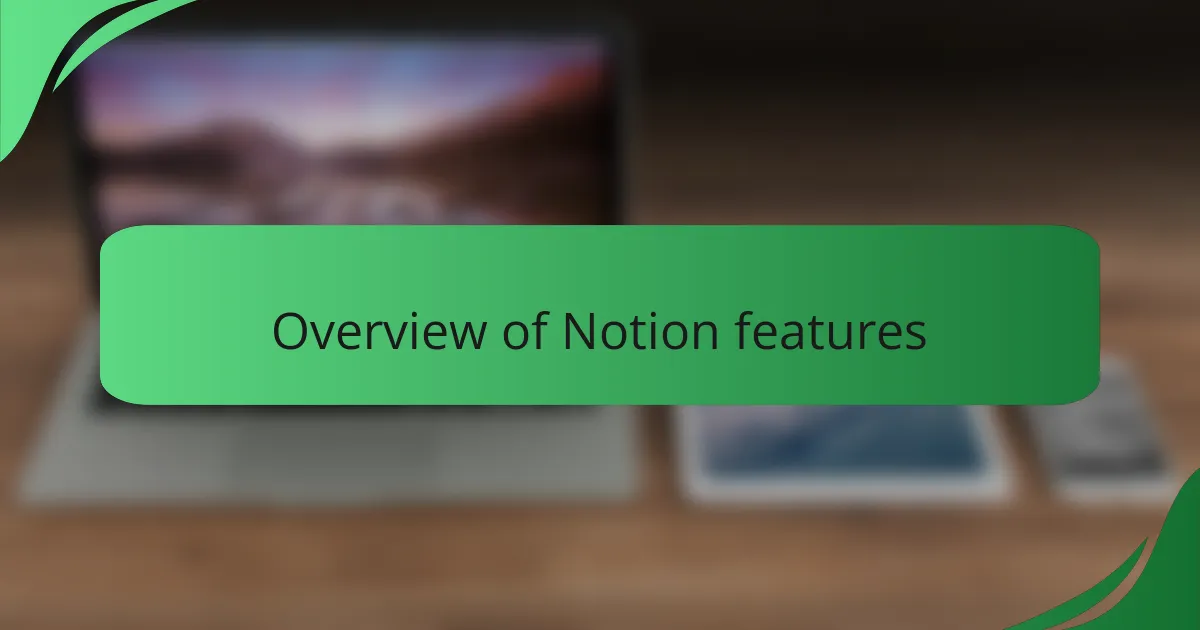
Overview of Notion features
Notion is a powerful tool that offers a flexible and customizable workspace, making it ideal for documenting processes. From my experience, the ability to integrate notes, databases, and task lists in one platform has streamlined my workflow significantly. It truly feels like a digital playground where ideas and information come together effortlessly.
One of the standout features I appreciate is how I can create interconnected pages. This allows me to link related content easily, which not only enhances navigation but also provides a comprehensive view of projects. Here are some key features of Notion:
- Databases: Customizable tables and boards to organize information.
- Templates: Pre-made layouts that save time and maintain consistency.
- Collaboration tools: Real-time editing and commenting for team collaboration.
- Page linking: Easily connect related pages for better navigation.
- Markdown support: Simple formatting options for clear and professional documentation.
Each of these aspects contributes to an organized and efficient documentation process, making my work more enjoyable and less overwhelming.
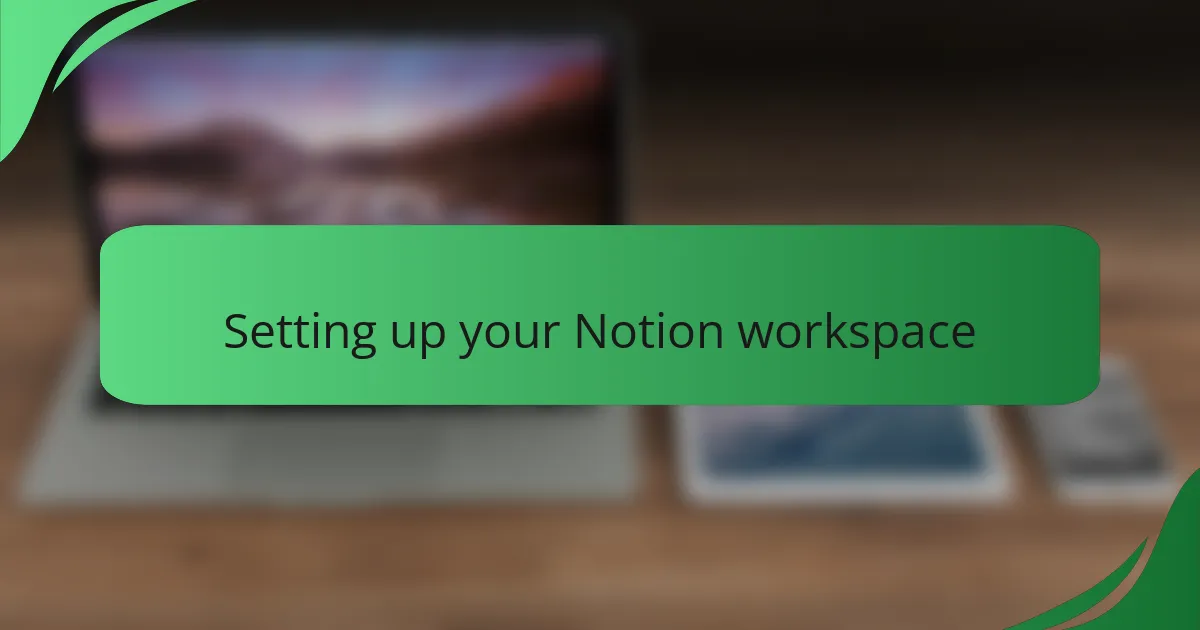
Setting up your Notion workspace
Creating a well-organized Notion workspace can dramatically enhance your documentation process. When I first started using Notion, I discovered that taking the time to set everything up properly saved me countless hours in the long run. The satisfaction of having a clean and user-friendly interface not only boosted my productivity but also made the entire experience enjoyable.
To get started on your Notion workspace, consider these key elements:
- Define your main categories, such as Projects, Documentation, and Resources.
- Use icons and covers that resonate with your personal style; this keeps your workspace visually appealing.
- Create templates for recurring tasks or processes to streamline your documentation.
- Organize pages with a dashboard that provides an overview of all necessary information.
- Utilize database features for better tracking and management of projects.
These steps have personally transformed my workflow, making it feel less like a chore and more like a creative endeavor.
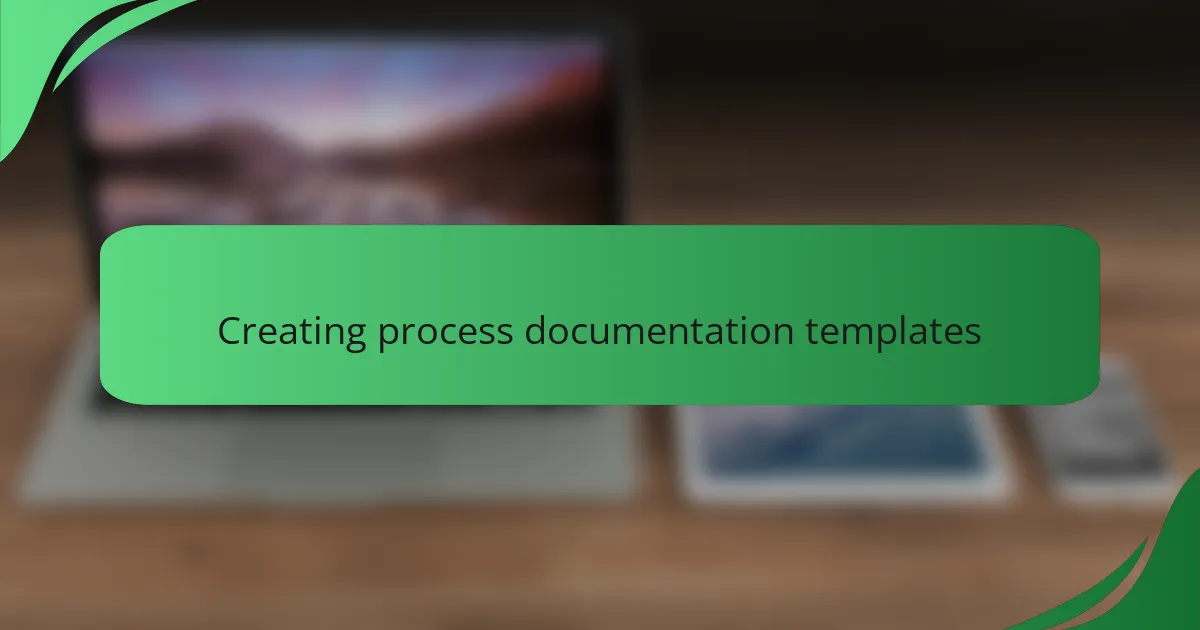
Creating process documentation templates
Creating process documentation templates in Notion has completely changed how I approach organizing my work. Initially, I struggled with what to include, but I soon learned that a good template must be flexible yet structured. For example, I decided to incorporate sections for objectives, step-by-step instructions, and notes on best practices, which made it easy to customize for different projects. Doesn’t it feel great to have a tool that you can adapt to fit your specific needs?
The first template I crafted was a real game changer for my team. I added checklists and visual elements, which not only made the documentation clearer but also encouraged collaboration. When everyone can contribute to the same template, it fosters a sense of ownership and teamwork. Have you ever experienced that moment when your peers appreciate a shared document? It’s incredibly rewarding!
I’ve also found that using pre-made templates can save time and keep things consistent. Whenever I start a new documentation project, I draw inspiration from existing templates. They serve as a foundation, allowing me to modify and enhance them to meet current project needs. This approach keeps my process agile and allows me to focus more on creativity rather than starting from scratch each time. How much easier could your workflow be with just a few template tweaks?
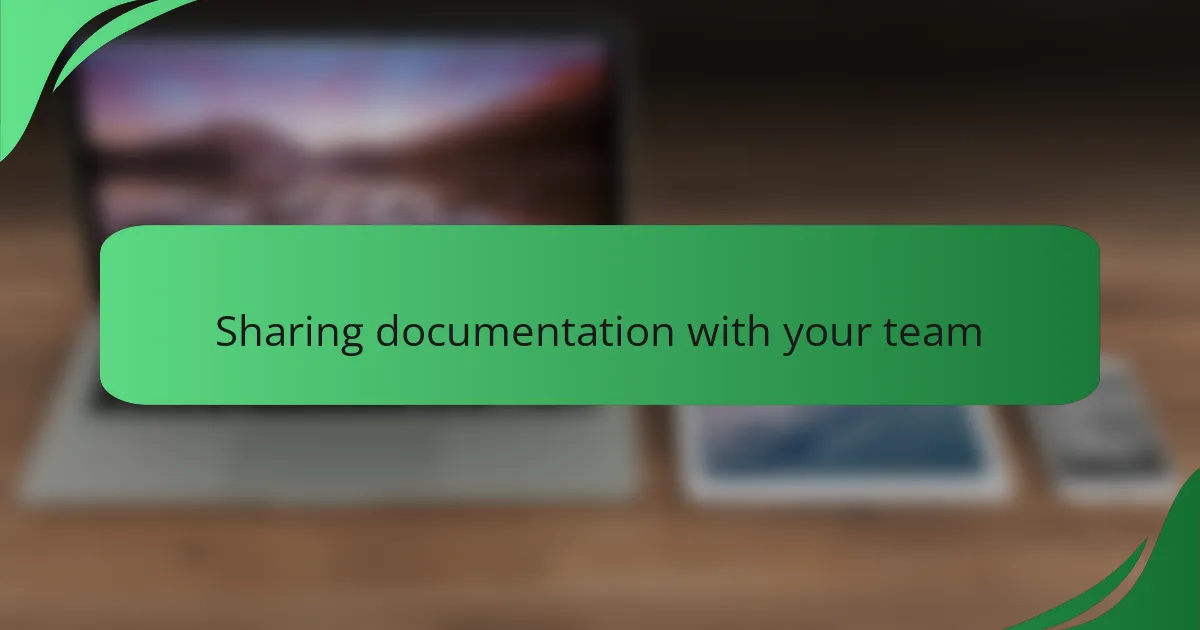
Sharing documentation with your team
Sharing documentation with your team in Notion is a game changer for collaboration. I remember when I first started using Notion—taking that leap felt both exciting and a bit daunting. However, once I began sharing documents, the clarity and cohesion it brought to our projects were remarkable. Everyone could access the same information in real-time, which significantly reduced misunderstandings.
One of the features I found especially beneficial is the ability to control permissions. This was crucial when our team expanded, allowing me to decide who could edit or only view documents. It provided peace of mind while fostering a sense of ownership among team members.
- Create shared workspaces for easy access to project documentation.
- Use comments to facilitate discussions directly within documents.
- Set specific permissions based on team roles to manage access effectively.
- Embed relevant resources like videos or images to enrich the documentation.
- Regularly update documents based on team feedback for continuous improvement.