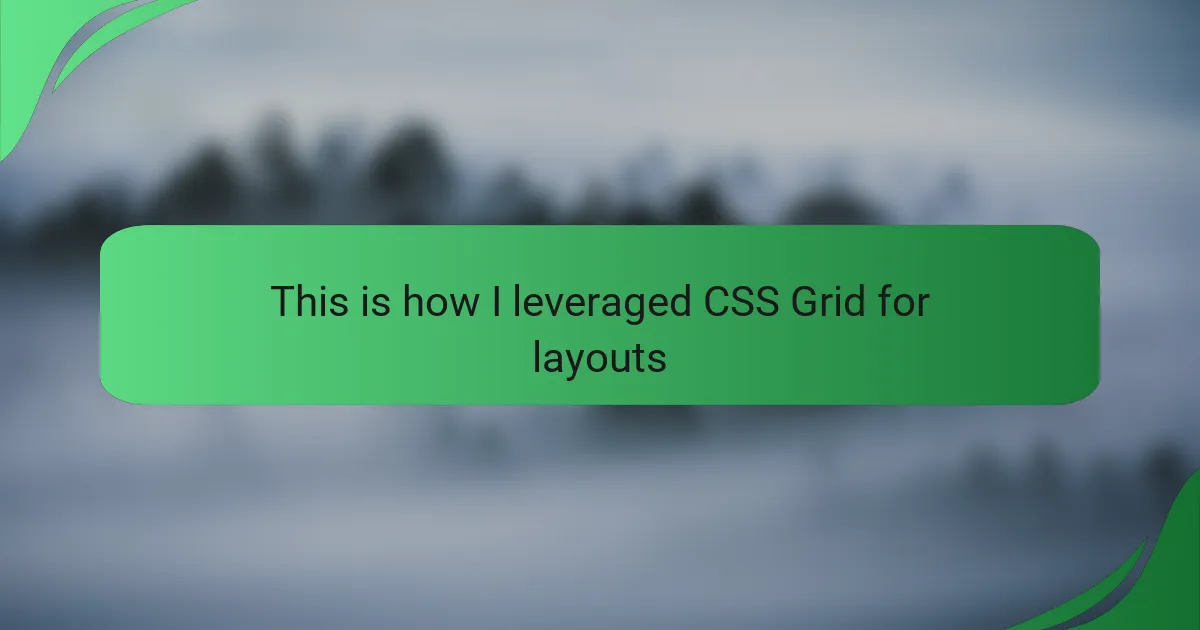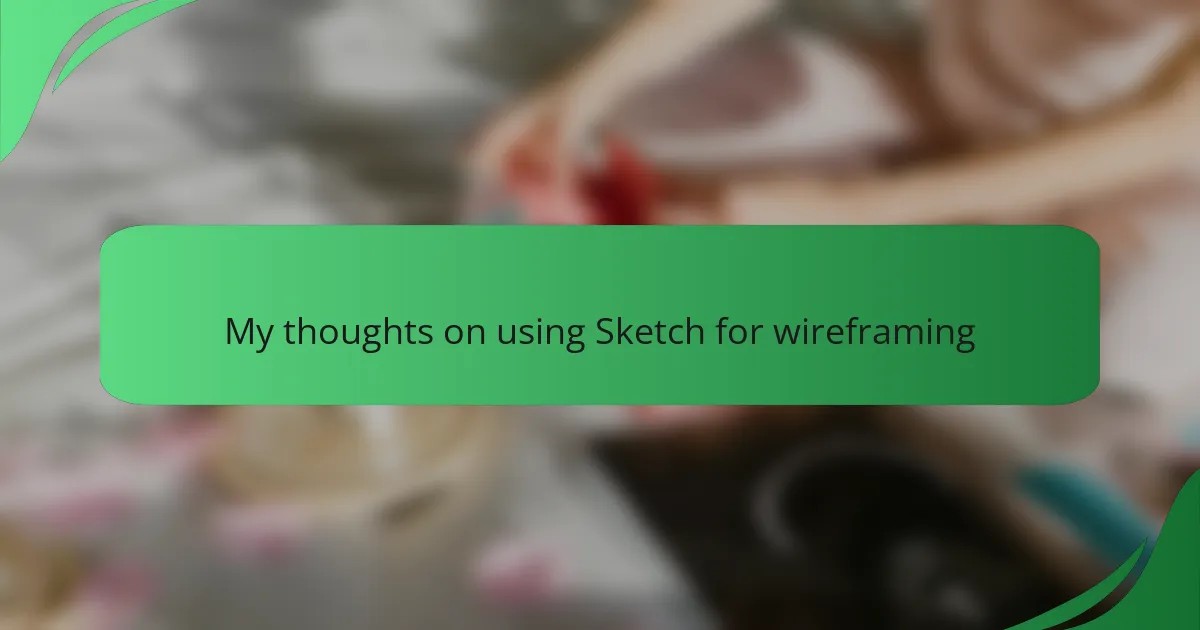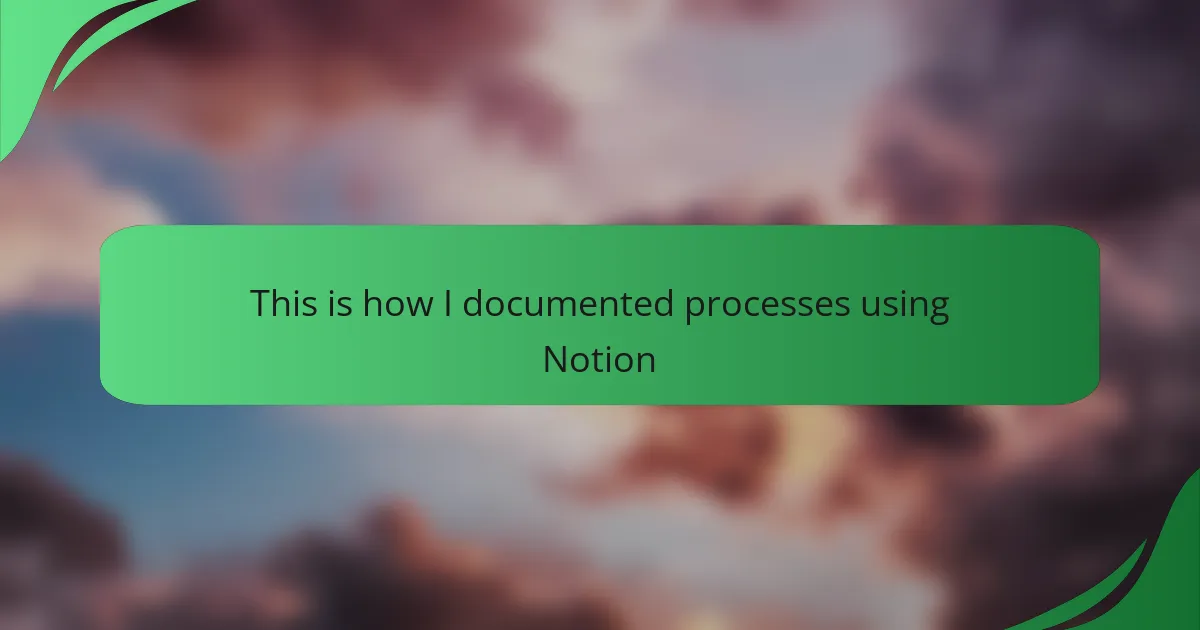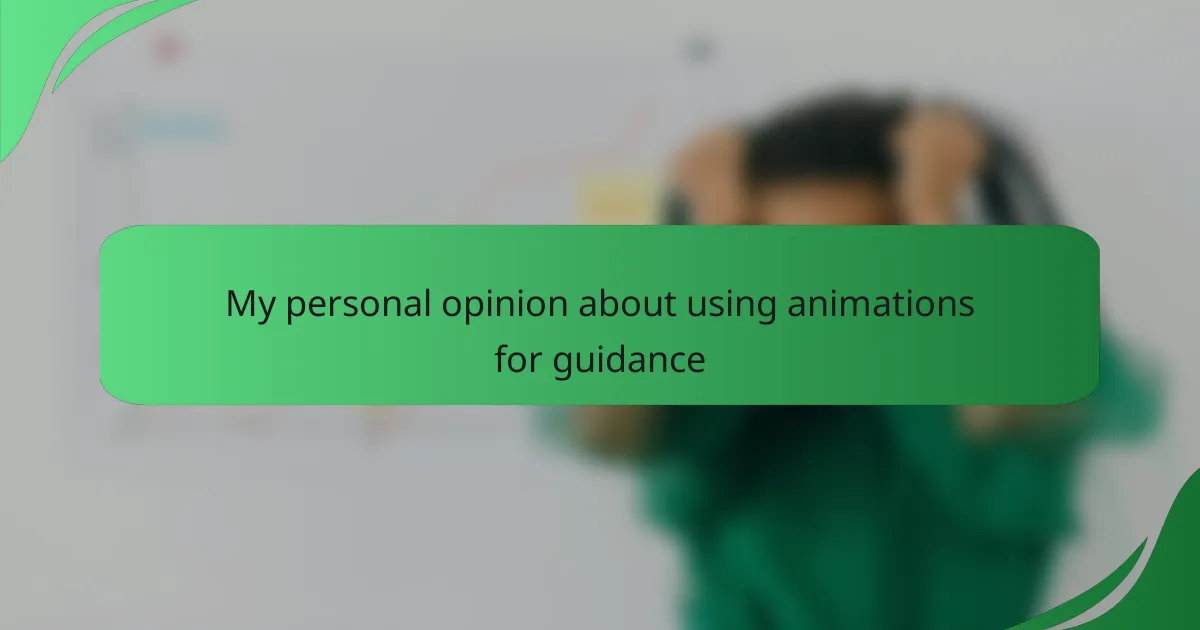Key takeaways
- Understanding user empathy is crucial in interface interaction design to create engaging and accessible experiences.
- CSS Grid simplifies layout design, offering greater control, responsive capabilities, and cleaner code compared to traditional methods.
- Practical applications of CSS Grid enhance user experience, particularly in content-heavy sites and e-commerce designs.
- Experimentation and understanding core concepts are key to mastering CSS Grid layouts and improving creative design processes.

Understanding interface interaction design
When I first delved into interface interaction design, I was struck by how essential it is to connect users with technology seamlessly. Every click, swipe, and hover can evoke different emotions; understanding this dynamic is crucial. Have you ever been frustrated by a clunky interface? I know I have, and that’s where the importance of thoughtful design truly shines.
Exploring the principles of usability and accessibility further enriched my appreciation for interaction design. It’s not just about aesthetics; it’s about making technology accessible to everyone. I remember redesigning a navigation menu that felt intuitive and inclusive, and the positive feedback was incredibly rewarding.
Interaction design is a dance between user expectations and technological capabilities. Each design choice impacts this relationship, shaping how users experience a product. Reflecting on my journey, I’ve learned that empathy for the user’s perspective can drive innovation and create truly engaging interfaces.
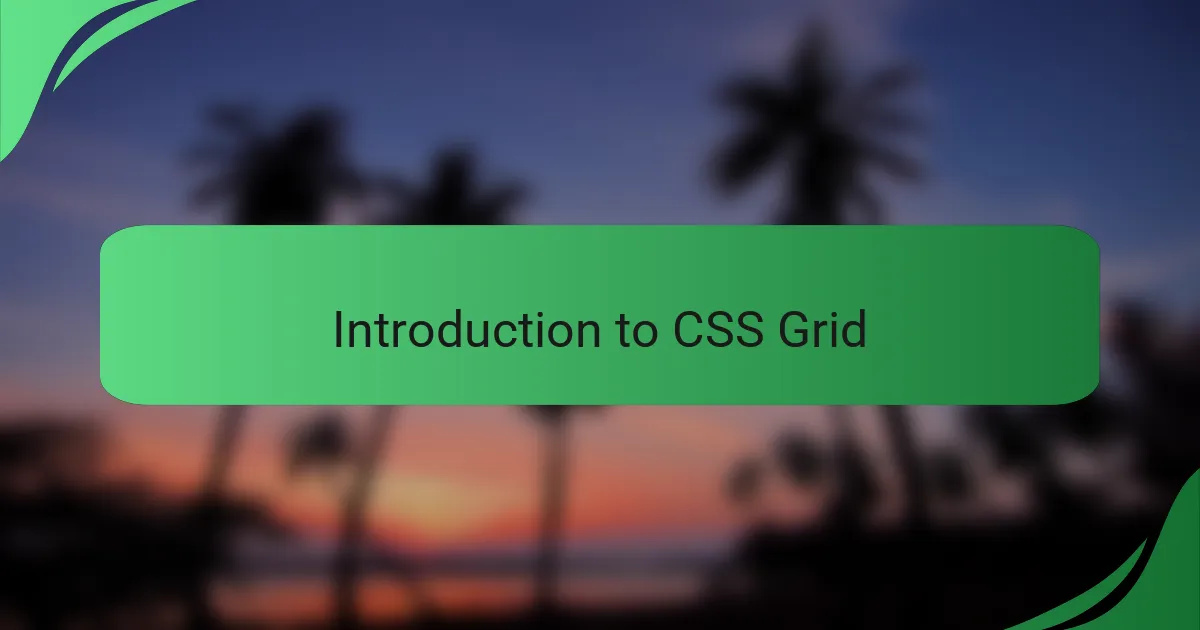
Introduction to CSS Grid
CSS Grid has revolutionized the way we design layouts on the web. As someone who has worked extensively with various layout techniques, I can say that CSS Grid offers unparalleled flexibility. The ability to create complex grid structures with just a few lines of code has transformed my workflow, allowing for more creative freedom and efficient designs.
What I love most about CSS Grid is how it simplifies responsive design. I remember struggling with float-based layouts that required tedious adjustments across different screen sizes. Now, with CSS Grid, I can design a layout that adapts seamlessly, making it a game changer in my approach to interface interaction design.
Here’s a comparison that highlights the key attributes of CSS Grid versus traditional layout methods:
| Feature | CSS Grid | Traditional Methods (Floats & Flexbox) |
|---|---|---|
| Complex Layouts | Simple to create with defined rows and columns | Can be cumbersome and requires more code |
| Responsive Design | Easily adaptable with grid-template areas | Often requires media queries for adjustments |
| Alignment Control | Superior control over alignment and spacing | Limited control, often requires additional wrappers |
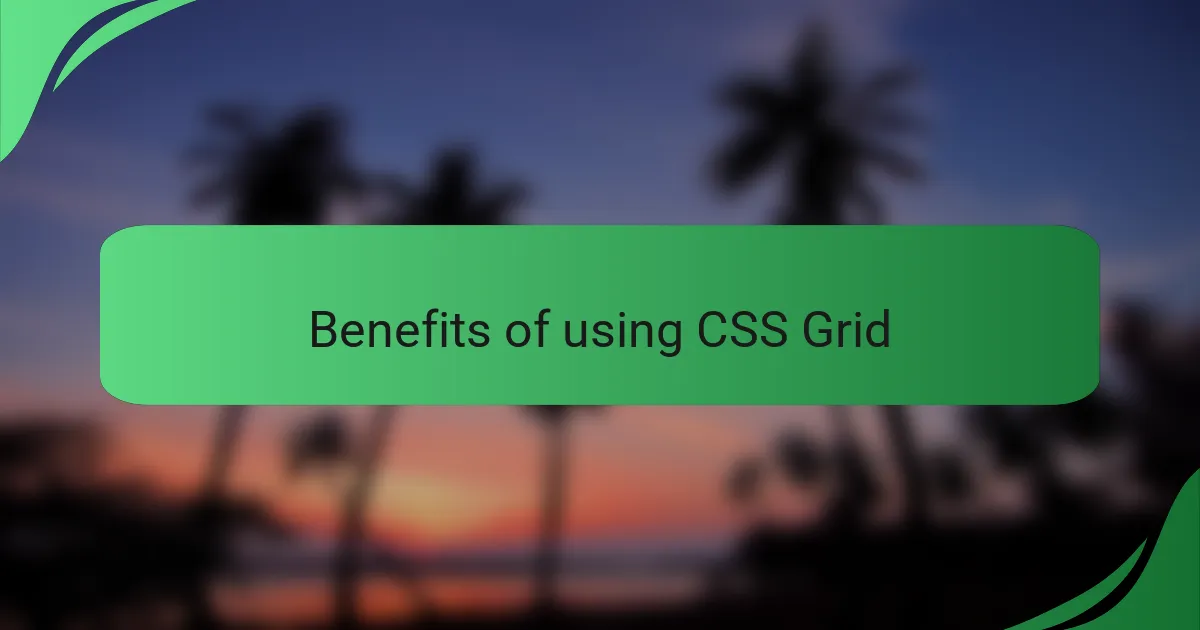
Benefits of using CSS Grid
CSS Grid has truly revolutionized the way I approach layouts. It gives me immense control over the positioning of elements, allowing for fluid and dynamic designs that adapt beautifully to different screen sizes. I once worked on a project where using CSS Grid drastically reduced my layout development time—what used to take hours became manageable in minutes.
The benefits of using CSS Grid are numerous:
- Precise Control: I can create complex layouts with fewer lines of code, which keeps my stylesheets cleaner.
- Responsive Design: Grid makes it easy to adjust elements for various device sizes, drastically improving user experience.
- Simplified Alignment: The ability to align items both vertically and horizontally within the grid simplifies my design process.
- Overlapping Elements: I can create striking visual effects by overlapping items, something I find incredibly engaging for promoting content.
- Consistency Across Browsers: With most modern browsers supporting CSS Grid, I feel confident in delivering a uniform experience to users.
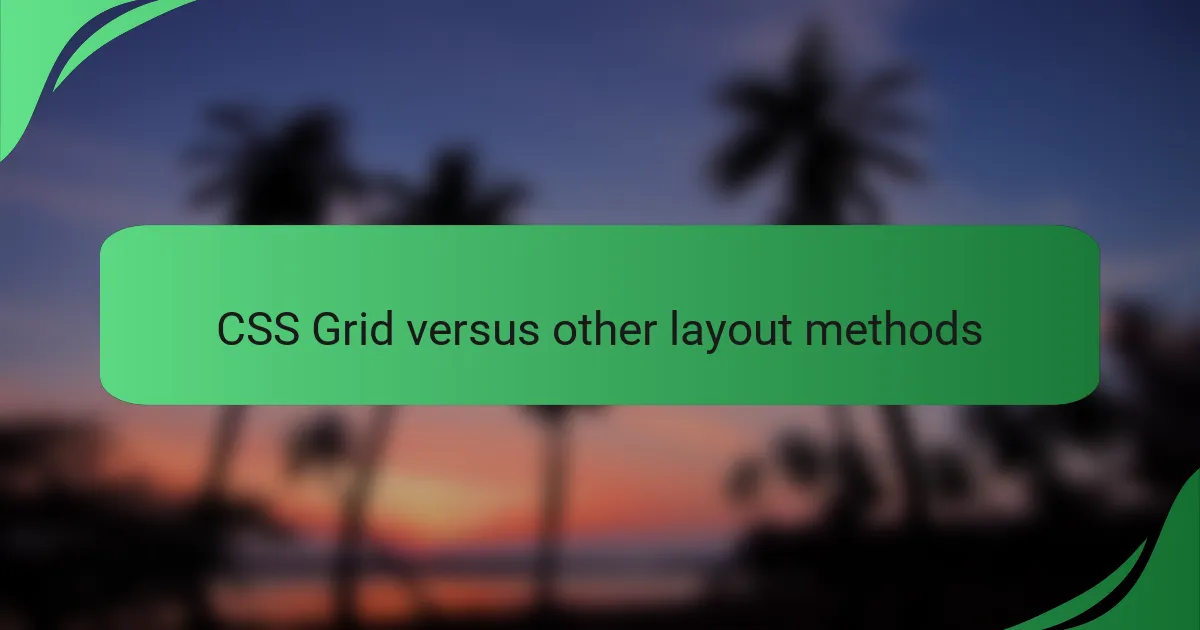
CSS Grid versus other layout methods
When I first started exploring layout methods, I often found myself grappling with Flexbox and traditional methods like floats. Though these tools have their strengths, I quickly realized that CSS Grid offers a more intuitive way to create complex designs without the headaches. With Grid, I felt empowered to place elements exactly where I envisioned them, which transformed my design process into a more creative experience.
One of the key advantages of CSS Grid is its two-dimensional approach. While Flexbox is fantastic for one-dimensional layouts—either row or column—Grid takes it a step further. It allows for precise control over both axes, enabling me to design intricate layouts that remain responsive with ease.
To illustrate the differences, I’ve created a comparison table that highlights how CSS Grid stacks up against other common layout methods:
| Feature | CSS Grid | Flexbox | Floats |
|---|---|---|---|
| Two-dimensional layout | Yes | No | No |
| Responsive design support | Excellent | Good | Poor |
| Ease of use | Easy | Moderate | Challenging |
| Browser support | Modern browsers | Modern browsers | All browsers |
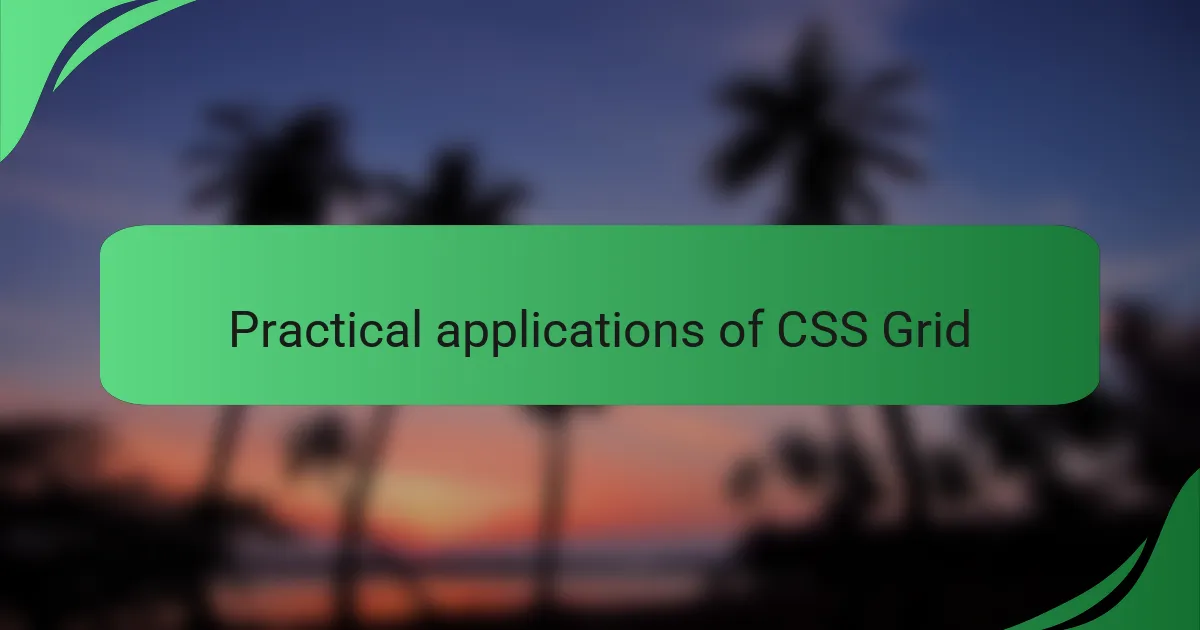
Practical applications of CSS Grid
When I think about practical applications of CSS Grid, a standout project comes to mind: redesigning a content-heavy blog. I used CSS Grid to create a dynamic layout that adapts to various screen sizes, ensuring users have a pleasant reading experience regardless of their device. It was eye-opening to see how a well-structured grid gave clarity to the content, guiding readers effortlessly through the information.
Another practical application I’ve found incredibly useful is setting up a product grid for an e-commerce site. By leveraging CSS Grid, I managed to showcase products in a visually appealing way. The ability to define grid areas made it easy to highlight special promotions or featured items, elevating the overall shopping experience. Have you ever visited a site where the layout was inconsistent? Using CSS Grid helped me avoid those pitfalls.
I also experimented with a personal portfolio website and used CSS Grid to create a grid of projects that flowed seamlessly. The control over row and column sizes allowed me to present my work in an organized and bold manner. It’s amazing how the right layout can amplify the impact of your content. Through each project, I’ve learned that CSS Grid isn’t just a tool; it’s a creative ally in designing interfaces that resonate with users.
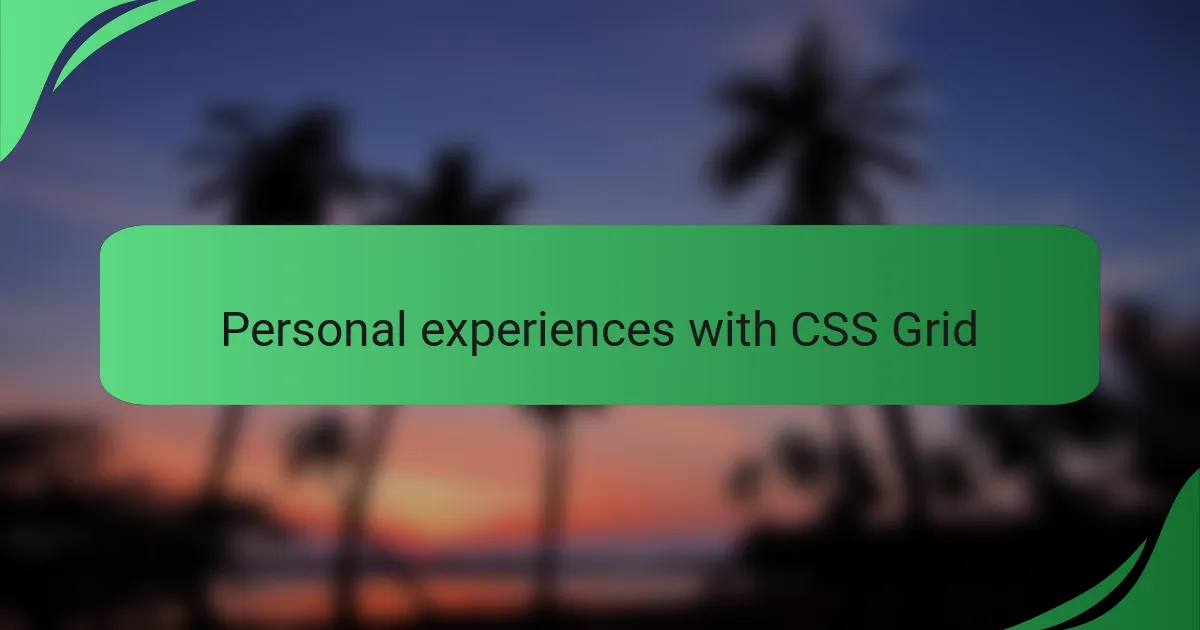
Personal experiences with CSS Grid
When I first started using CSS Grid, I felt a mix of excitement and anxiety. I remember my initial project where I needed a responsive layout that adapted seamlessly to different screen sizes. By applying CSS Grid, I found that I could design complex layouts without the usual challenge of deep nesting or float issues. It was liberating to see my designs come to life with such ease.
One standout experience was when I was working on a portfolio site. I decided to unleash the power of CSS Grid to create a visually captivating gallery. It allowed me to tailor each item’s position on the grid, helping my work shine in ways I hadn’t imagined before. The control and flexibility I experienced were certainly game-changers and sparked a joy in my design process.
Overall, CSS Grid transformed not just how I layout elements, but also the way I felt about web design. I found confidence in my ability to translate ideas into tangible, user-friendly designs. Now, I can’t imagine going back to older layout techniques.
“`html
| Feature | CSS Grid |
|---|---|
| Complex Layouts | Easy to create with defined rows and columns |
| Responsiveness | Adaptable with media queries and fr units |
| Control | Precise placement of elements |
| Development Speed | Faster due to fewer lines of code |
“`

Tips for mastering CSS Grid layouts
When I first started working with CSS Grid, it felt overwhelming. However, once I identified the grid’s core concepts—like tracks and cells—it significantly improved my layout design process. Understanding how to use grid-template-columns and grid-template-rows helped me create responsive designs quickly, and I found myself enjoying the creative process even more.
I recommend experimenting with different layout structures on small projects. This trial-and-error approach allowed me to discover what worked best for me. One tip I learned is to visualize the grid on paper before coding, which makes understanding the flow so much easier.
Here are some tips that helped me master CSS Grid layouts:
- Start with simple grids before advancing to more complex layouts.
- Use the
repeat()function for concise code; it saves time. - Utilize media queries to adjust your grid for different screens effectively.
- Always preview your designs on multiple devices to ensure responsiveness.
- Practice with real-world design problems to sharpen your skills.
I hope these tips make your journey with CSS Grid as rewarding as mine!