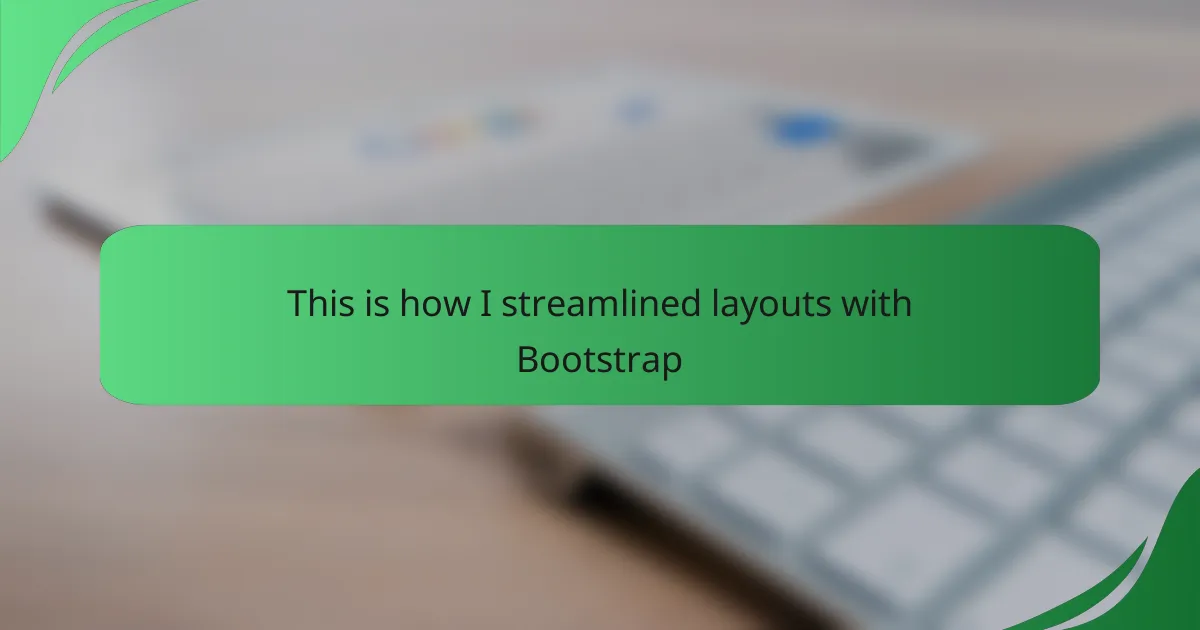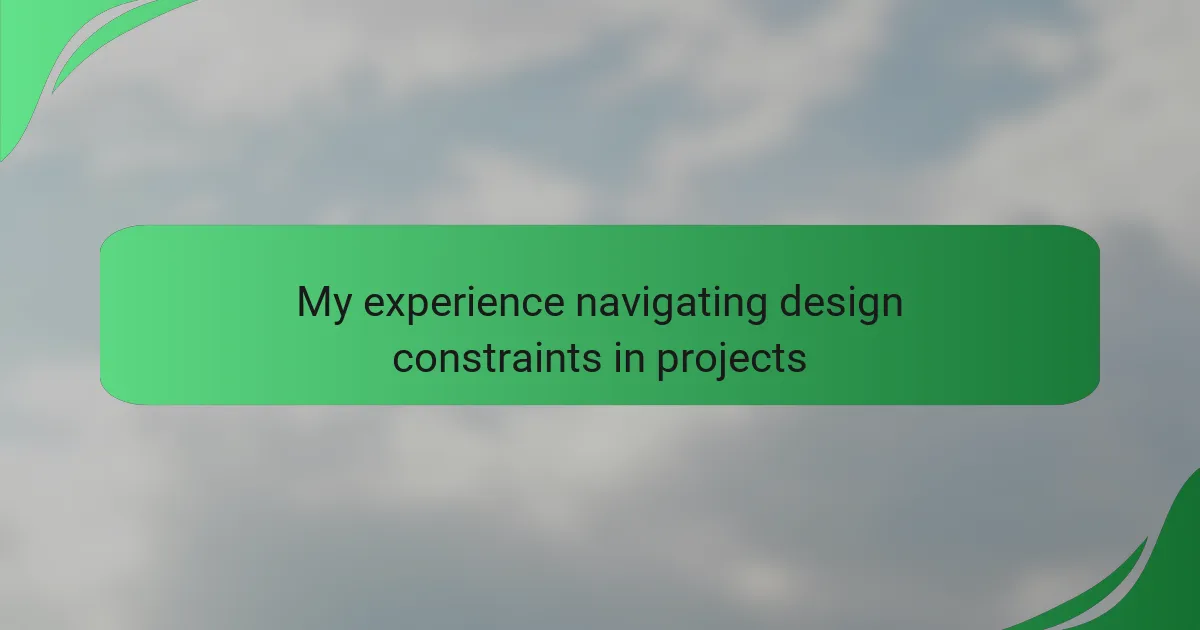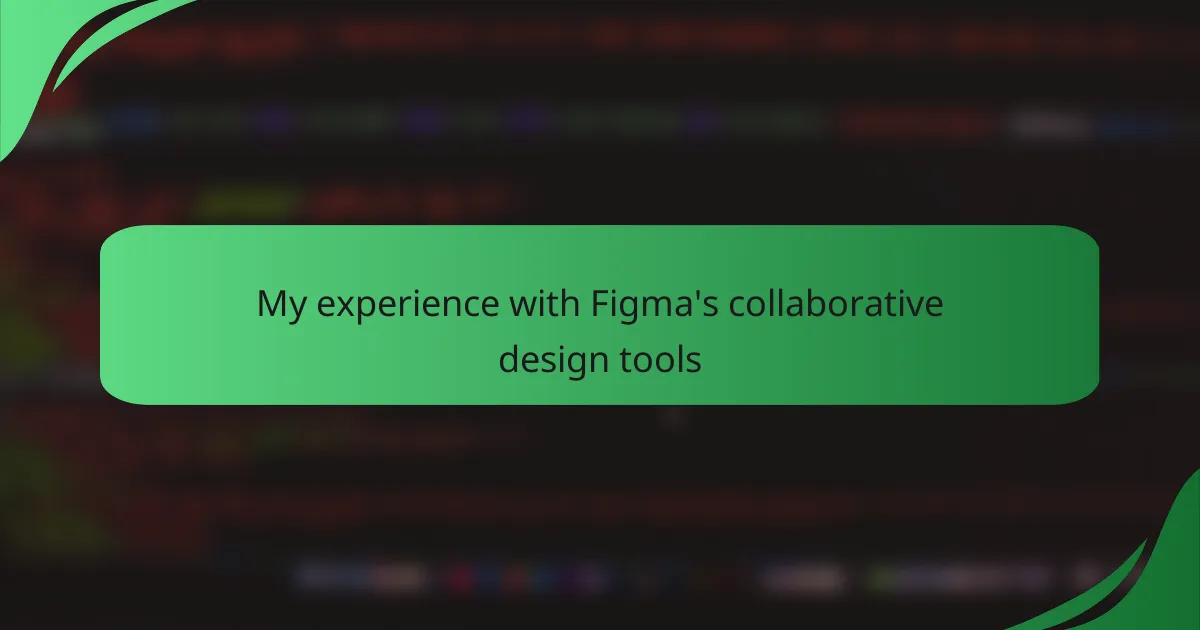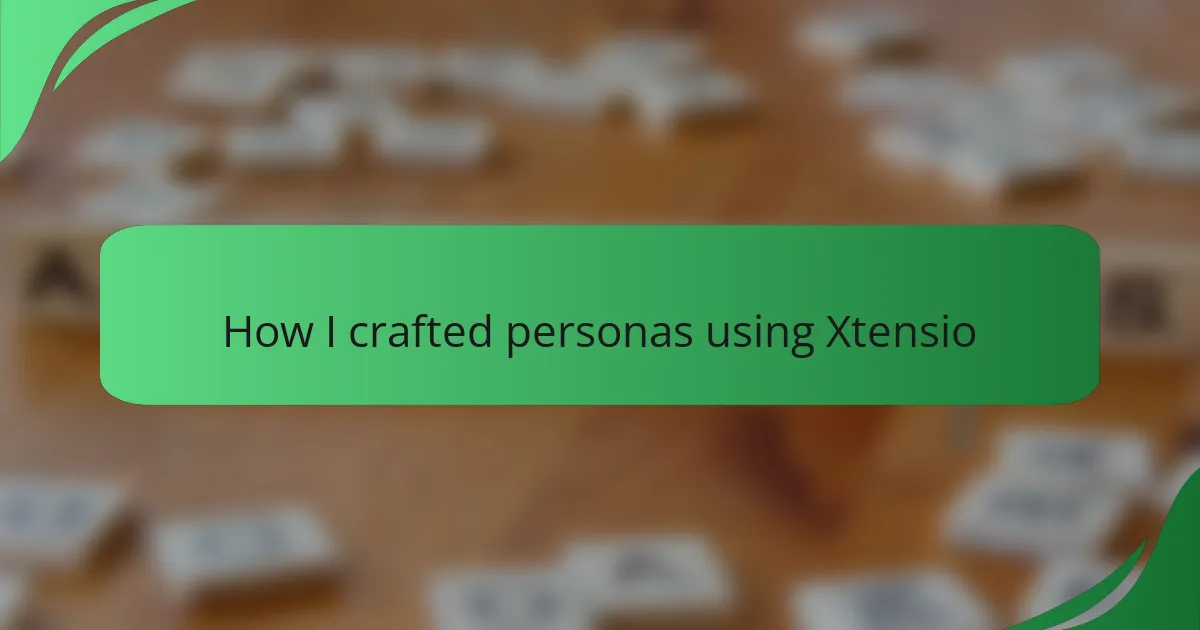Key takeaways
- Interface interaction design enhances user experience by understanding behavior and creating intuitive layouts.
- Effective layout structures guide users through content, improving usability and engagement.
- Bootstrap simplifies web design with a responsive grid system and pre-designed components, allowing flexibility and creativity.
- Attention to detail in spacing and alignment significantly improves the visual appeal and functionality of layouts.

Understanding interface interaction design
Interface interaction design is about creating seamless experiences between users and digital interfaces. It’s fascinating how a well-designed interaction can evoke emotions and make users feel more connected to a digital product. Have you ever noticed how a simple button color change can influence your mood when navigating a site?
In my experience, effective interaction design hinges on understanding user behavior and anticipating their needs. I often find myself putting on the user’s shoes, asking, “How would I want to interact with this feature?” This perspective helps me create intuitive layouts that resonate with users, making their experience enjoyable and hassle-free.
Moreover, experimenting with different design elements can unveil surprising insights. I remember a project where I changed the placement of a call-to-action button. The shift improved engagement significantly, leading me to realize just how impactful thoughtful design can be in guiding user interaction. The beauty of interface interaction design is in its ability to transform complex ideas into simple, delightful experiences.
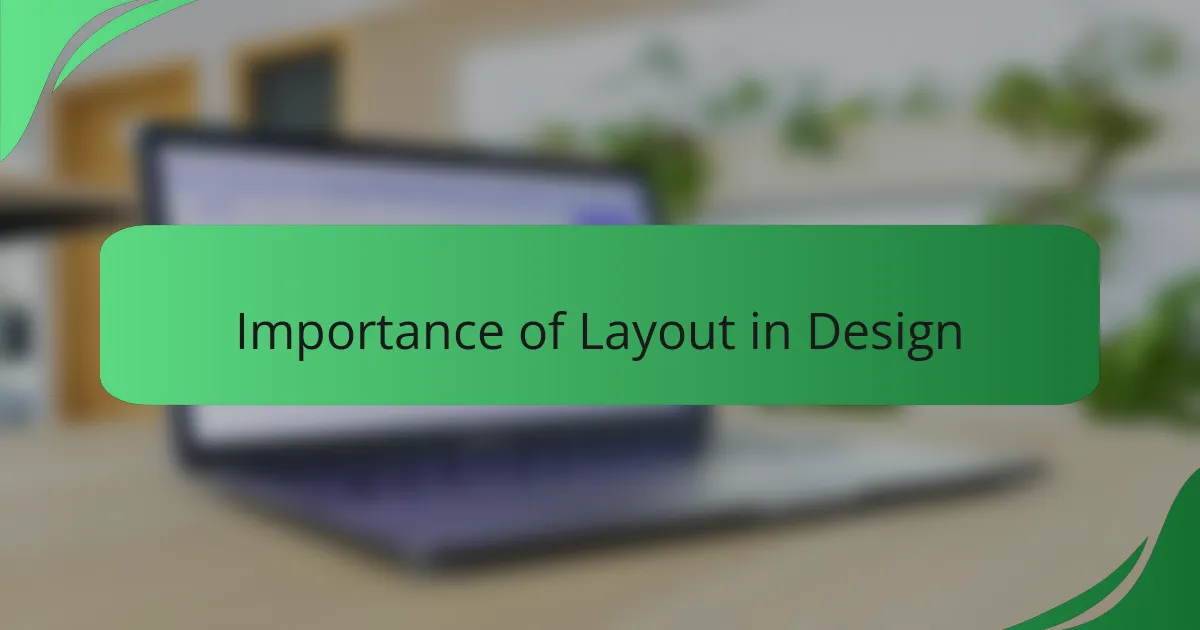
Importance of layout in design
When I think about the importance of layout in design, I can’t help but recall my first encounters with web design. A well-structured layout is not just visually appealing; it guides users through content seamlessly. It’s like a roadmap—without it, visitors could easily feel lost and disengaged.
From my experience, a great layout enhances usability and increases user satisfaction. For instance, when I started applying grid systems, I noticed a significant drop in bounce rates on my websites. A clean, organized layout helps users focus on what truly matters, ensuring they don’t miss essential information.
Now, let’s compare a few layout styles to see how they impact user experience:
| Layout Style | User Experience Impact |
|---|---|
| Grid Layout | Provides structure; easy navigation. |
| Flexbox Layout | Adapts to various screen sizes; enhances responsiveness. |
| Single Column Layout | Simplifies reading; ideal for mobile devices. |
| Masonry Layout | Visually engaging; can lead to user exploration. |

Introduction to Bootstrap framework
When I first encountered Bootstrap, I was genuinely impressed by its ability to simplify the web design process. This open-source framework offers a plethora of pre-designed components and a responsive grid system, which has transformed the way I create layouts. It’s like having a well-organized toolbox right at my fingertips, allowing me to focus more on creativity and less on the nitty-gritty of styling.
One of the things I appreciate most about Bootstrap is its responsive nature. I remember a specific project where I needed to ensure that my design looked great on both desktop and mobile devices. With Bootstrap, I easily adapted the layout without getting bogged down in complicated coding. Here are some key features that really stand out:
- Grid System: A flexible layout structure that adapts seamlessly to different screen sizes.
- Pre-built Components: Ready-to-use elements like buttons and navigation bars that save design time.
- Customizable: Ability to tailor Bootstrap’s components to fit specific design needs.
- Cross-browser Compatibility: Ensures consistent appearance across different web browsers.
- Active Community: Access to extensive documentation and forums for support and inspiration.
Using Bootstrap not only boosts productivity but also provides a sense of community and support from fellow developers.

Key features of Bootstrap
One of the standout aspects of Bootstrap that I’ve appreciated is its grid system. It’s incredibly flexible, allowing me to create responsive layouts with ease. A few simple classes can transform a cluttered design into a well-organized structure, which really elevates the overall user experience. I vividly remember a project where, by leveraging the grid, we enhanced the interface significantly, making it not just visually appealing but functional across devices.
Bootstrap also offers a comprehensive library of pre-designed components. This feature was a game changer for me, especially when I was pressed for time. Instead of starting from scratch, I could simply tweak existing elements to fit my design vision. This adaptability allows designers like me to focus on creativity rather than reinventing the wheel.
Key Features of Bootstrap:
– Responsive Grid System: Automatically adjusts layout on different screen sizes.
– Pre-designed Components: Includes buttons, cards, forms, and more for quick implementation.
– Customization Options: Allows for extensive customization with CSS variables.
– Mobile-first Approach: Designed to work seamlessly across all devices from the ground up.
– Extensive Documentation: Provides detailed guidelines and examples, making it easy to learn and implement.
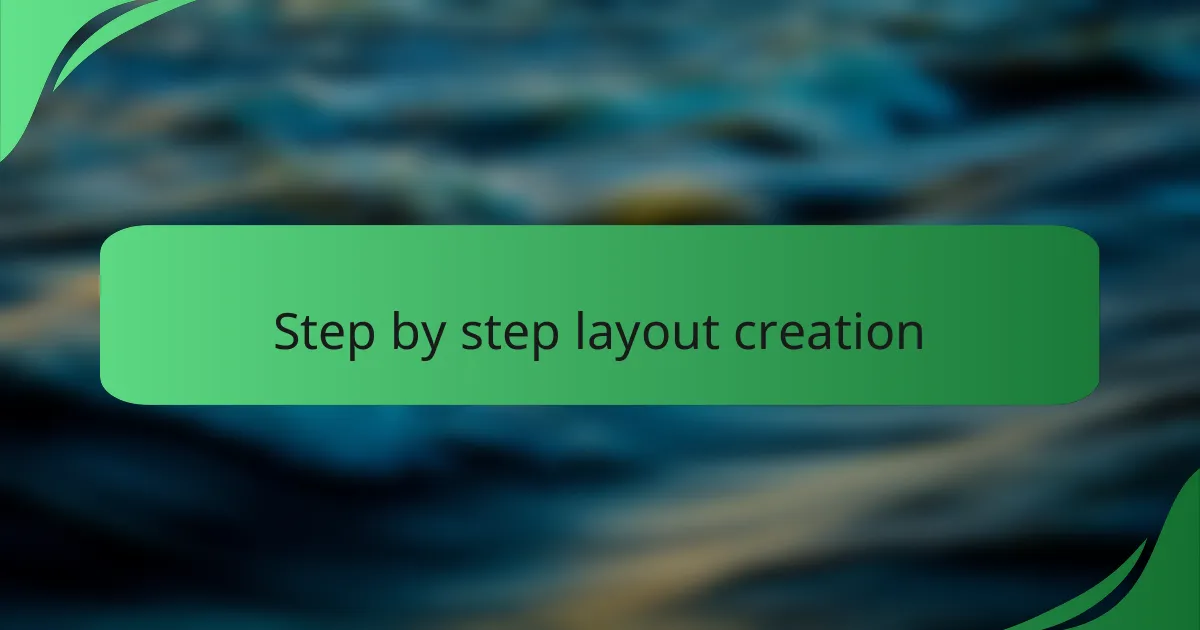
Step by step layout creation
Creating a layout with Bootstrap is an intuitive process. I like to break it down into manageable steps. First, I determine the overall structure of my design—what elements are essential? By sketching a rough draft, I visualize how different components will interact. This approach helps me maintain focus while experimenting with the grid system for optimal responsiveness.
Next, I dive into utilizing Bootstrap’s pre-designed components. These ready-made elements save me time and reduce stress. I once found myself in a pinch, needing to deliver a project quickly. Relying on Bootstrap allowed me to implement a polished layout in record time, leaving me free to refine the user experience. Have you ever experienced that rush of relief when a quick solution works out beautifully?
Finally, I pay close attention to spacing and alignment. Margins and paddings make a world of difference in presentation. I always remember a project where I neglected alignment, and the results were visually jarring. After that, I made it a point to double-check my layouts, ensuring they’re not just functional but also pleasing to the eye. Little details like these can significantly enhance user satisfaction.

Personal experience with Bootstrap
My journey with Bootstrap has been a transformative experience, to say the least. I still recall the first time I set up a project with it; the anticipation was palpable. The structure it provided made me feel like I had a solid framework to work within, freeing up my creative juices. Have you ever felt that sense of liberation when a tool just clicks? It felt exactly like that.
Over time, I’ve realized how Bootstrap’s grid system can make a significant difference in layout creation. In one project, I experimented with a three-column layout for a portfolio site. It was almost magical to see how effortlessly it adapted to different screens. I remember watching my design come to life in the browser, responsive and functional—it was incredibly satisfying. The ease with which I could adjust elements made the experience enjoyable.
One of my favorite moments was during a late-night coding session. I hit a snag with a particularly stubborn layout, and just when I thought I was at an impasse, I discovered the utility classes Bootstrap offered. A few tweaks and changes later, I was back on track. It’s moments like those that cement my appreciation for frameworks like Bootstrap—they take the stress out of the design process, allowing room for creativity and, quite frankly, some fun along the way.