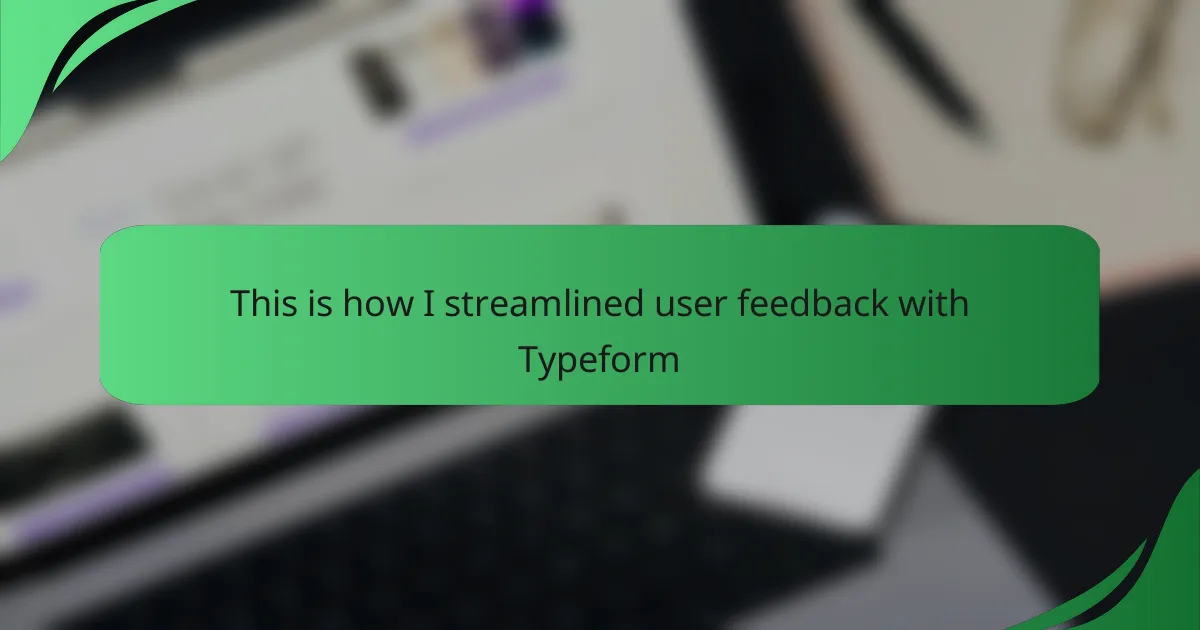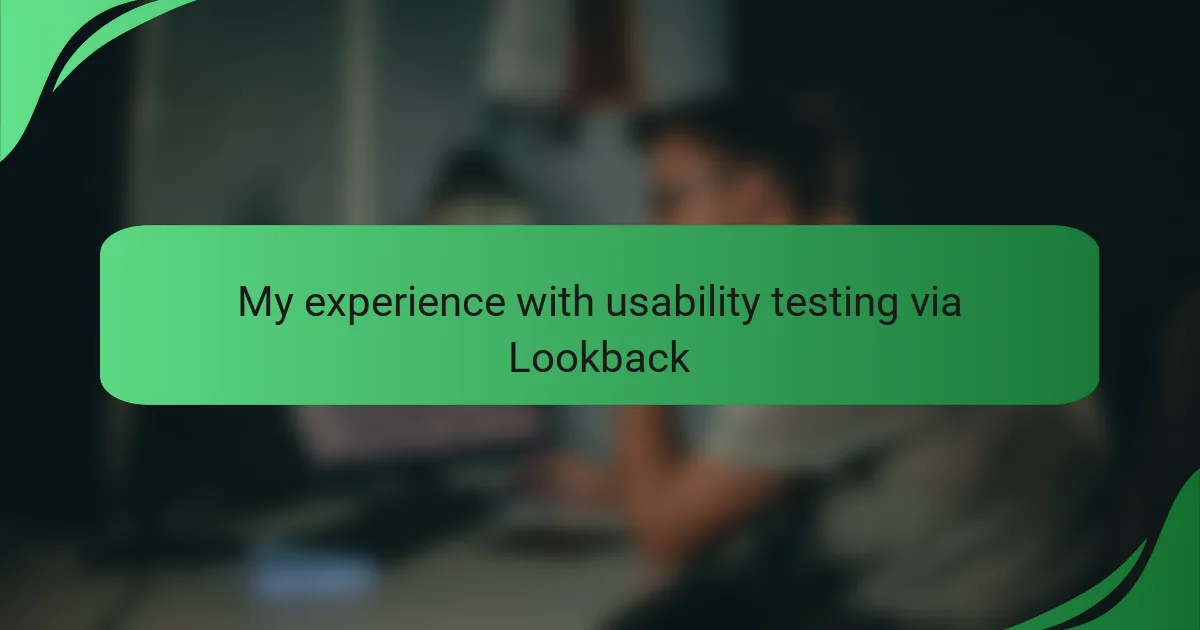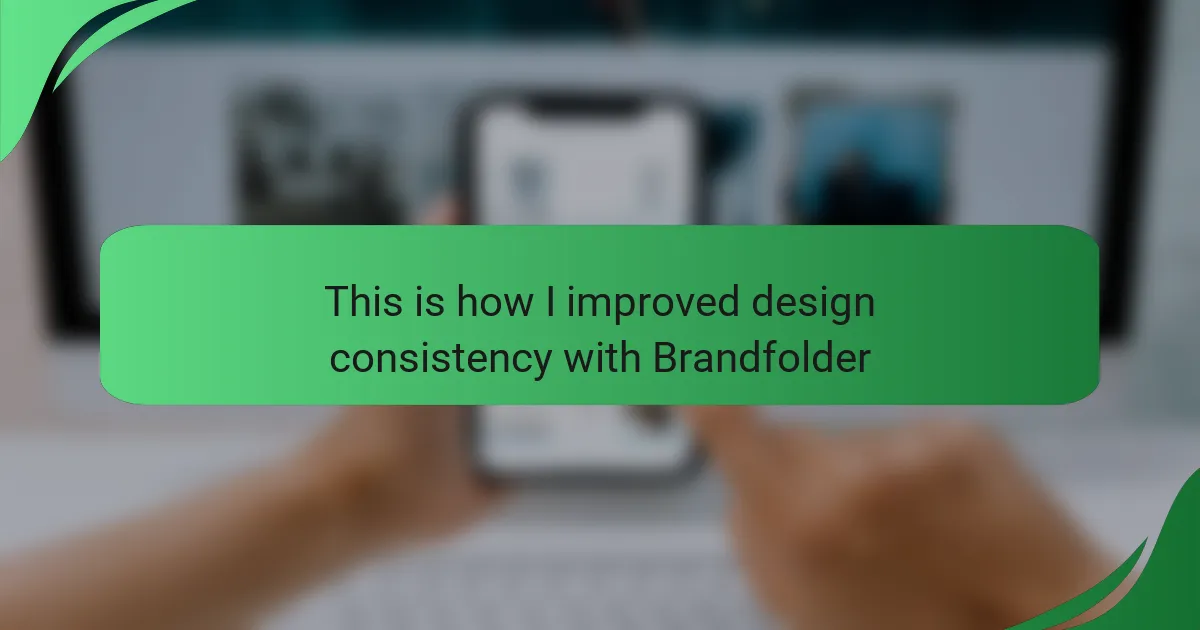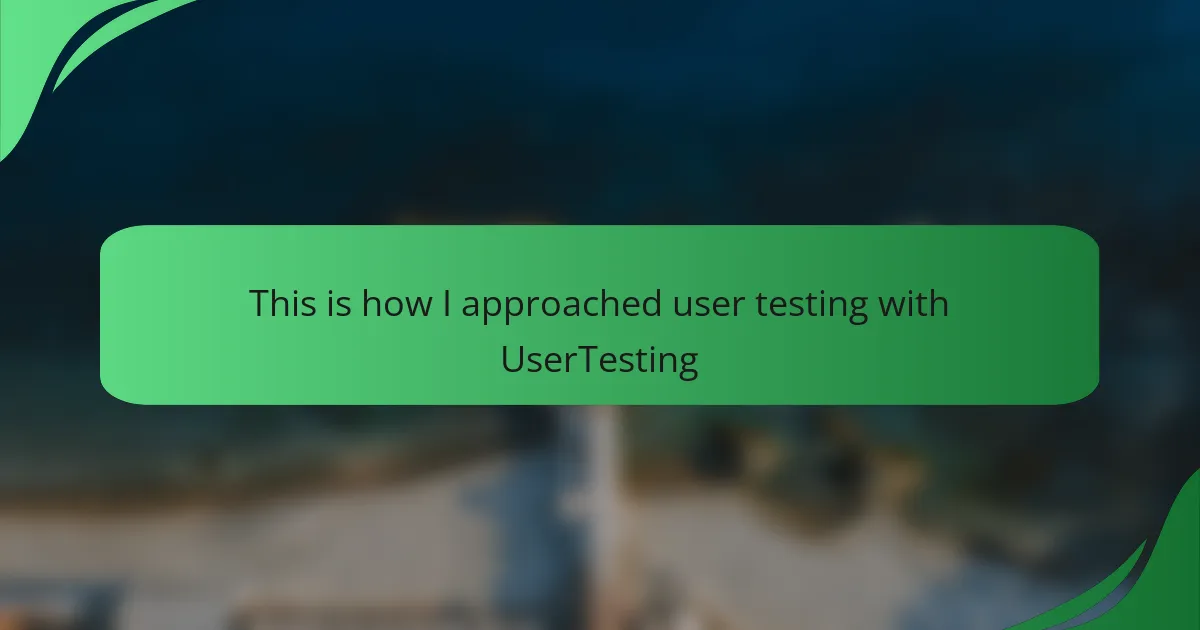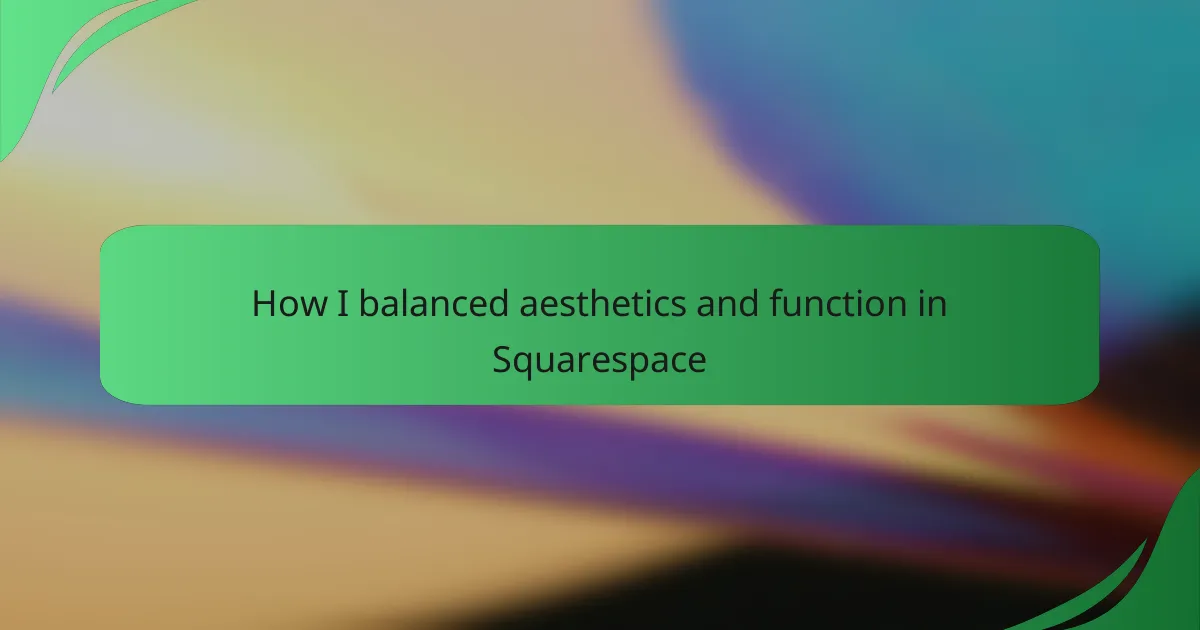Key takeaways
- Interface interaction design aims to create a seamless user experience by focusing on elements like layout and color schemes that evoke emotions and drive actions.
- User feedback is essential as it provides real insights, enabling designers to enhance products based on genuine user experiences rather than assumptions.
- Typeform is a powerful tool for collecting feedback, offering features like customizable templates and real-time analytics that improve user engagement and streamline the feedback process.
- Creating a conversational and user-friendly feedback form significantly increases response rates and quality, fostering a positive relationship between users and designers.

Understanding interface interaction design
Interface interaction design is all about creating a seamless experience for users as they navigate through digital products. I can recall a project where I focused on the user journey and realized how crucial it is to step into their shoes. Have you ever felt frustrated while trying to find information online? That’s precisely the kind of challenge effective interaction design seeks to eliminate.
When I design interfaces, I pay close attention to the elements that enhance user engagement. For instance, the placement of buttons, color schemes, and responsive layouts can significantly impact how users perceive and interact with a product. These choices are not just aesthetic; they evoke emotions and drive actions, reminding me that design is as much about feelings as it is about functionality.
A big part of understanding interface interaction design involves gathering user feedback. I often ask myself, how can I create an interface that resonates with users? This inquiry leads me to explore tools like Typeform, which streamline the feedback process. Listening to users helps refine my designs, ensuring they meet real needs and foster a positive user experience.
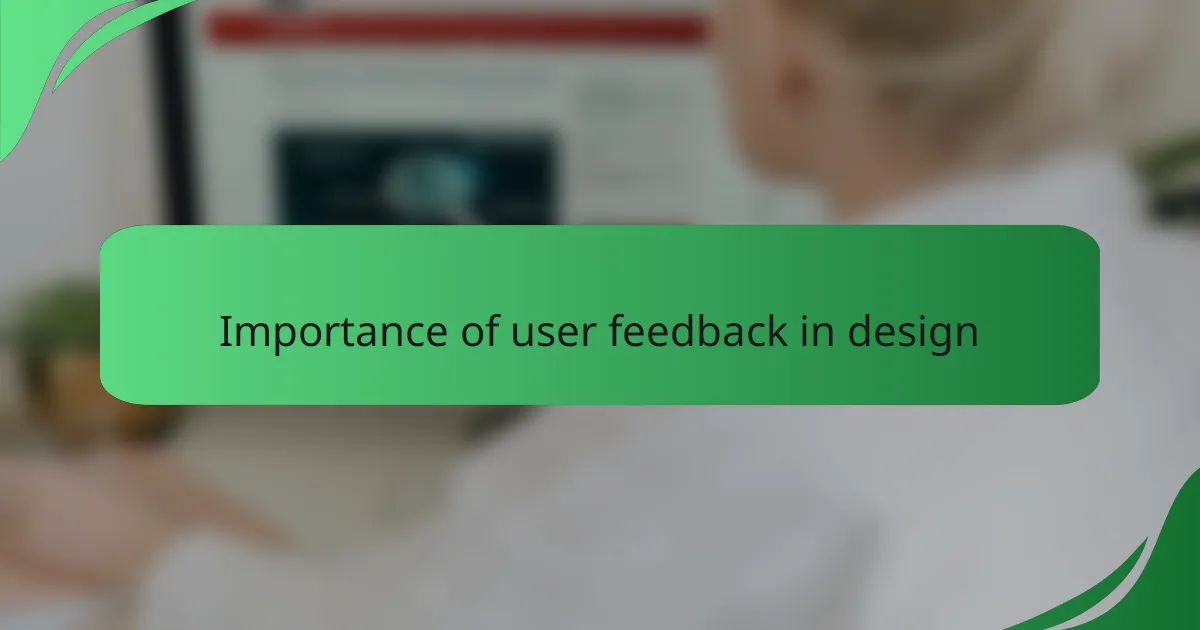
Importance of user feedback in design
User feedback is crucial in design because it offers a direct insight into how users interact with a product. From my experience, tapping into this feedback not only helps identify pain points but also opens doors for enhancements that might otherwise be overlooked. I recall a project where user suggestions drastically altered the layout, leading to a significant boost in user satisfaction.
When I implemented user feedback into my design processes, I noticed a marked difference in how users engaged with the interface. Their opinions transformed our assumptions into actionable insights, allowing us to create a product that truly meets their needs. It’s a reminder that design should always be an evolving conversation between creators and users.
| User Feedback | Traditional Design Approach |
|---|---|
| Interactive and engaging, encourages ongoing dialogue | Often relies on assumptions about user needs |
| Offers real user insights that drive design improvements | Presents limited perspectives, potentially missing key issues |
| Facilitates quick iterations based on genuine user experiences | May require extensive testing and revisions |
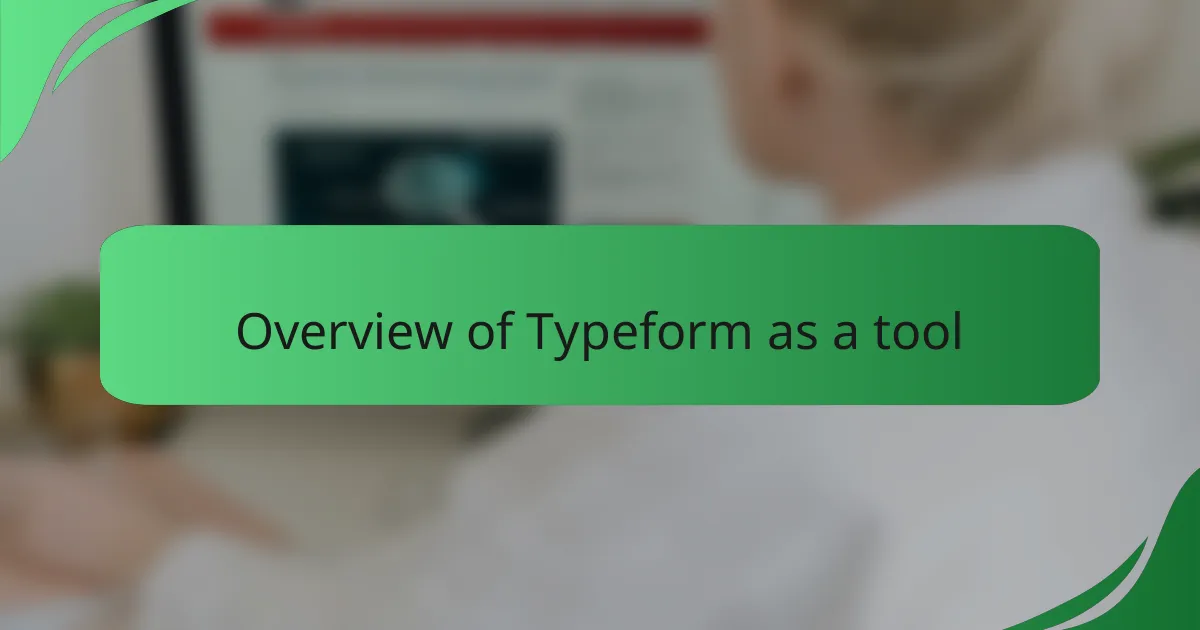
Overview of Typeform as a tool
Typeform is a versatile tool that allows users to create interactive surveys and forms with ease. I’ve found its user-friendly interface delightful; it encourages creativity while ensuring that every question resonates with the audience. One of my favorite features is the conversational format, which transforms a simple question-and-answer session into an engaging dialogue. Have you ever noticed how much more open people are when feedback feels personal?
The customization options with Typeform are impressive. Users can tailor the aesthetics to maintain brand consistency while also enhancing user experience. I remember experimenting with various designs for a feedback form, and the responses significantly increased when the visuals aligned with our brand’s colors and style. It’s fascinating how something as simple as design can directly impact engagement results.
Moreover, Typeform’s analytics offer invaluable insights into user responses. After using it for a project, the clarity of data analysis changed the way I approached design discussions with my team. I could pinpoint exactly where users were struggling or excelling, making our iterative process much more targeted. Don’t you think having clear data backing discussions empowers designers to advocate for the right changes?
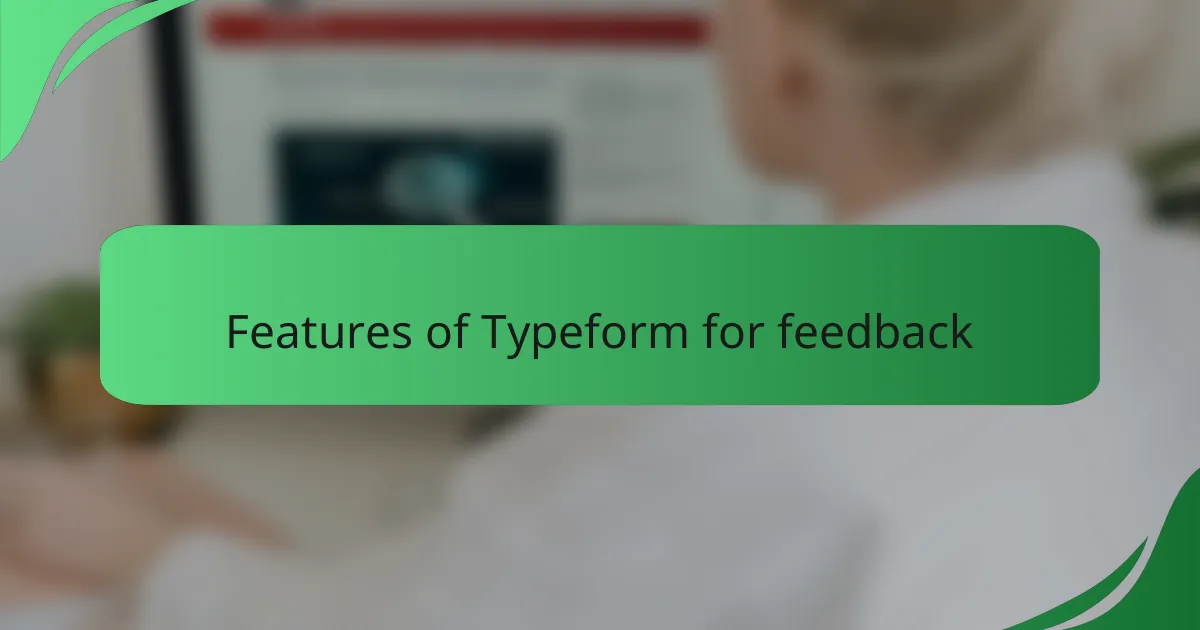
Features of Typeform for feedback
When it comes to streamlining user feedback, Typeform stands out with its unique features. The conversational interface makes surveys feel more like a dialogue than a chore. This approach not only increases completion rates but also encourages more thoughtful responses. I’ve noticed that users often feel more engaged and willing to share detailed insights when the questions are presented in a friendly and interactive manner.
Another feature that I appreciate is the customizable design options. You can match Typeform’s appearance to your brand, creating a seamless experience that doesn’t detract from the user’s interaction with your site. In my experience, this branding consistency reinforces trust and makes users more comfortable sharing their thoughts.
Finally, the real-time analytics provided by Typeform is a game-changer. Being able to see responses as they come in allows me to pivot and refine my approach quickly. I’ve often acted on feedback almost immediately, which really enhances the user experience.
| Feature | Benefit |
|---|---|
| Conversational Interface | Increases engagement and response quality |
| Customizable Design | Enhances brand consistency and user trust |
| Real-time Analytics | Allows for immediate feedback implementation |
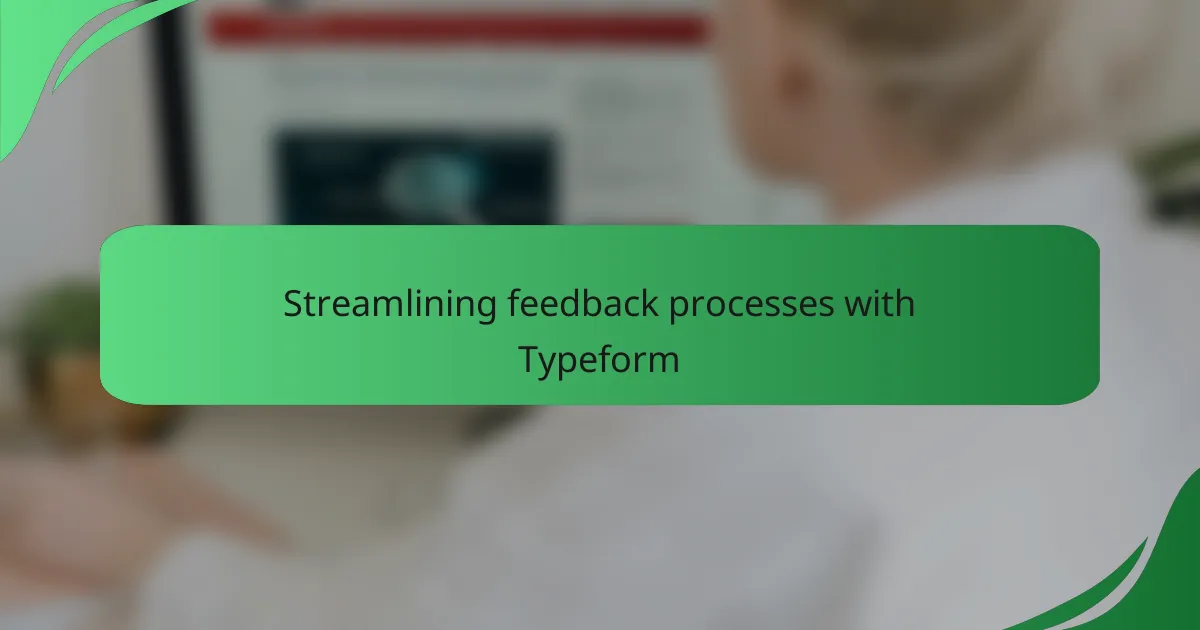
Streamlining feedback processes with Typeform
Streamlining feedback processes with Typeform has been a game changer for me. I remember when I first started gathering user feedback—it was hectic! Manually tracking responses and sorting through endless spreadsheets drained so much energy. With Typeform, the process feels seamless. Its intuitive interface makes it easy for users to provide feedback. I noticed higher engagement rates simply because the forms are visually appealing and user-friendly.
Here are some ways Typeform has transformed my feedback collection:
- Customizable Templates: Tailoring forms to match my brand styling is straightforward.
- Logic Jumps: This feature allows me to create dynamic surveys that adapt based on prior answers, making the feedback process more relevant for each respondent.
- Real-Time Analytics: I can track responses in real-time, allowing me to identify trends or issues quickly.
- Integration: It connects effortlessly with other tools I use, such as Slack and Google Sheets, simplifying data management.
- User-Friendly Design: The appealing layout encourages users to complete the feedback, enhancing the overall experience.
By utilizing these features, I’ve created a streamlined feedback loop that truly resonates with the users and informs my design process effectively.
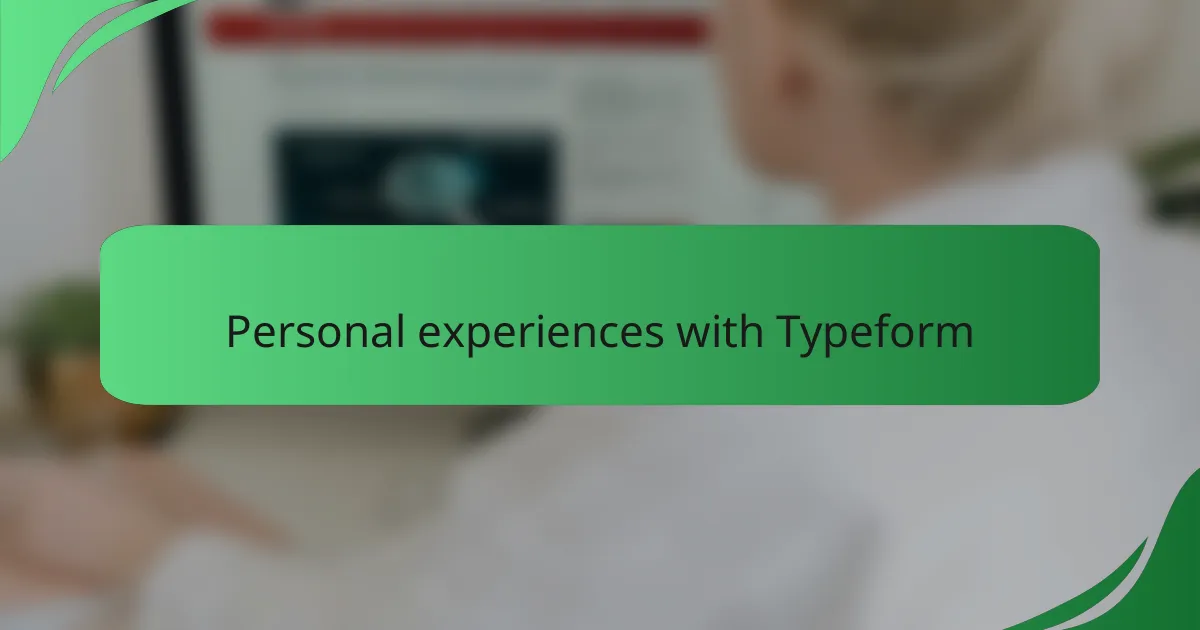
Personal experiences with Typeform
When I first started using Typeform, I was amazed by how intuitive the interface was. It transformed my approach to collecting feedback. Instead of feeling like a chore, creating surveys became an enjoyable task. I remember designing my first feedback form late at night, and the satisfaction of seeing my ideas come to life was exhilarating.
Some specific ways Typeform enhanced my feedback process include:
- User-friendly interface: I found it easy to create visually appealing forms without any design experience.
- Engaging question formats: The conversational nature of Typeform made respondents feel more comfortable sharing their thoughts.
- Real-time analytics: I appreciated being able to track responses as they came in, allowing me to act quickly on user insights.
- Customizability: I loved the ability to match the forms to my brand, giving a consistent experience.
- Integration capabilities: Typeform worked seamlessly with other tools I used, making data collection even more efficient.