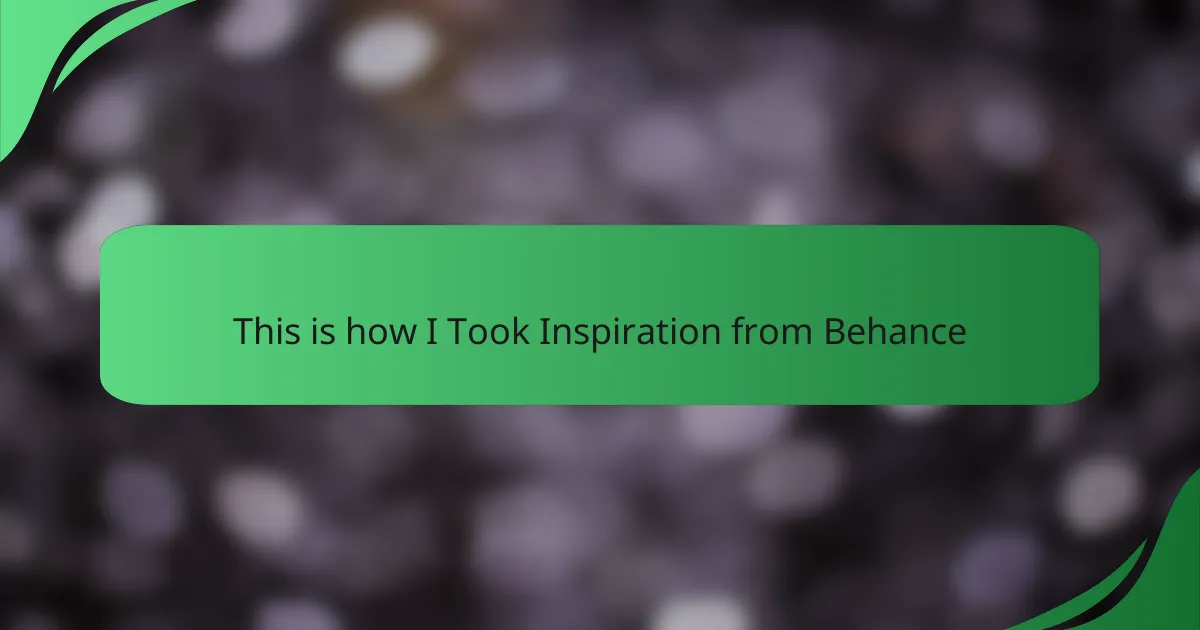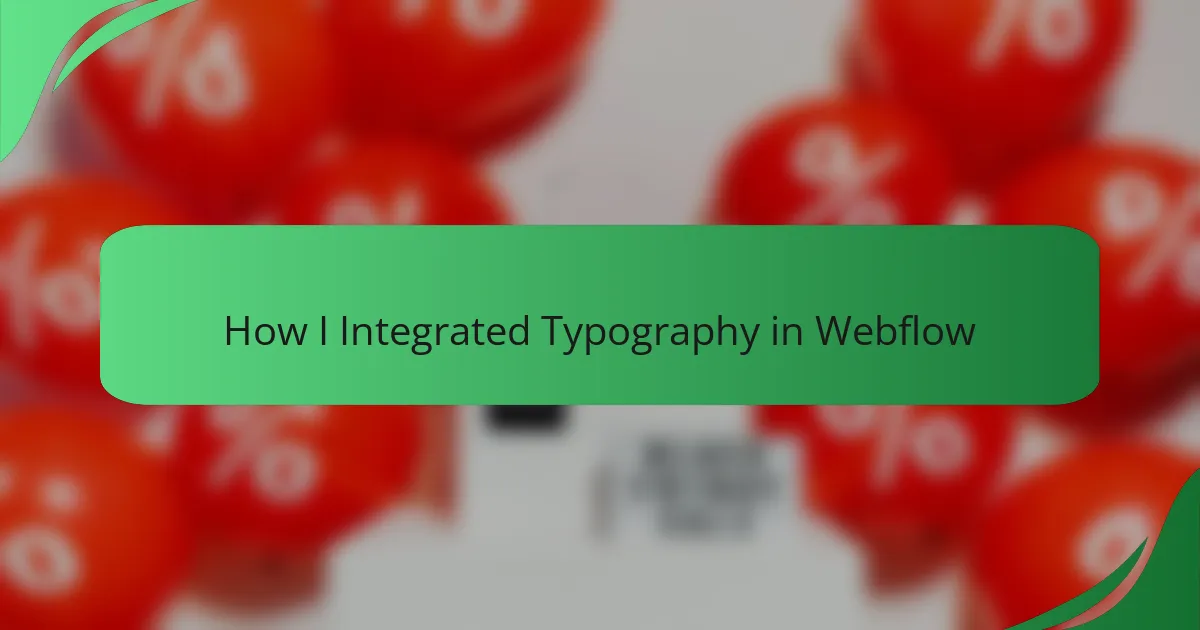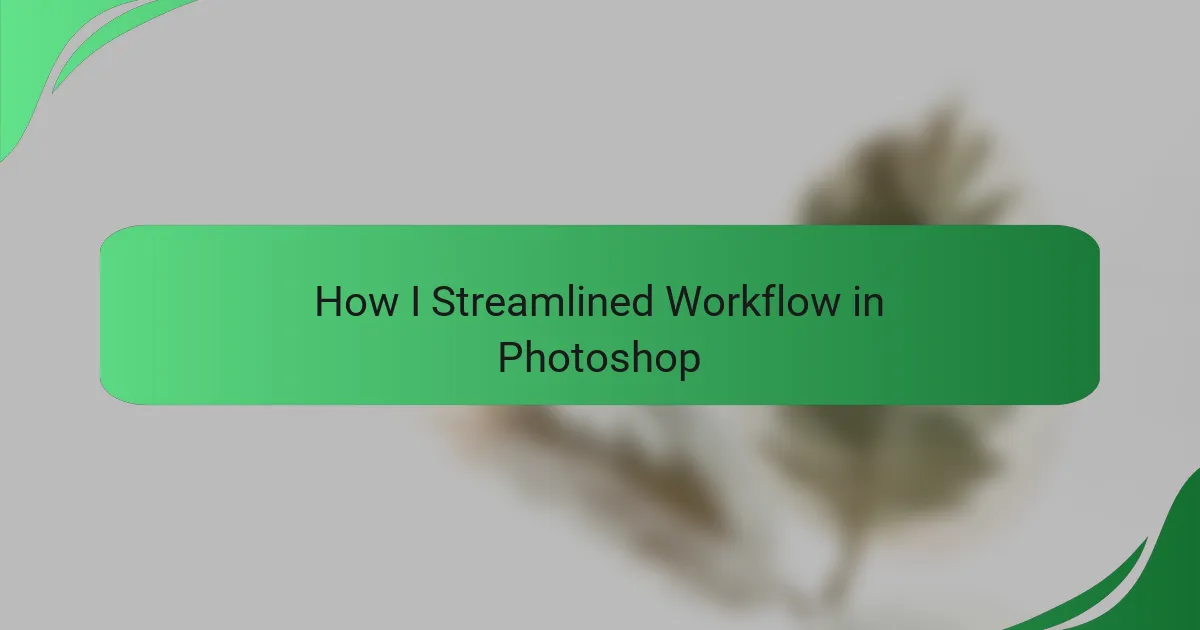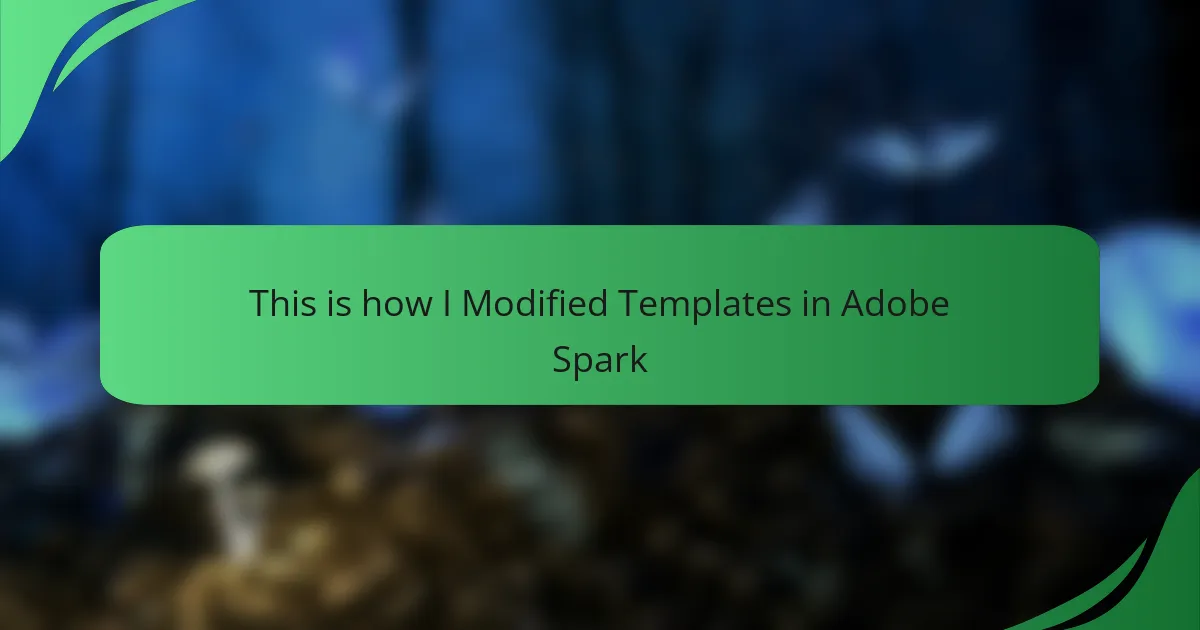Key takeaways
- Effective interaction design prioritizes user engagement, utilizing visual cues and immediate feedback to create enjoyable experiences.
- Consistency in design elements enhances user familiarity, reducing errors and improving navigation across platforms.
- Tools like Adobe XD, Figma, and InVision facilitate collaboration and prototyping, significantly refining the design process.
- Exploring diverse design projects on platforms like Behance inspires innovation and emphasizes the importance of storytelling in creating meaningful interfaces.

Understanding Interface Interaction Design
Understanding interface interaction design is all about creating experiences that feel natural and intuitive for users. I often think about how a seamlessly designed interface can evoke emotions like joy or satisfaction when navigating a site. In my experience, I’ve found that the best designs tap into users’ instincts, prompting them to interact without frustration.
When I explore platforms like Behance, I notice that the most compelling projects prioritize user flow and engagement. There’s something powerful about a well-crafted design that not only meets functional needs but also delights the user. I remember a specific project that showcased interaction techniques which left me inspired to enhance my own work through clearer layouts and instant feedback.
Here’s a simple comparison of traditional design versus effective interaction design to highlight these points:
| Traditional Design | Effective Interaction Design |
|---|---|
| Focuses on aesthetics | Prioritizes user engagement |
| Static elements | Dynamic responses |
| Less emphasis on feedback | Immediate interaction feedback |
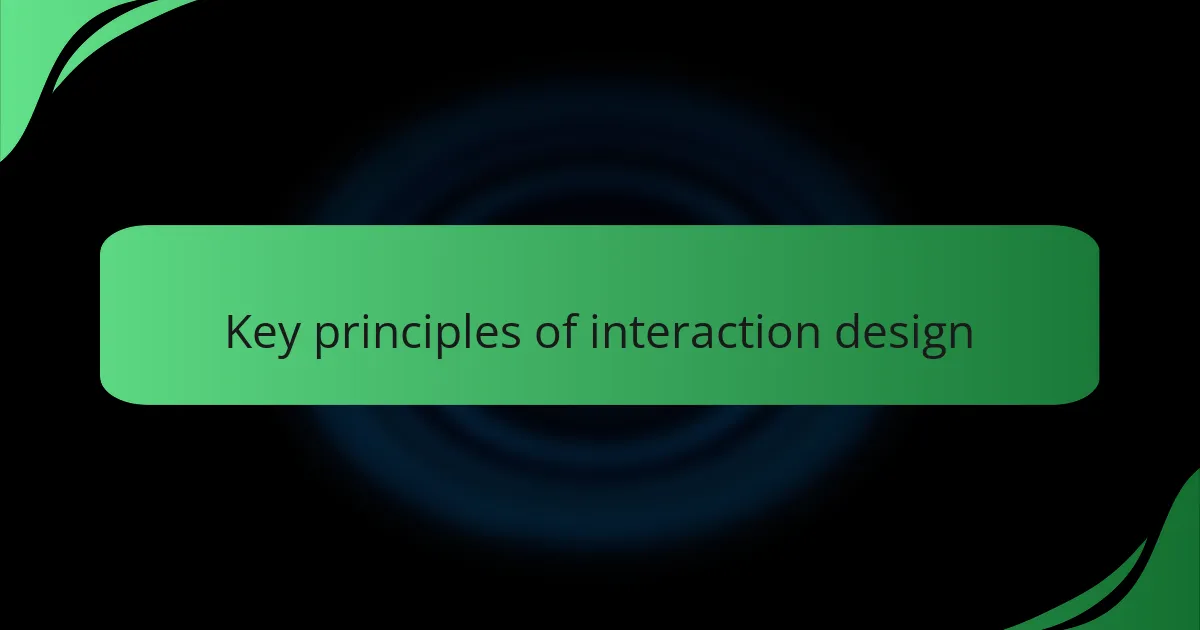
Key Principles of Interaction Design
One of the key principles of interaction design is the concept of affordances, which are the visual cues that help users understand how to interact with elements. I often reflect on the importance of these cues; when I see a button that looks clickable, it invites me to engage. Have you ever clicked on something because it just seemed obvious? That’s the magic of effective affordances—they guide users effortlessly through the experience.
Another principle I cherish is consistency. When I encounter a design that maintains familiar icons, colors, and actions across different pages, I feel a sense of comfort. It’s reassuring to know that I can expect similar responses regardless of where I am in the interface. For instance, I once worked on a project where establishing a consistent design language significantly reduced user error and confusion, ultimately leading to a smoother experience.
User feedback is also crucial in interaction design. Incorporating immediate responses, like highlighting a button upon hover or displaying a loading spinner, makes users feel in control. I vividly remember when I implemented this in one of my designs, users commented on how satisfying it was to see instant results. It’s those little moments that turn a mundane interaction into one that feels rewarding and engaging.

Tools for Interface Design
When it comes to interface design, having the right tools can make all the difference. In my early days as a designer, I relied heavily on a few key applications that shaped my approach and elevated my projects. For instance, I vividly remember discovering Sketch; it revolutionized the way I created layouts and prototypes, allowing me to focus on the user experience seamlessly.
Over time, I expanded my toolkit to include various other resources that cater to different aspects of design. Here’s a quick list of some essential tools that truly transformed my interface design process:
- Adobe XD: For wireframing and prototyping, it provides a robust platform to collaborate with team members.
- Figma: A cloud-based design tool that encourages real-time collaboration, perfect for iterative design.
- InVision: Helps create interactive prototypes, making it easier to communicate ideas to stakeholders.
- Canva: For quick graphics and presentation designs, it’s user-friendly and great for creating visual content without needing advanced skills.
- Framer: Offers high-fidelity prototyping, allowing for more dynamic interactions that can really showcase a design’s potential.
Each of these tools has played a significant role in helping me refine my skills and express my design vision. What tools have you found most helpful in your journey?
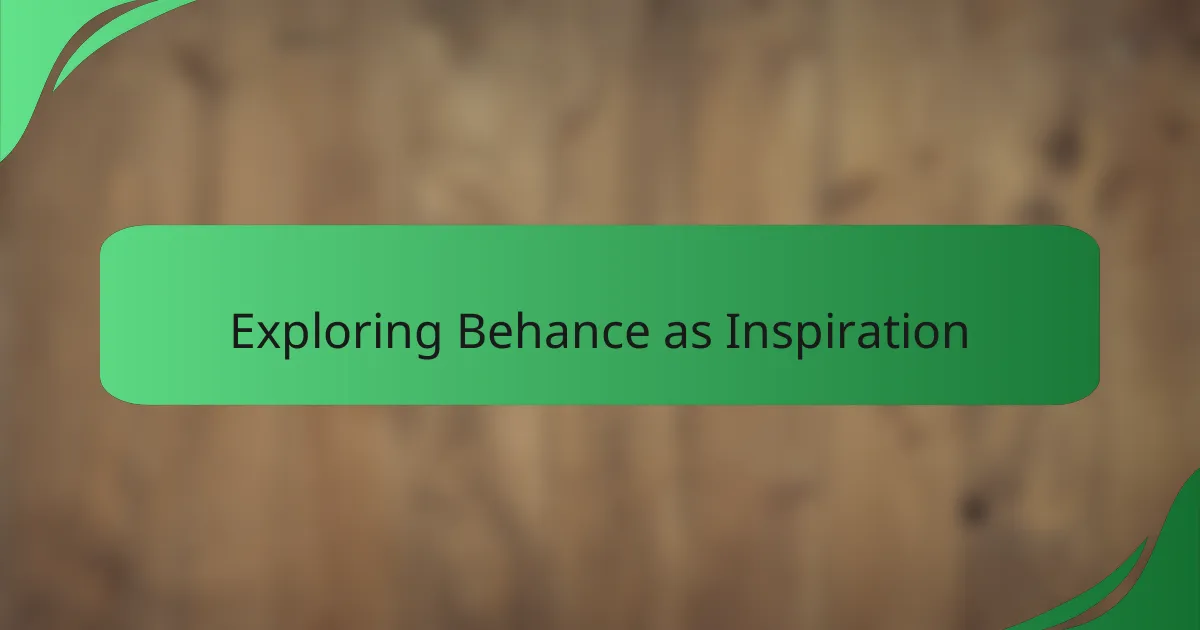
Exploring Behance as Inspiration
Exploring Behance has been a game-changer in my design journey. I remember scrolling through the vibrant portfolios and feeling that spark of inspiration ignite within me. Each project showcased not just skill but also passion, which motivated me to push my creative boundaries.
What’s truly captivating is how diverse the designs are—everything from minimalistic layouts to bold typography. I often find myself asking, “What if I tried that approach in my own work?” It’s this very question that drives me to experiment and innovate in my interface design projects.
Here’s a quick comparison of different design approaches I’ve observed on Behance:
| Design Style | Key Characteristics |
|---|---|
| Minimalist | Clean lines, ample white space, focus on functionality |
| Bold & Experimental | Vivid colors, unconventional layouts, edgy typography |
| Typography-Centric | Creative font use, text as the main design element |
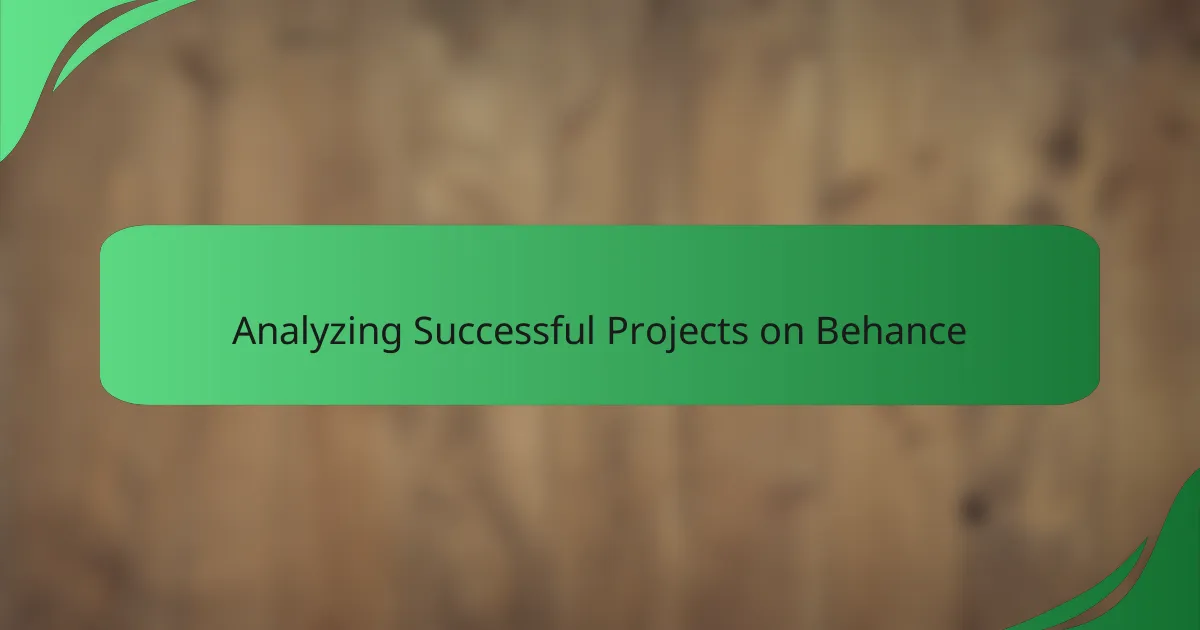
Analyzing Successful Projects on Behance
One of the aspects I adore about analyzing successful projects on Behance is the storytelling behind each design. I often find that the most engaging projects share a narrative that connects the viewer to the creator’s vision. For example, I came across a UI project where the designer detailed their thought process and the inspiration behind the color palette. Seeing their journey made me reflect on how essential it is to articulate the thought that goes into creating an interface. Have you ever felt more connected to a project when you understood the story behind it?
As I sift through carefully curated portfolios, I notice that successful designs often exhibit a strong understanding of user needs. One standout project featured an app concept for mental health support, integrating calming visuals and intuitive navigation. This project not only looked appealing but also addressed a real-world need, which resonated deeply with me. It challenges me to think—how can I incorporate user-centric features into my own designs to enrich the overall experience?
Moreover, the variety of interaction techniques showcased on Behance truly inspires my creative process. I recently explored a project that employed micro-interactions brilliantly, responding to user actions with delightful animations. This experience led me to experiment with similar techniques in my own work, ultimately enhancing the user’s journey. Have you ever tried incorporating a small, effortless interaction that elevated the users’ experience? It’s these moments of innovation that can truly transform an ordinary interface into something extraordinary.

Personal Insights from My Journey
As I reflect on my journey into interface interaction design, I realize how invaluable inspiration from Behance has been. I can still remember the first time I stumbled upon a project that perfectly combined minimalism with vibrant colors. It was an epiphany for me; I thought, “Why can’t I marry these elements in my own designs?” That moment ignited a curiosity in me to explore this duality in my work, ultimately leading to many fruitful experiments.
One particular project I analyzed showcased the power of storytelling through visual design. The designer opened up about their creative process, which resonated with my own experiences of overcoming design challenges. I found myself asking, “What stories are my designs telling?” This reflection pushed me to dig deeper into the emotional aspect of my work, making the end product not just functional, but meaningful, too.
Interestingly, the journey also taught me the significance of community in design. While browsing through Behance, I engaged with comments and discussions about various projects. It felt uplifting to share insights and receive feedback. Have you ever felt that sense of belonging when discussing ideas with like-minded individuals? That camaraderie has strengthened my resolve to continue evolving as a designer and to embrace collaboration in every project I undertake.
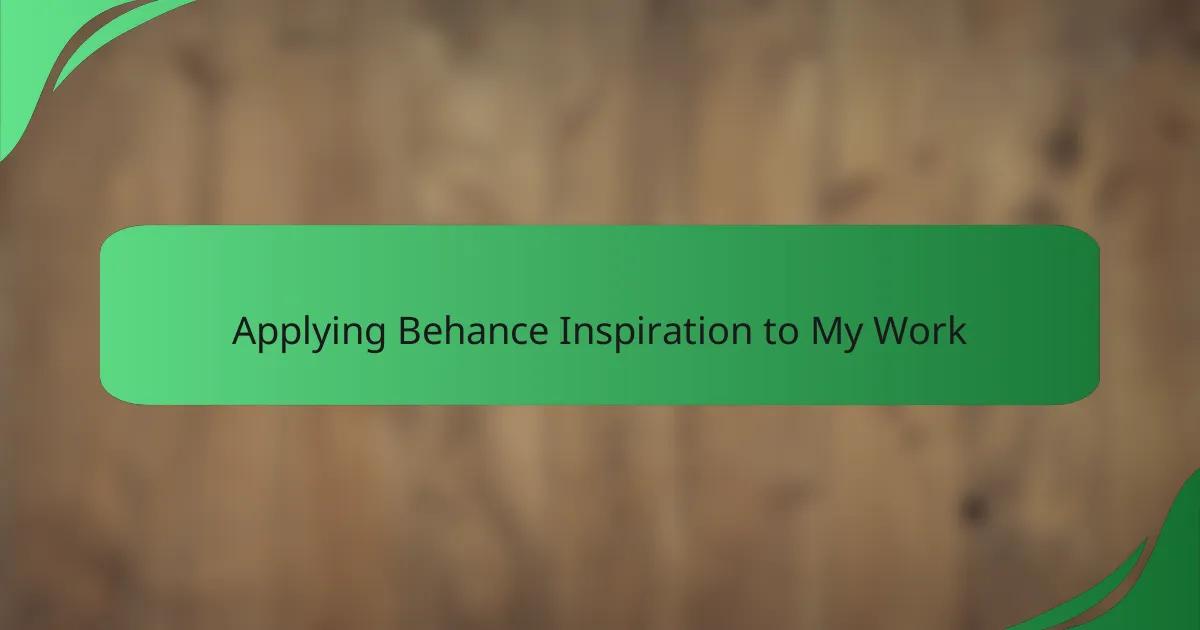
Applying Behance Inspiration to My Work
Applying inspiration from Behance to my work has truly been transformative. I often find myself selecting elements from various designs that resonate with me, experimenting with them in my projects. One time, I came across a stunning interface that expertly utilized negative space, which prompted me to rethink my approach to layout. The result? A more organized and user-friendly design that I was proud to share.
I also love reflecting on how Behance showcases unique interaction methods that elevate user experience. I remember seeing a project that featured subtle animations that guided the user through an app, and I thought, “What if I could add a similar touch to my designs?” I attempted to incorporate microinteractions, and the feedback from users was overwhelmingly positive. It was gratifying to see how a small change could lead to a more engaging experience.
Moreover, the community aspect of Behance continuously inspires me. When I see designers sharing their struggles and triumphs, it makes me feel connected to a larger narrative. I often consider, how can I contribute to this community with my own journey? This reflection not only drives me to enhance my skills but also encourages me to document my design process, hoping that it might inspire someone else along the way. It’s a beautiful cycle of inspiration and creativity, and I cherish being part of it.