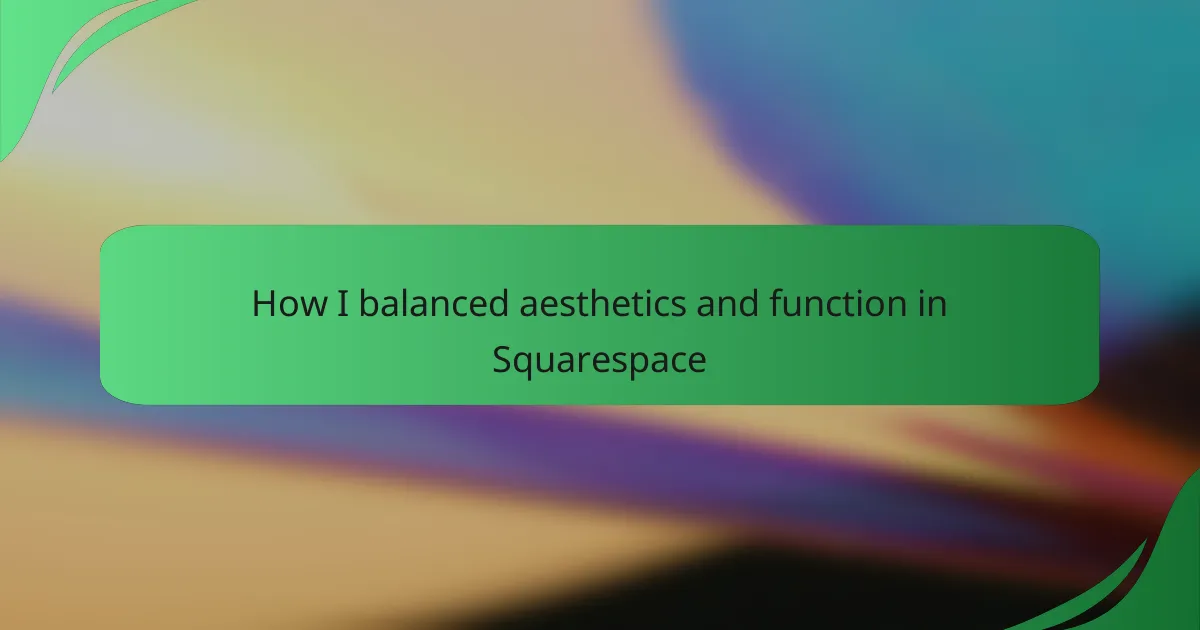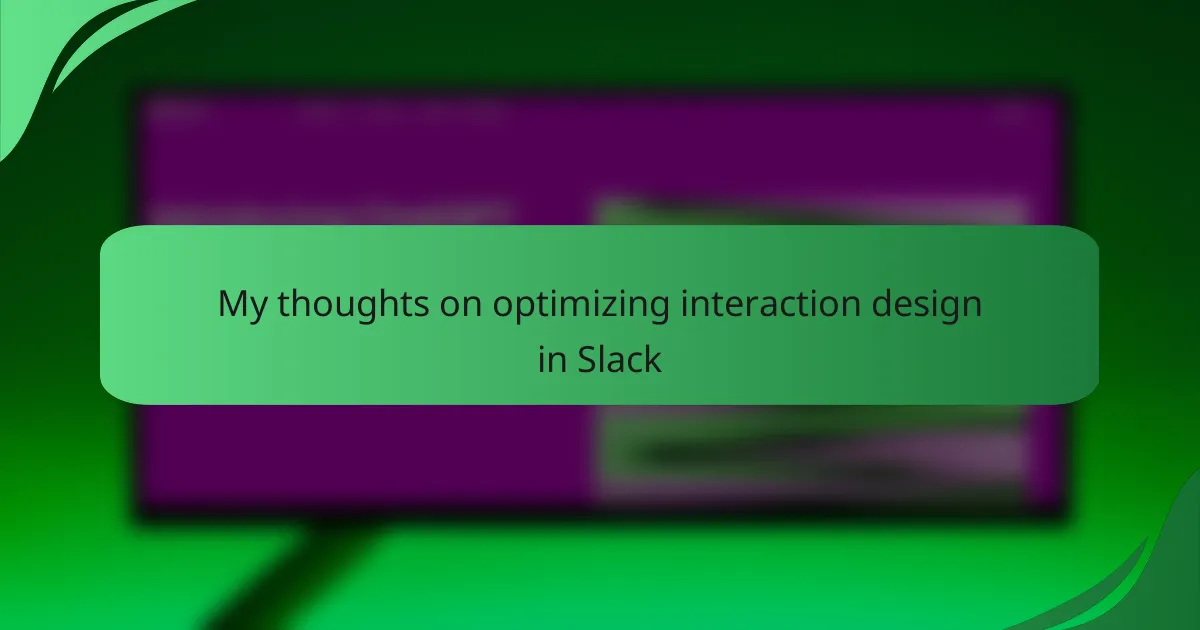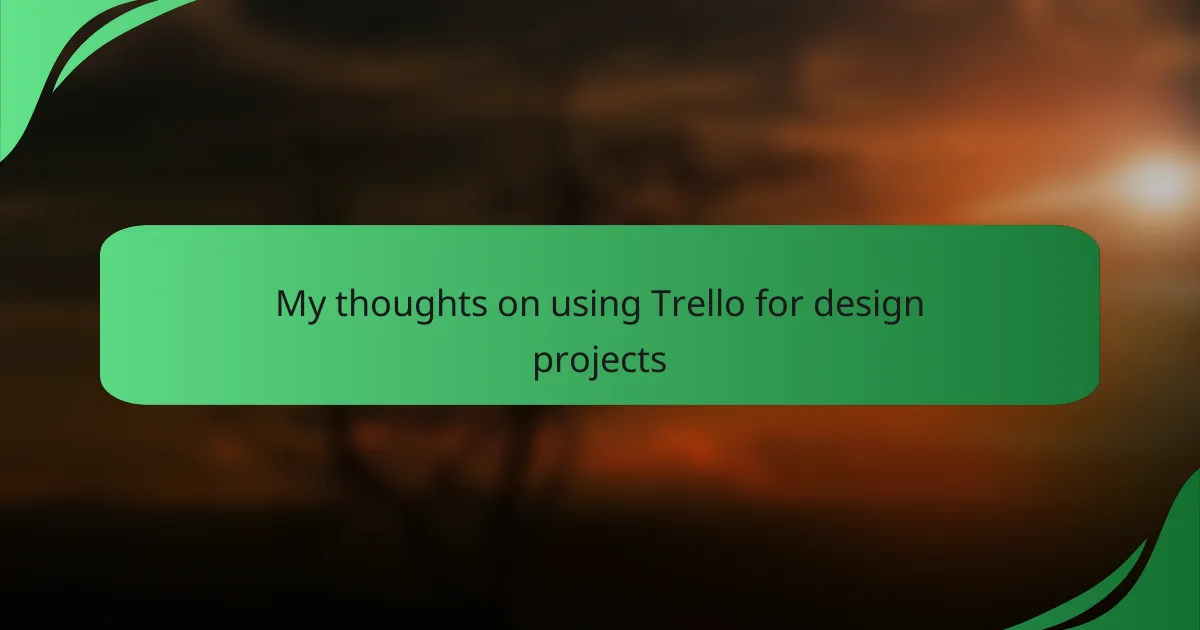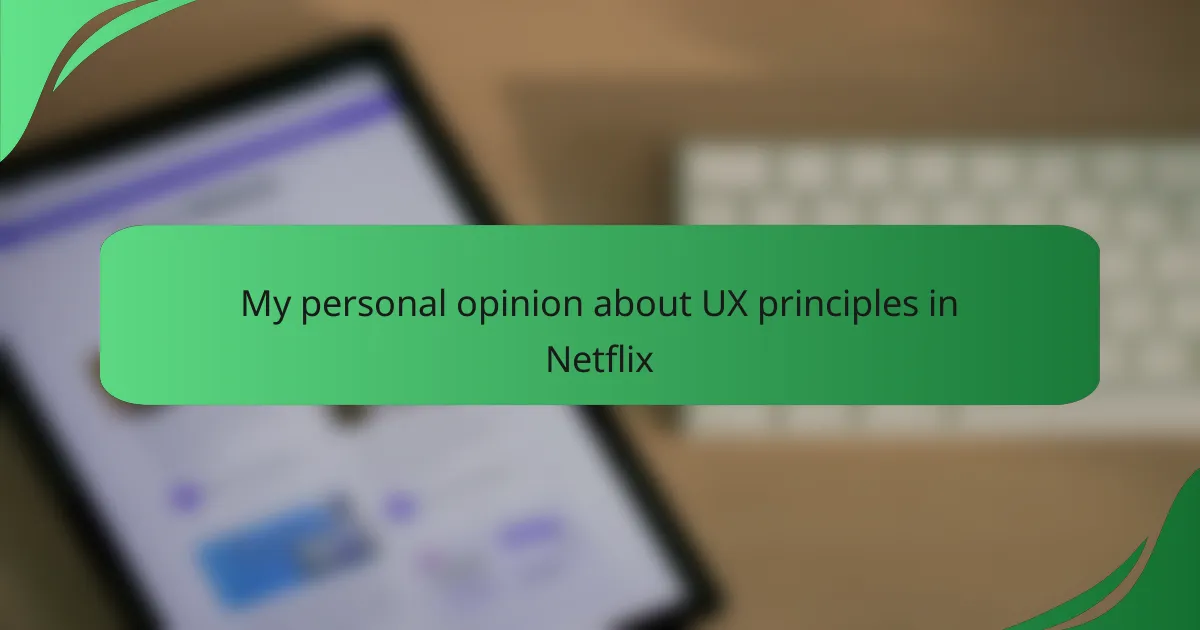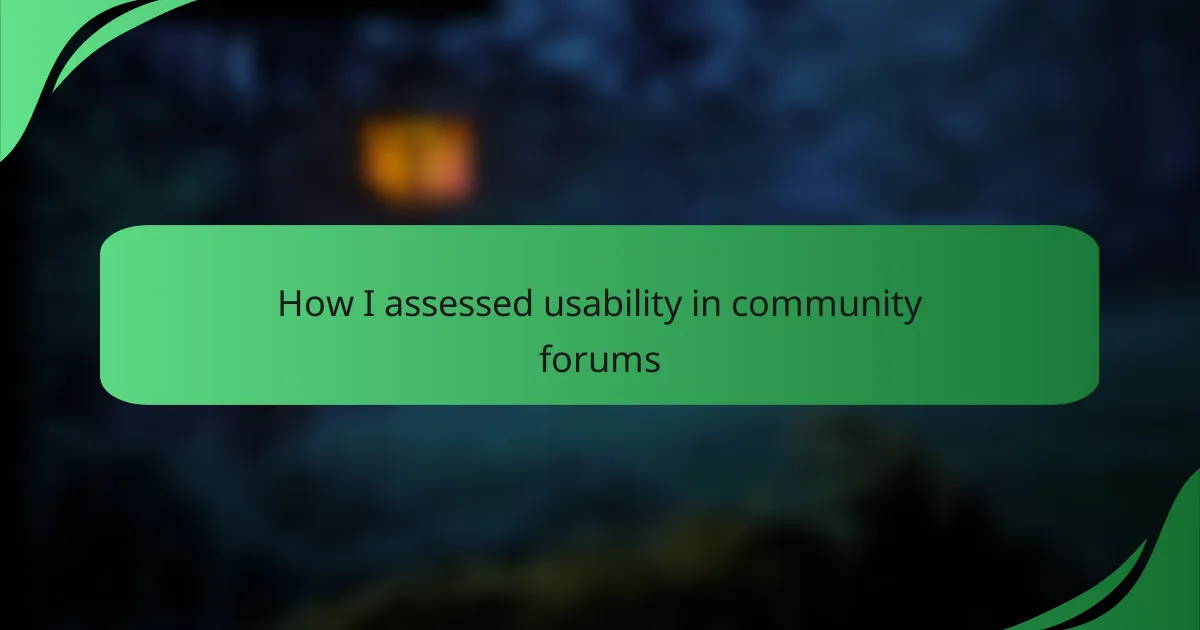Key takeaways
- Balancing aesthetics and functionality is crucial for creating an engaging user experience; both elements must complement each other without compromising usability.
- A well-thought-out color palette and simple layout can enhance user perception, build trust, and improve overall interaction with the website.
- Consistency in design helps users feel more comfortable and familiar, encouraging them to spend more time on a site.
- Feedback from real users is invaluable in refining design choices, ensuring that the final product resonates with the audience’s needs and preferences.

Understanding interface interaction design
Understanding interface interaction design is all about creating a seamless experience for users while ensuring the visual elements are appealing. I’ve often found that striking a balance between aesthetics and functionality is crucial for user engagement. Every design decision can significantly influence how users interact with a website, making it essential to consider both the look and the usability.
When I worked on a recent Squarespace project, I discovered that even small tweaks in layout could enhance the overall experience. For instance, adjusting colors and spacing made the website not only more attractive but also easier to navigate. It’s fascinating how good design can evoke emotions—certain colors can make users feel calm, while a well-structured layout can instill confidence.
Here’s a comparison between aesthetics and functionality in interface interaction design:
| Aspect | Aesthetics | Functionality |
|---|---|---|
| Visual Appeal | Focus on color, typography, and images | Emphasis on usability and user experience |
| User Engagement | Attracts attention and creates emotions | Guides users to complete tasks efficiently |
| Design Balance | Can enhance brand image | Must prioritize user needs and behavior |

Importance of aesthetics in design
Aesthetics play a vital role in design because they directly impact the emotions and perceptions of users. I remember a time when I was working on a landing page; by simply choosing a harmonious color palette, I noticed an immediate shift in how users interacted with the content. It’s intriguing to consider how a visually appealing interface can not only attract attention but also foster trust.
When I think about aesthetics, I often reflect on how they can serve as a bridge between a brand’s identity and its audience. The right design can create a lasting impression, making users feel more connected and engaged with the website. I once revamped a client’s site, and the positive feedback we received highlighted how much the new visual elements resonated with their target audience. Have you ever visited a poorly designed site that made you question the brand’s credibility? That just underscores the importance of aesthetics.
Moreover, aesthetics can simplify complex information and make it accessible. In my experience, a well-designed infographic not only looks good but also efficiently communicates data, making it easier for users to grasp essential concepts. I strive to remember that while functionality is crucial, the way we visually present information can elevate the user’s experience to new heights. Balancing these aspects is what keeps me passionate about interface design.
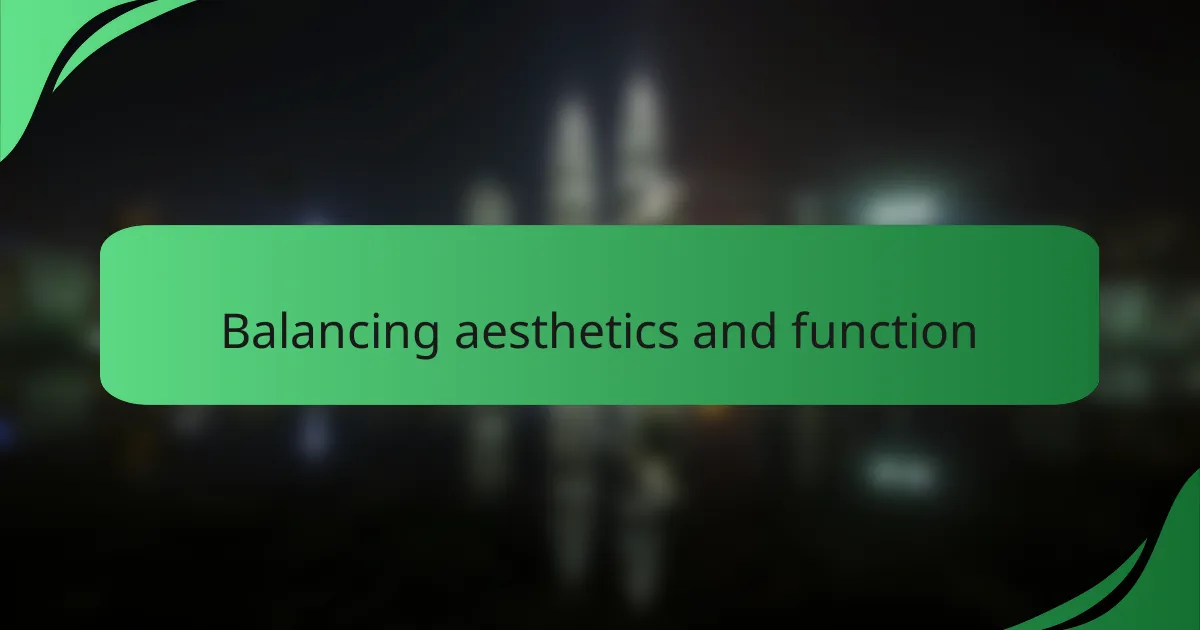
Balancing aesthetics and function
Balancing aesthetics and function in Squarespace can be a rewarding yet challenging endeavor. From my experience, the visual appeal of a website can significantly influence user engagement, but it must not come at the expense of usability. For instance, I once redesigned a portfolio site where I chose a bold color palette and striking typography, only to realize that it distracted from the artwork I was trying to showcase. Learning to prioritize simplicity in design while maintaining an attractive layout was a crucial turning point for me.
It’s fascinating how the right balance can enhance user experience. When I focused on clean lines and intuitive navigation rather than just eye-catching elements, I noticed an increase in the time visitors spent on the site. I often remind myself that a well-designed interface should invite users in but also guide them effortlessly through their journey.
Here’s a comparison of aesthetic versus functional design elements I’ve observed:
| Aesthetic Elements | Functional Elements |
|---|---|
| Bold colors and typography | Clear navigation structure |
| Visually striking images | Accessible fonts and sizes |
| Creative layouts | Responsive design |
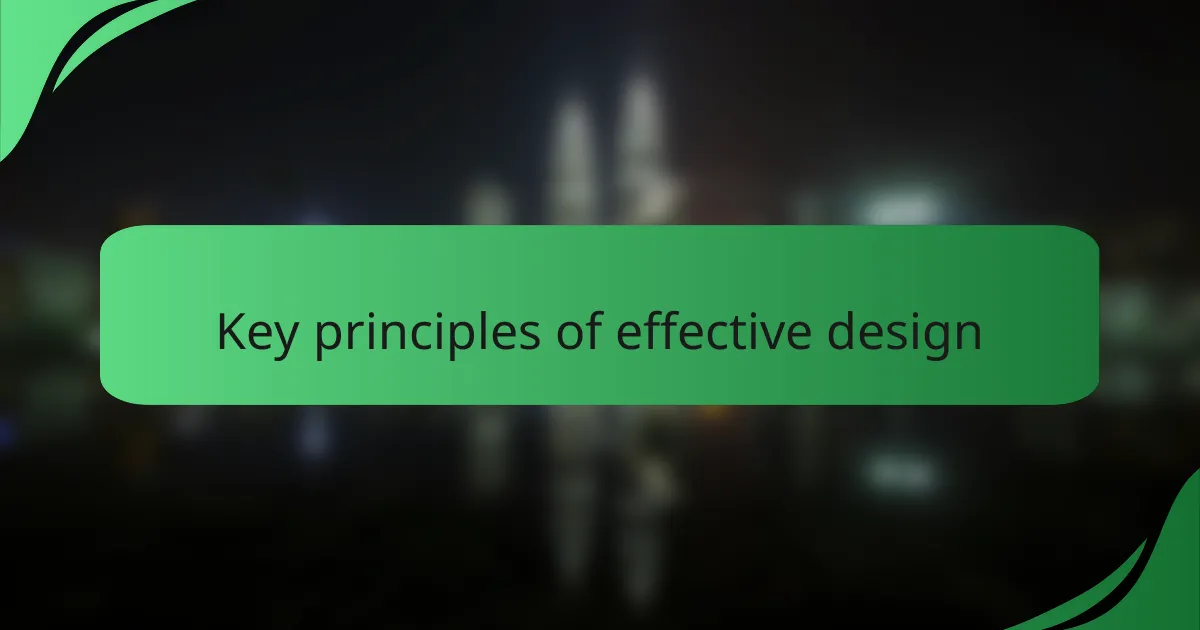
Key principles of effective design
Effective design is built on principles that prioritize user needs while simultaneously delivering aesthetic value. One principle I swear by is simplicity. During a project where I had a lot of visual elements to juggle, I realized that stripping back unnecessary clutter allowed the core message to shine. Have you ever visited a site overloaded with images and text? It’s overwhelming! Simplicity helps users focus on what truly matters without distraction.
Another key principle is consistency. I recall working on a brand’s website where we decided to stick to a cohesive color scheme and typography throughout. This uniformity not only enhanced the visual appeal but also made navigation intuitive. Users felt a sense of familiarity, which led to longer visits. Isn’t it interesting how consistency can breed comfort in digital interactions?
Moreover, feedback loops are essential in effective design. I always encourage sharing prototypes with real users to gather their thoughts and feelings on the interface. While working on a recent Squarespace site, I asked users for their input on navigation. Their insights were eye-opening—they helped me tweak the design for better functionality. Isn’t it fascinating how what seems intuitive to us may not always resonate with users? This principle of continuous improvement is invaluable in creating a truly user-centered design.
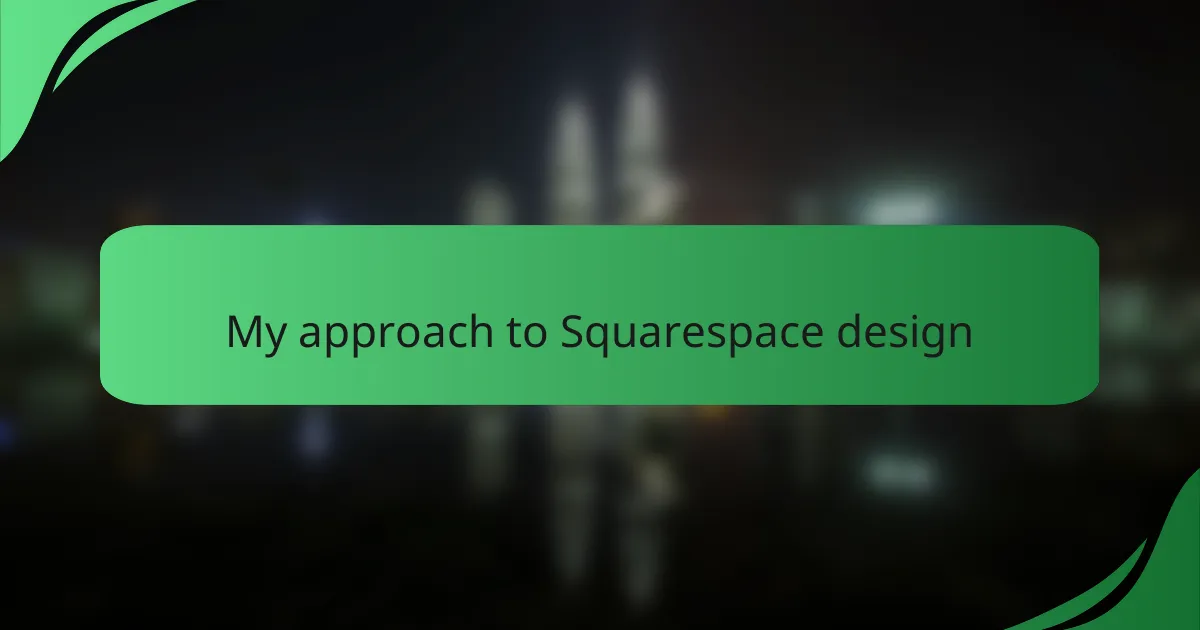
My approach to Squarespace design
When I approached my Squarespace design, I focused on creating an effortless balance between aesthetics and functionality. One of the key factors for me was identifying my audience’s needs and preferences. For example, I remember redesigning a section of my website where I initially prioritized visuals over usability, which ultimately frustrated users trying to find information quickly.
I integrated clean layouts and intuitive navigation, making the experience enjoyable for visitors while still showcasing my creative side. By utilizing templates that offered customization options, I was able to maintain a stunning visual appeal without sacrificing ease of use. The satisfaction of seeing my design positively impact user engagement was truly rewarding.
Here’s a quick comparison of aesthetics versus functionality to illustrate my thought process:
| Aesthetics | Functionality |
|---|---|
| Focus on visual appeal | Emphasis on user experience |
| Color schemes, typography, and imagery | Navigation, accessibility, and performance |
| Evokes emotions and brand identity | Facilitates tasks and information retrieval |
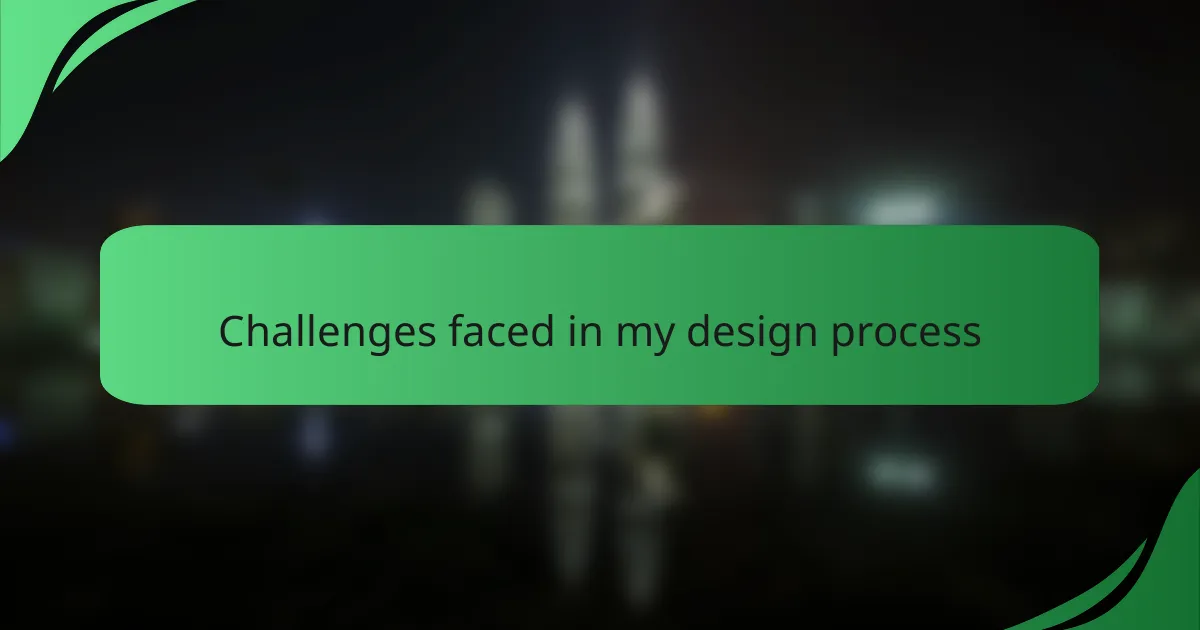
Challenges faced in my design process
One of the biggest challenges I faced while balancing aesthetics and functionality in Squarespace was finding the right template that could accommodate both my vision and the needs of users. I remember spending countless hours trying different layouts, only to realize they either looked great but were difficult to navigate, or were functional yet visually unappealing. It was frustrating, but I knew that compromising one for the other wouldn’t work for my target audience.
Another struggle was ensuring that the site remained responsive across all devices. I recall a moment when I identified that my beautifully crafted gallery looked amazing on desktop but appeared cluttered and chaotic on mobile. It was a pivotal realization; I had to go back to the drawing board and make adjustments that preserved both design integrity and user experience.
Challenges:
- Template limitations: Finding a Squarespace template that effectively combined my aesthetic vision with user-friendly design was incredibly limiting.
- Mobile responsiveness: Ensuring that visual elements remained coherent and functional across different screen sizes posed ongoing difficulties.
- User testing feedback: Receiving feedback from users about navigation issues forced me to rethink earlier design choices.
- Time constraints: Balancing my design process with project deadlines added pressure, sometimes hindering creative exploration.